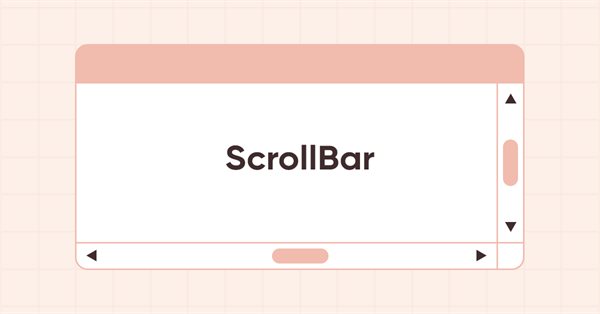
DoEasy. Controles (Parte 30): Animando o controle "ScrollBar"
Conteúdo
- Ideia
- Modificando as classes da biblioteca
- Classe de área de captura do controle ScrollBar
- Teste
- O que virá a seguir?
Ideia
No artigo anterior, começamos a desenvolver o controle auxiliar ScrollBar. Hoje, continuaremos a trabalhar nele e implementaremos a resposta dos seus elementos à interação com o mouse. Os elementos que compõem o objeto ScrollBar no WinForms são os botões de rolagem e a área de arrasto. Para os botões de rolagem, temos classes separadas para objetos auxiliares (botões de seta), mas a área de arrasto foi criada como um simples botão. Hoje, criaremos uma classe separada baseada no objeto botão para desenvolver um objeto área de arrasto. A questão é que, para o processamento adequado dos eventos de movimento do controle deslizante da barra de rolagem, esse objeto deve ter seu próprio tipo. Portanto, ele será derivado do objeto botão, herdará suas propriedades e se tornará um objeto independente com um tipo único.
Em grande parte, hoje faremos o trabalho preparatório para criar funcionalidades de redimensionamento de controles e lidar com a interação do mouse com as barras de rolagem. Expandiremos a lista de estados do mouse e seus eventos. Tudo isso permitirá que, nos artigos subsequentes, possamos desenvolver tranquilamente os controles e suas funcionalidades sem nos distrair com trabalhos rotineiros.
Modificando as classes da biblioteca
No arquivo \MQL5\Include\DoEasy\Defines.mqh para o objeto ScrollBar, adicionamos constantes de cores padrão para seus estados:
#define CLR_DEF_CONTROL_SCROLL_BAR_TRACK_BACK_COLOR (C'0xF0,0xF0,0xF0') // ScrollBar control background color #define CLR_DEF_CONTROL_SCROLL_BAR_TRACK_BORDER_COLOR (C'0xFF,0xFF,0xFF') // ScrollBar control frame color #define CLR_DEF_CONTROL_SCROLL_BAR_TRACK_FORE_COLOR (C'0x60,0x60,0x60') // ScrollBar control text color #define CLR_DEF_CONTROL_SCROLL_BAR_TRACK_FORE_MOUSE_DOWN (C'0x00,0x00,0x00')// Color of ScrollBar control text when clicking on the control #define CLR_DEF_CONTROL_SCROLL_BAR_TRACK_FORE_MOUSE_OVER (C'0x00,0x00,0x00')// Color of ScrollBar control text when hovering the mouse over the control #define CLR_DEF_CONTROL_SCROLL_BAR_THUMB_COLOR (C'0xCD,0xCD,0xCD') // ScrollBar control capture area color #define CLR_DEF_CONTROL_SCROLL_BAR_THUMB_BORDER_COLOR (C'0xCD,0xCD,0xCD') // ScrollBar control capture area frame color #define CLR_DEF_CONTROL_SCROLL_BAR_THUMB_MOUSE_DOWN (C'0x60,0x60,0x60') // Color of ScrollBar control capture area when clicking on the control #define CLR_DEF_CONTROL_SCROLL_BAR_THUMB_MOUSE_OVER (C'0xA6,0xA6,0xA6') // Color of ScrollBar control capture area when hovering over the control #define CLR_DEF_CONTROL_SCROLL_BAR_THUMB_FORE_COLOR (C'0x60,0x60,0x60') // ScrollBar control capture area text color #define CLR_DEF_CONTROL_SCROLL_BAR_THUMB_FORE_MOUSE_DOWN (C'0xFF,0xFF,0xFF')// Color of ScrollBar control capture area text when clicking on the control #define CLR_DEF_CONTROL_SCROLL_BAR_THUMB_FORE_MOUSE_OVER (C'0x00,0x00,0x00')// Color of ScrollBar control capture area text when hovering the mouse over the control #define CLR_DEF_CONTROL_SCROLL_BAR_BUTT_COLOR (C'0xF0,0xF0,0xF0') // ScrollBar control button color #define CLR_DEF_CONTROL_SCROLL_BAR_BUTT_BORDER_COLOR (C'0xCD,0xCD,0xCD') // ScrollBar control button frame color #define CLR_DEF_CONTROL_SCROLL_BAR_BUTT_MOUSE_DOWN (C'0x60,0x60,0x60') // Color of ScrollBar control buttons when clicking on the control #define CLR_DEF_CONTROL_SCROLL_BAR_BUTT_MOUSE_OVER (C'0xDA,0xDA,0xDA') // Color of ScrollBar control buttons when hovering the mouse over the control #define CLR_DEF_CONTROL_SCROLL_BAR_BUTT_FORE_COLOR (C'0x60,0x60,0x60') // ScrollBar control button text color #define CLR_DEF_CONTROL_SCROLL_BAR_BUTT_FORE_MOUSE_DOWN (C'0xFF,0xFF,0xFF')// Color of ScrollBar control button text when clicking on the control #define CLR_DEF_CONTROL_SCROLL_BAR_BUTT_FORE_MOUSE_OVER (C'0x00,0x00,0x00')// Color of ScrollBar control button text when hovering the mouse over the control #define DEF_CONTROL_SCROLL_BAR_WIDTH (11) // Default ScrollBar control width #define DEF_CONTROL_CORNER_AREA (4) // Number of pixels defining the corner area to resize #define DEF_CONTROL_LIST_MARGIN_X (1) // Gap between columns in ListBox controls #define DEF_CONTROL_LIST_MARGIN_Y (0) // Gap between rows in ListBox controls
Cada área de rolagem possui uma espessura. Para uma ScrollBar vertical, essa espessura se refere à largura do objeto, enquanto para uma barra de rolagem horizontal, diz respeito à sua altura. Vamos estabelecer o valor padrão de 11 para este parâmetro. A barra de rolagem possui uma borda que a separa da interface quando sobreposta a ela. Com uma largura de 11 pixels, a área ativa da barra de rolagem será de 9 pixels (um pixel para cada borda: superior, inferior, esquerda e direita). Como os objetos para controlar a barra de rolagem serão construídos nela - botões com setas e um controle deslizante (área de arrasto) - 9 pixels é um número ímpar suficiente no qual o triângulo da seta será desenhado de maneira uniforme e esteticamente agradável. Em geral, ao redimensionar objetos nos quais são desenhadas figuras contornadas em torno de seu eixo central, deve-se sempre tentar usar um número ímpar de pixels, assim o desenho ficará uniforme e limpo. A área do canto é aquela parte da forma onde o cursor é considerado no canto. Por exemplo, ao redimensionar um objeto, se o cursor estiver em um dos quatro cantos, é possível alterar simultaneamente dois parâmetros de seu tamanho - altura e largura.
Para a lista de possíveis estados do mouse em relação à forma adicionamos novos valores. As dimensões do objeto podem ser redimensionadas em oito direções:
- Quando o cursor está na face superior de um objeto, podemos alterar sua altura deslocando a face para cima,
- Quando o cursor está na borda inferior de um objeto, podemos alterar sua altura deslocando a borda para baixo,
- Quando o cursor estiver no lado esquerdo do objeto, podemos alterar sua largura deslocando o lado para a esquerda,
- Quando o cursor estiver no lado direito de um objeto, podemos alterar sua altura deslocando o lado para a direita,
- Quando o cursor estiver no canto superior esquerdo do objeto, podemos alterar sua altura e largura deslocando para cima e para a esquerda,
- Quando o cursor estiver na área do canto superior direito do objeto, podemos alterar sua altura e largura deslocando para cima e para a direita,
- Quando o cursor estiver na área do canto inferior esquerdo do objeto, podemos alterar sua altura e largura deslocando para baixo e para a esquerda,
- Quando o cursor está no canto inferior direito de um objeto, podemos alterar sua altura e largura movendo-o para baixo e para a direita.
Um contêiner com conteúdo é rolável quando tem barras de rolagem à direita e na parte inferior. Precisamos determinar se o cursor está na barra de rolagem à direita ou na parte inferior e indicar isso no estado do mouse:
//+------------------------------------------------------------------+ //| The list of possible mouse states relative to the form | //+------------------------------------------------------------------+ enum ENUM_MOUSE_FORM_STATE { MOUSE_FORM_STATE_NONE = 0, // Undefined state //--- Outside the form MOUSE_FORM_STATE_OUTSIDE_FORM_NOT_PRESSED, // The cursor is outside the form, the mouse buttons are not clicked MOUSE_FORM_STATE_OUTSIDE_FORM_PRESSED, // The cursor is outside the form, the mouse button (any) is clicked MOUSE_FORM_STATE_OUTSIDE_FORM_WHEEL, // The cursor is outside the form, the mouse wheel is being scrolled //--- Within the form MOUSE_FORM_STATE_INSIDE_FORM_NOT_PRESSED, // The cursor is inside the form, no mouse buttons are clicked MOUSE_FORM_STATE_INSIDE_FORM_PRESSED, // The cursor is inside the form, the mouse button (any) is clicked MOUSE_FORM_STATE_INSIDE_FORM_WHEEL, // The cursor is inside the form, the mouse wheel is being scrolled //--- Within the window header area MOUSE_FORM_STATE_INSIDE_ACTIVE_AREA_NOT_PRESSED, // The cursor is inside the active area, the mouse buttons are not clicked MOUSE_FORM_STATE_INSIDE_ACTIVE_AREA_PRESSED, // The cursor is inside the active area, any mouse button is clicked MOUSE_FORM_STATE_INSIDE_ACTIVE_AREA_WHEEL, // The cursor is inside the active area, the mouse wheel is being scrolled MOUSE_FORM_STATE_INSIDE_ACTIVE_AREA_RELEASED, // The cursor is inside the active area, left mouse button is released //--- Within the window scrolling area to the right MOUSE_FORM_STATE_INSIDE_SCROLL_AREA_RIGHT_NOT_PRESSED,// The cursor is within the window scrolling area to the right, the mouse buttons are not clicked MOUSE_FORM_STATE_INSIDE_SCROLL_AREA_RIGHT_PRESSED, // The cursor is within the window scrolling area to the right, the mouse button (any) is clicked MOUSE_FORM_STATE_INSIDE_SCROLL_AREA_RIGHT_WHEEL, // The cursor is within the window scrolling area to the right, the mouse wheel is being scrolled //--- Within the window scrolling area at the bottom MOUSE_FORM_STATE_INSIDE_SCROLL_AREA_BOTTOM_NOT_PRESSED,// The cursor is within the window scrolling area at the bottom, the mouse buttons are not clicked MOUSE_FORM_STATE_INSIDE_SCROLL_AREA_BOTTOM_PRESSED, // The cursor is within the window scrolling area at the bottom, the mouse button (any) is clicked MOUSE_FORM_STATE_INSIDE_SCROLL_AREA_BOTTOM_WHEEL, // The cursor is within the window scrolling area at the bottom, the mouse wheel is being scrolled //--- Within the window resizing area at the top MOUSE_FORM_STATE_INSIDE_RESIZE_TOP_AREA_NOT_PRESSED, // The cursor is within the window resizing area at the top, the mouse buttons are not clicked MOUSE_FORM_STATE_INSIDE_RESIZE_TOP_AREA_PRESSED, // The cursor is within the window resizing area at the top, the mouse button (any) is clicked MOUSE_FORM_STATE_INSIDE_RESIZE_TOP_AREA_WHEEL, // The cursor is within the window resizing area at the top, the mouse wheel is being scrolled //--- Within the window resizing area at the bottom MOUSE_FORM_STATE_INSIDE_RESIZE_BOTTOM_AREA_NOT_PRESSED,// The cursor is within the window resizing area at the bottom, the mouse buttons are not clicked MOUSE_FORM_STATE_INSIDE_RESIZE_BOTTOM_AREA_PRESSED, // The cursor is within the window resizing area at the bottom, the mouse button (any) is clicked MOUSE_FORM_STATE_INSIDE_RESIZE_BOTTOM_AREA_WHEEL, // The cursor is within the window resizing area at the bottom, the mouse wheel is being scrolled //--- Within the window resizing area to the left MOUSE_FORM_STATE_INSIDE_RESIZE_LEFT_AREA_NOT_PRESSED, // The cursor is within the window resizing area to the left, the mouse buttons are not clicked MOUSE_FORM_STATE_INSIDE_RESIZE_LEFT_AREA_PRESSED, // The cursor is within the window resizing area to the left, the mouse button (any) is clicked MOUSE_FORM_STATE_INSIDE_RESIZE_LEFT_AREA_WHEEL, // The cursor is within the window resizing area to the left, the mouse wheel is being scrolled //--- Within the window resizing area to the right MOUSE_FORM_STATE_INSIDE_RESIZE_RIGHT_AREA_NOT_PRESSED,// The cursor is within the window resizing area to the right, the mouse buttons are not clicked MOUSE_FORM_STATE_INSIDE_RESIZE_RIGHT_AREA_PRESSED, // The cursor is within the window resizing area to the right, the mouse button (any) is clicked MOUSE_FORM_STATE_INSIDE_RESIZE_RIGHT_AREA_WHEEL, // The cursor is within the window resizing area to the right, the mouse wheel is being scrolled //--- Within the window resizing area to the top-left MOUSE_FORM_STATE_INSIDE_RESIZE_TOP_LEFT_AREA_NOT_PRESSED, // The cursor is within the window resizing area at the top-left, the mouse buttons are not clicked MOUSE_FORM_STATE_INSIDE_RESIZE_TOP_LEFT_AREA_PRESSED, // The cursor is within the window resizing area at the top-left, the mouse button (any) is clicked MOUSE_FORM_STATE_INSIDE_RESIZE_TOP_LEFT_AREA_WHEEL, // The cursor is within the window resizing area at the top-left, the mouse wheel is being scrolled //--- Within the window resizing area to the top-right MOUSE_FORM_STATE_INSIDE_RESIZE_TOP_RIGHT_AREA_NOT_PRESSED, // The cursor is within the window resizing area at the top-right, the mouse buttons are not clicked MOUSE_FORM_STATE_INSIDE_RESIZE_TOP_RIGHT_AREA_PRESSED, // The cursor is within the window resizing area at the top-right, the mouse button (any) is clicked MOUSE_FORM_STATE_INSIDE_RESIZE_TOP_RIGHT_AREA_WHEEL, // The cursor is within the window resizing area at the top-right, the mouse wheel is being scrolled //--- Within the window resizing area at the bottom left MOUSE_FORM_STATE_INSIDE_RESIZE_BOTTOM_LEFT_AREA_NOT_PRESSED,// The cursor is within the window resizing area at the bottom-left, the mouse buttons are not clicked MOUSE_FORM_STATE_INSIDE_RESIZE_BOTTOM_LEFT_AREA_PRESSED, // The cursor is within the window resizing area at the bottom-left, the mouse button (any) is clicked MOUSE_FORM_STATE_INSIDE_RESIZE_BOTTOM_LEFT_AREA_WHEEL, // The cursor is within the window resizing area at the bottom-left, the mouse wheel is being scrolled //--- Within the window resizing area at the bottom-right MOUSE_FORM_STATE_INSIDE_RESIZE_BOTTOM_RIGHT_AREA_NOT_PRESSED,// The cursor is within the window resizing area at the bottom-right, the mouse buttons are not clicked MOUSE_FORM_STATE_INSIDE_RESIZE_BOTTOM_RIGHT_AREA_PRESSED, // The cursor is within the window resizing area at the bottom-right, the mouse button (any) is clicked MOUSE_FORM_STATE_INSIDE_RESIZE_BOTTOM_RIGHT_AREA_WHEEL, // The cursor is within the window resizing area at the bottom-right, the mouse wheel is being scrolled //--- Within the control area MOUSE_FORM_STATE_INSIDE_CONTROL_AREA_NOT_PRESSED, // The cursor is within the control area, the mouse buttons are not clicked MOUSE_FORM_STATE_INSIDE_CONTROL_AREA_PRESSED, // The cursor is within the control area, the mouse button (any) is clicked MOUSE_FORM_STATE_INSIDE_CONTROL_AREA_WHEEL, // The cursor is within the control area, the mouse wheel is being scrolled }; //+------------------------------------------------------------------+
Todos esses novos estados serão definidos e registrados como estado do mouse em relação ao objeto.
Quando um evento do mouse é registrado em um dos estados pré-definidos, o evento correspondente é enviado para a biblioteca, que chama os manipuladores correspondentes ao evento em cada um dos objetos que fornecem o processamento de eventos do mouse.
Escrevemos novos estados na lista de possíveis eventos do mouse:
//+------------------------------------------------------------------+ //| List of possible mouse events | //+------------------------------------------------------------------+ enum ENUM_MOUSE_EVENT { MOUSE_EVENT_NO_EVENT = CHART_OBJ_EVENTS_NEXT_CODE, // No event //--- MOUSE_EVENT_OUTSIDE_FORM_NOT_PRESSED, // The cursor is outside the form, the mouse buttons are not clicked MOUSE_EVENT_OUTSIDE_FORM_PRESSED, // The cursor is outside the form, the mouse button (any) is clicked MOUSE_EVENT_OUTSIDE_FORM_WHEEL, // The cursor is outside the form, the mouse wheel is being scrolled //--- Within the form MOUSE_EVENT_INSIDE_FORM_NOT_PRESSED, // The cursor is inside the form, no mouse buttons are clicked MOUSE_EVENT_INSIDE_FORM_PRESSED, // The cursor is inside the form, the mouse button (any) is clicked MOUSE_EVENT_INSIDE_FORM_WHEEL, // The cursor is inside the form, the mouse wheel is being scrolled //--- Within the window active area MOUSE_EVENT_INSIDE_ACTIVE_AREA_NOT_PRESSED, // The cursor is inside the active area, the mouse buttons are not clicked MOUSE_EVENT_INSIDE_ACTIVE_AREA_PRESSED, // The cursor is inside the active area, any mouse button is clicked MOUSE_EVENT_INSIDE_ACTIVE_AREA_WHEEL, // The cursor is inside the active area, the mouse wheel is being scrolled MOUSE_EVENT_INSIDE_ACTIVE_AREA_RELEASED, // The cursor is inside the active area, left mouse button is released //--- Within the window scrolling area to the right MOUSE_EVENT_INSIDE_SCROLL_AREA_RIGHT_NOT_PRESSED, // The cursor is within the window scrolling area to the right, the mouse buttons are not clicked MOUSE_EVENT_INSIDE_SCROLL_AREA_RIGHT_PRESSED, // The cursor is within the window scrolling area to the right, the mouse button (any) is clicked MOUSE_EVENT_INSIDE_SCROLL_AREA_RIGHT_WHEEL, // The cursor is within the window scrolling area to the right, the mouse wheel is being scrolled //--- Within the window scrolling area at the bottom MOUSE_EVENT_INSIDE_SCROLL_AREA_BOTTOM_NOT_PRESSED, // The cursor is within the window scrolling area at the bottom, the mouse buttons are not clicked MOUSE_EVENT_INSIDE_SCROLL_AREA_BOTTOM_PRESSED, // The cursor is within the window scrolling area at the bottom, the mouse button (any) is clicked MOUSE_EVENT_INSIDE_SCROLL_AREA_BOTTOM_WHEEL, // The cursor is within the window scrolling area at the bottom, the mouse wheel is being scrolled //--- Within the window resizing area at the top MOUSE_EVENT_INSIDE_RESIZE_TOP_AREA_NOT_PRESSED, // The cursor is within the window resizing area at the top, the mouse buttons are not clicked MOUSE_EVENT_INSIDE_RESIZE_TOP_AREA_PRESSED, // The cursor is within the window resizing area at the top, the mouse button (any) is clicked MOUSE_EVENT_INSIDE_RESIZE_TOP_AREA_WHEEL, // The cursor is within the window resizing area at the top, the mouse wheel is being scrolled //--- Within the window resizing area at the bottom MOUSE_EVENT_INSIDE_RESIZE_BOTTOM_AREA_NOT_PRESSED, // The cursor is within the window resizing area at the bottom, the mouse buttons are not clicked MOUSE_EVENT_INSIDE_RESIZE_BOTTOM_AREA_PRESSED, // The cursor is within the window resizing area at the bottom, the mouse button (any) is clicked MOUSE_EVENT_INSIDE_RESIZE_BOTTOM_AREA_WHEEL, // The cursor is within the window resizing area at the bottom, the mouse wheel is being scrolled //--- Within the window resizing area to the left MOUSE_EVENT_INSIDE_RESIZE_LEFT_AREA_NOT_PRESSED, // The cursor is within the window resizing area to the left, the mouse buttons are not clicked MOUSE_EVENT_INSIDE_RESIZE_LEFT_AREA_PRESSED, // The cursor is within the window resizing area to the left, the mouse button (any) is clicked MOUSE_EVENT_INSIDE_RESIZE_LEFT_AREA_WHEEL, // The cursor is within the window resizing area to the left, the mouse wheel is being scrolled //--- Within the window resizing area to the right MOUSE_EVENT_INSIDE_RESIZE_RIGHT_AREA_NOT_PRESSED, // The cursor is within the window resizing area to the right, the mouse buttons are not clicked MOUSE_EVENT_INSIDE_RESIZE_RIGHT_AREA_PRESSED, // The cursor is within the window resizing area to the right, the mouse button (any) is clicked MOUSE_EVENT_INSIDE_RESIZE_RIGHT_AREA_WHEEL, // The cursor is within the window resizing area to the right, the mouse wheel is being scrolled //--- Within the window resizing area to the top-left MOUSE_EVENT_INSIDE_RESIZE_TOP_LEFT_AREA_NOT_PRESSED,// The cursor is within the window resizing area at the top-left, the mouse buttons are not clicked MOUSE_EVENT_INSIDE_RESIZE_TOP_LEFT_AREA_PRESSED, // The cursor is within the window resizing area at the top-left, the mouse button (any) is clicked MOUSE_EVENT_INSIDE_RESIZE_TOP_LEFT_AREA_WHEEL, // The cursor is within the window resizing area at the top-left, the mouse wheel is being scrolled //--- Within the window resizing area to the top-right MOUSE_EVENT_INSIDE_RESIZE_TOP_RIGHT_AREA_NOT_PRESSED,// The cursor is within the window resizing area at the top-right, the mouse buttons are not clicked MOUSE_EVENT_INSIDE_RESIZE_TOP_RIGHT_AREA_PRESSED, // The cursor is within the window resizing area at the top-right, the mouse button (any) is clicked MOUSE_EVENT_INSIDE_RESIZE_TOP_RIGHT_AREA_WHEEL, // The cursor is within the window resizing area at the top-right, the mouse wheel is being scrolled //--- Within the window resizing area at the bottom left MOUSE_EVENT_INSIDE_RESIZE_BOTTOM_LEFT_AREA_NOT_PRESSED,// The cursor is within the window resizing area at the bottom-left, the mouse buttons are not clicked MOUSE_EVENT_INSIDE_RESIZE_BOTTOM_LEFT_AREA_PRESSED,// The cursor is within the window resizing area at the bottom-left, the mouse button (any) is clicked MOUSE_EVENT_INSIDE_RESIZE_BOTTOM_LEFT_AREA_WHEEL, // The cursor is within the window resizing area at the bottom-left, the mouse wheel is being scrolled //--- Within the window resizing area at the bottom-right MOUSE_EVENT_INSIDE_RESIZE_BOTTOM_RIGHT_AREA_NOT_PRESSED,// The cursor is within the window resizing area at the bottom-right, the mouse buttons are not clicked MOUSE_EVENT_INSIDE_RESIZE_BOTTOM_RIGHT_AREA_PRESSED,// The cursor is within the window resizing area at the bottom-right, the mouse button (any) is clicked MOUSE_EVENT_INSIDE_RESIZE_BOTTOM_RIGHT_AREA_WHEEL, // The cursor is within the window resizing area at the bottom-right, the mouse wheel is being scrolled //--- Within the control area MOUSE_EVENT_INSIDE_CONTROL_AREA_NOT_PRESSED, // The cursor is within the control area, the mouse buttons are not clicked MOUSE_EVENT_INSIDE_CONTROL_AREA_PRESSED, // The cursor is within the control area, the mouse button (any) is clicked MOUSE_EVENT_INSIDE_CONTROL_AREA_WHEEL, // The cursor is within the control area, the mouse wheel is being scrolled }; #define MOUSE_EVENT_NEXT_CODE (MOUSE_EVENT_INSIDE_CONTROL_AREA_WHEEL+1) // The code of the next event after the last mouse event code //+------------------------------------------------------------------+
Adicionamos um novo tipo de objeto à lista de tipos de elementos gráficos:
//+------------------------------------------------------------------+ //| The list of graphical element types | //+------------------------------------------------------------------+ enum ENUM_GRAPH_ELEMENT_TYPE { GRAPH_ELEMENT_TYPE_STANDARD, // Standard graphical object GRAPH_ELEMENT_TYPE_STANDARD_EXTENDED, // Extended standard graphical object GRAPH_ELEMENT_TYPE_SHADOW_OBJ, // Shadow object GRAPH_ELEMENT_TYPE_ELEMENT, // Element GRAPH_ELEMENT_TYPE_FORM, // Form GRAPH_ELEMENT_TYPE_WINDOW, // Window //--- WinForms GRAPH_ELEMENT_TYPE_WF_UNDERLAY, // Panel object underlay GRAPH_ELEMENT_TYPE_WF_BASE, // Windows Forms Base //--- 'Container' object types are to be set below GRAPH_ELEMENT_TYPE_WF_CONTAINER, // Windows Forms container base object GRAPH_ELEMENT_TYPE_WF_PANEL, // Windows Forms Panel GRAPH_ELEMENT_TYPE_WF_GROUPBOX, // Windows Forms GroupBox GRAPH_ELEMENT_TYPE_WF_TAB_CONTROL, // Windows Forms TabControl GRAPH_ELEMENT_TYPE_WF_SPLIT_CONTAINER, // Windows Forms SplitContainer //--- 'Standard control' object types are to be set below GRAPH_ELEMENT_TYPE_WF_COMMON_BASE, // Windows Forms base standard control GRAPH_ELEMENT_TYPE_WF_LABEL, // Windows Forms Label GRAPH_ELEMENT_TYPE_WF_BUTTON, // Windows Forms Button GRAPH_ELEMENT_TYPE_WF_CHECKBOX, // Windows Forms CheckBox GRAPH_ELEMENT_TYPE_WF_RADIOBUTTON, // Windows Forms RadioButton GRAPH_ELEMENT_TYPE_WF_ELEMENTS_LIST_BOX, // Base list object of Windows Forms elements GRAPH_ELEMENT_TYPE_WF_LIST_BOX, // Windows Forms ListBox GRAPH_ELEMENT_TYPE_WF_CHECKED_LIST_BOX, // Windows Forms CheckedListBox GRAPH_ELEMENT_TYPE_WF_BUTTON_LIST_BOX, // Windows Forms ButtonListBox GRAPH_ELEMENT_TYPE_WF_TOOLTIP, // Windows Forms ToolTip GRAPH_ELEMENT_TYPE_WF_PROGRESS_BAR, // Windows Forms ProgressBar //--- Auxiliary elements of WinForms objects GRAPH_ELEMENT_TYPE_WF_LIST_BOX_ITEM, // Windows Forms ListBoxItem GRAPH_ELEMENT_TYPE_WF_TAB_HEADER, // Windows Forms TabHeader GRAPH_ELEMENT_TYPE_WF_TAB_FIELD, // Windows Forms TabField GRAPH_ELEMENT_TYPE_WF_SPLIT_CONTAINER_PANEL, // Windows Forms SplitContainerPanel GRAPH_ELEMENT_TYPE_WF_ARROW_BUTTON, // Windows Forms ArrowButton GRAPH_ELEMENT_TYPE_WF_ARROW_BUTTON_UP, // Windows Forms UpArrowButton GRAPH_ELEMENT_TYPE_WF_ARROW_BUTTON_DOWN, // Windows Forms DownArrowButton GRAPH_ELEMENT_TYPE_WF_ARROW_BUTTON_LEFT, // Windows Forms LeftArrowButton GRAPH_ELEMENT_TYPE_WF_ARROW_BUTTON_RIGHT, // Windows Forms RightArrowButton GRAPH_ELEMENT_TYPE_WF_ARROW_BUTTONS_UD_BOX, // Windows Forms UpDownArrowButtonsBox GRAPH_ELEMENT_TYPE_WF_ARROW_BUTTONS_LR_BOX, // Windows Forms LeftRightArrowButtonsBox GRAPH_ELEMENT_TYPE_WF_SPLITTER, // Windows Forms Splitter GRAPH_ELEMENT_TYPE_WF_HINT_BASE, // Windows Forms HintBase GRAPH_ELEMENT_TYPE_WF_HINT_MOVE_LEFT, // Windows Forms HintMoveLeft GRAPH_ELEMENT_TYPE_WF_HINT_MOVE_RIGHT, // Windows Forms HintMoveRight GRAPH_ELEMENT_TYPE_WF_HINT_MOVE_UP, // Windows Forms HintMoveUp GRAPH_ELEMENT_TYPE_WF_HINT_MOVE_DOWN, // Windows Forms HintMoveDown GRAPH_ELEMENT_TYPE_WF_BAR_PROGRESS_BAR, // Windows Forms BarProgressBar GRAPH_ELEMENT_TYPE_WF_GLARE_OBJ, // Glare object GRAPH_ELEMENT_TYPE_WF_SCROLL_BAR_THUMB, // Windows Forms ScrollBarThumb GRAPH_ELEMENT_TYPE_WF_SCROLL_BAR, // Windows Forms ScrollBar GRAPH_ELEMENT_TYPE_WF_SCROLL_BAR_HORISONTAL, // Windows Forms ScrollBarHorisontal GRAPH_ELEMENT_TYPE_WF_SCROLL_BAR_VERTICAL, // Windows Forms ScrollBarVertical }; //+------------------------------------------------------------------+
Este será o novo controle auxiliar "Área de Arrasto" (controle deslizante da barra de rolagem).
Vamos adicionar duas novas propriedades à enumeração de propriedades inteiras do elemento gráfico na tela e aumentar seu número total de 138 para 140:
//+------------------------------------------------------------------+ //| Integer properties of the graphical element on the canvas | //+------------------------------------------------------------------+ enum ENUM_CANV_ELEMENT_PROP_INTEGER { CANV_ELEMENT_PROP_ID = 0, // Element ID CANV_ELEMENT_PROP_TYPE, // Graphical element type //---... //---... CANV_ELEMENT_PROP_ZORDER, // Priority of a graphical object for receiving the event of clicking on a chart CANV_ELEMENT_PROP_ENABLED, // Element availability flag CANV_ELEMENT_PROP_RESIZABLE, // Resizable element flag CANV_ELEMENT_PROP_FORE_COLOR, // Default text color for all control objects CANV_ELEMENT_PROP_FORE_COLOR_OPACITY, // Default text color opacity for all control objects //---... //---... CANV_ELEMENT_PROP_PROGRESS_BAR_VALUE, // Current ProgressBar value from Min to Max CANV_ELEMENT_PROP_PROGRESS_BAR_MARQUEE_ANIM_SPEED, // Progress bar animation speed in case of Marquee style CANV_ELEMENT_PROP_BUTTON_ARROW_SIZE, // Size of the arrow drawn on the button }; #define CANV_ELEMENT_PROP_INTEGER_TOTAL (140) // Total number of integer properties #define CANV_ELEMENT_PROP_INTEGER_SKIP (0) // Number of integer properties not used in sorting //+------------------------------------------------------------------+
Cada um dos elementos gráficos terá um sinalizador que permitirá seu redimensionamento através do mouse. As setas desenhadas nos elementos (como um botão com uma seta, por exemplo) terão seus tamanhos relativos especificados por meio desse parâmetro. Por exemplo, uma seta com tamanho 1 será desenhada a partir do ponto central, com um recuo de vértice de 1 pixel. Já uma seta com tamanho 2 será desenhada a partir do ponto central, com um recuo de vértice de 2 pixels, e assim por diante.
Por exemplo, seta para cima com tamanho 1:
⊡⊠⊡ ⊠⊠⊠
Seta para cima com tamanho 2:
⊡⊡⊠⊡⊡ ⊡⊠⊠⊠⊡ ⊠⊠⊠⊠⊠
Seta para cima com tamanho 3:
⊡⊡⊡⊠⊡⊡⊡ ⊡⊡⊠⊠⊠⊡⊡ ⊡⊠⊠⊠⊠⊠⊡ ⊠⊠⊠⊠⊠⊠⊠
Ao observar a imagem, podemos notar que se escolhermos um pixel no centro da base do triângulo como ponto central e afastarmos dele o número de pixels correspondente ao tamanho relativo da figura, encontraremos três vértices do triângulo, nos quais a figura é construída. Sendo assim, o tamanho do triângulo é determinado pela quantidade de pixels do centro da base do triângulo até cada vértice, no sentido para cima, esquerda e direita, indicando assim as coordenadas de cada um deles.
A construção das setas para baixo, esquerda e direita é feita da mesma maneira.
No arquivo \MQL5\Include\DoEasy\Data.mqh, escrevemos os índices das novas mensagens:
MSG_GRAPH_ELEMENT_TYPE_WF_PROGRESS_BAR, // ProgressBar control MSG_GRAPH_ELEMENT_TYPE_WF_SCROLL_BAR, // ScrollBar control MSG_GRAPH_ELEMENT_TYPE_WF_SCROLL_BAR_THUMB, // ScrollBar control capture area MSG_GRAPH_ELEMENT_TYPE_WF_SCROLL_BAR_VERTICAL, // ScrollBarVertical control MSG_GRAPH_ELEMENT_TYPE_WF_SCROLL_BAR_HORISONTAL, // ScrollBarHorisontal control
...
MSG_CANV_ELEMENT_PROP_DISPLAY_DURATION, // Control display duration MSG_CANV_ELEMENT_PROP_ENABLED, // Element availability flag MSG_CANV_ELEMENT_PROP_RESIZABLE, // Control size changeability flag MSG_CANV_ELEMENT_PROP_FORE_COLOR, // Default text color for all control objects MSG_CANV_ELEMENT_PROP_FORE_COLOR_OPACITY, // Default text color opacity for all control objects
...
MSG_CANV_ELEMENT_PROP_PROGRESS_BAR_VALUE, // Current ProgressBar value from Min to Max MSG_CANV_ELEMENT_PROP_PROGRESS_BAR_MARQUEE_ANIM_SPEED,// Progress bar animation speed in case of Marquee style MSG_CANV_ELEMENT_PROP_BUTTON_ARROW_SIZE, // Size of the arrow drawn on the button //--- Real properties of graphical elements //--- String properties of graphical elements
e os textos das mensagens correspondentes aos índices recém-adicionados:
{"Элемент управления \"ProgressBar\"","Control element \"ProgressBar\""},
{"Элемент управления \"ScrollBar\"","Control element \"ScrollBar\""},
{"Область захвата элемента управления \"ScrollBar\"","The grip area of the \"ScrollBar\" control"},
{"Элемент управления \"ScrollBarVertical\"","Control element \"ScrollBarVertical\""},
{"Элемент управления \"ScrollBarHorisontal\"","Control element \"ScrollBarHorisontal\""},
...
{"Продолжительность процесса отображения элемента управления","Duration of the process of displaying the control"},
{"Флаг доступности элемента","Element Availability flag"},
{"Флаг изменяемости размеров элемента","Element Resizable flag"},
{"Цвет текста по умолчанию для всех объектов элемента управления","Default text color for all objects in the control"},
{"Непрозрачность цвета текста по умолчанию для всех объектов элемента управления","Default text color opacity for all objects in the control"},
...
{"Текущее начение элемента ProgressBar в диапазоне от Min до Max","Current value of the ProgressBar in the range from Min to Max"},
{"Скорость анимации полосы прогресса при стиле Marquee","Marquee style progress bar animation speed"},
{"Размер стрелки, рисуемой на кнопке","Size of arrow drawn on the button"},
//--- String properties of graphical elements
Para exibir a descrição de um novo objeto, é possível inserir uma linha no método TypeElementDescription() do arquivo \MQL5\Include\DoEasy\Objects\Graph\GBaseObj.mqh que retorna a descrição do tipo de objeto cujo tipo foi passado para o método:
//+------------------------------------------------------------------+ //| Return the description of the graphical element type | //+------------------------------------------------------------------+ string CGBaseObj::TypeElementDescription(const ENUM_GRAPH_ELEMENT_TYPE type) { return ( type==GRAPH_ELEMENT_TYPE_STANDARD ? CMessage::Text(MSG_GRAPH_ELEMENT_TYPE_STANDARD) : type==GRAPH_ELEMENT_TYPE_STANDARD_EXTENDED ? CMessage::Text(MSG_GRAPH_ELEMENT_TYPE_STANDARD_EXTENDED) : type==GRAPH_ELEMENT_TYPE_ELEMENT ? CMessage::Text(MSG_GRAPH_ELEMENT_TYPE_ELEMENT) : type==GRAPH_ELEMENT_TYPE_SHADOW_OBJ ? CMessage::Text(MSG_GRAPH_ELEMENT_TYPE_SHADOW_OBJ) : type==GRAPH_ELEMENT_TYPE_FORM ? CMessage::Text(MSG_GRAPH_ELEMENT_TYPE_FORM) : type==GRAPH_ELEMENT_TYPE_WINDOW ? CMessage::Text(MSG_GRAPH_ELEMENT_TYPE_WINDOW) : //--- WinForms type==GRAPH_ELEMENT_TYPE_WF_UNDERLAY ? CMessage::Text(MSG_GRAPH_ELEMENT_TYPE_WF_UNDERLAY) : type==GRAPH_ELEMENT_TYPE_WF_BASE ? CMessage::Text(MSG_GRAPH_ELEMENT_TYPE_WF_BASE) : //--- Containers type==GRAPH_ELEMENT_TYPE_WF_CONTAINER ? CMessage::Text(MSG_GRAPH_ELEMENT_TYPE_WF_CONTAINER) : type==GRAPH_ELEMENT_TYPE_WF_GROUPBOX ? CMessage::Text(MSG_GRAPH_ELEMENT_TYPE_WF_GROUPBOX) : type==GRAPH_ELEMENT_TYPE_WF_PANEL ? CMessage::Text(MSG_GRAPH_ELEMENT_TYPE_WF_PANEL) : type==GRAPH_ELEMENT_TYPE_WF_TAB_CONTROL ? CMessage::Text(MSG_GRAPH_ELEMENT_TYPE_WF_TAB_CONTROL) : type==GRAPH_ELEMENT_TYPE_WF_SPLIT_CONTAINER ? CMessage::Text(MSG_GRAPH_ELEMENT_TYPE_WF_SPLIT_CONTAINER) : //--- Standard controls type==GRAPH_ELEMENT_TYPE_WF_COMMON_BASE ? CMessage::Text(MSG_GRAPH_ELEMENT_TYPE_WF_COMMON_BASE) : type==GRAPH_ELEMENT_TYPE_WF_LABEL ? CMessage::Text(MSG_GRAPH_ELEMENT_TYPE_WF_LABEL) : type==GRAPH_ELEMENT_TYPE_WF_CHECKBOX ? CMessage::Text(MSG_GRAPH_ELEMENT_TYPE_WF_CHECKBOX) : type==GRAPH_ELEMENT_TYPE_WF_RADIOBUTTON ? CMessage::Text(MSG_GRAPH_ELEMENT_TYPE_WF_RADIOBUTTON) : type==GRAPH_ELEMENT_TYPE_WF_BUTTON ? CMessage::Text(MSG_GRAPH_ELEMENT_TYPE_WF_BUTTON) : type==GRAPH_ELEMENT_TYPE_WF_ELEMENTS_LIST_BOX ? CMessage::Text(MSG_GRAPH_ELEMENT_TYPE_WF_ELEMENTS_LIST_BOX) : type==GRAPH_ELEMENT_TYPE_WF_LIST_BOX ? CMessage::Text(MSG_GRAPH_ELEMENT_TYPE_WF_LIST_BOX) : type==GRAPH_ELEMENT_TYPE_WF_LIST_BOX_ITEM ? CMessage::Text(MSG_GRAPH_ELEMENT_TYPE_WF_LIST_BOX_ITEM) : type==GRAPH_ELEMENT_TYPE_WF_CHECKED_LIST_BOX ? CMessage::Text(MSG_GRAPH_ELEMENT_TYPE_WF_CHECKED_LIST_BOX) : type==GRAPH_ELEMENT_TYPE_WF_BUTTON_LIST_BOX ? CMessage::Text(MSG_GRAPH_ELEMENT_TYPE_WF_BUTTON_LIST_BOX) : type==GRAPH_ELEMENT_TYPE_WF_TOOLTIP ? CMessage::Text(MSG_GRAPH_ELEMENT_TYPE_WF_TOOLTIP) : type==GRAPH_ELEMENT_TYPE_WF_PROGRESS_BAR ? CMessage::Text(MSG_GRAPH_ELEMENT_TYPE_WF_PROGRESS_BAR) : //--- Auxiliary control objects type==GRAPH_ELEMENT_TYPE_WF_TAB_HEADER ? CMessage::Text(MSG_GRAPH_ELEMENT_TYPE_WF_TAB_HEADER) : type==GRAPH_ELEMENT_TYPE_WF_TAB_FIELD ? CMessage::Text(MSG_GRAPH_ELEMENT_TYPE_WF_TAB_FIELD) : type==GRAPH_ELEMENT_TYPE_WF_ARROW_BUTTON ? CMessage::Text(MSG_GRAPH_ELEMENT_TYPE_WF_ARROW_BUTTON) : type==GRAPH_ELEMENT_TYPE_WF_ARROW_BUTTON_UP ? CMessage::Text(MSG_GRAPH_ELEMENT_TYPE_WF_ARROW_BUTTON_UP) : type==GRAPH_ELEMENT_TYPE_WF_ARROW_BUTTON_DOWN ? CMessage::Text(MSG_GRAPH_ELEMENT_TYPE_WF_ARROW_BUTTON_DOWN) : type==GRAPH_ELEMENT_TYPE_WF_ARROW_BUTTON_LEFT ? CMessage::Text(MSG_GRAPH_ELEMENT_TYPE_WF_ARROW_BUTTON_LEFT) : type==GRAPH_ELEMENT_TYPE_WF_ARROW_BUTTON_RIGHT ? CMessage::Text(MSG_GRAPH_ELEMENT_TYPE_WF_ARROW_BUTTON_RIGHT) : type==GRAPH_ELEMENT_TYPE_WF_ARROW_BUTTONS_UD_BOX ? CMessage::Text(MSG_GRAPH_ELEMENT_TYPE_WF_ARROW_BUTTONS_UD_BOX) : type==GRAPH_ELEMENT_TYPE_WF_ARROW_BUTTONS_LR_BOX ? CMessage::Text(MSG_GRAPH_ELEMENT_TYPE_WF_ARROW_BUTTONS_LR_BOX) : type==GRAPH_ELEMENT_TYPE_WF_SPLIT_CONTAINER_PANEL ? CMessage::Text(MSG_GRAPH_ELEMENT_TYPE_WF_SPLIT_CONTAINER_PANEL) : type==GRAPH_ELEMENT_TYPE_WF_SPLITTER ? CMessage::Text(MSG_GRAPH_ELEMENT_TYPE_WF_SPLITTER) : type==GRAPH_ELEMENT_TYPE_WF_HINT_BASE ? CMessage::Text(MSG_GRAPH_ELEMENT_TYPE_WF_HINT_BASE) : type==GRAPH_ELEMENT_TYPE_WF_HINT_MOVE_LEFT ? CMessage::Text(MSG_GRAPH_ELEMENT_TYPE_WF_HINT_MOVE_LEFT) : type==GRAPH_ELEMENT_TYPE_WF_HINT_MOVE_RIGHT ? CMessage::Text(MSG_GRAPH_ELEMENT_TYPE_WF_HINT_MOVE_RIGHT) : type==GRAPH_ELEMENT_TYPE_WF_HINT_MOVE_UP ? CMessage::Text(MSG_GRAPH_ELEMENT_TYPE_WF_HINT_MOVE_UP) : type==GRAPH_ELEMENT_TYPE_WF_HINT_MOVE_DOWN ? CMessage::Text(MSG_GRAPH_ELEMENT_TYPE_WF_HINT_MOVE_DOWN) : type==GRAPH_ELEMENT_TYPE_WF_BAR_PROGRESS_BAR ? CMessage::Text(MSG_GRAPH_ELEMENT_TYPE_WF_BAR_PROGRESS_BAR) : type==GRAPH_ELEMENT_TYPE_WF_GLARE_OBJ ? CMessage::Text(MSG_GRAPH_ELEMENT_TYPE_WF_GLARE_OBJ) : type==GRAPH_ELEMENT_TYPE_WF_SCROLL_BAR ? CMessage::Text(MSG_GRAPH_ELEMENT_TYPE_WF_SCROLL_BAR) : type==GRAPH_ELEMENT_TYPE_WF_SCROLL_BAR_VERTICAL ? CMessage::Text(MSG_GRAPH_ELEMENT_TYPE_WF_SCROLL_BAR_VERTICAL) : type==GRAPH_ELEMENT_TYPE_WF_SCROLL_BAR_HORISONTAL ? CMessage::Text(MSG_GRAPH_ELEMENT_TYPE_WF_SCROLL_BAR_HORISONTAL) : type==GRAPH_ELEMENT_TYPE_WF_SCROLL_BAR_THUMB ? CMessage::Text(MSG_GRAPH_ELEMENT_TYPE_WF_SCROLL_BAR_THUMB) : "Unknown" ); } //+------------------------------------------------------------------+
Cada vez que um novo atributo é adicionado à enumeração de propriedades de um elemento gráfico, esse novo atributo deve ser adicionado à estrutura do objeto. A estrutura de um objeto gráfico é usada para salvar os atributos dos elementos gráficos em um arquivo e lê-los a partir do arquivo. Isso é necessário para restaurar objetos após a reinicialização - para que fiquem no mesmo estado que antes da saída. Até agora, não implementamos essa funcionalidade devido às mudanças constantes na composição dos atributos dos objetos gráficos. No entanto, já estamos criando essa estrutura para o futuro.
No arquivo \MQL5\Include\DoEasy\Objects\Graph\GCnvElement.mqh, adicionamos novos campos inteiros à estrutura do objeto:
private: int m_shift_coord_x; // Offset of the X coordinate relative to the base object int m_shift_coord_y; // Offset of the Y coordinate relative to the base object struct SData { //--- Object integer properties int id; // Element ID int type; // Graphical element type //---... //---... long zorder; // Priority of a graphical object for receiving the event of clicking on a chart bool enabled; // Element availability flag bool resizable; // Size changeability flag color fore_color; // Default text color for all control objects uchar fore_color_opacity; // Default text color opacity for all control objects //---... //---... int progress_bar_value; // Current ProgressBar value from Min to Max int progress_bar_marquee_speed; // Progress bar animation speed in case of Marquee style uchar button_arrow_size; // Size of the arrow drawn on the button //--- ulong tooltip_initial_delay; // Tooltip display delay ulong tooltip_auto_pop_delay; // Tooltip display duration ulong tooltip_reshow_delay; // One element new tooltip display delay bool tooltip_show_always; // Display a tooltip in inactive window int tooltip_icon; // Icon displayed in a tooltip bool tooltip_is_balloon; // Tooltip in the form of a "cloud" bool tooltip_use_fading; // Fade when showing/hiding a tooltip //--- Object real properties //--- Object string properties uchar name_obj[64]; // Graphical element object name uchar name_res[64]; // Graphical resource name uchar text[256]; // Graphical element text uchar descript[256]; // Graphical element description uchar tooltip_title[256]; // Element tooltip title uchar tooltip_text[256]; // Element tooltip text }; SData m_struct_obj; // Object structure uchar m_uchar_array[]; // uchar array of the object structure
Na seção pública da classe, declararemos novos métodos que retornam sinalizadores que indicam a posição do cursor em relação ao elemento gráfico:
//--- Return the cursor position relative to the (1) entire element, (2) visible part, (3) active area and (4) element control area bool CursorInsideElement(const int x,const int y); bool CursorInsideVisibleArea(const int x,const int y); bool CursorInsideActiveArea(const int x,const int y); bool CursorInsideControlArea(const int x,const int y); //--- Return the cursor position relative to the (1) right, (2) bottom element scroll area bool CursorInsideScrollRightArea(const int x,const int y); bool CursorInsideScrollBottomArea(const int x,const int y); //--- Return the cursor position relative to the (1) upper, (2) lower, (3) left and (4) right element resize area bool CursorInsideResizeTopArea(const int x,const int y); bool CursorInsideResizeBottomArea(const int x,const int y); bool CursorInsideResizeLeftArea(const int x,const int y); bool CursorInsideResizeRightArea(const int x,const int y); //--- Return the cursor position relative to the (1) top-left, (2) top-right, //--- (3) bottom-left, (4) bottom-right element resize area corner bool CursorInsideResizeTopLeftArea(const int x,const int y); bool CursorInsideResizeTopRightArea(const int x,const int y); bool CursorInsideResizeBottomLeftArea(const int x,const int y); bool CursorInsideResizeBottomRightArea(const int x,const int y); //--- Create the element bool Create(const long chart_id,
No bloco de métodos para acesso simplificado às propriedades do objeto, escreveremos métodos que retornam as coordenadas de novas zonas e áreas do elemento gráfico e um método que retorna o sinalizador de redimensionamento:
//--- Set (1) object movability, (2) activity, (3) interaction, //--- (4) element ID, (5) element index in the list, the flag of (6) availability, (7) changeable size, (8) shadow void SetMovable(const bool flag) { this.SetProperty(CANV_ELEMENT_PROP_MOVABLE,flag); } void SetActive(const bool flag) { this.SetProperty(CANV_ELEMENT_PROP_ACTIVE,flag); } void SetInteraction(const bool flag) { this.SetProperty(CANV_ELEMENT_PROP_INTERACTION,flag); } void SetID(const int id) { this.SetProperty(CANV_ELEMENT_PROP_ID,id); } void SetNumber(const int number) { this.SetProperty(CANV_ELEMENT_PROP_NUM,number); } void SetEnabled(const bool flag) { this.SetProperty(CANV_ELEMENT_PROP_ENABLED,flag); } void SetResizable(const bool flag) { this.SetProperty(CANV_ELEMENT_PROP_RESIZABLE,flag); } void SetShadow(const bool flag) { this.m_shadow=flag; } //--- Set the (1) X, (2) Y coordinates, (3) width and (4) height of the element control area void SetControlAreaX(const int value) { this.SetProperty(CANV_ELEMENT_PROP_CONTROL_AREA_X,value); } void SetControlAreaY(const int value) { this.SetProperty(CANV_ELEMENT_PROP_CONTROL_AREA_Y,value); } void SetControlAreaWidth(const int value) { this.SetProperty(CANV_ELEMENT_PROP_CONTROL_AREA_WIDTH,value); } void SetControlAreaHeight(const int value) { this.SetProperty(CANV_ELEMENT_PROP_CONTROL_AREA_HEIGHT,value); } //--- Return the shift (1) of the left, (2) right, (3) top and (4) bottom edge of the element active area int ActiveAreaLeftShift(void) const { return (int)this.GetProperty(CANV_ELEMENT_PROP_ACT_SHIFT_LEFT); } int ActiveAreaRightShift(void) const { return (int)this.GetProperty(CANV_ELEMENT_PROP_ACT_SHIFT_RIGHT); } int ActiveAreaTopShift(void) const { return (int)this.GetProperty(CANV_ELEMENT_PROP_ACT_SHIFT_TOP); } int ActiveAreaBottomShift(void) const { return (int)this.GetProperty(CANV_ELEMENT_PROP_ACT_SHIFT_BOTTOM); } //--- Return the coordinate (1) of the left, (2) right, (3) top and (4) bottom edge of the element active area int ActiveAreaLeft(void) const { return int(this.CoordX()+this.ActiveAreaLeftShift()); } int ActiveAreaRight(void) const { return int(this.RightEdge()-this.ActiveAreaRightShift()); } int ActiveAreaTop(void) const { return int(this.CoordY()+this.ActiveAreaTopShift()); } int ActiveAreaBottom(void) const { return int(this.BottomEdge()-this.ActiveAreaBottomShift()); } //--- Return the shift of the (1) X, (2) Y coordinates, (3) width, (4) height of the element control area int ControlAreaXShift(void) const { return (int)this.GetProperty(CANV_ELEMENT_PROP_CONTROL_AREA_X); } int ControlAreaYShift(void) const { return (int)this.GetProperty(CANV_ELEMENT_PROP_CONTROL_AREA_Y); } int ControlAreaWidth(void) const { return (int)this.GetProperty(CANV_ELEMENT_PROP_CONTROL_AREA_WIDTH); } int ControlAreaHeight(void) const { return (int)this.GetProperty(CANV_ELEMENT_PROP_CONTROL_AREA_HEIGHT); } //--- Return the coordinate (1) of the left, (2) right, (3) top and (4) bottom edge of the element control area int ControlAreaLeft(void) const { return this.CoordX()+this.ControlAreaXShift(); } int ControlAreaRight(void) const { return this.ControlAreaLeft()+this.ControlAreaWidth(); } int ControlAreaTop(void) const { return this.CoordY()+this.ControlAreaYShift(); } int ControlAreaBottom(void) const { return this.ControlAreaTop()+this.ControlAreaHeight(); } //--- Return the relative coordinate (1) of the left, (2) right, (3) top and (4) bottom edge of the element control area int ControlAreaLeftRelative(void) const { return this.ControlAreaLeft()-this.CoordX(); } int ControlAreaRightRelative(void) const { return this.ControlAreaRight()-this.CoordX(); } int ControlAreaTopRelative(void) const { return this.ControlAreaTop()-this.CoordY(); } int ControlAreaBottomRelative(void) const { return this.ControlAreaBottom()-this.CoordY(); } //--- Return the shift of the (1) X, (2) Y coordinates, (3) width, (4) height of the element scroll area to the right int ScrollAreaRightXShift(void) const { return (int)this.GetProperty(CANV_ELEMENT_PROP_SCROLL_AREA_X_RIGHT); } int ScrollAreaRightYShift(void) const { return (int)this.GetProperty(CANV_ELEMENT_PROP_SCROLL_AREA_Y_RIGHT); } int ScrollAreaRightWidth(void) const { return (int)this.GetProperty(CANV_ELEMENT_PROP_SCROLL_AREA_WIDTH_RIGHT); } int ScrollAreaRightHeight(void) const { return (int)this.GetProperty(CANV_ELEMENT_PROP_SCROLL_AREA_HEIGHT_RIGHT);} //--- Return the coordinate (1) of the left, (2) right, (3) top and (4) bottom edge of the element control area int ScrollAreaRightLeft(void) const { return this.CoordX()+this.ScrollAreaRightXShift(); } int ScrollAreaRightRight(void) const { return this.ScrollAreaRightLeft()+this.ScrollAreaRightWidth(); } int ScrollAreaRightTop(void) const { return this.CoordY()+this.ScrollAreaRightYShift(); } int ScrollAreaRightBottom(void) const { return this.ScrollAreaRightTop()+this.ScrollAreaRightHeight(); } //--- Return the relative coordinate (1) of the left, (2) right, (3) top and (4) bottom edge of the element control area int ScrollAreaRightLeftRelative(void) const { return this.ScrollAreaRightLeft()-this.CoordX(); } int ScrollAreaRightRightRelative(void) const { return this.ScrollAreaRightRight()-this.CoordX(); } int ScrollAreaRightTopRelative(void) const { return this.ScrollAreaRightTop()-this.CoordY(); } int ScrollAreaRightBottomRelative(void) const { return this.ScrollAreaRightBottom()-this.CoordY(); } //--- Return the shift of the (1) X, (2) Y coordinates, (3) width, (4) height of the element scroll area at the bottom int ScrollAreaBottomXShift(void) const { return (int)this.GetProperty(CANV_ELEMENT_PROP_SCROLL_AREA_X_BOTTOM); } int ScrollAreaBottomYShift(void) const { return (int)this.GetProperty(CANV_ELEMENT_PROP_SCROLL_AREA_Y_BOTTOM); } int ScrollAreaBottomWidth(void) const { return (int)this.GetProperty(CANV_ELEMENT_PROP_SCROLL_AREA_WIDTH_BOTTOM);} int ScrollAreaBottomHeight(void) const { return (int)this.GetProperty(CANV_ELEMENT_PROP_SCROLL_AREA_HEIGHT_BOTTOM);} //--- Return the coordinate (1) of the left, (2) right, (3) top and (4) bottom edge of the element control area int ScrollAreaBottomLeft(void) const { return this.CoordX()+this.ScrollAreaBottomXShift(); } int ScrollAreaBottomRight(void) const { return this.ScrollAreaBottomLeft()+this.ScrollAreaBottomWidth(); } int ScrollAreaBottomTop(void) const { return this.CoordY()+this.ScrollAreaBottomYShift(); } int ScrollAreaBottomBottom(void) const { return this.ScrollAreaBottomTop()+this.ScrollAreaBottomHeight(); } //--- Return the relative coordinate (1) of the left, (2) right, (3) top and (4) bottom edge of the element control area int ScrollAreaBottomLeftRelative(void) const { return this.ScrollAreaBottomLeft()-this.CoordX(); } int ScrollAreaBottomRightRelative(void) const { return this.ScrollAreaBottomRight()-this.CoordX(); } int ScrollAreaBottomTopRelative(void) const { return this.ScrollAreaBottomTop()-this.CoordY(); } int ScrollAreaBottomBottomRelative(void)const { return this.ScrollAreaBottomBottom()-this.CoordY(); } //--- Return the width of the (1) left, (2) right, (3) upper and (4) lower element edge area int BorderResizeAreaLeft(void) const { return (int)this.GetProperty(CANV_ELEMENT_PROP_BORDER_LEFT_AREA_WIDTH); } int BorderResizeAreaRight(void) const { return (int)this.GetProperty(CANV_ELEMENT_PROP_BORDER_RIGHT_AREA_WIDTH); } int BorderResizeAreaTop(void) const { return (int)this.GetProperty(CANV_ELEMENT_PROP_BORDER_TOP_AREA_WIDTH); } int BorderResizeAreaBottom(void) const { return (int)this.GetProperty(CANV_ELEMENT_PROP_BORDER_BOTTOM_AREA_WIDTH); }
Abaixo adicionamos um método que retorna o sinalizador de redimensionamento do elemento:
//--- Return the (1) element movability, (2) activity, (3) interaction, (4) availability and (5) size changeability flag bool Movable(void) const { return (bool)this.GetProperty(CANV_ELEMENT_PROP_MOVABLE); } bool Active(void) const { return (bool)this.GetProperty(CANV_ELEMENT_PROP_ACTIVE); } bool Interaction(void) const { return (bool)this.GetProperty(CANV_ELEMENT_PROP_INTERACTION); } bool Enabled(void) const { return (bool)this.GetProperty(CANV_ELEMENT_PROP_ENABLED); } bool Resizable(void) const { return (bool)this.GetProperty(CANV_ELEMENT_PROP_RESIZABLE); } //--- Return (1) the object name, (2) the graphical resource name, (3) the chart ID and (4) the chart subwindow index
Vamos alterar a declaração dos métodos que desenham setas:
//+------------------------------------------------------------------+ //| Methods for drawing predefined standard images | //+------------------------------------------------------------------+ //--- Draw the Info icon void DrawIconInfo(const int coord_x,const int coord_y,const uchar opacity); //--- Draw the Warning icon void DrawIconWarning(const int coord_x,const int coord_y,const uchar opacity); //--- Draw the Error icon void DrawIconError(const int coord_x,const int coord_y,const uchar opacity); //--- Draw the left arrow void DrawArrowLeft(const int base_x,const int base_y,const int size,const color clr,const uchar opacity); //--- Draw the right arrow void DrawArrowRight(const int base_x,const int base_y,const int size,const color clr,const uchar opacity); //--- Draw the up arrow void DrawArrowUp(const int base_x,const int base_y,const int size,const color clr,const uchar opacity); //--- Draw the down arrow void DrawArrowDown(const int base_x,const int base_y,const int size,const color clr,const uchar opacity); }; //+------------------------------------------------------------------+
Agora passamos as coordenadas do ponto central e o tamanho relativo da seta para os métodos.
No método de inicialização das propriedades do objeto, definimos duas unidades de pixel como valores padrão da largura para as áreas superior, inferior, esquerda e direita do objeto, a fim de determinar se o cursor do mouse está dentro dessas áreas. Por padrão, o objeto não poderá ser redimensionado pelo cursor do mouse e o tamanho da seta desenhada será de 3 unidades de pixel:
//+------------------------------------------------------------------+ //| Initialize the properties | //+------------------------------------------------------------------+ void CGCnvElement::Initialize(const ENUM_GRAPH_ELEMENT_TYPE element_type, const int element_id,const int element_num, const int x,const int y,const int w,const int h, const string descript,const bool movable,const bool activity) { this.SetProperty(CANV_ELEMENT_PROP_NAME_RES,this.m_canvas.ResourceName()); // Graphical resource name this.SetProperty(CANV_ELEMENT_PROP_CHART_ID,CGBaseObj::ChartID()); // Chart ID this.SetProperty(CANV_ELEMENT_PROP_WND_NUM,CGBaseObj::SubWindow()); // Chart subwindow index this.SetProperty(CANV_ELEMENT_PROP_NAME_OBJ,CGBaseObj::Name()); // Element object name this.SetProperty(CANV_ELEMENT_PROP_TYPE,element_type); // Graphical element type this.SetProperty(CANV_ELEMENT_PROP_ID,element_id); // Element ID this.SetProperty(CANV_ELEMENT_PROP_NUM,element_num); // Element index in the list this.SetProperty(CANV_ELEMENT_PROP_COORD_X,x); // Element's X coordinate on the chart this.SetProperty(CANV_ELEMENT_PROP_COORD_Y,y); // Element's Y coordinate on the chart this.SetProperty(CANV_ELEMENT_PROP_WIDTH,w); // Element width this.SetProperty(CANV_ELEMENT_PROP_HEIGHT,h); // Element height this.SetProperty(CANV_ELEMENT_PROP_ACT_SHIFT_LEFT,0); // Active area offset from the left edge of the element this.SetProperty(CANV_ELEMENT_PROP_ACT_SHIFT_TOP,0); // Active area offset from the upper edge of the element this.SetProperty(CANV_ELEMENT_PROP_ACT_SHIFT_RIGHT,0); // Active area offset from the right edge of the element this.SetProperty(CANV_ELEMENT_PROP_ACT_SHIFT_BOTTOM,0); // Active area offset from the bottom edge of the element this.SetProperty(CANV_ELEMENT_PROP_MOVABLE,movable); // Element moveability flag this.SetProperty(CANV_ELEMENT_PROP_ACTIVE,activity); // Element activity flag this.SetProperty(CANV_ELEMENT_PROP_INTERACTION,false); // Flag of interaction with the outside environment this.SetProperty(CANV_ELEMENT_PROP_ENABLED,true); // Element availability flag this.SetProperty(CANV_ELEMENT_PROP_RESIZABLE,false); // Element changeable size flag this.SetProperty(CANV_ELEMENT_PROP_RIGHT,this.RightEdge()); // Element right border this.SetProperty(CANV_ELEMENT_PROP_BOTTOM,this.BottomEdge()); // Element bottom border this.SetProperty(CANV_ELEMENT_PROP_COORD_ACT_X,this.ActiveAreaLeft()); // X coordinate of the element active area this.SetProperty(CANV_ELEMENT_PROP_COORD_ACT_Y,this.ActiveAreaTop()); // Y coordinate of the element active area this.SetProperty(CANV_ELEMENT_PROP_ACT_RIGHT,this.ActiveAreaRight()); // Right border of the element active area this.SetProperty(CANV_ELEMENT_PROP_ACT_BOTTOM,this.ActiveAreaBottom()); // Bottom border of the element active area this.SetProperty(CANV_ELEMENT_PROP_VISIBLE_AREA_X,0); // Visibility scope X coordinate this.SetProperty(CANV_ELEMENT_PROP_VISIBLE_AREA_Y,0); // Visibility scope Y coordinate this.SetProperty(CANV_ELEMENT_PROP_VISIBLE_AREA_WIDTH,w); // Visibility scope width this.SetProperty(CANV_ELEMENT_PROP_VISIBLE_AREA_HEIGHT,h); // Visibility scope height this.SetProperty(CANV_ELEMENT_PROP_DISPLAYED,true); // Non-hidden control display flag this.SetProperty(CANV_ELEMENT_PROP_DISPLAY_STATE,CANV_ELEMENT_DISPLAY_STATE_NORMAL);// Control display state this.SetProperty(CANV_ELEMENT_PROP_DISPLAY_DURATION,DEF_CONTROL_PROCESS_DURATION); // Control display duration this.SetProperty(CANV_ELEMENT_PROP_CONTROL_AREA_X,0); // Control area X coordinate this.SetProperty(CANV_ELEMENT_PROP_CONTROL_AREA_Y,0); // Control area Y coordinate this.SetProperty(CANV_ELEMENT_PROP_CONTROL_AREA_WIDTH,0); // Control area width this.SetProperty(CANV_ELEMENT_PROP_CONTROL_AREA_HEIGHT,0); // Control area height this.SetProperty(CANV_ELEMENT_PROP_SCROLL_AREA_X_RIGHT,0); // Right scroll area X coordinate this.SetProperty(CANV_ELEMENT_PROP_SCROLL_AREA_Y_RIGHT,0); // Right scroll area Y coordinate this.SetProperty(CANV_ELEMENT_PROP_SCROLL_AREA_WIDTH_RIGHT,0); // Right scroll area width this.SetProperty(CANV_ELEMENT_PROP_SCROLL_AREA_HEIGHT_RIGHT,0); // Right scroll area height this.SetProperty(CANV_ELEMENT_PROP_SCROLL_AREA_X_BOTTOM,0); // Bottom scroll area X coordinate this.SetProperty(CANV_ELEMENT_PROP_SCROLL_AREA_Y_BOTTOM,0); // Bottom scroll area Y coordinate this.SetProperty(CANV_ELEMENT_PROP_SCROLL_AREA_WIDTH_BOTTOM,0); // Bottom scroll area width this.SetProperty(CANV_ELEMENT_PROP_SCROLL_AREA_HEIGHT_BOTTOM,0); // Bottom scroll area height this.SetProperty(CANV_ELEMENT_PROP_BORDER_LEFT_AREA_WIDTH,2); // Left edge area width this.SetProperty(CANV_ELEMENT_PROP_BORDER_BOTTOM_AREA_WIDTH,2); // Bottom edge area width this.SetProperty(CANV_ELEMENT_PROP_BORDER_RIGHT_AREA_WIDTH,2); // Right edge area width this.SetProperty(CANV_ELEMENT_PROP_BORDER_TOP_AREA_WIDTH,2); // Top edge area width //--- this.SetProperty(CANV_ELEMENT_PROP_BELONG,ENUM_GRAPH_OBJ_BELONG::GRAPH_OBJ_BELONG_PROGRAM); // Graphical element affiliation this.SetProperty(CANV_ELEMENT_PROP_ZORDER,0); // Priority of a graphical object for receiving the event of clicking on a chart this.SetProperty(CANV_ELEMENT_PROP_BOLD_TYPE,FW_NORMAL); // Font width type this.SetProperty(CANV_ELEMENT_PROP_BORDER_STYLE,FRAME_STYLE_NONE); // Control frame style this.SetProperty(CANV_ELEMENT_PROP_BORDER_SIZE_TOP,0); // Control frame top size this.SetProperty(CANV_ELEMENT_PROP_BORDER_SIZE_BOTTOM,0); // Control frame bottom size this.SetProperty(CANV_ELEMENT_PROP_BORDER_SIZE_LEFT,0); // Control frame left size this.SetProperty(CANV_ELEMENT_PROP_BORDER_SIZE_RIGHT,0); // Control frame right size this.SetProperty(CANV_ELEMENT_PROP_BORDER_COLOR,this.BackgroundColor()); // Control frame color this.SetProperty(CANV_ELEMENT_PROP_AUTOSIZE,false); // Flag of the element auto resizing depending on the content this.SetProperty(CANV_ELEMENT_PROP_AUTOSIZE_MODE,CANV_ELEMENT_AUTO_SIZE_MODE_GROW); // Mode of the element auto resizing depending on the content this.SetProperty(CANV_ELEMENT_PROP_AUTOSCROLL,false); // Auto scrollbar flag this.SetProperty(CANV_ELEMENT_PROP_AUTOSCROLL_MARGIN_W,0); // Width of the field inside the element during auto scrolling this.SetProperty(CANV_ELEMENT_PROP_AUTOSCROLL_MARGIN_H,0); // Height of the field inside the element during auto scrolling this.SetProperty(CANV_ELEMENT_PROP_DOCK_MODE,CANV_ELEMENT_DOCK_MODE_NONE); // Mode of binding control borders to the container this.SetProperty(CANV_ELEMENT_PROP_MARGIN_TOP,0); // Top margin between the fields of this and another control this.SetProperty(CANV_ELEMENT_PROP_MARGIN_BOTTOM,0); // Bottom margin between the fields of this and another control this.SetProperty(CANV_ELEMENT_PROP_MARGIN_LEFT,0); // Left margin between the fields of this and another control this.SetProperty(CANV_ELEMENT_PROP_MARGIN_RIGHT,0); // Right margin between the fields of this and another control this.SetProperty(CANV_ELEMENT_PROP_PADDING_TOP,0); // Top margin inside the control this.SetProperty(CANV_ELEMENT_PROP_PADDING_BOTTOM,0); // Bottom margin inside the control this.SetProperty(CANV_ELEMENT_PROP_PADDING_LEFT,0); // Left margin inside the control this.SetProperty(CANV_ELEMENT_PROP_PADDING_RIGHT,0); // Right margin inside the control this.SetProperty(CANV_ELEMENT_PROP_TEXT_ALIGN,ANCHOR_LEFT_UPPER); // Text position within text label boundaries this.SetProperty(CANV_ELEMENT_PROP_CHECK_ALIGN,ANCHOR_LEFT_UPPER); // Position of the checkbox within control borders this.SetProperty(CANV_ELEMENT_PROP_CHECKED,false); // Control checkbox status this.SetProperty(CANV_ELEMENT_PROP_CHECK_STATE,CANV_ELEMENT_CHEK_STATE_UNCHECKED); // Status of a control having a checkbox this.SetProperty(CANV_ELEMENT_PROP_AUTOCHECK,true); // Auto change flag status when it is selected //--- //---... //---... this.SetProperty(CANV_ELEMENT_PROP_PROGRESS_BAR_VALUE,50); // Current ProgressBar value from Min to Max this.SetProperty(CANV_ELEMENT_PROP_PROGRESS_BAR_MARQUEE_ANIM_SPEED,10); // Progress bar animation speed in case of Marquee style this.SetProperty(CANV_ELEMENT_PROP_BUTTON_ARROW_SIZE,3); // Size of the arrow drawn on the button } //+------------------------------------------------------------------+
No método que cria a estrutura do objeto, escrevemos novas propriedades inteiras do objeto nos campos da estrutura:
//+------------------------------------------------------------------+ //| Create the object structure | //+------------------------------------------------------------------+ bool CGCnvElement::ObjectToStruct(void) { //--- Save integer properties this.m_struct_obj.id=(int)this.GetProperty(CANV_ELEMENT_PROP_ID); // Element ID this.m_struct_obj.type=(int)this.GetProperty(CANV_ELEMENT_PROP_TYPE); // Graphical element type //---... //---... this.m_struct_obj.zorder=this.GetProperty(CANV_ELEMENT_PROP_ZORDER); // Priority of a graphical object for receiving the on-chart mouse click event this.m_struct_obj.enabled=(bool)this.GetProperty(CANV_ELEMENT_PROP_ENABLED); // Element availability flag this.m_struct_obj.resizable=(bool)this.GetProperty(CANV_ELEMENT_PROP_RESIZABLE); // Element size changeability flag this.m_struct_obj.fore_color=(color)this.GetProperty(CANV_ELEMENT_PROP_FORE_COLOR); // Default text color for all control objects this.m_struct_obj.fore_color_opacity=(uchar)this.GetProperty(CANV_ELEMENT_PROP_FORE_COLOR_OPACITY); // Opacity of the default text color for all control objects //---... //---... this.m_struct_obj.progress_bar_value=(int)this.GetProperty(CANV_ELEMENT_PROP_PROGRESS_BAR_VALUE); // Current ProgressBar value from Min to Max this.m_struct_obj.progress_bar_marquee_speed=(int)this.GetProperty(CANV_ELEMENT_PROP_PROGRESS_BAR_MARQUEE_ANIM_SPEED);// Progress bar animation speed in case of Marquee style this.m_struct_obj.button_arrow_size=(uchar)this.GetProperty(CANV_ELEMENT_PROP_BUTTON_ARROW_SIZE); // Size of the arrow drawn on the button //--- Save real properties //--- Save string properties ::StringToCharArray(this.GetProperty(CANV_ELEMENT_PROP_NAME_OBJ),this.m_struct_obj.name_obj); // Graphical element object name ::StringToCharArray(this.GetProperty(CANV_ELEMENT_PROP_NAME_RES),this.m_struct_obj.name_res); // Graphical resource name ::StringToCharArray(this.GetProperty(CANV_ELEMENT_PROP_TEXT),this.m_struct_obj.text); // Graphical element text ::StringToCharArray(this.GetProperty(CANV_ELEMENT_PROP_DESCRIPTION),this.m_struct_obj.descript);// Graphical element description ::StringToCharArray(this.GetProperty(CANV_ELEMENT_PROP_TOOLTIP_TITLE),this.m_struct_obj.tooltip_title);// Tooltip title for the element ::StringToCharArray(this.GetProperty(CANV_ELEMENT_PROP_TOOLTIP_TEXT),this.m_struct_obj.tooltip_text); // Tooltip text for the element //--- Save the structure to the uchar array ::ResetLastError(); if(!::StructToCharArray(this.m_struct_obj,this.m_uchar_array)) { CMessage::ToLog(DFUN,MSG_LIB_SYS_FAILED_SAVE_OBJ_STRUCT_TO_UARRAY,true); return false; } return true; } //+------------------------------------------------------------------+
No método que cria um objeto a partir de uma estrutura, escrevemos os valores dos campos correspondentes da estrutura nas novas propriedades do objeto:
//+------------------------------------------------------------------+ //| Create the object from the structure | //+------------------------------------------------------------------+ void CGCnvElement::StructToObject(void) { //--- Save integer properties this.SetProperty(CANV_ELEMENT_PROP_ID,this.m_struct_obj.id); // Element ID this.SetProperty(CANV_ELEMENT_PROP_TYPE,this.m_struct_obj.type); // Graphical element type //---... //---... this.SetProperty(CANV_ELEMENT_PROP_ZORDER,this.m_struct_obj.zorder); // Priority of a graphical object for receiving the event of clicking on a chart this.SetProperty(CANV_ELEMENT_PROP_ENABLED,this.m_struct_obj.enabled); // Element availability flag this.SetProperty(CANV_ELEMENT_PROP_RESIZABLE,this.m_struct_obj.resizable); // Element size changeability flag this.SetProperty(CANV_ELEMENT_PROP_FORE_COLOR,this.m_struct_obj.fore_color); // Default text color for all control objects this.SetProperty(CANV_ELEMENT_PROP_FORE_COLOR_OPACITY,this.m_struct_obj.fore_color_opacity); // Opacity of the default text color for all control objects //---... //---... this.SetProperty(CANV_ELEMENT_PROP_PROGRESS_BAR_VALUE,this.m_struct_obj.progress_bar_value); // Current ProgressBar value from Min to Max this.SetProperty(CANV_ELEMENT_PROP_PROGRESS_BAR_MARQUEE_ANIM_SPEED,this.m_struct_obj.progress_bar_marquee_speed); // Progress bar animation speed in case of Marquee style this.SetProperty(CANV_ELEMENT_PROP_BUTTON_ARROW_SIZE,this.m_struct_obj.button_arrow_size); // Size of the arrow drawn on the button //--- Save real properties //--- Save string properties this.SetProperty(CANV_ELEMENT_PROP_NAME_OBJ,::CharArrayToString(this.m_struct_obj.name_obj)); // Graphical element object name this.SetProperty(CANV_ELEMENT_PROP_NAME_RES,::CharArrayToString(this.m_struct_obj.name_res)); // Graphical resource name this.SetProperty(CANV_ELEMENT_PROP_TEXT,::CharArrayToString(this.m_struct_obj.text)); // Graphical element text this.SetProperty(CANV_ELEMENT_PROP_DESCRIPTION,::CharArrayToString(this.m_struct_obj.descript));// Graphical element description this.SetProperty(CANV_ELEMENT_PROP_TOOLTIP_TITLE,::CharArrayToString(this.m_struct_obj.tooltip_title));// Tooltip title for the element this.SetProperty(CANV_ELEMENT_PROP_TOOLTIP_TEXT,::CharArrayToString(this.m_struct_obj.tooltip_text)); // Tooltip text for the element } //+------------------------------------------------------------------+
Implementação de métodos que retornam sinalizadores da posição do cursor em relação às áreas de rolagem e redimensionamento dos elementos:
//+------------------------------------------------------------------+ //|Return the cursor position relative to the element control area | //+------------------------------------------------------------------+ bool CGCnvElement::CursorInsideControlArea(const int x,const int y) { return(x>=this.ControlAreaLeft() && x<=this.ControlAreaRight() && y>=this.ControlAreaTop() && y<=this.ControlAreaBottom()); } //+------------------------------------------------------------------+ //| Return the cursor position relative to the | //| element right scrolling area | //+------------------------------------------------------------------+ bool CGCnvElement::CursorInsideScrollRightArea(const int x,const int y) { return(x>=this.ScrollAreaRightLeft() && x<=this.ScrollAreaRightRight() && y>=this.ScrollAreaRightTop() && y<=this.ScrollAreaRightBottom()); } //+------------------------------------------------------------------+ //| Return the cursor position relative to the | //| element bottom scrolling area | //+------------------------------------------------------------------+ bool CGCnvElement::CursorInsideScrollBottomArea(const int x,const int y) { return(x>=this.ScrollAreaBottomLeft() && x<=this.ScrollAreaBottomRight() && y>=this.ScrollAreaBottomTop() && y<=this.ScrollAreaBottomBottom()); } //+------------------------------------------------------------------+ //| Return the cursor position relative to the | //| element resize upper area | //+------------------------------------------------------------------+ bool CGCnvElement::CursorInsideResizeTopArea(const int x,const int y) { return(x>=this.CoordX()+DEF_CONTROL_CORNER_AREA && x<=this.RightEdge()-DEF_CONTROL_CORNER_AREA && y>=this.CoordY() && y<=this.CoordY()+this.BorderResizeAreaTop()); } //+------------------------------------------------------------------+ //| Return the cursor position relative to the | //| element resize lower area | //+------------------------------------------------------------------+ bool CGCnvElement::CursorInsideResizeBottomArea(const int x,const int y) { return(x>=this.CoordX()+DEF_CONTROL_CORNER_AREA && x<=this.RightEdge()-DEF_CONTROL_CORNER_AREA && y>=this.BottomEdge()-this.BorderResizeAreaBottom() && y<=this.BottomEdge()); } //+------------------------------------------------------------------+ //| Return the cursor position relative to the | //| element resize lower area | //+------------------------------------------------------------------+ bool CGCnvElement::CursorInsideResizeLeftArea(const int x,const int y) { return(x>=this.CoordX() && x<=this.CoordX()+this.BorderResizeAreaLeft() && y>=this.CoordY()+DEF_CONTROL_CORNER_AREA && y<=this.BottomEdge()-DEF_CONTROL_CORNER_AREA); } //+------------------------------------------------------------------+ //| Return the cursor position relative to the | //| element resize right area | //+------------------------------------------------------------------+ bool CGCnvElement::CursorInsideResizeRightArea(const int x,const int y) { return(x>=this.RightEdge()-this.BorderResizeAreaRight() && x<=this.RightEdge() && y>=this.CoordY()+DEF_CONTROL_CORNER_AREA && y<=this.BottomEdge()-DEF_CONTROL_CORNER_AREA); } //+------------------------------------------------------------------+ //| Return the cursor position relative to the | //| element resize area upper left corner | //+------------------------------------------------------------------+ bool CGCnvElement::CursorInsideResizeTopLeftArea(const int x,const int y) { return ( (x>=this.CoordX() && x<this.CoordX()+DEF_CONTROL_CORNER_AREA && y>=this.CoordY() && y<=this.CoordY()+this.BorderResizeAreaTop()) || (x>=this.CoordX() && x<=this.BorderResizeAreaLeft() && y>=this.CoordY() && y<=this.CoordY()+DEF_CONTROL_CORNER_AREA) ); } //+------------------------------------------------------------------+ //| Return the cursor position relative to the | //| element resize area upper right corner | //+------------------------------------------------------------------+ bool CGCnvElement::CursorInsideResizeTopRightArea(const int x,const int y) { return ( (x>this.RightEdge()-DEF_CONTROL_CORNER_AREA && x<=this.RightEdge() && y>=this.CoordY() && y<=this.CoordY()+this.BorderResizeAreaTop()) || (x>=this.RightEdge()-this.BorderResizeAreaRight() && x<=this.RightEdge() && y>=this.CoordY() && y<=this.CoordY()+DEF_CONTROL_CORNER_AREA) ); } //+------------------------------------------------------------------+ //| Return the cursor position relative to the | //| element resize area lower left corner | //+------------------------------------------------------------------+ bool CGCnvElement::CursorInsideResizeBottomLeftArea(const int x,const int y) { return ( (x>=this.CoordX() && x<this.CoordX()+DEF_CONTROL_CORNER_AREA && y>=this.BottomEdge()-this.BorderResizeAreaBottom() && y<=this.BottomEdge()) || (x>=this.CoordX() && x<=this.CoordX()+this.BorderResizeAreaLeft() && y>this.BottomEdge()-DEF_CONTROL_CORNER_AREA && y<=this.BottomEdge()) ); } //+------------------------------------------------------------------+ //| Return the cursor position relative to the | //| element resize area lower right corner | //+------------------------------------------------------------------+ bool CGCnvElement::CursorInsideResizeBottomRightArea(const int x,const int y) { return ( (x>this.RightEdge()-DEF_CONTROL_CORNER_AREA && x<=this.RightEdge() && y>=this.BottomEdge()-this.BorderResizeAreaBottom() && y<=this.BottomEdge()) || (x>=this.RightEdge()-this.BorderResizeAreaRight() && x<=this.RightEdge() && y>this.BottomEdge()-DEF_CONTROL_CORNER_AREA && y<=this.BottomEdge()) ); } //+------------------------------------------------------------------+ //| Update the coordinate elements | //+------------------------------------------------------------------+
Os métodos, dependendo das coordenadas da localização do cursor, retornam o sinalizador do cursor dentro da área delimitada por seus valores.
Os métodos que desenham setas agora desenham triângulos dependendo da coordenada inicial (o centro da base do triângulo) e o tamanho da seta especificado:
//+------------------------------------------------------------------+ //| Draw the left arrow | //+------------------------------------------------------------------+ void CGCnvElement::DrawArrowLeft(const int base_x,const int base_y,const int size,const color clr,const uchar opacity) { int x=base_x; int y=base_y; int s=(size<1 ? 1 : size); this.DrawTriangleFill(x-s,y,x,y-s,x,y+s,clr,opacity); this.DrawTriangleWu( x-s,y,x,y-s,x,y+s,clr,opacity); } //+------------------------------------------------------------------+ //| Draw the right arrow | //+------------------------------------------------------------------+ void CGCnvElement::DrawArrowRight(const int base_x,const int base_y,const int size,const color clr,const uchar opacity) { int x=base_x; int y=base_y; int s=(size<1 ? 1 : size); this.DrawTriangleFill(x+s,y,x,y+s,x,y-s,clr,opacity); this.DrawTriangleWu( x+s,y,x,y+s,x,y-s,clr,opacity); } //+------------------------------------------------------------------+ //| Draw the up arrow | //+------------------------------------------------------------------+ void CGCnvElement::DrawArrowUp(const int base_x,const int base_y,const int size,const color clr,const uchar opacity) { int x=base_x; int y=base_y; int s=(size<1 ? 1 : size); this.DrawTriangleFill(x,y-s,x+s,y,x-s,y,clr,opacity); this.DrawTriangleWu( x,y-s,x+s,y,x-s,y,clr,opacity); } //+------------------------------------------------------------------+ //| Draw the down arrow | //+------------------------------------------------------------------+ void CGCnvElement::DrawArrowDown(const int base_x,const int base_y,const int size,const color clr,const uchar opacity) { int x=base_x; int y=base_y; int s=(size<1 ? 1 : size); this.DrawTriangleFill(x,y+s,x-s,y,x+s,y,clr,opacity); this.DrawTriangleWu( x,y+s,x-s,y,x+s,y,clr,opacity); } //+------------------------------------------------------------------+
Para calcular as coordenadas de cada vértice, basta somar ou subtrair das coordenadas do ponto central o tamanho da seta passado como parâmetro.
É importante lembrar que o tamanho é limitado apenas pelo valor mínimo (1), mas não há limite máximo. Portanto, é necessário garantir que a seta seja desenhada em um tamanho normal, pois o tamanho real da seta é obtido através da soma de dois tamanhos especificados (tamanho) mais um pixel central. Ou seja, para um tamanho 1, o tamanho real será 1+1+1; para um tamanho 2, o tamanho real será 2+1+2; para um tamanho 3, 3+1+3, e assim por diante.
Como agora temos novos estados do mouse relativos ao elemento e aos eventos correspondentes, eles precisam ser refletidos nos métodos do manipulador do último evento do mouse.
No arquivo \MQL5\Include\DoEasy\Objects\Graph\WForms\Common Controls\Button.mqh, adicionamos a lista de novos eventos ao método:
//+------------------------------------------------------------------+ //| Last mouse event handler | //+------------------------------------------------------------------+ void CButton::OnMouseEventPostProcessing(void) { if(!this.IsVisible() || !this.Enabled()) return; ENUM_MOUSE_FORM_STATE state=GetMouseState(); switch(state) { //--- The cursor is outside the form, the mouse buttons are not clicked //--- The cursor is outside the form, any mouse button is clicked //--- The cursor is outside the form, the mouse wheel is being scrolled case MOUSE_FORM_STATE_OUTSIDE_FORM_NOT_PRESSED : case MOUSE_FORM_STATE_OUTSIDE_FORM_PRESSED : case MOUSE_FORM_STATE_OUTSIDE_FORM_WHEEL : if(this.MouseEventLast()==MOUSE_EVENT_INSIDE_ACTIVE_AREA_NOT_PRESSED || this.MouseEventLast()==MOUSE_EVENT_INSIDE_FORM_NOT_PRESSED) { this.SetBackgroundColor(this.State() ? this.BackgroundStateOnColor() : this.BackgroundColorInit(),false); this.SetForeColor(this.State() ? this.ForeStateOnColor() : this.ForeColorInit(),false); this.SetBorderColor(this.BorderColorInit(),false); this.m_mouse_event_last=ENUM_MOUSE_EVENT(state+MOUSE_EVENT_NO_EVENT); this.Redraw(false); } break; //--- The cursor is inside the form, the mouse buttons are not clicked //--- The cursor is inside the form, any mouse button is clicked //--- The cursor is inside the form, the mouse wheel is being scrolled //--- The cursor is inside the active area, the mouse buttons are not clicked //--- The cursor is inside the active area, any mouse button is clicked //--- The cursor is inside the active area, the mouse wheel is being scrolled //--- The cursor is inside the active area, left mouse button is released //--- The cursor is within the window scrolling area, the mouse buttons are not clicked //--- The cursor is within the window scrolling area, any mouse button is clicked //--- The cursor is within the window scrolling area, the mouse wheel is being scrolled //--- The cursor is within the window resizing area, the mouse buttons are not clicked //--- The cursor is within the window resizing area, the mouse button (any) is clicked //--- The cursor is within the window resizing area, the mouse wheel is being scrolled //--- The cursor is within the window resizing area, the mouse buttons are not clicked //--- The cursor is within the window resizing area, the mouse button (any) is clicked //--- The cursor is within the window separator area, the mouse wheel is being scrolled case MOUSE_FORM_STATE_INSIDE_FORM_NOT_PRESSED : case MOUSE_FORM_STATE_INSIDE_FORM_PRESSED : case MOUSE_FORM_STATE_INSIDE_FORM_WHEEL : //--- Within the active area case MOUSE_FORM_STATE_INSIDE_ACTIVE_AREA_NOT_PRESSED : case MOUSE_FORM_STATE_INSIDE_ACTIVE_AREA_PRESSED : case MOUSE_FORM_STATE_INSIDE_ACTIVE_AREA_WHEEL : case MOUSE_FORM_STATE_INSIDE_ACTIVE_AREA_RELEASED : //--- Within the scrolling area at the bottom case MOUSE_FORM_STATE_INSIDE_SCROLL_AREA_BOTTOM_NOT_PRESSED : case MOUSE_FORM_STATE_INSIDE_SCROLL_AREA_BOTTOM_PRESSED : case MOUSE_FORM_STATE_INSIDE_SCROLL_AREA_BOTTOM_WHEEL : //--- Within the scrolling area to the right case MOUSE_FORM_STATE_INSIDE_SCROLL_AREA_RIGHT_NOT_PRESSED : case MOUSE_FORM_STATE_INSIDE_SCROLL_AREA_RIGHT_PRESSED : case MOUSE_FORM_STATE_INSIDE_SCROLL_AREA_RIGHT_WHEEL : //--- Within the window resizing area at the top case MOUSE_FORM_STATE_INSIDE_RESIZE_TOP_AREA_NOT_PRESSED : case MOUSE_FORM_STATE_INSIDE_RESIZE_TOP_AREA_PRESSED : case MOUSE_FORM_STATE_INSIDE_RESIZE_TOP_AREA_WHEEL : //--- Within the window resizing area at the bottom case MOUSE_FORM_STATE_INSIDE_RESIZE_BOTTOM_AREA_NOT_PRESSED : case MOUSE_FORM_STATE_INSIDE_RESIZE_BOTTOM_AREA_PRESSED : case MOUSE_FORM_STATE_INSIDE_RESIZE_BOTTOM_AREA_WHEEL : //--- Within the window resizing area to the left case MOUSE_FORM_STATE_INSIDE_RESIZE_LEFT_AREA_NOT_PRESSED : case MOUSE_FORM_STATE_INSIDE_RESIZE_LEFT_AREA_PRESSED : case MOUSE_FORM_STATE_INSIDE_RESIZE_LEFT_AREA_WHEEL : //--- Within the window resizing area to the right case MOUSE_FORM_STATE_INSIDE_RESIZE_RIGHT_AREA_NOT_PRESSED : case MOUSE_FORM_STATE_INSIDE_RESIZE_RIGHT_AREA_PRESSED : case MOUSE_FORM_STATE_INSIDE_RESIZE_RIGHT_AREA_WHEEL : //--- Within the window resizing area to the top-left case MOUSE_FORM_STATE_INSIDE_RESIZE_TOP_LEFT_AREA_NOT_PRESSED : case MOUSE_FORM_STATE_INSIDE_RESIZE_TOP_LEFT_AREA_PRESSED : case MOUSE_FORM_STATE_INSIDE_RESIZE_TOP_LEFT_AREA_WHEEL : //--- Within the window resizing area to the top-right case MOUSE_FORM_STATE_INSIDE_RESIZE_TOP_RIGHT_AREA_NOT_PRESSED : case MOUSE_FORM_STATE_INSIDE_RESIZE_TOP_RIGHT_AREA_PRESSED : case MOUSE_FORM_STATE_INSIDE_RESIZE_TOP_RIGHT_AREA_WHEEL : //--- Within the window resizing area at the bottom left case MOUSE_FORM_STATE_INSIDE_RESIZE_BOTTOM_LEFT_AREA_NOT_PRESSED : case MOUSE_FORM_STATE_INSIDE_RESIZE_BOTTOM_LEFT_AREA_PRESSED : case MOUSE_FORM_STATE_INSIDE_RESIZE_BOTTOM_LEFT_AREA_WHEEL : //--- Within the window resizing area at the bottom-right case MOUSE_FORM_STATE_INSIDE_RESIZE_BOTTOM_RIGHT_AREA_NOT_PRESSED : case MOUSE_FORM_STATE_INSIDE_RESIZE_BOTTOM_RIGHT_AREA_PRESSED : case MOUSE_FORM_STATE_INSIDE_RESIZE_BOTTOM_RIGHT_AREA_WHEEL : //--- Within the control area case MOUSE_FORM_STATE_INSIDE_CONTROL_AREA_NOT_PRESSED : case MOUSE_FORM_STATE_INSIDE_CONTROL_AREA_PRESSED : case MOUSE_FORM_STATE_INSIDE_CONTROL_AREA_WHEEL : break; //---MOUSE_EVENT_NO_EVENT default: break; } } //+------------------------------------------------------------------+
Aqui, todos esses eventos não são processados, mas se necessário, sempre podemos adicionar isso em cada evento.
Exatamente as mesmas alterações neste método já foram feitas nos arquivos TabHeader.mqh, CheckBox.mqh e SplitContainer.mqh.
Para especificar a cor da seta desenhada na classe do botão de seta, usamos a variável privada m_arrow_color. O uso desta variável é supérfluo, pois podemos utilizar o método ForeColor() para especificar a cor, que também sabe controlar a cor do texto desenhado. Assim, no arquivo \MQL5\Include\DoEasy\Objects\Graph\WForms\Helpers\ArrowButton.mqh, vamos excluir esta variável e os métodos para trabalhar com ela:
//+------------------------------------------------------------------+ //| Arrow Button object class of WForms controls | //+------------------------------------------------------------------+ class CArrowButton : public CButton { private: color m_arrow_color; // Arrow color protected: //--- Draw the arrow virtual void DrawArrow(void){return;} //--- Protected constructor with object type, chart ID and subwindow CArrowButton(const ENUM_GRAPH_ELEMENT_TYPE type, CGCnvElement *main_obj,CGCnvElement *base_obj, const long chart_id, const int subwindow, const string descript, const int x, const int y, const int w, const int h); public: //--- (1) Set and (2) return the arrow color void SetArrowColor(const color clr) { this.m_arrow_color=clr; } color ArrowColor(void) const { return this.m_arrow_color; } //--- Constructor
Assim, substituiremos a chamada a métodos remotos por métodos para trabalhar com cor de texto:
//+------------------------------------------------------------------+ //| Protected constructor with an object type, | //| chart ID and subwindow | //+------------------------------------------------------------------+ CArrowButton::CArrowButton(const ENUM_GRAPH_ELEMENT_TYPE type, CGCnvElement *main_obj,CGCnvElement *base_obj, const long chart_id, const int subwindow, const string descript, const int x, const int y, const int w, const int h) : CButton(type,main_obj,base_obj,chart_id,subwindow,descript,x,y,w,h) { //--- Set the specified graphical element type for the object and assign the library object type to the current object this.SetTypeElement(type); this.m_type=OBJECT_DE_TYPE_GWF_HELPER; this.SetPaddingAll(0); this.SetMarginAll(0); this.SetBorderSizeAll(1); this.SetForeColor(CLR_DEF_FORE_COLOR,true); } //+------------------------------------------------------------------+ //| Constructor indicating the main and base objects, | //| chart ID and subwindow | //+------------------------------------------------------------------+ CArrowButton::CArrowButton(CGCnvElement *main_obj,CGCnvElement *base_obj, const long chart_id, const int subwindow, const string descript, const int x, const int y, const int w, const int h) : CButton(GRAPH_ELEMENT_TYPE_WF_ARROW_BUTTON,main_obj,base_obj,chart_id,subwindow,descript,x,y,w,h) { this.SetTypeElement(GRAPH_ELEMENT_TYPE_WF_ARROW_BUTTON); this.m_type=OBJECT_DE_TYPE_GWF_HELPER; this.SetPaddingAll(0); this.SetMarginAll(0); this.SetBorderSizeAll(1); this.SetForeColor(CLR_DEF_FORE_COLOR,true); } //+------------------------------------------------------------------+
No arquivo \MQL5\Include\DoEasy\Objects\Graph\WForms\Helpers\ArrowRightButton.mqh, nos construtores de classe, definimos o tamanho da seta desenhada como 3:
//+------------------------------------------------------------------+ //| Protected constructor with an object type, | //| chart ID and subwindow | //+------------------------------------------------------------------+ CArrowRightButton::CArrowRightButton(const ENUM_GRAPH_ELEMENT_TYPE type, CGCnvElement *main_obj,CGCnvElement *base_obj, const long chart_id, const int subwindow, const string descript, const int x, const int y, const int w, const int h) : CArrowButton(type,main_obj,base_obj,chart_id,subwindow,descript,x,y,w,h) { //--- Set the specified graphical element type for the object and the size of the drawn arrow to 3 this.SetTypeElement(type); this.SetProperty(CANV_ELEMENT_PROP_BUTTON_ARROW_SIZE,3); } //+------------------------------------------------------------------+ //| Constructor indicating the main and base objects, | //| chart ID and subwindow | //+------------------------------------------------------------------+ CArrowRightButton::CArrowRightButton(CGCnvElement *main_obj,CGCnvElement *base_obj, const long chart_id, const int subwindow, const string descript, const int x, const int y, const int w, const int h) : CArrowButton(GRAPH_ELEMENT_TYPE_WF_ARROW_BUTTON_RIGHT,main_obj,base_obj,chart_id,subwindow,descript,x,y,w,h) { this.SetTypeElement(GRAPH_ELEMENT_TYPE_WF_ARROW_BUTTON_RIGHT); this.SetProperty(CANV_ELEMENT_PROP_BUTTON_ARROW_SIZE,3); } //+------------------------------------------------------------------+
No método que desenha a seta, vamos alterar os parâmetros ao chamar o método para desenhar a seta:
//+------------------------------------------------------------------+ //| Draw the arrow | //+------------------------------------------------------------------+ void CArrowRightButton::DrawArrow(void) { CGCnvElement::DrawArrowRight(this.Width()/2-1,this.Height()/2,(int)this.GetProperty(CANV_ELEMENT_PROP_BUTTON_ARROW_SIZE),this.ForeColor(),this.Opacity()); } //+------------------------------------------------------------------+
Como ponto central da seta, passamos o centro do objeto (na horizontal deslocamos um pixel para a esquerda), especificamos o tamanho da seta desenhada definida nas propriedades do objeto, a cor do texto e opacidade.
Alterações semelhantes já foram feitas em outras classes de objetos botões de seta localizados nos arquivos ArrowLeftButton.mqh, ArrowDownButton.mqh e ArrowUpButton.mqh.
Para simplificar a configuração das coordenadas e tamanhos das áreas da barra de rolagem , adicionamos métodos públicos ao arquivo \MQL5\Include\DoEasy\Objects\Graph\Form.mqh da classe do objeto forma:
//--- Set the frame size (1) to the left, (2) at the top, (3) to the right, (4) at the bottom and (5) on all sides virtual void SetBorderSizeLeft(const uint value) { this.SetProperty(CANV_ELEMENT_PROP_BORDER_SIZE_LEFT,value); } virtual void SetBorderSizeTop(const uint value) { this.SetProperty(CANV_ELEMENT_PROP_BORDER_SIZE_TOP,value); } virtual void SetBorderSizeRight(const uint value) { this.SetProperty(CANV_ELEMENT_PROP_BORDER_SIZE_RIGHT,value); } virtual void SetBorderSizeBottom(const uint value) { this.SetProperty(CANV_ELEMENT_PROP_BORDER_SIZE_BOTTOM,value); } //--- Set the (1) X, (2) Y coordinates, (3) width and (4) height of the element scrolling right area void SetScrollAreaRightX(const int value) { this.SetProperty(CANV_ELEMENT_PROP_SCROLL_AREA_X_RIGHT,value); } void SetScrollAreaRightY(const int value) { this.SetProperty(CANV_ELEMENT_PROP_SCROLL_AREA_Y_RIGHT,value); } void SetScrollAreaRightWidth(const int value) { this.SetProperty(CANV_ELEMENT_PROP_SCROLL_AREA_WIDTH_RIGHT,value); } void SetScrollAreaRightHeight(const int value) { this.SetProperty(CANV_ELEMENT_PROP_SCROLL_AREA_HEIGHT_RIGHT,value);} //--- Set the (1) X, (2) Y coordinates, (3) width and (4) height of the element scrolling lower area void SetScrollAreaBottomX(const int value) { this.SetProperty(CANV_ELEMENT_PROP_SCROLL_AREA_X_BOTTOM,value); } void SetScrollAreaBottomY(const int value) { this.SetProperty(CANV_ELEMENT_PROP_SCROLL_AREA_Y_BOTTOM,value); } void SetScrollAreaBottomWidth(const int value) { this.SetProperty(CANV_ELEMENT_PROP_SCROLL_AREA_WIDTH_BOTTOM,value);} void SetScrollAreaBottomHeight(const int value){ this.SetProperty(CANV_ELEMENT_PROP_SCROLL_AREA_HEIGHT_BOTTOM,value);} //--- Update the coordinates (shift the canvas) virtual bool Move(const int x,const int y,const bool redraw=false);
No método que define e retorna o estado do mouse em relação à forma, verificamos a localização do cursor do mouse, comparamos com as coordenadas das diversas regiões da forma e definimos os sinalizadores desses estados em uma variável. Além disso, com base nesses sinalizadores, formamos o estado geral do cursor do mouse em relação ao objeto. Vamos adicionar blocos de código ao método para rastrear a posição do cursor em relação às barras de rolagem e bordas, na área em que é possível capturar a borda do objeto com o mouse para arrastá-la para alterar o tamanho de o elemento:
//+------------------------------------------------------------------+ //| Set and get the mouse status relative to the form | //+------------------------------------------------------------------+ ENUM_MOUSE_FORM_STATE CForm::MouseFormState(const int id,const long lparam,const double dparam,const string sparam) { //--- Data location in the ushort value of the button status //--------------------------------------------------------------------------- // bit | byte | state | dec | hex | //--------------------------------------------------------------------------- // 0 | 0 | left mouse button | 1 | 1 | //--------------------------------------------------------------------------- // 1 | 0 | right mouse button | 2 | 2 | //--------------------------------------------------------------------------- // 2 | 0 | SHIFT key | 4 | 4 | //--------------------------------------------------------------------------- // 3 | 0 | CTRL key | 8 | 8 | //--------------------------------------------------------------------------- // 4 | 0 | middle mouse button | 16 | 10 | //--------------------------------------------------------------------------- // 5 | 0 | 1 add. mouse button | 32 | 20 | //--------------------------------------------------------------------------- // 6 | 0 | 2 add. mouse button | 64 | 40 | //--------------------------------------------------------------------------- // 7 | 0 | scrolling the wheel | 128 | 80 | //--------------------------------------------------------------------------- //--------------------------------------------------------------------------- // 0 | 1 | cursor inside the form | 256 | 100 | //--------------------------------------------------------------------------- // 1 | 1 | cursor inside active area | 512 | 200 | //--------------------------------------------------------------------------- // 2 | 1 | cursor in the control area | 1024 | 400 | //--------------------------------------------------------------------------- // 3 | 1 | cursor in the scrolling area| 2048 | 800 | //--------------------------------------------------------------------------- // 4 | 1 | cursor at the left edge | 4096 | 1000 | //--------------------------------------------------------------------------- // 5 | 1 | cursor at the bottom edge | 8192 | 2000 | //--------------------------------------------------------------------------- // 6 | 1 | cursor at the right edge | 16384 | 4000 | //--------------------------------------------------------------------------- // 7 | 1 | cursor at the top edge | 32768 | 8000 | //--------------------------------------------------------------------------- //--- Get the mouse status relative to the form, as well as the states of mouse buttons and Shift/Ctrl keys this.m_mouse_form_state=MOUSE_FORM_STATE_OUTSIDE_FORM_NOT_PRESSED; ENUM_MOUSE_BUTT_KEY_STATE state=this.m_mouse.ButtonKeyState(id,lparam,dparam,sparam); //--- Get the mouse status flags from the CMouseState class object and save them in the variable this.m_mouse_state_flags=this.m_mouse.GetMouseFlags(); //--- If the cursor is inside the form if(CGCnvElement::CursorInsideElement(this.m_mouse.CoordX(),this.m_mouse.CoordY())) { //--- Set bit 8 responsible for the "cursor inside the form" flag this.m_mouse_state_flags |= (0x0001<<8); //--- If the cursor is inside the active area, set bit 9 "cursor inside the active area" if(CGCnvElement::CursorInsideActiveArea(this.m_mouse.CoordX(),this.m_mouse.CoordY())) this.m_mouse_state_flags |= (0x0001<<9); //--- otherwise, release the bit "cursor inside the active area" else this.m_mouse_state_flags &=0xFDFF; //--- If the cursor is inside the control area, set bit 10 "cursor inside the control area", if(CGCnvElement::CursorInsideControlArea(this.m_mouse.CoordX(),this.m_mouse.CoordY())) this.m_mouse_state_flags |= (0x0001<<10); //--- otherwise, remove the "cursor inside the control area" bit else this.m_mouse_state_flags &=0xFBFF; //--- If the cursor is inside the scroll area, set bit 11 "cursor inside the scroll area" if(CGCnvElement::CursorInsideScrollRightArea(this.m_mouse.CoordX(),this.m_mouse.CoordY()) || CGCnvElement::CursorInsideScrollBottomArea(this.m_mouse.CoordX(),this.m_mouse.CoordY())) this.m_mouse_state_flags |= (0x0001<<11); //--- otherwise, remove the "cursor inside the scroll area" bit else this.m_mouse_state_flags &=0xF7FF; //--- If the cursor is on the upper left corner, set bit 15 "cursor on the upper side" and bit 12 "cursor on the left side" if(CGCnvElement::CursorInsideResizeTopLeftArea(this.m_mouse.CoordX(),this.m_mouse.CoordY())) { this.m_mouse_state_flags |= (0x0001<<15); this.m_mouse_state_flags |= (0x0001<<12); } //--- otherwise, check "cursor on the left face" and "cursor on the top face" separately else { //--- If the cursor is on the left side, set bit 12 "cursor on the left face" if(CGCnvElement::CursorInsideResizeLeftArea(this.m_mouse.CoordX(),this.m_mouse.CoordY())) this.m_mouse_state_flags |= (0x0001<<12); //--- otherwise, remove the "cursor on the left face" bit else this.m_mouse_state_flags &=0xEFFF; //--- If the cursor is on the top edge, set bit 15 "cursor on the top face" if(CGCnvElement::CursorInsideResizeTopArea(this.m_mouse.CoordX(),this.m_mouse.CoordY())) this.m_mouse_state_flags |= (0x0001<<15); //--- otherwise, remove the "cursor on the top face" bit else this.m_mouse_state_flags &=0x7FFF; } //--- If the cursor is on the upper left corner, set bit 15 "cursor on the upper face" and bit 14 "cursor on the left face" if(CGCnvElement::CursorInsideResizeTopRightArea(this.m_mouse.CoordX(),this.m_mouse.CoordY())) { this.m_mouse_state_flags |= (0x0001<<15); this.m_mouse_state_flags |= (0x0001<<14); } //--- otherwise, check "cursor on the left face" and "cursor on the top face" separately else { //--- If the cursor is on the left side, set bit 14 "cursor on the right face" if(CGCnvElement::CursorInsideResizeRightArea(this.m_mouse.CoordX(),this.m_mouse.CoordY())) this.m_mouse_state_flags |= (0x0001<<14); //--- otherwise, remove the "cursor on the right face" bit else this.m_mouse_state_flags &=0xBFFF; //--- If the cursor is on the top edge, set bit 15 "cursor on the top face" if(CGCnvElement::CursorInsideResizeTopArea(this.m_mouse.CoordX(),this.m_mouse.CoordY())) this.m_mouse_state_flags |= (0x0001<<15); //--- otherwise, remove the "cursor on the top face" bit else this.m_mouse_state_flags &=0x7FFF; } //--- If the cursor is on the lower left corner, set bit 13 "cursor on the lower face" and bit 12 "cursor on the left face" if(CGCnvElement::CursorInsideResizeBottomLeftArea(this.m_mouse.CoordX(),this.m_mouse.CoordY())) { this.m_mouse_state_flags |= (0x0001<<13); this.m_mouse_state_flags |= (0x0001<<12); } //--- otherwise, check "cursor on the left face" and "cursor on the lower face" separately else { //--- If the cursor is on the left side, set bit 12 "cursor on the left face" if(CGCnvElement::CursorInsideResizeLeftArea(this.m_mouse.CoordX(),this.m_mouse.CoordY())) this.m_mouse_state_flags |= (0x0001<<12); //--- otherwise, remove the "cursor on the left face" bit else this.m_mouse_state_flags &=0xEFFF; //--- If the cursor is on the lower side, set bit 13 "cursor on the lower face" if(CGCnvElement::CursorInsideResizeLeftArea(this.m_mouse.CoordX(),this.m_mouse.CoordY())) this.m_mouse_state_flags |= (0x0001<<13); //--- otherwise, remove the "cursor on the lower face" bit else this.m_mouse_state_flags &=0xDFFF; } //--- If the cursor is on the lower right corner, set bit 13 "cursor on the lower face" and bit 14 "cursor on the right face" if(CGCnvElement::CursorInsideResizeBottomRightArea(this.m_mouse.CoordX(),this.m_mouse.CoordY())) { this.m_mouse_state_flags |= (0x0001<<13); this.m_mouse_state_flags |= (0x0001<<14); } //--- otherwise, check "cursor on the right face" and "cursor on the lower face" separately else { //--- If the cursor is on the left side, set bit 14 "cursor on the right face" if(CGCnvElement::CursorInsideResizeRightArea(this.m_mouse.CoordX(),this.m_mouse.CoordY())) this.m_mouse_state_flags |= (0x0001<<14); //--- otherwise, remove the "cursor on the right face" bit else this.m_mouse_state_flags &=0xBFFF; //--- If the cursor is on the lower side, set bit 13 "cursor on the lower face" if(CGCnvElement::CursorInsideResizeLeftArea(this.m_mouse.CoordX(),this.m_mouse.CoordY())) this.m_mouse_state_flags |= (0x0001<<13); //--- otherwise, remove the "cursor on the lower face" bit else this.m_mouse_state_flags &=0xDFFF; } //--- If one of the three mouse buttons is pressed, check the location of the cursor in the form areas and //--- return the appropriate value of the pressed key if((this.m_mouse_state_flags & 0x0001)!=0 || (this.m_mouse_state_flags & 0x0002)!=0 || (this.m_mouse_state_flags & 0x0010)!=0) { //--- If the cursor is inside the form if((this.m_mouse_state_flags & 0x0100)!=0) this.m_mouse_form_state=MOUSE_FORM_STATE_INSIDE_FORM_PRESSED; //--- If the cursor is inside the active area of the form if((this.m_mouse_state_flags & 0x0200)!=0) this.m_mouse_form_state=MOUSE_FORM_STATE_INSIDE_ACTIVE_AREA_PRESSED; //--- If the cursor is inside the form control area if((this.m_mouse_state_flags & 0x0400)!=0) this.m_mouse_form_state=MOUSE_FORM_STATE_INSIDE_CONTROL_AREA_PRESSED; //--- If the cursor is inside the form scrolling area if((this.m_mouse_state_flags & 0x0800)!=0) { //--- If above the right area if(CGCnvElement::CursorInsideScrollRightArea(this.m_mouse.CoordX(),this.m_mouse.CoordY())) this.m_mouse_form_state=MOUSE_FORM_STATE_INSIDE_SCROLL_AREA_RIGHT_PRESSED; //--- otherwise, above the bottom one else this.m_mouse_form_state=MOUSE_FORM_STATE_INSIDE_SCROLL_AREA_BOTTOM_PRESSED; } //--- If there are cursor flags on the top and left faces if((this.m_mouse_state_flags & 0x8000)!=0 && (this.m_mouse_state_flags & 0x1000)!=0) this.m_mouse_form_state=MOUSE_FORM_STATE_INSIDE_RESIZE_TOP_LEFT_AREA_PRESSED; //--- Check the cursor flags on the top and left faces separately else { //--- If the cursor is on the top face if((this.m_mouse_state_flags & 0x8000)!=0) this.m_mouse_form_state=MOUSE_FORM_STATE_INSIDE_RESIZE_TOP_AREA_PRESSED; //--- If the cursor is on the left face if((this.m_mouse_state_flags & 0x1000)!=0) this.m_mouse_form_state=MOUSE_FORM_STATE_INSIDE_RESIZE_LEFT_AREA_PRESSED; } //--- If there are cursor flags on the top and right faces if((this.m_mouse_state_flags & 0x8000)!=0 && (this.m_mouse_state_flags & 0x4000)!=0) this.m_mouse_form_state=MOUSE_FORM_STATE_INSIDE_RESIZE_TOP_RIGHT_AREA_PRESSED; //--- Check the cursor flags on the top and right faces separately else { //--- If the cursor is on the top face if((this.m_mouse_state_flags & 0x8000)!=0) this.m_mouse_form_state=MOUSE_FORM_STATE_INSIDE_RESIZE_TOP_AREA_PRESSED; //--- If the cursor is on the right face if((this.m_mouse_state_flags & 0x4000)!=0) this.m_mouse_form_state=MOUSE_FORM_STATE_INSIDE_RESIZE_RIGHT_AREA_PRESSED; } //--- If there are cursor flags on the bottom and left faces if((this.m_mouse_state_flags & 0x2000)!=0 && (this.m_mouse_state_flags & 0x1000)!=0) this.m_mouse_form_state=MOUSE_FORM_STATE_INSIDE_RESIZE_BOTTOM_LEFT_AREA_PRESSED; //--- Check the cursor flags on the bottom and left faces separately else { //--- If the cursor is on the bottom face if((this.m_mouse_state_flags & 0x2000)!=0) this.m_mouse_form_state=MOUSE_FORM_STATE_INSIDE_RESIZE_BOTTOM_AREA_PRESSED; //--- If the cursor is on the left face if((this.m_mouse_state_flags & 0x1000)!=0) this.m_mouse_form_state=MOUSE_FORM_STATE_INSIDE_RESIZE_LEFT_AREA_PRESSED; } //--- If there are cursor flags on the bottom and right faces if((this.m_mouse_state_flags & 0x2000)!=0 && (this.m_mouse_state_flags & 0x4000)!=0) this.m_mouse_form_state=MOUSE_FORM_STATE_INSIDE_RESIZE_BOTTOM_RIGHT_AREA_PRESSED; //--- Check the cursor flags on the bottom and right faces separately else { //--- If the cursor is on the bottom face if((this.m_mouse_state_flags & 0x2000)!=0) this.m_mouse_form_state=MOUSE_FORM_STATE_INSIDE_RESIZE_BOTTOM_AREA_PRESSED; //--- If the cursor is on the right face if((this.m_mouse_state_flags & 0x4000)!=0) this.m_mouse_form_state=MOUSE_FORM_STATE_INSIDE_RESIZE_RIGHT_AREA_PRESSED; } } //--- otherwise, if not a single mouse button is pressed else { //--- if the mouse wheel is scrolled, return the appropriate wheel scrolling value (in the active, control or form area) //--- If the cursor is inside the form if((this.m_mouse_state_flags & 0x0100)!=0) { //--- If the mouse wheel is being scrolled if((this.m_mouse_state_flags & 0x0080)!=0) this.m_mouse_form_state=MOUSE_FORM_STATE_INSIDE_FORM_WHEEL; else this.m_mouse_form_state=MOUSE_FORM_STATE_INSIDE_FORM_NOT_PRESSED; } //--- If the cursor is inside the active area of the form if((this.m_mouse_state_flags & 0x0200)!=0) { //--- If the mouse wheel is being scrolled if((this.m_mouse_state_flags & 0x0080)!=0) this.m_mouse_form_state=MOUSE_FORM_STATE_INSIDE_ACTIVE_AREA_WHEEL; else this.m_mouse_form_state=MOUSE_FORM_STATE_INSIDE_ACTIVE_AREA_NOT_PRESSED; } //--- If the cursor is inside the form control area if((this.m_mouse_state_flags & 0x0400)!=0) { //--- If the mouse wheel is being scrolled if((this.m_mouse_state_flags & 0x0080)!=0) this.m_mouse_form_state=MOUSE_FORM_STATE_INSIDE_CONTROL_AREA_WHEEL; else this.m_mouse_form_state=MOUSE_FORM_STATE_INSIDE_CONTROL_AREA_NOT_PRESSED; } //--- If the cursor is inside the form scrolling area if((this.m_mouse_state_flags & 0x0800)!=0) { //--- If above the right area if(CGCnvElement::CursorInsideScrollRightArea(this.m_mouse.CoordX(),this.m_mouse.CoordY())) this.m_mouse_form_state=MOUSE_FORM_STATE_INSIDE_SCROLL_AREA_RIGHT_NOT_PRESSED; //--- otherwise, above the bottom one else this.m_mouse_form_state=MOUSE_FORM_STATE_INSIDE_SCROLL_AREA_BOTTOM_NOT_PRESSED; } //--- If there are cursor flags on the top and left faces if((this.m_mouse_state_flags & 0x8000)!=0 && (this.m_mouse_state_flags & 0x1000)!=0) this.m_mouse_form_state=MOUSE_FORM_STATE_INSIDE_RESIZE_TOP_LEFT_AREA_NOT_PRESSED; //--- Check the cursor flags on the top and left faces separately else { //--- If the cursor is on the top face if((this.m_mouse_state_flags & 0x8000)!=0) this.m_mouse_form_state=MOUSE_FORM_STATE_INSIDE_RESIZE_TOP_AREA_NOT_PRESSED; //--- If the cursor is on the left face if((this.m_mouse_state_flags & 0x1000)!=0) this.m_mouse_form_state=MOUSE_FORM_STATE_INSIDE_RESIZE_LEFT_AREA_NOT_PRESSED; } //--- If there are cursor flags on the top and right faces if((this.m_mouse_state_flags & 0x8000)!=0 && (this.m_mouse_state_flags & 0x4000)!=0) this.m_mouse_form_state=MOUSE_FORM_STATE_INSIDE_RESIZE_TOP_RIGHT_AREA_NOT_PRESSED; //--- Check the cursor flags on the top and right faces separately else { //--- If the cursor is on the top face if((this.m_mouse_state_flags & 0x8000)!=0) this.m_mouse_form_state=MOUSE_FORM_STATE_INSIDE_RESIZE_TOP_AREA_NOT_PRESSED; //--- If the cursor is on the right face if((this.m_mouse_state_flags & 0x4000)!=0) this.m_mouse_form_state=MOUSE_FORM_STATE_INSIDE_RESIZE_RIGHT_AREA_NOT_PRESSED; } //--- If there are cursor flags on the bottom and left faces if((this.m_mouse_state_flags & 0x2000)!=0 && (this.m_mouse_state_flags & 0x1000)!=0) this.m_mouse_form_state=MOUSE_FORM_STATE_INSIDE_RESIZE_BOTTOM_LEFT_AREA_NOT_PRESSED; //--- Check the cursor flags on the bottom and left faces separately else { //--- If the cursor is on the bottom face if((this.m_mouse_state_flags & 0x2000)!=0) this.m_mouse_form_state=MOUSE_FORM_STATE_INSIDE_RESIZE_BOTTOM_AREA_NOT_PRESSED; //--- If the cursor is on the left face if((this.m_mouse_state_flags & 0x1000)!=0) this.m_mouse_form_state=MOUSE_FORM_STATE_INSIDE_RESIZE_LEFT_AREA_NOT_PRESSED; } //--- If there are cursor flags on the bottom and right faces if((this.m_mouse_state_flags & 0x2000)!=0 && (this.m_mouse_state_flags & 0x4000)!=0) this.m_mouse_form_state=MOUSE_FORM_STATE_INSIDE_RESIZE_BOTTOM_RIGHT_AREA_NOT_PRESSED; //--- Check the cursor flags on the bottom and right faces separately else { //--- If the cursor is on the bottom face if((this.m_mouse_state_flags & 0x2000)!=0) this.m_mouse_form_state=MOUSE_FORM_STATE_INSIDE_RESIZE_BOTTOM_AREA_NOT_PRESSED; //--- If the cursor is on the right face if((this.m_mouse_state_flags & 0x4000)!=0) this.m_mouse_form_state=MOUSE_FORM_STATE_INSIDE_RESIZE_RIGHT_AREA_NOT_PRESSED; } } } //--- If the cursor is outside the form else { //--- return the appropriate button value in an inactive area this.m_mouse_form_state= ( ((this.m_mouse_state_flags & 0x0001)!=0 || (this.m_mouse_state_flags & 0x0002)!=0 || (this.m_mouse_state_flags & 0x0010)!=0) ? MOUSE_FORM_STATE_OUTSIDE_FORM_PRESSED : MOUSE_FORM_STATE_OUTSIDE_FORM_NOT_PRESSED ); } return this.m_mouse_form_state; } //+------------------------------------------------------------------+
Todos os blocos de código são comentados detalhadamente, e, na verdade, tudo é bastante simples neles - verificamos a localização das coordenadas do cursor em relação às coordenadas das áreas, por exemplo, a rolagem, e, se o cursor estiver dentro da área, definimos o sinalizador apropriado. Caso contrário, removemos o sinalizador. Após a verificação e configuração dos sinalizadores, temos um conjunto deles, com base no qual podemos decidir onde o cursor do mouse se encontra. Se os sinalizadores para sua localização nas faces superior e direita do objeto estiverem definidas, isso indica que o cursor está no canto superior direito. Portanto, é necessário combinar os sinalizadores devido aos bits insuficientes no valor ushort para gravar cada um deles separadamente.
No manipulador de eventos do mouse, vamos alterar a chamada aos métodos de manipulação de eventos quando o cursor estiver na área de rolagem. Como temos duas áreas assim, alteramos o nome dos estados do mouse localizados na área de rolagem. Agora, o estado indica com precisão em qual das barras de rolagem o cursor está, isto é, se à direita ou no topo:
//+------------------------------------------------------------------+ //| Mouse event handler | //+------------------------------------------------------------------+ void CForm::OnMouseEvent(const int id,const long &lparam,const double &dparam,const string &sparam) { switch(id) { //--- The cursor is outside the form, the mouse buttons are not clicked //--- The cursor is outside the form, any mouse button is clicked //--- The cursor is outside the form, the mouse wheel is being scrolled case MOUSE_EVENT_OUTSIDE_FORM_NOT_PRESSED : case MOUSE_EVENT_OUTSIDE_FORM_PRESSED : case MOUSE_EVENT_OUTSIDE_FORM_WHEEL : break; //--- The cursor is inside the form, the mouse buttons are not clicked case MOUSE_EVENT_INSIDE_FORM_NOT_PRESSED : this.MouseInsideNotPressedHandler(id,lparam,dparam,sparam); break; //--- The cursor is inside the form, any mouse button is clicked case MOUSE_EVENT_INSIDE_FORM_PRESSED : this.MouseInsidePressedHandler(id,lparam,dparam,sparam); break; //--- The cursor is inside the form, the mouse wheel is being scrolled case MOUSE_EVENT_INSIDE_FORM_WHEEL : this.MouseInsideWhellHandler(id,lparam,dparam,sparam); break; //--- The cursor is inside the active area, the mouse buttons are not clicked case MOUSE_EVENT_INSIDE_ACTIVE_AREA_NOT_PRESSED : this.MouseActiveAreaNotPressedHandler(id,lparam,dparam,sparam); break; //--- The cursor is inside the active area, any mouse button is clicked case MOUSE_EVENT_INSIDE_ACTIVE_AREA_PRESSED : this.MouseActiveAreaPressedHandler(id,lparam,dparam,sparam); break; //--- The cursor is inside the active area, the mouse wheel is being scrolled case MOUSE_EVENT_INSIDE_ACTIVE_AREA_WHEEL : this.MouseActiveAreaWhellHandler(id,lparam,dparam,sparam); break; //--- The cursor is inside the active area, left mouse button is released case MOUSE_EVENT_INSIDE_ACTIVE_AREA_RELEASED : this.MouseActiveAreaReleasedHandler(id,lparam,dparam,sparam); break; //--- The cursor is within the window scrolling area to the right, the mouse buttons are not clicked case MOUSE_EVENT_INSIDE_SCROLL_AREA_RIGHT_NOT_PRESSED : this.MouseScrollAreaNotPressedHandler(id,lparam,dparam,sparam);break; //--- The cursor is within the window scrolling area to the right, the mouse button (any) is clicked case MOUSE_EVENT_INSIDE_SCROLL_AREA_RIGHT_PRESSED : this.MouseScrollAreaPressedHandler(id,lparam,dparam,sparam); break; //--- The cursor is within the window scrolling area to the right, the mouse wheel is being scrolled case MOUSE_EVENT_INSIDE_SCROLL_AREA_RIGHT_WHEEL : this.MouseScrollAreaWhellHandler(id,lparam,dparam,sparam); break; //--- The cursor is within the window scrolling area at the bottom, the mouse buttons are not clicked case MOUSE_EVENT_INSIDE_SCROLL_AREA_BOTTOM_NOT_PRESSED: this.MouseScrollAreaNotPressedHandler(id,lparam,dparam,sparam);break; //--- The cursor is within the window scrolling area at the bottom, the mouse button (any) is clicked case MOUSE_EVENT_INSIDE_SCROLL_AREA_BOTTOM_PRESSED : this.MouseScrollAreaPressedHandler(id,lparam,dparam,sparam); break; //--- The cursor is within the window scrolling area at the bottom, the mouse wheel is being scrolled case MOUSE_EVENT_INSIDE_SCROLL_AREA_BOTTOM_WHEEL : this.MouseScrollAreaWhellHandler(id,lparam,dparam,sparam); break; //--- The cursor is within the control area, the mouse buttons are not clicked case MOUSE_EVENT_INSIDE_CONTROL_AREA_NOT_PRESSED : this.MouseControlAreaNotPressedHandler(id,lparam,dparam,sparam); break; //--- The cursor is within the control area, the mouse button (any) is clicked case MOUSE_EVENT_INSIDE_CONTROL_AREA_PRESSED : this.MouseControlAreaPressedHandler(id,lparam,dparam,sparam); break; //--- The cursor is within the control area, the mouse wheel is being scrolled case MOUSE_EVENT_INSIDE_CONTROL_AREA_WHEEL : this.MouseControlAreaWhellHandler(id,lparam,dparam,sparam); break; //---MOUSE_EVENT_NO_EVENT default: break; } this.m_mouse_event_last=(ENUM_MOUSE_EVENT)id; } //+------------------------------------------------------------------+
Adicionamos todos os novos eventos de mouse ao manipulador do último evento de mouse:
//+------------------------------------------------------------------+ //| Last mouse event handler | //+------------------------------------------------------------------+ void CForm::OnMouseEventPostProcessing(void) { if(!this.IsVisible() || !this.Enabled() || !this.Displayed()) return; ENUM_MOUSE_FORM_STATE state=this.GetMouseState(); switch(state) { //--- The cursor is outside the form, the mouse buttons are not clicked //--- The cursor is outside the form, any mouse button is clicked //--- The cursor is outside the form, the mouse wheel is being scrolled case MOUSE_FORM_STATE_OUTSIDE_FORM_NOT_PRESSED : case MOUSE_FORM_STATE_OUTSIDE_FORM_PRESSED : case MOUSE_FORM_STATE_OUTSIDE_FORM_WHEEL : case MOUSE_FORM_STATE_NONE : if(this.MouseEventLast()==MOUSE_EVENT_INSIDE_ACTIVE_AREA_NOT_PRESSED || this.MouseEventLast()==MOUSE_EVENT_INSIDE_FORM_NOT_PRESSED || this.MouseEventLast()==MOUSE_EVENT_OUTSIDE_FORM_NOT_PRESSED || this.MouseEventLast()==MOUSE_EVENT_NO_EVENT) { this.SetBackgroundColor(this.BackgroundColorInit(),false); this.SetBorderColor(this.BorderColorInit(),false); this.m_mouse_event_last=ENUM_MOUSE_EVENT(state+MOUSE_EVENT_NO_EVENT); } break; //--- The cursor is inside the form, the mouse buttons are not clicked //--- The cursor is inside the form, any mouse button is clicked //--- The cursor is inside the form, the mouse wheel is being scrolled //--- The cursor is inside the active area, the mouse buttons are not clicked //--- The cursor is inside the active area, any mouse button is clicked //--- The cursor is inside the active area, the mouse wheel is being scrolled //--- The cursor is inside the active area, left mouse button is released //--- The cursor is within the window scrolling area, the mouse buttons are not clicked //--- The cursor is within the window scrolling area, any mouse button is clicked //--- The cursor is within the window scrolling area, the mouse wheel is being scrolled //--- The cursor is within the window resizing area, the mouse buttons are not clicked //--- The cursor is within the window resizing area, the mouse button (any) is clicked //--- The cursor is within the window resizing area, the mouse wheel is being scrolled //--- The cursor is within the window resizing area, the mouse buttons are not clicked //--- The cursor is within the window resizing area, the mouse button (any) is clicked //--- The cursor is within the window separator area, the mouse wheel is being scrolled case MOUSE_FORM_STATE_INSIDE_FORM_NOT_PRESSED : case MOUSE_FORM_STATE_INSIDE_FORM_PRESSED : case MOUSE_FORM_STATE_INSIDE_FORM_WHEEL : //--- Within the active area case MOUSE_FORM_STATE_INSIDE_ACTIVE_AREA_NOT_PRESSED : case MOUSE_FORM_STATE_INSIDE_ACTIVE_AREA_PRESSED : case MOUSE_FORM_STATE_INSIDE_ACTIVE_AREA_WHEEL : case MOUSE_FORM_STATE_INSIDE_ACTIVE_AREA_RELEASED : //--- Within the scrolling area at the bottom case MOUSE_FORM_STATE_INSIDE_SCROLL_AREA_BOTTOM_NOT_PRESSED : case MOUSE_FORM_STATE_INSIDE_SCROLL_AREA_BOTTOM_PRESSED : case MOUSE_FORM_STATE_INSIDE_SCROLL_AREA_BOTTOM_WHEEL : //--- Within the scrolling area to the right case MOUSE_FORM_STATE_INSIDE_SCROLL_AREA_RIGHT_NOT_PRESSED : case MOUSE_FORM_STATE_INSIDE_SCROLL_AREA_RIGHT_PRESSED : case MOUSE_FORM_STATE_INSIDE_SCROLL_AREA_RIGHT_WHEEL : //--- Within the window resizing area at the top case MOUSE_FORM_STATE_INSIDE_RESIZE_TOP_AREA_NOT_PRESSED : case MOUSE_FORM_STATE_INSIDE_RESIZE_TOP_AREA_PRESSED : case MOUSE_FORM_STATE_INSIDE_RESIZE_TOP_AREA_WHEEL : //--- Within the window resizing area at the bottom case MOUSE_FORM_STATE_INSIDE_RESIZE_BOTTOM_AREA_NOT_PRESSED : case MOUSE_FORM_STATE_INSIDE_RESIZE_BOTTOM_AREA_PRESSED : case MOUSE_FORM_STATE_INSIDE_RESIZE_BOTTOM_AREA_WHEEL : //--- Within the window resizing area to the left case MOUSE_FORM_STATE_INSIDE_RESIZE_LEFT_AREA_NOT_PRESSED : case MOUSE_FORM_STATE_INSIDE_RESIZE_LEFT_AREA_PRESSED : case MOUSE_FORM_STATE_INSIDE_RESIZE_LEFT_AREA_WHEEL : //--- Within the window resizing area to the right case MOUSE_FORM_STATE_INSIDE_RESIZE_RIGHT_AREA_NOT_PRESSED : case MOUSE_FORM_STATE_INSIDE_RESIZE_RIGHT_AREA_PRESSED : case MOUSE_FORM_STATE_INSIDE_RESIZE_RIGHT_AREA_WHEEL : //--- Within the window resizing area to the top-left case MOUSE_FORM_STATE_INSIDE_RESIZE_TOP_LEFT_AREA_NOT_PRESSED : case MOUSE_FORM_STATE_INSIDE_RESIZE_TOP_LEFT_AREA_PRESSED : case MOUSE_FORM_STATE_INSIDE_RESIZE_TOP_LEFT_AREA_WHEEL : //--- Within the window resizing area to the top-right case MOUSE_FORM_STATE_INSIDE_RESIZE_TOP_RIGHT_AREA_NOT_PRESSED : case MOUSE_FORM_STATE_INSIDE_RESIZE_TOP_RIGHT_AREA_PRESSED : case MOUSE_FORM_STATE_INSIDE_RESIZE_TOP_RIGHT_AREA_WHEEL : //--- Within the window resizing area at the bottom left case MOUSE_FORM_STATE_INSIDE_RESIZE_BOTTOM_LEFT_AREA_NOT_PRESSED : case MOUSE_FORM_STATE_INSIDE_RESIZE_BOTTOM_LEFT_AREA_PRESSED : case MOUSE_FORM_STATE_INSIDE_RESIZE_BOTTOM_LEFT_AREA_WHEEL : //--- Within the window resizing area at the bottom-right case MOUSE_FORM_STATE_INSIDE_RESIZE_BOTTOM_RIGHT_AREA_NOT_PRESSED : case MOUSE_FORM_STATE_INSIDE_RESIZE_BOTTOM_RIGHT_AREA_PRESSED : case MOUSE_FORM_STATE_INSIDE_RESIZE_BOTTOM_RIGHT_AREA_WHEEL : //--- Within the control area case MOUSE_FORM_STATE_INSIDE_CONTROL_AREA_NOT_PRESSED : case MOUSE_FORM_STATE_INSIDE_CONTROL_AREA_PRESSED : case MOUSE_FORM_STATE_INSIDE_CONTROL_AREA_WHEEL : break; //---MOUSE_EVENT_NO_EVENT default: break; } } //+------------------------------------------------------------------+
No método que envia a mensagem do evento, iremos corrigir o recebimento do tipo de objeto base:
//+------------------------------------------------------------------+ //| Send a message about the event | //+------------------------------------------------------------------+ bool CForm::SendEvent(const long chart_id,const ushort event_id) { //--- Create the event: //--- Get the base and main objects CGCnvElement *base=this.GetBase(); CGCnvElement *main=this.GetMain(); //--- find the names of the main and base objects string name_main=(main!=NULL ? main.Name() : this.IsMain() ? this.Name() : "Lost name of object"); string name_base=(base!=NULL ? base.Name() : "Lost name of object"); ENUM_GRAPH_ELEMENT_TYPE base_base_type=(base!=NULL ? (base.GetBase()!=NULL ? base.GetBase().TypeGraphElement() : base.TypeGraphElement()) : this.TypeGraphElement()); //--- pass the object ID in the event 'long' parameter //--- pass the object type in the event 'double' parameter //--- in the event 'string' parameter, pass the names of the main, base and current objects separated by ";" long lp=this.ID(); double dp=base_base_type; string sp=::StringSubstr(name_main,::StringLen(this.NamePrefix()))+";"+ ::StringSubstr(name_base,::StringLen(this.NamePrefix()))+";"+ ::StringSubstr(this.Name(),::StringLen(this.NamePrefix())); //--- Send the event of clicking on the control to the control program chart bool res=true; ::ResetLastError(); res=::EventChartCustom(chart_id,event_id,lp,dp,sp); if(res) return true; ::Print(DFUN,CMessage::Text(MSG_LIB_SYS_FAILED_ENQUEUE_EVENT),". ",CMessage::Text(MSG_LIB_SYS_ERROR),": ",CMessage::Text(::GetLastError())); return false; } //+------------------------------------------------------------------+
Se o objeto base obtido com sucesso tiver seu próprio objeto base, obtemos seu tipo, caso contrário, obtemos o tipo do objeto base. Antes desta correção, caso o objeto base não tivesse o seu próprio objeto base (por exemplo, o objeto base era o principal), o programa terminava com um erro crítico devido ao acesso ao objeto por um ponteiro inválido. Agora, esse problema foi resolvido.
Anteriormente, fazíamos ajustes na posição dos objetos da barra de rolagem no método de redimensionamento da classe de objeto base WinForms. Quando um objeto era redimensionado, as coordenadas de suas bordas eram alteradas. Como as barras de rolagem estão ancoradas à direita e na parte inferior do objeto, suas coordenadas precisavam ser ajustadas, se necessário. Agora, esses ajustes serão realizados na classe do objeto contêiner, pois apenas os objetos contêineres podem conter objetos anexados, que podem exigir rolagem se não couberem na área visível do contêiner. Vamos transferir esse processamento para a classe do objeto contêiner - lá é o seu lugar adequado.
No arquivo \MQL5\Include\DoEasy\Objects\Graph\WForms\WinFormBase.mqh da classe do objeto WinForms base, remova o bloco de código que ajusta os tamanhos e coordenadas das barras de rolagem do método para definir novos tamanhos:
//+------------------------------------------------------------------+ //| Set the new size for the current object | //+------------------------------------------------------------------+ bool CWinFormBase::Resize(const int w,const int h,const bool redraw) { //--- If the object width and height are equal to the passed ones, return 'true' if(this.Width()==w && this.Height()==h) return true; //--- Declare the variable with the property change result bool res=true; //--- Save the panel initial size int prev_w=this.Width(); int prev_h=this.Height(); //--- Set the property change result to the 'res' variable //--- (if the property value is not equal to the passed value) if(this.Width()!=w) res &=this.SetWidth(w); if(this.Height()!=h) res &=this.SetHeight(h); if(!res) return false; //--- Get the vertical scrollbar and CWinFormBase *scroll_v=this.GetElementByType(GRAPH_ELEMENT_TYPE_WF_SCROLL_BAR_VERTICAL,0); if(scroll_v!=NULL) { //--- change the vertical size to the size of the container workspace scroll_v.Resize(scroll_v.Width(),this.Height()-this.BorderSizeTop()-this.BorderSizeBottom(),false); //--- Get a button object with the down arrow from the vertical scrollbar object CWinFormBase *arr_d=scroll_v.GetElementByType(GRAPH_ELEMENT_TYPE_WF_ARROW_BUTTON_DOWN,0); //--- If the button has been received if(arr_d!=NULL) { //--- Move it to the bottom edge of the vertical scrollbar if(arr_d.Move(arr_d.CoordX(),scroll_v.BottomEdge()-2*arr_d.Height())) { arr_d.SetCoordXRelative(arr_d.CoordX()-scroll_v.CoordX()); arr_d.SetCoordYRelative(arr_d.CoordY()-scroll_v.CoordY()); } } } //--- Get the horizontal scrollbar and CWinFormBase *scroll_h=this.GetElementByType(GRAPH_ELEMENT_TYPE_WF_SCROLL_BAR_HORISONTAL,0); if(scroll_h!=NULL) { //--- change the horizontal size to the size of the container workspace scroll_h.Resize(this.Width()-this.BorderSizeLeft()-this.BorderSizeRight(),scroll_h.Height(),false); //--- Get a button object with the right arrow from the horizontal scrollbar object CWinFormBase *arr_r=scroll_h.GetElementByType(GRAPH_ELEMENT_TYPE_WF_ARROW_BUTTON_RIGHT,0); //--- If the button has been received if(arr_r!=NULL) { //--- Move it to the right edge of the horizontal scrollbar if(arr_r.Move(scroll_h.RightEdge()-2*arr_r.Width(),arr_r.CoordY())) { arr_r.SetCoordXRelative(arr_r.CoordX()-scroll_h.CoordX()); arr_r.SetCoordYRelative(arr_r.CoordY()-scroll_h.CoordY()); } } } //--- Calculate the value, by which the size should be changed int excess_w=this.Width()-prev_w; int excess_h=this.Height()-prev_h; //--- Get the "Shadow" object CShadowObj *shadow=this.GetShadowObj(); //--- If the object has a shadow and the "Shadow" object has been received, if(this.IsShadow() && shadow!=NULL) { //--- save shadow shifts by X and Y, int x=shadow.CoordXRelative(); int y=shadow.CoordYRelative(); //--- set the shadow new width and height res &=shadow.SetWidth(shadow.Width()+excess_w); res &=shadow.SetHeight(shadow.Height()+excess_h); //--- If the res variable contains 'false', //--- there was a resize error - return 'false' if(!res) return false; //--- If there is no need to redraw, remove the shadow if(!redraw) shadow.Erase(); //--- Save the previously set shadow shift values relative to the panel shadow.SetCoordXRelative(x); shadow.SetCoordYRelative(y); } //--- Redraw the entire element with new size if(redraw) this.Redraw(true); //--- If all is successful, return 'true' return true; } //+------------------------------------------------------------------+
Este bloco de código será movido inteiramente para a classe do objeto contêiner.
No método que retorna a descrição da propriedade inteira do elemento, vamos escrever blocos de código para retornar a descrição das novas propriedades inteira do objeto:
//+------------------------------------------------------------------+ //| Return the description of the control integer property | //+------------------------------------------------------------------+ string CWinFormBase::GetPropertyDescription(ENUM_CANV_ELEMENT_PROP_INTEGER property,bool only_prop=false) { return ( property==CANV_ELEMENT_PROP_ID ? CMessage::Text(MSG_CANV_ELEMENT_PROP_ID)+ (only_prop ? "" : !this.SupportProperty(property) ? ": "+CMessage::Text(MSG_LIB_PROP_NOT_SUPPORTED) : ": "+(string)this.GetProperty(property) ) : property==CANV_ELEMENT_PROP_TYPE ? CMessage::Text(MSG_CANV_ELEMENT_PROP_TYPE)+ (only_prop ? "" : !this.SupportProperty(property) ? ": "+CMessage::Text(MSG_LIB_PROP_NOT_SUPPORTED) : ": "+this.TypeElementDescription() ) : //---... //---... property==CANV_ELEMENT_PROP_ENABLED ? CMessage::Text(MSG_CANV_ELEMENT_PROP_ENABLED)+ (only_prop ? "" : !this.SupportProperty(property) ? ": "+CMessage::Text(MSG_LIB_PROP_NOT_SUPPORTED) : ": "+(string)(bool)this.GetProperty(property) ) : property==CANV_ELEMENT_PROP_RESIZABLE ? CMessage::Text(MSG_CANV_ELEMENT_PROP_RESIZABLE)+ (only_prop ? "" : !this.SupportProperty(property) ? ": "+CMessage::Text(MSG_LIB_PROP_NOT_SUPPORTED) : ": "+(string)(bool)this.GetProperty(property) ) : property==CANV_ELEMENT_PROP_FORE_COLOR ? CMessage::Text(MSG_CANV_ELEMENT_PROP_FORE_COLOR)+ (only_prop ? "" : !this.SupportProperty(property) ? ": "+CMessage::Text(MSG_LIB_PROP_NOT_SUPPORTED) : ": "+ColorToString((color)this.GetProperty(property),true) ) : //---... //---... property==CANV_ELEMENT_PROP_PROGRESS_BAR_MARQUEE_ANIM_SPEED ? CMessage::Text(MSG_CANV_ELEMENT_PROP_PROGRESS_BAR_MARQUEE_ANIM_SPEED)+ (only_prop ? "" : !this.SupportProperty(property) ? ": "+CMessage::Text(MSG_LIB_PROP_NOT_SUPPORTED) : ": "+(string)this.GetProperty(property) ) : property==CANV_ELEMENT_PROP_BUTTON_ARROW_SIZE ? CMessage::Text(MSG_CANV_ELEMENT_PROP_BUTTON_ARROW_SIZE)+ (only_prop ? "" : !this.SupportProperty(property) ? ": "+CMessage::Text(MSG_LIB_PROP_NOT_SUPPORTED) : ": "+(string)this.GetProperty(property) ) : "" ); } //+------------------------------------------------------------------+
Classe de área de arrasto do controle ScrollBar
No último artigo, ao criarmos um objeto ScrollBar, utilizamos uma classe de objeto botão para o controle deslizante. Esse objeto é adequado para essa finalidade. No entanto, há uma ressalva. Ao manipular eventos, é importante saber o tipo de objeto que está sendo processado para chamar o manipulador correto. Embora haja um manipulador para o objeto de botão, ele não é adequado para o controle deslizante. Afinal, o controle deslizante precisa ser deslocado e, durante o seu movimento, as coordenadas dos objetos cuja área de visibilidade é controlada pela barra de rolagem devem ser recalculadas. Portanto, com base na classe do objeto botão, criaremos uma nova classe - a classe de objeto área de captura, na qual podemos criar nosso próprio manipulador para os eventos de mouse necessários.
Na pasta da biblioteca \MQL5\Include\DoEasy\Objects\Graph\WForms\Helpers\, criamos um novo arquivo ScrollBarThumb.mqh da classe CScrollBarThumb.
A classe deve ser herdada da classe objeto-botão e seu arquivo deve ser anexado ao arquivo da classe que está sendo criada:
//+------------------------------------------------------------------+ //| ScrollBarThumb.mqh | //| Copyright 2022, MetaQuotes Ltd. | //| https://mql5.com/en/users/artmedia70 | //+------------------------------------------------------------------+ #property copyright "Copyright 2022, MetaQuotes Ltd." #property link "https://mql5.com/en/users/artmedia70" #property version "1.00" #property strict // Necessary for mql4 //+------------------------------------------------------------------+ //| Include files | //+------------------------------------------------------------------+ #include "..\Common Controls\Button.mqh" //+------------------------------------------------------------------+ //| Label object class of WForms controls | //+------------------------------------------------------------------+ class CScrollBarThumb : public CButton { }
Vamos declarar um construtor protegido na seção protegida da classe e um construtor paramétrico na seção pública:
//+------------------------------------------------------------------+ //| Label object class of WForms controls | //+------------------------------------------------------------------+ class CScrollBarThumb : public CButton { private: protected: //--- Protected constructor with object type, chart ID and subwindow CScrollBarThumb(const ENUM_GRAPH_ELEMENT_TYPE type, CGCnvElement *main_obj,CGCnvElement *base_obj, const long chart_id, const int subwindow, const string descript, const int x, const int y, const int w, const int h); public: //--- Constructor CScrollBarThumb(CGCnvElement *main_obj,CGCnvElement *base_obj, const long chart_id, const int subwindow, const string descript, const int x, const int y, const int w, const int h); }; //+------------------------------------------------------------------+
Por enquanto, isso é tudo que precisamos deste objeto. Seu tipo será definido nos construtores de classe e será exclusivo, objeto área de arrasto.
Construtor protegido:
//+------------------------------------------------------------------+ //| Protected constructor with an object type, | //| chart ID and subwindow | //+------------------------------------------------------------------+ CScrollBarThumb::CScrollBarThumb(const ENUM_GRAPH_ELEMENT_TYPE type, CGCnvElement *main_obj,CGCnvElement *base_obj, const long chart_id, const int subwindow, const string descript, const int x, const int y, const int w, const int h) : CButton(type,main_obj,base_obj,chart_id,subwindow,descript,x,y,w,h) { //--- Set the specified graphical element type for the object and assign the library object type to the current object this.SetTypeElement(type); this.m_type=OBJECT_DE_TYPE_GWF_HELPER; this.SetBackgroundColor(CLR_DEF_CONTROL_SCROLL_BAR_THUMB_COLOR,true); this.SetBackgroundColorMouseDown(CLR_DEF_CONTROL_SCROLL_BAR_THUMB_MOUSE_DOWN); this.SetBackgroundColorMouseOver(CLR_DEF_CONTROL_SCROLL_BAR_THUMB_MOUSE_OVER); this.SetForeColor(CLR_DEF_CONTROL_SCROLL_BAR_THUMB_FORE_COLOR,true); this.SetForeColorMouseDown(CLR_DEF_CONTROL_SCROLL_BAR_THUMB_FORE_MOUSE_DOWN); this.SetForeColorMouseOver(CLR_DEF_CONTROL_SCROLL_BAR_THUMB_FORE_MOUSE_OVER); } //+------------------------------------------------------------------+
O tipo de objeto que está sendo criado é passado para o construtor, que é passado para o construtor da classe pai. No corpo do construtor, o tipo do elemento gráfico e o tipo do objeto gráfico da biblioteca são definidos e todos os valores de cor padrão são definidos para vários estados do objeto ao interagir com o cursor do mouse.
Construtor paramétrico:
//+------------------------------------------------------------------+ //| Constructor indicating the main and base objects, | //| chart ID and subwindow | //+------------------------------------------------------------------+ CScrollBarThumb::CScrollBarThumb(CGCnvElement *main_obj,CGCnvElement *base_obj, const long chart_id, const int subwindow, const string descript, const int x, const int y, const int w, const int h) : CButton(GRAPH_ELEMENT_TYPE_WF_SCROLL_BAR_THUMB,main_obj,base_obj,chart_id,subwindow,descript,x,y,w,h) { this.SetTypeElement(GRAPH_ELEMENT_TYPE_WF_SCROLL_BAR_THUMB); this.m_type=OBJECT_DE_TYPE_GWF_HELPER; this.SetBackgroundColor(CLR_DEF_CONTROL_SCROLL_BAR_THUMB_COLOR,true); this.SetBackgroundColorMouseDown(CLR_DEF_CONTROL_SCROLL_BAR_THUMB_MOUSE_DOWN); this.SetBackgroundColorMouseOver(CLR_DEF_CONTROL_SCROLL_BAR_THUMB_MOUSE_OVER); this.SetForeColor(CLR_DEF_CONTROL_SCROLL_BAR_THUMB_FORE_COLOR,true); this.SetForeColorMouseDown(CLR_DEF_CONTROL_SCROLL_BAR_THUMB_FORE_MOUSE_DOWN); this.SetForeColorMouseOver(CLR_DEF_CONTROL_SCROLL_BAR_THUMB_FORE_MOUSE_OVER); } //+------------------------------------------------------------------+
Tudo aqui é semelhante ao construtor protegido, apenas o tipo de objeto é definido de forma rígida - a área de arrasto.
Vamos refinar a classe abstrata do objeto da barra de rolagem no arquivo \MQL5\Include\DoEasy\Objects\Graph\WForms\Helpers\ScrollBar.mqh.
No arquivo de classe, incluímos o arquivo de classe do objeto área de arrasto. Na seção privada, declaramos uma variável para armazenar a espessura da barra de rolagem, na seção protegida, declaramos um método para definir o tamanho dos botões de rolagem. Na seção pública, declaramos métodos para retornar o objeto área de arrasto, para definir e retornar a espessura da barra de rolagem e um método para definir o tamanho das setas desenhadas nos botões da barra de rolagem:
//+------------------------------------------------------------------+ //| ScrollBar.mqh | //| Copyright 2022, MetaQuotes Ltd. | //| https://mql5.com/en/users/artmedia70 | //+------------------------------------------------------------------+ #property copyright "Copyright 2022, MetaQuotes Ltd." #property link "https://mql5.com/en/users/artmedia70" #property version "1.00" #property strict // Necessary for mql4 //+------------------------------------------------------------------+ //| Include files | //+------------------------------------------------------------------+ #include "..\WinFormBase.mqh" #include "ScrollBarThumb.mqh" #include "ArrowDownButton.mqh" #include "ArrowUpButton.mqh" #include "ArrowLeftButton.mqh" #include "ArrowRightButton.mqh" //+------------------------------------------------------------------+ //| CScrollBar object class of WForms controls | //+------------------------------------------------------------------+ class CScrollBar : public CWinFormBase { private: int m_thickness; // Scrollbar width (Width - vertical, Height - horizontal) //--- Create the ArrowButton objects virtual void CreateArrowButtons(const int width,const int height) { return; } //--- Create a new graphical object virtual CGCnvElement *CreateNewGObject(const ENUM_GRAPH_ELEMENT_TYPE type, const int element_num, const string descript, const int x, const int y, const int w, const int h, const color colour, const uchar opacity, const bool movable, const bool activity); //--- Calculate the capture area size virtual int CalculateThumbAreaSize(void); //--- Initialize the element properties void Initialize(void); protected: //--- Set the scroll buttons size void SetArrowButtonsSize(const int size); //--- Create the capture area object virtual void CreateThumbArea(void); //--- Protected constructor with object type, chart ID and subwindow CScrollBar(const ENUM_GRAPH_ELEMENT_TYPE type, CGCnvElement *main_obj,CGCnvElement *base_obj, const long chart_id, const int subwindow, const string descript, const int x, const int y, const int w, const int h); public: //--- Supported object properties (1) integer, (2) real and (3) string ones virtual bool SupportProperty(ENUM_CANV_ELEMENT_PROP_INTEGER property) { return true; } virtual bool SupportProperty(ENUM_CANV_ELEMENT_PROP_DOUBLE property) { return true; } virtual bool SupportProperty(ENUM_CANV_ELEMENT_PROP_STRING property) { return true; } //--- Return the capture area object CScrollBarThumb *GetThumb(void) { return this.GetElementByType(GRAPH_ELEMENT_TYPE_WF_SCROLL_BAR_THUMB,0); } //--- (1) Set and (2) return the scrollbar width virtual void SetThickness(const int value); int Thickness(void) const { return this.m_thickness; } //--- Set the size of drawn arrows on scroll buttons void SetArrowSize(const uchar size); //--- Constructor CScrollBar(CGCnvElement *main_obj,CGCnvElement *base_obj, const long chart_id, const int subwindow, const string descript, const int x, const int y, const int w, const int h); //--- Timer virtual void OnTimer(void); }; //+------------------------------------------------------------------+
No método de inicialização das propriedades do elemento, vamos adicionar a configuração das cores padrão, a espessura da barra de rolagem, o tamanho dos botões e das setas:
//+------------------------------------------------------------------+ //| Initialize the element properties | //+------------------------------------------------------------------+ void CScrollBar::Initialize(void) { this.SetBorderSizeAll(1); this.SetBorderStyle(FRAME_STYLE_SIMPLE); this.SetBackgroundColor(CLR_DEF_CONTROL_SCROLL_BAR_TRACK_BACK_COLOR,true); this.SetBackgroundColorMouseDown(CLR_DEF_CONTROL_SCROLL_BAR_TRACK_BACK_COLOR); this.SetBackgroundColorMouseOver(CLR_DEF_CONTROL_SCROLL_BAR_TRACK_BACK_COLOR); this.SetBorderColor(CLR_DEF_CONTROL_SCROLL_BAR_TRACK_BORDER_COLOR,true); this.SetForeColor(CLR_DEF_CONTROL_SCROLL_BAR_TRACK_FORE_COLOR,true); this.SetForeColorMouseDown(CLR_DEF_CONTROL_SCROLL_BAR_TRACK_FORE_MOUSE_DOWN); this.SetForeColorMouseOver(CLR_DEF_CONTROL_SCROLL_BAR_TRACK_FORE_MOUSE_OVER); this.SetThickness(DEF_CONTROL_SCROLL_BAR_WIDTH); this.SetArrowButtonsSize(this.m_thickness); this.SetArrowSize(uchar(this.m_thickness<4 ? 1 : this.m_thickness<6 ? 2 : this.m_thickness<8 ? 3 : this.m_thickness<10 ? 4 : this.m_thickness<12 ? 5 : 6)); } //+------------------------------------------------------------------+
No método que cria um novo objeto gráfico, vamos escrever um bloco de código para criar um objeto de área de arrasto:
//+------------------------------------------------------------------+ //| Create a new graphical object | //+------------------------------------------------------------------+ CGCnvElement *CScrollBar::CreateNewGObject(const ENUM_GRAPH_ELEMENT_TYPE type, const int obj_num, const string descript, const int x, const int y, const int w, const int h, const color colour, const uchar opacity, const bool movable, const bool activity) { CGCnvElement *element=NULL; switch(type) { case GRAPH_ELEMENT_TYPE_WF_SCROLL_BAR_THUMB : element=new CScrollBarThumb(this.GetMain(),this.GetObject(),this.ChartID(),this.SubWindow(),descript,x,y,w,h); break; case GRAPH_ELEMENT_TYPE_WF_ARROW_BUTTON_DOWN : element=new CArrowDownButton(this.GetMain(),this.GetObject(),this.ChartID(),this.SubWindow(),descript,x,y,w,h); break; case GRAPH_ELEMENT_TYPE_WF_ARROW_BUTTON_UP : element=new CArrowUpButton(this.GetMain(),this.GetObject(),this.ChartID(),this.SubWindow(),descript,x,y,w,h); break; case GRAPH_ELEMENT_TYPE_WF_ARROW_BUTTON_LEFT : element=new CArrowLeftButton(this.GetMain(),this.GetObject(),this.ChartID(),this.SubWindow(),descript,x,y,w,h); break; case GRAPH_ELEMENT_TYPE_WF_ARROW_BUTTON_RIGHT : element=new CArrowRightButton(this.GetMain(),this.GetObject(),this.ChartID(),this.SubWindow(),descript,x,y,w,h); break; default: break; } if(element==NULL) ::Print(DFUN,CMessage::Text(MSG_LIB_SYS_FAILED_CREATE_ELM_OBJ),this.TypeElementDescription(type)); return element; } //+------------------------------------------------------------------+
Agora o objeto poderá criar dentro de si, junto com objetos de botão de seta, um objeto deslizante para criar uma interface de controle.
Método que define a largura da barra de rolagem:
//+------------------------------------------------------------------+ //| Set the scrollbar width | //+------------------------------------------------------------------+ void CScrollBar::SetThickness(const int value) { //--- Depending on the type switch(this.TypeGraphElement()) { //--- For the vertical scrollbar case GRAPH_ELEMENT_TYPE_WF_SCROLL_BAR_VERTICAL : //--- set the width equal to the value passed to the method and write it as the width of the object this.m_thickness=value; this.SetWidth(this.m_thickness); this.Redraw(false); break; //--- For the horizontal scroll bar case GRAPH_ELEMENT_TYPE_WF_SCROLL_BAR_HORISONTAL: //--- set the width equal to the value passed to the method and write it as the height of the object this.m_thickness=value; this.SetHeight(this.m_thickness); this.Redraw(false); break; default: break; } } //+------------------------------------------------------------------+
Se for uma barra de rolagem vertical, a largura da barra será considerada como a largura do objeto. Se for uma barra de rolagem horizontal, a altura do objeto é considerada a sua espessura. O método recebe o valor a ser definido no objeto e, dependendo do tipo de barra de rolagem, define a sua largura ou altura.
Método que define o tamanho dos botões de rolagem:
//+------------------------------------------------------------------+ //| Set the size of the scroll buttons | //+------------------------------------------------------------------+ void CScrollBar::SetArrowButtonsSize(const int size) { //--- Declare the pointers to arrow buttons CArrowUpButton *bu=NULL; CArrowDownButton *bd=NULL; CArrowLeftButton *bl=NULL; CArrowRightButton *br=NULL; //--- Depending on the type switch(this.TypeGraphElement()) { //--- For the vertical scrollbar case GRAPH_ELEMENT_TYPE_WF_SCROLL_BAR_VERTICAL : //--- Get the pointer to the up arrow button and set its size equal to 'size' bu=this.GetElementByType(GRAPH_ELEMENT_TYPE_WF_ARROW_BUTTON_UP,0); if(bu!=NULL) bu.Resize(size,size,false); //--- Get the pointer to the down arrow button and set its size equal to 'size' bd=this.GetElementByType(GRAPH_ELEMENT_TYPE_WF_ARROW_BUTTON_DOWN,0); if(bd!=NULL) bd.Resize(size,size,false); break; //--- For the horizontal scroll bar case GRAPH_ELEMENT_TYPE_WF_SCROLL_BAR_HORISONTAL: //--- Get the pointer to the left arrow button and set its size equal to 'size' bl=this.GetElementByType(GRAPH_ELEMENT_TYPE_WF_ARROW_BUTTON_LEFT,0); if(bl!=NULL) bl.Resize(size,size,false); //--- Get the pointer to the right arrow button and set its size equal to 'size' br=this.GetElementByType(GRAPH_ELEMENT_TYPE_WF_ARROW_BUTTON_RIGHT,0); if(br!=NULL) br.Resize(size,size,false); break; default: break; } } //+------------------------------------------------------------------+
Os botões no objeto da barra de rolagem têm lados iguais. O tamanho é passado para o método e, dependendo do tipo de objeto, obtemos ponteiros para os botões esquerdo/direito ou para cima/baixo e definimos o tamanho passado para o método para eles - tanto para largura quanto para altura.
Método que define o tamanho das setas desenhadas nos botões de rolagem:
//+------------------------------------------------------------------+ //| Set the size of drawn arrows on scroll buttons | //+------------------------------------------------------------------+ void CScrollBar::SetArrowSize(const uchar size) { //--- Declare the pointers to arrow buttons CArrowUpButton *bu=NULL; CArrowDownButton *bd=NULL; CArrowLeftButton *bl=NULL; CArrowRightButton *br=NULL; //--- Depending on the type switch(this.TypeGraphElement()) { //--- For the vertical scrollbar case GRAPH_ELEMENT_TYPE_WF_SCROLL_BAR_VERTICAL : //--- Get the pointer to the up arrow button and set its arrow size equal to 'size' bu=this.GetElementByType(GRAPH_ELEMENT_TYPE_WF_ARROW_BUTTON_UP,0); if(bu!=NULL) { bu.SetProperty(CANV_ELEMENT_PROP_BUTTON_ARROW_SIZE,size); bu.Redraw(false); } //--- Get the pointer to the down arrow button and set its arrow size equal to 'size' bd=this.GetElementByType(GRAPH_ELEMENT_TYPE_WF_ARROW_BUTTON_DOWN,0); if(bd!=NULL) { bd.SetProperty(CANV_ELEMENT_PROP_BUTTON_ARROW_SIZE,size); bd.Redraw(false); } break; //--- For the horizontal scroll bar case GRAPH_ELEMENT_TYPE_WF_SCROLL_BAR_HORISONTAL: //--- Get the pointer to the left arrow button and set its arrow size equal to 'size' bl=this.GetElementByType(GRAPH_ELEMENT_TYPE_WF_ARROW_BUTTON_LEFT,0); if(bl!=NULL) { bl.SetProperty(CANV_ELEMENT_PROP_BUTTON_ARROW_SIZE,size); bl.Redraw(false); } //--- Get the pointer to the right arrow button and set its arrow size equal to 'size' br=this.GetElementByType(GRAPH_ELEMENT_TYPE_WF_ARROW_BUTTON_RIGHT,0); if(br!=NULL) { br.SetProperty(CANV_ELEMENT_PROP_BUTTON_ARROW_SIZE,size); br.Redraw(false); } break; default: break; } } //+------------------------------------------------------------------+
Dependendo do tipo de barra de rolagem, obtemos ponteiros para os botões correspondentes, definimos o tamanho das setas desenhadas para eles e redesenhamos o objeto para exibir as alterações.
O controle deslizante da barra de rolagem é utilizado para rolar o conteúdo do contêiner dentro de sua área visível. Ao mover o controle deslizante com o mouse, ele não deve ultrapassar os limites da barra de rolagem - sua área de movimentação deve ser limitada aos botões de seta, que também servem para realizar a rolagem. No arquivo \MQL5\Include\DoEasy\Objects\Graph\WForms\Helpers\ScrollBarVertical.mqh da classe do objeto barra de rolagem vertical, incluiremos o arquivo de classe do objeto área de arrasto, na seção pública escrevemos métodos que retornam ponteiros para botões de seta e declaramos um manipulador de eventos:
//+------------------------------------------------------------------+ //| ScrollBarVertical.mqh | //| Copyright 2022, MetaQuotes Ltd. | //| https://mql5.com/en/users/artmedia70 | //+------------------------------------------------------------------+ #property copyright "Copyright 2022, MetaQuotes Ltd." #property link "https://mql5.com/en/users/artmedia70" #property version "1.00" #property strict // Necessary for mql4 //+------------------------------------------------------------------+ //| Include files | //+------------------------------------------------------------------+ #include "ScrollBarThumb.mqh" #include "ArrowDownButton.mqh" #include "ArrowUpButton.mqh" #include "ScrollBar.mqh" //+------------------------------------------------------------------+ //| CScrollBarVertical object class of WForms controls | //+------------------------------------------------------------------+ class CScrollBarVertical : public CScrollBar { private: //--- Create the ArrowButton objects virtual void CreateArrowButtons(const int width,const int height); //--- Calculate the capture area size virtual int CalculateThumbAreaSize(void); protected: //--- Protected constructor with object type, chart ID and subwindow CScrollBarVertical(const ENUM_GRAPH_ELEMENT_TYPE type, CGCnvElement *main_obj,CGCnvElement *base_obj, const long chart_id, const int subwindow, const string descript, const int x, const int y, const int w, const int h); public: //--- Supported object properties (1) integer, (2) real and (3) string ones virtual bool SupportProperty(ENUM_CANV_ELEMENT_PROP_INTEGER property) { return true; } virtual bool SupportProperty(ENUM_CANV_ELEMENT_PROP_DOUBLE property) { return true; } virtual bool SupportProperty(ENUM_CANV_ELEMENT_PROP_STRING property) { return true; } //--- Return the button with the (1) up, (2) down arrow CArrowUpButton *GetArrowButtonUp(void) { return this.GetElementByType(GRAPH_ELEMENT_TYPE_WF_ARROW_BUTTON_UP,0); } CArrowDownButton *GetArrowButtonDown(void) { return this.GetElementByType(GRAPH_ELEMENT_TYPE_WF_ARROW_BUTTON_DOWN,0); } //--- Constructor CScrollBarVertical(CGCnvElement *main_obj,CGCnvElement *base_obj, const long chart_id, const int subwindow, const string descript, const int x, const int y, const int w, const int h); //--- Timer virtual void OnTimer(void); //--- Event handler virtual void OnChartEvent(const int id,const long& lparam,const double& dparam,const string& sparam); }; //+------------------------------------------------------------------+
No método que cria os objetos ArrowButton, criamos todos os botões e o controle deslizante, depois obtemos ponteiros para eles e definimos suas cores para diferentes estados de interação do mouse:
//+------------------------------------------------------------------+ //| Create the ArrowButton objects | //+------------------------------------------------------------------+ void CScrollBarVertical::CreateArrowButtons(const int width,const int height) { //--- Set the size of the buttons equal to the width of the scrollbar without the size of its frame int size=this.Thickness()-this.BorderSizeLeft()-this.BorderSizeRight(); //--- Create the buttons with up and down arrows and the area capture object. The arrow size is set to 2 this.CreateNewElement(GRAPH_ELEMENT_TYPE_WF_ARROW_BUTTON_UP, 0,0,size,size,this.BackgroundColor(),255,true,false); this.CreateNewElement(GRAPH_ELEMENT_TYPE_WF_ARROW_BUTTON_DOWN,0,this.BottomEdge()-this.BorderSizeBottom()-2*size,size,size,this.BackgroundColor(),255,true,false); this.CreateNewElement(GRAPH_ELEMENT_TYPE_WF_SCROLL_BAR_THUMB,0,this.Height()/2-height,size,30,CLR_DEF_CONTROL_SCROLL_BAR_THUMB_COLOR,255,true,false); this.SetArrowSize(2); //--- Get the pointer to the up arrow button and set the colors of its various states for it CArrowUpButton *bu=this.GetArrowButtonUp(); if(bu!=NULL) { bu.SetBackgroundColor(CLR_DEF_CONTROL_SCROLL_BAR_BUTT_COLOR,true); bu.SetBackgroundColorMouseDown(CLR_DEF_CONTROL_SCROLL_BAR_BUTT_MOUSE_DOWN); bu.SetBackgroundColorMouseOver(CLR_DEF_CONTROL_SCROLL_BAR_BUTT_MOUSE_OVER); bu.SetForeColor(CLR_DEF_CONTROL_SCROLL_BAR_BUTT_FORE_COLOR,true); bu.SetForeColorMouseDown(CLR_DEF_CONTROL_SCROLL_BAR_BUTT_FORE_MOUSE_DOWN); bu.SetForeColorMouseOver(CLR_DEF_CONTROL_SCROLL_BAR_BUTT_FORE_MOUSE_OVER); } //--- Get the pointer to the down arrow button and set the colors of its various states for it CArrowDownButton *bd=this.GetArrowButtonDown(); if(bd!=NULL) { bd.SetBackgroundColor(CLR_DEF_CONTROL_SCROLL_BAR_BUTT_COLOR,true); bd.SetBackgroundColorMouseDown(CLR_DEF_CONTROL_SCROLL_BAR_BUTT_MOUSE_DOWN); bd.SetBackgroundColorMouseOver(CLR_DEF_CONTROL_SCROLL_BAR_BUTT_MOUSE_OVER); bd.SetForeColor(CLR_DEF_CONTROL_SCROLL_BAR_BUTT_FORE_COLOR,true); bd.SetForeColorMouseDown(CLR_DEF_CONTROL_SCROLL_BAR_BUTT_FORE_MOUSE_DOWN); bd.SetForeColorMouseOver(CLR_DEF_CONTROL_SCROLL_BAR_BUTT_FORE_MOUSE_OVER); } //--- Get the pointer to the capture area object and set the colors of its various states for it CScrollBarThumb *th=this.GetThumb(); if(th!=NULL) { th.SetBackgroundColor(CLR_DEF_CONTROL_SCROLL_BAR_THUMB_COLOR,true); th.SetBorderColor(CLR_DEF_CONTROL_SCROLL_BAR_THUMB_BORDER_COLOR,true); th.SetBackgroundColorMouseDown(CLR_DEF_CONTROL_SCROLL_BAR_THUMB_MOUSE_DOWN); th.SetBackgroundColorMouseOver(CLR_DEF_CONTROL_SCROLL_BAR_THUMB_MOUSE_OVER); th.SetForeColor(CLR_DEF_CONTROL_SCROLL_BAR_THUMB_FORE_COLOR,true); th.SetForeColorMouseDown(CLR_DEF_CONTROL_SCROLL_BAR_THUMB_FORE_MOUSE_DOWN); th.SetForeColorMouseOver(CLR_DEF_CONTROL_SCROLL_BAR_THUMB_FORE_MOUSE_OVER); } } //+------------------------------------------------------------------+
No manipulador de eventos, ao mover o objeto deslizante da barra de progresso, calculamos suas coordenadas, que devem ser limitadas por botões nas bordas da barra de rolagem:
//+------------------------------------------------------------------+ //| Event handler | //+------------------------------------------------------------------+ void CScrollBarVertical::OnChartEvent(const int id,const long &lparam,const double &dparam,const string &sparam) { //--- Adjust subwindow Y shift CGCnvElement::OnChartEvent(id,lparam,dparam,sparam); //--- If the event ID is an object movement if(id==WF_CONTROL_EVENT_MOVING) { //--- Get the pointer to the capture area object CScrollBarThumb *thumb=this.GetThumb(); if(thumb==NULL) return; //--- Get the pointer to the button object with the up arrow CArrowUpButton *buttu=this.GetArrowButtonUp(); if(buttu==NULL) return; //--- Get the pointer to the button object with the down arrow CArrowDownButton *buttd=this.GetArrowButtonDown(); if(buttd==NULL) return; //--- Declare the variables for the coordinates of the capture area int x=(int)lparam; int y=(int)dparam; //--- Set the X coordinate equal to the X coordinate of the control element x=this.CoordX()+this.BorderSizeLeft(); //--- Adjust the Y coordinate so that the capture area does not go beyond the control, taking into account the arrow buttons if(y<buttu.BottomEdge()) y=buttu.BottomEdge(); if(y>buttd.CoordY()-thumb.Height()) y=buttd.CoordY()-thumb.Height(); //--- If the capture area object is shifted by the calculated coordinates if(thumb.Move(x,y,true)) { //--- set the object relative coordinates thumb.SetCoordXRelative(thumb.CoordX()-this.CoordX()); thumb.SetCoordYRelative(thumb.CoordY()-this.CoordY()); ::ChartRedraw(this.ChartID()); } } } //+------------------------------------------------------------------+
Aprimoramentos semelhantes foram feitos na classe do objeto barra de rolagem horizontal no arquivo ScrollBarHorisontal.mqh.
Seu método para criar objetos botões e controles deslizante e o manipulador de eventos diferem dos métodos acima apenas em ponteiros para outros tipos de botões e na restrição em outros eixos de movimento do controle deslizante:
//+------------------------------------------------------------------+ //| Create the ArrowButton objects | //+------------------------------------------------------------------+ void CScrollBarHorisontal::CreateArrowButtons(const int width,const int height) { int size=this.Thickness()-this.BorderSizeTop()-this.BorderSizeBottom(); this.CreateNewElement(GRAPH_ELEMENT_TYPE_WF_ARROW_BUTTON_LEFT, 0,0,size,size,this.BackgroundColor(),255,true,false); this.CreateNewElement(GRAPH_ELEMENT_TYPE_WF_ARROW_BUTTON_RIGHT,this.RightEdge()-this.BorderSizeRight()-2*size,0,size,size,this.BackgroundColor(),255,true,false); this.CreateNewElement(GRAPH_ELEMENT_TYPE_WF_SCROLL_BAR_THUMB,this.Width()/2-width,0,30,size,CLR_DEF_CONTROL_SCROLL_BAR_THUMB_COLOR,255,true,false); this.SetArrowSize(2); CArrowLeftButton *bl=this.GetArrowButtonLeft(); if(bl!=NULL) { bl.SetBackgroundColor(CLR_DEF_CONTROL_SCROLL_BAR_BUTT_COLOR,true); bl.SetBackgroundColorMouseDown(CLR_DEF_CONTROL_SCROLL_BAR_BUTT_MOUSE_DOWN); bl.SetBackgroundColorMouseOver(CLR_DEF_CONTROL_SCROLL_BAR_BUTT_MOUSE_OVER); bl.SetForeColor(CLR_DEF_CONTROL_SCROLL_BAR_BUTT_FORE_COLOR,true); bl.SetForeColorMouseDown(CLR_DEF_CONTROL_SCROLL_BAR_BUTT_FORE_MOUSE_DOWN); bl.SetForeColorMouseOver(CLR_DEF_CONTROL_SCROLL_BAR_BUTT_FORE_MOUSE_OVER); } CArrowRightButton *br=this.GetArrowButtonRight(); if(br!=NULL) { br.SetBackgroundColor(CLR_DEF_CONTROL_SCROLL_BAR_BUTT_COLOR,true); br.SetBackgroundColorMouseDown(CLR_DEF_CONTROL_SCROLL_BAR_BUTT_MOUSE_DOWN); br.SetBackgroundColorMouseOver(CLR_DEF_CONTROL_SCROLL_BAR_BUTT_MOUSE_OVER); br.SetForeColor(CLR_DEF_CONTROL_SCROLL_BAR_BUTT_FORE_COLOR,true); br.SetForeColorMouseDown(CLR_DEF_CONTROL_SCROLL_BAR_BUTT_FORE_MOUSE_DOWN); br.SetForeColorMouseOver(CLR_DEF_CONTROL_SCROLL_BAR_BUTT_FORE_MOUSE_OVER); } CScrollBarThumb *th=this.GetThumb(); if(th!=NULL) { th.SetBackgroundColor(CLR_DEF_CONTROL_SCROLL_BAR_THUMB_COLOR,true); th.SetBorderColor(CLR_DEF_CONTROL_SCROLL_BAR_THUMB_BORDER_COLOR,true); th.SetBackgroundColorMouseDown(CLR_DEF_CONTROL_SCROLL_BAR_THUMB_MOUSE_DOWN); th.SetBackgroundColorMouseOver(CLR_DEF_CONTROL_SCROLL_BAR_THUMB_MOUSE_OVER); th.SetForeColor(CLR_DEF_CONTROL_SCROLL_BAR_THUMB_FORE_COLOR,true); th.SetForeColorMouseDown(CLR_DEF_CONTROL_SCROLL_BAR_THUMB_FORE_MOUSE_DOWN); th.SetForeColorMouseOver(CLR_DEF_CONTROL_SCROLL_BAR_THUMB_FORE_MOUSE_OVER); } } //+------------------------------------------------------------------+ //+------------------------------------------------------------------+ //| Event handler | //+------------------------------------------------------------------+ void CScrollBarHorisontal::OnChartEvent(const int id,const long &lparam,const double &dparam,const string &sparam) { //--- Adjust subwindow Y shift CGCnvElement::OnChartEvent(id,lparam,dparam,sparam); //--- If the event ID is an object movement if(id==WF_CONTROL_EVENT_MOVING) { //--- Get the pointer to the capture area object CScrollBarThumb *thumb=this.GetThumb(); if(thumb==NULL) return; //--- Get the pointer to the button object with the left arrow CArrowLeftButton *buttl=this.GetArrowButtonLeft(); if(buttl==NULL) return; //--- Get the pointer to the button object with the right arrow CArrowRightButton *buttr=this.GetArrowButtonRight(); if(buttr==NULL) return; //--- Declare the variables for the coordinates of the capture area int x=(int)lparam; int y=(int)dparam; //--- Set the Y coordinate equal to the Y coordinate of the control element y=this.CoordY()+this.BorderSizeTop(); //--- Adjust the X coordinate so that the capture area does not go beyond the control, taking into account the arrow buttons if(x<buttl.RightEdge()) x=buttl.RightEdge(); if(x>buttr.CoordX()-thumb.Width()) x=buttr.CoordX()-thumb.Width(); //--- If the capture area object is shifted by the calculated coordinates if(thumb.Move(x,y,true)) { //--- set the object relative coordinates thumb.SetCoordXRelative(thumb.CoordX()-this.CoordX()); thumb.SetCoordYRelative(thumb.CoordY()-this.CoordY()); ::ChartRedraw(this.ChartID()); } } } //+------------------------------------------------------------------+
Vamos refinar a classe de objeto contêiner no arquivo \MQL5\Include\DoEasy\Objects\Graph\WForms\Containers\Container.mqh.
Na seção pública, declararemos um método virtual para redimensionar o objeto:
//--- Set the (1) X, (2) Y coordinates, (3) element width and (4) height virtual bool SetCoordX(const int coord_x) { return CGCnvElement::SetCoordX(coord_x); } virtual bool SetCoordY(const int coord_y) { return CGCnvElement::SetCoordY(coord_y); } virtual bool SetWidth(const int width) { return CGCnvElement::SetWidth(width); } virtual bool SetHeight(const int height) { return CGCnvElement::SetHeight(height); } //--- Set the new size for the (1) current object and (2) the object specified by index virtual bool Resize(const int w,const int h,const bool redraw); //--- Create a new attached element
Vamos transferir o bloco de código removido da classe do objeto base WinForms para este método.
Nos construtores da classe, definimos o tamanho das barras de rolagem que serão criadas, que são definidas por padrão pela biblioteca, e também determinamos a área da barra de rolagem inferior. Ainda não realizamos essa tarefa para a barra de rolagem à direita, pois estamos trabalhando na funcionalidade da barra inferior primeiro e, em seguida, transferiremos o código finalizado para o objeto da barra de rolagem à direita:
//+------------------------------------------------------------------+ //| Protected constructor with an object type, | //| chart ID and subwindow | //+------------------------------------------------------------------+ CContainer::CContainer(const ENUM_GRAPH_ELEMENT_TYPE type, CGCnvElement *main_obj,CGCnvElement *base_obj, const long chart_id, const int subwindow, const string descript, const int x, const int y, const int w, const int h) : CWinFormBase(type,main_obj,base_obj,chart_id,subwindow,descript,x,y,w,h) { //--- Set the specified graphical element type for the object and assign the library object type to the current object this.SetTypeElement(type); this.m_type=OBJECT_DE_TYPE_GWF_CONTAINER; this.SetForeColor(CLR_DEF_FORE_COLOR,true); this.SetFontBoldType(FW_TYPE_NORMAL); this.SetMarginAll(3); this.SetPaddingAll(0); this.SetDockMode(CANV_ELEMENT_DOCK_MODE_NONE,false); this.SetBorderStyle(FRAME_STYLE_NONE); this.SetAutoScroll(false,false); this.SetAutoScrollMarginAll(0); this.SetAutoSize(false,false); this.SetAutoSizeMode(CANV_ELEMENT_AUTO_SIZE_MODE_GROW,false); this.Initialize(); this.SetCoordXInit(x); this.SetCoordYInit(y); this.SetWidthInit(w); this.SetHeightInit(h); this.CreateScrollBars(DEF_CONTROL_SCROLL_BAR_WIDTH); this.SetScrollAreaBottomX(this.CoordX()); this.SetScrollAreaBottomY(this.BottomEdge()-DEF_CONTROL_SCROLL_BAR_WIDTH); this.SetScrollAreaBottomHeight(DEF_CONTROL_SCROLL_BAR_WIDTH); } //+------------------------------------------------------------------+ //| Constructor indicating the main and base objects, | //| chart ID and subwindow | //+------------------------------------------------------------------+ CContainer::CContainer(CGCnvElement *main_obj,CGCnvElement *base_obj, const long chart_id, const int subwindow, const string descript, const int x, const int y, const int w, const int h) : CWinFormBase(GRAPH_ELEMENT_TYPE_WF_CONTAINER,main_obj,base_obj,chart_id,subwindow,descript,x,y,w,h) { this.SetTypeElement(GRAPH_ELEMENT_TYPE_WF_CONTAINER); this.m_type=OBJECT_DE_TYPE_GWF_CONTAINER; this.SetForeColor(CLR_DEF_FORE_COLOR,true); this.SetFontBoldType(FW_TYPE_NORMAL); this.SetMarginAll(3); this.SetPaddingAll(0); this.SetDockMode(CANV_ELEMENT_DOCK_MODE_NONE,false); this.SetBorderStyle(FRAME_STYLE_NONE); this.SetAutoScroll(false,false); this.SetAutoScrollMarginAll(0); this.SetAutoSize(false,false); this.SetAutoSizeMode(CANV_ELEMENT_AUTO_SIZE_MODE_GROW,false); this.Initialize(); this.SetCoordXInit(x); this.SetCoordYInit(y); this.SetWidthInit(w); this.SetHeightInit(h); this.CreateScrollBars(DEF_CONTROL_SCROLL_BAR_WIDTH); this.SetScrollAreaBottomX(this.CoordX()); this.SetScrollAreaBottomY(this.BottomEdge()-DEF_CONTROL_SCROLL_BAR_WIDTH); this.SetScrollAreaBottomHeight(DEF_CONTROL_SCROLL_BAR_WIDTH); } //+------------------------------------------------------------------+
No método que define os parâmetros para o objeto anexado, vamos escrever um bloco de código para definir os parâmetros padrão para o objeto área de arrasto recém-criado:
//+------------------------------------------------------------------+ //| Set parameters for the attached object | //+------------------------------------------------------------------+ void CContainer::SetObjParams(CWinFormBase *obj,const color colour) { //--- Set the text color of the object to be the same as that of the base container obj.SetForeColor(this.ForeColor(),true); //--- If the created object is not a container, set the same group for it as the one for its base object if(obj.TypeGraphElement()<GRAPH_ELEMENT_TYPE_WF_CONTAINER || obj.TypeGraphElement()>GRAPH_ELEMENT_TYPE_WF_SPLIT_CONTAINER) obj.SetGroup(this.Group()); //--- Depending on the object type switch(obj.TypeGraphElement()) { //--- For the Container, Panel and GroupBox WinForms objects case GRAPH_ELEMENT_TYPE_WF_CONTAINER : case GRAPH_ELEMENT_TYPE_WF_PANEL : case GRAPH_ELEMENT_TYPE_WF_GROUPBOX : obj.SetBorderColor(obj.BackgroundColor(),true); break; //--- For "Label", "CheckBox" and "RadioButton" WinForms objects case GRAPH_ELEMENT_TYPE_WF_LABEL : case GRAPH_ELEMENT_TYPE_WF_CHECKBOX : case GRAPH_ELEMENT_TYPE_WF_RADIOBUTTON : obj.SetForeColor(colour==clrNONE ? this.ForeColor() : colour,true); obj.SetBorderColor(obj.ForeColor(),true); obj.SetBackgroundColor(CLR_CANV_NULL,true); obj.SetOpacity(0,false); break; //--- For "Button", "TabHeader", TabField and "ListBoxItem" WinForms objects case GRAPH_ELEMENT_TYPE_WF_BUTTON : case GRAPH_ELEMENT_TYPE_WF_TAB_HEADER : case GRAPH_ELEMENT_TYPE_WF_TAB_FIELD : case GRAPH_ELEMENT_TYPE_WF_LIST_BOX_ITEM : obj.SetForeColor(this.ForeColor(),true); obj.SetBackgroundColor(colour==clrNONE ? CLR_DEF_CONTROL_STD_BACK_COLOR : colour,true); obj.SetBorderColor(obj.ForeColor(),true); obj.SetBorderStyle(FRAME_STYLE_SIMPLE); break; //--- For "ListBox", "CheckedListBox" and "ButtonListBox" WinForms object case GRAPH_ELEMENT_TYPE_WF_LIST_BOX : case GRAPH_ELEMENT_TYPE_WF_CHECKED_LIST_BOX : case GRAPH_ELEMENT_TYPE_WF_BUTTON_LIST_BOX : obj.SetBackgroundColor(colour==clrNONE ? CLR_DEF_CONTROL_STD_BACK_COLOR : colour,true); obj.SetBorderColor(CLR_DEF_BORDER_COLOR,true); obj.SetForeColor(CLR_DEF_FORE_COLOR,true); break; //--- For "TabControl" WinForms object case GRAPH_ELEMENT_TYPE_WF_TAB_CONTROL : obj.SetBackgroundColor(colour==clrNONE ? CLR_DEF_CONTROL_TAB_BACK_COLOR : colour,true); obj.SetBorderColor(CLR_DEF_CONTROL_TAB_BORDER_COLOR,true); obj.SetForeColor(CLR_DEF_FORE_COLOR,true); obj.SetOpacity(CLR_DEF_CONTROL_TAB_OPACITY); break; //--- For "SplitContainer" WinForms object case GRAPH_ELEMENT_TYPE_WF_SPLIT_CONTAINER : obj.SetBackgroundColor(colour==clrNONE ? CLR_CANV_NULL : colour,true); obj.SetBorderColor(CLR_CANV_NULL,true); obj.SetForeColor(CLR_DEF_FORE_COLOR,true); obj.SetOpacity(0); break; //--- For "SplitContainerPanel" WinForms object case GRAPH_ELEMENT_TYPE_WF_SPLIT_CONTAINER_PANEL: obj.SetBackgroundColor(colour==clrNONE ? CLR_DEF_CONTROL_SPLIT_CONTAINER_BACK_COLOR : colour,true); obj.SetBorderColor(CLR_DEF_CONTROL_SPLIT_CONTAINER_BORDER_COLOR,true); obj.SetForeColor(CLR_DEF_FORE_COLOR,true); break; //--- For "Splitter" WinForms object case GRAPH_ELEMENT_TYPE_WF_SPLITTER : obj.SetBackgroundColor(colour==clrNONE ? CLR_CANV_NULL : colour,true); obj.SetBorderColor(CLR_CANV_NULL,true); obj.SetForeColor(CLR_DEF_FORE_COLOR,true); obj.SetOpacity(0); obj.SetDisplayed(false); obj.Hide(); break; //--- For the "ArrowButton" WinForms object case GRAPH_ELEMENT_TYPE_WF_ARROW_BUTTON : case GRAPH_ELEMENT_TYPE_WF_ARROW_BUTTON_UP : case GRAPH_ELEMENT_TYPE_WF_ARROW_BUTTON_DOWN : case GRAPH_ELEMENT_TYPE_WF_ARROW_BUTTON_LEFT : case GRAPH_ELEMENT_TYPE_WF_ARROW_BUTTON_RIGHT : obj.SetBorderColor(CLR_DEF_CONTROL_TAB_HEAD_BORDER_COLOR,true); obj.SetBorderStyle(FRAME_STYLE_SIMPLE); break; //--- For "Hint" WinForms object case GRAPH_ELEMENT_TYPE_WF_HINT_BASE : obj.SetBackgroundColor(CLR_CANV_NULL,true); obj.SetBorderColor(CLR_CANV_NULL,true); obj.SetForeColor(CLR_CANV_NULL,true); obj.SetOpacity(0,false); obj.SetBorderStyle(FRAME_STYLE_NONE); break; //--- For "HintMoveLeft", "HintMoveRight", "HintMoveUp" and "HintMoveDown" WinForms object case GRAPH_ELEMENT_TYPE_WF_HINT_MOVE_LEFT : case GRAPH_ELEMENT_TYPE_WF_HINT_MOVE_RIGHT : case GRAPH_ELEMENT_TYPE_WF_HINT_MOVE_UP : case GRAPH_ELEMENT_TYPE_WF_HINT_MOVE_DOWN : obj.SetBackgroundColor(CLR_CANV_NULL,true); obj.SetBorderColor(CLR_CANV_NULL,true); obj.SetForeColor(CLR_DEF_CONTROL_HINT_FORE_COLOR,true); obj.SetOpacity(0,false); obj.SetBorderStyle(FRAME_STYLE_NONE); break; //--- For ToolTip WinForms object case GRAPH_ELEMENT_TYPE_WF_TOOLTIP : obj.SetBackgroundColor(CLR_DEF_CONTROL_HINT_BACK_COLOR,true); obj.SetBorderColor(CLR_DEF_CONTROL_HINT_BORDER_COLOR,true); obj.SetForeColor(CLR_DEF_CONTROL_HINT_FORE_COLOR,true); obj.SetBorderStyle(FRAME_STYLE_SIMPLE); obj.SetOpacity(0,false); obj.SetDisplayed(false); obj.Hide(); break; //--- For BarProgressBar WinForms object case GRAPH_ELEMENT_TYPE_WF_BAR_PROGRESS_BAR : obj.SetBackgroundColor(CLR_DEF_CONTROL_PROGRESS_BAR_BAR_COLOR,true); obj.SetBorderColor(CLR_DEF_CONTROL_PROGRESS_BAR_BAR_COLOR,true); obj.SetForeColor(CLR_DEF_CONTROL_PROGRESS_BAR_FORE_COLOR,true); obj.SetBorderStyle(FRAME_STYLE_NONE); break; //--- For ProgressBar WinForms object case GRAPH_ELEMENT_TYPE_WF_PROGRESS_BAR : obj.SetBackgroundColor(CLR_DEF_CONTROL_PROGRESS_BAR_BACK_COLOR,true); obj.SetBorderColor(CLR_DEF_CONTROL_PROGRESS_BAR_BORDER_COLOR,true); obj.SetForeColor(CLR_DEF_CONTROL_PROGRESS_BAR_FORE_COLOR,true); obj.SetBorderStyle(FRAME_STYLE_SIMPLE); break; //--- For ScrollBar WinForms object case GRAPH_ELEMENT_TYPE_WF_SCROLL_BAR : case GRAPH_ELEMENT_TYPE_WF_SCROLL_BAR_HORISONTAL: case GRAPH_ELEMENT_TYPE_WF_SCROLL_BAR_VERTICAL : obj.SetBackgroundColor(CLR_DEF_CONTROL_SCROLL_BAR_TRACK_BACK_COLOR,true); obj.SetBorderColor(CLR_DEF_CONTROL_SCROLL_BAR_TRACK_BORDER_COLOR,true); obj.SetForeColor(CLR_DEF_CONTROL_SCROLL_BAR_TRACK_FORE_COLOR,true); obj.SetBorderSizeAll(1); obj.SetBorderStyle(FRAME_STYLE_SIMPLE); break; //--- For the ScrollBarThumb WinForms object case GRAPH_ELEMENT_TYPE_WF_SCROLL_BAR_THUMB : obj.SetBackgroundColor(CLR_DEF_CONTROL_SCROLL_BAR_THUMB_COLOR,true); obj.SetBorderColor(CLR_DEF_CONTROL_SCROLL_BAR_THUMB_BORDER_COLOR,true); obj.SetForeColor(CLR_DEF_CONTROL_SCROLL_BAR_THUMB_FORE_COLOR,true); obj.SetBorderSizeAll(0); obj.SetBorderStyle(FRAME_STYLE_NONE); break; //--- For GlareObj WinForms object case GRAPH_ELEMENT_TYPE_WF_GLARE_OBJ : obj.SetBackgroundColor(CLR_CANV_NULL,true); obj.SetBorderColor(CLR_CANV_NULL,true); obj.SetForeColor(CLR_CANV_NULL,true); obj.SetBorderStyle(FRAME_STYLE_NONE); break; default: break; } obj.Crop(); } //+------------------------------------------------------------------+
Para cada um dos objetos criados anexados ao contêiner, existe um bloco de código que define os parâmetros mínimos necessários para exibir o objeto.
É necessário remover as barras de rolagem dos objetos anexados em um objeto contêiner que possa automaticamente dispor seus objetos em uma determinada ordem de localização ou ajustar seus tamanhos ao tamanho do contêiner. Afinal, esses objetos anexados são parte integrante do objeto contêiner e não seu conteúdo.
No método que ajusta o tamanho do elemento ao seu conteúdo, excluímos do processamento os objetos da barra de rolagem:
//+------------------------------------------------------------------+ //| Adjust the element size to fit its content | //+------------------------------------------------------------------+ bool CContainer::AutoSizeProcess(const bool redraw) { //--- Get the list of bound objects with WinForms type basic and higher CArrayObj *list=this.GetListWinFormsObj(); int maxcX=0; int maxcY=0; //--- Calculate the maximum coordinate of the right and bottom edge from all bound objects for(int i=0;i<list.Total();i++) { CWinFormBase *obj=list.At(i); if(obj==NULL || obj.TypeGraphElement()==GRAPH_ELEMENT_TYPE_WF_SCROLL_BAR || obj.TypeGraphElement()==GRAPH_ELEMENT_TYPE_WF_SCROLL_BAR_HORISONTAL || obj.TypeGraphElement()==GRAPH_ELEMENT_TYPE_WF_SCROLL_BAR_VERTICAL ) continue; if(obj.RightEdge()>maxcX) maxcX=obj.RightEdge(); if(obj.BottomEdge()>maxcY) maxcY=obj.BottomEdge(); } //--- Calculate the required width and height of the panel after adjusting its size to the content int w=maxcX-this.CoordX(); int h=maxcY-this.CoordY(); //--- Calculate the number of pixels, by which we need to resize the container in width and height int excess_x=w-this.WidthWorkspace()-this.BorderSizeRight()-1; int excess_y=h-this.HeightWorkspace()-this.BorderSizeBottom()-1; //--- If failed to change the container size, return 'true' if(excess_x==0 && excess_y==0) return true; //--- Return the result of resizing the container return ( //--- If only a size increase this.AutoSizeMode()==CANV_ELEMENT_AUTO_SIZE_MODE_GROW ? this.Resize(this.Width()+(excess_x>0 ? excess_x : 0),this.Height()+(excess_y>0 ? excess_y : 0),redraw) : //--- if both increase and decrease this.Resize(this.Width()+(excess_x!=0 ? excess_x : 0),this.Height()+(excess_y!=0 ? excess_y : 0),redraw) ); } //+------------------------------------------------------------------+
Método que define as novas dimensões do objeto atual:
//+------------------------------------------------------------------+ //| Set the new size for the current object | //+------------------------------------------------------------------+ bool CContainer::Resize(const int w,const int h,const bool redraw) { //--- If it was not possible to change the size of the container, return 'false' if(!CWinFormBase::Resize(w,h,redraw)) return false; //--- Get the vertical scrollbar and CWinFormBase *scroll_v=this.GetElementByType(GRAPH_ELEMENT_TYPE_WF_SCROLL_BAR_VERTICAL,0); if(scroll_v!=NULL) { //--- change the vertical size to the size of the container workspace scroll_v.Resize(scroll_v.Width(),this.HeightWorkspace(),false); //--- Move the vertical scrollbar to new coordinates if(scroll_v.Move(this.RightEdgeWorkspace()-scroll_v.Width(),this.CoordYWorkspace())) { scroll_v.SetCoordXRelative(scroll_v.CoordX()-this.CoordX()); scroll_v.SetCoordYRelative(scroll_v.CoordY()-this.CoordY()); } //--- Get a button object with the down arrow from the vertical scrollbar object CWinFormBase *arr_d=scroll_v.GetElementByType(GRAPH_ELEMENT_TYPE_WF_ARROW_BUTTON_DOWN,0); //--- If the button has been received if(arr_d!=NULL) { //--- Move it to the bottom edge of the vertical scrollbar if(arr_d.Move(arr_d.CoordX(),scroll_v.BottomEdge()-scroll_v.BorderSizeBottom()-2*arr_d.Height())) { arr_d.SetCoordXRelative(arr_d.CoordX()-scroll_v.CoordX()); arr_d.SetCoordYRelative(arr_d.CoordY()-scroll_v.CoordY()); } } } //--- Get the horizontal scrollbar and CWinFormBase *scroll_h=this.GetElementByType(GRAPH_ELEMENT_TYPE_WF_SCROLL_BAR_HORISONTAL,0); if(scroll_h!=NULL) { //--- change the horizontal size to the size of the container workspace scroll_h.Resize(this.WidthWorkspace(),scroll_h.Height(),false); //--- Move the horizontal scrollbar to new coordinates if(scroll_h.Move(this.CoordXWorkspace(),this.BottomEdgeWorkspace()-scroll_h.Height())) { scroll_h.SetCoordXRelative(scroll_h.CoordX()-this.CoordX()); scroll_h.SetCoordYRelative(scroll_h.CoordY()-this.CoordY()); } //--- Get a button object with the right arrow from the horizontal scrollbar object CWinFormBase *arr_r=scroll_h.GetElementByType(GRAPH_ELEMENT_TYPE_WF_ARROW_BUTTON_RIGHT,0); //--- If the button has been received if(arr_r!=NULL) { //--- Move it to the right edge of the horizontal scrollbar if(arr_r.Move(scroll_h.RightEdge()-BorderSizeRight()-2*arr_r.Width(),arr_r.CoordY())) { arr_r.SetCoordXRelative(arr_r.CoordX()-scroll_h.CoordX()); arr_r.SetCoordYRelative(arr_r.CoordY()-scroll_h.CoordY()); } } } return true; } //+------------------------------------------------------------------+
Este método virtual é responsável por redimensionar o objeto contêiner. Foi retirado da classe base dos objetos WinForms e movido para este método. Primeiramente, é chamado o método de redimensionamento do objeto WinForms e, caso tenha êxito, são ajustados os tamanhos e as coordenadas de ambas as barras de rolagem de acordo com as novas dimensões e coordenadas do contêiner.
Vamos alterar a classe-coleção de objetos gráficos no arquivo \MQL5\Include\DoEasy\Collections\GraphElementsCollection.mqh.
Ao mover o controle deslizante da barra de rolagem, é necessário enviar uma mensagem para a biblioteca informando o seu deslocamento, a fim de acionar o seu manipulador de eventos correspondente. Como já temos tudo para isso, podemos mover o separador no objeto SplitContainer. Isso significa que precisamos adicionar o movimento e o processamento do controle deslizante ao método de código em que o movimento do separador é processado.
No manipulador de eventos no bloco de processamento do separador, adicionamos o processamento do controle deslizante:
//--- In case of the mouse movement event if(id==CHARTEVENT_MOUSE_MOVE) { //--- If the cursor is above the form if(::CheckPointer(form)!=POINTER_INVALID) { //--- If the move flag is set if(move) { //--- calculate the cursor movement relative to the form coordinate origin int x=this.m_mouse.CoordX()-form.OffsetX(); int y=this.m_mouse.CoordY()-form.OffsetY(); //--- get the width and height of the chart the form is located at int chart_width=(int)::ChartGetInteger(form.ChartID(),CHART_WIDTH_IN_PIXELS,form.SubWindow()); int chart_height=(int)::ChartGetInteger(form.ChartID(),CHART_HEIGHT_IN_PIXELS,form.SubWindow()); //--- If the form is outside the extended standard graphical object if(form_index==WRONG_VALUE) { //--- If the form is a separator object if(form.TypeGraphElement()==GRAPH_ELEMENT_TYPE_WF_SPLITTER || form.TypeGraphElement()==GRAPH_ELEMENT_TYPE_WF_SCROLL_BAR_THUMB) { //--- get its base object CWinFormBase *base=form.GetBase(); if(base==NULL) return; //--- and send the "Object movement" event to the event handler of the base object const long lp=x; const double dp=y; base.OnChartEvent(WF_CONTROL_EVENT_MOVING,lp,dp,sparam); }
Vamos alterar e adicionar todos os manipuladores de eventos que alteraram os nomes do evento do mouse:
//+---------------------------------------------------------------------------------------------+ //| 'The cursor is inside the active area, the left mouse button is clicked' event handler | //+---------------------------------------------------------------------------------------------+ if(mouse_state==MOUSE_FORM_STATE_INSIDE_ACTIVE_AREA_RELEASED) { form.OnMouseEvent(MOUSE_EVENT_INSIDE_ACTIVE_AREA_RELEASED,lparam,dparam,sparam); } //+------------------------------------------------------------------------------------------------------------+ //| 'The cursor is inside the window scrolling area to the right, no mouse buttons are clicked' event handler | //+------------------------------------------------------------------------------------------------------------+ if(mouse_state==MOUSE_FORM_STATE_INSIDE_SCROLL_AREA_RIGHT_NOT_PRESSED) { form.OnMouseEvent(MOUSE_EVENT_INSIDE_SCROLL_AREA_RIGHT_NOT_PRESSED,lparam,dparam,sparam); } //+------------------------------------------------------------------------------------------------------------+ //|'The cursor is inside the window scrolling area to the right, a mouse button is clicked (any)' event handler| //+------------------------------------------------------------------------------------------------------------+ if(mouse_state==MOUSE_FORM_STATE_INSIDE_SCROLL_AREA_RIGHT_PRESSED) { form.OnMouseEvent(MOUSE_EVENT_INSIDE_SCROLL_AREA_RIGHT_PRESSED,lparam,dparam,sparam); } //+--------------------------------------------------------------------------------------------------------------+ //|'The cursor is inside the window scrolling area to the right, the mouse wheel is being scrolled' event handler| //+--------------------------------------------------------------------------------------------------------------+ if(mouse_state==MOUSE_FORM_STATE_INSIDE_SCROLL_AREA_RIGHT_WHEEL) { form.OnMouseEvent(MOUSE_EVENT_INSIDE_SCROLL_AREA_RIGHT_WHEEL,lparam,dparam,sparam); } //+-------------------------------------------------------------------------------------------------------------+ //| 'The cursor is inside the window scrolling area at the bottom, no mouse buttons are clicked' event handler | //+-------------------------------------------------------------------------------------------------------------+ if(mouse_state==MOUSE_FORM_STATE_INSIDE_SCROLL_AREA_BOTTOM_NOT_PRESSED) { form.OnMouseEvent(MOUSE_EVENT_INSIDE_SCROLL_AREA_BOTTOM_NOT_PRESSED,lparam,dparam,sparam); } //+-------------------------------------------------------------------------------------------------------------+ //|'The cursor is inside the window scrolling area at the bottom, a mouse button is clicked (any)' event handler| //+-------------------------------------------------------------------------------------------------------------+ if(mouse_state==MOUSE_FORM_STATE_INSIDE_SCROLL_AREA_BOTTOM_PRESSED) { form.OnMouseEvent(MOUSE_EVENT_INSIDE_SCROLL_AREA_BOTTOM_PRESSED,lparam,dparam,sparam); } //+---------------------------------------------------------------------------------------------------------------+ //|'The cursor is inside the window scrolling area at the bottom, the mouse wheel is being scrolled' event handler| //+---------------------------------------------------------------------------------------------------------------+ if(mouse_state==MOUSE_FORM_STATE_INSIDE_SCROLL_AREA_BOTTOM_WHEEL) { form.OnMouseEvent(MOUSE_EVENT_INSIDE_SCROLL_AREA_BOTTOM_WHEEL,lparam,dparam,sparam); } //+---------------------------------------------------------------------------------------------+ //| 'The cursor is inside the control area, no mouse buttons are clicked' event handler | //+---------------------------------------------------------------------------------------------+ if(mouse_state==MOUSE_FORM_STATE_INSIDE_CONTROL_AREA_NOT_PRESSED) { form.OnMouseEvent(MOUSE_EVENT_INSIDE_CONTROL_AREA_NOT_PRESSED,lparam,dparam,sparam); } //+---------------------------------------------------------------------------------------------+
Teste
Para o teste, vamos pegar o Expert Advisor do artigo anterior e salvá-lo em uma nova pasta \MQL5\Experts\TestDoEasy\Part130\ com o novo nome TestDoEasy130.mq5.
Vamos apenas comentar a criação de todos os objetos no painel e criar apenas um botão grande - vamos usá-lo como exemplo para testar a funcionalidade das barras de rolagem no painel agora e no futuro.
//+------------------------------------------------------------------+ //| Expert initialization function | //+------------------------------------------------------------------+ int OnInit() { //--- Set EA global variables ArrayResize(array_clr,2); // Array of gradient filling colors array_clr[0]=C'26,100,128'; // Original ≈Dark-azure color array_clr[1]=C'35,133,169'; // Lightened original color //--- Create the array with the current symbol and set it to be used in the library string array[1]={Symbol()}; engine.SetUsedSymbols(array); //--- Create the timeseries object for the current symbol and period, and show its description in the journal engine.SeriesCreate(Symbol(),Period()); engine.GetTimeSeriesCollection().PrintShort(false); // Short descriptions //--- Create the required number of WinForms Panel objects CPanel *pnl=NULL; for(int i=0;i<FORMS_TOTAL;i++) { pnl=engine.CreateWFPanel("WinForms Panel"+(string)i,(i==0 ? 50 : 70),(i==0 ? 50 : 70),410,200,array_clr,200,true,true,false,-1,FRAME_STYLE_BEVEL,true,false); if(pnl!=NULL) { pnl.Hide(); //--- Set Padding to 4 pnl.SetPaddingAll(3); //--- Set the flags of relocation, auto resizing and auto changing mode from the inputs pnl.SetMovable(InpMovable); pnl.SetAutoSize(InpAutoSize,false); pnl.SetAutoSizeMode((ENUM_CANV_ELEMENT_AUTO_SIZE_MODE)InpAutoSizeMode,false); //--- pnl.CreateNewElement(GRAPH_ELEMENT_TYPE_WF_BUTTON,10,10,pnl.WidthWorkspace()-20,pnl.HeightWorkspace()-20,clrNONE,255,true,false); /* //--- Create TabControl pnl.CreateNewElement(GRAPH_ELEMENT_TYPE_WF_TAB_CONTROL,InpTabControlX,InpTabControlY,pnl.Width()-30,pnl.Height()-40,clrNONE,255,true,false); CTabControl *tc=pnl.GetElementByType(GRAPH_ELEMENT_TYPE_WF_TAB_CONTROL,0); if(tc!=NULL) { tc.SetTabSizeMode((ENUM_CANV_ELEMENT_TAB_SIZE_MODE)InpTabPageSizeMode); tc.SetAlignment((ENUM_CANV_ELEMENT_ALIGNMENT)InpHeaderAlignment); tc.SetMultiline(InpTabCtrlMultiline); tc.SetHeaderPadding(6,0); tc.CreateTabPages(15,0,56,20,TextByLanguage("Вкладка","TabPage")); //--- Create Tooltip for the Left button tc.CreateNewElement(GRAPH_ELEMENT_TYPE_WF_TOOLTIP,0,0,10,10,clrNONE,0,false,false); CToolTip *tooltip=tc.GetElementByType(GRAPH_ELEMENT_TYPE_WF_TOOLTIP,0); if(tooltip!=NULL) { tooltip.SetDescription("Left Button Tooltip"); tooltip.SetIcon(InpTooltipIcon); tooltip.SetTitle(InpTooltipTitle); tooltip.SetTooltipText(TextByLanguage("Нажмите для прокрутки заголовков вправо","Click to scroll headings to the right")); tc.AddTooltipToArrowLeftButton(tooltip); } //--- Create Tooltip for the Right button tc.CreateNewElement(GRAPH_ELEMENT_TYPE_WF_TOOLTIP,0,0,10,10,clrNONE,0,false,false); tooltip=tc.GetElementByType(GRAPH_ELEMENT_TYPE_WF_TOOLTIP,1); if(tooltip!=NULL) { tooltip.SetDescription("Right Button Tooltip"); tooltip.SetIcon(ENUM_CANV_ELEMENT_TOOLTIP_ICON(InpTooltipIcon+1)); tooltip.SetTitle(InpTooltipTitle); tooltip.SetTooltipText(TextByLanguage("Нажмите для прокрутки заголовков влево","Click to scroll headings to the left")); tc.AddTooltipToArrowRightButton(tooltip); } //--- Create a text label with a tab description on each tab for(int j=0;j<tc.TabPages();j++) { tc.CreateNewElement(j,GRAPH_ELEMENT_TYPE_WF_LABEL,322,120,80,20,clrDodgerBlue,255,true,false); CLabel *label=tc.GetTabElementByType(j,GRAPH_ELEMENT_TYPE_WF_LABEL,0); if(label==NULL) continue; //--- If this is the very first tab, then there will be no text label.SetText(j<5 ? "" : "TabPage"+string(j+1)); } for(int n=0;n<5;n++) { //--- Create a SplitContainer control on each tab tc.CreateNewElement(n,GRAPH_ELEMENT_TYPE_WF_SPLIT_CONTAINER,10,10,tc.Width()-22,tc.GetTabField(0).Height()-22,clrNONE,255,true,false); //--- Get the SplitContainer control from each tab CSplitContainer *split_container=tc.GetTabElementByType(n,GRAPH_ELEMENT_TYPE_WF_SPLIT_CONTAINER,0); if(split_container!=NULL) { //--- The separator will be vertical for each even tab and horizontal for each odd one split_container.SetSplitterOrientation(n%2==0 ? CANV_ELEMENT_SPLITTER_ORIENTATION_VERTICAL : CANV_ELEMENT_SPLITTER_ORIENTATION_HORISONTAL,true); //--- The separator distance on each tab will be 50 pixels split_container.SetSplitterDistance(50,true); //--- The width of the separator on each subsequent tab will increase by 2 pixels split_container.SetSplitterWidth(6+2*n,false); //--- Make a fixed separator for the tab with index 2, and a movable one for the rest split_container.SetSplitterFixed(n==2 ? true : false); //--- For a tab with index 3, the second panel will be in a collapsed state (only the first one is visible) if(n==3) split_container.SetPanel2Collapsed(true); //--- For a tab with index 4, the first panel will be in a collapsed state (only the second one is visible) if(n==4) split_container.SetPanel1Collapsed(true); //--- On each of the control panels... for(int j=0;j<2;j++) { //--- Get the panel by loop index CSplitContainerPanel *panel=split_container.GetPanel(j); if(panel==NULL) continue; //--- set its description for the panel panel.SetDescription(TextByLanguage("Панель","Panel")+string(j+1)); //--- If this is the first tab and the second panel if(n==0 && j==1) { //--- Create the ProgressBar control on it if(split_container.CreateNewElement(j,GRAPH_ELEMENT_TYPE_WF_PROGRESS_BAR,4,4,100,12,clrNONE,255,false,false)) { CProgressBar *progress_bar=split_container.GetPanelElementByType(j,GRAPH_ELEMENT_TYPE_WF_PROGRESS_BAR,0); if(progress_bar!=NULL) { //--- Set the style of the progress bar specified in the EA settings progress_bar.SetStyle((ENUM_CANV_ELEMENT_PROGRESS_BAR_STYLE)InpProgressBarStyle); //--- Set the parameters for describing the progress bar progress_bar.SetBarDescriptionText("Progress Bar "); progress_bar.SetBarDescriptionColor(panel.BackgroundColor()); progress_bar.SetBarDescriptionOpacity(255); progress_bar.SetBarDescriptionY(-2); } } } //--- ...create a text label with the panel name if(split_container.CreateNewElement(j,GRAPH_ELEMENT_TYPE_WF_LABEL,4,4,panel.Width()-8,panel.Height()-8,clrDodgerBlue,255,true,false)) { CLabel *label=split_container.GetPanelElementByType(j,GRAPH_ELEMENT_TYPE_WF_LABEL,0); if(label==NULL) continue; label.SetTextAlign(ANCHOR_CENTER); label.SetText(panel.Description()); } } } } } */ } } //--- Display and redraw all created panels for(int i=0;i<FORMS_TOTAL;i++) { //--- Get the panel object pnl=engine.GetWFPanel("WinForms Panel"+(string)i); if(pnl!=NULL) { //--- display and redraw the panel pnl.Show(); pnl.Redraw(true); //--- Get the pointer to the vertical scrollbar object of the main panel CScrollBarVertical *sbv=pnl.GetElementByType(GRAPH_ELEMENT_TYPE_WF_SCROLL_BAR_VERTICAL,0); //--- Set the display flag for the object and show the scrollbar sbv.SetDisplayed(true); sbv.Show(); sbv.BringToTop(); sbv.Redraw(true); //--- Get the pointer to the horizontal scrollbar object of the main panel CScrollBarHorisontal *sbh=pnl.GetElementByType(GRAPH_ELEMENT_TYPE_WF_SCROLL_BAR_HORISONTAL,0); //--- Set the display flag for the object and show the scrollbar sbh.SetDisplayed(true); sbh.Show(); sbh.BringToTop(); sbh.Redraw(true); /* //--- Get the TabControl object from the panel CTabControl *tc=pnl.GetElementByType(GRAPH_ELEMENT_TYPE_WF_TAB_CONTROL,0); //--- Get the SplitContainer object from the first tab of the TabControl object CSplitContainer *sc=tc.GetTabElementByType(0,GRAPH_ELEMENT_TYPE_WF_SPLIT_CONTAINER,0); //--- Get the second panel from the SplitContainer object CSplitContainerPanel *scp=sc.GetPanel(1); //--- Get the ProgressBar object from the received panel CProgressBar *pb=scp.GetElementByType(GRAPH_ELEMENT_TYPE_WF_PROGRESS_BAR,0); //--- Waiting Sleep(1); //--- Get the width of the ProgressBar object int w=pb.Width(); //--- In the loop, increase the width of the ProgressBar by 180 pixels for(int n=0;n<180;n++) { //Sleep(1); pb.Resize(w+n,pb.Height(),true); } //--- Set the values for PerformStep of the ProgressBar object pb.SetValuesForProcessing(0,350,1,0); //--- Reset ProgressBar to minimum pb.ResetProgressBar(); //--- If the style of the progress bar is "Continuous line", display the progress bar description if(pb.Style()==CANV_ELEMENT_PROGRESS_BAR_STYLE_CONTINUOUS) pb.ShowBarDescription(); //--- Waiting Sleep(1); //--- If the style of the progress bar is not "Continuous scrolling" if(pb.Style()!=CANV_ELEMENT_PROGRESS_BAR_STYLE_MARQUEE) { //--- In the loop from the minimum to the maximum value of ProgressBar for(int n=0;n<=pb.Maximum();n++) { //--- call the method for increasing the progress bar by a given step with a wait of 1/5 second pb.PerformStep(); //--- Set the number of completed steps in the description of the progress bar pb.SetBarDescriptionText("Progress Bar, pass: "+(InpProgressBarPercent ? pb.ValuePercentDescription() : pb.ValueDescription())); Sleep(1); } } //--- Wait, set the description font type to Bold and write a completion message on the progress bar Sleep(1); pb.SetBarDescriptionFontFlags(FW_BOLD); pb.SetBarDescriptionText("Progress Bar: Done"); //--- Set the glare object type - rectangle, opacity 40, color - white pb.SetGlareStyle(CANV_ELEMENT_VISUAL_EFF_STYLE_RECTANGLE); pb.SetGlareOpacity(40); pb.SetGlareColor(clrWhite); */ } } //--- return(INIT_SUCCEEDED); } //+------------------------------------------------------------------+
Compilamos o Expert Advisor e o iniciamos no gráfico:
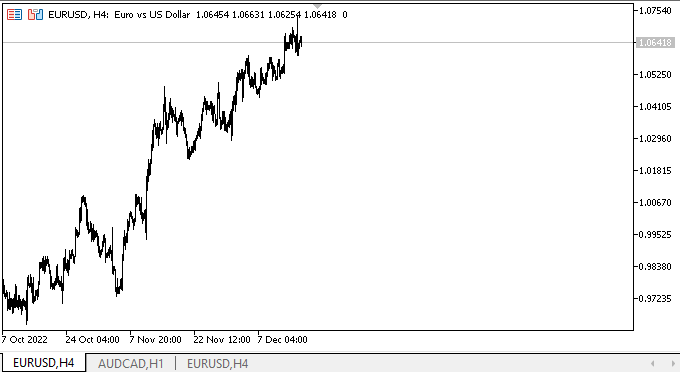
Como pode ser observado, os controles deslizantes estão adequadamente restritos dentro da barra de rolagem pelos botões de seta. Esses botões respondem aos cliques, e as cores dos objetos mudam de acordo com o estado do objeto e do cursor ao interagirem.
Entre as deficiências, destaca-se que a moldura da barra de rolagem, que a separa da interface, desaparece ao selecionar qualquer um dos objetos. Isso ocorre devido à necessidade de redesenhar os objetos e ao fato de que as barras de rolagem foram criadas antes de outros objetos e, portanto, não possuem prioridade. Além disso, é difícil selecionar um botão de seta na barra de rolagem para clicar, devido ao mesmo motivo: os objetos são criados primeiro e outros objetos criados posteriormente (como o botão grande) os sobrepõem. Tudo isso será corrigido na refinamento subsequente dos objetos da barra de rolagem. É importante, neste momento, identificar as deficiências, compreender as causas e definir o que precisa ser feito para eliminá-las.
O que virá a seguir?
No próximo artigo, continuaremos a desenvolver o objeto ScrollBar.
*Artigos desta série:
DoEasy. Controles (Parte 26): Finalizamos o objeto WinForms "ToolTip" e começamos a desenvolver a barra de progresso "ProgressBar"
DoEasy. Controles (Parte 27): Continuamos a trabalhar no objeto WinForms "ProgressBar"
DoEasy. Controles (Parte 28): Estilos de barra no controle ProgressBar
DoEasy. Controles (Parte 29): Controle auxiliar "ScrollBar"
Traduzido do russo pela MetaQuotes Ltd.
Artigo original: https://www.mql5.com/ru/articles/11887
Aviso: Todos os direitos sobre esses materiais pertencem à MetaQuotes Ltd. É proibida a reimpressão total ou parcial.
Esse artigo foi escrito por um usuário do site e reflete seu ponto de vista pessoal. A MetaQuotes Ltd. não se responsabiliza pela precisão das informações apresentadas nem pelas possíveis consequências decorrentes do uso das soluções, estratégias ou recomendações descritas.
- Aplicativos de negociação gratuitos
- 8 000+ sinais para cópia
- Notícias econômicas para análise dos mercados financeiros
Você concorda com a política do site e com os termos de uso