
Gráficos na biblioteca DoEasy (Parte 91): eventos de objetos gráficos padrão no programa Histórico de alterações de nome do objeto
Sumário
Ideia
Nossa biblioteca já sabe detectar eventos que ocorrem com objetos gráficos padrão. Hoje precisamos fazer uma funcionalidade que permita determinar exatamente qual propriedade e como foi alterada em um programa baseado na biblioteca, quando um evento é recebido. Faremos isso de forma simples, no evento enviaremos o identificador do evento, o nome do objeto em que o evento ocorreu, o identificador do gráfico no qual o objeto gráfico alterado está localizado e o nome da propriedade cujo valor foi mudado. Ao excluir objetos gráficos do gráfico, colocaremos objetos de classes (que descrevem esses objetos gráficos excluídos) na lista de objetos excluídos - isso nos permitirá entender programaticamente qual objeto foi excluído e, se necessário, obter todas as suas propriedades ou restaurar um deles.
Se continuarmos o abordagem parar armazenar objetos gráficos excluídos e expandi-la para armazenar propriedades de objetos alteradas, podemos criar uma funcionalidade muito atraente que permita repetir todo o histórico de alterações de um objeto. Ou seja, se tivermos uma lista com todas as propriedades de um objeto alteradas sucessivamente, sempre podemos reproduzir qualquer um dos estados que o objeto tinha. Assim, é possível "registrar" diferentes posições relativas ao gráfico no objeto, e depois reproduzi-las sequencialmente (ou não sequencialmente), o que possibilitará futuramente fazer ferramentas de análise técnica com "memória" própria. Incluindo objetos gráficos compostos, que consideraremos nos próximos artigos.
Não implementaremos totalmente o conceito descrito acima hoje, mas testaremos sua funcionalidade usando como exemplo a alteração da propriedade "Nome do objeto" - salvaremos seu histórico de alterações. E nos artigos futuros, criaremos gradualmente a capacidade de registrar e reproduzir todas as propriedades de um objeto.
Essa abordagem nasceu da necessidade do programa saber qual nome do objeto gráfico foi alterado - para registrar seus nomes anteriores e atuais. Quando vimos que tínhamos quase tudo pronto para isso, conclui que, com base nisso, podemos expandir a funcionalidade da biblioteca e dos objetos gráficos criados.
Aprimorando as classes da biblioteca
Como de costume, vamos começar inserindo novas mensagens da biblioteca no arquivo \MQL5\Include\DoEasy\Data.mqh.
Inserimos os índices das novas mensagens:
//--- CGraphElementsCollection MSG_GRAPH_OBJ_FAILED_GET_ADDED_OBJ_LIST, // Failed to get the list of newly added objects MSG_GRAPH_OBJ_FAILED_DETACH_OBJ_FROM_LIST, // Failed to remove a graphical object from the list MSG_GRAPH_OBJ_FAILED_ADD_OBJ_TO_DEL_LIST, // Failed to set a graphical object to the list of removed objects MSG_GRAPH_OBJ_FAILED_ADD_OBJ_TO_RNM_LIST, // Failed to set a graphical object to the list of renamed objects MSG_GRAPH_OBJ_CREATE_EVN_CTRL_INDICATOR, // Indicator for controlling and sending events created MSG_GRAPH_OBJ_FAILED_CREATE_EVN_CTRL_INDICATOR, // Failed to create the indicator for controlling and sending events MSG_GRAPH_OBJ_ADDED_EVN_CTRL_INDICATOR, // Indicator for controlling and sending events successfully added to the chart MSG_GRAPH_OBJ_FAILED_ADD_EVN_CTRL_INDICATOR, // Failed to add the indicator for controlling and sending events MSG_GRAPH_OBJ_ALREADY_EXIST_EVN_CTRL_INDICATOR, // Indicator for controlling and sending events is already present on the chart MSG_GRAPH_OBJ_CLOSED_CHARTS, // Chart windows closed: MSG_GRAPH_OBJ_OBJECTS_ON_CLOSED_CHARTS, // Objects removed together with charts: MSG_GRAPH_OBJ_FAILED_CREATE_EVN_OBJ, // Failed to create the event object for a graphical object MSG_GRAPH_OBJ_FAILED_ADD_EVN_OBJ, // Failed to add the event object to the list MSG_GRAPH_OBJ_GRAPH_OBJ_PROP_CHANGE_HISTORY, // Property change history: MSG_GRAPH_OBJ_EVN_GRAPH_OBJ_CREATE, // New graphical object created MSG_GRAPH_OBJ_EVN_GRAPH_OBJ_CHANGE, // Changed the graphical object property MSG_GRAPH_OBJ_EVN_GRAPH_OBJ_RENAME, // Graphical object renamed MSG_GRAPH_OBJ_EVN_GRAPH_OBJ_DELETE, // Graphical object removed MSG_GRAPH_OBJ_EVN_GRAPH_OBJ_DEL_CHART, // Graphical object removed together with the chart }; //+------------------------------------------------------------------+
e as mensagens que correspondem aos índices recém-adicionados:
//--- CGraphElementsCollection {"Не удалось получить список вновь добавленных объектов","Failed to get the list of newly added objects"}, {"Не удалось изъять графический объект из списка","Failed to detach graphic object from the list"}, {"Не удалось поместить графический объект в список удалённых объектов","Failed to place graphic object in the list of deleted objects"}, {"Не удалось поместить графический объект в список переименованных объектов","Failed to place graphic object in the list of renamed objects"}, {"Создан индикатор контроля и отправки событий","An indicator for monitoring and sending events has been created"}, {"Не удалось создать индикатор контроля и отправки событий","Failed to create indicator for monitoring and sending events"}, {"Индикатор контроля и отправки событий успешно добавлен на график ","The indicator for monitoring and sending events has been successfully added to the chart "}, {"Не удалось добавить индикатор контроля и отправки событий на график ","Failed to add the indicator of monitoring and sending events to the chart "}, {"Индикатор контроля и отправки событий уже есть на графике","The indicator for monitoring and sending events is already on the chart"}, {"Закрыто окон графиков: ","Closed chart windows: "}, {"С ними удалено объектов: ","Objects removed with them: "}, {"Не удалось создать объект-событие для графического объекта","Failed to create event object for graphic object"}, {"Не удалось добавить объект-событие в список","Failed to add event object to list"}, {"История изменения свойства: ","Property change history: "}, {"Создан новый графический объект","New graphic object created"}, {"Изменено свойство графического объекта","Changed graphic object property"}, {"Графический объект переименован","Graphic object renamed"}, {"Удалён графический объект","Graphic object deleted"}, {"Графический объект удалён вместе с графиком","The graphic object has been removed along with the chart"}, }; //+---------------------------------------------------------------------+
No arquivo \MQL5\Include\DoEasy\Objects\Graph\Standard\GStdGraphObj.mqh da seção pública da classe de objeto gráfico padrão abstrato inserimos o novo método para retorno do ponteiro para o objeto da propriedade e declaramos o método para imprimir o histórico de renomeação de objeto gráfico no log:
//--- Return (1) itself and (2) the properties CGStdGraphObj *GetObject(void) { return &this; } CProperties *Properties(void) { return this.Prop; } //--- Return the flag of the object supporting this property virtual bool SupportProperty(ENUM_GRAPH_OBJ_PROP_INTEGER property) { return true; } virtual bool SupportProperty(ENUM_GRAPH_OBJ_PROP_DOUBLE property) { return true; } virtual bool SupportProperty(ENUM_GRAPH_OBJ_PROP_STRING property) { return true; } //--- Get description of (1) integer, (2) real and (3) string properties string GetPropertyDescription(ENUM_GRAPH_OBJ_PROP_INTEGER property); string GetPropertyDescription(ENUM_GRAPH_OBJ_PROP_DOUBLE property); string GetPropertyDescription(ENUM_GRAPH_OBJ_PROP_STRING property); //--- Return the description of the graphical object anchor point position virtual string AnchorDescription(void) const { return (string)this.GetProperty(GRAPH_OBJ_PROP_ANCHOR,0); } //--- Display the description of the object properties in the journal (full_prop=true - all properties, false - supported ones only - implemented in descendant classes) virtual void Print(const bool full_prop=false,const bool dash=false); //--- Display a short description of the object in the journal virtual void PrintShort(const bool dash=false,const bool symbol=false); //--- Return the object short name virtual string Header(const bool symbol=false); //--- Display the history of renaming the object to the journal void PrintRenameHistory(void); //--- Return the description of the (1) (ENUM_OBJECT) graphical object type virtual string TypeDescription(void) const { return CMessage::Text(MSG_GRAPH_STD_OBJ_ANY); }
Ao renomear um objeto, não podemos descobrir seu nome anterior se ele não estiver escrito em nenhum lugar com antecedência. Já construímos o mecanismo para definir a renomeação de objeto - para cada objeto físico no gráfico, na coleção de objetos gráficos temos armazenado um objeto da classe de um objeto gráfico padrão com a descrição de seus parâmetros. Assim que um evento de renomeação de objeto é definido, alteramos o nome no objeto de classe correspondente. Mas antes de substituir o nome, podemos descobrir o nome anterior do objeto e salvá-lo para o histórico. E o mesmo pode ser feito com o resto das propriedades.
Depois de alguma reflexão, onde armazenar o nome anterior do objeto, decidiu-se armazená-lo diretamente nas propriedades do objeto, pois agora os objetos da classe de objetos gráficos estão construídos em matrizes dinâmicos multidimensionais, e isso permite definir o desejado tamanho da matriz em qualquer uma de suas dimensões a qualquer momento. Usaremos isso - com cada renomeação subsequente do objeto gráfico, aumentaremos a matriz da propriedade do nome do objeto e inseriremos seu nome anterior no final da matriz. Assim, a célula 0 da matriz de propriedades do nome do objeto armazenará seu nome atual e as outras células da matriz armazenarão seus nomes anteriores. Nesse caso, sempre podemos descobrir todo o histórico de renomeação do objeto. E se fizermos o mesmo para suas outras propriedades, podemos obter um objeto gráfico interessante que pode gravar e armazenar seus estados. Ao especificar a célula necessária para ler os parâmetros gravados no objeto, podemos reproduzir rapidamente todos os seus estados, o que pode ser útil para criar ferramentas analíticas com memória.
Vamos refinar outras propriedades mais tarde, pois aqui vamos apenas verificar a ideia de armazenar o histórico de alterações das propriedades do objeto e, em seguida, vamos retrabalhar um pouco a estrutura da matriz multidimensional que armazena as propriedades do objeto para que possam ser guardadas como uma multipropriedade do objeto (por exemplo, seus níveis) e o histórico de alterações desses níveis. Agora os níveis são armazenados nas mesmas células da matriz que o histórico de alteração de valores para a propriedade "Nome" do objeto. Para evitar colisões de propriedades, nos próximos artigos teremos que alterar um pouco a estrutura da matriz de propriedades multidimensionais.
Na seção pública da classe, vamos escrever um método para definir o nome anterior do objeto:
//--- Compare CGStdGraphObj objects by a specified property (to sort the list by an object property) virtual int Compare(const CObject *node,const int mode=0) const; //--- Compare CGStdGraphObj objects with each other by all properties (to search for equal objects) bool IsEqual(CGStdGraphObj* compared_req) const; //--- Set the object previous name bool SetNamePrev(const string name) { if(!this.Prop.SetSizeRange(GRAPH_OBJ_PROP_NAME,this.Prop.CurrSize(GRAPH_OBJ_PROP_NAME)+1)) return false; this.SetProperty(GRAPH_OBJ_PROP_NAME,this.Prop.CurrSize(GRAPH_OBJ_PROP_NAME)-1,name); return true; } //--- Default constructor CGStdGraphObj(){ this.m_type=OBJECT_DE_TYPE_GSTD_OBJ; m_group=WRONG_VALUE; } //--- Destructor ~CGStdGraphObj() { if(this.Prop!=NULL) delete this.Prop; } protected:
O nome anterior do objeto é passado para o método, em seguida, o tamanho da matriz de propriedades onde o nome está armazenado é aumentado em 1, o nome anterior do objeto gráfico passado para o método é inserido na nova célula da matriz, e true é retornado. Se um redimensionamento de matriz ou entrada de nome falhar, uma mensagem será impressa no log e será retornado false.
Fora do corpo da classe, escreveremos uma implementação do método que registra o histórico de renomeações de objetos:
//+------------------------------------------------------------------+ //| Display the history of renaming the object to the journal | //+------------------------------------------------------------------+ void CGStdGraphObj::PrintRenameHistory(void) { ::Print(DFUN,CMessage::Text(MSG_GRAPH_OBJ_GRAPH_OBJ_PROP_CHANGE_HISTORY),this.GetPropertyDescription(GRAPH_OBJ_PROP_NAME),":"); int size=this.Properties().CurrSize(GRAPH_OBJ_PROP_NAME); ::Print(DFUN,"0: ",this.GetProperty(GRAPH_OBJ_PROP_NAME,0)); for(int i=size-1;i>0;i--) ::Print(DFUN,size-i,": ",this.GetProperty(GRAPH_OBJ_PROP_NAME,i)); } //+------------------------------------------------------------------+
Aqui: primeiro, o título com o novo nome do objeto é exibido no log, depois seu nome atual é exibido com índice 0,
e depois em um loop reverso até a célula da matriz com índice 1 inclusive, mostramos a descrição da propriedade do objeto "Nome", inserido nas células da matriz do nome do objeto, que armazenam seu histórico de renomeação pelo índice do loop. Como o nome atual do objeto é sempre armazenado na célula zero e o anterior é armazenado na última, para a exibição correta do número de sequência de renomeação do objeto estimamos esse valor e não usamos o índice de loop.
Como resultado, para o objeto renomeado três vezes, a seguinte entrada será exibida no log:
CGStdGraphObj::PrintRenameHistory: Property change history: Name: "M30 Vertical Line 24264_3": CGStdGraphObj::PrintRenameHistory: 0: M30 Vertical Line 24264_3 CGStdGraphObj::PrintRenameHistory: 1: M30 Vertical Line 24264_2 CGStdGraphObj::PrintRenameHistory: 2: M30 Vertical Line 24264_1 CGStdGraphObj::PrintRenameHistory: 3: M30 Vertical Line 24264
Como se pode ver, aqui temos uma imagem clara da sequência de renomeação de um objeto gráfico. (No entanto, muito provavelmente vamos alterar a numeração desta sequência para que o número 0 sempre corresponda ao nome original do objeto, já o último número ao nome atual).
Faremos o trabalho principal quanto à modificação do rastreamento de eventos de objetos gráficos na classe da coleção de objetos gráficos.
Abrimos o arquivo \MQL5\Include\DoEasy\Collections\GraphElementsCollection.mqh e fazemos todas as alterações necessárias nele.
Nesta implementação de processamento do evento de adição de objetos, obtemos o último objeto adicionado a partir da lista do terminal. Isso funciona. Mas somente se um novo objeto foi adicionado ao gráfico. Ao adicionar vários objetos ao mesmo tempo, recebemos apenas um evento (sobre adicionar um único objeto de vários ao gráfico) na biblioteca. Para evitar essa situação, precisamos verificar se um objeto foi adicionado ao gráfico e, em caso afirmativo, obter o último objeto adicionado. Se vários objetos foram adicionados ao mesmo tempo, precisamos selecionar cada um em um loop que percorra todos os objetos do gráfico e enviar um evento sobre sua adição.
Mas faremos um pouco diferente, primeiro criaremos uma lista com todos os objetos adicionados e só então, com essa lista, enviaremos eventos para o gráfico do programa de controle. Verificamos os objetos recém-adicionados nos métodos Refresh() dos objetos da classe de controle de gráficos CChartObjectsControl, que temos para cada um dos gráficos abertos. Nos métodos, criamos objetos de classe para cada objeto adicionado, depois os adicionamos à lista e, posteriormente, na lista, por meio desse loop, enviaremos mensagens sobre a criação de objetos para o programa de controle. O manipulador de eventos da biblioteca será chamado a partir do programa, que receberá o objeto de controle gráfico necessário de onde vieram as mensagens, extrairá objetos de classes de objetos gráficos padrão da lista e os moverá para a lista-coleção.
Após a modificação, o método Refresh() da classe de objeto de controle do gráfico ficará assim:
//+------------------------------------------------------------------+ //| CChartObjectsControl: Check objects on a chart | //+------------------------------------------------------------------+ void CChartObjectsControl::Refresh(void) { //--- Clear the list of newly added objects this.m_list_new_graph_obj.Clear(); //--- Calculate the number of new objects on the chart this.m_total_objects=::ObjectsTotal(this.ChartID()); this.m_delta_graph_obj=this.m_total_objects-this.m_last_objects; //--- If an object is added to the chart if(this.m_delta_graph_obj>0) { //--- Create the list of added graphical objects for(int i=0;i<this.m_delta_graph_obj;i++) { //--- Get the name of the last added object (if a single new object is added), //--- or a name from the terminal object list by index (if several objects have been added) string name=(this.m_delta_graph_obj==1 ? this.LastAddedGraphObjName() : ::ObjectName(this.m_chart_id,i)); //--- Handle only non-programmatically created objects if(name==NULL || ::StringFind(name,this.m_name_program)>WRONG_VALUE) continue; //--- Create the object of the graphical object class corresponding to the added graphical object type ENUM_OBJECT type=(ENUM_OBJECT)::ObjectGetInteger(this.ChartID(),name,OBJPROP_TYPE); ENUM_OBJECT_DE_TYPE obj_type=ENUM_OBJECT_DE_TYPE(type+OBJECT_DE_TYPE_GSTD_OBJ+1); CGStdGraphObj *obj=this.CreateNewGraphObj(type,name); //--- If failed to create an object, inform of that and move on to the new iteration if(obj==NULL) { CMessage::ToLog(DFUN,MSG_GRAPH_STD_OBJ_ERR_FAILED_CREATE_CLASS_OBJ); continue; } //--- Set the object affiliation and add the created object to the list of new objects obj.SetBelong(GRAPH_OBJ_BELONG_NO_PROGRAM); //--- If failed to add the object to the list, inform of that, remove the object and move on to the next iteration if(!this.m_list_new_graph_obj.Add(obj)) { CMessage::ToLog(DFUN_ERR_LINE,MSG_LIB_SYS_FAILED_OBJ_ADD_TO_LIST); delete obj; continue; } } //--- Send events to the control program chart from the created list for(int i=0;i<this.m_list_new_graph_obj.Total();i++) { CGStdGraphObj *obj=this.m_list_new_graph_obj.At(i); if(obj==NULL) continue; //--- Send an event to the control program chart ::EventChartCustom(this.m_chart_id_main,GRAPH_OBJ_EVENT_CREATE,this.ChartID(),obj.TimeCreate(),obj.Name()); } } //--- save the index of the last added graphical object and the difference with the last check this.m_last_objects=this.m_total_objects; this.m_is_graph_obj_event=(bool)this.m_delta_graph_obj; } //+------------------------------------------------------------------+
A lógica do método é totalmente descrita nos comentários do código. Gostaria de chamar a atenção para o fato de que no parâmetro dparam da função EventChartCustom() passamos o tempo de criação do objeto gráfico. Precisamos disso para identificar objetos que estão no gráfico restaurado, que foi excluído anteriormente. Ou seja, se colocarmos objetos gráficos em um gráfico aberto, excluirmos esse gráfico e restaurá-lo, os objetos gráficos que estavam nele no momento da exclusão serão restaurados junto com o gráfico. E tais objetos terão tempo de criação zero. Mais tarde, podemos usar esse valor de tempo para identificar objetos gráficos restaurados junto com o gráfico de símbolos.
No método que adiciona o indicador de controle de eventos da classe de controle do gráfico ao mesmo, antes de adicionar o indicador ao gráfico, verificamos se ainda não existe tal indicador neste gráfico:
//+------------------------------------------------------------------+ //|CChartObjectsControl: Add the event control indicator to the chart| //+------------------------------------------------------------------+ bool CChartObjectsControl::AddEventControlInd(void) { if(this.m_handle_ind==INVALID_HANDLE) return false; ::ResetLastError(); string shortname="EventSend_From#"+(string)this.ChartID()+"_To#"+(string)this.m_chart_id_main; int total=::ChartIndicatorsTotal(this.ChartID(),0); for(int i=0;i<total;i++) if(::ChartIndicatorName(this.ChartID(),0,i)==shortname) { CMessage::ToLog(DFUN,MSG_GRAPH_OBJ_ALREADY_EXIST_EVN_CTRL_INDICATOR); return true; } return ::ChartIndicatorAdd(this.ChartID(),0,this.m_handle_ind); } //+------------------------------------------------------------------+
Aqui, primeiro criamos um nome abreviado do indicador, que é usado para procurar indicadores no gráfico, depois em um loop obtemos o próximo indicador do gráfico e, se o nome abreviado do indicador recebido corresponder ao que estamos procurando, informamos que tal indicador já está no gráfico e retornamos true. Ao final do ciclo, retornamos o resultado da adição do indicador ao gráfico.
Na seção privada da classe da coleção de objetos gráficos, declaramos a lista de objetos gráficos excluídos, declaramos um método sobrecarregado que encontra um objeto que está na coleção mas não está no gráfico e que retorna, além de o ponteiro para o objeto encontrado, o índice desse objeto na lista, e declaramos métodos que movem objetos excluídos para a lista de objetos gráficos excluídos.
//+------------------------------------------------------------------+ //| Collection of graphical objects | //+------------------------------------------------------------------+ #resource "\\"+PATH_TO_EVENT_CTRL_IND; // Indicator for controlling graphical object events packed into the program resources class CGraphElementsCollection : public CBaseObj { private: CArrayObj m_list_charts_control; // List of chart management objects CListObj m_list_all_canv_elm_obj; // List of all graphical elements on canvas CListObj m_list_all_graph_obj; // List of all graphical objects CArrayObj m_list_deleted_obj; // List of removed graphical objects bool m_is_graph_obj_event; // Event flag in the list of graphical objects int m_total_objects; // Number of graphical objects int m_delta_graph_obj; // Difference in the number of graphical objects compared to the previous check //--- Return the flag indicating the graphical element class object presence in the collection list of graphical elements bool IsPresentGraphElmInList(const int id,const ENUM_GRAPH_ELEMENT_TYPE type_obj); //--- Return the flag indicating the presence of the graphical object class in the graphical object collection list bool IsPresentGraphObjInList(const long chart_id,const string name); //--- Return the flag indicating the presence of a graphical object on a chart by name bool IsPresentGraphObjOnChart(const long chart_id,const string name); //--- Return the pointer to the object of managing objects of the specified chart CChartObjectsControl *GetChartObjectCtrlObj(const long chart_id); //--- Create a new object of managing graphical objects of a specified chart and add it to the list CChartObjectsControl *CreateChartObjectCtrlObj(const long chart_id); //--- Update the list of graphical objects by chart ID CChartObjectsControl *RefreshByChartID(const long chart_id); //--- Check if the chart window is present bool IsPresentChartWindow(const long chart_id); //--- Handle removing the chart window void RefreshForExtraObjects(void); //--- Return the first free ID of the graphical (1) object and (2) element on canvas long GetFreeGraphObjID(bool program_object); long GetFreeCanvElmID(void); //--- Add a graphical object to the collection bool AddGraphObjToCollection(const string source,CChartObjectsControl *obj_control); //--- Find an object present in the collection but not on a chart CGStdGraphObj *FindMissingObj(const long chart_id); CGStdGraphObj *FindMissingObj(const long chart_id,int &index); //--- Find the graphical object present on a chart but not in the collection string FindExtraObj(const long chart_id); //--- Remove the graphical object class object from the graphical object collection list: (1) specified object, (2) by chart ID bool DeleteGraphObjFromList(CGStdGraphObj *obj); void DeleteGraphObjectsFromList(const long chart_id); //--- Move the graphical object class object to the list of removed graphical objects: (1) specified object, (2) by index bool MoveGraphObjToDeletedObjList(CGStdGraphObj *obj); bool MoveGraphObjToDeletedObjList(const int index); //--- Move all objects by chart ID to the list of removed graphical objects void MoveGraphObjectsToDeletedObjList(const long chart_id); //--- Remove the object of managing charts from the list bool DeleteGraphObjCtrlObjFromList(CChartObjectsControl *obj); //--- Create a new standard graphical object, return an object name bool CreateNewStdGraphObject(const long chart_id, const string name, const ENUM_OBJECT type, const int subwindow, const datetime time1, const double price1, const datetime time2=0, const double price2=0, const datetime time3=0, const double price3=0, const datetime time4=0, const double price4=0, const datetime time5=0, const double price5=0); public:
Na seção pública da classe, escreveremos métodos que retornam listas de objetos gráficos excluídos por propriedades selecionadas, declaramos um método que retorna um ponteiro para um objeto gráfico remoto, escrevemos métodos que retornam uma lista de objetos gráficos excluídos, um ponteiro para o último objeto gráfico excluído e que retorna tamanho de matriz de propriedades de objeto gráfico.
Por fim, vamos declarar um método que registra o histórico de renomeações de objetos::
public: //--- Return itself CGraphElementsCollection *GetObject(void) { return &this; } //--- Return the full collection list of standard graphical objects "as is" CArrayObj *GetListGraphObj(void) { return &this.m_list_all_graph_obj; } //--- Return the full collection list of graphical elements on canvas "as is" CArrayObj *GetListCanvElm(void) { return &this.m_list_all_canv_elm_obj;} //--- Return the list of graphical elements by a selected (1) integer, (2) real and (3) string properties meeting the compared criterion CArrayObj *GetList(ENUM_CANV_ELEMENT_PROP_INTEGER property,long value,ENUM_COMPARER_TYPE mode=EQUAL) { return CSelect::ByGraphCanvElementProperty(this.GetListCanvElm(),property,value,mode); } CArrayObj *GetList(ENUM_CANV_ELEMENT_PROP_DOUBLE property,double value,ENUM_COMPARER_TYPE mode=EQUAL) { return CSelect::ByGraphCanvElementProperty(this.GetListCanvElm(),property,value,mode); } CArrayObj *GetList(ENUM_CANV_ELEMENT_PROP_STRING property,string value,ENUM_COMPARER_TYPE mode=EQUAL) { return CSelect::ByGraphCanvElementProperty(this.GetListCanvElm(),property,value,mode); } //--- Return the list of existing graphical objects by a selected (1) integer, (2) real and (3) string properties meeting the compared criterion CArrayObj *GetList(ENUM_GRAPH_OBJ_PROP_INTEGER property,int index,long value,ENUM_COMPARER_TYPE mode=EQUAL) { return CSelect::ByGraphicStdObjectProperty(this.GetListGraphObj(),property,index,value,mode); } CArrayObj *GetList(ENUM_GRAPH_OBJ_PROP_DOUBLE property,int index,double value,ENUM_COMPARER_TYPE mode=EQUAL) { return CSelect::ByGraphicStdObjectProperty(this.GetListGraphObj(),property,index,value,mode); } CArrayObj *GetList(ENUM_GRAPH_OBJ_PROP_STRING property,int index,string value,ENUM_COMPARER_TYPE mode=EQUAL) { return CSelect::ByGraphicStdObjectProperty(this.GetListGraphObj(),property,index,value,mode); } //--- Return the list of removed graphical objects by a selected (1) integer, (2) real and (3) string properties meeting the compared criterion CArrayObj *GetListDel(ENUM_GRAPH_OBJ_PROP_INTEGER property,int index,long value,ENUM_COMPARER_TYPE mode=EQUAL) { return CSelect::ByGraphicStdObjectProperty(this.GetListDeletedObj(),property,index,value,mode); } CArrayObj *GetListDel(ENUM_GRAPH_OBJ_PROP_DOUBLE property,int index,double value,ENUM_COMPARER_TYPE mode=EQUAL) { return CSelect::ByGraphicStdObjectProperty(this.GetListDeletedObj(),property,index,value,mode); } CArrayObj *GetListDel(ENUM_GRAPH_OBJ_PROP_STRING property,int index,string value,ENUM_COMPARER_TYPE mode=EQUAL) { return CSelect::ByGraphicStdObjectProperty(this.GetListDeletedObj(),property,index,value,mode); } //--- Return the number of new graphical objects, (3) the flag of the occurred change in the list of graphical objects int NewObjects(void) const { return this.m_delta_graph_obj; } bool IsEvent(void) const { return this.m_is_graph_obj_event; } //--- Return an (1) existing and (2) removed graphical object by chart name and ID CGStdGraphObj *GetStdGraphObject(const string name,const long chart_id); CGStdGraphObj *GetStdDelGraphObject(const string name,const long chart_id); //--- Return the list of (1) chart management objects and (2) removed graphical objects CArrayObj *GetListChartsControl(void) { return &this.m_list_charts_control; } CArrayObj *GetListDeletedObj(void) { return &this.m_list_deleted_obj; } //--- Return (1) the last removed graphical object and (2) the array size of graphical object properties CGStdGraphObj *GetLastDeletedGraphObj(void) const { return this.m_list_deleted_obj.At(this.m_list_deleted_obj.Total()-1); } int GetSizeProperty(const string name,const long chart_id,const int prop) { CGStdGraphObj *obj=this.GetStdGraphObject(name,chart_id); return(obj!=NULL ? obj.Properties().CurrSize(prop) : 0); } //--- Constructor CGraphElementsCollection(); //--- Display the description of the object properties in the journal (full_prop=true - all properties, false - supported ones only - implemented in descendant classes) virtual void Print(const bool full_prop=false,const bool dash=false); //--- Display a short description of the object in the journal virtual void PrintShort(const bool dash=false,const bool symbol=false); //--- Display the history of renaming the object to the journal void PrintRenameHistory(const string name,const long chart_id); //--- Create the list of chart management objects and return the number of charts int CreateChartControlList(void); //--- Update the list of (1) all graphical objects, (2) on the specified chart, fill in the data on the number of new ones and set the event flag void Refresh(void); void Refresh(const long chart_id); //--- Event handler void OnChartEvent(const int id, const long &lparam, const double &dparam, const string &sparam); private:
No construtor de classe, limpamos a lista de objetos gráficos removidos e definimos o sinalizador de lista classificada para ele:
//+------------------------------------------------------------------+ //| Constructor | //+------------------------------------------------------------------+ CGraphElementsCollection::CGraphElementsCollection() { this.m_type=COLLECTION_GRAPH_OBJ_ID; ::ChartSetInteger(::ChartID(),CHART_EVENT_MOUSE_MOVE,true); ::ChartSetInteger(::ChartID(),CHART_EVENT_MOUSE_WHEEL,true); this.m_list_all_graph_obj.Type(COLLECTION_GRAPH_OBJ_ID); this.m_list_all_graph_obj.Sort(SORT_BY_CANV_ELEMENT_ID); this.m_list_all_graph_obj.Clear(); this.m_list_charts_control.Sort(); this.m_list_charts_control.Clear(); this.m_total_objects=0; this.m_is_graph_obj_event=false; this.m_list_deleted_obj.Clear(); this.m_list_deleted_obj.Sort(); } //+------------------------------------------------------------------+
No método Refresh() da classe de coleção de objetos gráficos, ao manipular o evento de remoção de objetos gráficos do gráfico, encontramos apenas um objeto excluído. Agora precisamos encontrar cada objeto remoto em um loop percorrendo o número de objetos excluídos e enviar um evento sobre ele para o gráfico do programa de controle. Isso é feito no bloco de processamento de exclusão de objeto gráfico modificado:
//+------------------------------------------------------------------+ //| Update the list of all graphical objects | //+------------------------------------------------------------------+ void CGraphElementsCollection::Refresh(void) { this.RefreshForExtraObjects(); //--- Declare variables to search for charts long chart_id=0; int i=0; //--- In the loop by all open charts in the terminal (no more than 100) while(i<CHARTS_MAX) { //--- Get the chart ID chart_id=::ChartNext(chart_id); if(chart_id<0) break; //--- Get the pointer to the object for managing graphical objects //--- and update the list of graphical objects by chart ID CChartObjectsControl *obj_ctrl=this.RefreshByChartID(chart_id); //--- If failed to get the pointer, move on to the next chart if(obj_ctrl==NULL) continue; //--- If the number of objects on the chart changes if(obj_ctrl.IsEvent()) { //--- If a graphical object is added to the chart if(obj_ctrl.Delta()>0) { //--- Get the list of added graphical objects and move them to the collection list //--- (if failed to move the object to the collection, move on to the next object) if(!this.AddGraphObjToCollection(DFUN_ERR_LINE,obj_ctrl)) continue; } //--- If the graphical object has been removed else if(obj_ctrl.Delta()<0) { int index=WRONG_VALUE; //--- In the loop by the number of removed graphical objects for(int j=0;j<-obj_ctrl.Delta();j++) { // Find an extra object in the list CGStdGraphObj *obj=this.FindMissingObj(chart_id,index); if(obj!=NULL) { //--- Get the removed object parameters long lparam=obj.ChartID(); string sparam=obj.Name(); double dparam=(double)obj.TimeCreate(); //--- Move the graphical object class object to the list of removed objects //--- and send the event to the control program chart if(this.MoveGraphObjToDeletedObjList(index)) ::EventChartCustom(this.m_chart_id_main,GRAPH_OBJ_EVENT_DELETE,lparam,dparam,sparam); } } } } //--- Increase the loop index i++; } } //+------------------------------------------------------------------+
No método que manipula a exclusão da janela do gráfico, anteriormente excluíamos objetos de classes que descrevem objetos gráficos excluídos junto com a janela do gráfico. Agora vamos movê-los para a lista de objetos gráficos excluídos, com a qual podemos obter posteriormente todas as propriedades de cada objeto excluído junto com o gráfico:
//+------------------------------------------------------------------+ //| Handle removing the chart window | //+------------------------------------------------------------------+ void CGraphElementsCollection::RefreshForExtraObjects(void) { for(int i=this.m_list_charts_control.Total()-1;i>WRONG_VALUE;i--) { CChartObjectsControl *obj_ctrl=this.m_list_charts_control.At(i); if(obj_ctrl==NULL) continue; if(!this.IsPresentChartWindow(obj_ctrl.ChartID())) { long chart_id=obj_ctrl.ChartID(); string chart_symb=obj_ctrl.Symbol(); int total_ctrl=this.m_list_charts_control.Total(); this.DeleteGraphObjCtrlObjFromList(obj_ctrl); int total_obj=this.m_list_all_graph_obj.Total(); this.MoveGraphObjectsToDeletedObjList(chart_id); int del_ctrl=total_ctrl-this.m_list_charts_control.Total(); int del_obj=total_obj-this.m_list_all_graph_obj.Total(); ::EventChartCustom(this.m_chart_id_main,GRAPH_OBJ_EVENT_DEL_CHART,chart_id,del_obj,chart_symb); } } } //+------------------------------------------------------------------+
Método que encontra um objeto que está na coleção, mas não no gráfico, e retorna um ponteiro para o objeto e o índice do objeto na lista:
//+------------------------------------------------------------------+ //|Find an object present in the collection but not on a chart | //| Return the pointer to the object and its index in the list. | //+------------------------------------------------------------------+ CGStdGraphObj *CGraphElementsCollection::FindMissingObj(const long chart_id,int &index) { CArrayObj *list=CSelect::ByGraphicStdObjectProperty(this.GetListGraphObj(),GRAPH_OBJ_PROP_CHART_ID,0,chart_id,EQUAL); if(list==NULL) return NULL; index=WRONG_VALUE; for(int i=0;i<list.Total();i++) { CGStdGraphObj *obj=list.At(i); if(obj==NULL) continue; if(!this.IsPresentGraphObjOnChart(obj.ChartID(),obj.Name())) { index=i; return obj; } } return NULL; } //+------------------------------------------------------------------+
Este método é uma sobrecarga do método de mesmo nome, escrito por nós anteriormente. Mas ao contrário de seu "parceiro", o método retorna, além do ponteiro para o objeto encontrado, também o índice do objeto encontrado, que é necessário quando o acesso ao objeto encontrado por seu índice na lista é necessário.
Método que move todos os objetos pelo identificador do gráfico para a lista de objetos gráficos excluídos:
//+------------------------------------------------------------------+ //| Move all objects (by chart ID) | //| to the list of removed graphical objects | //+------------------------------------------------------------------+ void CGraphElementsCollection::MoveGraphObjectsToDeletedObjList(const long chart_id) { CArrayObj *list=GetList(GRAPH_OBJ_PROP_CHART_ID,0,chart_id,EQUAL); if(list==NULL) return; for(int i=list.Total()-1;i>WRONG_VALUE;i--) { CGStdGraphObj *obj=list.At(i); if(obj==NULL) continue; this.MoveGraphObjToDeletedObjList(obj); } } //+------------------------------------------------------------------+
O método move todos os objetos com o identificador do gráfico especificado para a lista de objetos excluídos.
Aqui: obtemos uma lista de objetos com o identificador do gráfico especificado, em um loop pela lista resultante, obtemos o próximo objeto e o movemos para a lista de objetos gráficos excluídos usando o método que consideraremos abaixo.
Método que move um objeto da classe de objetos gráficos por índice para a lista de objetos gráficos excluídos:
//+------------------------------------------------------------------+ //| Move the class object of the graphical object by index | //| to the list of removed graphical objects | //+------------------------------------------------------------------+ bool CGraphElementsCollection::MoveGraphObjToDeletedObjList(const int index) { CGStdGraphObj *obj=this.m_list_all_graph_obj.Detach(index); if(obj==NULL) { CMessage::ToLog(DFUN,MSG_GRAPH_OBJ_FAILED_DETACH_OBJ_FROM_LIST); return false; } if(!this.m_list_deleted_obj.Add(obj)) { CMessage::ToLog(DFUN,MSG_GRAPH_OBJ_FAILED_ADD_OBJ_TO_DEL_LIST); delete obj; return false; } return true; } //+------------------------------------------------------------------+
Método move o objeto cujo índice é passado para o método da lista-coleção para a lista de objetos excluídos.
Aqui: extraímos o objeto a partir da lista pelo índice especificado. Se o objeto não puder ser recuperado, nós o reportamos e retornamos false.
Em seguida, se o objeto não puder ser colocado na lista de objetos excluídos, notificamos isso, excluímos o objeto e retornamos false.
Como resultado, retornamos true.
Método que move o objeto especificado da classe do objeto gráfico para a lista de objetos gráficos excluídos:
//+------------------------------------------------------------------+ //| Move the specified graphical object class object | //| to the list of removed graphical objects | //+------------------------------------------------------------------+ bool CGraphElementsCollection::MoveGraphObjToDeletedObjList(CGStdGraphObj *obj) { this.m_list_all_graph_obj.Sort(); int index=this.m_list_all_graph_obj.Search(obj); return this.MoveGraphObjToDeletedObjList(index); } //+------------------------------------------------------------------+
O método move o objeto especificado pelo ponteiro para a lista de objetos gráficos excluídos.
Aqui: definimos o sinalizador de lista classificada para a lista-coleção e obtemos o índice do objeto na lista usando o método Search().
Com o método que move o objeto pelo seu índice na lista, discutido acima, movemos o objeto para a lista de objetos gráficos excluídos.
Método que retorna um objeto gráfico excluído por nome e identificador do gráfico:
//+------------------------------------------------------------------+ //| Return a removed graphical object | //| by chart name and ID | //+------------------------------------------------------------------+ CGStdGraphObj *CGraphElementsCollection::GetStdDelGraphObject(const string name,const long chart_id) { CArrayObj *list=this.GetListDel(GRAPH_OBJ_PROP_CHART_ID,0,chart_id); list=CSelect::ByGraphicStdObjectProperty(list,GRAPH_OBJ_PROP_NAME,0,name,EQUAL); return(list!=NULL && list.Total()>0 ? list.At(0) : NULL); } //+------------------------------------------------------------------+
O nome do objeto e o identificador do gráfico são passados para o método. Em seguida, obtemos a lista de objetos pelo identificador do gráfico, com a lista resultante obtemos uma lista de objetos por nome (deve haver apenas um desses objetos). Se a lista for recebida e seu tamanho for maior que zero, retornamos um ponteiro para o único objeto da lista localizado no índice 0. Caso contrário, retornamos NULL , indicando que não foi possível obter o objeto.
Vamos remover o bloco de código do manipulador de eventos responsável pelo processamento de eventos de objetos gráficos — vamos movê-lo para o manipulador de eventos do Expert Advisor:
//+------------------------------------------------------------------+ //| Event handler | //+------------------------------------------------------------------+ void CGraphElementsCollection::OnChartEvent(const int id, const long &lparam, const double &dparam, const string &sparam) { CGStdGraphObj *obj=NULL; ushort idx=ushort(id-CHARTEVENT_CUSTOM); if(id==CHARTEVENT_OBJECT_CHANGE || id==CHARTEVENT_OBJECT_DRAG || id==CHARTEVENT_OBJECT_CLICK || idx==CHARTEVENT_OBJECT_CHANGE || idx==CHARTEVENT_OBJECT_DRAG || idx==CHARTEVENT_OBJECT_CLICK) { //--- Calculate the chart ID //--- If the event ID corresponds to an event from the current chart, the chart ID is received from ChartID //--- If the event ID corresponds to a user event, the chart ID is received from lparam //--- Otherwise, the chart ID is assigned to -1 long param=(id==CHARTEVENT_OBJECT_CLICK ? ::ChartID() : idx==CHARTEVENT_OBJECT_CLICK ? lparam : WRONG_VALUE); long chart_id=(param==WRONG_VALUE ? (lparam==0 ? ::ChartID() : lparam) : param); //--- Get the object, whose properties were changed or which was relocated, //--- from the collection list by its name set in sparam obj=this.GetStdGraphObject(sparam,chart_id); //--- If failed to get the object by its name, it is not on the list, //--- which means its name has been changed if(obj==NULL) { //--- Let's search the list for the object that is not on the chart obj=this.FindMissingObj(chart_id); //--- If failed to find the object here as well, exit if(obj==NULL) return; //--- Get the name of the renamed graphical object on the chart, which is not in the collection list string name_new=this.FindExtraObj(chart_id); //--- Send an event with the old name of an object to the control program chart and //--- set a new name for the collection list object, which does not correspond to any graphical object on the chart ::EventChartCustom(this.m_chart_id_main,GRAPH_OBJ_EVENT_RENAME,obj.ChartID(),0,obj.Name()); obj.SetName(name_new); } //--- Update the properties of the obtained object //--- and check their change obj.PropertiesRefresh(); obj.PropertiesCheckChanged(); } //--- Handle standard graphical object events if(idx>GRAPH_OBJ_EVENT_NO_EVENT && idx<GRAPH_OBJ_EVENTS_NEXT_CODE) { //--- Depending on the event type, display an appropriate message in the journal switch(idx) { case GRAPH_OBJ_EVENT_CREATE : ::Print(DFUN,CMessage::Text(MSG_GRAPH_OBJ_EVN_GRAPH_OBJ_CREATE)); obj=this.GetStdGraphObject(sparam,lparam); if(obj!=NULL) obj.PrintShort(); break; case GRAPH_OBJ_EVENT_CHANGE : ::Print(DFUN,CMessage::Text(MSG_GRAPH_OBJ_EVN_GRAPH_OBJ_CHANGE)); obj=this.GetStdGraphObject(sparam,lparam); if(obj!=NULL) obj.PrintShort(); break; case GRAPH_OBJ_EVENT_RENAME : ::Print(DFUN,CMessage::Text(MSG_GRAPH_OBJ_EVN_GRAPH_OBJ_RENAME)); obj=this.GetStdGraphObject(sparam,lparam); if(obj!=NULL) obj.PrintShort(); break; case GRAPH_OBJ_EVENT_DELETE : ::Print(DFUN,CMessage::Text(MSG_GRAPH_OBJ_EVN_GRAPH_OBJ_DELETE)); break; case GRAPH_OBJ_EVENT_DEL_CHART: ::Print(DFUN,CMessage::Text(MSG_GRAPH_OBJ_EVN_GRAPH_OBJ_DEL_CHART),": ChartID: ",lparam,", ChartSymbol: ",sparam); break; default: break; } } } //+------------------------------------------------------------------+
No próprio manipulador, corrigiremos a lógica de envio de mensagem sobre a renomeação de objeto gráfico — se o objeto tiver um novo nome, nesse caso enviaremos um evento para o gráfico do programa de controle:
//+------------------------------------------------------------------+ //| Event handler | //+------------------------------------------------------------------+ void CGraphElementsCollection::OnChartEvent(const int id, const long &lparam, const double &dparam, const string &sparam) { CGStdGraphObj *obj=NULL; ushort idx=ushort(id-CHARTEVENT_CUSTOM); if(id==CHARTEVENT_OBJECT_CHANGE || id==CHARTEVENT_OBJECT_DRAG || id==CHARTEVENT_OBJECT_CLICK || idx==CHARTEVENT_OBJECT_CHANGE || idx==CHARTEVENT_OBJECT_DRAG || idx==CHARTEVENT_OBJECT_CLICK) { //--- Calculate the chart ID //--- If the event ID corresponds to an event from the current chart, the chart ID is received from ChartID //--- If the event ID corresponds to a user event, the chart ID is received from lparam //--- Otherwise, the chart ID is assigned to -1 long param=(id==CHARTEVENT_OBJECT_CLICK ? ::ChartID() : idx==CHARTEVENT_OBJECT_CLICK ? lparam : WRONG_VALUE); long chart_id=(param==WRONG_VALUE ? (lparam==0 ? ::ChartID() : lparam) : param); //--- Get the object, whose properties were changed or which was relocated, //--- from the collection list by its name set in sparam obj=this.GetStdGraphObject(sparam,chart_id); //--- If failed to get the object by its name, it is not on the list, //--- which means its name has been changed if(obj==NULL) { //--- Let's search the list for the object that is not on the chart obj=this.FindMissingObj(chart_id); //--- If failed to find the object here as well, exit if(obj==NULL) return; //--- Get the name of the renamed graphical object on the chart, which is not in the collection list string name_new=this.FindExtraObj(chart_id); //--- set a new name for the collection list object, which does not correspond to any graphical object on the chart, //--- and send an event with the new name of the object to the control program chart if(obj.SetNamePrev(obj.Name()) && obj.SetName(name_new)) ::EventChartCustom(this.m_chart_id_main,GRAPH_OBJ_EVENT_RENAME,obj.ChartID(),obj.TimeCreate(),obj.Name()); } //--- Update the properties of the obtained object //--- and check their change obj.PropertiesRefresh(); obj.PropertiesCheckChanged(); } } //+------------------------------------------------------------------+
Método que registra o histórico de renomeações de objeto:
//+------------------------------------------------------------------+ //| Display the history of renaming the object to the journal | //+------------------------------------------------------------------+ void CGraphElementsCollection::PrintRenameHistory(const string name,const long chart_id) { CGStdGraphObj *obj=this.GetStdGraphObject(name,chart_id); if(obj==NULL) return; obj.PrintRenameHistory(); } //+------------------------------------------------------------------+
O método recebe o nome do objeto gráfico e o identificador do gráfico no qual está localizado.
Obtemos o ponteiro para o objeto pelo nome e identificador do gráfico e chamamos seu método que imprime o histórico de renomeações de objeto no log usando o método PrintRenameHistory() da classe de objeto gráfico padrão abstrato considerado anteriormente.
Para um trabalho conveniente com o programa, precisamos adicionar alguns métodos à classe principal da biblioteca CEngine.
Vamos abrir o arquivo \MQL5\Include\DoEasy\Engine.mqh e adicionar o método que retorna a lista de objetos gráficos removidos, o método que devolve o número de objetos gráficos removidos e o método que retorna o tamanho da matriz da propriedade especificada:
//--- Launch the new pause countdown void Pause(const ulong pause_msc,const datetime time_start=0) { this.PauseSetWaitingMSC(pause_msc); this.PauseSetTimeBegin(time_start*1000); while(!this.PauseIsCompleted() && !::IsStopped()){} } //--- Return the (1) collection of graphical objects and (2) the list of removed objects CGraphElementsCollection *GetGraphicObjCollection(void) { return &this.m_graph_objects; } CArrayObj *GetListDeletedObj(void) { return this.m_graph_objects.GetListDeletedObj(); } //--- Return (1) the number of removed graphical objects and (2) the size of the property array int TotalDeletedGraphObjects(void) { return this.GetListDeletedObj().Total(); } int GraphGetSizeProperty(const string name,const long chart_id,const int prop) { return this.m_graph_objects.GetSizeProperty(name,chart_id,prop); } //--- Fill in the array with IDs of the charts opened in the terminal
Esses métodos retornam o resultado devolvido pelos métodos da classe-coleção de objetos gráficos com o mesmo nome, e acho que não precisam de descrição.
Teste
Para o teste, usaremos o Expert Advisor do último artigo e o salvaremos na nova pasta \MQL5\Experts\TestDoEasy\Part91\ com o novo nome TestDoEasyPart91.mq5.
Tudo o que precisamos fazer é adicionar o bloco de código de processamento de eventos de objetos gráficos, bloco esse que removemos do manipulador de eventos da classe-coleção de objetos gráficos ao manipulador OnChartEvent() do Expert Advisor:
//+------------------------------------------------------------------+ //| ChartEvent function | //+------------------------------------------------------------------+ void OnChartEvent(const int id, const long &lparam, const double &dparam, const string &sparam) { //--- If working in the tester, exit if(MQLInfoInteger(MQL_TESTER)) return; //--- If the mouse is moved /* if(id==CHARTEVENT_MOUSE_MOVE) { CForm *form=NULL; datetime time=0; double price=0; int wnd=0; //--- If Ctrl is not pressed, if(!IsCtrlKeyPressed()) { //--- clear the list of created form objects, allow scrolling a chart with the mouse and show the context menu list_forms.Clear(); ChartSetInteger(ChartID(),CHART_MOUSE_SCROLL,true); ChartSetInteger(ChartID(),CHART_CONTEXT_MENU,true); return; } //--- If X and Y chart coordinates are successfully converted into time and price, if(ChartXYToTimePrice(ChartID(),(int)lparam,(int)dparam,wnd,time,price)) { //--- get the bar index the cursor is hovered over int index=iBarShift(Symbol(),PERIOD_CURRENT,time); if(index==WRONG_VALUE) return; //--- Get the bar index by index CBar *bar=engine.SeriesGetBar(Symbol(),Period(),index); if(bar==NULL) return; //--- Convert the coordinates of a chart from the time/price representation of the bar object to the X and Y coordinates int x=(int)lparam,y=(int)dparam; if(!ChartTimePriceToXY(ChartID(),0,bar.Time(),(bar.Open()+bar.Close())/2.0,x,y)) return; //--- Disable moving a chart with the mouse and showing the context menu ChartSetInteger(ChartID(),CHART_MOUSE_SCROLL,false); ChartSetInteger(ChartID(),CHART_CONTEXT_MENU,false); //--- Create the form object name and hide all objects except one having such a name string name="FormBar_"+(string)index; HideFormAllExceptOne(name); //--- If the form object with such a name does not exist yet, if(!IsPresentForm(name)) { //--- create a new form object form=bar.CreateForm(index,name,x,y,114,16); if(form==NULL) return; //--- Set activity and unmoveability flags for the form form.SetActive(true); form.SetMovable(false); //--- Set the opacity of 200 form.SetOpacity(200); //--- The form background color is set as the first color from the color array form.SetColorBackground(array_clr[0]); //--- Form outlining frame color form.SetColorFrame(C'47,70,59'); //--- Draw the shadow drawing flag form.SetShadow(true); //--- Calculate the shadow color as the chart background color converted to the monochrome one color clrS=form.ChangeColorSaturation(form.ColorBackground(),-100); //--- If the settings specify the usage of the chart background color, replace the monochrome color with 20 units //--- Otherwise, use the color specified in the settings for drawing the shadow color clr=(InpUseColorBG ? form.ChangeColorLightness(clrS,-20) : InpColorForm3); //--- Draw the form shadow with the right-downwards offset from the form by three pixels along all axes //--- Set the shadow opacity to 200, while the blur radius is equal to 4 form.DrawShadow(2,2,clr,200,3); //--- Fill the form background with a vertical gradient form.Erase(array_clr,form.Opacity()); //--- Draw an outlining rectangle at the edges of the form form.DrawRectangle(0,0,form.Width()-1,form.Height()-1,form.ColorFrame(),form.Opacity()); //--- If failed to add the form object to the list, remove the form and exit the handler if(!list_forms.Add(form)) { delete form; return; } //--- Capture the form appearance form.Done(); } //--- If the form object exists, if(form!=NULL) { //--- draw a text with the bar type description on it and show the form. The description corresponds to the mouse cursor position form.TextOnBG(0,bar.BodyTypeDescription(),form.Width()/2,form.Height()/2-1,FRAME_ANCHOR_CENTER,C'7,28,21'); form.Show(); } //--- Re-draw the chart ChartRedraw(); } } */ if(id==CHARTEVENT_CLICK) { if(!IsCtrlKeyPressed()) return; datetime time=0; double price=0; int sw=0; if(ChartXYToTimePrice(ChartID(),(int)lparam,(int)dparam,sw,time,price)) { long array[]; engine.GraphGetArrayChartsID(array); for(int i=0;i<ArraySize(array);i++) engine.CreateLineVertical(array[i],"LineVertical",0,time); } } engine.GetGraphicObjCollection().OnChartEvent(id,lparam,dparam,sparam); //--- Handle standard graphical object events ushort idx=ushort(id-CHARTEVENT_CUSTOM); CGStdGraphObj *obj=NULL; if(idx>GRAPH_OBJ_EVENT_NO_EVENT && idx<GRAPH_OBJ_EVENTS_NEXT_CODE) { CChartObjectsControl *chart_ctrl=NULL; int end=0; string evn=""; //--- Depending on the event type, display an appropriate message in the journal switch(idx) { //--- Graphical object creation event case GRAPH_OBJ_EVENT_CREATE : //--- Display the message about creating a new graphical object Print(DFUN,CMessage::Text(MSG_GRAPH_OBJ_EVN_GRAPH_OBJ_CREATE),":"); //--- Get the pointer to the object by chart name and ID passed to sparam and lparam, respectively //--- and display the short description of a newly created object to the journal obj=engine.GetGraphicObjCollection().GetStdGraphObject(sparam,lparam); if(obj!=NULL) { obj.PrintShort(); } break; //--- Event of changing the graphical object property case GRAPH_OBJ_EVENT_CHANGE : //--- Display the message about changing the graphical object property Print(DFUN,CMessage::Text(MSG_GRAPH_OBJ_EVN_GRAPH_OBJ_CHANGE),":"); //--- Get the pointer to the object by chart name and ID passed to sparam and lparam, respectively obj=engine.GetGraphicObjCollection().GetStdGraphObject(sparam,lparam); if(obj!=NULL) { //--- Display a short description of the changed object in the journal obj.PrintShort(); //--- calculate the code of the changed property passed to dparam and get the property description if(dparam<GRAPH_OBJ_PROP_INTEGER_TOTAL) evn=obj.GetPropertyDescription((ENUM_GRAPH_OBJ_PROP_INTEGER)dparam); else if(dparam<GRAPH_OBJ_PROP_DOUBLE_TOTAL) evn=obj.GetPropertyDescription((ENUM_GRAPH_OBJ_PROP_DOUBLE)dparam); else evn=obj.GetPropertyDescription((ENUM_GRAPH_OBJ_PROP_STRING)dparam); //--- Display the description of the graphical object's changed property in the journal Print(DFUN,evn); } break; //--- Graphical object renaming event case GRAPH_OBJ_EVENT_RENAME : //--- Display the message about renaming the graphical object Print(DFUN,CMessage::Text(MSG_GRAPH_OBJ_EVN_GRAPH_OBJ_RENAME)); //--- Get the pointer to the object by chart name and ID passed to sparam and lparam, respectively obj=engine.GetGraphicObjCollection().GetStdGraphObject(sparam,lparam); if(obj!=NULL) { //--- Display the previous and new object name, as well as its entire renaming history, in the journal Print(DFUN,obj.GetProperty(GRAPH_OBJ_PROP_NAME,obj.Properties().CurrSize(GRAPH_OBJ_PROP_NAME)-1)," >>> ",obj.GetProperty(GRAPH_OBJ_PROP_NAME,0)); obj.PrintRenameHistory(); } break; //--- Graphical object deletion event case GRAPH_OBJ_EVENT_DELETE : //--- Display the message about removing the graphical object Print(DFUN,CMessage::Text(MSG_GRAPH_OBJ_EVN_GRAPH_OBJ_DELETE),":"); //--- Get the pointer to the removed object by chart name and ID passed to sparam and lparam, respectively //--- and display a short description of the removed object in the journal obj=engine.GetGraphicObjCollection().GetStdDelGraphObject(sparam,lparam); if(obj!=NULL) { obj.PrintShort(); } break; //--- Event of removing the graphical object together with the chart window case GRAPH_OBJ_EVENT_DEL_CHART: //--- Display the message about removing graphical objects together with the chart window, whose ID and symbol are passed to lparam and sparam Print(DFUN,CMessage::Text(MSG_GRAPH_OBJ_EVN_GRAPH_OBJ_DEL_CHART),": #",lparam,", ",sparam,":"); //--- Calculate the end value for the loop by the list of removed graphical objects end=engine.TotalDeletedGraphObjects()-(int)dparam; if(end<0) end=0; //--- In the loop from the end of the removed graphical objects list up to the value calculated in the 'end' variable, for(int i=engine.TotalDeletedGraphObjects()-1;i>=end;i--) { //--- get the next removed graphical object from the list obj=engine.GetListDeletedObj().At(i); if(obj==NULL) continue; //--- and display its brief description in the journal obj.PrintShort(); } break; //--- default: break; } } } //+------------------------------------------------------------------+
A lógica no bloco de código adicionado é descrita em detalhe, e acho que não faz sentido insistir em sua repetição.
De qualquer forma, na discussão do artigo podem ser colocadas todas as perguntas que surgirem.
Vamos compilar o Expert Advisor e executá-lo no gráfico:
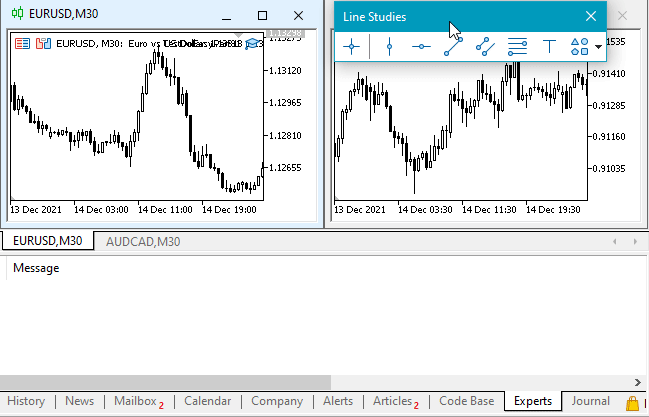
Como se pode ver, a renomeação de objeto é armazenada em sua "memória".
A exclusão em lote de objetos gráficos também é tratada corretamente:
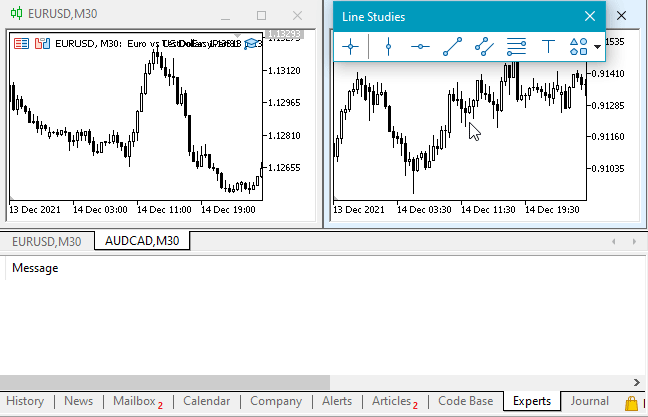
Eu gostaria de ressaltar que após a exclusão da janela do gráfico e sua posterior restauração, nem todos os objetos gráficos excluídos junto com o gráfico são restaurados corretamente na lista-coleção de objetos gráficos. Ainda não encontrei o motivo pelos os objetos são ignorados, mas encontraremos esse erro e o corrigiremos no futuro.
O que vem agora?
No próximo artigo vamos continuar trabalhar em eventos de objetos gráfico e começaremos a desenvolver a funcionalidade para armazenar o histórico de mudanças nas propriedades do objeto.
*Artigos desta série:
Gráficos na biblioteca DoEasy (Parte 86): coleção de objetos gráficos, controlamos a modificação de propriedades
Gráficos na biblioteca DoEasy (Parte 87): coleção de objetos gráficos, controlamos a modificação de propriedades de objetos em todos os gráficos abertos>
/> Gráficos na biblioteca DoEasy (Parte 88): coleção de objetos gráficos, matriz dinâmica bidimensional para armazenar propriedades de objetos que mudam dinamicamente
Gráficos na biblioteca DoEasy (Parte 89): programando objetos gráficos padrão. Funcionalidade básica
Gráficos na biblioteca DoEasy (Parte 90): eventos de objetos gráficos padrão. Funcionalidade básica
Traduzido do russo pela MetaQuotes Ltd.
Artigo original: https://www.mql5.com/ru/articles/10184
Aviso: Todos os direitos sobre esses materiais pertencem à MetaQuotes Ltd. É proibida a reimpressão total ou parcial.
Esse artigo foi escrito por um usuário do site e reflete seu ponto de vista pessoal. A MetaQuotes Ltd. não se responsabiliza pela precisão das informações apresentadas nem pelas possíveis consequências decorrentes do uso das soluções, estratégias ou recomendações descritas.
 Indicadores múltiplos em um gráfico (Parte 05): Transformando o MetaTrader 5 em um sistema RAD (I)
Indicadores múltiplos em um gráfico (Parte 05): Transformando o MetaTrader 5 em um sistema RAD (I)
 Indicadores múltiplos em um gráfico (Parte 06): Transformando o MetaTrader 5 em um sistema RAD (II)
Indicadores múltiplos em um gráfico (Parte 06): Transformando o MetaTrader 5 em um sistema RAD (II)
 Matrizes e vetores em MQL5
Matrizes e vetores em MQL5
- Aplicativos de negociação gratuitos
- 8 000+ sinais para cópia
- Notícias econômicas para análise dos mercados financeiros
Você concorda com a política do site e com os termos de uso
IMHO, será que alguém usa essa coisa implantada?
Ou então, puramente decidido pelo Ano Novo 200 rublos Bakinskiye grátis para levantar?
Por favor, não jogue chapéus e não proíba, apenas - tendo lavado e enxugado.
Na minha opinião, alguém usa esse recurso implantado?
Ou então, puramente decidiu arrecadar 200 rublos de Baku grátis para o Ano Novo?
Por favor, não joguem chapéus e não banam, apenas - depois de lavados e enxugados.
Sim, decidi arrecadar 200 rublos de graça. Afinal de contas, para isso não há nada a fazer...
Na minha opinião, alguém usa esse recurso implantado?