MetaTrader 5용 새 트레이딩 유틸리티

S ystem that allows traders to bulk download closing prices for many listed instruments. Generally, access to this type of information is only possible through financial APIs, which are often very expensive to license. For a reasonable fee, the trader can download his own databases directly from his MT5 terminal, which can then be used as input for quantitative trading models.
Input parameters 1. Comma-separated symbols: the trader must enter the ticker symbol of the instruments, each of them
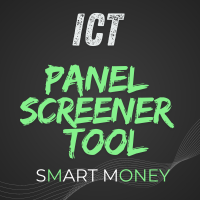
IMPORTANT: ICT Panel Screener Tool is a complement and works together with ICT Manual Analyzer Tool Please you need to download both of them and install each one on different Charts Find it on https://www.mql5.com/es/market/product/117979 Please use them and give me feedback!! It really helps! Thank you very much! For what it could be used? Do manual Technical Analysis in multiple Charts with ICT Manual Analyzer Tool ( https://www.mql5.com/es/market/product/117979 ) and receive difer
FREE

Risk Control’ Expert Advisor
‘Risk Control’ is an advanced position manager for MetaTrader 5, which automates the process of partial closing of positions based on specified risk parameters and return to risk (RR) ratio. The Expert Advisor helps traders to effectively manage open positions, minimise risks and maximise potential profits.
Main features: - Automatic partial closing of positions based on set parameters; - Flexible adjustment of risk level and return to risk (RR) ratio; - Intuiti
FREE

The main function of this EA: Quick batch modification stop profit stop loss to the specified price position. For example: you have five XAUUSD BUY orders, the opening price is 2510, 2508, 2506, 2504, 2495you can through this EA, batch unified change the profit is 2530, stop loss is 2480.Good luck with your deal! Wechat:FX-AIEA QQ:2813871972 Email:lxy284628@163.com Wechat public account: Xinyou Jinke FXAIEA.com Welcome to your attention ( Xinyou Jinke FXAIEA.com) Around A1, big data, cloud com

MT5 To Telegram And Discord is an easy-to-use and customizable tool. This product is presented in an attractive graphical interface that allows sending adjustable signals in two ways ( Manual or Automatic) from Meta trader 5 to Telegram channel and Discord channel . In this case, your account becomes a signal provider. All Message formats - language - emojis can be set and personalized. Telegram and Discord settings are separate from each other. You can Enable or Disable certain parts of

BRIEF INTRODUCTION : This new product is a complete application developed to automate trader trading tasks with a winning trading strategy modern. This new brand product provides two types of functionality such as a manual and a fully automatic trading. Unicorn is adapted with multicurrency. This application utilizes Moving Average indicator as market price trend directional and Stochastic indicator as price Oscillator . Unicorn possesses an automatical Breakeven BE Checker and an automate CRASH

MT5 To Telegram Multi Channel is an easy-to-use and customizable tool. This product is presented in an attractive graphical interface that allows sending adjustable signals in two ways ( Manual or Automatic) from Meta trader 5 to Telegram Multi Channel . In this case, your account becomes a signal provider. All Message formats - language - emojis can be set and personalized. The settings of each channel are separate from each other. You can Enable or Disable certain p

MT5 To Discord Multi Channel is an easy-to-use and customizable tool. This product is presented in an attractive graphical interface that allows sending adjustable signals in two ways ( Manual or Automatic) from Meta trader 5 to Discord Multi Channel . In this case, your account becomes a signal provider. All Message formats - language - emojis can be set and personalized. The settings of each channel are separate from each other. You can Enable or Disable certain par
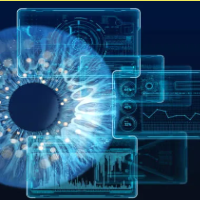
Welcome Again! Today we want present a new uselfull tool, HiperCube SuperVisor. This tool solved the problem that we have when run differents EAs at same time, doing the supervision of that something hard to do. Thanks to this we can see in 1 Chart up to 5 EAs at same time, we can if see each one of them have opened positions, profits in buy , profit in sell and total profits.
Features
Custom names per each EA Set Colors as you wich, fully customizable! Up to 5 EA Monitoring in 1 Chart Colo
FREE

The Bot Father: Advanced Trading EA for MetaTrader 5 Unlock the power of automated trading with The Bot Father , an advanced Expert Advisor designed for MetaTrader 5. This sophisticated trading bot combines robust functionality with user-friendly features to help you navigate the forex market with confidence. Key Features: Automated Trading : The Bot Father automates your trading strategies, reducing the need for manual intervention. It continuously monitors the market and executes trades based

This powerful utility is designed to enhance your trading analysis by automatically identifying key support and resistance levels and detecting divergences on popular technical indicators such as the RSI (Relative Strength Index) and MACD (Moving Average Convergence Divergence). Key Features: Automatic Support and Resistance Plotting: The utility scans the chart for significant swing highs and lows, plotting precise support and resistance lines. These levels can help traders identify potential a

BuySellClose Hotkeys provides an efficient and rapid way to manage trades with just a single keystroke on your keyboard. This feature allows you to assign specific hotkeys for Buy, Sell, and Close All actions, making your trading experience smoother and faster. Key Benefits: Instant Order Execution: Assign hotkeys to quickly execute buy and sell orders, enabling immediate trade entry without navigating through multiple menus or moving the mouse extensively. Easy Order Closure: Configure a hotke

Metatrader5 Trailing Stop Loss Program Platform Compatibility: This program is designed for the METATRADER5 platform. ️ Functionality: This program scans all open Forex currency pair trades on Metatrader 5 and adjusts their STOP LOSSES to a PROFIT position based on your specified input parameters. Parameters and Example: Example Trade: EURUSD Long (BUY) trade @ 1.0800 STOP LOSS (-50 pips) @ 1.0750 TAKE PROFIT (+50 pips) @ 1.0850 Program Settings: WhenToTrail = 20 PIPS (Pips profit am

Turbo Close All is a powerful and versatile script designed to help traders quickly and efficiently manage their trading positions and pending orders on MetaTrader 5. With its advanced features and customizable settings, this script is an essential tool for traders who want to streamline their trading process and maintain control over their positions and orders.
Key Features: Comprehensive Closing Options: Turbo Close All allows you to close all market positions and/or delete pending orders ba

Overview: The TropangFX AutoMgmt is a versatile trading utility designed to enhance your averaging strategy by automatically placing take profit and stop loss orders. This utility empowers traders by integrating a risk calculator and lot-size customization, ensuring that each trade aligns with their risk management preferences and financial goals. Key Features: Automated Take Profit & Stop Loss: Automatically sets take profit and stop loss levels for each trade based on predefined criteria. Ens

This paid version is similar to the Free Version of Panel Anywhere but includes server files and allows you to edit the host URL. In the free version, the host URL is set to "forex.chjonline.com" and cannot be changed. With this version, you can build a complete client-server system in your local environment without worrying about data being sent elsewhere. Additionally, you’ll experience faster internet response times since you won’t be connecting to a server on the other side of the world. Th
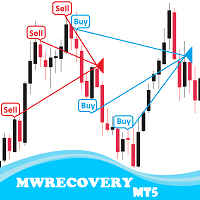
MWRecovery is a system designed to recover unprofitable positions.When the market moves by a certain amount against the direction of a trade and brings it to a loss, the system opens other trades in the same direction at specified intervals. Once these trades reach a certain profit, a magic trailing stop is activated to maximize your profit. How it works : The utility resets StopLoss levels for all processed orders. New trades will be placed if the conditions are met according to what you hav
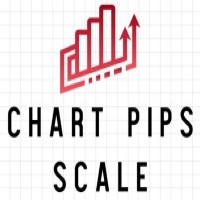
Automatic scale that shows the distance in pips on the chart, so the user can get a sense of the size of the bar. More options and features will be added over time and as requested by users. The software has been tested on many variables, if there are bugs or errors, please report it describing as best as possible what their cause is and if possible, with a screenshot attached so that I can understand how to fix it. Report it only in English language.
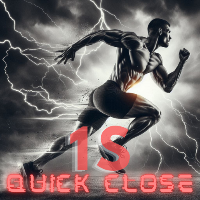
초고속 주문 마감 - 단 1초 만에 수익 극대화!
Quick Close 1S 유틸리티는 주문을 단 1초 만에 종료하여 거래를 최대한 효율적으로 관리할 수 있도록 설계되었습니다. 이 기능을 통해 유틸리티는 예상치 못한 시장 변동의 위험을 최소화하면서 빠르게 수익을 확보할 수 있습니다.
매개변수 Magic Number: 주문의 ID 번호. Slippage: 의도한 거래 실행 가격과 실제 가격 간의 차이. 제어판의 버튼 Close Losing: 거래 포지션이 손실이 날 때 닫습니다. Close Profitable: 거래 포지션이 수익이 날 때 닫습니다. Close All: 모든 거래 포지션, 현재의 매수/매도 제한, 매수/매도 스톱을 닫습니다. Close Sell: 매도 유형의 거래 포지션을 닫습니다. Close Buy: 매수 유형의 거래 포지션을 닫습니다. Open Sell: 매도 포지션 열기 . Open Buy: 매수 포지션 열기 . 대단히 감사합니다! 유틸리티가 유용하다
FREE

Dear traders and investors! We present to you the MT5 Optimization Booster – an innovative product that will revolutionize your optimization experience on MetaTrader 5!
The MT5 Optimization Booster is based on the innovative Quantum Swap Protocol (QSP) algorithm – a unique proprietary optimization strategy that forms the core of the product and elevates the process of finding optimal solutions to a new level.
The product is designed to enhance the capabilities of the standard optimizer in
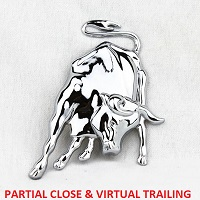
Description ea-PartialClose&VirtualTrailing – fully automated advisor for transaction support. Version = Multi = provides support for any BUY or SELL positions. The adviser almost perfectly averages profit and loss. In open positions, it is recommended to use Stop-Loss, and do not set TakeProfit, which limits profit during sharp surges of the symbol price. The trailing process is virtual, since each movement of the levels that are responsible for a certain part of the position does not modify th

One Click Orders EA MT5
Buy the product now. However, remember that the MetaTrade 5 platform for Windows is required to run it. Get started.
One Click Orders EA MT5 is a versatile tool for traders who want to automate their trading strategies and still retain control over the trades. Equipped with a range of advanced features, this EA provides a flexible and user-friendly environment to make informed trading decisions both manually and semi-automatically.
Key features:
Autom

No Nonsense Signal Sender for MT5: Automate Your Trading Signals with Telegram Integration The "No Nonsense Signal Sender" Expert Advisor (EA) is a powerful tool for MT5 traders, especially those who provide trading signals to their clients. This EA is designed to streamline the process of sending signals, allowing traders to focus on analysis and strategy while automating the distribution of trading information to their followers via Telegram. Key Features: Telegram Integration: The EA seamless

OrderCalc opens a window in the chart with the data of your orders:
Position size, stop loss, take profit, profit/loss
Only the positions for this symbol are displayed. If several positions exist, these are totalled and displayed in the last line. If you work with pyramids, you can see at a glance how big the total profit or loss is.
M can be used to display information about the symbol: Margin, spread, minimum order size, increment etc. R opens the risk calculator. A click in the chart c
FREE

The Day Trading Price Patterns Scanner is an EA that searches for all Day Trading Price Patterns on the all pairs and send to your Telegram Channel. Scan all the main Price Patterns are introduced in the Ebook Day Trading With Price Action - Galen Wood You won't never miss any potential trading setup.
[ Demo ] [ Manual ] [ Free Indicator ]
Setup
A step by step user guide is available. No knowledge of Telegram API is required; all you need is provided by the developer.
Free Day Tra
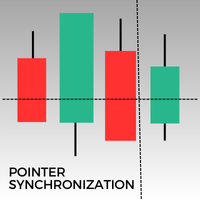
이 지표는 MetaTrader 5에서 동일 자산의 모든 열린 차트에서 포인터를 동기화합니다. 예를 들어, 한 차트에서 가격 34.45에 포인터를 놓으면 동일 자산의 다른 모든 차트에서도 동일한 가격에 포인터가 표시됩니다. 이를 통해 여러 창에서 일관되고 동기화된 분석이 가능합니다.
FREE

TradeWatch EA로 거래 전략을 향상시키세요 TradeWatch EA는 실시간 통찰력과 거래에 대한 제어를 제공하는 강력한 도구로, 거래 프로세스를 간소화하고 리스크 관리를 개선합니다. 주요 기능: 시각적 거래: 차트에 직접 Stop-Loss 및 Take-Profit 수준을 표시하여 쉽게 모니터링할 수 있습니다. 시각적 표현을 통해 신속한 의사결정을 돕고 리스크 관리를 개선합니다. 포지션 인덱스: 포지션 인덱스 번호를 설정하여 특정 포지션을 모니터링할 수 있습니다 (인덱스는 0부터 시작합니다). 여러 거래를 동시에 관리할 때 유용한 기능입니다. 종합 거래 개요: 하나의 차트에서 모든 거래 및 과거 데이터를 확인할 수 있습니다. 자세한 거래 정보를 쉽게 접근하여 과거 성과를 분석하고 미래 전략을 계획하는 데 도움이 됩니다. 실시간 수익 및 손실 추적: 거래의 수익 또는 손실에 대한 즉각적인 피드백을 제공합니다. 수익을 극대화하고 손실을 최소화하기 위해 적시에 결정을 내리는 데
FREE

Trade shot is a management tool. Automatically closes pending orders at X profit or Y loss. You define the $ you want to earn or lose per trade, the advantage in relation to take or stop loss is that here you define the money to be gained or lost and not based on points. Ideal for Scalp day trade strategies Your trades will easily be better managed based on what you want to win or lose, orders are closed automatically without worrying about managing money.

A bot utility designed to streamline trade management. It offers auto lot calculation based on money, account risk, or fixed lot size, with order setup featuring draggable take profit, stop loss, and entry price to fit your plan. It supports Buy/Sell market, Buy/Sell limit, and Buy/Sell stop orders, with or without stop loss and take profit. Additional features include single-click breakeven, deleting positions/orders, and more, making trade management efficient and easy.
FREE
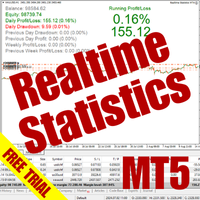
The Realtime Statistics MT5 is an innovative tool designed for traders who want to keep track of their trading performance in real-time. This MetaTrader 5 Expert Advisor (EA) is packed with customizable features that allow you to monitor crucial trading statistics directly on your chart, ensuring you always have the insights you need to make informed trading decisions. Check out the Realtime Statistics MT5 User Guide Here Try out the Realtime Statistics MT5 Demo Here Key Features: Comprehens

Make Trades in MetaTrader 5 with Profit Panel! If you are a MetaTrader 5 trader, you know how important it is to act quickly and accurately. With this in mind, we created the Profit Panel – an essential tool for negotiations What is the Profit Panel? Designed to make your daily trading easier. It offers a simplified and intuitive interface where you can open, manage and close transactions with just a few clicks. How does it work? The MT5 Trading Dashboard puts all the most important trading func

This MT5 Utility is designed to simplify the process of managing multiple trades. If you have several open positions, it can be time-consuming to close each one manually. With this tool, you can easily close all profit trades, losing trades, or just the trades that are linked to the chart you're currently viewing. It saves you time and effort by allowing you to manage your trades with just a few clicks, making your trading experience smoother and more efficient. Whether you're focusing on profit
FREE

Overview Custom Logic for Trading MT5 Mini is the free version that designed to execute trades based on custom indicator signals, with robust position management features with break-even settings. This script allows traders to implement their strategies with high precision and flexibility, enhancing their trading efficiency and profitability. Input Parameters Indicator Settings indicator_name : Name of the custom indicator to be used for generating signals. buy_signal : Signal value indicating a
FREE

This custom indicator enhances your MetaTrader 5 trading experience by adding an intuitive crosshair tool that follows your mouse's movement across the chart. Here's what it does:
1. **Real-Time Mouse Tracking**: As you move your mouse over the chart, the indicator dynamically draws a crosshair on the exact point your cursor is hovering over. This crosshair consists of two lines—a horizontal and a vertical line—that intersect at the current mouse position.
2. **Precise Data Reference**: The
FREE
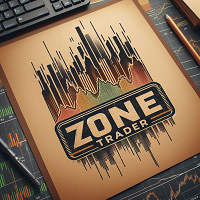
Zone Trader is a utility for manual traders. It was kept as simple as possible without much clutter. User needs to drag the Green Line and Red Line to mark the trading zone and then press the button "Place Orders". That's it.
Settings: Percent of equity per order - Default is 1. This equity will be divided among all the orders in the trading zone marked. Layers per Pair - Default 3. Set any number of layers as many you want. ATR Period for stop loss calculation - Default 14.

This is an EA that supports simple order closing on MT5. EA Close MT5 (Homemade ) - EA closes orders when profit >= x$ - EA closes orders when loss >= -x$ - EA closes orders when Equity >= x$ - EA closes orders when Equity <= x$ - EA closes orders for all currency pairs or pairs using EA If you have any questions, please contact me: https://t.me/EAForexFree_vn
FREE

Unlock the Power of Automated Trading with Human Intelligence and Advanced Technical Analysis in GOLD (XAUUSD)! Are you ready to take your trading to the next level? Introducing our cutting-edge trading bot, designed for MetaTrader 5 (MT5) users, that seamlessly integrates human intelligence with sophisticated technical analysis to deliver consistent and reliable trading signals in GOLD (XAUUSD) directly to your account. Why Choose Our Trading Bot? Automated Precision : Say goodbye to missed op

MT4 버전: https://www.mql5.com/en/market/product/120783
MT5 버전: https://www.mql5.com/en/market/product/120784
"워터마크" 스크립트는 차트 배경에 중요한 정보를 직접 표시하여 거래 차트를 향상시키도록 설계되었습니다. 이 스크립트는 현재 거래 쌍, 타임프레임, 다양한 시간 지표와 같은 주요 세부 정보를 추적하는 명확하고 눈에 띄지 않는 방법을 제공합니다.
기능:
거래 쌍 표시:
스크립트는 차트에 표시된 현재 거래 쌍(예: EUR/USD, BTC/USD)을 자동으로 감지하여 표시합니다. 이를 통해 거래자는 항상 어떤 자산을 분석하고 있는지 알 수 있어 잘못된 쌍에 따라 결정을 내릴 위험을 줄일 수 있습니다.
타임프레임 표시:
스크립트는 현재 차트 타임프레임(예: 1분, 1시간, 1일)을 표시합니다. 이는 스캘핑, 당일 거래 또는 장기 분석 여부에 관계없이 트레이더가 보고 있는 특
FREE

Trade Manager Assistant를 사용하면 포지션을 열 때 손절매 및 이익실현 수준을 자동으로 설정하고, 자동으로 부분 청산을 하고, 추적 손절매 및 손익분기점을 설정하여 거래할 수 있습니다. 한 번의 클릭으로 포지션을 개설하면 다른 모든 것은 초기 설정에 따라 자동으로 계산됩니다. 더 이상 위험 수준에 따라 필요한 거래 규모를 계산할 필요가 없습니다. Trade Manager Assistant는 모든 작업을 자동으로 매우 빠르게 수행합니다. 전체 설정 지침 및 무료 데모 버전 https://www.mql5.com/en/blogs/post/758625 상업부국장의 기능 속도와 정확성. Trade Manager Assistant를 사용하면 빠르고 정확하게 주문을 할 수 있어 수익 기회를 놓칠 위험을 최소화할 수 있습니다. 위험 관리. 이 도구는 위험을 관리하고 잠재적 손실을 제한하며 자본을 보호하는 데 도움이 됩니다. 위험률 계산기, 고정 RR – 외환 트레이더를 지원하

MT4 버전: https://www.mql5.com/en/market/product/121289
MT5 버전: https://www.mql5.com/en/market/product/121290
"로고" 스크립트는 MetaTrader 5(MT5)의 트레이딩 차트에 사용자 정의 로고나 이미지를 배경으로 표시하도록 설계되었습니다. 이 스크립트를 사용하면 트레이더가 로고나 원하는 다른 이미지로 차트를 개인화할 수 있습니다.
작동 방식:
이미지 준비:
차트에 로고로 표시할 이미지를 선택하여 시작합니다.
모든 이미지 편집 소프트웨어를 사용하여 이미지를 비트맵 파일 형식(.bmp)으로 변환합니다.
이미지 저장:
변환이 완료되면 .bmp 이미지 파일을 MT5 설치의 다음 디렉토리에 저장합니다.
\MQL5\Images\
(일반적으로 Program Files의 MetaTrader 5 폴더에서 찾을 수 있습니다.)
스크립트 구성:
MetaEditor에서 "L
FREE

MT5 To Telegram Channel is an easy-to-use and customizable tool. This product is presented in an attractive graphical interface that allows you to send adjustable signals in two ways ( Manual or Automatic ) from Metatrader5 to the Telegram channel. In this case, your account becomes a Signal Provider. All message formats - language - emojis can be adjusted and personalized. You can Enable or Disable certain parts of the message. [ Discord Version ] [ Demo Version ] [ Configuration and set

Enhance Your Trading with the Support and Resistance Alert! Ready to take your trading to the next level? Introducing the Support and Resistance Alert—the ultimate tool to precisely identify market turning points! Key Features: Dynamic Support and Resistance Lines: The indicator automatically draws support and resistance levels based on local lows and highs, giving you clear guidance on where the market is likely to reverse. Real-Time Alerts: Stay ahead of the market with customizable alerts. G
FREE

Introduction Have you ever had your trades disrupted by an unexpected economic news event ? Have you seen your profits evapor ate in seconds due to high volatility events ? If so , you are not alone . Many traders face this problem daily . But now , we have a solution for you : the News Trading Stopper .mq 5 . The Problem The Impact of News on the Market Unexpected Volatility : Economic news can cause sharp price movements , resulting in

SL Maestro - Forex Expert Advisor SL Maestro - Forex Expert Advisor with Advanced Stop-Loss Features Introducing SL Maestro , the ultimate Forex Expert Advisor (EA) designed to enhance your trading strategy by adding stop-losses to existing trades with precision and flexibility. SL Maestro is not just limited to simple pips-based stop-losses; it incorporates a variety of advanced techniques to ensure optimal protection for your trades. Key Features: Pips-Based Stop-Loss : Easily set a stop-loss
FREE

MT5 To Discord Channel is an easy-to-use and customizable tool. This product is presented in an attractive graphical interface that allows you to send adjustable signals in two ways ( Manual or Automatic ) from Metatrader5 to the Discord channel. In this case, your account becomes a Signal Provider. All message formats - language - emojis can be adjusted and personalized. You can Enable or Disable certain parts of the message. [ Telegram Version ] [ Demo Ver
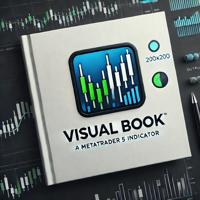
This MetaTrader 5 (MT5) indicator script is designed to create a visual book representation of the market order book, displaying buy and sell orders directly on the chart. The indicator uses the following features: Customizable Width and Colors : The width of the visual book can be adjusted, and different colors can be set for buy and sell orders. Market Book Data Handling : It retrieves the current market order book data for the symbol and visualizes this data as rectangles overlaid on the char

Introducing our advanced Fast Trades Manager for MT5 Designed to seamlessly copy trades and provide comprehensive trade statistics. Link to MT4 version: Fast Trades Manager for MT4 Key features include: Fast Trade Copying: Efficiently copy trades from one broker to another, ensuring your strategies are implemented across different platforms. MT4 support: Fast copying between different terminal version, you copy trades from MT4 to MT5 or the opposite from MT5 to MT4 easier. Symbol Copying with
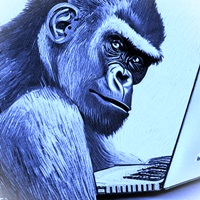
This Utility is designed for price action strategies, trading flags and retests, such as Guerrilla Trading and similar strategies It allows to: place pending orders for retests (on the Retest line or x PIPs away from the retest line) place orders for flag formations calculate lotsizes based on account size, currency pair and risk percentage split trades and place multiple trades if lot size exceeds max lot size given by broker manage trades with a trailing SL/TP behind the most recent highs/lows

Советник в первую очередь ориентирован на помощь в ручной торговле. Так же, может сам открывать позиции. Выставляемые советником TP и SL можно перетаскивать. Учитывает магики. Управление ордерами: Советник имеет функционал для открытия позиций на покупку и продажу в соответствии с установленными торговыми стратегиями (2 штуки). Предусмотрено размещение отложенных ордеров при достижении определенных условий (стратегия МА+ADX+STOP order). Предусмотрено несколько методов трала (по пунктам, по свеч

출시 프로모션 - 첫 150개 유닛을 30달러에 판매합니다 (MT4 및 MT5 버전을 포함) - 이 유닛들이 판매되면 가격은 정상 가격인 107달러로 돌아갑니다 Hedge Assistant - Hedge Assistant는 헤지 거래를 단순화하도록 설계된 직관적인 Expert Advisor(EA)입니다. 이 EA는 단일 및 이중 두 가지 헤지 전략을 지원합니다. 이러한 전략에 대한 자세한 내용은 저희 YouTube 채널의 설명 동영상을 참조하십시오 (링크 및 이미지 첨부). 기능: 백테스트: 주문이 패널의 버튼을 통해 수동으로 실행되므로 백테스트는 불가능하며, 트레이더의 직접적인 개입이 필요합니다. 버튼: EA는 매수 또는 매도 주문을 열기 위한 세 개의 주요 버튼과 모든 주문을 닫기 위한 버튼을 제공합니다. 또한, 트레이더의 작업을 돕기 위해 차트 창에 유용한 정보를 표시합니다. 초기 실행 후 EA는 주문이 닫힐 때까지 자동으로 주문을 관리합니다. 버튼 위의 정보 색상은 설정에서

Hola Traders. By popular demand from my fellow traders, I am excited to announce the release of my newly developed tool for placing pending order grids. Many of you have already benefited from this tool, and several have requested a version for MT5. Now, it is available for everyone! This automatic grid trading placement tool is convenient, easy to use, and fast. It also includes quick action buttons for closing profits, losses, and pending orders. No matter how many pending orders you have, jus
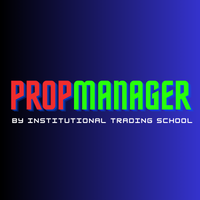
Introducing Prop Manager: Your Ultimate Operational Management Software for Prop Firm Traders Are you a Prop Firm Trader struggling with verification stages and managing funded accounts effectively? Look no further than Prop Manager – the solution designed to streamline your trading journey and maximize your payouts. Along with the software, a detailed guide is provided that explains how to make the most of each of its features.
After purchasing, download the guide here . With Prop Manager
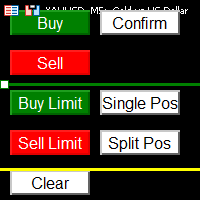
Introduction to SWARM CALCULATOR The SWARM CALCULATOR is a revolutionary tool designed for traders who prioritize effective risk management and optimized trading strategies. With its advanced features and intuitive interface, the SWARM CALCULATOR enhances your trading experience, allowing you to make informed and precise decisions. Key Features: Customized Risk Management: Automatic Position Size Calculation: Automatically determine the optimal position size based on the percentage of risk you a

Hola Traders. By popular demand from my fellow traders, I am excited to announce the release of my newly developed tool for placing pending order grids. Many of you have already benefited from this tool, and several have requested a version for MT5. Now, it is available for everyone! This automatic grid trading placement tool is convenient, easy to use, and fast. It also includes quick action buttons for closing profits, losses, and pending orders. No matter how many pending orders you have, jus

Introducing the Candlestick Countdown Timer, a revolutionary utility designed for the MetaTrader 5 (MT5) platform. This tool seamlessly integrates with your trading environment, providing a visually engaging and highly functional way to monitor candlestick durations. Ideal for traders who rely on precise timing and clear visual cues, this utility enhances your trading experience with its sleek interface and innovative features.

Tired of manually adjusting stop-loss and take-profit levels for multiple positions across different pairs? The Manage Multiple Positions Expert Advisor is your solution. MT4 Version - https://www.mql5.com/en/market/product/120916/ This powerful tool streamlines your trading experience by allowing you to manage multiple positions on a single pair with ease. Modify stop-loss and take-profit levels for all open positions on a specific pair with a single click. Plus, the EA provides clear visibili

IAMFX offers the ultimate solution to make trading easier and more flexible on IAMFX Web using IAMFX Agent .
With our exclusive IAMFX-Agent and IAMFX-Center, you can effortlessly manage your trading anytime, anywhere through web and mobile interfaces. Fully compatible with both web and mobile environments, IAMFX allows real-time multi-account management and monitoring with a simple installation. IAMFX Benefits Manage multiple MT5 accounts Easy orders with market, stop and limited Manage ord
FREE

DRS Semi Automated: Fair Value Gap Trading Inspired by the DRS strategy made by SMT FX. To learn more, visit their website.
Key Features:
1. Fair Value Gap Detection: Identifies bullish and bearish Fair Value Gaps on the 5-minute timeframe. 2. Customizable Trading Sessions: Trade London, New York, or both sessions with adjustable start times. 3. Risk Management: Set risk percentage and choose between equity-based or fixed balance risk calculation. 4. Bias Selection: Manually select bullish o

BreakEvan Utility Is a simple tool in a panel with this utilities: This utility will draw a Golden Line in the chart applied showing the breakeven price, considering all the positions opened for that specific symbol.
Also the information panel shows: Balance Breakeven Price for that chart Force Breakeven (for that symbol) as ON/OFF Force Breakeven Global (takes into account all trades opened) as ON/OFF Total Lots opened for Symbol Total Lots opened Global
And two buttons: Force Breakeven: W
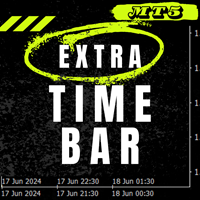
Extra Time Scale Bar
Here is the MT4 version is a tool designed to enhance your trading by allowing you to add a personalized time bar to your charts.
With this tool, you're no longer limited to server time alone—you can set the chart to display any time zone of your choice,
like your local time, Greenwich Mean Time, or any other.
Features of Extra Time Scale Bar: 1. Time Zone Customization: Choose the time zone that suits your trading needs and display it directly on your chart for en

이 어드바이저는 한 번의 클릭으로 여러 쌍을 거래할 수 있는 대시보드입니다. 딸깍 하는 소리 열려 있는 선택한 쌍에 대한 주문을 여는 버튼입니다. 딸깍 하는 소리 닫다 선택한 쌍의 주문을 마감하는 버튼입니다. 주문 로트는 사용자가 입력한 번호입니다. 양수는 매수 주문에 해당하고, 음수는 매도 주문에 해당합니다. 일부 주문이 아닌 전체 주문을 종료하려면 닫기 버튼을 클릭하세요. 최종 조치는 티켓 번호에 따라 달라지지 않습니다. 매직 입력을 0으로 설정하면 어드바이저가 수동 주문 마감을 동시에 도와줍니다. 다른 Advisor의 매직으로 Entry Magic을 구성함으로써 Advisor는 다른 Advisor가 개설한 주문을 동시에 마감할 수 있습니다. 삼각형 울타리 단 한 번의 클릭으로. 거래 기호는 사용자 정의 가능합니다. 시장 관찰에서 가져오거나 사용자가 입력합니다. 반: Magic – 조언자의 매직 넘버입니다. MaxLo
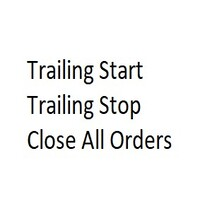
이 유틸리티 EA는 원하는 이익 값에 도달하거나 중지 이득이 활성화되면 모든 구매 또는 판매 주문을 마감합니다. 수동으로 또는 다른 로봇이 개설한 주문을 마감합니다. 급격한 가격 변동 시 이익을 보호하거나 보장하는 데 매우 효과적입니다. MT5에서 사용 가능한 모든 기간과 자산에서 작동합니다.
후행 시작: 예를 들어 가격이 70핍 상승하면 정지 이득이 활성화됩니다. Traling Stop: 또는 Traling Step: 가격이 Trailing Start 위에 정의된 금액만큼 이동하면 이익을 극대화하기 위해 중지 이득이 이동합니다.
손실 정지: 수동으로 배치해야 합니다.
이 제품은 항상 더 나은 업데이트를 받을 것입니다. 궁금하신 점은 채팅으로 직접 물어보셔도 됩니다.
개선을 위한 상담과 제안을 받을 수 있습니다.

I present to your attention a powerful utility for predicting the future movement of an asset based on W.D. Ganna’s law of vibration. This utility analyzes the selected market model and provides codes for future possible market movement patterns. If you enter the selected code into the appropriate box, you will receive a forecast of the potential market movement. The utility has the ability to display several potential forecast models. The forecast is not yet tied to time and price and gives th
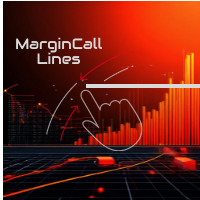
Program Features 1. Calculation of Margin Call and Liquidation Prices Monitoring all open positions: The program continuously analyzes all open positions on the trading account. Determining critical price levels: Margin Call Price: The price at which additional funds must be deposited to keep positions open. If this does not occur, liquidation follows. Liquidation Price: The price at which positions are automatically closed by the broker to prevent further losses. 2. Display of Prices on the Ch
FREE
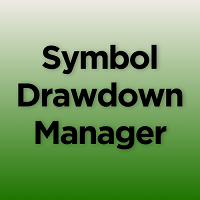
Symbol Drawdown Protector is a utility tool used to manage your desired Max Daily Drawdown only on a specific trading symbol. It's like a %-based stop loss, but it's functioning as a revenge protector tool too.
In the era of prop firms and challenges, it's highly important to be aware of daily drawdown limits. It's an effective EA that is simple to use for Equity Drawdown Management and prevention of revenge trading. Input parameters: Daily % Drawdown - Here you set the Maximum Daily Dr

Scalper Tool is an essential instrument for intraday traders and scalpers, designed to enhance the efficiency and precision of trading operations.
Drag Scalper Tool onto the instrument you are trading. The tool will automatically apply to both open and future positions: Take Profit : Sets a profit target and automatically closes the position when it is reached. Stop Loss : Limits potential losses by closing the position at a predetermined price level. Trailing Stop Loss : Protects profits by

This EA trades 3 pair at the same time. You will need to choose the group of pairs from the preset list or you can define your group manually. You can choose to trade fixed lot size or let the EA decide the lot size Multiple hedge operation to choose Option to trade and close trade of each pair in the selected group separately Option to apply the same lot size for each pair Option to avoid open or close trade during news release Option to define the schedule for EA to start.

주요 기능 상세한 수익 및 성과 지표 실시간 데이터 분석 일일 요약 보고서 월별 캘린더 보기 특정 알고리즘별 필터 (매직 넘버) 실시간 데이터 분석 실시간 거래 데이터 액세스 : 최신 시장 동향 및 거래 성과를 최신 상태로 유지하세요. 실시간 시장 분석을 기반으로 한 정보에 입각한 결정 : 신속하고 정확한 거래 결정을 위해 최신 데이터를 활용하세요. 일일 요약 보고서 일일 성과 요약으로 최신 정보 유지 : 목표와의 일치를 보장하기 위해 하루 끝에 상세한 보고서로 활동을 매일 점검하세요. 포괄적인 지표 : 총 거래 수, 승률, 수익률 등 주요 성과 지표를 추적하여 거래 행동과 결과를 더 잘 이해하세요. 특정 알고리즘별 필터 매직 넘버를 사용한 거래 필터링 : 다양한 거래 알고리즘 또는 전략의 성과를 분리하고 평가하세요. 맞춤형 그래프 필터 : 그래프에서 모든 거래 심볼로 데이터를 필터링하거나, 여러 심볼을 선택하거나, 특정 거래 쌍에 집중하여 날짜 범위에 따라 필터링할 수 있습니다.

봇의 응답 시간이 몇 초가 걸릴 수 있으므로 인내심을 가지십시오. 응답할 것입니다. 보내기를 누른 다음 기다리십시오. MT5 및 MQL5용 간단한 채팅 GPT 봇입니다. 주석에서 API 키를 입력란에 추가하고 Expert Advisor 탭의 웹 요청에 다음을 추가합니다.
MQL5 및 MT5에서 AI와 채팅하십시오. 프롬프트에는 MQL5 또는 MT5가 포함되어야 하며 그렇지 않으면 응답하지 않습니다. MT5 및 MQL5에서만 훈련되었습니다. 백테스트가 아닌 실시간 차트에서만 작동한다는 점에 유의하십시오. API 키를 입력란에 추가하고 Expert Advisor 탭의 웹 요청에 추가합니다.
MT4 버전: https://www.mql5.com/en/market/product/118576
이 챗봇은 사용자가 Meta Trader 5(MT5) 및 MQL5와 보다 효율적으로 채팅할 수 있도록 설계된 도구입니다. GPT-3.5라는 강력한 AI 모델을 기반으로 하며, 인간과 유사한 텍

설명: VPS Health Check EA는 브로커와의 연결을 모니터링하고 연결 상태에 대한 적시 알림을 제공하도록 설계된 MetaTrader 5 유틸리티입니다. 이 도구는 연결 문제가 있을 경우 즉시 알려 주므로 거래 활동의 안정성과 신뢰성을 유지하는 데 도움이 됩니다. 특징: 연결 확인 모드: 새로운 캔들마다 연결을 확인할지, 아니면 하루 중 특정 시간에 연결을 확인할지 선택하세요. 사용자 지정 시간: 예약된 연결 확인에 대한 정확한 시간과 분(24시간 형식)을 설정합니다. 실시간 알림: MetaTrader 5 앱을 통해 연결 상태에 대한 즉각적인 알림을 받으세요. 정보 표시: 마지막 알림 시간과 메시지를 차트에서 직접 보고 쉽게 참조할 수 있습니다. 입력: 모드: 연결 확인 모드를 선택하세요 Check_On_Each_Candle - 차트에 새 캔들이 나타나면 알림을 실행합니다. Check_At_Particular_Time - 지정된 브로커 시간(기
FREE
MetaTrader 마켓 - 거래자를 위한 로봇 및 기술 지표는 거래 터미널에서 바로 사용할 수 있습니다.
The MQL5.community 결제 시스템은 MQL5.com 사이트의 모든 등록된 사용자가 MetaTrader 서비스에서 트랜잭션을 수행할 수 있습니다. 여러분께서는 WebMoney, 페이팔, 또는 은행 카드를 통해 자금을 예치하거나 인출하실 수 있습니다.
트레이딩 기회를 놓치고 있어요:
- 무료 트레이딩 앱
- 복사용 8,000 이상의 시그널
- 금융 시장 개척을 위한 경제 뉴스
등록
로그인
계정이 없으시면, 가입하십시오
MQL5.com 웹사이트에 로그인을 하기 위해 쿠키를 허용하십시오.
브라우저에서 필요한 설정을 활성화하시지 않으면, 로그인할 수 없습니다.