YouTubeにあるマーケットチュートリアルビデオをご覧ください
ロボットや指標を購入する
仮想ホスティングで
EAを実行
EAを実行
ロボットや指標を購入前にテストする
マーケットで収入を得る
販売のためにプロダクトをプレゼンテーションする方法
MetaTrader 5版有料取引ユーティリティ - 17
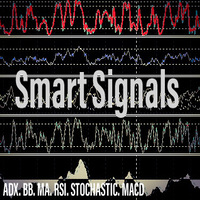
Introducing Smart Signals - Your Ultimate Expert Advisor for Precise Market Analysis and Trading Automation
Are you tired of spending countless hours analyzing market charts, looking for profitable trading opportunities? Look no further! Smart Signals is the expert advisor you've been searching for. With its advanced features and user-friendly interface, Smart Signals empowers traders to make informed decisions and automate their trading strategies effortlessly.
Key Features:
1. Multipl
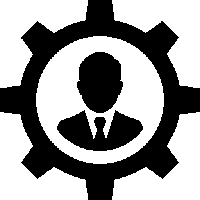
The EA is a supervisor that is offering monitoring and control at the account level. It is working even when market is closed.
Here are the main functionalities: set an account stoploss level set an account takeprofit level send notifications ( push, email, telegram ) about new opened / closed trades send notifications ( push, email, telegram ) about daily's performance at the end of day shows today's profit percent shows current live profit percent shows total positions shows today's calen
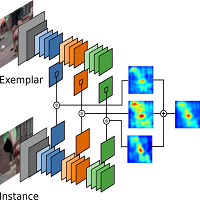
The TradeMetrics Pro indicator enhances trade analysis and performance evaluation by presenting trade history and metrics directly on the chart. It accomplishes this through three key features:
Summary Trade Panel: The Summary Trade Panel provides a concise overview of open and closed trades. It organizes trade summaries by symbol, lots traded, pips gained or lost, profit, and advanced statistics. This panel enables quick assessment and comparison of trade performance across different symbols

Equity Defenseは、Trading Toolkitによって設計された強力なリスク管理ツールであり、重大な下落からトレード口座を保護するために用意されています。このツールはアカウントのエクイティを細かく監視し、トレードの一日中にあらかじめ設定されたエクイティ損失の割合に達した場合には自動的にすべてのオープンなトレードをクローズします。Equity Defenseツールは、日々の損失があらかじめ設定された損失の閾値を超えないようにし、安心してトレードできるようにサポートします。 主な特徴: 毎日の損失限度額:各トレード日におけるエクイティの最大損失を設定します。この限度額を超えると、すべてのオープンなトレードがクローズされ、その日の残りの時間には新たなトレードは開かれません。 トレードのクローズ:毎日の損失限度額に達すると、自動的にすべてのオープンなトレードがクローズされ、エクイティのさらなる減少が防止されます。 アラート:最大の毎日の損失限度額に達した際には、音の通知で迅速にアラートが発せられます。この機能により、常にアカウントの状態を把握することができます。 チャートラベル

What is this indicator? このMT5のインジケーターは 複数のチャートの表示位置を共通の垂直線を基準に同期します 。 その機能はMT5にインストールするだけのFX検証ソフト「 Knots Compositor 」の機能の一部でもあります。 共通の垂直線を ホットキー・ドラッグアンドドロップ・日付入力 で移動することで、 共通の垂直線の日付を基準にチャートの位置が同期されます 。
Feature 1: ホットキーでチャート位置を同期できる
このインジケーターによって ホットキーを押すだけでチャートシフトの位置で複数チャートの表示位置を同期することが可能 になります。 インプットタブのパラメーターで ホットキーの組み合わせやチャートシフトの位置を設定することも可能 です。
Feature 2: ドラッグアンドドロップでチャート位置を同期できる このインジケーターによって 共通の垂直線をドラッグアンドドロップするだけで複数チャートの表示位置を同期することが可能 になります。 インプットタブのパラメーターで 共通の垂直線のスタイルを設定することも可
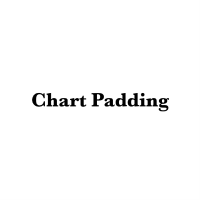
What is this indicator?
このMT5のインジケーターは チャートの上下の余白の幅を変更します 。 チャートをスクロールしても設定した余白の幅は変わりません。 その機能はMT5にインストールするだけのFX検証ソフト「 Knots Compositor 」の機能の一部でもあります。 チャートの価格スケールを手動で変更しても、 ホットキーで元の余白の幅に戻すことも可能 です。
Prameter 1: Padding properties Enable :
この変数の値がtrueであればパディングの設定が有効になる。 Percentage :
パディングの大きさの数値。
チャートの高さに対しての百分率で設定する。
Prameter 2: Hotkey properties
Update chart padding (default="U") :
チャートの価格スケールを手動で変更した際などに、パディングを元の大きさに戻す。
Notes
このインジケーターはMT5のストラテジーテスターでは動作しません。

What is this indicator? このMT5のインジケーターは チャート上に常に指定したPips数の高さになるゲージを表示します 。 その機能はMT5にインストールするだけのFX検証ソフト「 Knots Compositor 」の機能の一部でもあります。 ゲージの高さ・スタイル・表示位置はインプットタブのパラメーターで設定可能で、ゲージの幅はローソク足の幅と同等になります 。
Parameter: Gauge properties Enable :
この変数の値がtrueであればゲージがチャートに表示される。 Height (in pips) :
ゲージの高さ。
ピップス単位で設定。 Color :
ゲージの色。 Base corner :
ゲージの表示の基準になる角。
プルダウンリストからチャートの四隅いずれかを選択。 X distance (in pixels) :
ゲージの表示のX座標。
Base cornerからの距離をピクセル単位で設定。 Y distance (in pixels) :
ゲージの表示のY座標。
Base corn
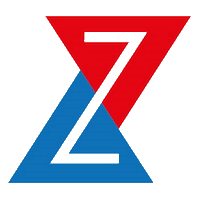
Простая утилита для быстрого копирования сделок с ведущего счета (Master) из терминала МТ5 в терминал/ы МТ5 через Интернет. Копирование на подчиненный счет происходит в реальном времени с помощью бесплатной утилиты Z Internet Copy Client . Важно: В меню терминала необходимо добавить сервер для копирования: "Tools" - "Options" - "Expert Advisor" - "Allow WebRequest for listed URL:" - "mt5copy.ru"! Настройки: Если на счете имеется суффикс в наименовании инструментов, то его необходимо добавить
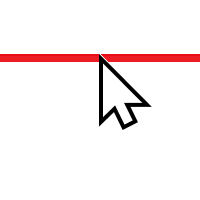
"One Click Trade" is the most faster risk manager of times! With Auto Mode, I don't even need clicks, only TWO keys to activate trades and send my order. Mouse movement does it ALL, with Auto Mode enabled!
Basic instruccions: ''Tools/Options/Experts Advisor/Allow automated trading'' box should be checked In ''Common'' tab, check ''Allow live trading'' box
In ''Inputs'' tab, set ''Money Risk'', set ''Risk/Reward Ratio'', click on ''Accept''
Press ''A'' and move the mouse on chart (to have S

Hi everyone im pleasure to give you an EA who can get economic news
- U can choose ur Timezone in GMT - Prevent Paused trading before news economic Setting how many minutes u want Prevent paused before and after news
- U can choose what news u want
Filter by Low , Medium or Hight impact.
Very good if u have a prop firm with a restriction of the news economic for hight impact

EA Summary If you are a scalping trader who wants to place and close trades quickly and efficiently, you need a powerful tool that can help you achieve your goals. That's why we created the Deriv Scalp Manager EA, a smart and easy-to-use expert advisor that automates your trading process and saves you time and money. With the Deriv Scalp Manager , you don't have to worry about calculating your stop loss or take profit levels, or manually closing your trades. All you have to do is enter th

Hello :') I am a trader who trades many currency pairs: Forex, Metals, Indices. And I trade multiple timeframes using demand supply zones. As a result, each trade I have to recalculate lot sizes because my stop loss distance is not the same depending on the zone size.
So I created this EA to help calculate each of my trades. By choosing whether to set the risk as a dollar amount or Percent Risk and then drag Entry line, SL line, TP line to the desired prices. The EA will automatically calcula

Display the Fibonacci Retracement Levels on the Comments of MT5 Chart View. User customizable. User to put in 6 different retracement levels, default is 23.6%, 38.2%, 50%, 61.8%, 78.6% and 88%. All levels are calculated for M1, M5, M15, M30, H1, H4 and D1 timeframes simultaneously. The period for each timeframe can be adjusted individually. Also shows a timer until new bar for current timeframe. User can choose what to show and hide.
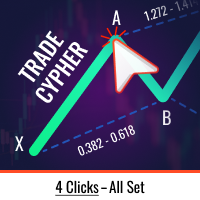
Trade Cypherボットは、Cypherハーモニックパターン取引を正確に実行・管理し、貴重な時間を節約し、十分な情報に基づいた有益な意思決定に集中できるようにします。
トレードCypherロボットの使用方法 | Cypher戦略チュートリアル
ストラテジーテスターでは動作しません。
チャート上で4回クリックするだけで、Trade Cypher Botが重要な取引管理タスクをすべて行います。パターン検証を確実に行い、市場の変化をモニターし、様々な資金管理戦略を提供することで、安心してお取引いただけます。
すべての取引を安全に保存し、高度な統計にワンクリックでアクセスできるトレードメモリーの利便性を体験してください。あなたの取引アイデアを簡単にバックテストし、戦略の最適化や最大ドローダウン分析などのエキサイティングなアップデートにご期待ください。精密な自動売買の信頼できるパートナー、Trade Cypher Botでプロのようなトレードをお楽しみください。
自動発注でサイファを4クリックで選択 SLとTPレベルの自動調整 複数の資金管理戦略:取引ごとのパーセンテージリスク
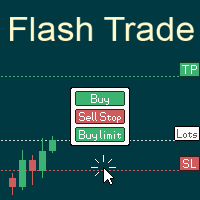
# If you have any other requirements or are interested in collaboration, please contact dev.quantech.london@gmail.com . Flash Trade (FT) Most friendly manual trading tool. Easy operation to secure your funds.
Features of FT Click the chart to trade fast FT supports market orders and pending orders Click twice to complete the order and set SL and TP Click trice to complete the pending order and set SL and TP Automatically set the stop-loss amount of each order to a fixed percentage of the bal

Our selling bot envisions a seamless and efficient selling experience for clients. We understand the importance of optimizing the selling process and maximizing sales potential. With our bot, clients can effortlessly list their products, services, or assets, and attract buyers through intelligent pricing strategies and targeted promotions. Our vision is to provide clients with a user-friendly interface where they can easily input all the necessary details for their listings. We aim to simplify t

This utility is capable of closing trades automatically when profit % or loss % set by the user is reached. There are two options for the funtionality 1. Close trades when all open trades in the account reaches the desired %Profit or % Loss 2. Close trades when each trade reaches the desired %Profit or %Loss This should be helpful to traders who prefer to use this method in managing their positions. NOTE: Extra modifications can always be added based on request.

This tool allows you to catch possible entries from the M.A.R.B indicator by entering the trades at a click of a button(use link for details on M.A.R.B * https://www.mql5.com/en/market/product/96635 *).M.A.R.B Trader shows a maximum of 4 different possible trades all with different Take profits and different Risk to Reward ratios and you can choose from one by clicking a button.M.A.R.B Trader also allows you to enter Buy stop,Sell stop and Market trades using buttons.
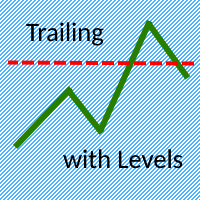
The Trailing with Levels utility is designed for trailing a profitable position with different coefficients, depending on the degree of deviation of the current trading symbol from the opening price of the transaction.
The closer the current price is to the trade opening price, the further the stoploss is set from the current price, and vice versa, if the current price is far from the trade opening price, the closer the stoploss is.
Advisor options:
TrailingStart - minimum distance as

Inputs Available
Lotsizes
Partial Close %
You can change lotsizes as you require
On an open chart click once to select chart to be able to use hotkeys on specific chart.
All Pairs can be used with this expert
We created this expert to be able to still trade C300 with a 0.06 Lotsize
If you enter a 0.6 lot and close 0.90% you can trade with 0.06 Lot
Keys to be used:
B -Buy S -Sell C -Close Profitable D -Breakeven (Note if stoploss is set it won't break even) P -Partial close

Big Boss EA MQL5プラットフォームのエキスパートアドバイザーは、アカウント内の異なるチャートを最大6つまで独立して管理する強力なユーティリティです。各チャートおよびアカウント全体に対して目標利益や損失リミットを設定することができます。さらに、フローティング利益、ドローダウンの計算、日次、週次、月次の利益の追跡を行います。このユーティリティは直感的な表示を備えており、異なるストラテジーやエキスパートアドバイザーの比較が容易です。FTMO、Earn2Trade、Rebels Fundingなどの資金提供アカウントを持つユーザーには必須のツールであり、特定のドローダウンルールに基づいてトレードを停止することも可能です。
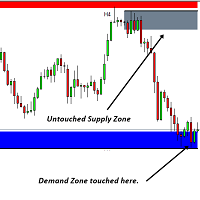
このソフトウェア ツールは、カスタマイズ可能な 5 色の選択で水平トレンド ラインと長方形を作成するプロセスを合理化するように設計されています。
MT5 で正確な水平トレンド ラインを描くのは難しい場合がありますが、このインジケーターを使用すると、好みに合った色で簡単に作成できます。
さらに、私たちのツールは、あなたが引いた水平線に関連する価格レベルを明確に表示します。
私たちは皆様からのフィードバックを大切にしており、このツールがお客様の取引ニーズにとって貴重な資産となることを願っています。
ぜひご意見をお聞かせください。 ........................................................

Introducing the Ultimate Market Panel: Revolutionizing Order Management on MT5
The Ultimate Market Panel is a groundbreaking marketplace designed to provide you with a seamless and efficient experience for selling your products. This innovative panel offers a comprehensive range of functions, empowering you to execute various trading strategies effortlessly. Let's delve into its exceptional features:
1. Comprehensive Order Options: With the Ultimate Market Panel, you have complete control o

Attention All ICT Students! This indispensable tool is a must-have addition to your trading arsenal...
Introducing the ICT PD Arrays Trader: Empower your trading with this innovative utility designed to enhance and simplify your ICT trading strategy and maximize your potential profits.
How does it work? It's simple yet highly effective. Begin by placing a rectangle on your trading chart and assigning it a name like 'ict' or any preferred identifier. This allows the system to accurately ide

Global crosshair for spotting levels and positions on multiple chart (timeframes). Features: Toggle with middle click (replace default MT5 crosshair). Toggle with HotKey shortcut and on chart button. Multi instance feature. (every chart can draw separate instance). Customizable Display Style. (color / line style / ex.) Global crosshair for spotting levels and positions on multiple chart (timeframes).

Clean Any Chart Script Hides or Shows all Drawings And Indicators
--------------------------------------------------------------------- Traders use objects and indicators to analyze any chart. This process makes chart look messy and hides price action. Unfortunately, MT5 Platform doesn't have the option to hide and show drawing and indicator. That's why, I created this tool to help you clean your chart quickly and easily. When you buy this product, you get: 3 scripts: 1st- Hide Drawings only |

This utility is capable of opening multiple positions at once based on the users input. There is also an inbuilt feature to close all trades at once. The panel is user-friendly, minimizable and moveable. This will allow users open and manage all their positions quickly. For more information on the bot, you can reach out to the developer NOTE: Extra modifications can be added based on request
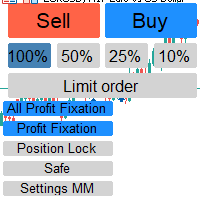
Отличный помощник для тех кто грамотно распоряжается своими рисками. Данный помощник просто не заменим если у вас всегда должен быть фиксированный риск на сделку. Помогает автоматически высчитывать лот в зависимости от вашего риска. Теперь можно не беспокоиться о том каким будет ваш Stoploss, риск всегда будет одинаковый. Считает объем сделок как для рыночных ордеров так и для отложенных. Удобный и интуитивно понятный интерфейс, так же есть некоторые дополнительные функции для упрощения вашей то
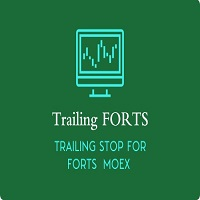
У стандартного трейлинга на FORTS две проблемы и обе связанны с клирингом. 1. Во первых при клиринге закрываются/открываются позиции, после чего цена открытия позиции становится каждый раз равной цене клиринга. Это можно исправить двумя способами. a) Сохранить цену открытия позиции в трейлинге, для этого нужно просто установить утилиту Trailing FORTS до клиринга. b) Но если цена уже изменилась после клиринга, то можно задать цену вручную. 2. Во вторых во время клиринга может происход

Expert advisor that automatically closes all open positions when a specific profit amount or loss amount is reached. The profit and loss amounts are configurable inputs and can be set when attaching the EA to a chart. This EA has proven to be useful in high quantity trading strategies to control and minimize risk. The EA works for all account currencies and is designed to close out all trades once the desired profit or loss is hit.

Chart Customizer ユーティリティを使用して、グラフのカスタマイズに革命をもたらします。取引体験を向上させるように設計されたこの強力なツールは、幅広い機能と利点を提供します。
マルチチャート モードを使用すると、開いているすべてのチャートに希望のチャート設定を簡単に適用できます。各チャートを手動で調整するという面倒な作業に別れを告げましょう。ワンクリックで複数のグラフを同時にカスタマイズできるため、貴重な時間と労力を節約できます。
ローソク足、棒グラフ、折れ線グラフなどのグラフの種類を変更できる機能を使用して、グラフの外観を完全に制御します。前景オプションを調整して価格チャートを優先し、より目立つようにします。さまざまなチャートのシフトを試して、価格チャートを右枠からインデントして、データをより見やすく表示します。
グラフのカスタマイズは見た目の美しさを超えています。 Chart Customizer ユーティリティは、自動スクロールや固定スケール モードなどの高度なオプションを提供します。右枠への自動移動によりチャートを最新の状態に保ち、重要な市場情報を見

Dedicated for FTMO and other Prop Firms Challenges 2020-2024
Trade only GOOD and checked PROP FIRMS Default parameters for Challenge $100,000 Best results on GOLD and US100 Use any Time Frame Close all deals and Auto-trading before US HIGH NEWS, reopen 2 minutes after
Close all deals and Auto-trading before Weekend at 12:00 GMT+3 Friday Recommended time to trade 09:00-21:00 GMT+3 For Prop Firms MUST use special Protector https://www.mql5.com/en/market/product/94362 ------------------

Pending orders system is a small trading panel created for quick setting of hidden pending stop orders.
Its functionality is simple and at the same time very necessary in the day-to-day work of a trader. The main function of this panel is to set hidden pending stop orders with one click of the mouse at the desired place on the chart. If necessary, the user can pre-register lot, stop loss and take profit in the corresponding fields. If the lot is not specified, it will be set at the level of the

Orion Telegram Notifier Bot allows the trader to receive trade notifications in his Telegram whenever a position is opened or closed.
The EA sends notifications showing the Symbol, Magic Number, Direction, Lot (Volume), Entry Price, Exit Price, Take Profit, Stop-Loss and Profit of the position. How to setup Orion Telegram Notifier? Open Telegram and Search for “BotFather” Click or Type “/newbot” Create a nickname and username (Example: nickname: MT5trades - username: MT5TelegramBot) *The us

Signals Executor for Telegram is a Utility that allows you to execute and manage positions from messages sent in Telegram Chats. Chat messages are processed to check for the existence of commands, and the command will be executed if its parameters are valid. You need the Telegram Bot Token and Chat Id to configure the input parameters. It is possible to restrict the sending of commands through the User Id, which must be configured in the input parameters. Valid Commands: Buy and Sell: Market or

It is a utility that posts customized messages on Telegram based on account trading activity. Once the utility is on the chart, with each new position opened from the same chart symbol the utility is added, a customized message will be sent to the Telegram group defined in the input parameters. The utility will post to the Telegram group if a new position is opened and if it is the same symbol as the chart the utility is running on. If you are using an Expert Advisor for Buy and Sell and want to

一般的な使用方法:
この指標は、反転システムの確認として信頼性のあるものとして、また強力な単独のトレーディングシステムとして使用することができます。価格が各ピボット点やサポート/レジスタンスレベルに遭遇した際に、反転の確率を分析することができます。これは、背離やトレンドの継続をブレーキする役割を果たします。このツールのリスク対報酬比は少なくとも1対2であり、最良の場合では適切なトレーリングで1対10まで達することができます。
MT4 バージョン
利点:
• 成功率を向上させます
• トレーディング手法や自己完結型戦略の優れた補完です
• 上昇、下降、またはフラットな方向へのシグナルを提供します
• 複数の時間枠
• 再描画なし
• 軽量で最適化されたコードベース
• 電話、メール、音声、視覚的なアラート
• あらゆる金融資産に適用可能
• 専門家と初心者の両方に向けて
このツールの動作方法:
このツールは、魔法の数字(例:9、26、52など)を入力とし、一目均衡表クラウドに基づいた複数の時間枠の分析を行います。各ローソク足には反転の強さに基づいて特定の

Vice Trading Panel は、MetaTrader 5 プラットフォーム内での取引体験を強化するために設計された包括的な取引ツールです。 トレーダーの取引実行、ポジション管理、口座活動の監視を支援する幅広い機能を提供します。 Vice TradingPanel の主な機能は次のとおりです。 取引実行: パネルは、取引を実行するためのユーザーフレンドリーなインターフェイスを提供します。 トレーダーは利用可能なオプションから希望の商品を選択し、取引サイズ (ロット) を指定できます。 適切なボタンをクリックするだけで取引方向 (買い/売り) を選択することもできます。 注文タイプ: トレーダーは、成行注文、指値注文、逆指値注文などを含むさまざまな注文タイプにアクセスできます。 ストップロスやテイクプロフィットレベルなど、取引の特定のエントリーレベルとエグジットレベルをパネルから直接設定できます。 ポジション監視: パネルには、オープンポジションに関するリアルタイム情報が表示されます。 トレーダーは、取引サイズ、エントリー価格、現在価格、利益/損失、関連するストップロスとテイク

The KT Trade Manager is a powerful tool to enhance trade execution and position management. With its user-friendly interface, traders can easily oversee and control their trades. This comprehensive solution encompasses various aspects of trading, including risk management and position management. Integrating these crucial elements enables traders to navigate the financial markets more effectively, making informed decisions and optimizing their trading strategies. As global markets evolve, effic
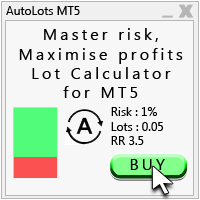
Auto Lots MT5
Auto Lots MT5 is an innovative and powerful application designed for traders on the MetaTrader 5 (MT5) platform. The application offers a user-friendly and intuitive interface, allowing traders to efficiently manage their positions, set precise entry levels and apply advanced risk management.
Key features: 1. Creation of SL/TP zones on the chart: The application allows users to create two customisable rectangles directly on the chart, making it easy to adjust entry points, ta

Trader Assistant MT5 は、各トレーダーが残高に応じて取引ごとのリスクを管理するのに役立ち、便利なツールがいくつかあります。 注意。 アプリケーションはストラテジー テスターでは動作しません。 デモのダウンロード方法。 トレーダーアシスタント: メタトレーダープラットフォームには含まれていない特別な流暢なパネルを使用します。 取引を設定する前に利益と損失の金額を確認できます。 また、以下で説明する便利なツールもいくつかあります。 報酬対リスク比パネル. このパネルは、Trading View プラットフォームのようなものです。 RR Ratio を固定数値に設定できます。 1:2 または 1:3 または ... また、ストップロスをポイント単位で固定額に設定することもできます。
取引量の計算. 取引量は 3 つのモードで計算できます。 1つ目は、ロットで設定できる固定量です。 2 つ目は、ストップロスの固定現金に基づいています。 3 番目は、残高/資本のストップロスの割合に基づいています。 ツールメニュー. 各トレーダーが必要とする 4 つの便利なツールが含
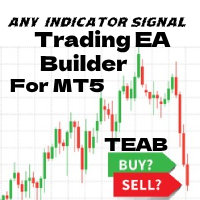
Introducing TEAB Builder - The Ultimate MT5 Expert Advisor for Profoundly Profitable and Customizable Trading! Are you ready to take your trading to the next level? Meet TEAB Builder, an advanced MT5 Expert Advisor designed to provide unparalleled flexibility, high-profit potential, and an array of powerful features to enhance your trading experience. With TEAB Builder, you can effortlessly trade with any indicator signal, allowing you to capitalize on a wide range of trading strategies.

It has never been so easy to manage the risk of your account until now, this tool will allow you to have full control of your capital and manage your entries in the synthetic index derivative markets, in an easy, practical and safe way. The available input and configuration parameters are as follows : RISK MANAGEMENT 1. Value of your account: Here as its name says you will place the value corresponding to the size of your account, for example if your account is 150 dollars the corresponding val

It has never been so easy to manage the risk of your account until now, this tool will allow you to have full control of your capital and manage your entries in the synthetic index derivative markets, in an easy, practical and safe way.
The available input and configuration parameters are as follows : RISK MANAGEMENT 1. Value of your account: Here as its name says you will place the value corresponding to the size of your account, for example if your account is 150 dollars the corresponding

Whether you're a seasoned forex trader or just starting, Telegram Signal Sender is a must-have tool for anyone looking to start their telegram channel as a forex signal provider. With its user-friendly interface and advanced features, you can easily set up your signals and watch as your followers start to grow. So, what are you waiting for?
Comprehensive Trading Solution:
With Telegram Signal Sender, you get a complete trading solution that generates stop loss and three target levels for y

革新的な Trades Time Manager を使用して、取引ルーチンを簡単に管理できます。この強力なツールは、指定された時間に注文執行を自動化し、取引アプローチを変革します。 購入から注文の設定まで、すべて手動介入なしで、さまざまな取引アクションのためのパーソナライズされたタスク リストを作成します。 Trades Time Manager のインストールと入力ガイド EA に関する通知を受け取りたい場合は、MT4/MT5 ターミナルに URL を追加してください (スクリーンショットを参照)。 MT4のバージョン https://www.mql5.com/en/market/product/103716 MT5のバージョン https://www.mql5.com/en/market/product/103715 手動監視に別れを告げ、合理化された効率を採用します。直感的なインターフェイスにより、シンボル、約定時間、価格、ストップロス (SL)、テイクプロフィット (TP) ポイント、ロットサイズなどの正確なパラメーターを設定できます。 このツールの柔軟性は、市

Click here to see my best trading robot: Prosperity MT5 !
Prosperity MT4 version
Some EAs we use are great, but sometimes they don't have built-in drawdown limiters internally that just affect the EA. Other DD limiters operate on the whole account, this one is designed specifically so one EA (designated by the magic numbers it uses) can be monitored and closed off if it reaches a certain DD limit.
1. Find the magic numbers the EA uses . Normally (including for martingale / grid EAs) the

金融市場の中で、熟練した資本管理は不可欠です。それは、初期投資を守るだけでなく、増やすことにも関係しています。手動の計算の時代は終わりました。リターンを最大化し、リスクを最小化し、金融市場の潜在力を前代未聞の形で引き出すことができます。トレードパネルでトレードの旅を制御してください。
もしスキャルパーとして迅速に実行する必要がある場合、私たちのトレードマネージャーパネルはあなたの指先で必要なすべてのツールを提供します。固定された注文パラメータを設定し、「買う」ボタンや「売る」ボタンをクリックするだけで迅速にトレードを実行できます。すべてのポジションをワンクリックで閉じることもできますし、特定のタイプの保留注文を選択したり、利益が出ているトレードまたは損失を出しているトレードのみを閉じることもできます。
新しいレベルの利便性、効率性、収益性を体験してください。 Trade Panel MGHの使い方 MT4 Version
機能: - トレーリングストップ - トレードが上昇するにつれて、プログラムは利益の一部を確保します - 部分クローズ - 価格が正しい方向に移動

Missing entry opportunities,profitable exits or the chance to make profitable set ups on the chart can be very frustrating for a trader.This tool will help you by giving you alerts if your criteria or conditions have been fully met.It will send you alerts based on conditions you have set and send them through email and mql5 notifications (laptop and mobile devices). 1.Creating Alerts In order to create an alert you must first give the alert its name and how frequent it send you those alerts if c
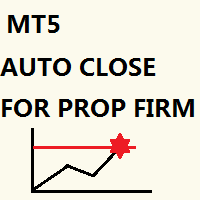
Just key in your equity target
step 1: drag/ Double click ''Auto Close EA for Prop Firm "
step 2: Allow modification of signals settings & Allow Algo Trading
step 3: Key in your equity target
step 4: Turn on Algo Trading
*you can add some buffer, example: 8% for 10,000 acc, key in 10805 / 10801 / 10810 and etc
"Disclaimer:
The information provided in this communication is for informational purposes only and does not constitute financial advice.
Trades are closed in a loop, not s

Title: News History Downloader with Filters for MetaTrader 5
Enhance your trading analysis with the News History Downloader script for MetaTrader 5. This powerful tool allows traders to effortlessly download historical news data from the MQL5 news feed directly into a convenient CSV file. Make informed trading decisions by filtering news events based on country and importance (impact level), focusing on crucial data for comprehensive market analysis.
Key Features:
- Effortless Historical

「Time Sessions MT5」は、世界の主要な 4 つの取引セッションを表示する外国為替トレーダーにとってもう 1 つの便利なツールです。
タイムセッション: このツールの時刻は、現地時間に基づいて自動的に設定されます。 左に1秒ずつ移動する移動時間フラグがあり、リアルタイムを表示します。 パネルには目を引く美しいグラフィックが含まれています。
さらに、パネルをチャート上のどこにでも移動できます。
さらに説明...
楽しんでいただければ幸いです。
やっと:
あなたの考えやフィードバックを共有することを強くお勧めします。
トレーダーが要求すると思われる情報を提供することが重要です。
著者:
私は MQL 言語プログラマーで、3 年間さまざまなプロジェクトを行ってきました。
私は電気エンジニアで、難しい問題を解決するのが大好きです。
私のグループに参加して一緒に話しましょう ;)
セパール外国為替。 MQLグループ

Chart Notes = MULTI LINE TEXT INPUT ON CHART FOR MT5 is finally here! # sticky notes This indicator is a powerful text editor for placing notes on chart, similarly like the feature on Tradingview.
There are 2 types of messages: anchored (on screen ) and free (on chart).
1. Anchored = stays on the same place on screen (x point, y point) -this text can be EDITED on click (first line is for dragging the message around- this line is edited via right clicking- >properties) -move the messages by
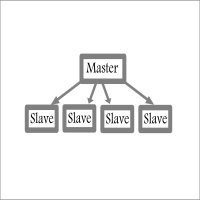
Fast / Reliable / Multi Functions / Simple To use local MT5 to MT5 | MT5 to MT4 platform copier , it will copy all your Master account orders into any Slave accounts very fast , no delay, Also it supports any kind of orders/ExpertAdvisors such as Buy / Sell / BuyStop / SellStop / BuyLimit / SellLimit / Smart Partial Closing / opened in Hedge mode / opened in Martingale mode / Modifying Pending orders / Modifying StopLoss-TakeProfit .using it is simple , Just drop the EA on Master account which y
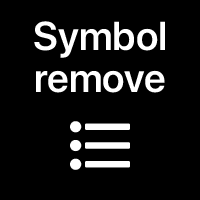
Symbol remove: quickly clean up your 'Market Watch' list.
The script allows you to remove the Symbols from the "Market Watch" list if their trading mode is ''Close only".
Keep in mind that Symbol can’t be removed from the market watch if you have any existing trade on it, or if it’s used on any chart. The program file must be located in the "Scripts" directory. My #1 Utility : includes 65+ functions | Contact me if you have any questions
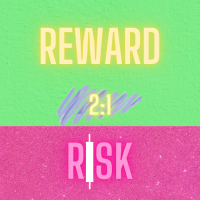
Take control of your operations efficiently at trading, mannaging by an smart way the risk of your positions. Whit this tools, you can:
Estimate the potencial profits or losses from your operations, either in money or pips. You also can visualize profits or losses by substracting the spread cost previusly configured in the tool’s input parameters. Calculate the lot size or margin required for your orders. Estimate the risk/reward ratios of your positions. Study the negative impact of the sprea

Safety Control: Your Ultimate Balance Management Solution for Prop Firm Challenges Overview Tired of manually monitoring your trading activities in prop trading challenges? Meet Safety Control, an advanced Expert Advisor for MetaTrader 5 that will change the way you trade forever. This proprietary software aims to help you manage your balance effortlessly during prop firm challenges. Features Automated Drawdown Control : Safety Control continuously monitors your account's balance and equity in r

O SupRes Master é ferramenta essencial para traders, fornecendo alertas instantâneos sempre que o preço de um ativo fecha acima de uma resistência crucial ou abaixo de um suporte vital.
Além disso, ele simplifica a análise técnica ao destacar esses níveis críticos no gráfico, usando cores distintas para identificar níveis de suporte em azul e níveis de resistência em vermelho.
Essa abordagem visual torna mais fácil para os traders identificarem oportunidades de entrada ou saída, melhorando s

Important Note: Before using it in a real account test it in your demo account.
//+------------------------------------------------------------------+ //| Optimum_Lot_Size.mq5 | //| Copyright 2023, MetaQuotes Ltd. | //| https://www.mql5.com | //+------------------------------------------------------------------+ #property copyright "Copyright 2023, MetaQuotes Ltd." #propert

This EA will automatically close all open order when profit or loss is reached according to users setting. You need to select close by percentage or close by amount. If close by percentage or close by amount is set to true the EA will exit. When the setting is set to true, the value of profit and loss can not be 0. Please set to true the option for Close Order with Same Symbol or Close All Order.

The Wall Street Player (Master version). This EA tailored as a Discipline, Money and Risk Management tool is a powerful Trade Station utility designed for Forex, Cryptos, Commodities, Shares, Deriv synthetic pairs and any CFDs Market. It is designed to fit your strategy as a winner, and take your Edge of the market to the NEXT-LEVEL. The only thing to do is to get It on your chart and appreciate the possibilities and chart management abilities it has to offer for realizing that discipline and a
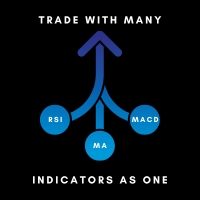
Trade Many Indicators is a tool that enables you combine and use 30 plus indicators at the same time without the confusion or cluttering up your chat . You receive a bullish signal when most of the indicators you turned ON indicate bullish and you receive a bearish signal when most or the indicators you turned ON give a bearish signal. All the indicators are customizable to your own needs.
It also includes a tool to automatically calculate your lot-size and open positions depending on how you p

啟用TrailingTrader腳本後 報價視窗的交易品種 將會進行移動止損
設定參數 Symbol 設定需要移動止損的持倉品種 中間需要以","分隔 Magic 輸入需要移動止損的持倉單是別號 不需要識別時輸入-1 Comm 輸入 需要移動止損的持倉單是備註 不需要識別時不做任何輸入 TrailingDistance 啟動移動的點數 TrailingCallBack 移動止損的回調點數
工作原理 持倉單在獲利的條件下 市價超過設定的點數時 腳本自動設定止損線在市價回調的點數位置 當市價繼續往獲利的方向運行時 止損線會持續往運行方向調整 直到市價回調到止損線時獲利平倉 當同一品種持有多張持倉單時 移動止損會分開運行 當盈利超過一定的範圍時 移動止損線會形成同步狀況
特點 當交易員習慣手動開單 又無法長時間盯盤時 可以啟用移動止損 當持倉單一旦觸發工作 就可以確認該單會在獲利的條件下出場 可以跟EA交穿插使用 根據EA設定的Magic或Command做介入式管理
起用條件 需要使用MT5交易的電腦全天候開機運行 可以啟用腳本後 再同步到官方VPS 此時同步的腳本可以全天
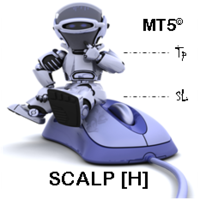
SCALP [H] is a panel-shaped robot designed to help the trader [scalper] trade on the Step Index, Step Index 200, Step Index 500, Multi Step 2 Index and Multi Step 4 Index assets [from Deriv.com broker]. From the dashboard, the trader can open new market orders and lock in the stop loss and take profit instantly. On the panel we have: the buttons to open new market orders; the buttons to select the points previously set in the inputs for stop loss and take profit and finally, the button for close

FxStrike999_SPT_bot prop helper は、心理学に問題がある人、心理学に問題がある人のために特別に設計されたユニークなボットです。 置かない人は立ち止まり、利益を得ず、最終的には預金を失います。しかし、私たちのボットを使用すると、これらすべての問題が解決されます! FxStrike999_SPT_botを使用すると、預金が着実に増加する新しいレベルの取引に到達します そして、あなたはあなたのポジションについて心配するのをやめるでしょう、ボット自体はストップロスを設定し、部分的に利益を修正します (各レベルの固定率を設定する機能を備えた3つのレベルの利益確定)、 また、突然の逆転の場合にストップロスをトロールします。 利益を可能な限り節約:)また、ワンクリックで、すべての負け取引、またはすべての収益性の高い取引を閉じることができます。 またはワンクリックですべてのトランザクション。コントロールパネルには、最も必要な機能がすべて表示され、ワンクリックで必要なパーセンテージを閉じることができます ボックスに1〜100%の値を入力して位置します(そのようなボックスは

This is a simple utility which will put automatic Stop Loss and Take Profit on all your open trades based on ATR indicator values. Whenever you open a trade, it will put ATR times Stop Loss and Take Profit automatically. Stop loss and take profit are two important tools used by traders to manage risk and set profit targets in financial markets. The Average True Range (ATR) indicator can be a valuable tool in helping traders determine appropriate levels for these orders. Here's an explanation of
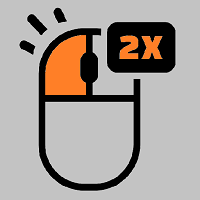
This utility tool helps us to open trades and set orders very simply by just double-clicking on the chart. The volume of the positions and orders can be a constant lot size or determined based on a risk of equity. Take profit limit of the positions can be determined based on a Risk to Reward Ratio or simply by just a double-click.
For Positions: 1- At first, you need to double-click on the SL price. (For a buy position, you need to click on a price below the live price, and for a sell posit

外国為替市場をより効率的かつ有利に取引する方法をお探しですか?私たちはあなたが探しているソリューションを持っています! 利益を最大化し、リスクを最小限に抑えるように設計された革新的なツールである、当社の革新的なエントリー価格平均 EA をご紹介します。 私たちの EA が他と比べて際立っている理由は何ですか? 答えは簡単です。平均価格が自動的に計算されるからです。ロットや価格レベルが異なる複数のオープン取引を管理でき、面倒な作業はすべて EA がやってくれると想像してみてください。当社の EA を使用すると、複雑な手動計算を忘れて、自動化の精度と効率を利用できます。 仕組みは? 当社の EA は、すべてのオープン取引を考慮して、新しい損益分岐点をリアルタイムでインテリジェントに計算します。購入の平均エントリー価格、販売、および購入と販売の両方を考慮した追加の線に関する明確かつ簡潔な情報が提供されます。これにより、あらゆる段階で情報に基づいた戦略的な意思決定を行うことができます。 しかし、それだけではありません。当社の EA には、取引を簡素化する追加機能も装備されています。数回クリック

Risk Oracle - Expert Advisor Description Risk Oracle is a sophisticated yet user-friendly Expert Advisor (EA) designed for risk management and trade execution. This utility tool is tailored to assist traders in executing orders at optimal prices while managing risk efficiently, without the need to manually calculate volumes and other parameters. By automating these critical aspects, Risk Oracle simplifies the trading process and allows traders to focus on strategy and market analysis. All Produc
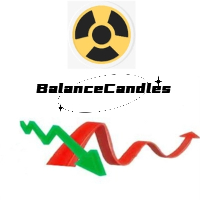
//--- indicator settings input string Custom_Symbol_SetName = "Nayuta"; Custom_Symbol_SetName パラメータはカスタマイズされたグラフの品種名として使用されます。この名前の下でカスタマイズされたグラフは、サービスを起動した後にアカウントの純価値の変化を記録し、取引を分析するのに役立ちます。すでに在庫の変化統計を分析し、ろうそく図のようにコンピュータのグラフに表示し、より直感的に、より直接的に取引履歴を分析し、アカウントのリスクの変化などを分析し、5ミリ秒ごとの記録頻度で、あなたの資金の変化を完全に記録することができます。何も残されていません。もちろん、サービスを開始した後に構築されます。 注意事項:本プログラムは実際のアカウントの下でのみ実行され、シミュレーションアカウントは変化を記録せず、仕事の状態にも入らない。 より良いアドバイスがあれば、コメントエリアにコメントしてください。私は最初に返事をします!
MetaTraderマーケットは、履歴データを使ったテストと最適化のための無料のデモ自動売買ロボットをダウンロードできる唯一のストアです。
アプリ概要と他のカスタマーからのレビューをご覧になり、ターミナルにダウンロードし、購入する前に自動売買ロボットをテストしてください。完全に無料でアプリをテストできるのはMetaTraderマーケットだけです。
取引の機会を逃しています。
- 無料取引アプリ
- 8千を超えるシグナルをコピー
- 金融ニュースで金融マーケットを探索
新規登録
ログイン