YouTubeにあるマーケットチュートリアルビデオをご覧ください
ロボットや指標を購入する
仮想ホスティングで
EAを実行
EAを実行
ロボットや指標を購入前にテストする
マーケットで収入を得る
販売のためにプロダクトをプレゼンテーションする方法
MetaTrader 5版新取引ユーティリティ

EASY Insight – これまでで最もスマートなトレーディングアシスタント 数秒でFX市場全体を分析し、高い可能性を秘めたセットアップを二度と見逃さないとしたらどうでしょうか?
EASY Insightは、FX Power、FX Volume、FX Dynamic、FX Levelsといった既存のインジケーターから直接抽出された明確で精密、そして実用的なデータにより、トレーダーに力を与えます。 経験豊富なプロからデータ重視のスキャルパーまで、このツールは市場全体の状況を単一のCSVファイルにまとめ、カスタム戦略やAI支援による意思決定に即座に活用できます。
⸻
EASY Insight を使う理由 360マーケットビュー:市場の強弱、センチメントの変化、ボラティリティゾーン、サポート/レジスタンスレベルの全体像を一目で確認。 スマートCSV出力:保有しているライセンスインジケーターに基づくモジュラー出力で、必要な情報だけを活用。 AI対応:ChatGPT系AIツールで使える編集可能なプロンプト付き。ファイルをアップロードすれば、即座に戦略的なトレード提案を受け取れます。

Golden Days 1.0 - メタトレーダー5(MQL5)向け半自動取引アシスタント ストレスフリーな手動取引を実現 主な特徴:
カスタマイズ可能な半自動化 - あなたのルールに基づいて注文を実行
リアルタイム通知 - 相場の変化を逃さず確認
シンプルなインターフェース - プログラミング知識不要
リスク管理ツール - 損切り/利確の自動化 こんな方に最適:
• 手動取引のストレスを減らしたいトレーダー
• より効率的な注文執行を求めている方
• MT5で自律的な取引をしたい方 注意事項: 完全自動ロボットではありません 初期設定が必要です 市場リスクは依然として存在します 動作環境:
• MetaTrader 5(最新バージョン推奨)
• Windows 8/10/11 シンプルで正直なツールを提供します。魔法のシステムではありませんが、あなたの取引を確実にサポートします。

概要
EagleFXはMetaTrader 5向けの自動売買エキスパートアドバイザー(EA)であり、複数の銘柄を対象に24時間アルゴリズムトレードを高精度で実行します。感情を排除し、すべてのシグナルを徹底的にバックテストし、リスクパラメータを動的に調整し、機械学習由来のメモリーモジュールを活用してパフォーマンスを絶えず最適化します。 連続的かつ感情に左右されない実行
疲労知らずで価格変動を監視し、事前設定された条件が満たされ次第、即時に売買を実行します。 実証済みのバックテスト戦略
ATR、EMA、RSIなどのテクニカル指標に基づいたエントリー/エグジットルールを、長期間のデータで検証し、過度適合を回避します。 高度なアーキテクチャと適応力
ハンドルベースのインジケーター呼び出しと多層メモリー構造により、リアルタイムで戦略を最適化します。 堅牢なリスク・マネジメント
Kelly基準に基づく動的なポジションサイズ調整、日次・週次ドローダウン制限を備え、ブローカー制約を自動処理します。 広範なマーケット対応と信頼性
FX通貨ペアだけでなくCFD、株価指数、商品にも対応し、ログと
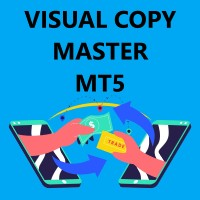
Visual Copy Master MT5
The Visual Copy System is a trade copier for copying trades from MT4/5 Master Expert to MT4/5 Client Expert. It focuses on the essential functionality of copying trades and thus eliminates the need for complicated setup procedures. The most important functions can be intuitively configured visually via the on-screen panel, allowing them to be easily adapted to changing market and/or trading conditions. Many traders today trade with several, more or less profitable experts
FREE
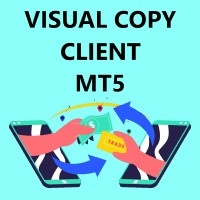
Visual Copy Client MT5 The Visual Copy system is a trade copier for copying MT4/5 Master Experts to MT4/5 Client Experts. It focuses on the essential functionality of copying trades and thus eliminates the need for complicated setup procedures. The most important functions can be intuitively configured visually via the on-screen panel, allowing them to be easily adapted to changing market and/or trading conditions. Many traders today trade with several, more or less profitable experts, none of w
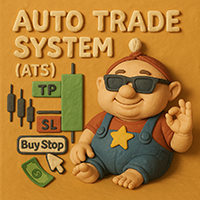
Auto Volume & Risk Management Tool - Effortless Position Sizing & Entry
Precise Position Sizing – A Critical Step Toward Successful Trading In the world of professional trading, accurately calculating position size while managing risk is one of the most crucial aspects of long-term success. Time and again, traders with solid, profitable strategies end up with negative statements. Upon review, it often becomes clear that the cause isn't the strategy itself — it's the errors made under pressure

Script "Bar Close Timer Pro" is designed to display a real-time countdown to the closure of the current bar. This professional tool is tailored for traders working on any timeframe, enhancing chart analysis efficiency through precise time control. The script automatically adapts to the chart’s current timeframe (M1, H1, D1, etc.), calculating the remaining time until the candle closes. (Note: When switching timeframes, the script must be reattached to the chart.) Flexible display settings: Cus
FREE

Dynamic ATR TP Ratio The ATR Take Profit Manager Expert Advisor (EA) automatically calculates and adjusts the take profit (TP) level for your open trades, based on market volatility. This EA uses the Average True Range (ATR) indicator, which measures market volatility, to set your TP level, ensuring it adapts to the current market conditions. What is ATR? The Average True Range (ATR) is a technical indicator that shows the volatility of an asset over a specific period. It measures how much the
FREE

EMA Line Visualizer with Trend Analysis Description:
The Exponential Moving Average (EMA) Line Visualizer EA plots multiple EMAs on your chart (25, 50, 100, 200, and a custom EMA) and analyzes real-time trend direction. It detects whether the market is currently in an Uptrend , Downtrend , or Flat condition based on the latest EMA relationships. Features: Multi-EMA Display
Plot multiple EMAs with customizable periods. Custom Colors
Set distinct colors for each EMA line for better visual trac
FREE

Назначение: Индикатор автоматически строит график Ренко в реальном времени на основе выбранного финансового инструмента. Создает пользовательский символ с заданными параметрами, который можно открыть в отдельном окне Charts (Ctrl+U → поиск по имени). Ключевые особенности: Индикаторы будут работать как и на обычном графике, а вот советники могут потребовать доработки так как РЕНКО существует отдельно от временной шкалы. Автоматическое создание символа
Генерирует новый тикер (например, EURUSD-
FREE
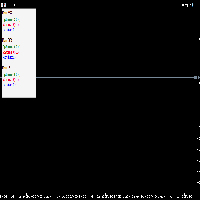
Назначение:
Советник предназначен для анализа торговой истории по заданным магическим номерам. Он автоматически подсчитывает статистику по прибыльным и убыточным позициям, отображая результаты в удобной панели на графике. Это позволяет трейдеру быстро оценить эффективность своих стратегий, распределенных по разным магическим номерам. Основные функции: Анализ по магическим номерам: Поддерживает до 10 магических номеров. Учитывает только ненулевые значения, что позволяет гибко настраивать анализ
FREE
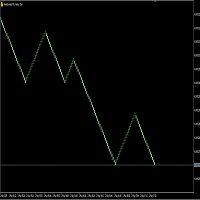
Назначение :
Советник создает кастомный тиковый график , который точно отображает каждое движение цены актива, даже за пределами стандартного лимита MT5 в 1000 тиков. Он генерирует синтетический символ (например, TICKS_EURUSD ), чтобы визуализировать "чистые" тики в виде непрерывного графика. Ключевые особенности: Запись тиков в реальном времени Фиксирует каждое изменение цены Bid/Ask исходного символа. Создает тиковый график на основе M1-баров (1 тик = 1 бар). Управление кастомными симв
FREE
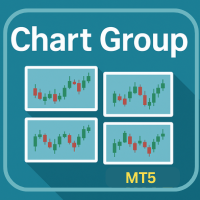
With the Chart Group indicator for MT5, you can link multiple charts so that changing the symbol on one automatically updates it across all linked charts. The Group ID is displayed in the bottom-left corner of each chart. Charts sharing the same Group ID are connected and function as a single group.
How to Use: Attach the indicator to each chart you want to link. Drag and drop a symbol from the Market Watch onto any linked chart to update them all.
Note: This indicator does not work in the Str

Ultimate MT5 Trade Panel – Full Control at Your Fingertips Take your trading to the next level with the Ultimate MT5 Trade Panel – a powerful, fully customizable tool designed for speed, precision, and complete control over your trades. Whether you manage a few positions or hundreds across multiple symbols, this panel will make your life easier! Key Features: Multiple Close Options Close All Positions & Orders with One Click Close Only Buy Positions Close Only Sell Positions Close All Pr
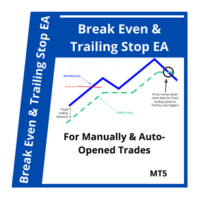
GENERAL FUNCTIONALITY OVERVIEW This EA ("Break-Even and Trailing Stop EA") is designed to manage open trades automatically , by: Moving the stop loss (SL) to break-even when certain conditions are met. Applying a trailing stop after break-even is reached, to secure more gains. It does NOT open new trades — it only manages existing trades. You can choose different symbols to apply Break Even and Trailing Stop separately. For the MT4 Version,click this link: https://www.mql5.com/en/market/pro

NY Open Breakout EA is a fully automated trading robot specifically designed to capture strong breakouts during the New York trading session, focusing on major forex pairs and indices correlated with the US Dollar. Key Features: Automatically defines the trading zone based on customizable time settings. Opens trades when the price breaks above or below the identified zone. Smart built-in risk management with automatic stop loss and take profit settings. Advanced Martingale loop system to reco

Copy signals from Telegram channel to MT4/MT5 (Telegram bot must be added as an Admin in the channel) Input * Volume * Telegram bot token: Get your bot token by chatting with @BotFather * Multi- order for multi-tp signals * Signals filter by "not included text" * Risk per order: max risk for each order Setup on your MT4/MT5: - MT4/MT5 => Tools => Options => Expert Advisors => Tick on Allow Algo Trading & Allow WebRequest, add API Telegram to WebRequest Join https://t.me/fxassistant_vn for

Position Size Tool – Smart Risk Management & Trade Execution Panel The Position Size Tool is a powerful and intuitive MT5 panel that simplifies your trading by combining position sizing , risk calculation , risk/reward visualization , and order placement —all in one place. ️ Clean & Functional Interface The tool features a compact, real-time panel with the following: Balance & Equity display Live Price tracking Customizable Risk % input Auto-calculated Lot Size based on SL and Risk Input for S
FREE

Waiting for Tsunami EA waiting for a sudden price change to occur. If the conditions defined as Tsunami occur, the program sends a message to the Meta Trader 5 application installed on the phone or to email. Program parameters: - change price in one tick, - first time period in minutes, - change price in first period, - second time period in minutes, - change price in second period, - third time period in minutes, - change price in third period - target high(upper price), - target low (lower pr

Boost your forex profits with Blues Protector, an advanced MQL5 Expert Advisor designed for MetaTrader 5. This automated trading bot dynamically manages your stop-loss levels to secure gains and reduce risks. Blues Protector EA - User Manual (For MT5 - Ready-to-Use EX5 File) 1. What This EA Does The Blues Protector EA automatically secures your profits by smartly adjusting stop-loss levels when your trade reaches a predefined profit level. It works silently in the background, protecting

EdgeMaster Pro transforms MT5 backtest data into actionable insights with a single click. By combining statistical edge (Z-Score, SE), profitability (Profit Factor, Expected Payoff), consistency (Win Rate), and risk controls (Drawdown, Margin, Commission, Risk %, Lot Size), it generates a clear 0–100 % Success Score and easy-to-interpret descriptors. Timeframe-aware frequency checks and adaptive warnings alert you to under-sized samples or excessive drawdowns, while optional commission inputs en

Are you tired of sudden market moves wiping out your hard-earned profits?
Take control with our FREE Drawdown Protection Robot — designed to safeguard your trading account and prevent account blowouts . Key Benefits:
Automatic Risk Management:
Our robot monitors your trades in real time and reacts instantly to limit losses before they become catastrophic. Account Safety First:
Built to prioritize capital preservation, ensuring your account stays protected even in the most volatile condit
FREE

Connect your Metarader 5 to Discord. Setup From Metatrader click: Tools -> Options -> Expert Advisors and Allow WebRequest and Add Discord URL to the list.
Metatrader 4 version here: https://www.mql5.com/en/market/product/137565
Key Features Send chart images. (Manages 3 channels.) Send a message about the opened positions. SL/TP included. Send a message about the modified SL/TP transaction. Automatic message sending of closing trades. Automatic message sending can be set to false in the setti

Shadow Mark Scanner Your Edge in Candle Range Theory – Automate Advanced Price Action Setups Introduction Shadow Mark Scanner is a cutting-edge MetaTrader 5 indicator that automatically identifies advanced price action setups using candle range theory . This powerful scanner detects high-probability patterns like Previous Candle Range (PCR) breakouts and Engulfing Sweeping Candles (also known as Sweep-and-Close or SAC), as well as specialized 4th and 5th candle swing-continuation setups. Influen

Are you looking for an easy and effective way to keep your trading signals up-to-date? With TradeLink, you can now send all your MQL5 trading signals directly to Telegram with ease! Why is TradeLink the right choice for you? Ease of use: No technical expertise required. Just enter your token and start sending alerts. Ultra-fast: Instant alerts as soon as signals appear on MQL5. High security: Connectivity is via the encrypted and trusted Telegram API. Time saving: Never miss a trading op
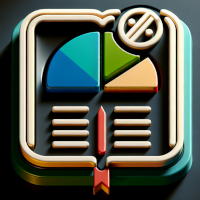
Advanced Trading Session Analytics & Real-Time Open Position Impact Tool
Launch Promo – Limited-Time Offer! Get the TradeLog Plus PnL Indicator now for only $69 during the launch period! Take advantage of this opportunity to boost your trading performance with detailed session analytics.
Gain detailed insight into every trading session and monitor your open trades’ performance instantly!
Product Overview The TradeLog Plus PnL Indicator is an innovative analytical and reporting tool design

指定したストップロスのサイズから自動でリスクを計算し、 Maximus 機能でテイクプロフィットをトレーリングストップに置き換えます。
ブレイクイーブンへの自動移行で簡単にトレード管理。 チャート上で直感的かつ迅速に注文を操作できるEAです。 主な機能: ストップロス設定値から自動でリスク計算。 Maximus 機能サポート – テイクプロフィットを動的なトレーリングストップに置換し、利益を伸ばしつつ反転を防御。 指定レベル到達で自動的にブレイクイーブンに移行。 ロット管理が柔軟:固定リスク額または口座残高のパーセンテージ。 ビジュアル取引: チャート上のラインで成行注文および指値/逆指値注文を発注。 ストップロスラインとテイクプロフィットラインで事前にパラメータ設定とポジションサイズ計算。 すべての操作にチャート上のビジュアル要素を表示。 追加機能: チャート操作およびホットキーでの制御対応。 シンボルパラメータ自動取得(ティック、ステップ、最小/最大ロット)。 計算結果を視覚的に表示。

TIME WIZARD:時間の使い方をマスター スマートな保留注文アシスタント
MT4バージョン: https://www.mql5.com/ja/market/product/136790 MT5バージョン: https://www.mql5.com/ja/market/product/136791 ブログ: https://www.mql5.com/ja/blogs/post/761446
「Time Wizard」は、市場のオープンやニュースリリースに近づくにつれて高まるボラティリティを活用したいトレーダー向けに特別に設計されたエキスパートアドバイザー(EA)です。このEAは、指定された時間に応じて自動的に保留注文(逆指値買い、逆指値売り、指値買い売り)を発注し、取引執行の柔軟性と効率性を高めます。
主な機能: 時間ベースの保留注文 - EAが保留注文を自動的に発注するタイミングを設定できます。 逆指値買い、逆指値売り、指値買い、指値売りをサポート - 柔軟な保留注文戦略に対応。 注文間隔設定(範囲) – 注文間の間隔を調整することで、リスクと潜在利益のレベルを設定できま

Max Drawdown Display Pro - MetaTrader 5でのリスク管理に不可欠なインジケーターです。チャート上に直接表示します: 最大日次エクイティドローダウン: $金額と日初残高に対する%で表示。 動的なカラー警告: 特定のリスクレベルに達すると、日次ドローダウン率の色が変わります(オレンジから赤へ)。 最大日次ドローダウン達成時刻。 開始以来の最大ドローダウン ($): 現在のセッション中の最大リスクを追跡。 インジケーターは毎日、日次メトリクスを自動的にリセットし、「開始以来」メトリクスの手動リセットも可能です。チャート上の位置は自由にカスタマイズできます。口座履歴を確認することなく、重要なリスク情報を即座に入手しましょう!
FREE

SMART T – Decision-Support Tool Backed by Top Traders' Insights SMART T is a powerful tool designed to support your gold (XAU/USD) trading by displaying the daily market direction based on the consensus of top traders with a win rate over 60%.
It combines collective trading intelligence with technical analysis to help you make smarter trading decisions. Why Choose SMART T? Insights from Top Traders with Verified Performance Only traders with a proven track record and consistent win rate
FREE

FREE

EchoTrade Telegram to MT5 Copier Seamless, Instant, and Reliable Signal Copying - Direct from Telegram to MetaTrader 5! Tired of manually executing trades from Telegram signals? EchoTrade automates the process, instantly copying trades from any Telegram channel or group directly into your MT5 account—accurately, efficiently, and without delay. Key Features: Universal Compatibility - Works with almost all signal formats Multi-Channel & Multi-MT5 Support - Copy signals from multiple Telegram chan

A multi-timeframe trend and entry confirmation system with the following components: Trend Signals: Each trend is analyzed on two timeframes: 5-minute and 15-minute Strength (STRENGTH : HIGH | LOW) — possibly indicating volatility or volume strength across timeframes. Entry Confirmations Final Trade Signal (TRADE SIGNAL: BUY/SELL) — suggesting a potential long (buy)/short (sell) opportunity

Fast Local Trade Copier Single Multi TF Expert MT5
The Fast Local Trade Copier Single Multi TF Expert MT5 is a specialized Expert Advisor engineered to instantly replicate trading actions across several trading accounts. With a dynamic floating panel, it enables seamless configuration for copying orders, managing risk parameters, and coordinating trade execution across platforms in real time. This utility not only duplicates order entries and exits but also ensures the accurate mirroring of Sto
FREE

Advantages of the Trading Therapist EA Enforces Trading Discipline
Before executing a trade, the EA walks you through a personalized checklist — keeping you accountable to your trading plan every time. Reduces Emotional Trading
Say goodbye to FOMO, revenge trading, and impulsive entries. The EA encourages patience and clarity by requiring confirmation of all pre-set conditions. Fully Customizable Checklists
Add up to 10 pre-trade questions based on your personal strategy — whether

With this powerful tool for MetaTrader 5, you can manage your risk precisely and make quick decisions with a single click. It has been specifically designed for traders who want complete control over their trades, without complications or manual calculations.
The main feature of this tool is that it allows you to define how much money you are willing to risk per trade. From this data, and by simply visually moving the Stop Loss (SL) and Take Profit (TP) lines directly on the chart, the tool au
FREE

Forex Factory Calendar Indicator MT5 The Forex Factory Calendar Indicator MT5 integrates real-time macroeconomic updates directly into MetaTrader 5 charts.
This powerful MT5 news tool keeps traders informed of impactful economic announcements—such as interest rate decisions, CPI data, and jobless claims—that often drive significant market volatility. By utilizing the Web Request feature, it seamlessly pulls updated data from Forex Factory and visualizes it within the trading platform. «Indicato
FREE

The Time Zone indicator allows users to set specific time periods for major trading sessions (Asian, European, North American) and display them with distinct colors on the chart. Users can choose how many days of trading zones to show, set the start and end times for each session, and define the color to represent each trading period. The chart refreshes at user-defined intervals to ensure the time zone data is accurate and current. Key Features: Display Trading Zones: Users can choose to
FREE

This indicator clearly and efficiently displays the evolution of your total equity, as well as separate BUY and SELL curves. You can filter by magic number and date range, making it easy to compare different EAs or strategies over specific periods. Everything is shown in a single subwindow, giving you a dashboard-like view of your accumulated performance by asset and trade type. Detailed Description Magic Number Filtering Strategy Selection : Enter the magic number of your robot (or leave it at

Protect Your Profits. Limit Your Losses. Trade With Confidence.
The ultimate tool for professional traders and prop firms. EquityGuard PRO doesn’t just stop losses before they exceed your daily limit—it also locks in profits automatically with its optional Auto-TakeProfit feature. Maximum Protection: closes trades or locks your account when hitting the daily loss limit.
Auto-TakeProfit: set your targets and let the system secure gains—emotion-free.
Foolproof Trading: no more overtrading,
FREE

Introducing the Ultimate MT5 Auto SL/TP Assistant EA – Your Trading, Simplified Tired of manually setting Stop Loss and Take Profit every time you place a trade? Our MT5 Expert Advisor is designed to automatically apply predefined SL and TP levels to any order you place – whether it's a market order, pending order, or a trade modified manually. Fast, accurate, and fully automated, this EA ensures consistent risk management without interrupting your trading flow. Just set your preferred SL/TP onc
FREE

This trading utility is designed for intraday traders who open a large number of transactions. It implements trading via hot keys, with automatic stop-loss setting for the minimum or maximum of the previous candle and take-profit at certain levels. Certain levels are the maximum and minimum of yesterday and their range measured from the maximum up and from the minimum down. The main elements that are necessary when working within a day are displayed at the top of the chart. This is a timer that

Expert Advisor to help beginners.
It allows you to adjust the following parameters:
Number of simultaneous positions The asset allowed to trade Maximum lots allowed per position Maximum number of positions per day When one of the parameters is not/no longer valid, the EA automatically closes new positions, preventing you from trading. This Expert Advisor helps you trade by mastering your trading psychology for you.
VPS essential.
Feel free to give me feedback and suggest further improvement
FREE

Sentinel — Equity Protector by RixiRoo
[Other languages available] The final word in equity protection. This is a free, fully functional version, but equity protection is capped at 1000 currency units.
The uncapped, purchasable version of Sentinel may drop soon. Please consider this Market Roosearch.
In the meantime, you are welcome to test Sentinel on a small demo or live account.
I'd love your feedback and I'm open to suggestions and requests, as well as casual banter. Minimal on the o
FREE

ATR Stop Loss Manager— Smarter Risk Awareness for Forex Traders Confident trading begins with clear risk management.
The ATR Stop Loss Expert is a powerful utility tool that automatically adjusts your stop-loss levels using ATR (Average True Range) — a proven volatility measure — so your trades are protected by logic, not guesswork. What This Tool Does This EA monitors your open trades and sets a stop-loss based on recent market volatility, calculated from the ATR indicator. It doesn’t place t
FREE

Trade Performance Journal — Your Visual Trading Summary Tool Trade smarter by understanding your performance.
This Expert Advisor (EA) provides an instant visual summary of your trading results directly on the chart. Whether you’re a scalper, swing trader, or long-term investor, this tool helps you stay on top of your performance metrics with ease. Key Features Flexible Time Analysis
View your performance by Quarter, Month, or Half-Year. Easily switch between display modes to analyze your res
FREE

Notify MT5 Indicator - Full Description Overview The Notify MT5 Indicator is a powerful notification tool designed to alert traders about important changes in their trading account activity. It monitors various order events across all symbols and provides real-time notifications through multiple channels including on-screen pop-ups, and customizable sound alerts. Key Features Comprehensive Order Monitoring Order Closure Tracking : Notifies when market orders are close d Customizable Sound Alerts

Remote Trade Copier is an advanced tool designed for efficiently copying trades between accounts in both local and remote modes. It allows for lightning-fast order replication from a master account to a slave account. In local mode, trades are copied instantly, while in remote mode, the copying process takes less than 1 second. Local mode refers to both MetaTrader platforms being installed on the same system, whereas remote mode enables copying between MetaTrader installations on sepa
FREE

"Tired of watching the charts 24/7? Missing profits because of poor risk management? Losing trades when you could’ve secured a win?" This is the ultimate automated assistant that protects your gains and limits your risks, and gives you time to focus on other important things. Key Features Break-Even Plus – Locks in your gains and moves your stop-loss automatically. Automatic Stop-Loss & TP – No more emotional trading, just smart execution. Trailing Stop – Ride the trend

Prop Assistant – The Ultimate Trading Tool for Prop Firm Challenges
Are you preparing for FTMO or other prop firm challenges? Prop Assistant is the smart trading companion designed to help you pass with confidence and stay funded!
Key Features: Max Drawdown Control: Automatically stops trading or closes all positions when your maximum drawdown is reached. Daily Profit & Loss Management : Set your daily profit/loss limits and let the assistant manage your risk. Overall Account Loss Protection:

English: Binarias_Script.mq5 is a technical script designed for binary options traders who wish to evaluate the market from a multi-timeframe, multi-indicator perspective (M15, M5, M1). This tool does not trade , but rather provides a structured signal assessment for manual decision-making. ️ Highlighted Features: CALL/PUT signal analysis with confidence percentages. Validations include: EMA21, MACD, RSI, ADX, ATR, CCI, Donchian Channel, volume, and structure. On-screen output with clear si

FastCloser - Simple Profit-Taking Utility Description: FastCloser is a lightweight tool that automatically closes all open positions when total profit reaches a predefined target (in USD). Ideal for profit-taking without manual market monitoring. How It Works: Calculates the combined profit of all active trades. If profit ≥ TargetProfit (e.g., $100), it instantly closes all positions . Works as a one-click script (manual execution) or continuously as an Expert Advisor (auto-trading). Key Featur

Active Session Timer — Key Features Real-Time Session Status
Instantly see which global trading sessions (London, New York, Tokyo, Sydney) are active or inactive at any given time. Start & End Countdown Timers
Displays exact start and end times for each session, along with live countdowns to help you plan trades in advance. Local Time Zone Support
Requires users to set their local time zone during installation for accurate and personalized session tracking across all broker servers.

Overview: This utility serves as a tool to provide easy navigation for closing open positions.
• Close all open buy positions at market price.
• Close all open sell positions at market price.
• Close all orders at market price based on predefined conditions for efficient trading management.
• Close orders for the current chart at market price, allowing focused control over specific trading instruments.

This is a trading tool, it includes the following functions: - Automatically set TP/SL after placing an order - Can be used with limit orders - Can set TP/SL at the same price for multiple orders at the same time. - Move SL point to entry for each order - Can be used for multiple currency pairs traded with magic number - The tool helps us avoid forgetting to set SL leading to a heavy negative account

Friends, this tool does not work in backtesting and you must run it live. Chat Ai assistant
a versatile and intelligent AI assistant
Talk to the AI, get advice from it, give it orders
Can be used in all charts, time frames, symbols, markets and...
With a very simple interface
This tool is an artificial intelligence assistant that you can chat with.
You can give him different commands. for example:
Tell him to open a buy order for you.
Or tell him to close your sales deals
Or tell it to change
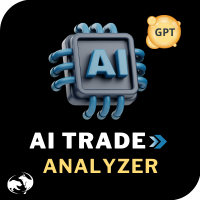
AI Trade Analyzer is an advanced market analysis tool that leverages cutting-edge artificial intelligence algorithms сhat GPT-4o . It connects to OpenAI API to process data from your chart and generate trading signals based on both technical and fundamental analysis. AI Trade Analyzer is essentially a market analysis indicator and does not open trades. It is an intelligent assistant that displays signals on the chart and analyzes the market using GPT-4o from both technical and fundamental analy

自動ストップロス調整 – 正確に利益を守る! このエキスパートアドバイザー(EA)は、開かれたポジションのストップロス(SL)をユーザー定義の利益しきい値に基づいて自動的に調整し、取引戦略を効率的にし、手動操作を減らします。 仕組み: 動的ストップロス調整: 開かれたポジションに利益(青色で表示)がある場合、このEAは現在の価格を追跡し、ユーザーが設定した利益マージンに基づいてストップロスを調整します。 利益のロック: 例えば、EUR/USDの買いポジションで$15の利益を得て、5ドルのマージンを設定した場合、EAはストップロスを$10の利益に調整します。価格が有利に動けば、EAはさらにストップロスを調整します。 利益の保護: 価格が反転した場合、ストップロスが発動し、得た利益を確保します。 主な特徴: 自動ストップロス調整: 利益に基づいてストップロスを自動的に調整します。 設定可能なマージン: 利益(例:$5)のしきい値を設定し、そのマージンに達したときにストップロスを調整します。 すべてのオープンポジションに対応: EAは取引を実行せず、開かれたポジションのストップロスのみを調整
FREE

Introducing my new Expert Advisor – BulkOrder EA BulkOrder EA is a powerful yet simple tool built for manual traders who want to place multiple Buy or Sell orders instantly with customizable lot sizes, take profit, and stop loss settings. This panel-based utility eliminates the need for repetitive clicks and allows fast execution of trades — perfect for manual scalping, rapid trend entries, and strategic layering. BulkOrder EA does not use risky strategies like martingale or grid. Instead, it


EquityShield is a lightweight and dependable Expert Advisor (EA) for MetaTrader 5, crafted to protect your trading account from excessive losses with minimal resource usage. It monitors your account's equity drawdown and automatically closes all open positions and pending orders if the drawdown exceeds your specified threshold, either in percentage (%) or a fixed amount ($). Designed as a robust safety barrier, EquityShield ensures your capital remains secure during unexpected market volatility
FREE

Symbol Information The Symbol Info indicator provides an intuitive panel on the chart that displays essential information about the current trading symbol. This includes basic trading data, instrument properties, and trading rules, all designed to give traders a clear view of the market conditions and product specifications. Key Features: Symbol Name and Description:
The indicator displays the name and a detailed description of the current trading symbol, helping users identify the instrume
FREE

TradeManagerEA — Full Trade Management Solution Overview (Short Description) The TradeManagerEA is a specialized Expert Advisor designed to manage open trades across all symbols. It provides automatic breakeven rules, trailing stops, and additional settings optimized for Gold (XAU/GOLD). This tool requires minimal user intervention and can enhance the consistency of your trading approach. Detailed Description 1. Core Features Breakeven Management : Automatically moves Stop Loss to entry price p
FREE
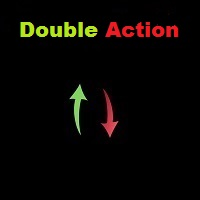
This Ea. is very unique in his function, and not designed to be traded automatic. as the first option. It is a tool designed to be used by a mild experienced Forex trader that can: Trade manual or automated and can try to find a good entry price levels Trader that can enter the market using market or pending orders at specify price levels. Please watch the video about using the excel calculator when using the breakeven technic . The same idea used for the breakev

# Megathron Buttons EA User Guide
## 1. Overview Megathron Buttons EA is a helper tool designed for manual traders. It provides quick and easy trading through various buttons on the chart.
## 2. Installation 1. Install the EA on your MetaTrader 5 platform 2. Drag and drop it onto your desired chart 3. Configure the EA settings (detailed below)
## 3. Buttons and Their Functions
### Main Buttons 1. **BUY Button** (Green) - Opens a buy position with specified lot size - Automatically cal
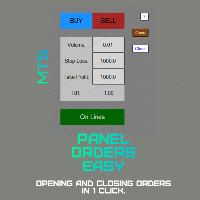
This utility (as an advisor) allows you to open and close positions in a couple of clicks. Panel Orders Easy is a Lite version of the Panel Orders program. Opening and closing positions in it is not available. You can see the full version among my other products.
The control panel , in the form of graphical objects, allows you to manage orders without the help of third-party programs.
Program Features: 1. There is a lot selection option. Either the usual fixed or a percentage of the depos
FREE
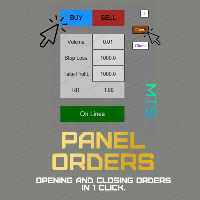
This utility (as an advisor) allows you to open and close positions in a couple of clicks.
The control panel , in the form of graphical objects, allows you to manage orders without the help of third-party programs.
Program Features: 1. There is a lot selection option. Either the usual fixed or a percentage of the deposit. 2. Horizontal lines, by including which you can easily determine for yourself the desired Stop Loss and Take Profit to open a future position. 3. This program can close

FXTrade Panel – Smart & Fast MT5 Trade Manager FXTrade Panel is an advanced yet easy-to-use trading tool for MetaTrader 5, designed to enhance your trading efficiency with one-click trade execution and management. Key Features: Account Overview: Displays account number, leverage, balance, and current spread.
Lot Size Control: Adjustable lot size with intuitive up/down buttons.
Risk Management: Set Stop Loss (SL), Take Profit (TP1, TP2), and Trailing Stop (TS) in pips.
One-Click Trading:
FREE
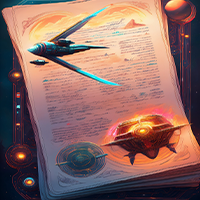
This MQL5 script calculates and displays a recommended trading lot size, offering both automatic and manual modes. In automatic mode, it calculates lot size based on account balance, market volatility (ATR), or a hybrid of both. The script defines lot size types (Micro, Mini, Standard) with switching thresholds, volatility settings, and safety limits. It aims to automate lot size calculations for systematic risk management, adapting to market dynamics and account parameters. Core Features Out

Hedge & Position Commander The Hedge & Position Commander is an advanced trading utility designed to give traders complete control over their positions with powerful hedging capabilities and comprehensive position management tools. This all-in-one dashboard combines real-time account analytics with one-click trading actions, helping both defensive and active traders manage their portfolio efficiently. Key Features: Hedging Capabilities: One-Click Hedging : Instantly hedge positions for your enti
MetaTraderマーケットはMetaTraderプラットフォームのためのアプリを購入するための便利で安全な場所を提供します。エキスパートアドバイザーとインディケータをストラテジーテスターの中でテストするためにターミナルから無料のデモバージョンをダウンロードしてください。
パフォーマンスをモニターするためにいろいろなモードでアプリをテストし、MQL5.community支払いシステムを使ってお望みのプロダクトの支払いをしてください。
取引の機会を逃しています。
- 無料取引アプリ
- 8千を超えるシグナルをコピー
- 金融ニュースで金融マーケットを探索
新規登録
ログイン