YouTubeにあるマーケットチュートリアルビデオをご覧ください
ロボットや指標を購入する
仮想ホスティングで
EAを実行
EAを実行
ロボットや指標を購入前にテストする
マーケットで収入を得る
販売のためにプロダクトをプレゼンテーションする方法
MetaTrader 5版新取引ユーティリティ - 2
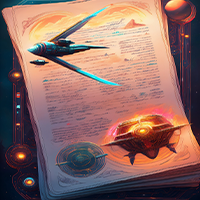
This MQL5 script calculates and displays a recommended trading lot size, offering both automatic and manual modes. In automatic mode, it calculates lot size based on account balance, market volatility (ATR), or a hybrid of both. The script defines lot size types (Micro, Mini, Standard) with switching thresholds, volatility settings, and safety limits. It aims to automate lot size calculations for systematic risk management, adapting to market dynamics and account parameters. Core Features Out

Hedge & Position Commander The Hedge & Position Commander is an advanced trading utility designed to give traders complete control over their positions with powerful hedging capabilities and comprehensive position management tools. This all-in-one dashboard combines real-time account analytics with one-click trading actions, helping both defensive and active traders manage their portfolio efficiently. Key Features: Hedging Capabilities: One-Click Hedging : Instantly hedge positions for your enti

This free script exports chart data to a csv file. Just attach it to the chart, set the desired inputs and click OK. To find the file follow the next path : File -> Open Data Folder -> MQL5 -> Files. The csv file will include the next data: date hour open high low close volume spread. To open the file you can use Notepad, Microsoft Excel, OpenOffice Calc, etc.
Visit my profile soon for more products.
FREE

Spread Scanner & Normalizer: A Precise Analysis Tool for Symbol Data
The Spread Scanner & Normalizer is a powerful and user-friendly Expert Advisor (EA) designed for traders who want to gain precise insights into the spreads of various symbols. This tool effectively normalizes spreads across a group of symbols and expresses them as percentages, providing clarity and enhanced comparison capabilities.
Key Features: Symbol Overview : Displays symbol names and paths for easy identification. Spread
FREE

Account Risk Hedge Bot
...hedge your trades with confidence.
Safeguard Your Investments with Account Risk Hedge Bot, stay ahead of market volatility with our cutting-edge risk management solution. Account Risk Hedge Bot is designed to safeguard your investments with automated precision, helping you navigate market uncertainty, ensuring you minimize losses and maximize returns.
Note: Account Risk Hedge Bot does

FX Auto Risk Management TP SL and Out Stop v3.10
Strengths of the Script 1. Comprehensive Risk Management Automated Take Profit and Stop Loss with customizable percentage-based settings Trailing Stop with two adjustable modes (Normal and Aggressive) Stop Out based on floating loss/profit percentage 2. Advanced Features Multi-mode trailing stop with different parameters for each mode Slippage control for more realistic order execution API request limit to prevent server overload 3.

Unleash the power of fully automated trading on Boom 300, Crash 300, PainX 400, and GainX 400 with the Boom and Crash Killer (Superior Bot) . This expertly designed bot is engineered for precision and efficiency, aiming to capitalize on market movements 24/7. Experience hands-free trading and potentially elevate your trading strategy with this superior automated solution.
InsightPL – Advanced Profit & Loss Tracker with Smart Notifications InsightPL is a powerful Expert Advisor that provides deep insights into your trading performance with a user-friendly dashboard and mobile-friendly notifications. Monitor your profit/loss, track trades by magic number, and optimize your strategies with ease.
Unlock the Power of Your Trading Performance with InsightPL
Are you tired of manually tracking your trading profits and losses across multiple strategies? InsightPL is he

Утилита (советник) помогает торговать на валютной паре EURGBP, использует для входов и выходов настроение индекса Еврозоны STOXX50, Великобритании FTSE100, Японии Nikkei225. Для каждой сделки устанавливается тейкпрофит. Выход из сделки по тейкпрофиту или при смене настроений индексов. Перед тестированием убедитесь, что в терминале есть индексы Евро50 (STOXX50, EU50, EuroStoxx50), Великобритании FTSE100 (UK100, UK100.spot и т.д.), Японии Nikkei225 (NIKK225, JP225, NKI225 и т.д.) Напишите в настр

Super Scalper Tool V1.0: Turbocharge Your Trading Efficiency Introducing the Super Scalper Tool V1.0. A simple tool designed for rapid entry and exit strategies. Maximize your trading potential with optimized performance, robust risk management, and seamless market execution tailored for high-frequency scalp trading. Key Features: Quick SL/TP set for all current open trades - single click only. Clear SL/TP position for all open trades - single click only. Three customizable buttons each for BUY

This is a Universal Arrow EA, that can work with different arrow indicators. The original version uses our popular ChannelSignals PRT indicator, which you can very easily change yourself with one of our arrow indicators or any other that meets the technical requirements for their use in this EA.
Please note that the indicator name and buffers must be specified correctly. You can find them in the settings of the indicator you are using. You also need to place this indicator in your MT5 Termin

GOLD robot4trade(FTMO対応エディション)v1.5
Robot4Trade.com 提供|AI強化・チャレンジ対応 概要
Advanced Forex EAは、FTMO、MyForexFundsなどのプロップファームの要件に完全対応した、次世代型の高性能・安定型アルゴリズム自動売買ツールです。 このEAは、信頼性の高い古典的インジケーター(MA、RSI、ATR)を現代的なリスク管理・資金保護と組み合わせ、日次ドローダウン監視、進化型エントリーロジック、リアルタイム統計ダッシュボードなどを搭載しています。 デモチャレンジでも、実際の資金運用でも—このEAはあなたのオールインワン自動売買ソリューションです。 ️ ストラテジーロジック 移動平均クロスオーバー(高速SMA&低速SMA) RSIフィルター:買われすぎ/売られすぎゾーンでのエントリーを回避 ATRベースのSL/TP:市場のボラティリティに自動対応 固定またはリスクベースのロットサイズ設定 ステップ距離とマルチプライヤー:価格が一定以上動いたときのみ再エントリー、ロットは段階的に増加 時間フィル

This utility (as an indicator) allows you to calculate the lot based on the percentage of your deposit.
How does it work? 1. Enter the percentage in the " Percent :" column. For example, you want to open 2 percent of your deposit (if your deposit is 10,000 dollars, then 2 percent is 200 dollars), then enter 2 percent. 2. In the " Stop Loss :" column, enter the stop loss price (in points) that you would specify when opening a position. 3. After all this, you will receive a LOT to open a positio
FREE

FullMargin RiskGuard - Advanced Risk Management for New Traders Unlock the power of full margin trading with confidence using FullMargin RiskGuard , a cutting-edge Expert Advisor (EA) designed specifically for beginner traders on the MetaTrader 5 platform. Inspired by the renowned trading style of Papip Celebes, this EA empowers users to execute full trade strategies while safeguarding their capital with advanced risk management features. Key Features: MaxFloatingLoss Protection: Set your maxim
FREE

Origin of EA Security Guard Due to unknown bugs in EA, account funds can unexpectedly drop from tens of thousands of dollars to zero within a day. To prevent such incidents, the ultimate purpose of EA Security Guard is: To prevent random opening/closing of orders due to unknown EA bugs that could lead to account fund depletion. EA Security Guard User Guide What is baoan-gj (Security Guard Tool)
This is a security tool designed for traders, primarily aimed at monitoring and preventing abnormal tr

The script allows you to quickly control positions from the keyboard.: Arrow ↑ → Open BUY Arrow → Open a SELL Arrow → → Close ALL positions
Key functions: Automatic closing of opposing positions When a BUY is opened, all SALES are closed, and vice versa. Positions in the same direction remain intact (they can be accumulated).
Flexible settings: LotSize. Take Profit in points (TP_Points). Stop Loss is disabled (but can be added if necessary).
Safety: Checking the connection to the market. Sup

BRIEF INTRODUCTION :
This Panel is made for SFX Vol 40 indices. It offers an ultimate and complete auto trading with an optional money management Controls. This application is an automated panel who works only on WELTRADE Broker . It is equiped with an automatic indicator attached on the bottom of the Panel. There are another functionalities like Martingale strategy when the price reaches the threshold level, it triggers automatically when the control is checked and a range sequence det
FREE

This tool is a time conversion tool that converts the time of the bar where the mouse is located (server time) into the time of the local computer's time zone and displays it at the bottom right of the cursor's position.
How to Set Up: Apply this program to the icon. The program has a variable that controls whether the time is displayed, with the default setting being displayed. If you temporarily do not want the time to be displayed, you can change the variable to False and move the mouse; th
FREE
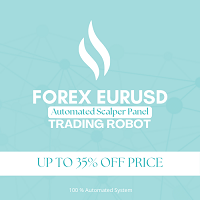
BRIEF INTRODUCTION :
This Panel is made for EURUSD pair. It offers an ultimate and complete auto trading with an optional money management Controls. This application is an automated panel who works on every situations of the price market. It is equiped with an automatic indicator attached on the bottom of the Panel. There are another functionalities like Martingale strategy and a range sequence detection , it triggers automatically when the control are checked. These are made to help users

BRIEF INTRODUCTION :
This Panel is made for GBPUSD pair. It offers an ultimate and complete auto trading with an optional money management Controls. This application is an automated panel who works on every situations of the price market. It is equiped with an automatic indicator attached on the bottom of the Panel. There are another functionalities like Martingale strategy and a range sequence detection , it triggers automatically when the control are checked. These are made to help users
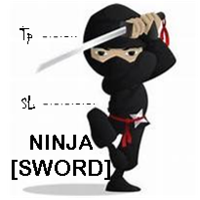
NINJA [SWORD] is a panel EA designed to help the trader [scalper]. From the dashboard, the trader can: open new market orders and lock in the stop loss and take profit instantly; set the order volume, stop loss and take profit values [in points]; close all positions opened through the EA. On the panel we have: the buttons to open new market orders [buy and sell]; the buttons to set the order volume [increasing and decreasing de volume order]; the buttons to set the points for stop loss [inc

this tool draws horizontal lines starting from a price you specify in the Inputs. you can draw Horizontal lines above or below or (both sides) the starting price. Based on (The Quarters Theory by Ilian Yotov), this tool displays colored lines at fixed intervals which you can change from the inputs. you can use many sets of Horizontal lines each set of Horizontal lines has its own color and style.

This tool can delete any object drawn on MT5 platform charts. you can delete: Line_Objects (Vertical_Line, Horizontal_Line, Trend_Line, TrendLinebyAngle, Cycle_Line) Channel_Objects (Fibo_Channel, Equidistant, Linear_Regression, Standard_Deviation, Andrews_Pitchfork) Gann_Objects (Gann_Line, Gann_Fan, Gann_Grid) Fibonacci_Objects (Fibo_Retracement, Fibo_TimeZones, Fibo_Fan, Fibo_Arcs, Fibo_Expansion) Elliott (ElliottMotiveWave, ElliottCorrectiveWave) Shapes_Objects (Rectangle, Triangle, Ellipse,

Overview Auto TPSL is a sophisticated MetaTrader 5 Expert Advisor designed to revolut ionize how traders manage their risk and protect profits. This powerful tool automatically sets and adjusts Take Profit (TP) and Stop Loss (SL ) levels, eliminating emotional decision-making and ensuring disciplined trading practices. The EA operates through two core systems:
Auto TPSL System The Auto TPSL system automatically calculates and sets appropriate Take Profit and Stop Loss level
FREE

The SmartTrader Panel is a powerful and intuitive trading panel designed to streamline trade execution and risk management in MetaTrader. With its sleek and user-friendly interface, traders can quickly manage their positions, calculate risk metrics, and execute trades with precision. Key Features: One-Click Trading: Easily place Buy or Sell orders with a single click.
Risk Management: Automatically calculates risk percentage, risk-reward ratio, and potential profit/loss.
Customizable Trad
FREE

Welcome to my MMTrader Manager product. EA that allows You for simple managing trades and positions. Demo Trial version: https://www.mql5.com/en/blogs/post/761592 Key Features: Position Opening – Open trades quickly with customizable Take Profit (TP), Stop Loss (SL), and lot size settings. Position Closing – Close trades with one click. Grid System – Automatically create a grid of orders. Recovery Mode – Loss recovery lot calculation. Trade History Data – Acces data to historical positions. Us

EA Emotion is not a traditional Expert Advisor that places trades automatically – instead, it’s a psychological checkpoint that helps you manage trading discipline and emotional control . Designed especially for discretionary traders, prop firm challengers, and anyone serious about improving consistency, EA Emotion asks a series of custom questions right after you open a trade , such as: Did you follow your trading plan? Are you in the right mental state? Is this trade part of your set

Prop Firm Drawdown Guard EA – Documentation (MT5 Version)
Version: 1.00 Platform: MetaTrader 5 (MT5) Author: Branko Balog Website: https://www.mql5.com
️ Purpose This Expert Advisor (EA) helps prop firm traders adhere to drawdown rules by monitoring daily and total account equity loss and enforcing restrictions when thresholds are breached.
It performs the following actions: - Monitors account equity in real-time - Closes all open positions when drawdown limits are hit - Blocks opening of

For MT5 Backtest. With this EA, you can read indicators via backtesting. Buffers and objects are read. You can then use them to program strategies and use them for your EA.
It's very easy to use. You simply enter the full indicator name in the menu and you're ready to go. You can then see all the information you need in the backtest log (journal). The default path is the indicator's root directory. If you want to specify a different directory from there, you can do so in the menu.
FREE

Pionex Live MT5 Data and History -- APIアドレスを ツール > エキスパートアドバイザー に追加 api.pionex.com ws.pionex.com 手順: シンボルの作成 CreateSymbols = true を選択 MT5ターミナルを再起動 ( 重要! ) マーケットウォッチでシンボルを選択 し、履歴とリアルタイムデータをロード モード: LiveUpdate – チャートにユーティリティを追加し、取引データを取得 History – 過去の履歴データを指定した日付と時間まで埋める 設定: MaxDate – 更新したい履歴の日付を選択 ALL – 指定した日付から履歴を埋める AutoUpdate = true – MT5を再起動するたびに履歴を自動更新

Trade Manager Pro is a powerful yet intuitive trading assistant designed to optimize your real-time position management. Whether you're a beginner or experienced trader, this tool gives you precise trade control by automating essential tasks while preserving manual oversight. Key Features Automatic Risk Management Smart lot sizing based on defined risk (% of capital) Stop Loss and Take Profit using percentages or fixed levels Dynamic Trailing Stop to protect your profits Clear Visual D

Bot-utility.
Tracks the total balance on the trading account - that is, it works on all symbols and with magic number.
Has a parameter: Balance Stop, % - balance trailing, as a percentage of the balance
I created Balance Risk Bot specifically for Candle Bot , which will close all positions if the total deposit drops as a percentage.
All Information can find there
Telegram
and My Broker XM
Live Signal Signal
FREE

TradeGainViewer Utility for Blogging Activities Name: TradeGainViewer
Indicator Type: Informational (Graphical)
Category: Utilities Who is this indicator for? TradeGainViewer is designed for traders who actively engage in blogging, live streaming, or recording videos about trading on MetaTrader (MT5). It is ideal for: Trader-bloggers who want to visually display their current profit or loss in real-time to their audience. Streamers conducting live trading sessions, allowing viewers to see trade

Automatic Marking of Key Price Levels
Each of you spends a huge amount of time every day manually marking and updating key price levels.
Every missed important level can lead to an unpredictable market reaction! This tool keeps your chart constantly up to date — removing outdated levels and adding new relevant ones in real time
Liquidity levels – target zones for price movement Reversal and reaction zones – break levels or likely turning points Liquidity grabs and price reversals You choose th

TradingTimeControl is a utility implemented as an Expert Advisor for MetaTrader 5. It automatically closes all open positions and deletes pending orders at a specified time each day. This tool is designed for traders who need to automate position management with flexible settings. Key Features Closes positions and orders at the specified time ( CloseHour , CloseMinute ) daily. Allows you to change the closing time at any moment, applying new settings immediately. Supports MagicNumber : 0 for al
FREE
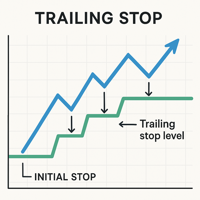
Auto Breakeven - Automated Tool for Swing Traders and Limit Orders What does the product do? Auto Breakeven is an advanced and easy-to-use automated tool designed specifically for swing traders and traders utilizing limit orders. Its main objective is to provide intelligent and efficient risk management by automatically moving the Stop-Loss to the entry price (Breakeven) once the trade reaches a predefined profit level. Benefits of the Product: Intelligent Risk Management: Once your trade reache
FREE

Overview
The Wave Statistics Scanner is a specialized MQL5 tool for MetaTrader 5 that performs statistical analysis of price volatility across multiple financial instruments.It focuses on identifying and measuring price waves(high-low ranges)within individual price bars,allowing traders to quantify market volatility and identify potential trading opportunities based on statistical patterns.
#Key Features
-Multi-symbol Scanning:Analyze volatility across multiple trading instruments
-Volatili

Advanced Wave Statistics Scanner
The Advanced Wave Statistics Scanner is an enhanced MQL5 tool for MetaTrader 5 that combines traditional price volatility analysis with ATR(Average True Range)indicator analysis.This sophisticated tool provides deeper insights into market volatility patterns by comparing standard price wave measurements with ATR-based volatility metrics,enabling traders to identify abnormal market conditions and potential trading opportunities with greater precision.
#Key Feat

Trend Wave Analyzer
Overview
The Trend Wave Analyzer is a specialized MQL5 tool designed for MetaTrader 5 that identifies,analyzes,and visualizes price trend cycles in financial markets.It detects complete up/down/sideways price movements by identifying key turning points(peaks and troughs)in price action,providing traders with valuable insights into market behavior patterns.
#Key Features
-Multi-symbol Analysis:Analyze multiple trading instruments simultaneously
-Trend Identification:Auto

BRIEF INTRODUCTION :
This Panel is made for US SP 500 stock market indices. It offers an ultimate and complete auto trading with an optional money management Controls. This application is an automated panel who works on every situations of the price market. It is equiped with an automatic indicator attached on the bottom of the Panel. There are another functionalities like Martingale strategy and a range sequence detection , it triggers automatically when the control are checked. These are

This indicator shows spread value and Minimum and Maximum plus current symbol Leverage . It also displays ticks per minute . This shows how many ticks come in one minute averagelly. To compare brokers ,you can compare the minimum and maximum of spread specially news time and end of the day. In the news time run this indicator and see how spread wide.
The broker with the least fluctuation in spread is better.
FREE

Telegram Signals Hunter Bot is a Telegram bot which you can run on you PC, it's connected to your MT5 through the Expert Adviser. The main goal of this automated process is to track trading signals coming from Telegram channels/groups then execute orders on MT5. The Bot is powered by AI to analyze extract data from each signal, then execute orders automatically and safely on your MT5. We have developed the MT4 version before the MT5, you will notice that the demo video was recorded on the MT4, t
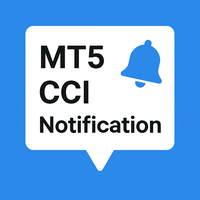
MT5 CCI Notification – Stay Ahead of Market Trends! Enhance your trading strategy with MT5 CCI Notification , a powerful tool that alerts you instantly when the Commodity Channel Index (CCI) hits key levels. No more missed opportunities—get real-time notifications on your MT5 platform or mobile device. Whether you're a scalper, day trader, or swing trader, this smart alert system keeps you informed and ready to act. Real-time alerts for overbought/oversold conditions
Customizable settings to

多機能な取引ダッシュボードで手動取引を簡素化。取引と注文の視覚化、損益計算、ワンクリック取引、注文変更、損益分岐点、トレーリングストップ、部分的なストップロス、部分的なテイクプロフィット、時間による決済、エクイティストップロスとテイクプロフィット - これらすべてを、ホットキーを使用するか、チャート上のレベルをマウスでドラッグするだけで、1 回または数回のクリックで実行できます。ユーザーフレンドリーなインターフェイスにより、必要なシナリオをテストし、すぐにアプリケーションの使用に移行できます。注文の送信がほんの一瞬遅れるだけでも、速い市場では全体的な財務結果に影響するため、手動の取引前計算に時間を費やさないでください。Trade Master でより迅速かつ効率的に取引しましょう。 デモアカウントの試用版をインストールする | ユーザーマニュアル 機能 - 新規市場注文と保留注文の配置。取引と注文の視覚化、エントリー価格の変更、ストップロス、マウスのドラッグによる利益確定。特定のボリュームに対するリスクと利益の自動計算。特定のリスクに対するボリュームの自動計算。価格レベル、リスク対報酬

通貨の力は通貨の強さを分析します。 これにより、トレンドの開始時に市場に参入することができます。 製品は、あなたの取引システムを補完し、購入または販売の決定を行う際のフィルタとして機能します。 検光子のパネルは単に押し、引っ張ることによって容易に動かすことができる。 入力パラメータの説明: ソートタイプ-ソート順。 フォント名-フォントの名前。 フォントサイズ-フォントサイズ。 フォント間隔-行間隔。 プログレスバーの幅-プログレスバーの幅。 テキストの色-テキストの色。 Back Color-背景色。 背景の透明度-透明度。 責任の免責事項: また、お金の管理を忘れて損失を止めるべきではありません。 レバレッジを使って外国為替やその他の金融商品を取引することは非常に危険であり、重大な損失につながる可能性があります。 市場での取引操作を行うことは、すべての人に適しているわけではありません。 質問や疑問がある場合は、すべてのリスクを認識し、独立した財務アドバイザーの助けを求める必要があります。 取引システムの補助要素としてユーティリティを使用することをお勧めします。 ユーティリティを購入

TopstepX の Daily Risk Lock にヒントを得た Trading Locker を使用すると、トレーダーは特定の期間または市場セッションで手動で取引をロックアウトできるため、取引計画を守り、感情的な決定を避けることができます。ロッカーの動作の主な側面は次のとおりです。 1. 柔軟なロックアウトオプション: 時間またはセッション • 期間ベースのロックアウト: トレーダーは、15 分、30 分、1 時間、または任意のカスタム期間など、特定の期間に取引をロックすることを選択できます。有効にすると、ロックアウト期間が直ちに開始され、指定された時間が経過するまで取引が制限されます。 • セッションベースのロックアウト: あるいは、トレーダーは、ニューヨーク (例: サーバー時間の 16:00 に終了)、ロンドン (例: 11:00)、東京 (例: 03:00)、シドニー (例: 01:00) などの市場セッション全体の取引をロックすることもできます。 EA は、設定可能なセッション終了時刻に基づいて選択したセッションの終了時刻を計算し、その時点まで取引をロックします。 2

Zone Eraser MT5 – Forex Persian Trading ワンクリックでチャートをクリーンに! チャートが不要なオブジェクトでごちゃごちゃしていませんか?
取引履歴のラインやテクニカル分析ツールを一つずつ削除するのが面倒ではありませんか? Zone Eraser MT5 は、チャート管理を簡単にし、取引環境を整理整頓するために設計された究極のスクリプトです。面倒な手作業はもう必要ありません!このツールで、スピード・効率・正確性を最大限に活かしましょう。 Zone Eraser MT5の特長 ワンクリックで不要なオブジェクトを削除 – 矩形(レクタングル)を描いてオブジェクトを囲み、スクリプトを実行すると、瞬時に削除!
取引履歴をスマートに管理 – 取引履歴を完全に無効にすることなく、不要なラインやマーカーだけを削除できます。
テクニカル分析を簡単に整理 – 古いライン、図形、テキスト、アイコンをすばやく削除し、クリーンなチャートを維持。
時間を節約 – 手動でオブジェクトリストを検索する手間を省き、数秒で整理整頓されたチャートを実
FREE

This utility here gives you a lot of bang for your buck by being a 2 in 1 custom candles generator. For the price of 1 utility, you get 2 !! It creates offline charts that will behave like a live chart.
It has 2 modes of operation: Tick and Range
These are not time based charts. They will enhance your analysis giving you an edge by filtering a lot of useless and confusing price noise, leaving behind the most important price levels/market structure.
When set to "Tick" mode, it will generate

Gain Collector MT5
manages the profits and losses of orders selected by combining orders with different magic numbers and/or symbols on one or more terminals with the same account number. The selection can be configured based on individual magic numbers and/or symbols, so that magic numbers and/or symbols not selected on the Settings page are ignored. But why does this make Gain Collector MT5 a particularly useful tool? For example, when multiple Expert Advisors are installed on one terminal an
FREE
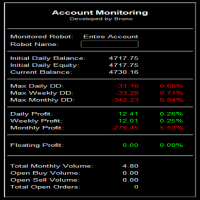
Summary of the Advanced Account Monitoring for MT5 The Advanced Account Monitoring for MT5 is a powerful tool designed for advanced account monitoring, offering traders detailed insights into their trading performance. This indicator provides a comprehensive dashboard to track drawdowns, profits, and trading volumes across different timeframes. Below is an overview of its key functions: Account and Robot Monitoring The indicator allows users to monitor either the entire account or a specific Ex

Limited Offer!
販売開始記念セールを行なっています。
通常$200のこちらの商品を、しばらくの間$40にて販売します。
代わりに、ツールを使ってみて、正直な使用感などをレビューにお寄せください。
まずはあなたに使ってみてほしいです。
きっと手放すことの出来ない相棒になります。 Trend Line Trader – トレンドラインを使用したトレードツール ・指値を時まで限定で置いておきたい ・高値の切り下げをブレイクしたら買いエントリー ・時に決済 ・この時間帯価格帯を超えたら裁量トレードしたいから通知を飛ばしてほしい など、裁量トレーダーのニーズにしっかり答えるトレードツールを開発しました。
極端な話、 朝起きてラインを引いておく だけで1日中 裁量トレードをしているのと変わらない 成果を得ることが可能です。
あなたのトレードをシンプルに、そしてしっかりとサポートします!
ツール概要 出来ること メニューを操作し、様々なラインをチャートに引くことができます。 チャートがラインにぶつかると、線の種類によってエントリーしたり決済したり、スマホに通知を飛ば

This is a special program that provides extra protection for each of your positions. Symbol Filter: Filter by trading symbol. The default is to select the symbol on the current chart, or you can choose all symbols. Magic Filter: Filter by magic number. You can specify a magic number. The default value of 0 means processing all orders. TakeProfit Point: Set the take-profit level in points. 0 means this function is not used. StopLoss Point: Set the stop-loss level in points. 0 means this function

Risk Properly with FXPosition Size Calculator which calculated the optimal Lot sSize based on your desired Risk Percentage and Stop-Loss, ensuring precise Risk Management. Enter your account balance, risk percentage, and Stop-Loss(either in points or price levels), and the calculator instantly determines the required lot size so that you don't risk too much. Protect your capital and trade with confidence with Accurate Position Sizing and Simplicity.
FREE

Price Alert EA for MT5 – Intuitive On-Chart Alert System The CFN Price Alerts EA for MetaTrader 5 is a professional, easy-to-use tool designed to simplify price monitoring and trading decisions. It allows traders to set customizable price level alerts directly from their charts—no more manual setup through MetaTrader's native alert system. With a clean, interactive panel, you can quickly add, manage, and remove alerts. Alerts are visually displayed on the chart and saved between sessions, pr
FREE

This utility EA will display simple renko, hence the name essential renko. The renko will be shown in a new tab and using custom symbol.
Please do note (especially for those who new to Renko), that Renko does not follow timeline as it will follow price movement.
That's why it has a lot of potential where you can attach any EA that you want and use any custom indicator in this new custom symbol for renko. Always use M1 timeframe.
Most of the time you don't need to change anything. But if you d
FREE

This Expert Advisor captures and sends information about all open positions to a REST API server in real-time using HTTP POST requests. It is ideal for building synchronization tools, external monitoring systems, or custom trade copier solutions. What does this EA do? Iterates through all active orders in the account. Compares current positions with the previously sent ones. If any change is detected (SL, TP, price, symbol, volume, type, etc.), it sends updated information to the defined endpoi
FREE
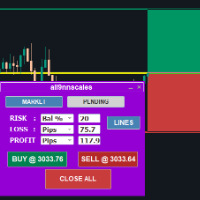
Enhanced Trading Dashboard by All9nn Trading The All9nn Trading Dashboard is an advanced yet user-friendly MetaTrader 5 tool designed for serious traders who value precision, efficiency, and risk management. This professional-grade dashboard streamlines your trading process with a clean, intuitive interface that puts powerful features at your fingertips. The tabbed design separates market execution from pending order management, allowing you to focus on the specific trading activity you're engag

BRIEF INTRODUCTION :
This Panel is made for XAUUSD pair. It offers an ultimate and complete auto trading with an optional money management Controls. This application is an automated panel who works on every situations of the price market. It is equiped with an automatic indicator attached on the bottom of the Panel. There are another functionalities like Martingale strategy and a range sequence detection , it triggers automatically when the control are checked. These are made to help users
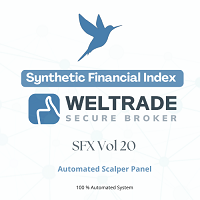
BRIEF INTRODUCTION :
This Panel is made for SFX Vol 20 indices. It offers an ultimate and complete auto trading with an optional money management Controls. This application is an automated panel who works only on WELTRADE Broker . It is equiped with an automatic indicator attached on the bottom of the Panel. There are another functionalities like Martingale strategy when the price reaches the threshold level, it triggers automatically when the control is checked and a range sequence detec

Hedge Fragmentation Utility - Comprehensive Product Description Overview The Hedge Fragmentation Utility is a professional-grade MetaTrader 5 tool designed for forex traders who employ hedging strategies. This sophisticated utility automates the controlled fragmentation of hedged positions, allowing traders to systematically close portions of opposing positions to lock in profits while maintaining overall market exposure. Important Operating Principle The Hedge Fragmentation Utility does not tra

Protect Your Stops from Spread Spikes! Description:
This trading utility is designed to protect your stops during market closure periods and low liquidity phases. With this tool, you can hide your Stop Loss levels within a defined time frame, preventing brokers and extreme market conditions from prematurely triggering your SL due to an abnormally high spread. Why Use It?
Prevent your trades from being stopped out due to spread widening during market closures.
Precisely control when your S

Преимущества и принцип работы индикатора "Risk end Lot Size Calculator" Преимущества : Простота использования :
Индикатор автоматически рассчитывает все необходимые параметры, вам нужно только ввести количество пипсов и риск.
Управление рисками :
Помогает определить, сколько вы можете потерять в сделке, и какой объем позиции (лот) выбрать, чтобы не превысить допустимый риск.
Визуализация :
На графике отображаются линии стоп-лосса для Buy и Sell, что позволяет быстро оценить уровни.
Удобство :
О
FREE

Add Magic Order EA – Smart Trade Scaling with Ease Add Magic Order EA is a sleek and efficient Expert Advisor designed to automatically add trades based on floating drawdown. Whether you're scaling into positions or enhancing an existing strategy, this tool gives you precise control and smart automation. Key Features: Optional Magic Number Filtering – Monitor a specific strategy by magic number, or apply logic to all trades. Drawdown Triggers – Automatically adds more orders when yo

TradeNavigator AccountPilot v1.1 – MT5のアカウント管理ツール どのアカウントで取引しているかを瞬時に識別 – 複雑な口座番号の代わりにカスタム名を使用!
チャート上でアクティブなアカウントを明確に表示 し、 高額なミスを防ぐ!
複数のブローカーや口座を持つトレーダーに最適 – もう混乱することはありません! 主なメリット: 間違った口座で取引することがなくなる! 複数のブローカーにアカウントを持っていて、それぞれの口座番号が 長くてわかりにくい と感じたことはありませんか?取引を開始してから気づくのは、**「しまった!間違ったアカウントを使っていた!」**という状況です。 解決策: TradeNavigator AccountPilot! このEAを使用すると、 各アカウントにカスタム名を割り当てることができます 。これにより、**「1345934」や「5406732」**の代わりに、以下のような自分が設定した名前が直接チャートに表示されます: 「メイン口座 – スキャルピング」
「スイングトレード –
FREE

トレーリング ドローダウン モニターは、会社のパーセンテージ (例: 6%) に基づいてトレーリング ドローダウンを記録するツールです。ライブ マーケットでアカウントに残っている金額を優先します。更新のためにプロップファームの Web サイトを更新する必要はありません。ライブでアカウントに残っている金額を追跡して、ロット サイズを調整したり、過剰取引を止めたりすることができます。 開始時に、会社に基づいてドローダウン パーセンテージを調整します。初期残高と最高エクイティを入力します。実行中の最大/最高エクイティは、取引時に自動的に更新されます。 ブローカー/プロップファームが最高エクイティ マークを提供していない場合は、MT5 を終了した後の次の取引セッションで使用するために、取引終了時に最高エクイティを記録します。

Trade Manager TF Expert MT5 The Trade Manager TF Expert is a specialized tool designed to enhance trade execution, risk management, and capital allocation for traders. It provides a structured approach to managing trades with advanced functionalities, accessible through two primary panels: the Trade Manager panel and the Magic Panel . This expert advisor includes essential features such as Partial Exit, BreakEven, Trailing Stop, order execution, position sizing, and setting profit targets . Thes
FREE

Dear traders and investors! We present to you the MT5 Optimization Booster – an innovative product that will revolutionize your optimization experience on MetaTrader 5!
The MT5 Optimization Booster is based on the innovative Quantum Swap Protocol (QSP) algorithm – a unique proprietary optimization strategy that forms the core of the product and elevates the process of finding optimal solutions to a new level.
After the purchase , be sure to contact me . The product is designed to enhance the ca
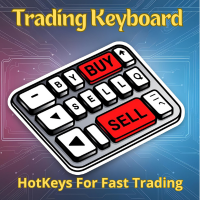
Trading Keyboard (FastTrade Hotkeys) EA is an advanced tool designed for traders who want to execute trades quickly and efficiently using their keyboard. It allows users to place, modify, and close orders with customizable hotkeys, making trading as fast and intuitive as possible. Whether you're a scalper, day trader, or swing trader, this EA enhances your trading experience by reducing manual clicks and improving reaction time. Key Features: Hotkey-Based Trading – Execute trades, modify posit

The Definitive Performance Testing Solution for MetaTrader Environments What This Tool Does This specialized benchmark utility measures the performance of your MetaTrader environment, providing insights that impact your trading execution. Unlike generic system benchmarks, this tool evaluates performance specifically within the MetaTrader runtime environment. For Professional Traders & Developers: Performance Metrics : Measurements of calculation throughput and memory efficiency Trading-Specific
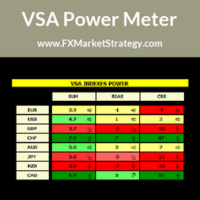
VSA Power Meter very powerful analysis method uses volume spread analysis to determine strongest currency and weakest currency and then gives signals based on it.
VSA Power Meter System Features Analyze all available instruments. Clear panel that determines stronges and weakest currencies. Clear buy and sell signals. You can use it as independent trading system or as filter. VSA Power Meter Trading Rules
You can use VSA in two ways: Enter VSA signals. Use it as filter to determine strongest
MetaTraderプラットフォームのためのアプリのストアであるMetaTraderアプリストアで自動売買ロボットを購入する方法をご覧ください。
MQL5.community支払いシステムでは、PayPalや銀行カードおよび人気の支払いシステムを通してトランザクションをすることができます。ご満足いただけるように購入前に自動売買ロボットをテストすることを強くお勧めします。
取引の機会を逃しています。
- 無料取引アプリ
- 8千を超えるシグナルをコピー
- 金融ニュースで金融マーケットを探索
新規登録
ログイン