YouTubeにあるマーケットチュートリアルビデオをご覧ください
ロボットや指標を購入する
仮想ホスティングで
EAを実行
EAを実行
ロボットや指標を購入前にテストする
マーケットで収入を得る
販売のためにプロダクトをプレゼンテーションする方法
MetaTrader 5のための新しいエキスパートアドバイザーとインディケータ - 169

There is a very simple rule
It is Always difficult to cross high pressure areas and easy to cross low pressure areas
MT4 version is available here
This is definitely true for price
It was so simple, it was not!
So let's get started
This indicator shows you the amount of pressure in that area according to the bars that it shows. The longer the bar, the higher the pressure in that area It also marks the most pressed area with a rectangle
From now on you can simply decide on the price mov
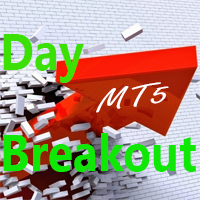
Trading on the breakout of daily volatility, taking into account the specifics of real accounts. No risky strategies. All trades are protected by a stop loss. You can work with a minimum initial deposit of $10. There is a version of this robot for the MT4 platform Day Breakout MT4
Strategy.
The robot monitors the market situation when, after the onset of a new day, the level of the high or low of the previous day is broken. Experience shows that in this case, as a rule, there is a significant

Sharing-Is-Caring Trade Copier
Features Local & Remote copy One tool can act as provider or receiver of trades Co-exist with other positions opened manually or from other expert advisors Can be stopped and restarted at any time without any issues such as deals getting closed mysteriously Copy same lot or adjust according to your balance and leverage Partial close/open Manage max funds to use One provider can copy to unlimited number of receivers One receiver can copy from unlimited number of p
FREE

What do you expect from a robot? Check out the live accounts and see for yourself! Live - EURUSD - Agressive Live - EURUSD - Moderate Live - EURUSD - Light Live - Multiple currencies SIMPLE AND PROFITABLE!
Kraken FX uses scalper and martingale techniques in addition to RSI and Volume indicators to trade.
Recommended currencies: AUDCAD, EURAUD, EURGBP, EURUSD, GBPCAD, GBPUSD e USDCHF Recommended timeframe: H1
Click here for the latest sets
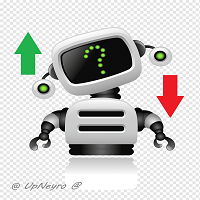
UpNeyro___
Советник создан для валютной пары EURUSD. Работает на Н1 таймфрейме.Записывает в папке COMMON бинарные файлы с некоторыми данными и в дальнейшем использует их для дальнейшего открытия сделок,обучаем на прибыльных и убыточных сделках.Для использования советника на VPS нужно либо протестировать его прямо в VPS на истории,либо перенести бинарные файлы из папки COMMON на VSP сервер в такую же папку.либо по желанию запускать без обучения.
При включенном режиме мартингейла работает толь

A lot of professional traders use high quality divergence signals as a part of their strategy to enter a position. Spotting correct divergences quickly can often be hard, especially if your eye isn’t trained for it yet. For this reason we’ve created a series of easy to use professional oscillator divergence indicators that are very customisable so you get only the signals you want to trade. We have this divergence indicator for RSI, MACD, Stochastics, CCI and OBV. RSI: https://www.mql5.com/en/

A lot of professional traders use high quality divergence signals as a part of their strategy to enter a position. Spotting correct divergences quickly can often be hard, especially if your eye isn’t trained for it yet. For this reason we’ve created a series of easy to use professional oscillator divergence indicators that are very customisable so you get only the signals you want to trade. We have this divergence indicator for RSI, MACD, Stochastics, CCI and OBV. RSI: https://www.mql5.com/en/

A lot of professional traders use high quality divergence signals as a part of their strategy to enter a position. Spotting correct divergences quickly can often be hard, especially if your eye isn’t trained for it yet. For this reason we’ve created a series of easy to use professional oscillator divergence indicators that are very customisable so you get only the signals you want to trade. We have this divergence indicator for RSI, MACD, Stochastics, CCI and OBV. RSI: https://www.mql5.com/en/

A lot of professional traders use high quality divergence signals as a part of their strategy to enter a position. Spotting correct divergences quickly can often be hard, especially if your eye isn’t trained for it yet. For this reason we’ve created a series of easy to use professional oscillator divergence indicators that are very customisable so you get only the signals you want to trade. We have this divergence indicator for RSI, MACD, Stochastics, CCI and OBV. RSI: https://www.mql5.com/en/

As add-on to our professional divergence indicators we also created superb divergence scanners. These scanners give an overview of the different timeframes of the selected instruments and can save your tons of time. You can instantly see which instrument has a divergence on which timeframe. So no need to run through the charts manually anymore searching for good setups, with this scanner you see the whole market and you know where to look for a good trade opportunity. Even when you are not in fr

As add-on to our professional divergence indicators we also created superb divergence scanners. These scanners give an overview of the different timeframes of the selected instruments and can save your tons of time. You can instantly see which instrument has a divergence on which timeframe. So no need to run through the charts manually anymore searching for good setups, with this scanner you see the whole market and you know where to look for a good trade opportunity. Even when you are not in fr

As add-on to our professional divergence indicators we also created superb divergence scanners. These scanners give an overview of the different timeframes of the selected instruments and can save your tons of time. You can instantly see which instrument has a divergence on which timeframe. So no need to run through the charts manually anymore searching for good setups, with this scanner you see the whole market and you know where to look for a good trade opportunity. Even when you are not in fr

As add-on to our professional divergence indicators we also created superb divergence scanners. These scanners give an overview of the different timeframes of the selected instruments and can save your tons of time. You can instantly see which instrument has a divergence on which timeframe. So no need to run through the charts manually anymore searching for good setups, with this scanner you see the whole market and you know where to look for a good trade opportunity. Even when you are not in fr

As add-on to our professional divergence indicators we also created superb divergence scanners. These scanners give an overview of the different timeframes of the selected instruments and can save your tons of time. You can instantly see which instrument has a divergence on which timeframe. So no need to run through the charts manually anymore searching for good setups, with this scanner you see the whole market and you know where to look for a good trade opportunity. Even when you are not in fr

Madx Cobra Madx Cobra Indicator. Create to traders both experienced and inexperienced to use it because it is a basic indicator
How to use : Setting Indicator 1. MA Fast : Moving Average fast (10) 2. MA Slow : Moving Average Slow control trend markets.(200) 3. ADX : Control trend(5) 4. For alert you can set to alert Next bar or instant bars.
When arrow sky blue show or arrow up, you can entry order "Buy" or "Long" and arrow red show or arrow down, you can entry order "Sell" or "Short"
S
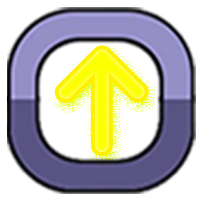
Are you tired of seeing the experts who have been produced with programming methods (sometimes even deceptive) and have very excellent and beautiful graphs, but you do not see the result in the live account?
MT5 version is sold for a limited time with a 50% discount
Mt4 is available here for 222$
We are all familiar with these types of experts who have excellent results in back tests but in practice after a while have nothing but losses.
If you have even a little bit of experience in Forex,

Kroko Trader EA is a trading system that uses William´s Alligator indicator as trend and trigger signals. Also, as a filter, ATR can be configured to trade only in certain volatility. Takeprofit and Stoploss are calculated according to multiplier of ATR values, resulting in a dynamic stop function. Optimized EA was on EURUSD , H1 . But, it´s possible to optimize on other timeframes and currencies, such as EURUSD , M15 Scalper . Please download it and don´t let to test other expert advisors of my
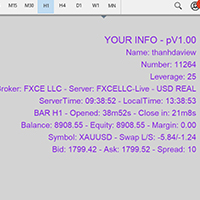
Show Account Information Custom showing your MT5 account information Indicators add account information to chart. Profit, Balance, Equity, Free Margin, Margin and Margin Level % Profit.... Hide account information: Click anywhere on account information text.
The hide/show response is dependent on incoming ticks or chart refresh. In tick scarce or closed markets the indicator hide/show click will appear not to function while waiting for a tick or chart refresh. It is only necessary to attac

Quando você abrir uma operação, mover o Stop Loss para o ponto de entrada (Break-Even) sempre que a operação andar favoravelmente 75 pontos, é uma obrigação! Isto significa que, quando sua operação atingir 75pts você moverá o Stop Loss para 10pts do ponto de entrada, desta forma, basicamente você vai colocar o Stop Loss em um preço 'melhor' que o preço de entrada (Break Even), ou seja, no lucro. Na pior das hipóteses, você sairá no “zero a zero”. A ideia é não deixar que uma operação parcialment

One Period EA is the expert advisor that uses only ONE PERIOD to be configured on Diretional Movement Index DMI . Besides this, ATR indicator must be configured to filter some trades and to calculate Takeprofit and Stoploss , either for long or short trades. A partial execution system can be optimized to save profits. Autolot function and number of opened orders and spread can also be optimized. Optimized EA is on EURUSD , H1 . Please download it and don´t let to try and test other EA on my prof
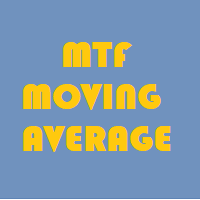
Multi Time Frame Sub Panel for MT5. Monitor multiple time frames from a single chart window.
Here are some of the options available with the MTF Moving Average: Select the timeframes to be displayed (can manually type in other TF's) Customize the amount of timeframes to be displayed Define the width (number of bars) for each timeframe box Modify all the colors Display two moving averages
MTF, MA, Multi-TF, Multiple TF, Moving Average, SubPanel, Sub-panel,

Average True Range (ATR) は、設定された期間における価格の変動量を測定する一般的に使用される指標です。しかし、それが与える値はいかなる種類の境界内でも定義されていないため、ストップロスまたはテイクプロフィットの計算以外に使用することはほとんど不可能です. この指標は標準的な ATR 指標ですが、パーセンタイル境界を導入したので、極値を確認できます。 パーセンタイルと、分割中央値と呼ばれるものから選択できます パーセンタイル レベル パーセンタイル レベルは 1%、5%、20%、50%、80%、95%、99% で描かれ、これらは価格が他のすべての値に関連してどこにあるかを示します。たとえば、5% レベルは、ラインより下では ATR 読み取り値の 5% のみが低くなることを示し、99% は、そのレベルを超える ATR 値のうち、値の 1% のみが高くなることを示します。 80% を超えると、新しい取引のポジション サイズを下げ始めることを選択できます。また、95% を超えると、モメンタムが変化する前に利益を得るのに適した時期になる可能性があります。 分割中央値 Sp

範囲の枯渇は、価格が現在の期間の予想される範囲を満たすか超えると発生します。これらのレベルでは、価格は期間の初期に比べて勢いを失い始めるため、新しいポジションをとっていないことを確認するのに良いポイントです. このインジケーターは、チャート上でこれが発生する可能性が高い場所を示し、日次、週次、月次の期間のレベルを示します。 価格がこれらの枯渇レベルを超えている場合は、動きの背後にある勢いが非常に強く、より高い時間枠レベルに向かっている可能性が高いことを示しています. インジケーターは、好みに応じて、Average True Range (ATR) または Average Range (ADR) 計算を使用できます。デフォルトでは、外国為替チャートでよりうまく機能することがわかっているため、ATR を使用しますが、ADR は株式ベースのインデックスとシンボルで優位に立っています。 インジケーターには、以下で説明するいくつかの描画モードがあり、ニーズに合わせて調整できます。
設定
計算モード レベルの計算には、AverageTrueRange (ATR) または AverageDaily

////////////////////////////////////////////////// / ////////////////////////////////// このインジケーターは、非線形多項式回帰チャネルを表示します。稲妻のように非常に高速に動作します。特にOpenCLアクセラレーションテクノロジーを使用する場合。 このインジケーターの特別バージョンがまもなく利用可能になります。これは、しばらく先の価格も予測します。 これらは適応性のある滑らかな色の線です。 このインジケーターには4つのオプションがあります。 1)1秒の時間枠 2)2秒の時間枠 3)12秒の時間枠 4)チャートの時間枠 すべての設定は非常にシンプルで、その主なものは次のとおりです。 0)時間枠の選択 1)データ正規化のタイプの選択。 2)OpenCLアクセラレーターの選択 3)その他の簡単な設定。 必要に応じて色を変更することもできます。 この指標の読みを理解することは非常に簡単で、青-買い、赤-売りです。 また、チャネルラインを追加で構築することもできます。チャネルラインは、傾斜角度に応じて色が変

Dark Rea is a fully automatic Expert Advisor for Impulse Trading. Dark Rea is based on Dark Sprint MT5 indicator, these Trades can be manage with some strategies. (Write a review at market to receive 1 paid indicator for free!) My tests were performed with the real tick date with 99,90% accuracy, actual spread, additional slippage and High commission. Optimization experience is required to Download the robot. in fact I recommend that you carefully study all the functions and then crea
FREE

This expert advisor finds divergences and opens a buy or sell position taking into account the input parameters set by the user. Positions are opened once the divergence is detected and the pullback signal is triggered. The condition for a divergence to occur, is that the price moves in a different direction to the MACD and RSI. The type of divergences and the frequency at which they are detected depends entirely on the inputs entered by the user.
Features Functional for any symbol or periodi

Welcome to my product page, glad you stopped by and I hope you find interest in this product which is completely free to use. There are certainly many other similar products but this is my version of one. AS Check MT5 - Account and symbol informer utility compatible with Meta Trader 5 With this software you quickly and easily extract information about your account and symbol. As this is a script and not an indicator or expert, the program runs once and detach itself from the chart and the i
FREE

これは視覚的な取引パネルであり、取引を簡単に配置および管理し、人為的エラーを回避し、取引活動を強化するのに役立ちます。使いやすい視覚的なインターフェースと、健全なリスクおよび位置管理アプローチを組み合わせています。 [ インストールガイド | 更新ガイド | トラブルシューティング | よくある質問 | すべての製品 ] 驚くほど使いやすい チャートから簡単に取引 正確なリスク管理との取引、手間のかからない 資本の保存が最優先事項です 気をつけずに利益を上げましょう できるだけ早くリスクのない取引をお楽しみください 開かれているすべての取引の自動トレーリングストップ 最初のストップロスは、取引が行われるとすぐに配置されます EAは、取引を行った後に次のタスクを実行します。 最初のストップロス/テイクプロフィットは自動的に配置されます できるだけ早くフリーライドにロックします(オプション) ストップロスを初めて損益分岐点に移動します(オプション) 停止するまで、希望の方法を使用してストップロスを追跡します その他のクールな機能は次のとおりです。 優れたターミナルアクティビティレポート

注文のバスケットを「解決」するための適応システムを備えたグリッドアドバイザーを使用して、アカウントの不採算ポジションを復元することもできます。
線形回帰チャネル内で機能し、いくつかの条件で入力します。シグナルは、線形回帰チャネルの方向、指数移動平均、1日の平均ボラティリティを使用し、価格が逸脱した場合に注文グリッドを構築します。
グリッドステップは構成可能であり、価格が私たちに反する場合、一定数の注文の後、アカウント回復機能(ドローダウン削減)がアクティブになり、最も遠い不採算注文は、利益のある反対の注文で閉じることによって削減されます。
したがって、EAはほとんどすべての無反動砲の動きとドローダウンを克服します。グラフには利益に関する情報が表示され、回帰チャネル自体が描画されます。
エキスパートアドバイザーは、手動モードで開かれた、または別のエキスパートアドバイザーによって開かれた取引に同行することもできます-それはそれらを解決し、アカウントをプラスにします。
500ドルからの推奨デポジット額。
時間枠M15
自動モードでは、VPSが必要です。
MT4 https:

1日プロモーション価格:$ 49アクティベーション:30 10日間のプロモーション価格:59ドルのアクティベーション:20 前書き クイックビュー
一定期間の収益性をすばやく確認し、統計を表示します
過去のトランザクションをすばやくフィルタリングし、時間、マジックナンバー、通貨、コメントに基づいて統計を作成します
統計には、純利益、LotTotal、利益係数、ショートトレード(win%)、ロングトレード(win%)、平均利益トレードなどが含まれます。
統計データをリアルタイムで更新 計算時間は1秒未満です 特性 1. 2つの時間フィルタリングモード、日数によるフィルタリングと開始時間と終了時間によるフィルタリング
2.マジックナンバー、通貨、コメントに基づいて過去の取引をフィルタリングします
3.白と黒のテーマと互換性があります
4.更新の頻度を調整できます
例 Quick View ---------------------------------------------- 4000000335, Darwinex-Live,

////////////////////////////////////////////////// ////////////////////////////////
このインジケーターは、1分間の価格変動の範囲を表示します。 リスク管理に最適です。 これは、ティックチャートの標準の平均トゥルーレンジインジケーターの改良版です。
これにより、精度が2倍になり、平均化線が色付けされます。
設定は非常に簡単です-必要に応じて色を変更する必要があります。
このインジケーターの読みは非常に簡単に理解できます。意味は標準の平均真の範囲と同じです。 ストラテジーテスターにインジケーターの読み取り値が表示されない場合は、早送りしてから、 読み取り値が表示されたら、グラフウィンドウの速度を遅くします。 ストラテジーテスターの特性により、データが常に正しく表示されるとは限りません。 ターミナルでは、実際のデータではすべて正常に機能します。
////////////////////////////////////////////////// //////////////////////////
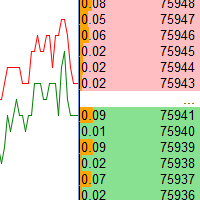
Depth of market display. Up to sixteen instruments can be displayed. There is auto-scrolling of prices, which can be turned off by clicking on "A" at the top of the window. It is quite a beautiful indicator, it can act as a splash screen, it will not be so boring to look like a regular chart, just right for meditation, especially after big losses in the market. The indicator is not for trading, so your deposit will be more complete. The video displays fast playback of previously saved data. Atte
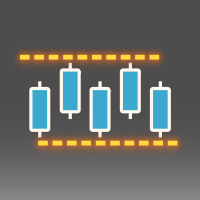
製品概要 本製品はMT5用インジケータであり、MT5に内蔵されてるフラクタルインジケータに改良を加えたも のです。 フラクタルインジケータは標準でMT5に搭載されていますが、計算期間が「5」に固定されており変更することができません。
そこで、いくつかの機能を追加したフラクタルインジケーターを再開発しました。 本ツールは、フラクタルを重要な水平線と考えているトレーダーだけではなく、適切な水平線の描画方法を学習しているが、参考となる情報も同時に見たいと考えている初心者の方にとっても役立つと考えています。
FlexibleFractalsLine インジケーターの利点 フラクタルラインのOn/Off ラインを描画していないチャートを確認したいと思った時に、プロパティ画面からスイッチをOffにするだけでラインを消すことができます。インジケータを都度削除してラインを消す必要はありません。
フラクタルラインの計算期間の変更 本ツールのフラクタルの計算期間は初期値として「21」が設定されていますが、任意の期間に変更できます。 ただし、設定可能なのは「奇数」の番号のみであることにご注意くださ
FREE

Signal AO is a simple informational utility. It gives a signal about crossing the zero mark by the Awesome Oscillator (AO) indicator.
Signals will be received depending on the chart on which the utility is located.
The settings are pretty simple:
SYGNAL TYPE: ALERT - The signal gives alert. SOUND - Voice notification. ALERT_AND_SOUND - Alert together with voice notification.
LANGUAGE: Select the language in which the Signal AO will communicate.
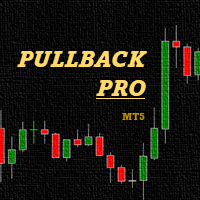
A pullback zone-reader EA developed exclusively for GBPUSD/GBPUSD+ . This EA identifies important support and resistance (supply and demand) zones, in order to evaluate which pullbacks are ideal triggers to open a position.
Only trades following specific trends, reading charts in 15M and 30M timeframes, during high volume times (between pre-London and NY closure). It doesn't use Martingale, Grid, or other nonsense. Only chart analysis. If you're looking for a "get-rich-overtrading" bullsh*t, th

Simple panel with Stop loss (Loss), Stop gain (Gain) , Trailing stop (TS) and Breakeven (BE-P).
Lot is the number of contracts to be traded.
Gain is the number, in points, that the stop gain will be positioned. If you don't want to put stop gain, just put 0 (zero) in place and when you open the order it won't have this stop.
Loss is the number, in points, that the stop loss will be placed. If you don't want to put stop loss, just put 0 (zero) in place and when you open the order it won't ha
FREE

Big promotion on the Robos, Get yours now Robos Indicator The ROBOS indicator is a multi timeframe oscillator that targets the overbought and oversold regions of a price chart, a signal is indicated by the two lines crossing, compatible with all tradable instruments
Latest Release
The latest release is the version 4.0
#What's new in version 4.0 ?
Features
Extreme oversold and overbought levels
ROBOS version 4.0 comes with cool new feature , the ability to target only extrem
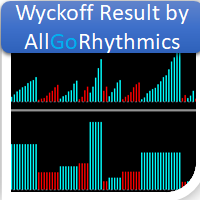
One of the best tools for analyzing volume, Weis Wave was devised by David Weis to facilitate reading the directional flow.
For the disciples of the Wyckoff method, this means an evolution, facilitating a predictive reading of the market, always looking for Accumulation and Distribution zones for traded assets.
For better understanding, in this indicator we try to cover every reading of EFFORT (traded volume) versus RESULT (price change). Thus, you can apply the indicator on the chart twice to
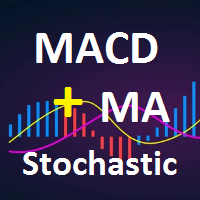
3 standard indicators are used within this expert advisor and all their parameters are configurable and optimizable . The default settings are set for the GbpUsd pair on M15 timeframe , more settings can be found in #Post 1 in the Comments section of the product . Results are obtained using the combined power of the 3 standard indicators ( MACD , Moving Average and Stochastic ) by using diferrent decision power of the indicators and optimized values of each indicator setting . Only one order at

N-second K-line chart, customizable, monitoring multiple seconds of multiple symbols simultaneously, all Chinese parameters, easy to use -------------------------------------------------------------------------------------------------------------- You can ask me any questions in private messages https://www.mql5.com/en/users/chaoping0326 Customization of indicators and EA for MT4 and MT5 is available Long term programming project (MT4 from 2012, MT5 from 2016). Good programming skills, reasonabl

Midnight Scalper is based on a sound trading principle. It is made to trade during times when the market is at low volatility. From 23:00 to 00:00 is best. It uses multiple indicators for precise entry and exits with a basic fixed stop loss and take profit as part of its money management strategy.It does not put your funds at high risk with such methods as martingale, grid, averaging positions or no stop loss trading. ECN broker is required with a tight spread and low commission. NOTE : After a
FREE

The Comeback Kid Manger is half EA and half trade manager. It's capable of keeping the trader profitable on complete auto-pilot. You can also use the onscreen buttons to intervene with the EA to achieve a creative manual/algo collaboration. It's also capable of recovering losing trades by managing them into a small profit or break even. The user has a lot of control on how and when they would like to increase profit on good trades and recovery bad or losing trades.
Highlights Includes one of

Volume Weighted Average Price (VWAP) is a trading benchmark commonly used by Big Players that gives the average price a Symbol has traded throughout the day. It is based on both Volume and price. This indicator contains Daily VWAP and MIDAS' VWAP, which means you are able to anchor the beggining of MIDAS' calculations and, therefore you will be able to use this methodology to study price versus volume moves after anchor point. You will be able to anchor up to 3 HIGH MIDAS VWAP's and 3 LOW.
Wish
FREE

The SSD With Histogram is a custom forex indicator for Metatrader 5 that shows a slow stochastic line, a signal line, and a histogram that reflects the difference between the slow line and the signal line. The indicator and its elements are displayed in a separate window just below your main trading chart.
parameters: k period; 5 D period; 3 time frame: m1 m5 m15 m30 h1 d1
FREE
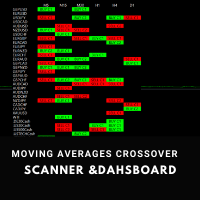
Moving Average Crossover Scanner and Dashboard For MT5 Advanced Moving Average Scanner Moving Averages Crossover Dashboard MT4 Version of the product can be downloaded: https://www.mql5.com/en/market/product/69260 The indicator scans the market and sends signals and alerts for Moving Average crossovers, death cross and golden cross.
Crossovers are one of the main moving average ( MA ) strategies.
MA Crossover ( cut ) strategy is to apply two moving averages to a chart: one longer and one sho

Violet Panther Scalper MT5 is specially designed to work as scalper and a trend trade system. Panther strategy is based on two moving average crosses and candlestick reader relative to theses averages. A trade in filter based on ATR values can be configured to make EA works only on true trends. So, if trigger condition is true, Panther strat to trade on each new condition achieved. An aditional trend filter can be configured based on TRIX indicator , making possible to confirm such trend behavio

Master MA EA MT5 is an advisor with an adaptive system for "Resolving" a basket of orders can also be used to restore unprofitable positions on the account. The signal uses the direction of the exponential moving averages, average daily volatility, then builds an order grid if the price deviates. The grid step is configurable, and if the price goes against us, then after a certain number of orders, the account recovery function (Drawdown Reduction) is activated, the most distant unprofitab

A lot of professional traders use high quality divergence signals as a part of their strategy to enter a position. Spotting correct divergences quickly can often be hard, especially if your eye isn’t trained for it yet. For this reason we’ve created a series of easy to use professional oscillator divergence indicators that are very customisable so you get only the signals you want to trade. We have this divergence indicator for RSI, MACD, Stochastics, CCI and OBV. RSI: https://www.mql5.com/en/ma

Why choose GBot? Very fruitful EA that trades gold, it can be tested in this site and contact me if you need the source code and the application file. The strategy used is used internally with minimum data to be as input from the user. In the past 10 years the EA has been able to maintain the minimum of 30% return per month. Well in the past 3 - 5 years it obtained very impressive results. The maximum balance drawdown in the past 10 years has been around 5 %. Advantages Controlled risk. Good ret

Averaging Scalper is a fast and efficient EA with customizable entry points that uses the averaging strategy based on the distance of the Average True Range volatility indicator. The initial order entry point is based on the three moving averages. If the price moves against the order, new order will be opened once the distance of Average True Range value multiplied by the distance multiplier setting is reached. Every 10th, 15th, 20th and 25th order is multiplied by the entry multiplier setting.

Simple and fast MACD oscillator with MACD and signal lines and two-color histogram.
I wasn't happy with the Meta Trader MACD oscillator as it's not immediate to read and the other ones I tried felt a bit laggy or added unneeded features on top, so I decide to make one that feels familiar to me. I hope you will find it useful!
Contact me for any issues or bugs and I will try to help the best I can.

「Grid Manual」は、注文のグリッドを操作するための取引パネルです。 ユーティリティはユニバーサルで、柔軟な設定と直感的なインターフェイスを備えています。 それは、損失を平均化する方向だけでなく、利益を増やす方向でも注文のグリッドで機能します。 トレーダーは注文のグリッドを作成して維持する必要はありません。 すべてが「Grid Manual」によって行われます。 注文を開くだけで十分であり、「Grid Manual」は注文のグリッドを自動的に作成し、非常に閉じるまでそれに付随します。 完全な説明とデモバージョン ここ。 ユーティリティの主な機能と機能 ユーティリティは、モバイル端末から開かれた注文を含め、あらゆる方法で開かれた注文を処理します。 「制限」と「停止」の2種類のグリッドで機能します。 グリッド間隔の計算には、固定と動的(ATRインジケーターに基づく)の2つの方法で機能します。 オープンオーダーグリッドの設定を変更できます。 チャート上の各注文グリッドの損益分岐点を表示します。 各注文グリッドの利益率を表示します。 ワンクリックでグリッドから収益性の高い注文を閉じるこ

警告: MetaQuotesによる最近の変更により、シグナル購読トレードのコピーと増幅が制限されました。その結果、 Signal Multiplier EA MT5 は、シグナル購読のトレードを増幅する機能がなくなりました !!!
Signal Multiplier EA MT5 は、単なるロットサイズ乗算器ではありません。 エキスパートアドバイザーまたは手動入力からアカウントの取引のロットサイズを増やすことに加えて、取引を積極的に監視します。 EA は、新しい元の取引と乗算された取引ごとに電子メールとプッシュ通知を送信し、必要に応じて、事前に定義された時間に毎日通知を提供できます。 これらの毎日の通知には、残高、資本、証拠金レベルなどのアカウントの基本的な詳細が含まれます。 最も重要なことは、 Signal Multiplier EA MT5 は、緊急資本レベルに達すると、すべての開いている取引 (元の取引と乗算された取引の両方) を自動的に終了し、新しい取引のヘッジを開始することです。 この機能は、取引口座をさらなる損失から保護し、エキスパートアドバイザーを削除して残

Binanceは世界的に有名な暗号通貨取引所です! MT5ユーザーがBinanceFuturesを直接取引できるようにするために、このプログラムは次の取引機能を提供します。
1. Binance Futuresの取引スタイルを模倣し、フレンドリーな操作パネルを提供します。
2.レバレッジ、バランス、その他の情報を取得するには、自分でapiとsecretを入力します(Binance apiで先物取引の許可を開く必要があります)。
3. limitOrder(指値注文)、marketOrder(成行注文)、stopLimit(ストップ利益の制限とストップロス注文)、stopMarket(マーケットストップ利益とストップロス注文)をサポートします。
4.成行注文の場合、最大オープンポジションとコスト情報は最新の価格に基づいて計算できます。
5.すべての注文のリストを表示したり、注文をキャンセルしたりできます。
6.すべてのポジションのリストを表示でき、成行注文に従ってポジションを空にすることができます。
7. Deepin情報の自動表示のサポート(Deepin Websock

Binanceは世界的に有名な暗号通貨取引所です! 深度情報とティックの変更の追跡を容易にするために、プログラムは次の機能を提供します。
1.カスタマイズ可能な製品プレフィックス(既存の製品名との競合を避けるため)を使用して、Binance USD-M先物取引ゾーンのすべての取引品種を自動的にインポートするか、特定の品種をカスタムインポートします。
2. WebSocketを使用してBinance先物取引をリンクし、市場情報のプッシュが深さとティックをサポートします。
3.切断後のソケットの再接続をサポートします。
4.サブスクライブする必要のある深度データが多数ある場合、複数のチャートウィンドウで取得でき、プログラムは深度やトランザクションティックなどを取得するためのグループ化をサポートします。
5.プロキシをサポートします。Binanceの市場データは、プロキシのAPIとWebSocketを接続することで取得できます。プロキシアドレスは次のように記述する必要があることに注意してください。Tools-Options-EA-WebRequest;(私たちが提供するエージェン

このインジケーターは、さまざまなタイムスケールでの多くのチャートのレビューをより迅速かつ簡単に行えるように設計されています。 複数のチャートで時間と価格を追跡 1 つのチャートでシンボルを変更すると、同じシンボルの他のすべてのチャートも変更されます。 使いやすく、すぐにマスターできます このインジケーターを使用すると、同じシンボルで開いている他のすべてのチャートで、マウス ポインターが現在のチャートにある価格と時間を特定できます。これにより、複数のチャートで情報をすばやく確認できますが、通常は同じ場所を特定するのに時間がかかります。 開いているすべてのチャートで時間だけを追跡することもできます。これにより、発散ハンティング時に簡単にナビゲートできます。 1 つのチャートでシンボルを変更すると、同じシンボルの他のすべてのチャートが新しいシンボルに切り替わり、時間枠の設定が維持されます。 使い方
チャートを確認するとき、傾向と取引レベルを特定するために、いくつかの時間枠を見るのが好きです。このツールを作成したのは、それを支援するためであり、長期にわたっていくつかのチャートを見渡すビジュアル

(暗号通貨チャート)
指定した数のバーの数だけ履歴が表示され、インスタントデータが直接表示され始めます。
すべての時間枠で働く機会を提供します。
複数のシンボルを操作できます。
このアプリはバックグラウンドサービスです。
マーケットウォッチ画面に「S」で始まるすべてのシンボルの履歴をダウンロードし、ティックデータを表示します。
BinanceSpotのリアルタイム取引データをMT5に自動的に転送します。
リンク内のスクリプトを実行して、プログラムを使用します。 https://www.mql5.com/en/market/product/69000
このプログラムはインストールが必要です。
https://www.mql5.com/tr/market/product/73887
[ツール]メニュー>> [オプション] >> [エキスパートアドバイザー]からWebRequestを許可し、URLを追加する必要があります:https://api.binance.com https://fapi.binance.com

(暗号通貨チャート)
BinanceSpotのすべてのシンボルをカスタムシンボルに保存します。
BinanceSpotのシンボルに「S」プレフィックスを追加します。
BinanceSpotのシンボルを追跡できるインフラストラクチャを作成します。
[ツール]メニュー>> [オプション] >> [エキスパートアドバイザー]からWebRequestを許可し、URLを追加する必要があります:https://api.binance.com
スクリプトをダブルクリックするだけです。
リスト全体が数秒で表示されます。
リンク https://www.mql5.com/en/market/product/69001の製品を参照してください
FREE

これは、2番目の形式の目盛りチャートです。 OpenCLのサポートがあります。 設定は非常に簡単です。インジケーターが計算される曜日を選択できます。 たとえば、週末に相場が更新されないような金融商品の場合、6日目と7日目の曜日を選択する必要がありますが、たとえばビットコインの場合、ブローカーが相場を更新する場合は、次のことができます。 6日目(土曜日)と7日目(日曜日)を指定します。 必要に応じて、色をカスタマイズすることもできます。 これは、適応性のある滑らかなカラーラインです。 このインジケーターはストラテジーテスターでは機能しません。購入する前にビデオをご覧ください。 ////////////////////////////////////////////////// / /////////////////////////////////// この指標が取引の成功に非常に役立つことを願っています。
幸運を。

FREE

Easy start: Everything is already set up. The minimum deposit is $ 50. User-friendly interface.
BlackQueen is a fully automatic, professional trading system. Stable entry points based on global price movements. Multi-currency trading, the ability to choose a strategy, unlimited customization potential for any trading tools.
Main features: Accounts: Hedging. Currency pairs when working in automatic mode: EURUSD, GBPUSD, AUDUSD, NZDUSD, USDCHF, USDCAD, USDJPY. It works on hourly bars and is n

算術平均または中央値を使用して、時系列の中心的な傾向の尺度を決定できます。どちらの方法にもいくつかの欠点があります。算術平均は、単純移動平均インジケーターによって計算されます。エミッションやノイズに敏感です。中央値はより安定して動作しますが、間隔の境界で情報が失われます。 これらの欠点を減らすために、疑似メディアン信号フィルタリングを使用できます。これを行うには、短い長さの中央値を取得し、調査中の財務時系列の期間のすべての値に再帰的に適用します。このアプローチのおかげで、インディケータを使用すると、定期的およびトレンドの価格変動をより正確に識別できます。 インジケーターの外部パラメーター: インジケーターを開始するとき、[パラメーター]タブで、計算に使用される価格定数を選択します(デフォルトでは閉じる)。 iPeriod-インジケーター期間。このパラメーターの値が高いほど、最新の価格変動に対するインジケーターの感度が低くなります。このパラメーターの最小値は3です。 MaxBars-計算の履歴の深さを制限します。インジケーターの起動に時間がかかる場合に便利です。 MaxBars = 0
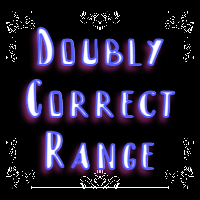
////////////////////////////////////////////////// ////////////////////////////////
標準の平均トゥルーレンジインジケーターの改良版。
これにより、精度が2倍になり、平均化線が色付けされます。
セットアップは非常に簡単です。メイン期間と平均期間を指定する必要があります。
このインジケーターの読みは非常に簡単に理解できます。意味は標準の平均真の範囲と同じです。
////////////////////////////////////////////////// /////////////////////////////////
この指標が取引の成功に非常に役立つことを願っています。
がんばろう。
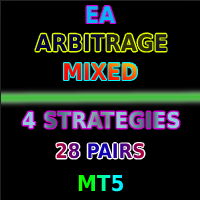
The EA uses 4 strategies, each strategy uses joint work on several currencies at the same time. The EA uses 4 stages of control and order tracking for a step-by-step profit capture. Trading is carried out in a pair for several currencies at the same time, trading is also carried out in a group of several strategies, for example: the advisor opens orders simultaneously for two or more pairs and closes upon reaching a certain profit in% of the current or user balance. The EA does not use Marti
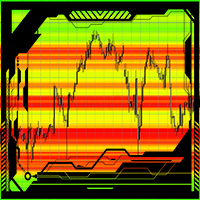
J.M.T.I
This indicator automatically shows a level or support and resistance in the currant market. Can be used on any time frame Can be used on any currency pair Works on the active bars in the window To add more bars one can simply zoom out. Red zones can be strong liquidity pools. Green zones usually is where an possible break out might occur. The higher the contrast of the colors the stronger the support or resistance levels will be. The indicator has an option to refresh on each tick (

Dark Sprint is an Indicator for intraday trading. This Indicator is based on Trend Following strategy, also adopting the use of the atr to determine the right volatility. We can enter in good price with this Indicator, in order to follow the strong impulse on the current instrument.
Key benefits
Easily visible sprint lines Intuitive directional arrows Automated adjustment for each timeframe and instrument Easy to use even for beginners Never repaints, never backpaints, Not Lag 100% compatibl
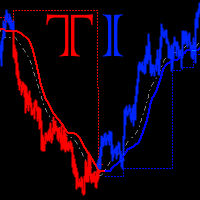
Description
Trend Influencer is an indicator that determines the potential dynamics of the influence of trend wave movements on the market. The indicator is based on the value of moving averages corrected by the standard deviation. The indicator is displayed as a main dash-dotted moving average and a signal solid moving average. The signal moving average is colored blue or red depending on what type of trend is currently observed in the market. The indicator also draws inhibition levels - blue a

TradeCopier is an application for automated copying of trades for different accounts in MetaTrader 5 terminal with flexible rules of filtering and modification. With TradeCopier, copying, filtering and transformation of trades are realized and processed via the server . It means that copying trades is possible within one or several computers. How can you boost your trading results with TradeCopier? Your convenience and speed Average speed of copying: 100 ms Working with MetaTrader 5 Working with
FREE

You can't stop the market, but now you can get out of it with a button! The market doesn't stop for anyone, it doesn't take a break and doesn't have pity on those who sleep. Closing your open trades manually can be time-consuming and take a precious part of your capital, that's why we've launched the Emergency Stop Button, a high-tech emergency button that closes all open trades with just one tap.
Smart shutdown technology Built with advanced coding, only with native MQL5 commands, avoiding im

Plug & Play portfolio - series of high-quality EURUSD H1 strategies for maximized success. The 4th out of 8 strategies portfolio set. Each EA works well as a standalone, works even better as portfolio. Triple tested - backtest, robustness tests , portfolio correlation. Uses a well-known CCI indicator combined with an ADX indicator.
Why to buy Fully automatic EA with really easy set-up. Only risk amount to be set and you are good to go. Developed using genetic algorithms on 'in sample' data
MetaTraderマーケットはトレーダーのための自動売買ロボットやテクニカル指標を備えており、 ターミナルから直接利用することができます。
MQL5.community支払いシステムはMetaTraderサービス上のトランザクションのためにMQL5.comサイトに登録したすべてのユーザーに利用可能です。WebMoney、PayPal または銀行カードを使っての入金や出金が可能です。
取引の機会を逃しています。
- 無料取引アプリ
- 8千を超えるシグナルをコピー
- 金融ニュースで金融マーケットを探索
新規登録
ログイン