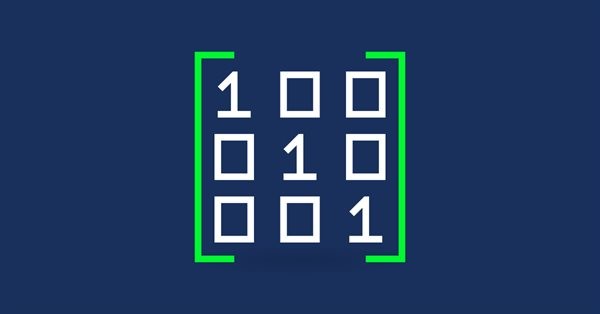
MQL5の行列とベクトル
すべての要素が同じ型である順序付きデータのコレクションは、通常、配列を介して操作されます。配列では、各要素にそのインデックスからアクセスできます。配列は、さまざまな線形代数の問題の解決、数学的モデリングのタスク、機械学習などで広く使用されています。一般的に言えば、このような問題の解決は行列とベクトルを使用した数学演算に基づいており、非常に複雑な変換を単純な数式の形式でコンパクトに記述できます。このような演算をプログラミングするには、複雑な入れ子ループを作成する能力に加えて、数学に関する十分な知識が必要です。このようなプログラムでのデバッグとバグ修正は、非常に困難になりえます。
特別な「matrix」と「vectorデータ型を使用すると、計算で入れ子ループを作成したり、配列の正しいインデックス付けをしたりする必要をなくしながら、数学表記に非常に近いコードを作成できます。この記事では、MQL5でmatrixおよびvectorオブジェクトを作成、初期化、および使用する方法を説明します。
「vector」型
vectorは、1次元のdouble型配列です。ベクトルでは加算と乗算、およびベクトルの長さまたはモジュールを取得するためのノルムの演算が定義されています。プログラミングでは、ベクトルは通常、同種の要素の配列で表されますが、配列では通常のベクトル演算を定義できません。つまり、配列を追加または乗算することはできず、ノルムもありません。
数学では、ベクトルは行ベクトル(1行とn列で構成される配列)および列ベクトル(1列とn行の行列)として表すことができます。列ベクトルMQL5の「vector」型には行と列のサブタイプがないため、プログラマーは特定の操作で使用されるベクトルタイプを理解する必要があります。
ベクトルを作成および初期化するには、次の組み込みメソッドを使用します。
| メソッド | NumPy対応 | 説明 |
|---|---|---|
| void vector.Init( ulong size); | 指定された長さのベクトルを作成(値は未定義) | |
| static vector vector::Ones(ulong size); | ones | 指定された長さのベクトルを作成(値は1) |
| static vector vector::Zeros(ulong size); | zeros | 指定された長さのベクトルを作成(値は0) |
| static vector vector::Full(ulong size,double value); | full | 指定された長さのベクトルを作成(値を指定) |
| operator = | ベクトルのコピーを返す | |
| void vector.Resize(const vector v); | 末尾に新しい値を追加して、ベクトルをサイズ変更 |
以下は、ベクトル作成の例です。
void OnStart() { //--- vector initialization examples vector v; v.Init(7); Print("v = ", v); vector v1=vector::Ones(5); Print("v1 = ", v1); vector v2=vector::Zeros(3); Print("v2 = ", v2); vector v3=vector::Full(6, 2.5); Print("v3 = ", v3); vector v4{1, 2, 3}; Print("v4 = ", v4); v4.Resize(5); Print("after Resize(5) v4 = ", v4); vector v5=v4; Print("v5 = ", v5); v4.Fill(7); Print("v4 = ", v4, " v5 =",v5); } /* Execution result v = [4,5,6,8,10,12,12] v1 = [1,1,1,1,1] v2 = [0,0,0] v3 = [2.5,2.5,2.5,2.5,2.5,2.5] v4 = [1,2,3] after Resize(5) v4 = [1,2,3,7,7] v5 = [1,2,3,7,7] v4 = [7,7,7,7,7] v5 =[1,2,3,7,7] */
Init()メソッドは、ベクトルにメモリを割り当てるだけでなく、関数を使用してベクトル要素を値で初期化するためにも使用できます。この場合、ベクトルサイズは最初のパラメータとして渡され、関数名は2番目のパラメータとして渡されます。関数にパラメータが含まれている場合、これらのパラメータは、関数名の直後にコンマで区切って指定されます。
関数自体には、最初のパラメータとして渡されるベクトルへの参照が含まれている必要があります。Init呼び出し中にベクトルを渡さないでください。例として、Arange関数を使用したメソッド操作を見てみましょう。この関数はnumpy.arangeを模倣しています。
void OnStart() { //--- vector v; v.Init(7,Arange,10,0,0.5); // 3 parameters are passed with Arange call Print("v = ", v); Print("v.size = ",v.Size()); } //+------------------------------------------------------------------+ //| Values are generated within the half-open interval [start, stop)| //+------------------------------------------------------------------+ void Arange(vector& v, double stop, double start = 0, double step = 1) // the function has 4 parameters { if(start >= stop) { PrintFormat("%s wrong parameters! start=%G stop=%G", __FILE__,start, stop); return; } //--- int size = (int)((stop - start) / step); v.Resize(size); double value = start; for(ulong i = 0; i < v.Size(); i++) { v[i] = value; value += step; } } /* Execution result v = [0,0.5,1,1.5,2,2.5,3,3.5,4,4.5,5,5.5,6,6.5,7,7.5,8,8.5,9,9.5] v.size = 20 */
Arange関数には、「start」と「stop」の2つのオプションパラメータがあります。Init(7,Arange,10)の別の可能な呼び出しと関連する結果は、次のとおりです。
//+------------------------------------------------------------------+ //| Script program start function | //+------------------------------------------------------------------+ void OnStart() { //--- vector v; v.Init(7,Arange,10); Print("v = ", v); Print("v.size = ",v.Size()); } ... /* v = [0,1,2,3,4,5,6,7,8,9] v.size = 10 */
ベクトル操作
スカラーを使用した加算、減算、乗算、除算の通常の演算は、ベクトルに対しても実行できます。
//+------------------------------------------------------------------+ //| vector2_article.mq5 | //| Copyright 2021, MetaQuotes Ltd. | //| https://www.mql5.com | //+------------------------------------------------------------------+ #property copyright "Copyright 2021, MetaQuotes Ltd." #property link "https://www.mql5.com" #property version "1.00" //+------------------------------------------------------------------+ //| Script program start function | //+------------------------------------------------------------------+ void OnStart() { //--- vector v= {1, 2, 3, 4, 5}; Print("Examples without saving vector changes"); Print("v = ", v); Print("v+5 = ", v+5); Print("v-Pi= ", v-M_PI); Print("v*2.0= ", v*2); Print("v/3.0= ", v/3.0); Print("Save all vector changes"); Print("v = ", v); Print("v+5 = ", v=v+5); Print("v-Pi= ", v=v-M_PI); Print("v*2.0= ", v= v*2); Print("v/3.0= ", v= v/3.0); } /* Execution result Examples without saving vector changes v = [1,2,3,4,5] v+5 = [6,7,8,9,10] v-Pi= [-2.141592653589793,-1.141592653589793,-0.1415926535897931,0.8584073464102069,1.858407346410207] v*2.0= [2,4,6,8,10] v/3.0= [0.3333333333333333,0.6666666666666666,1,1.333333333333333,1.666666666666667] Save all vector changes v = [1,2,3,4,5] v+5 = [6,7,8,9,10] v-Pi= [2.858407346410207,3.858407346410207,4.858407346410207,5.858407346410207,6.858407346410207] v*2.0= [5.716814692820414,7.716814692820414,9.716814692820414,11.71681469282041,13.71681469282041] v/3.0= [1.905604897606805,2.572271564273471,3.238938230940138,3.905604897606805,4.572271564273471] */ //+------------------------------------------------------------------+
2つの同じサイズのベクトルでは、要素ごとの加算、減算、乗算、除算の演算が可能です。
void OnStart() { //--- vector a = {1, 2, 3}; vector b = {2, 4, 6}; Print("a + b = ", a + b); Print("a - b = ", a - b); Print("a * b = ", a * b); Print("b / a = ", b / a); } /* Execution result a + b = [3,6,9] a - b = [-1,-2,-3] a * b = [2,8,18] b / a = [2,2,2] */
このデータ型には、4つの乗算操作が定義されています。
void OnStart() { //--- vector a={1, 2, 3}; vector b={4, 5, 6}; Print("a = ", a); Print("b = ", b); Print("1) a.Dot(b) = ", a.Dot(b)); Print("2) a.MatMul(b) = ", a.MatMul(b)); Print("3) a.Kron(b) = ", a.Kron(b)); Print("4) a.Outer(b) = \n", a.Outer(b)); } /* Execution result a = [1,2,3] b = [4,5,6] 1) a.Dot(b) = 32.0 2) a.MatMul(b) = 32.0 3) a.Kron(b) = [[4,5,6,8,10,12,12,15,18]] 4) a.Outer(b) = [[4,5,6] [8,10,12] [12,15,18]] */
例からわかるように、Outerメソッドは、行と列の数が乗算されたベクトルのサイズに対応する行列を返します。DotとMatMulは同じように動作します。
ベクトルのノルム
ベクトルと行列のノルムは、ベクトルの長さ(大きさ)と絶対値を表します。ベクトルのノルムを計算するための3つの可能な方法は、ENUM_VECTOR_NORMにリストされています。void OnStart() { //--- struct str_vector_norm { ENUM_VECTOR_NORM norm; int value; }; str_vector_norm vector_norm[]= { {VECTOR_NORM_INF, 0}, {VECTOR_NORM_MINUS_INF, 0}, {VECTOR_NORM_P, 0}, {VECTOR_NORM_P, 1}, {VECTOR_NORM_P, 2}, {VECTOR_NORM_P, 3}, {VECTOR_NORM_P, 4}, {VECTOR_NORM_P, 5}, {VECTOR_NORM_P, 6}, {VECTOR_NORM_P, 7}, {VECTOR_NORM_P, -1}, {VECTOR_NORM_P, -2}, {VECTOR_NORM_P, -3}, {VECTOR_NORM_P, -4}, {VECTOR_NORM_P, -5}, {VECTOR_NORM_P, -6}, {VECTOR_NORM_P, -7} }; vector v{1, 2, 3, 4, 5, 6, 7}; double norm; Print("v = ", v); //--- for(int i=0; i<ArraySize(vector_norm); i++) { switch(vector_norm[i].norm) { case VECTOR_NORM_INF : norm=v.Norm(VECTOR_NORM_INF); Print("v.Norm(VECTOR_NORM_INF) = ", norm); break; case VECTOR_NORM_MINUS_INF : norm=v.Norm(VECTOR_NORM_MINUS_INF); Print("v.Norm(VECTOR_NORM_MINUS_INF) = ", norm); break; case VECTOR_NORM_P : norm=v.Norm(VECTOR_NORM_P, vector_norm[i].value); PrintFormat("v.Norm(VECTOR_NORM_P,%d) = %G", vector_norm[i].value, norm); } } } /* v = [1,2,3,4,5,6,7] v.Norm(VECTOR_NORM_INF) = 7.0 v.Norm(VECTOR_NORM_MINUS_INF) = 1.0 v.Norm(VECTOR_NORM_P,0) = 7 v.Norm(VECTOR_NORM_P,1) = 28 v.Norm(VECTOR_NORM_P,2) = 11.8322 v.Norm(VECTOR_NORM_P,3) = 9.22087 v.Norm(VECTOR_NORM_P,4) = 8.2693 v.Norm(VECTOR_NORM_P,5) = 7.80735 v.Norm(VECTOR_NORM_P,6) = 7.5473 v.Norm(VECTOR_NORM_P,7) = 7.38704 v.Norm(VECTOR_NORM_P,-1) = 0.385675 v.Norm(VECTOR_NORM_P,-2) = 0.813305 v.Norm(VECTOR_NORM_P,-3) = 0.942818 v.Norm(VECTOR_NORM_P,-4) = 0.980594 v.Norm(VECTOR_NORM_P,-5) = 0.992789 v.Norm(VECTOR_NORM_P,-6) = 0.99714 v.Norm(VECTOR_NORM_P,-7) = 0.998813 */
ノルムを使用すると、2つのベクトル間の距離を測定できます。
void OnStart() { //--- vector a{1,2,3}; vector b{2,3,4}; double distance=(b-a).Norm(VECTOR_NORM_P,2); Print("a = ",a); Print("b = ",b); Print("|a-b| = ",distance); } /* Execution result a = [1,2,3] b = [2,3,4] |a-b| = 1.7320508075688772 */
「matrix」型
ベクトルは行列の特殊なケースであり、実際にはdouble型の2次元配列です。したがって、行列は同じサイズのベクトルの配列と見なすことができます。行列の行数はベクトルの数に対応し、列の数はベクトルの長さに等しくなります。
加算と乗算の演算は、行列にも使用できます。従来のプログラミング言語は配列を使用して行列を表しますが、通常の配列は相互に加算または乗算することはできず、ノームもありません。 数学では多くの異なる行列タイプを考慮します。例は、単位行列、対称行列、交代行列、上三角行列と下三角行列、およびその他のタイプです。
行列は、ベクトルメソッドと同様の組み込みメソッドを使用して作成および初期化できます。
| メソッド | NumPyの対応メソッド | 説明 |
|---|---|---|
| void static matrix.Eye(const int rows, const int cols, const int ndiag=0) | 指定された対角線上に1、その他の場所に0を持つ行列を作成 | |
| void matrix.Identity() | 行列の主対角線上に1、他の場所に0を入力 | |
| void static matrix.Ones(const int rows, const int cols) | 行と列の数で新しい行列を作成し、1を入力 | |
| void static matrix.Zeros(const int rows, const int cols) | 行と列の数で新しい行列を作成し、0を入力 | |
| void static matrix.Tri(const int rows, const int cols, const int ndiag=0) | tri | 指定された対角線以下に1、その他の場所に0を持つ行列を作成 |
| void matrix.Diag(const vector v, const int ndiag=0) | diag | 対角線を抽出または対角行列を作成 |
| void matrix.Full(const int rows, const int cols, const scalar value) | 行と列の数で新しい行列を作成し、1を入力 | |
| void matrix.Fill(const scalar value) | 指定された値で行列に入力 |
以下は、行列の構築とデータ入力の例です。
void OnStart() { //--- matrix m{{1, 2, 3}, {4, 5, 6}, {7, 8, 9}}; Print("m = \n", m); matrix ones=matrix::Ones(4, 4); Print("ones = \n", ones); matrix zeros=matrix::Zeros(4, 4); Print("zeros = \n", zeros); matrix eye=matrix::Eye(4, 4); Print("eye = \n", eye); matrix identity(4, 5); Print("matrix_identity\n", identity); identity.Identity(); Print("matrix_identity\n", identity); matrix tri=matrix::Tri(3, 4); Print("tri = \n", tri); Print("tri.Transpose() = \n", tri.Transpose()); // transpose the matrix matrix diag(5, 5); Print("diag = \n", diag); vector d{1, 2, 3, 4, 5}; diag.Diag(d); Print("diag = \n", diag); // insert values from the vector into the matrix diagonal matrix fill(5, 5); fill.Fill(10); Print("fill = \n", fill); matrix full =matrix::Full(5, 5, 100); Print("full = \n", full); matrix init(5, 7); Print("init = \n", init); m.Init(4, 6); Print("init = \n", init); matrix resize=matrix::Full(2, 2, 5); resize.Resize(5,5); Print("resize = \n", resize); } /* Execution result m = [[1,2,3] [4,5,6] [7,8,9]] ones = [[1,1,1,1] [1,1,1,1] [1,1,1,1] [1,1,1,1]] zeros = [[0,0,0,0] [0,0,0,0] [0,0,0,0] [0,0,0,0]] eye = [[1,0,0,0] [0,1,0,0] [0,0,1,0] [0,0,0,1]] matrix_identity [[1,0,0,0,0] [0,1,0,0,0] [0,0,1,0,0] [0,0,0,1,0]] matrix_identity [[1,0,0,0,0] [0,1,0,0,0] [0,0,1,0,0] [0,0,0,1,0]] tri = [[1,0,0,0] [1,1,0,0] [1,1,1,0]] tri.Transpose() = [[1,1,1] [0,1,1] [0,0,1] [0,0,0]] diag = [[0,0,0,0,0] [0,0,0,0,0] [0,0,0,0,0] [0,0,0,0,0] [0,0,0,0,0]] diag = [[1,0,0,0,0] [0,2,0,0,0] [0,0,3,0,0] [0,0,0,4,0] [0,0,0,0,5]] fill = [[10,10,10,10,10] [10,10,10,10,10] [10,10,10,10,10] [10,10,10,10,10] [10,10,10,10,10]] full = [[100,100,100,100,100] [100,100,100,100,100] [100,100,100,100,100] [100,100,100,100,100] [100,100,100,100,100]] resize = [[5,5,0,0,0] [5,5,0,0,0] [0,0,0,0,0] [0,0,0,0,0] [0,0,0,0,0]] */
次の例は、カスタム関数を使用して行列に入力する方法を示しています。
//+------------------------------------------------------------------+ //| Script program start function | //+------------------------------------------------------------------+ void OnStart() { //--- matrix random(4, 5, MatrixRandom); Print("random = \n",random); matrix init(3, 6, MatrixSetValues); Print("init = \n", init); } //+------------------------------------------------------------------+ //| Fills the matrix with random values | //+------------------------------------------------------------------+ void MatrixRandom(matrix& m) { for(ulong r=0; r<m.Rows(); r++) { for(ulong c=0; c<m.Cols(); c++) { m[r][c]=double(MathRand())/32767.; } } } //+------------------------------------------------------------------+ //| Fills the matrix with powers of a number | //+------------------------------------------------------------------+ void MatrixSetValues(matrix& m, double initial=1) { double value=initial; for(ulong r=0; r<m.Rows(); r++) { for(ulong c=0; c<m.Cols(); c++) { m[r][c]=value; value*=2; } } } /* Execution result random = [[0.4200262459181494,0.5014496292001098,0.7520371105075229,0.652058473464156,0.08783227027191992] [0.5991088595233008,0.4311960203863643,0.8718832972197638,0.1350138859218116,0.901882992034669] [0.4964445936460463,0.8354747154148991,0.5258339182714317,0.6055482650227363,0.5952940458388012] [0.3959166234321116,0.8146916104617451,0.2053590502639851,0.2657551805169835,0.3672292245246742]] init = [[1,2,4,8,16,32] [64,128,256,512,1024,2048] [4096,8192,16384,32768,65536,131072]] */
行列は、値の初期化なしで次の2つの方法で作成できます。
//--- create a matrix of a given 'rows x cols' size matrix m(3, 3); // ------ equivalent matrix m; m.Resize(3, 3);
行列のノルム
行列のノルムを計算する9つの方法は、ENUM_MATRIX_NORMにリストされています。
void OnStart() { //--- ENUM_MATRIX_NORM matrix_norm[]= {MATRIX_NORM_FROBENIUS, MATRIX_NORM_SPECTRAL, MATRIX_NORM_NUCLEAR, MATRIX_NORM_INF, MATRIX_NORM_MINUS_INF, MATRIX_NORM_P1, MATRIX_NORM_MINUS_P1, MATRIX_NORM_P2, MATRIX_NORM_MINUS_P2 }; matrix m{{1,2,3},{4,5,6},{7,8,9}}; Print("matrix m:\n",m); //--- compute the norm using all ways double norm; for(int i=0; i<ArraySize(matrix_norm); i++) { norm=m.Norm(matrix_norm[i]); PrintFormat("%d. Norm(%s) = %.6f",i+1, EnumToString(matrix_norm[i]),norm); } //--- return; } /* Execution result matrix m: [[1,2,3] [4,5,6] [7,8,9]] 1. Norm(MATRIX_NORM_FROBENIUS) = 16.881943 2. Norm(MATRIX_NORM_SPECTRAL) = 14.790157 3. Norm(MATRIX_NORM_NUCLEAR) = 17.916473 4. Norm(MATRIX_NORM_INF) = 24.000000 5. Norm(MATRIX_NORM_MINUS_INF) = 6.000000 6. Norm(MATRIX_NORM_P1) = 18.000000 7. Norm(MATRIX_NORM_MINUS_P1) = 12.000000 8. Norm(MATRIX_NORM_P2) = 16.848103 9. Norm(MATRIX_NORM_MINUS_P2) = 0.000000 */
行列とベクトルを使用した演算
行列は、数学の問題を解くための特別なメソッドを備えています。
- 転置
- 要素ごとの行列の加算、減算、乗算、除算
- スカラーによる行列要素の加算、減算、乗算、除算
- MatMul法による行列とベクトルの積(行列積)
- Inner()
- Outer()
- Kron()
- Inv() — 逆行列
- Solve() — 連立一次方程式を解く
- LstSq() — 線形代数方程式の最小二乗解を返す(非二乗または縮退行列の場合)
- PInv() — 疑似逆最小二乗行列
- 列、行、および対角線を使用した操作
行列分解:
| メソッド | NumPyの対応メソッド | 説明 |
|---|---|---|
| bool matrix.Cholesky(matrix& L) | cholesky | コレスキー分解を算出 |
| bool matrix.QR(matrix& Q, matrix& R) | qr | QR分解を算出 |
| bool matrix.SVD(matrix& U, matrix& V, vector& singular_values) | SVD分解を算出 | |
| bool matrix.Eig(matrix& eigen_vectors, vector& eigen_values) | 正方行列の固有値と右固有ベクトルを算出 | |
| bool matrix.EigVals(vector& eigen_values) | 一般的な行列の固有値を算出 | |
| bool matrix.LU(matrix& L, matrix& U) |
| 行列のLU分解(下三角行列と上三角行列の積)を実装 |
| bool matrix.LUP(matrix& L, matrix& U, matrix& P) |
| 部分ピボット選択を使用してLUP分解を実装(行の順列を使用したLU分解: PA= LU) |
行列とベクトルの積
MatMul()は、行列とベクトルの行列積を計算するために定義されており、さまざまな数学問題を解く際によく使用されます。行列とベクトルを乗算する場合、次の2つのオプションが可能です。
- 左側の水平ベクトルに右側の行列を乗算する(ベクトルの長さは行列の列の数と同じ)
- 左側の行列に右側の垂直ベクトルを乗算する(行列の列の数はベクトルの長さと同じ)
ベクトルの長さが行列の列数と等しくない場合、重大な実行エラーが生成されます。
2つの行列を乗算するには、その形式はA[M,N] * B[N,K] = C[M,K]のようになります。つまり、左側の行列の列数は、右側の行列の行数と等しくなければなりません。次元が一貫していない場合、結果は空行列になります。例を使用して、行列の積のすべてのバリエーションを見てみましょう。
void OnStart() { //--- initialize matrices matrix m35, m52; m35.Init(3,5,Arange); m52.Init(5,2,Arange); //--- Print("1. Product of horizontal vector v[3] and matrix m[3,5]"); vector v3 = {1,2,3}; Print("On the left v3 = ",v3); Print("On the right m35 = \n",m35); Print("v3.MatMul(m35) = horizontal vector v[5] \n",v3.MatMul(m35)); //--- show that this is really a horizontal vector Print("\n2. Product of matrix m[1,3] and matrix m[3,5]"); matrix m13; m13.Init(1,3,Arange,1); Print("On the left m13 = \n",m13); Print("On the right m35 = \n",m35); Print("m13.MatMul(m35) = matrix m[1,5] \n",m13.MatMul(m35)); Print("\n3. Product of matrix m[3,5] and vertical vector v[5]"); vector v5 = {1,2,3,4,5}; Print("On the left m35 = \n",m35); Print("On the right v5 = ",v5); Print("m35.MatMul(v5) = vertical vector v[3] \n",m35.MatMul(v5)); //--- show that this is really a vertical vector Print("\n4. Product of matrix m[3,5] and matrix m[5,1]"); matrix m51; m51.Init(5,1,Arange,1); Print("On the left m35 = \n",m35); Print("On the right m51 = \n",m51); Print("m35.MatMul(m51) = matrix v[3] \n",m35.MatMul(m51)); Print("\n5. Product of matrix m[3,5] and matrix m[5,2]"); Print("On the left m35 = \n",m35); Print("On the right m52 = \n",m52); Print("m35.MatMul(m52) = matrix m[3,2] \n",m35.MatMul(m52)); Print("\n6. Product of horizontal vector v[5] and matrix m[5,2]"); Print("On the left v5 = \n",v5); Print("On the right m52 = \n",m52); Print("v5.MatMul(m52) = horizontal vector v[2] \n",v5.MatMul(m52)); Print("\n7. Outer() product of horizontal vector v[5] and vertical vector v[3]"); Print("On the left v5 = \n",v5); Print("On the right v3 = \n",v3); Print("v5.Outer(v3) = matrix m[5,3] \n",v5.Outer(v3)); //--- show that the product of matrices generates the same result Print("\n8. Outer() product of the matrix m[1,5] and matrix m[3,1]"); matrix m15,m31; m15.Init(1,5,Arange,1); m31.Init(3,1,Arange,1); Print("On the left m[1,5] = \n",m15); Print("On the right m31 = \n",m31); Print("m15.Outer(m31) = matrix m[5,3] \n",m15.Outer(m31)); } //+------------------------------------------------------------------+ //| Fill the matrix with increasing values | //+------------------------------------------------------------------+ void Arange(matrix & m, double start = 0, double step = 1) // the function has three parameters { //--- ulong cols = m.Cols(); ulong rows = m.Rows(); double value = start; for(ulong r = 0; r < rows; r++) { for(ulong c = 0; c < cols; c++) { m[r][c] = value; value += step; } } //--- } /* Execution result 1. Product of horizontal vector v[3] and matrix m[3,5] On the left v3 = [1,2,3] On the right m35 = [[0,1,2,3,4] [5,6,7,8,9] [10,11,12,13,14]] v3.MatMul(m35) = horizontal vector v[5] [40,46,52,58,64] 2. Product of matrix m[1,3] and matrix m[3,5] On the left m13 = [[1,2,3]] On the right m35 = [[0,1,2,3,4] [5,6,7,8,9] [10,11,12,13,14]] m13.MatMul(m35) = matrix m[1,5] [[40,46,52,58,64]] 3. Product of matrix m[3,5] and vertical vector v[5] On the left m35 = [[0,1,2,3,4] [5,6,7,8,9] [10,11,12,13,14]] On the right v5 = [1,2,3,4,5] m35.MatMul(v5) = vertical vector v[3] [40,115,190] 4. Product of matrix m[3,5] and matrix m[5,1] On the left m35 = [[0,1,2,3,4] [5,6,7,8,9] [10,11,12,13,14]] On the right m51 = [[1] [2] [3] [4] [5]] m35.MatMul(m51) = matrix v[3] [[40] [115] [190]] 5. Product of matrix m[3,5] and matrix m[5,2] On the left m35 = [[0,1,2,3,4] [5,6,7,8,9] [10,11,12,13,14]] On the right m52 = [[0,1] [2,3] [4,5] [6,7] [8,9]] m35.MatMul(m52) = matrix m[3,2] [[60,70] [160,195] [260,320]] 6. The product of horizontal vector v[5] and matrix m[5,2] On the left v5 = [1,2,3,4,5] On the right m52 = [[0,1] [2,3] [4,5] [6,7] [8,9]] v5.MatMul(m52) = horizontal vector v[2] [80,95] 7. Outer() product of horizontal vector v[5] and vertical vector v[3] On the left v5 = [1,2,3,4,5] On the right v3 = [1,2,3] v5.Outer(v3) = matrix m[5,3] [[1,2,3] [2,4,6] [3,6,9] [4,8,12] [5,10,15]] 8. Outer() product of the matrix m[1,5] and matrix m[3,1] On the left m[1,5] = [[1,2,3,4,5]] On the right m31 = [[1] [2] [3]] m15.Outer(m31) = matrix m[5,3] [[1,2,3] [2,4,6] [3,6,9] [4,8,12] [5,10,15]] */
行列とベクトルのタイプがどのように配置されているかをよりよく理解するために、これらの例は、ベクトルの代わりに行列を使用する方法を示しています。これは、ベクトルを行列として表すことができることを意味します。
「complex」型の複素数
struct complex { double real; // real part double imag; // imaginary part };complex型は、MQL5関数のパラメータとして値で渡すことができます(参照によってのみ渡される通常の構造体とは対照的です)。DLLからインポートされた関数の場合、「complex」型は参照によってのみ渡す必要があります。
「i」接尾辞は、複雑な定数を説明するために使用されます。
complex square(complex c) { return(c*c); } void OnStart() { Print(square(1+2i)); // a constant is passed as a parameter } // will print "(-3,4)" - a string representation of a complex number複素数では単純な演算(=、+、-、*、/、+ =、-=、* =、/ =、==、!=)のみを使用できます。
まもなく、数学関数のサポートが追加されて、絶対値、正弦、余弦などの計算が可能になります。
MetaQuotes Ltdによってロシア語から翻訳されました。
元の記事: https://www.mql5.com/ru/articles/9805
警告: これらの資料についてのすべての権利はMetaQuotes Ltd.が保有しています。これらの資料の全部または一部の複製や再プリントは禁じられています。
 同事線の例で示されているローソク足パターン認識の改善
同事線の例で示されているローソク足パターン認識の改善
 MQL5でのAutoItの使用
MQL5でのAutoItの使用
 取引のための組合せ論と確率論(第V部): 曲線分析
取引のための組合せ論と確率論(第V部): 曲線分析
- 無料取引アプリ
- 8千を超えるシグナルをコピー
- 金融ニュースで金融マーケットを探索
外部I/Oについてですが、ベクトル/行列に対するファイル操作は計画されていますか?FileWrite/ReadMatrixはありますか?
FileWriteStructが機能しない?
今のところ試行錯誤はしていない。問題は、ベクターの列とベクターの行がどのように書き込まれ/読み込まれるか、そしてもちろん行列もだ。
今日中にコーディングして、結果を報告するつもりだ。