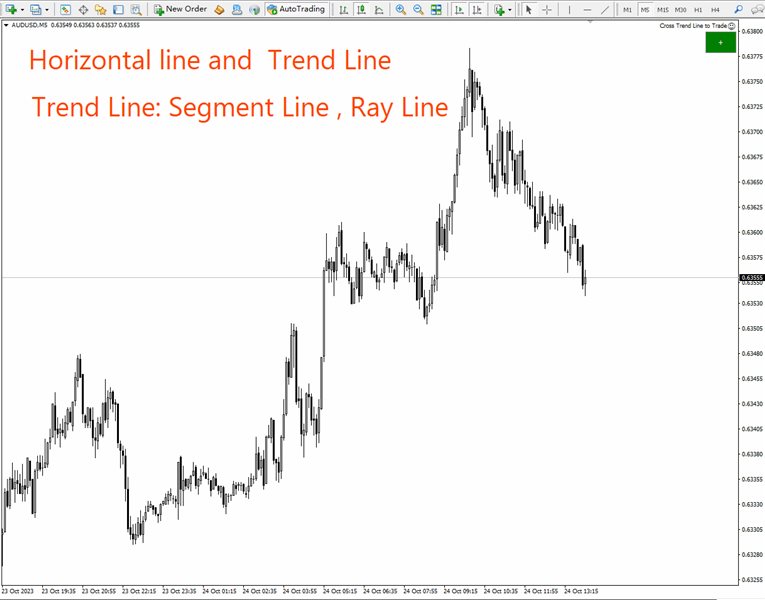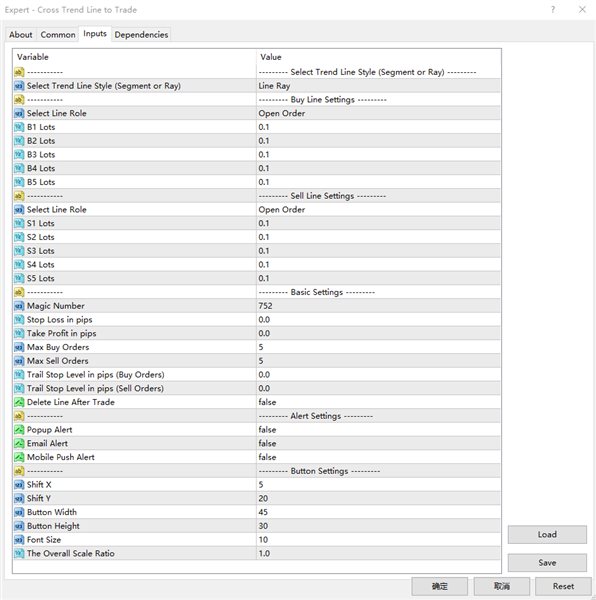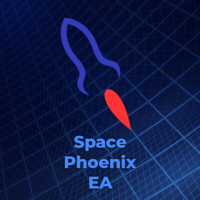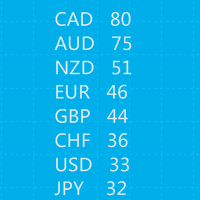Cross Trend Line to Trade
- Utilitaires
- Ziheng Zhuang
- Version: 10.2
- Mise à jour: 30 octobre 2023
- Activations: 10
Ce conseiller offre les fonctionnalités suivantes :
- Position ouverte : ouvrez un ordre long ou court lorsque le prix franchit la ligne de tendance.
- Liquidation : Liquidez les positions longues ou courtes lorsque le prix franchit la ligne de tendance.
- Trailing Stop Loss – L'EA suit la ligne de tendance et continue d'augmenter le stop loss pour les ordres à long terme ou de réduire le stop loss pour les ordres à court terme.
- La ligne peut être une ligne de tendance ou une ligne horizontale. Les lignes de tendance peuvent être radiales ou segmentaires. Une ligne a la particularité d'être négociée uniquement pendant la période pendant laquelle la ligne existe.
- Ces lignes, sur lesquelles vous pouvez ouvrir et fermer des positions, portent des noms spécifiques. Au lieu de tracer des lignes manuellement, EA propose un panneau de dessin de lignes.
- Les captures d'écran de toutes les positions ouvertes et fermées sont enregistrées dans le dossier MQL4/Files/Cross Trend Line to Trade.
- EA peut être utilisé avec : stratégie vestiaire. Testez-le avec notre testeur de stratégie avant de payer.
Champs de dessin au trait :
- Lorsque vous cliquez sur le bouton vert « + », six groupes de panneaux seront créés l'un après l'autre. Chaque groupe de panneaux permet de tracer une ligne de tendance ou une ligne horizontale en cliquant sur le bouton correspondant.
- Cliquez sur le bouton violet pour sélectionner une ligne de tendance ou un type de ligne horizontale.
- Appuyer sur Suppr supprime toutes les lignes tracées.
- Appuyez sur X pour fermer le panneau et revenir à son état d'origine.
- Appuyez sur les touches B1, B2, B3, B4, B5 pour tracer 5 lignes. Si le prix franchit l’une de ces cinq lignes, un ordre d’achat est déclenché.
- Appuyez sur S1, S2, S3, S4, S5 pour tracer 5 lignes. Lorsque le prix atteint l'une de ces cinq lignes, un ordre vide est ouvert.
- Vous trouverez ci-dessous des descriptions détaillées de tous les noms et fonctions des lignes de tendance.
Nom et fonction de la ligne de tendance :
- Positions d'achat ouvertes : B1, B2, B3, B4, B5 - Si le prix franchit l’une de ces cinq lignes, un ordre d’achat est déclenché. Chaque ligne ne peut avoir qu'une seule commande ouverte. Pour éviter d'ouvrir des positions à plusieurs reprises sur la même ligne, les ordres contiennent une description spéciale ainsi que le nom de la ligne.
- Ouverture d'une position courte : S1, S2, S3, S4, S5 – Ces 5 noms sont utilisés pour ouvrir une commande courte. Comme ci-dessus, lors de l’ouverture d’une position d’achat, un seul ordre peut être ouvert sur chaque ligne.
- Mettez fin à toutes les commandes à long terme : Cls-Buy-All-1, Cls-Buy-All-2, Cls-Buy-All-3. Si le prix franchit l’une de ces trois lignes, tous les ordres d’achat seront clôturés.
- Liquidation de tous les ordres longs et courts : Cls-All-1, Cls-All-2, Cls-All-3. Si le prix franchit l'une de ces trois lignes, tous les ordres longs et courts seront clôturés.
- Toutes les commandes courtes se terminent : Cls-ventes-tout-1 ; Cls-vendre-tout-2 , Cls-Sell-All-3, si le prix franchit l'une de ces trois lignes, toutes les positions de vente seront fermées.
- Les commandes rentables à long terme sont clôturées : Cls-Buy-Win-1, Cls-Buy-Win-2, Cls-Buy-Win-3. Si le prix franchit l’une de ces trois lignes, tous les ordres longs rentables sont terminés. partager.
- Pour clôturer un ordre perdant à long terme : Cls-Perte d'achat-1 , Cls-achat-perte-2 , Cls-Buy-Loss-3, tous les ordres longs non rentables sont terminés lorsque le prix franchit l'une de ces trois lignes .
- Même des gains à court terme : Cls-Vente-Gagnant-1 ; Cls-Vente-Gagnant-2 , Cls-Sell-Win-3, si le prix franchit l'une de ces trois lignes, toutes les positions courtes rentables seront terminées.
- Comment clôturer un ordre court perdant : Cls-Vente-Perte-1 , Cls-ventes-perte-2 , Cls-Sell-Loss-3 : Si le prix franchit l'une de ces trois lignes, toutes les positions de vente se termineront par une perte.
- Commandes à long terme les plus rentables : Cls-Buy-WinMax-1 ; Cls-Acheter-WinMax-2 , Cls-Buy-WinMax-3 : Lorsque le prix franchit l'une de ces trois lignes, les ordres longs les plus rentables sont clôturés et ces lignes sont immédiatement supprimées pour éviter des clôtures répétées.
- Commande longue avec perte maximale : Cls - perte maximale d'achats - 1, Cls-Acheter-LossMax-2 , Cls-Acheter-LossMax-3, Si le prix franchit l’une de ces trois lignes, votre position longue sera clôturée avec une perte plus importante. , cette ligne est immédiatement supprimée pour éviter qu'elle ne soit à nouveau fermée.
- Les commandes à court terme les plus rentables : Cls-Sales-WinMax-1, Cls-Ventes-WinMax-2 , Cls-Sell-WinMax-3, lorsque le prix franchit l'une de ces trois lignes, la position de vente est clôturée avec un profit plus important. , cette ligne est immédiatement supprimée pour éviter qu'elle ne soit à nouveau fermée.
- Position de vente avec perte maximale : Cls-Sales-LossMax-1, Cls-Sales-LossMax-2 , Cls-Sales-LossMax-3, Si le prix franchit l’une de ces trois lignes, votre position courte sera clôturée avec une perte plus importante. , cette ligne est immédiatement supprimée pour éviter qu'elle ne soit à nouveau fermée.
- Premier ordre d'achat pour clôturer la position : Cls-Buy-First-1, Cls-Buy-First-2, Cls-Buy-First-3, si le prix franchit l'une de ces trois lignes, l'ordre d'achat sera clôturé à la première heure d'ouverture. , cette ligne est immédiatement supprimée pour éviter qu'elle ne soit à nouveau fermée.
- Dernier ordre long pour liquider la position : Cls-Acheter-Dernier-1, Cls-Acheter- dernier -deux, Cls dernier -First-3 Si le prix franchit l'une de ces trois lignes, l'ordre d'achat sera clôturé à la dernière heure d'ouverture.
- Premier ordre court pour liquider une position : Cls-Sales-Priorité-1, Cls-Sales-Priorité-2, Cls-Sell-First-3 : Si le prix franchit l'une de ces trois lignes, votre position de vente sera fermée à la première heure d'ouverture. , cette ligne est immédiatement supprimée pour éviter qu'elle ne soit à nouveau fermée.
- Dernier ordre long pour liquider la position : Cls-vente-dernier-1, Cls-vente- dernier -deux, Cls – Ventes – 1er – 3ème - Si le prix franchit une de ces trois lignes, votre position de vente sera clôturée à la dernière heure d'ouverture. , cette ligne est immédiatement supprimée pour éviter qu'elle ne soit à nouveau fermée.
- Stop loss mobiles pour les ordres longs : TSB1, TSB2, TSB3 : lignes stop loss pour les ordres longs. Ces trois lignes sont utilisées pour déplacer les stop loss sur les ordres longs. Si le prix du marché est au-dessus de la ligne, le stop loss de l’ordre d’achat se déplacera vers la ligne.
- Stop Loss mobile pour les ordres courts : TSS1, TSS2, TSS3 sont des lignes de suivi stop loss pour les ordres courts. Ces trois lignes sont utilisées pour déplacer les ordres stop loss à court terme. Si le prix du marché est inférieur à la ligne, l'arrêt-court se déplace vers la ligne.
Description du paramètre d'entrée :
1. Paramètres liés à la ligne
- Trend Line Style : sélectionnez le type de ligne que vous souhaitez dessiner (segment de ligne, rayon de ligne).
- Select Line Role : Sélectionnez la fonction à exécuter sur les lignes B1, B2, B3, B4, B5. Position ouverte ou alarme uniquement.
- B1 Lots : Numéro de lot original correspondant à la ligne « B1 ».
- B2 Lots : Numéro de lot original correspondant à la ligne « B2 ».
- B3 Lots : Numéro de lot original correspondant à la ligne « B3 ».
- B4 Lots : Numéro de lot original correspondant à la ligne « B4 ».
- B5 Lots : Numéro de lot initial correspondant à la ligne « B5 ».
- Sélection de la fonction de ligne : Lignes S1, S2, S3, S4, S5 : Sélectionnez la fonction à exécuter uniquement en position ouverte ou en condition d'alarme.
- S1 Lots : Numéro de lot original correspondant à la ligne « S1 ».
- S2 Lots : Numéro de lot original correspondant à la ligne « S2 ».
- S3 Lots: Numéro de lot original correspondant à la ligne « S3 ».
- S4 Lots: Numéro de lot original correspondant à la ligne « S4 ».
- S5 Lots: Numéro de lot original correspondant à la ligne « S5 ».
2. Recevez divers paramètres tels que le seuil de rentabilité, la gestion des numéros de commande, les fenêtres contextuelles, les e-mails et les notifications push sur votre téléphone mobile.
- Magic Number : le numéro magique d'EA et le nom de code d'EA.
- Stop Loss In pips : Lorsqu'un EA ouvre une position, il fixe le prix stop loss pour l'ordre en fonction des paramètres de ce champ.
- Take Profit In pips : Gagnez de l'argent avec des Pips. Lorsqu'un EA ouvre une position, il fixe le prix gagnant de l'ordre en fonction de ces paramètres pip.
- Max Buy Orders : Nombre maximum de commandes à long terme. En fait, il n'y a que 5 lignes de tendance : B1, B2, B3, B4, B5, vous pouvez donc ouvrir jusqu'à 5 ordres d'achat. En supposant que ce paramètre soit réglé sur 2, deux ordres seront ouverts lorsque le prix franchira deux lignes, et aucune position ne sera ouverte si le prix franchira une autre ligne.
- Max Sell Orders : le nombre maximum d'ordres de vente à découvert. En réalité, il n'y a que 5 lignes de tendance : B1, B2, B3, B4, B5, vous pouvez donc ouvrir jusqu'à 5 commandes vides. En supposant que ce paramètre soit réglé sur 2, deux ordres seront ouverts lorsque le prix franchira deux lignes, et aucune position ne sera ouverte si le prix franchira une autre ligne.
- Delete Line After Trade: Lorsqu'il est défini sur true, le conseiller supprimera les lignes après avoir terminé une transaction (ouverture ou fermeture d'une position).
- Trail Stop Level in pips (Buy Orders) : un ordre d'achat doit prendre des bénéfices à ce pip avant de suivre le stop loss. Si ce paramètre est à 0, il n'est pas nécessaire d'atteindre le niveau de profit pip avant de suivre le stop loss.
- Trail Stop Level in pips (Sell Orders) : les ordres courts doivent prendre des bénéfices à ces pips avant de suivre un stop suiveur. Si ce paramètre est à 0, il n'est pas nécessaire d'atteindre le point de profit avant de suivre le stop.
- Popup Alert : une fenêtre pop-up apparaîtra lorsque vous ouvrez ou fermez une position.
- Email Alert : vous recevrez des notifications par e-mail lorsque vous ouvrez ou fermez une position.
- Mobile Push Alert : Lorsqu'une position est ouverte ou fermée, une notification push sera envoyée sur votre téléphone avec une notification.
3. Ajustez la position du panneau et la taille des boutons.
- X Shift : mouvement horizontal du coin supérieur droit du graphique.
- Shift Y: le mouvement horizontal du coin supérieur droit du graphique.
- Button Width : largeur de clé
- Button Height : La hauteur du bouton.
- Font Size : La taille de police du bouton.
- The Overall Scale Ratio:: nombre de fois que le panneau effectue un zoom avant ou arrière.
Informations Complémentaires:
- Chaque fois que vous démarrez MT4 ou chargez un EA sur un graphique, l'EA s'arrête pendant 3 secondes pendant que le graphique se met à jour au démarrage de MT4. Évitez donc de trader pendant cette période.
- Si le paramètre trailing stop loss est 0, le stop loss suit la ligne de tendance.
- Si le paramètre de perte de suivi est supérieur à 0, seuls les ordres dont les points de profit sont supérieurs à la valeur du paramètre déplaceront le stop loss le long de la ligne de tendance.
- Le prix stop loss pour les commandes à long terme ne baisse jamais.
- Le prix stop loss pour les ordres à court terme n’augmente jamais.
- Pour éviter des transactions inattendues causées par le franchissement de la ligne de tendance par le prix pendant l'intervalle de lundi, il est recommandé de supprimer la ligne de tendance vendredi ou de déplacer la ligne de tendance vers la gauche du graphique.
//---