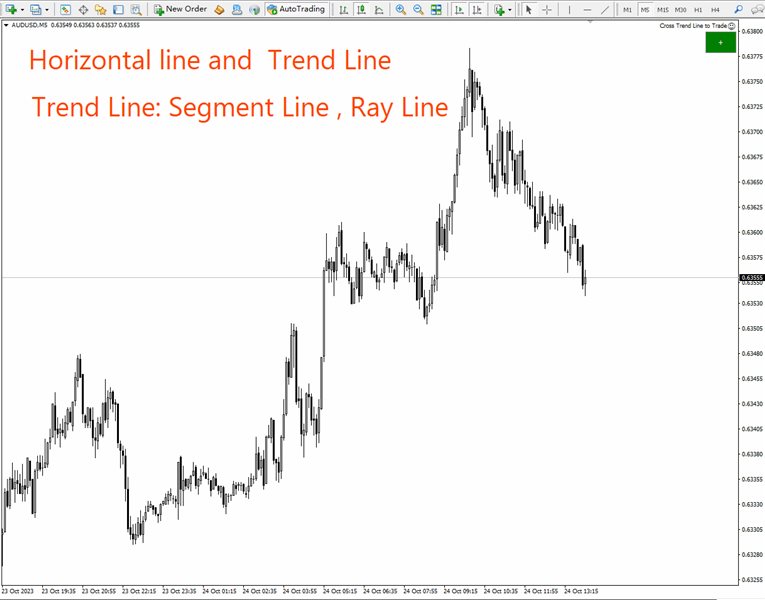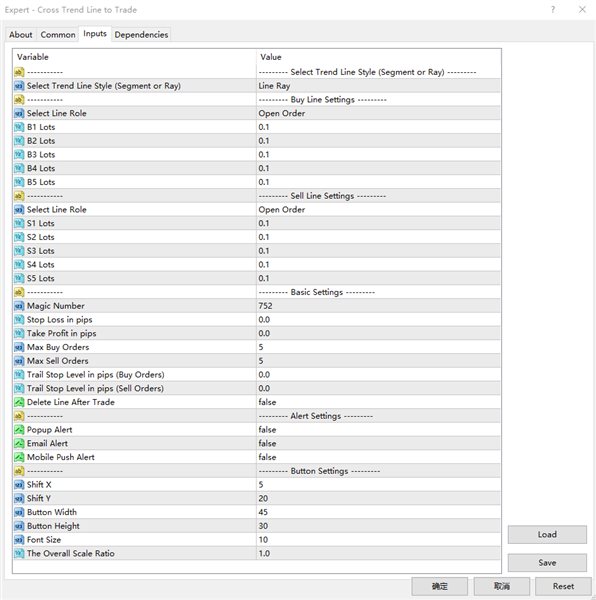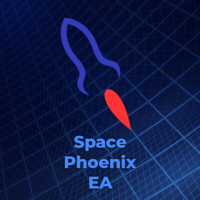Cross Trend Line to Trade
- ユーティリティ
- Ziheng Zhuang
- バージョン: 10.2
- アップデート済み: 30 10月 2023
- アクティベーション: 10
このアドバイザーは次の機能を提供します。
- ポジションをオープンする: 価格がトレンドラインを超えたら、ロング注文またはショートオーダーをオープンします。
- クローズ: 価格がトレンドラインを超えたら、ロングポジションまたはショートポジションをクローズします。
- トレーリングストップロス – EA はトレンドラインに沿って、ロング注文のストップロスを増加させたり、ショート注文のストップロスを減少させ続けます。
- ラインはトレンドラインでも水平線でも構いません。 傾向線は半径または線分にすることができます。線分には、その線が存在する期間のみ取引するという特別な機能があります。
- ポジションをオープンおよびクローズできるこれらのラインには、特定の名前が付いています。 EA では、手動で線を描画する代わりに、線描画パネルを提供します。
- すべてのオープンポジションとクローズポジションのスクリーンショットは、MQL4/Files/Cross Trend Line to Trade フォルダーに保存されます。
- EAは以下で使用できます 戦略 試着室。支払う前にストラテジーテスターで試してみてください。
線画パネル:
- 緑色の「+」ボタンをクリックすると、6 つのグループのパネルが次々に生成されます。各パネル グループは、対応するボタンをクリックしてトレンド ラインまたは水平線を描画できます。
- 紫色のボタンをクリックして、傾向線または水平線の線の種類を選択します。
- Del を押すと、描画された線がすべて削除されます。
- Xを押すとパネルが閉じて元の状態に戻ります。
- B1、B2、B3、B4、B5 ボタンを押すと 5 本の線が描画されます。価格がこれら 5 つのラインのいずれかを超えると、ロング注文がオープンされます。
- S1、S2、S3、S4、S5 ボタンを押すと 5 本の線が描画されます。価格がこれら 5 つのラインのいずれかに達すると、空注文がオープンされます。
- すべてのトレンド ラインの名前と機能の詳細な説明については、以下をお読みください。
トレンドラインの名前と機能:
- オープンロングポジション: B1、B2、B3、B4、B5 - 価格がこれら 5 つのラインのいずれかを超えると、ロング注文がオープンされます。各明細で一度にオープンできる注文は 1 つだけです。注文には、同じラインでポジションが繰り返しオープンされることを避けるために、ライン名を含む特別なコメントが含まれます。
- ショートポジションをオープンする: S1、S2、S3、S4、S5 – これら 5 つの名前はショートオーダーをオープンするために使用されます。上記のロングポジションをオープンする場合と同様、各ラインでオープンできる注文は 1 つだけです。
- すべてのロング注文をクローズします: Cls-Buy-All-1、Cls-Buy-All-2、Cls-Buy-All-3。価格がこれら 3 つのラインのいずれかを超えると、すべてのロング注文がクローズされます。
- すべてのロング注文とショート注文をクローズします: Cls-All-1、Cls-All-2、Cls-All-3。価格がこれら 3 つのラインのいずれかを超えると、すべてのロング注文とショート注文がクローズされます。
- すべてのショートオーダーをクローズします: Cls-Sell-All-1、 Cls-Sell-All-2 、 Cls-Sell-All-3、価格がこれら 3 つのラインのいずれかを超えると、すべてのショート ポジションがクローズされます。
- 利益の出るロング注文はクローズされています: Cls-Buy-Win-1、Cls-Buy-Win-2、Cls-Buy-Win-3。価格がこれら 3 つのラインのいずれかを超えると、収益性の高いロング注文はすべてクローズされます。ストック。
- 損失が出た状態でロング注文をクローズするには: Cls-購入損失-1 、 Cls-購入-損失-2 、 Cls-Buy-Loss-3、価格がこれら 3 つのラインのいずれかを超えると、利益のないロング注文はすべてクローズされます。
- 短期的な利益でも: Cls-Sell-Win-1、 Cls-Sell-Win-2 、 Cls-Sell-Win-3、価格がこれら 3 つのラインのいずれかを超えると、収益性の高いショート ポジションはすべてクローズされます。
- 負けた空売り注文を閉じるには: Cls-売却-損失-1 、 Cls-販売-損失-2 、 Cls-Sell-Loss-3 、価格がこれら 3 つのラインのいずれかを横切る場合、すべてのショート ポジションは損失でクローズされます。
- 最も収益性の高いロング注文: Cls-Buy-WinMax-1、 Cls-購入-WinMax-2 、 Cls-Buy-WinMax-3、価格がこれら 3 つのラインのいずれかを超えると、最も利益の高いロング注文がクローズされ、このラインは繰り返しクローズされることを避けるために直ちに削除されます。
- 最大の損失を伴うロング注文: Cls-購入損失Max-1、 Cls-Buy-LossMax-2 、 Cls-Buy-LossMax-3、 価格がこれら 3 つのラインのいずれかを超えると、ロングポジションはより大きな損失を伴ってクローズされます。 、この行は再び閉じられないようにすぐに削除されます。
- 最も収益性の高いショートオーダー: Cls-Sell-WinMax-1、 Cls-Sell-WinMax-2 、 Cls-Sell-WinMax-3、価格がこれら 3 つのラインのいずれかを超えると、ショートポジションはより大きな利益でクローズされます。 、この行は再び閉じられないようにすぐに削除されます。
- 最大の損失を伴うショートポジション: Cls-Sale-LossMax-1、 Cls-Sale-LossMax-2 、 Cls-Sale-LossMax-3、 価格がこれら 3 つのラインのいずれかを超えると、ショートポジションはより大きな損失を伴ってクローズされます。 、この行は再び閉じられないようにすぐに削除されます。
- ポジションを決済するための最初の購入注文: Cls-Buy-First-1、Cls-Buy-First-2、 Cls-Buy-First-3、価格がこれら 3 つのラインのいずれかを超えると、最初の開始時間を持つロング注文がクローズされます。 、この行は再び閉じられないようにすぐに削除されます。
- ポジションを決済するための最後のロング注文: Cls-購入-最後-1、Cls-購入- 最後 -二、 Cls- 最後 -最初-3価格がこれら 3 つのラインのいずれかを横切ると、ロング注文は最後の開始時間でクローズされます。
- ポジションを決済するための最初のショートオーダー: Cls-Sell-First-1、Cls-Sell-First-2、 Cls-Sell-First-3、価格がこれら 3 つのラインのいずれかを超えると、ショート ポジションは最初の開始時間にクローズされます。 、この行は再び閉じられないようにすぐに削除されます。
- ポジションを決済するための最後のロング注文: Cls-セール-ラスト-1、Cls-セール- 最後 -二、 Cls - 販売- 最初 - 3 - 価格がこれら 3 つのラインのいずれかを横切ると、ショート ポジションは最後の開始時間でクローズされます。 、この行は再び閉じられないようにすぐに削除されます。
- ロング注文のストップロスの移動: TSB1、TSB2、TSB3: ロング注文のストップロスライン。これらの 3 つのラインは、ロング注文のストップロスを移動するために使用されます。市場価格がラインを上回っている場合、ロング注文のストップロスはラインに向かって移動します。
- 短期注文のストップロスの移動: TSS1、TSS2、TSS3 は短期注文のストップロス追跡ラインであり、これら 3 つのラインは短期ストップロス注文の移動に使用されます。市場価格がラインを下回っている場合、ショートストップはラインに向かって移動します。
入力パラメータの説明:
1.回線関連の設定
- Trend Line Style: 描画する線のタイプを選択します: 線分、線の半径。
- Select Line Role: ライン B1、B2、B3、B4、B5 で実行される機能を選択します: オープンポジションまたはアラートのみ。
- B1 Lots: ライン「B1」に対応する初期ロット番号。
- B2 Lots: ライン「B2」に対応する初期ロット番号。
- B3 Lots: 行「B3」に対応する初期ロット番号。
- B4 Lots: 行「B4」に対応する初期ロット番号。
- B5 Lots: 行「B5」に対応する初期ロット番号。
- ライン機能の選択: ライン S1、S2、S3、S4、S5: オープンポジションまたはアラートのみで実行される機能を選択します。
- S1 Lots: ライン「S1」に対応する初期ロット番号。
- S2 Lots: ライン「S2」に対応する初期ロット番号。
- S3 Lots: ライン「S3」に対応する初期ロット番号。
- S4 Lots: ライン「S4」に対応する初期ロット番号。
- S5 Lots: ライン「S5」に対応する初期ロット番号。
2. 利益とストップロスのポイント、注文番号の管理、ポップアップ、電子メール、携帯電話からのプッシュ通知、その他の設定を取得します。
- Magic Number: これは EA のマジック ナンバーであり、EA のコード名です。
- Stop Loss In pips: ポイント単位のストップロス。 EA がポジションをオープンすると、この項目パラメータに従って注文のストップロス価格を設定します。
- Take Profit In pips: pips で利益を得る。 EA がポジションをオープンすると、この pip パラメーターに基づいて注文の利益価格を設定します。
- Max Buy Orders: ロング注文の最大数。実際、トレンドラインは B1、B2、B3、B4、B5 の 5 本しかないため、最大 5 つのロング注文を開くことができます。このパラメーターが 2 に設定されていると仮定すると、価格がいずれかの 2 つのラインを横切ると、2 つの注文がオープンされ、他のラインを横切った場合でもポジションはオープンされません。
- Max Sell Orders: 空売り注文の最大数。実際、トレンドラインは B1、B2、B3、B4、B5 の 5 本しかないため、最大 5 つの空注文を開くことができます。このパラメーターが 2 に設定されていると仮定すると、価格がいずれかの 2 つのラインを横切ると、2 つの注文がオープンされ、他のラインを横切った場合でもポジションはオープンされません。
- トランザクション後にラインを削除 – true に設定すると、アドバイザはトランザクション (ポジションのオープンまたはクローズ) の完了後にラインを削除します。
- Trail Stop Level in pips (Buy Orders): ロング注文は、ストップロスを追跡する前に、このピップから利益を得る必要があります。このパラメータが 0 の場合、ストップロスに従う前にピップ利益レベルに到達する必要はありません。
- Trail Stop Level in pips (Sell Orders):ショート注文は、トレーリング ストップに従う前に、このピップから利益を得る必要があります。このパラメータが 0 の場合、ストップに従う前に利益点に到達する必要はありません。
- Popup Alert: ポジションをオープンまたはクローズすると、ポップアップ ウィンドウが表示されます。
- Email Alert: ポジションをオープンまたはクローズすると、電子メールリマインダーが送信されます。
- Mobile Push Alert: ポジションがオープンまたはクローズされると、リマインダーを含むプッシュメッセージが携帯電話に送信されます。
3. パネルの位置とボタンのサイズの設定。
- Shift X: グラフの右上隅の水平方向の変位。
- Shift Y: グラフの右上隅に対する垂直方向の変位
- Button Width: ボタンの幅
- Button Height: ボタンの高さ。
- Font Size: ボタンのフォント サイズ。
- The Overall Scale Ratio: パネルがズームインまたはズームアウトされる回数。
その他の注意事項:
- MT4 を起動するか、EA をチャートにロードするたびに、MT4 の起動時にチャートが更新される間、EA は 3 秒間一時停止します。そのため、この期間中の取引は避けてください。
- トレーリングストップロスパラメータが0の場合、ストップロスはトレンドラインに従います。
- トレーリングストップロスパラメータが0より大きい場合、プロフィットポイントがパラメータ値より大きい注文のみがトレンドラインに沿ってストップロスを移動します。
- ロング注文のストップロス価格は決して下がりません。
- 空売り注文のストップロス価格が上昇することはありません。
- 月曜日のギャップ中に価格がトレンドラインを横切ることによって引き起こされる予期せぬ取引を避けるために、金曜日にトレンドラインを削除するか、トレンドラインをチャートの左側に移動することをお勧めします。
//---