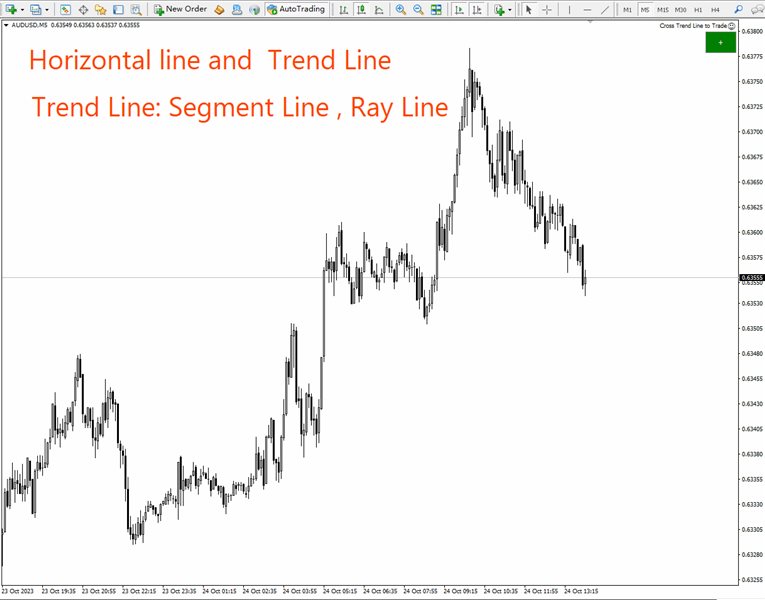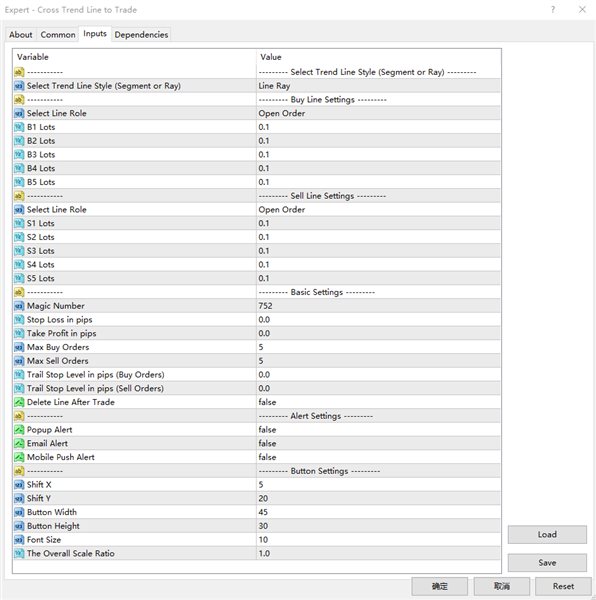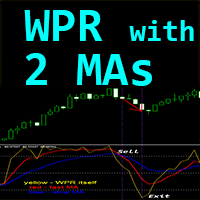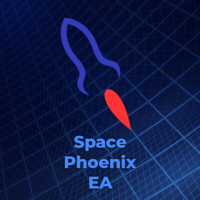Cross Trend Line to Trade
- Utilidades
- Ziheng Zhuang
- Versión: 10.2
- Actualizado: 30 octubre 2023
- Activaciones: 10
Este asesor proporciona las siguientes características:
- Abra una posición: cuando el precio cruce la línea de tendencia, abra una orden larga o corta.
- Cierre: cuando el precio cruce la línea de tendencia, cierre su posición larga o corta.
- Trailing Stop Loss: el EA continuará aumentando el stop loss para órdenes largas o reduciendo el stop loss para órdenes cortas a lo largo de la línea de tendencia.
- La línea puede ser una línea de tendencia o una línea horizontal, Las líneas de tendencia pueden ser rayos o segmentos de línea. Los segmentos de línea tienen una función especial, que es negociar únicamente dentro del período en el que se encuentra la línea.
- Estas líneas, que pueden abrir y cerrar posiciones, tienen nombres específicos. EA proporciona un panel de dibujo lineal en lugar de dibujar líneas manualmente.
- Las capturas de pantalla de todas las posiciones abiertas y cerradas se guardarán en la carpeta MQL4/Archivos/Cross Trend Line to Trade.
- El asesor se puede utilizar en la terminal de prueba de revisión. Descárguelo antes de pagarlo y pruébelo en la prueba de revisión.
Panel de dibujo lineal:
- Haga clic en el botón verde "+" y se generarán 6 grupos de paneles uno tras otro. Cada grupo de paneles puede hacer clic en el botón correspondiente para dibujar líneas de tendencia o líneas horizontales.
- Haga clic en el botón morado para seleccionar el tipo de línea: línea de tendencia o línea horizontal.
- Presione Del para eliminar todas las líneas dibujadas.
- Presione X para cerrar el panel y volver a su estado original.
- Al presionar los botones B1, B2, B3, B4 y B5 se dibujarán cinco líneas. Cuando el precio cruce cualquiera de estas cinco líneas, se abrirá una orden larga.
- Al presionar los botones S1, S2, S3, S4 y S5 se dibujarán cinco líneas. Cuando el precio alcance cualquiera de estas cinco líneas, se abrirá una orden corta.
- EA se puede utilizar en el estrategia probador. Pruébelo en el probador de estrategias antes de pagarlo.
Nombres y funciones de las líneas de tendencia:
- Posición larga abierta: B1, B2, B3, B4, B5 - Cuando el precio cruce cualquiera de estas cinco líneas, se abrirá una orden larga. Sólo se puede abrir una orden en cada línea a la vez. La orden tendrá comentarios especiales que contendrán el nombre de la línea para evitar repetidas aperturas de posiciones en la misma línea.
- Abrir una posición corta: S1, S2, S3, S4, S5: estos 5 nombres se utilizan para abrir órdenes cortas. Al igual que con la apertura de una posición larga arriba, solo se puede abrir una orden en cada línea.
- Cierre todas las órdenes largas: Cls-Buy-All-1, Cls-Buy-All-2, Cls-Buy-All-3. Cuando el precio cruce cualquiera de estas tres líneas, se cerrarán todas las órdenes largas.
- Cierre todas las órdenes largas y cortas: Cls-All-1, Cls-All-2, Cls-All-3. Cuando el precio cruce cualquiera de estas tres líneas, se cerrarán todas las órdenes largas y cortas.
- Cerrar todas las órdenes cortas: Cls-Vender-Todo-1, Cls-Vender-Todo-2 , Cls-Sell-All-3, cuando el precio cruza cualquiera de estas 3 líneas, se cierran todas las posiciones cortas.
- Se cierran órdenes largas rentables: Cls-Buy-Win-1, Cls-Buy-Win-2, Cls-Buy-Win-3. Cuando el precio cruza cualquiera de estas tres líneas, se cierran todas las órdenes largas rentables. existencias.
- Para cerrar una orden larga perdedora: Cls-Compra-Pérdida-1 , Cls-Compra-Pérdida-2 , Cls-Buy-Loss-3, cuando el precio cruza cualquiera de estas 3 líneas, se cierran todas las órdenes largas no rentables.
- Incluso ganancias a corto plazo: Cls-Vender-Ganar-1, Cls-Vender-Ganar-2 , Cls-Sell-Win-3, cuando el precio cruza cualquiera de estas 3 líneas, se cierran todas las posiciones cortas rentables.
- Para cerrar una orden corta perdedora: Cls-Venta-Pérdida-1 , Cls-Venta-Pérdida-2 , Cls-Sell-Loss-3 , si el precio cruza cualquiera de estas tres líneas, se cerrarán todas las posiciones cortas con pérdidas.
- La orden larga más rentable: Cls-Buy-WinMax-1, Cls-Comprar-WinMax-2 , Cls-Buy-WinMax-3, cuando el precio cruce cualquiera de estas 3 líneas, se cerrará la orden larga con mayor beneficio y esta línea se eliminará inmediatamente para evitar cierres repetidos.
- Orden larga con mayor pérdida: Cls-Compra-LossMax-1, Cls-Compra-LossMax-2 , Cls-Compra-LossMax-3, Cuando el precio cruce cualquiera de estas tres líneas, se cerrará la posición larga con mayor pérdida. , esta línea será eliminada inmediatamente para evitar que se vuelva a cerrar.
- El pedido corto más rentable: Cls-Vender-WinMax-1, Cls-Vender-WinMax-2 , Cls-Sell-WinMax-3, cuando el precio cruce cualquiera de estas 3 líneas, se cerrará la posición corta con mayor beneficio. , esta línea será eliminada inmediatamente para evitar que se vuelva a cerrar.
- Posición corta con mayor pérdida: Cls-Venta-LossMax-1, Cls-Venta-LossMax-2 , Cls-Venta-LossMax-3, Cuando el precio cruce cualquiera de estas tres líneas, se cerrará la posición corta con mayor pérdida. , esta línea será eliminada inmediatamente para evitar que se vuelva a cerrar.
- Primera orden larga para cerrar una posición: Cls-Buy-First-1, Cls-Buy-First-2, Cls-Buy-First-3, cuando el precio cruce cualquiera de estas tres líneas, se cerrará la orden larga con la hora de apertura más temprana. , esta línea será eliminada inmediatamente para evitar que se vuelva a cerrar.
- Última orden larga para cerrar una posición: Cls-Comprar-Último-1, Cls-Comprar- Último -2, Cls- Último -Primero-3 Cuando el precio cruza cualquiera de estas tres líneas, se cerrará la orden larga con la última hora de apertura.
- Primera orden corta para cerrar una posición: Cls-Vender-Primero-1, Cls-Vender-Primero-2, Cls-Sell-First-3, cuando el precio cruce cualquiera de estas tres líneas, se cerrará la posición corta con el tiempo de apertura más temprano. , esta línea será eliminada inmediatamente para evitar que se vuelva a cerrar.
- Última orden larga para cerrar una posición: Cls-Vender-Último-1, Cls-Vender- Último -2, Cls -Vender -Primero-3 - Cuando el precio cruce cualquiera de estas tres líneas, se cerrará la posición corta con la última hora de apertura. , esta línea será eliminada inmediatamente para evitar que se vuelva a cerrar.
- Stop móvil para órdenes largas: TSB1, TSB2, TSB3: líneas de stop loss dinámico para órdenes largas, estas 3 líneas se utilizan para mover el stop loss para órdenes largas. Cuando el precio de mercado está por encima de la línea, el stop loss para órdenes largas se mueve hacia la línea.
- Mover Stop Loss para órdenes cortas: TSS1, TSS2, TSS3 es la línea de seguimiento de stop loss para órdenes cortas, estas 3 líneas se utilizan para mover órdenes de stop loss cortas. Cuando el precio de mercado está por debajo de la línea, el stop corto se mueve hacia la línea.
Explicación del parámetro de entrada:
1. Configuraciones relacionadas con la línea
- Trend Line Style seleccione el tipo de línea a dibujar: segmento de línea, rayo de línea.
- Select Line Role: Seleccione el rol que desempeñan las líneas B1, B2, B3, B4 y B5: Posición Abierta o Sólo Alerta.
- B1 Lots: El número de lote inicial correspondiente a la línea "B1".
- B2 Lots: El número de lote inicial correspondiente a la línea "B2".
- B3 Lots: El número de lote inicial correspondiente a la línea "B3".
- B4 Lots: Número de lote inicial correspondiente a la línea “B4”.
- B5 Lots: Número de lote inicial correspondiente a la línea “B5”.
- Select Line Role: Seleccione el rol que desempeñan las líneas S1, S2, S3, S4, S5: Posición Abierta o Sólo Alerta.
- S1 Lots: El número de lote inicial correspondiente a la línea “S1”.
- S2 Lots: El número de lote inicial correspondiente a la línea “S2”.
- S3 Lots: El número de lote inicial correspondiente a la línea "S3".
- S4 Lots: El número de lote inicial correspondiente a la línea “S4”.
- S5 Lots: El número de lote inicial correspondiente a la línea “S5”.
2. Obtenga ganancias y detenga los puntos de pérdidas, control de número de pedido, ventanas emergentes, correo electrónico, notificaciones automáticas desde un teléfono móvil y otras configuraciones.
- Magic Number: este es el número mágico de EA, que es el nombre clave de EA.
- Stop loss in pips: stop loss en puntos. Cuando el EA abre una posición, establece el precio de límite de pérdidas para la orden de acuerdo con este parámetro de elemento.
- Take Profit in pips: Tomar ganancias en pips. Cuando el EA abre una posición, establece el precio de obtención de beneficios para la orden en función de este parámetro de pip.
- Max Buy Orders: número máximo de órdenes largas. De hecho, puedes abrir hasta 5 órdenes largas, ya que sólo hay 5 líneas de tendencia: B1, B2, B3, B4 y B5. Suponiendo que este parámetro está establecido en 2, cuando el precio cruce dos líneas cualesquiera, se abrirán 2 órdenes y no se abrirá ninguna posición incluso si cruza las otras líneas.
- Max Sell Orders: número máximo de órdenes cortas. De hecho, puedes abrir hasta 5 órdenes cortas, ya que solo hay 5 líneas de tendencia: B1, B2, B3, B4, B5. Suponiendo que este parámetro está establecido en 2, cuando el precio cruce dos líneas cualesquiera, se abrirán 2 órdenes y no se abrirá ninguna posición incluso si cruza las otras líneas.
- Delete Line After Trade: si se establece en verdadero, el asesor eliminará la línea después de que se complete una transacción (apertura o cierre de una posición).
- Trail Stop Level in pips (Buy Orders): la orden larga debe obtener ganancias de este pip antes de poder rastrear el stop loss. Si este parámetro es 0, no es necesario que alcance el nivel de ganancia del pip antes de poder seguir el stop loss.
- Trail Stop Level in pips (Sell Orders): una orden corta debe obtener ganancias de este pip antes de poder seguir el trailing stop. Si este parámetro es 0, no necesita alcanzar el punto de beneficio antes de poder seguir la parada.
- Popup Alert: cuando abre o cierra una posición, aparece una ventana emergente.
- Email Alert: se enviará un recordatorio por correo electrónico al abrir o cerrar una posición.
- Mobile Push Alert: Cuando se abre o cierra una posición, se le enviará un mensaje push a su teléfono móvil con un recordatorio.
3. Configuraciones para la posición del panel y el tamaño del botón.
- Shift X: Desplazamiento horizontal desde la esquina superior derecha del gráfico.
- Shift Y: Desplazamiento vertical relativo a la esquina superior derecha del gráfico
- Button Width: ancho del botón
- Button Height: la altura del botón.
- Font Size: el tamaño de fuente del botón.
- The Overall Scale Ratio: la cantidad de veces que se amplía o reduce el panel.
Otras notas:
- Cada vez que inicia MT4 o carga un EA en el gráfico, el EA se detendrá durante 3 segundos a medida que el gráfico se actualiza en el momento en que se inicia MT4, por lo que se deben evitar las transacciones durante este tiempo.
- Cuando el parámetro trailing stop loss es 0, el stop loss sigue la línea de tendencia.
- Cuando el parámetro trailing stop loss es mayor que 0, solo las órdenes con puntos de beneficio superiores al valor del parámetro moverán el stop loss a lo largo de la línea de tendencia.
- El precio de stop loss para órdenes largas nunca bajará.
- El precio de stop loss de una orden corta nunca subirá.
- Para evitar operaciones inesperadas causadas por el cruce del precio de la línea de tendencia durante un hueco el lunes, se recomienda eliminar la línea de tendencia el viernes o mover la línea de tendencia hacia el lado izquierdo del gráfico.
//---