TPSpro Risk Manager
- Utilidades
- Roman Podpora
- Versión: 3.10
- Actualizado: 17 marzo 2023
- Activaciones: 10
Gerente de Riesgos TPSpro es un sistema único de control de riesgos profesional para comerciantes de cualquier formación y capital. Le permite evitar pérdidas en el comercio y errores graves en las transacciones.
TPSpro Risk Manager es necesario para la gestión de riesgos, principalmente para revendedores y traders intradía, pero lo utilizan con éxito traders de cualquier estilo comercial.
El panel tiene 3 columnas, cada una de las cuales contiene información útil.
- La primera columna muestra información sobre la cuenta al comienzo del mes actual, es decir, muestra el resultado general en porcentaje y moneda de depósito.
- La segunda columna muestra el riesgo para el día especificado en la configuración.
- La tercera columna muestra la situación actual de la cuenta.
Si se excede el riesgo especificado durante un día o se excede el número de órdenes, el Asesor cierra todas las órdenes y no permite que se abran otras nuevas, protegiendo así al operador del "comercio emocional".
"Risk Manager" le permite controlar las operaciones de acuerdo con los siguientes parámetros:- Límite de pérdida diaria
- Límite de pérdida de saldo
- Límite en el número de transacciones
- Limitación del número de transacciones en una dirección (protección contra redes)
- Parada forzada después de una serie de operaciones perdedoras
- Bloqueo comercial por un día después de dos días completamente perdedores
- Mantenga su beneficio diario
- Vea sus estadísticas comerciales en línea
- Ponga en orden la disciplina comercial y aumente significativamente la rentabilidad (deshágase de la "inclinación" y las "cuadrículas")
- Ver fondos actuales teniendo en cuenta la comisión de corretaje
Para que el Gestor de Riesgos funcione a plena capacidad, debe estar ubicado en un VPS remoto o en cualquier otro lugar remoto al que el comerciante no pueda llegar rápidamente en caso de un arrebato emocional e interfiera con el trabajo del asistente.
Si tiene órdenes abiertas que están en números negros, pero una de las órdenes se cerró mediante stop loss y se activó el límite en el número máximo de órdenes no rentables, entonces el asesor no tocará las órdenes que ya están abiertas, pero no le permitirá abre nuevos! ¡La limitación del número máximo de pedidos por día funciona de la misma manera!
La eficacia de este asesor fue probada personalmente por el autor.
TPSpro Risk Manager es un asesor multidivisa. ¡Debe colocarse una vez en un par de divisas en una cuenta!
El panel tiene configuraciones de apariencia flexibles, para que todos puedan elegir los colores, el tamaño de fuente, etc. óptimos.
El asesor tiene los siguientes parámetros personalizables:
- Bloque No. 1 - Configuraciones básicas del asesor
- Maximum SlopLoss - Máximo stop loss. Al abrir una orden, RiskManager coloca inmediatamente un stop loss especificado en esta columna
- Órdenes máximas en una dirección - Número máximo de órdenes abiertas simultáneamente en un par en una dirección (en un par) - protección contra redes
- Pedidos máximos por día - Número máximo de pedidos por día
- Órdenes máximas cerradas por Stop Loss - Número máximo de órdenes cerradas en menos (excluyendo comisión y swap)
- Riesgo máximo diario (en%) - Riesgo máximo diario como porcentaje del depósito
- Bloque No. 2 - Configuración de apariencia
- ¿Mostrar panel de información? - ¿Mostrar panel de información?
- Esquina gráfica para fijación - Esquina gráfica para fijación de panel
- Color de los elementos no activos - Color de los elementos inactivos (estáticos)
- Color de los elementos activos - Color de los elementos activos
- Color de beneficio - Color de beneficio
- Pérdida de color - Pérdida de color
- Texto en color - Color del texto
- Fuente - Fuente
- Tamaño de fuente - Tamaño de fuente
- Borde: responsable de mostrar el marco del panel.
- Coordenada X - Coordenada X del panel
- Coordenada Y - Coordenada Y del panel
- Ancho del panel - Ancho del panel (en caso de que los números no quepan en los campos)
Si tiene alguna pregunta, comuníquese con nosotros ya sea en mensajes privados o en conversaciones con asesores.

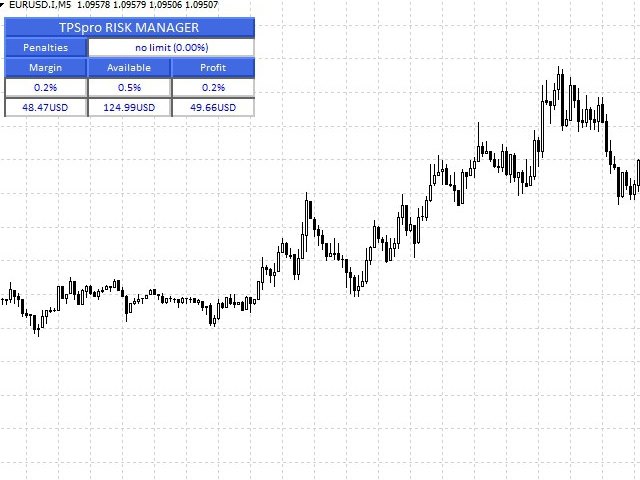
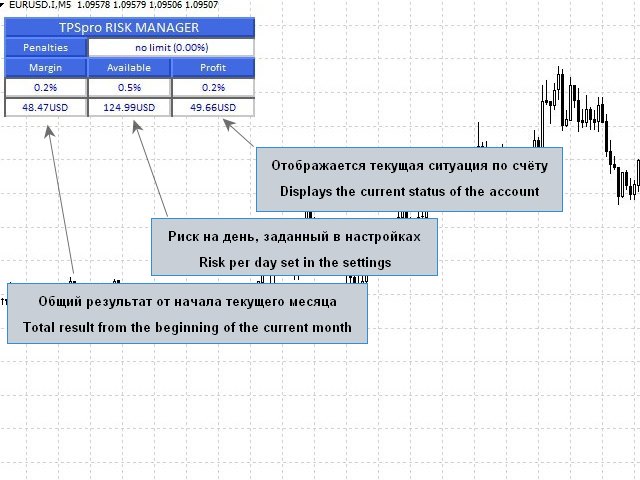
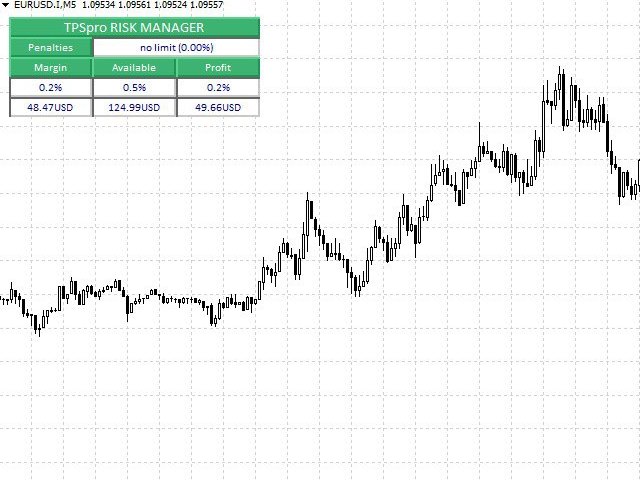





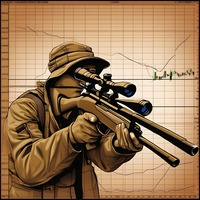


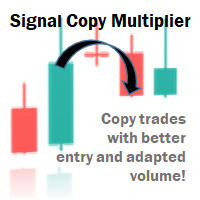





















































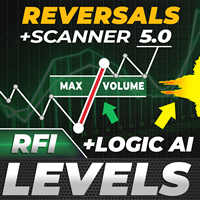


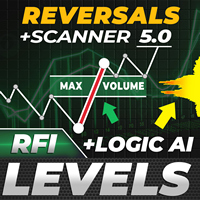




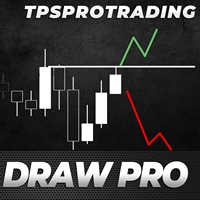



The robot works like creator describes. I am happy with it. it safes my money