Roman Podpora / Vendedor
Productos publicados

VERSION MT4 — ИНСТРУКЦИЯ RUS — INSTRUCTIONS ENG
Funciones principales: Señales de entrada precisas ¡SIN RENDERIZACIÓN! Si aparece una señal, ¡sigue siendo relevante! Esta es una diferencia importante con respecto a los indicadores de redibujo, que pueden proporcionar una señal y luego cambiarla, lo que puede provocar una pérdida de fondos depositados. Ahora puedes ingresar al mercado con mayor probabilidad y precisión. También existe la función de colorear las v

Zonas de reversión / Volúmenes máximos / Zonas activas de un jugador importante = SISTEMA TS TPSPRO INSTRUCCIONES RUS / INSTRUCCIONES ESP / Versión MT4 Cada comprador de este indicador recibe adicionalmente GRATIS:
3 meses de acceso a señales comerciales del servicio RFI SIGNALS: puntos de entrada listos para usar según el algoritmo TPSproSYSTEM. Materiales de formación con actualizaciones periódicas: sumérgete en la estrategia y haz crecer tu niv

VERSION MT5 — ИНСТРУКЦИЯ RUS — INSTRUCTIONS ENG
Funciones principales: Señales de entrada precisas ¡SIN RENDERIZACIÓN! Si aparece una señal, ¡sigue siendo relevante! Esta es una diferencia importante con respecto a los indicadores de redibujo, que pueden proporcionar una señal y luego cambiarla, lo que puede provocar una pérdida de fondos depositados. Ahora puedes ingresar al mercado con mayor probabilidad y precisión. También existe la función de colorear las ve

Zonas de reversión / Volúmenes máximos / Zonas activas de un jugador importante = SISTEMA TS TPSPRO INSTRUCCIONES RUS / INSTRUCCIONES ESP / Version MT5 Cada comprador de este indicador recibe adicionalmente GRATIS:
6 meses de acceso a señales comerciales del servicio RFI SIGNALS: puntos de entrada listos para usar según el algoritmo TPSproSYSTEM. Materiales de formación con actualizaciones periódicas: sumérgete en la estrategia y haz crecer tu nivel profesio

Este indicador de información será útil para quienes quieran estar siempre al tanto de la situación actual de la cuenta.
- Indicadores más útiles El indicador muestra datos como ganancias en puntos, porcentaje y moneda, así como el diferencial del par actual y el tiempo hasta que la barra se cierra en el período de tiempo actual. Hay varias opciones para colocar la línea de información en el gráfico: A la derecha del precio (corre detrás del precio); Como comentario (en la esquina superior iz
FREE

A tool that can instantly calculate the position size or risk based on a given stop loss level is critical for both professional and novice traders. The TRADE PRO trading utility provides fast and accurate calculations, helping you make decisions in time-sensitive and volatile markets. Additional installation materials
Application manual – Download the trial version for MT4 - MT5 MT5 VERSION Main functions: Original. Simple. Effective. Original and convenient opening of the main tradin

Este indicador de información será útil para quienes quieran estar siempre al tanto de la situación actual de la cuenta. El indicador muestra datos como ganancias en puntos, porcentaje y moneda, así como el diferencial del par actual y el tiempo hasta que la barra se cierra en el período de tiempo actual. VERSIÓN MT5 - Indicadores más útiles
Hay varias opciones para colocar la línea de información en el gráfico: A la derecha del precio (corre detrás del precio); Como comentario (en la esquina
FREE

A tool that can instantly calculate the position size or risk based on a given stop loss level is critical for both professional and novice traders. The TRADE PRO trading utility provides fast and accurate calculations, helping you make decisions in time-sensitive and volatile markets. Additional installation materials
Application manual – Download the trial version for MT4 - MT5 MT5 VERSION Main functions: Original. Simple. Effective. Original and convenient opening of the main tradin

Color Levels is a convenient tool for traders using a Trendline and a Rectangle in their technical analysis. It allows setting two empty rectangles, three filled ones, and two tredlines. The indicator parameters are very simple and divided into numbered blocks: The ones beginning with 1 and 2 - empty rectangle (frame) parameters; 3, 4, and 5 - filled rectangle parameters; 6 and 7 - trendline parameters. Simply click a desired object and it will appear in the upper left corner. Main Adjustable Pa
FREE
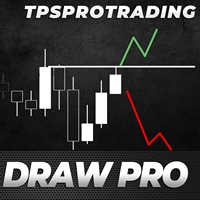
The TPSproDraW indicator allows to draw continuous zigzag lines on the chart. This handy tool will strike fancy of those traders who trade using technical analysis and need visual expression to forecast the price movement.
A drawn continuous zigzag line can be removed as easily as it is drawn - just aim a mouse cursor to the zigzag line and press the Shift key. How it helps:
The Z key - double press to enable the mode of drawing patterns, press one time to disable the mode, Esc - cancel drawn ob
FREE

TPSpro Risk Manager Panel is a convenient tool for anyone who wants to keep track of the current account state. The panel is part of our risk management system, and is included into our more powerful product TPSpro Risk Manager . The panel has three columns containing useful information. The first column contains the information about the account state as of the beginning of the month, i.e. the overall result is shown as a percentage and in the deposit currency. The second column shows the daily
FREE

The Terminal indicator is a substitution for the standard Terminal tab. The indicator is displayed as a kind of table consisting of several elements: A row with column descriptions; Open orders; Summary information of open orders; Summary information of current day closed orders. The indicator settings: Graph corner for attachment - the corner of the chart where the table will be positioned Font - font type Fontsize - font size Text color - display settings
Profit color - display settings Loss c
FREE

TPSpro Screenshot is an indicator that screenshots the chart workspace and saves it to a folder you specify on your computer with a specified resolution and at a specified time interval. The following configurable parameters are available: Screenshot Width - Screenshot width Screenshot Height -Screenshot height The name of the folder for screenshots (by pressing "]") - The name of the folder for screenshots Rewritable File Name - Name of the file being rewritten Step in seconds for a photo - Ste
FREE

Esta versión PRO del panel de operaciones simplifica las operaciones para quienes cumplen con la administración del dinero en función del tamaño del límite de pérdidas y la carga del depósito. Una herramienta conveniente para quienes necesitan abrir órdenes sin perder tiempo en cálculos de lotes. Los valores de riesgo y los tamaños de stop loss se pueden configurar en los campos del propio panel, lo que reduce el tiempo para configurar el lote deseado. El tipo de MM seleccionado visualmente en l

Gerente de Riesgos TPSpro es un sistema único de control de riesgos profesional para comerciantes de cualquier formación y capital. Le permite evitar pérdidas en el comercio y errores graves en las transacciones.
TPSpro Risk Manager es necesario para la gestión de riesgos, principalmente para revendedores y traders intradía, pero lo utilizan con éxito traders de cualquier estilo comercial. El panel tiene 3 columnas, cada una de las cuales contiene información útil.
La primera columna mue

This copier was originally developed for the professional order management of a team of traders and therefore, first of all, a risk manager was built into it.
For simple operation, you need to configure the following settings:
For the master!
1. Select the program type ''Program mode'' - master 2. Enter a new name for the ''Folder name'' folder, in which the EA will record information on working with orders. The name must be the same for both master and slave!!! 3. In the ''Feedback from the