TPSpro Risk Manager
- 유틸리티
- Roman Podpora
- 버전: 3.10
- 업데이트됨: 17 3월 2023
- 활성화: 10
TPSpro 위험 관리자 모든 교육과 자본을 보유한 트레이더를 위한 전문적인 위험 관리를 위한 고유한 시스템입니다. 거래 손실과 거래 시 심각한 실수를 방지할 수 있습니다.
TPSpro Risk Manager는 주로 스캘퍼와 데이 트레이더를 위한 리스크 관리에 필요하지만 모든 거래 스타일의 트레이더가 성공적으로 사용합니다.
패널에는 3개의 열이 있으며 각 열에는 유용한 정보가 포함되어 있습니다.
- 첫 번째 열에는 당월 초의 계좌 정보가 표시됩니다. 즉, 전체 결과를 백분율과 예금 통화로 표시합니다.
- 두 번째 열에는 설정에 지정된 날짜의 위험이 표시됩니다.
- 세 번째 열에는 현재 계정 상황이 표시됩니다.
하루 동안 지정된 위험이 초과되거나 주문 수가 초과되면 Advisor는 모든 주문을 종료하고 새로운 주문을 열지 못하게 하여 "감정적 거래"로부터 거래자를 보호합니다.
"Risk Manager"를 사용하면 다음 매개변수에 따라 거래를 제어할 수 있습니다.- 일일 손실 한도
- 잔액 손실 한도
- 거래 수 제한
- 단방향 트랜잭션 수 제한(그리드로부터 보호)
- 일련의 거래 손실 후 강제 중단
- 2일이 완전히 손실된 후 1일 동안 거래 잠금이 설정됩니다.
- 일일 수익을 저장하세요
- 온라인으로 거래 통계를 확인하세요
- 거래 규율을 정돈하고 수익성을 크게 높입니다("기울기" 및 "그리드" 제거).
- 중개 수수료를 고려한 현재 자금을 확인하세요.
위험 관리자가 최대 능력으로 작업하려면 원격 VPS 또는 감정적 폭발이 발생하여 거래자가 보조자의 작업을 방해할 경우 신속하게 접근할 수 없는 기타 원격 장소에 위치해야 합니다.
흑자 상태의 미결 주문이 있지만 주문 중 하나가 손절매로 인해 마감되고 최대 수익성 없는 주문 수 제한이 트리거된 경우 고문은 이미 미결 주문을 건드리지 않지만 다음을 수행하는 것을 허용하지 않습니다. 새로운 것을 열어라! 하루 최대 주문 수 제한도 같은 방식으로 적용됩니다!
이 조언의 효과는 저자가 직접 테스트했습니다.
TPSpro Risk Manager는 다중 통화 자문가입니다. 한 계정의 한 통화쌍에 한 번만 배치해야 합니다!
패널에는 유연한 모양 설정이 있어 누구나 최적의 색상, 글꼴 크기 등을 선택할 수 있습니다.
Advisor에는 다음과 같은 사용자 정의 가능한 매개변수가 있습니다.
- 블록 1번 - Advisor 기본 설정
- 최대 SlopLoss - 최대 정지 손실. 주문을 개시하면 RiskManager는 즉시 이 열에 지정된 손절매를 설정합니다.
- 한 방향의 최대 주문 - 한 방향(한 쌍)의 한 쌍에서 동시에 열리는 최대 주문 수 - 그리드로부터 보호
- 일일 최대 주문 수 - 일일 최대 주문 수
- 손절매로 마감된 최대 주문 - 마이너스로 마감된 최대 주문 수(커미션 및 스왑 제외)
- 일일 최대 위험도(%) - 예금 대비 일일 최대 위험도
- 블록 2번 - 모양 설정
- InfoPanel을 표시하시겠습니까? - 정보 패널을 표시하시겠습니까?
- 부착용 그래프 코너 - 패널 부착용 그래프 코너
- 비활성 요소의 색상 - 비활성(정적) 요소의 색상
- 활성 요소의 색상 - 활성 요소의 색상
- 이익 색상 - 이익 색상
- 손실 색상 - 손실 색상
- 색상 텍스트 - 텍스트 색상
- 글꼴 - 글꼴
- 글꼴 크기 - 글꼴 크기
- Border - 패널 프레임 표시를 담당합니다.
- 좌표 X - 패널의 X 좌표
- 좌표 Y - 패널의 Y 좌표
- 패널 너비 - 패널 너비(숫자가 필드에 맞지 않는 경우)
질문이 있으시면 개인 메시지나 자문 토론을 통해 문의해 주세요.

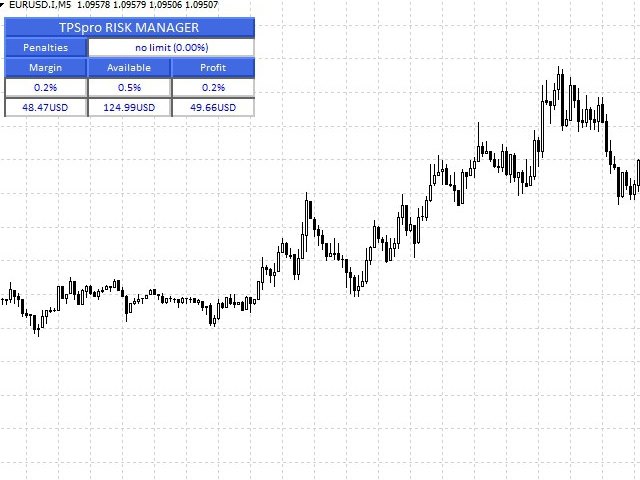
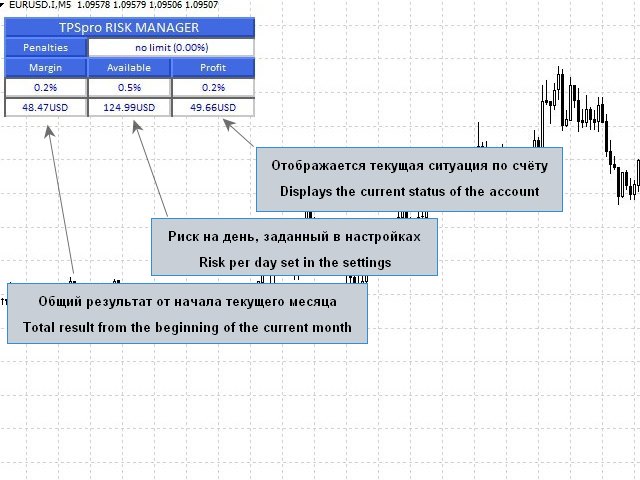
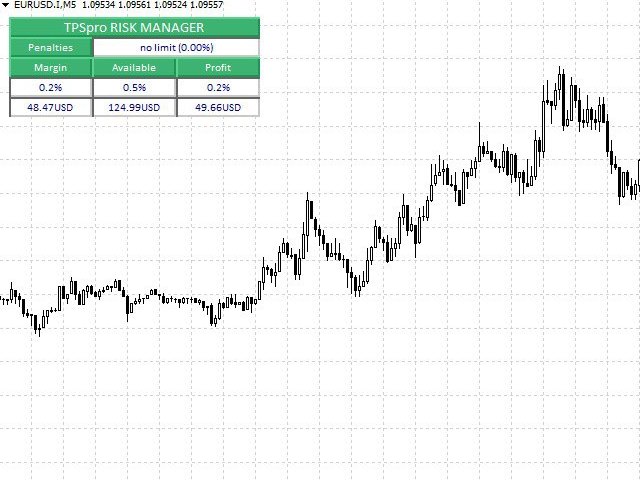





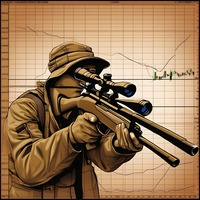


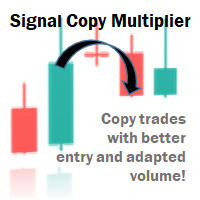





















































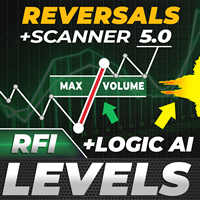


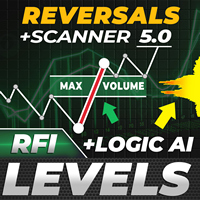




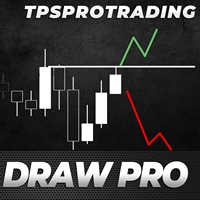



The robot works like creator describes. I am happy with it. it safes my money