TPSpro Risk Manager
- Utilità
- Roman Podpora
- Versione: 3.10
- Aggiornato: 17 marzo 2023
- Attivazioni: 10
Responsabile del rischio TPSpro è un sistema unico di controllo del rischio professionale per i trader di qualsiasi formazione e di qualsiasi capitale. Ti consente di evitare perdite nel trading e gravi errori nelle transazioni.
TPSpro Risk Manager è necessario per la gestione del rischio, principalmente per scalper e day trader, ma viene utilizzato con successo da trader di qualsiasi stile di trading.
Il pannello ha 3 colonne, ognuna delle quali contiene informazioni utili.
- La prima colonna mostra le informazioni sul conto dall'inizio del mese corrente, cioè mostra il risultato complessivo in percentuale e valuta del deposito.
- La seconda colonna mostra il rischio per il giorno specificato nelle impostazioni.
- La terza colonna mostra la situazione corrente dei conti.
Se il rischio specificato viene superato per un giorno o il numero di ordini viene superato, l'Advisor chiude tutti gli ordini e non consente l'apertura di nuovi, proteggendo così il trader dal “trading emotivo”.
"Risk Manager" consente di controllare il trading secondo i seguenti parametri:- Limite di perdita giornaliero
- Limite di perdita del saldo
- Limite al numero di transazioni
- Limite al numero di transazioni in una direzione (protezione dalle griglie)
- Stop forzato dopo una serie di operazioni in perdita
- Blocco del trading per un giorno dopo due giorni di perdite complete
- Risparmia il tuo profitto quotidiano
- Visualizza le tue statistiche di trading online
- Metti in ordine la disciplina del trading e aumenta significativamente la redditività (elimina il "tilt" e le "griglie")
- Visualizza i fondi attuali tenendo conto delle commissioni di intermediazione
Affinché il Risk Manager possa lavorare a pieno regime, deve trovarsi presso un VPS remoto o in qualsiasi altro luogo remoto dove il trader non possa raggiungere rapidamente in caso di esplosione emotiva e interferire con il lavoro dell'assistente.
Se hai ordini aperti in attivo, ma uno degli ordini è stato chiuso con stop loss ed è stato attivato il limite al numero massimo di ordini non redditizi, l'advisor non toccherà gli ordini già aperti, ma non ti consentirà di farlo aprine di nuovi! La limitazione al numero massimo di ordini giornalieri funziona allo stesso modo!
L'efficacia di questo consigliere è stata testata personalmente dall'autore su se stesso.
TPSpro Risk Manager è un consulente multivaluta. Deve essere piazzato una volta su una coppia di valute su un conto!
Il pannello ha impostazioni di aspetto flessibili, quindi tutti possono scegliere i colori ottimali, la dimensione del carattere, ecc.
L'advisor ha i seguenti parametri personalizzabili:
- Blocco n. 1 - Impostazioni di base dell'advisor
- SlopLoss massimo: stop loss massimo. All'apertura di un ordine, RiskManager inserisce immediatamente uno stop loss specificato in questa colonna
- Ordini massimi in una direzione - Numero massimo di ordini aperti simultaneamente su una coppia in una direzione (su una coppia) - Protezione dalle griglie
- Ordini massimi nel giorno - Numero massimo di ordini al giorno
- Ordini massimi chiusi con Stop Loss - Numero massimo di ordini chiusi in meno (esclusi commissioni e swap)
- Rischio massimo giornaliero (in%) - Rischio massimo giornaliero come percentuale del deposito
- Blocco n. 2: impostazioni dell'aspetto
- Mostra pannello informazioni? - Mostra il pannello delle informazioni?
- Angolo grafico per attacco - Angolo grafico per attacco pannello
- Colore degli elementi non attivi - Colore degli elementi inattivi (statici).
- Colore degli elementi attivi - Colore degli elementi attivi
- Colore profitto: colore del profitto
- Perdita di colore: perdita di colore
- Testo a colori: colore del testo
- Carattere - Carattere
- Dimensione carattere: dimensione del carattere
- Bordo: responsabile della visualizzazione della cornice del pannello
- Coordinata X - Coordinata X del pannello
- Coordinata Y - Coordinata Y del pannello
- Larghezza del pannello - Larghezza del pannello (nel caso in cui i numeri non rientrino nei campi)
Per qualsiasi domanda, contattaci nei messaggi privati o nelle discussioni dei consulenti.

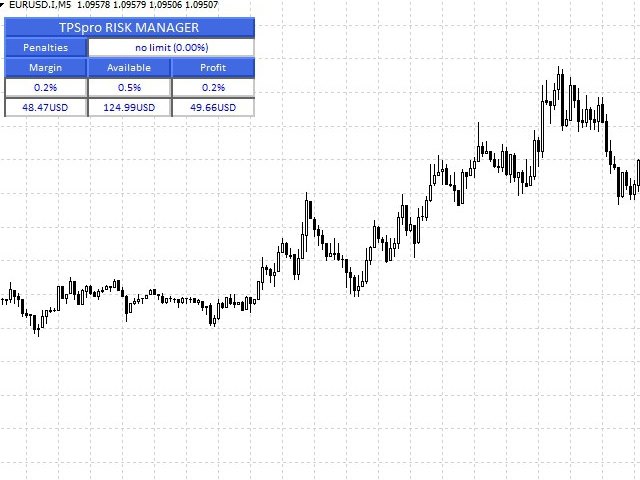
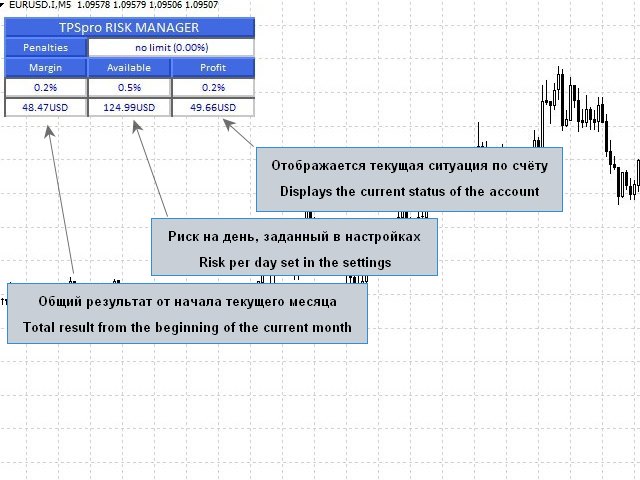
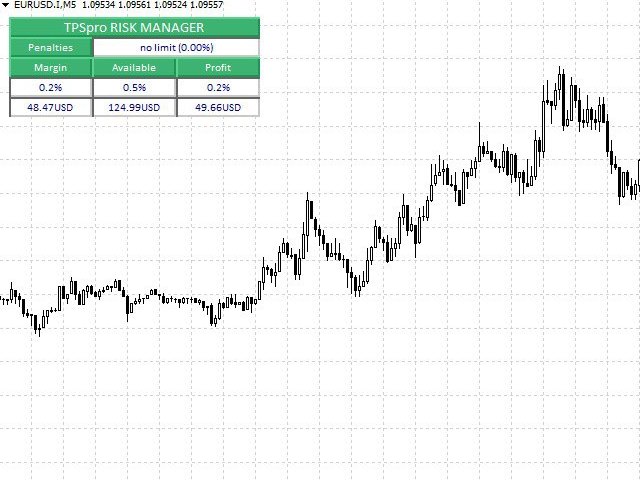





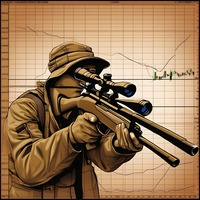


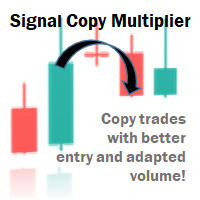





















































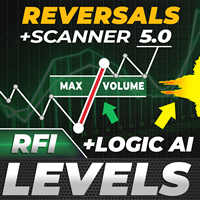


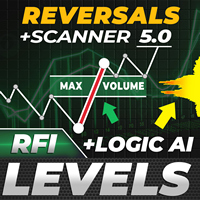




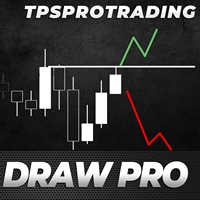



The robot works like creator describes. I am happy with it. it safes my money