Utilidades comerciales de pago para MetaTrader 5 - 21

Scalper Tool is an essential instrument for intraday traders and scalpers, designed to enhance the efficiency and precision of trading operations.
Drag Scalper Tool onto the instrument you are trading. The tool will automatically apply to both open and future positions: Take Profit : Sets a profit target and automatically closes the position when it is reached. Stop Loss : Limits potential losses by closing the position at a predetermined price level. Trailing Stop Loss : Protects profits by

Este asesor es un panel de negociación con un solo clic para múltiples pares. Hacer clic ABIERTO Botón para abrir órdenes para pares seleccionados. Hacer clic CERCA Botón para cerrar órdenes para pares seleccionados. El lote del pedido es el número ingresado por el usuario. Un número positivo corresponde a una orden de compra, un número negativo corresponde a una orden de venta. Haga clic en el botón CERRAR para cerrar el pedido completo en lugar de un cierre parcial

Signal Anywhere is an advanced version of Panel Anywhere , featuring an additional panel called Signal panel. This panel allows you to copy trades from a Signal Anywhere Provider to a Signal Anywhere Subscriber seamlessly. With Signal Anywhere , you can view market symbols and copy signals simultaneously without the need to switch between Expert Advisors (EAs). Features of the Signal panel: Local and internet-based trade copying Searchable, request, and acceptance functionalities Support for mu

MT5 To Telegram And Discord is an easy-to-use and customizable tool. This product is presented in an attractive graphical interface that allows sending adjustable signals in two ways ( Manual or Automatic) from Meta trader 5 to Telegram channel and Discord channel . In this case, your account becomes a signal provider. All Message formats - language - emojis can be set and personalized. Telegram and Discord settings are separate from each other. You can Enable or Disable certain parts of

I present to your attention a powerful utility for predicting the future movement of an asset based on W.D. Ganna’s law of vibration. This utility analyzes the selected market model and provides codes for future possible market movement patterns. If you enter the selected code into the appropriate box, you will receive a forecast of the potential market movement. The utility has the ability to display several potential forecast models. The forecast is not yet tied to time and price and gives th

This EA trades 3 pair at the same time. You will need to choose the group of pairs from the preset list or you can define your group manually. You can choose to trade fixed lot size or let the EA decide the lot size Multiple hedge operation to choose Option to trade and close trade of each pair in the selected group separately Option to apply the same lot size for each pair Option to avoid open or close trade during news release Option to define the schedule for EA to start.
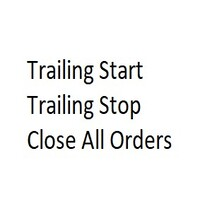
Esta utilidad EA cierra cualquier orden de compra o venta cuando alcanza el valor de beneficio deseado o cuando se activa el stop de ganancia. Cierra pedidos abiertos manualmente o por otros robots. Muy eficaz para proteger o garantizar ganancias en movimientos rápidos de precios. Funciona en cualquier período y cualquier activo disponible en MT5.
Trailing Start: Ejemplo, si el precio se mueve 70 pips a favor, se activa el stop de ganancia. Traling Stop: o Traling Step: si el precio se muev

DRS Semi Automated: Fair Value Gap Trading Inspired by the DRS strategy made by SMT FX. To learn more, visit their website.
Key Features:
1. Fair Value Gap Detection: Identifies bullish and bearish Fair Value Gaps on the 5-minute timeframe. 2. Customizable Trading Sessions: Trade London, New York, or both sessions with adjustable start times. 3. Risk Management: Set risk percentage and choose between equity-based or fixed balance risk calculation. 4. Bias Selection: Manually select bullish o

Hola Traders. By popular demand from my fellow traders, I am excited to announce the release of my newly developed tool for placing pending order grids. Many of you have already benefited from this tool, and several have requested a version for MT5. Now, it is available for everyone! This automatic grid trading placement tool is convenient, easy to use, and fast. It also includes quick action buttons for closing profits, losses, and pending orders. No matter how many pending orders you have, jus
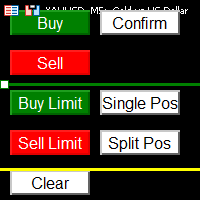
Introduction to SWARM CALCULATOR The SWARM CALCULATOR is a revolutionary tool designed for traders who prioritize effective risk management and optimized trading strategies. With its advanced features and intuitive interface, the SWARM CALCULATOR enhances your trading experience, allowing you to make informed and precise decisions. Key Features: Customized Risk Management: Automatic Position Size Calculation: Automatically determine the optimal position size based on the percentage of risk you a

Introducing the Candlestick Countdown Timer, a revolutionary utility designed for the MetaTrader 5 (MT5) platform. This tool seamlessly integrates with your trading environment, providing a visually engaging and highly functional way to monitor candlestick durations. Ideal for traders who rely on precise timing and clear visual cues, this utility enhances your trading experience with its sleek interface and innovative features.
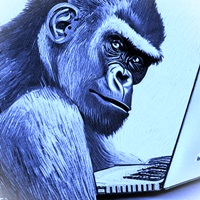
This Utility is designed for price action strategies, trading flags and retests, such as Guerrilla Trading and similar strategies It allows to: place pending orders for retests (on the Retest line or x PIPs away from the retest line) place orders for flag formations calculate lotsizes based on account size, currency pair and risk percentage split trades and place multiple trades if lot size exceeds max lot size given by broker manage trades with a trailing SL/TP behind the most recent highs/lows
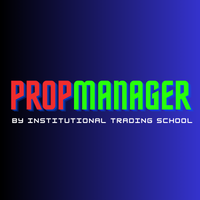
Introducing Prop Manager: Your Ultimate Operational Management Software for Prop Firm Traders Are you a Prop Firm Trader struggling with verification stages and managing funded accounts effectively? Look no further than Prop Manager – the solution designed to streamline your trading journey and maximize your payouts. Along with the software, a detailed guide is provided that explains how to make the most of each of its features.
After purchasing, download the guide here . With Prop Manager

Tired of manually adjusting stop-loss and take-profit levels for multiple positions across different pairs? The Manage Multiple Positions Expert Advisor is your solution. MT4 Version - https://www.mql5.com/en/market/product/120916/ This powerful tool streamlines your trading experience by allowing you to manage multiple positions on a single pair with ease. Modify stop-loss and take-profit levels for all open positions on a specific pair with a single click. Plus, the EA provides clear visibili

BreakEvan Utility Is a simple tool in a panel with this utilities: This utility will draw a Golden Line in the chart applied showing the breakeven price, considering all the positions opened for that specific symbol.
Also the information panel shows: Balance Breakeven Price for that chart Force Breakeven (for that symbol) as ON/OFF Force Breakeven Global (takes into account all trades opened) as ON/OFF Total Lots opened for Symbol Total Lots opened Global
And two buttons: Force Breakeven: W
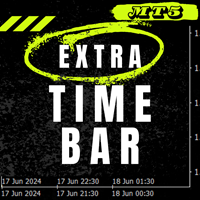
Extra Time Scale Bar
Here is the MT4 version is a tool designed to enhance your trading by allowing you to add a personalized time bar to your charts.
With this tool, you're no longer limited to server time alone—you can set the chart to display any time zone of your choice,
like your local time, Greenwich Mean Time, or any other.
Features of Extra Time Scale Bar: 1. Time Zone Customization: Choose the time zone that suits your trading needs and display it directly on your chart for en

MT5 To Discord Channel is an easy-to-use and customizable tool. This product is presented in an attractive graphical interface that allows you to send adjustable signals in two ways ( Manual or Automatic ) from Metatrader5 to the Discord channel. In this case, your account becomes a Signal Provider. All message formats - language - emojis can be adjusted and personalized. You can Enable or Disable certain parts of the message. [ Telegram Version ] [ Demo Ver

Советник в первую очередь ориентирован на помощь в ручной торговле. Так же, может сам открывать позиции. Выставляемые советником TP и SL можно перетаскивать. Учитывает магики. Управление ордерами: Советник имеет функционал для открытия позиций на покупку и продажу в соответствии с установленными торговыми стратегиями (2 штуки). Предусмотрено размещение отложенных ордеров при достижении определенных условий (стратегия МА+ADX+STOP order). Предусмотрено несколько методов трала (по пунктам, по свеч
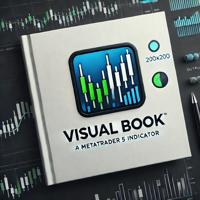
This MetaTrader 5 (MT5) indicator script is designed to create a visual book representation of the market order book, displaying buy and sell orders directly on the chart. The indicator uses the following features: Customizable Width and Colors : The width of the visual book can be adjusted, and different colors can be set for buy and sell orders. Market Book Data Handling : It retrieves the current market order book data for the symbol and visualizes this data as rectangles overlaid on the char

Introducing our advanced Fast Trades Manager for MT5 Designed to seamlessly copy trades and provide comprehensive trade statistics. Link to MT4 version: Fast Trades Manager for MT4 Key features include: Fast Trade Copying: Efficiently copy trades from one broker to another, ensuring your strategies are implemented across different platforms. MT4 support: Fast copying between different terminal version, you copy trades from MT4 to MT5 or the opposite from MT5 to MT4 easier. Symbol Copying with

Introduction Have you ever had your trades disrupted by an unexpected economic news event ? Have you seen your profits evapor ate in seconds due to high volatility events ? If so , you are not alone . Many traders face this problem daily . But now , we have a solution for you : the News Trading Stopper .mq 5 . The Problem The Impact of News on the Market Unexpected Volatility : Economic news can cause sharp price movements , resulting in
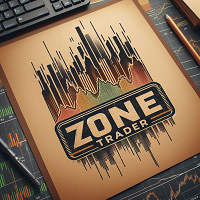
Zone Trader is a utility for manual traders. It was kept as simple as possible without much clutter. User needs to drag the Green Line and Red Line to mark the trading zone and then press the button "Place Orders". That's it.
Settings: Percent of equity per order - Default is 1. This equity will be divided among all the orders in the trading zone marked. Layers per Pair - Default 3. Set any number of layers as many you want. ATR Period for stop loss calculation - Default 14.

Make Trades in MetaTrader 5 with Profit Panel! If you are a MetaTrader 5 trader, you know how important it is to act quickly and accurately. With this in mind, we created the Profit Panel – an essential tool for negotiations What is the Profit Panel? Designed to make your daily trading easier. It offers a simplified and intuitive interface where you can open, manage and close transactions with just a few clicks. How does it work? The MT5 Trading Dashboard puts all the most important trading func
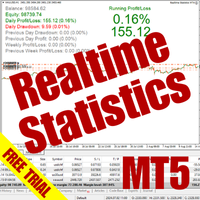
The Realtime Statistics MT5 is an innovative tool designed for traders who want to keep track of their trading performance in real-time. This MetaTrader 5 Expert Advisor (EA) is packed with customizable features that allow you to monitor crucial trading statistics directly on your chart, ensuring you always have the insights you need to make informed trading decisions. Check out the Realtime Statistics MT5 User Guide Here Try out the Realtime Statistics MT5 Demo Here Key Features: Comprehens

El tiro comercial es una herramienta de gestión. Cierra automáticamente las órdenes pendientes con X ganancia o Y pérdida. Tú defines los $ que quieres ganar o perder por operación, la ventaja en relación con take o stop loss es que aquí defines el dinero a ganar o perder y no en base a puntos. . Ideal para estrategias de comercio del día del cuero cabelludo Sus operaciones se gestionarán mejor fácilmente en función de lo que desee ganar o perder; las órdenes se cierran automáticamente sin preo

Unlock the Power of Automated Trading with Human Intelligence and Advanced Technical Analysis in GOLD (XAUUSD)! Are you ready to take your trading to the next level? Introducing our cutting-edge trading bot, designed for MetaTrader 5 (MT5) users, that seamlessly integrates human intelligence with sophisticated technical analysis to deliver consistent and reliable trading signals in GOLD (XAUUSD) directly to your account. Why Choose Our Trading Bot? Automated Precision : Say goodbye to missed op

One Click Orders EA MT5
Buy the product now. However, remember that the MetaTrade 5 platform for Windows is required to run it. Get started.
One Click Orders EA MT5 is a versatile tool for traders who want to automate their trading strategies and still retain control over the trades. Equipped with a range of advanced features, this EA provides a flexible and user-friendly environment to make informed trading decisions both manually and semi-automatically.
Key features:
Autom

The Day Trading Price Patterns Scanner is an EA that searches for all Day Trading Price Patterns on the all pairs and send to your Telegram Channel. Scan all the main Price Patterns are introduced in the Ebook Day Trading With Price Action - Galen Wood You won't never miss any potential trading setup.
[ Demo ] [ Manual ] [ Free Indicator ]
Setup
A step by step user guide is available. No knowledge of Telegram API is required; all you need is provided by the developer.
Free Day Tra

No Nonsense Signal Sender for MT5: Automate Your Trading Signals with Telegram Integration The "No Nonsense Signal Sender" Expert Advisor (EA) is a powerful tool for MT5 traders, especially those who provide trading signals to their clients. This EA is designed to streamline the process of sending signals, allowing traders to focus on analysis and strategy while automating the distribution of trading information to their followers via Telegram. Key Features: Telegram Integration: The EA seamless

The Bot Father: Advanced Trading EA for MetaTrader 5 Unlock the power of automated trading with The Bot Father , an advanced Expert Advisor designed for MetaTrader 5. This sophisticated trading bot combines robust functionality with user-friendly features to help you navigate the forex market with confidence. Key Features: Automated Trading : The Bot Father automates your trading strategies, reducing the need for manual intervention. It continuously monitors the market and executes trades based

MT5 To Telegram Multi Channel is an easy-to-use and customizable tool. This product is presented in an attractive graphical interface that allows sending adjustable signals in two ways ( Manual or Automatic) from Meta trader 5 to Telegram Multi Channel . In this case, your account becomes a signal provider. All Message formats - language - emojis can be set and personalized. The settings of each channel are separate from each other. You can Enable or Disable certain p

MT5 To Discord Multi Channel is an easy-to-use and customizable tool. This product is presented in an attractive graphical interface that allows sending adjustable signals in two ways ( Manual or Automatic) from Meta trader 5 to Discord Multi Channel . In this case, your account becomes a signal provider. All Message formats - language - emojis can be set and personalized. The settings of each channel are separate from each other. You can Enable or Disable certain par

This powerful utility is designed to enhance your trading analysis by automatically identifying key support and resistance levels and detecting divergences on popular technical indicators such as the RSI (Relative Strength Index) and MACD (Moving Average Convergence Divergence). Key Features: Automatic Support and Resistance Plotting: The utility scans the chart for significant swing highs and lows, plotting precise support and resistance lines. These levels can help traders identify potential a
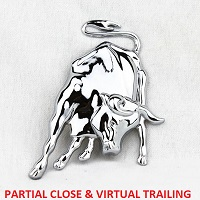
Description ea-PartialClose&VirtualTrailing – fully automated advisor for transaction support. Version = Multi = provides support for any BUY or SELL positions. The adviser almost perfectly averages profit and loss. In open positions, it is recommended to use Stop-Loss, and do not set TakeProfit, which limits profit during sharp surges of the symbol price. The trailing process is virtual, since each movement of the levels that are responsible for a certain part of the position does not modify th

Panel Anywhere with Server is similar to the free version of Panel Anywhere but includes server files and allows you to edit the host URL. In the free version, the host URL is set to "forex.chjonline.com" and cannot be changed. With this version, you can build a complete client-server system in your local environment without worrying about data being sent elsewhere. Additionally, you’ll experience faster internet response times since you won’t be connecting to a server on the other side of the
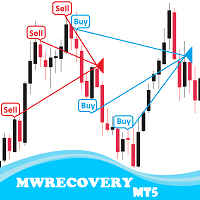
MWRecovery is a system designed to recover unprofitable positions.When the market moves by a certain amount against the direction of a trade and brings it to a loss, the system opens other trades in the same direction at specified intervals. Once these trades reach a certain profit, a magic trailing stop is activated to maximize your profit. How it works : The utility resets StopLoss levels for all processed orders. New trades will be placed if the conditions are met according to what you hav

The main function of this EA: Quick batch modification stop profit stop loss to the specified price position. For example: you have five XAUUSD BUY orders, the opening price is 2510, 2508, 2506, 2504, 2495you can through this EA, batch unified change the profit is 2530, stop loss is 2480.Good luck with your deal! Wechat:FX-AIEA QQ:2813871972 Email:lxy284628@163.com Wechat public account: Xinyou Jinke FXAIEA.com Welcome to your attention ( Xinyou Jinke FXAIEA.com) Around A1, big data, cloud com

BuySellClose Hotkeys provides an efficient and rapid way to manage trades with just a single keystroke on your keyboard. This feature allows you to assign specific hotkeys for Buy, Sell, and Close All actions, making your trading experience smoother and faster. Key Benefits: Instant Order Execution: Assign hotkeys to quickly execute buy and sell orders, enabling immediate trade entry without navigating through multiple menus or moving the mouse extensively. Easy Order Closure: Configure a hotke

Metatrader5 Trailing Stop Loss Program Platform Compatibility: This program is designed for the METATRADER5 platform. ️ Functionality: This program scans all open Forex currency pair trades on Metatrader 5 and adjusts their STOP LOSSES to a PROFIT position based on your specified input parameters. Parameters and Example: Example Trade: EURUSD Long (BUY) trade @ 1.0800 STOP LOSS (-50 pips) @ 1.0750 TAKE PROFIT (+50 pips) @ 1.0850 Program Settings: WhenToTrail = 20 PIPS (Pips profit am

Turbo Close All is a powerful and versatile script designed to help traders quickly and efficiently manage their trading positions and pending orders on MetaTrader 5. With its advanced features and customizable settings, this script is an essential tool for traders who want to streamline their trading process and maintain control over their positions and orders.
Key Features: Comprehensive Closing Options: Turbo Close All allows you to close all market positions and/or delete pending orders ba

Sistema que permite a los operadores exportar de forma masiva los precios de cierre de los distintos instrumentos cotizados. En general, el acceso a este tipo de información solo es posible a través de APIs financieras, cuya licencia suele ser muy costosa. Por un precio razonable, el operador puede descargar sus propias bases de datos directamente desde su terminal de MT5, las cuales podrán ser utilizadas posteriormente como insumo para modelos cuantitativos de negociación. Parámetros de entra

BRIEF INTRODUCTION : This new product is a complete application developed to automate trader trading tasks with a winning trading strategy modern. This new brand product provides two types of functionality such as a manual and a fully automatic trading. Unicorn is adapted with multicurrency. This application utilizes Moving Average indicator as market price trend directional and Stochastic indicator as price Oscillator. Unicorn possesses an automatical Breakeven BE Checker and an automate CRASH
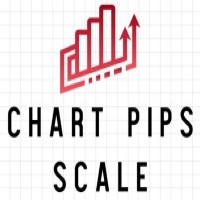
Automatic scale that shows the distance in pips on the chart, so the user can get a sense of the size of the bar. More options and features will be added over time and as requested by users. The software has been tested on many variables, if there are bugs or errors, please report it describing as best as possible what their cause is and if possible, with a screenshot attached so that I can understand how to fix it. Report it only in English language.

Overview: The TropangFX AutoMgmt is a versatile trading utility designed to enhance your averaging strategy by automatically placing take profit and stop loss orders. This utility empowers traders by integrating a risk calculator and lot-size customization, ensuring that each trade aligns with their risk management preferences and financial goals. Key Features: Automated Take Profit & Stop Loss: Automatically sets take profit and stop loss levels for each trade based on predefined criteria. Ens
MetaTrader Market es el mejor lugar para vender los robots comerciales e indicadores técnicos.
Sólo necesita escribir un programa demandado para la plataforma MetaTrader, presentarlo de forma bonita y poner una buena descripción. Le ayudaremos publicar su producto en el Servicio Market donde millones de usuarios de MetaTrader podrán comprarlo. Así que, encárguese sólo de sus asuntos profesionales- escribir los programas para el trading automático.
Está perdiendo oportunidades comerciales:
- Aplicaciones de trading gratuitas
- 8 000+ señales para copiar
- Noticias económicas para analizar los mercados financieros
Registro
Entrada
Si no tiene cuenta de usuario, regístrese
Para iniciar sesión y usar el sitio web MQL5.com es necesario permitir el uso de Сookies.
Por favor, active este ajuste en su navegador, de lo contrario, no podrá iniciar sesión.