Nuevas utilidades comerciales para MetaTrader 5 - 5

This tool is designed to visualize the position and trades history and its information, such as the entry and exit points, sizes of the trades, Reward to risk ratio, Risk percent, Profit, Target and stop-loss on the chart. it makes showing trades on the chart more informative and easier to use. it's a strategic tool that enhances your trading experience on MT5 platforms. By providing a clear visual representation of your trades and customizable settings, it empowers traders to make informed deci
FREE

This tool is designed to visualize the position and trades history and its information, such as the entry and exit points, sizes of the trades, Reward to risk ratio, Risk percent, Profit, Target and stop-loss on the chart. it makes showing trades on the chart more informative and easier to use. it's a strategic tool that enhances your trading experience on MT5 platforms. By providing a clear visual representation of your trades and customizable settings, it empowers traders to make informed deci
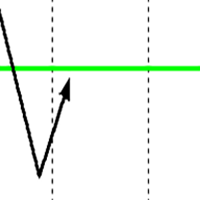
The Reversal Area EA is designed to identify likely price ranges for price to turn from. This EA is used in conjunction with other EA's that I developed and serves as filtering tool to keep from entering too early. The overall idea is to be a buyer below the green line. A seller above the green line for the sell version. The second thing to keep in mind is time. When price fluctuate over the course of a few days and move further below this zone (long bias) it offers greater likelihood of settin
FREE

Quick Close Pro by one click: * Close Buy positions * Close Sell positions * Close Win positions * Close All positions * Close All pending orders * Close All by Mobile: Select true to close all positions quicky from your Mobile by closing any position on Mobile. To close all positions by one click from your Telegram, please refer Master Close . Join my channel here for more useful EAs. Thank you!
FREE
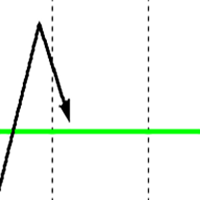
The Reversal Area EA is designed to identify likely price ranges for price to turn from. This EA is used in conjunction with other EA's that I developed and serves as filtering tool to keep from entering too early. The overall idea is to be a seller above the green line. A buyer below the green line for the buy version. The second thing to keep in mind is time. When price fluctuate over the course of a few days and move further below this zone (long bias) it offers greater likelihood of setting
FREE

Break-Even Pro * 3 BE modes: - RewardRisk_Single for single trade (only valid for positions with SL) - Points_Single for single trade - Points_DCA for multiple DCA trade * Start Value: value of RR or # points to start SL moving * Offset: distance in points between BE level & entry * Symbol Filter: Select All or a specific symbol * Partial Close (%): Close % initial volume when moving SL to BE (0 for no partial close) Join my telegram channel here for more useful free EAs. Thank you!
FREE
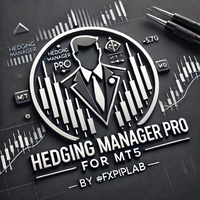
Hedging Manager Pro for MT5 Take Control of Your Trades – The Ultimate Manual Hedging Solution! Hedging Manager Pro for MT5 is a powerful tool designed to empower traders with precision and speed in critical market situations. Unlike automated EAs, this tool gives you full manual control over your hedging actions, allowing you to safeguard your capital and manage your positions with ease and efficiency. Key Features and Benefits : Manual Hedging at Your Fingertips : Hedge your positions instantl
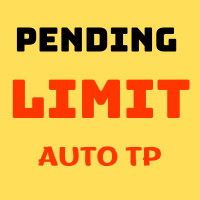
Hi Traders. Lot - lot size for pending orders. Martingale - change lot size of pending orders. Take Profit - profit in points and auto tp in input edit. Stop Loss - loss in points. and you can open order BUYLIMIT, SELLLIMIT you can Close Pending, Close orders Profit and Close All *** Guide: https://youtu.be/fBhdutbZq7g
if you have a problem you can contact me all time. Please Ratings and Reviews.
Thanks Traders. ENJOY.
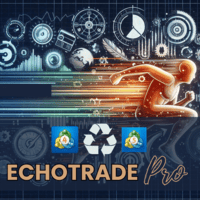
EchoTrade Pro: The Ultimate MT4/MT5 Trade Copier
FREE DEMO & INSTALLATION GUIDE
Take Charge of Your Trades with Unmatched Flexibility and Risk Management
EchoTrade Pro is your ultimate companion for seamless trade copying between MetaTrader 4 and MetaTrader 5. Designed for traders who demand precision, control, and efficiency, this local copier is packed with customizable features to match any trading strategy or style.
Key Features: - Daily Risk Control: Set daily trade caps, l

Copy trading has never been easier! Our MT5 Copy Trade Tool is designed to seamlessly duplicate trades across multiple accounts, whether you're a signal provider or a follower. With real-time synchronization, customizable risk management options, and lightning-fast execution, this tool empowers you to maximize profits effortlessly. Trade Copier with Dual Functionality: Master and Slave in a Single EA

The " Trends Analyzer " is an advanced MQL5 script tailored for both manual and automated trading strategies. It provides comprehensive market trend analysis, real-time insights, and the capability to execute algorithmic trades based on predefined rules. Designed for traders and analysts, it serves as a versatile tool for monitoring, logging, and acting on market trends.
Key Features: Data Logging: Collects and logs key market metrics (Open, High, Low, Close prices, Volume) in a CSV file for

The best way to place and close trades using your keyboard. Perfect for Scalpers, sniper entries.
The default keys are as follows: 8= Buy (Lots set by user) 5= Sell (Lots set by user)
9= Closes All Buy Positions 6= Closes All Sell Positions 2= Opens a Sell and a Buy position instantly.
0= CLOSES All Positions //These are the default keys, can be changed upon request.
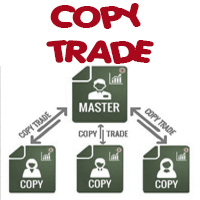
This is an easy-to-use trade copier with full functionality that I am using to copy my trades across multiple accounts. I use it to trade hundreds of accounts simultaneously. It can copy trades based on different magic numbers or comments from a master account. It also features time-based copying, automatic closure of trades at the end of the day or week. Additionally, it can manage prop firms according to profit targets or maximum daily loss limits Add it to the main account in master mode, and
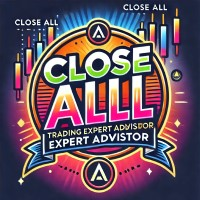
Presentamos "CloseOnProfitEA" – ¡El asistente de trading definitivo para MetaTrader 5! Toma el control de tus operaciones como nunca antes con CloseOnProfitEA , el asesor experto diseñado para simplificar tus operaciones y mejorar la eficiencia. Ya sea que estés gestionando riesgos o asegurando ganancias, este EA ofrece una flexibilidad y precisión incomparables. Características clave que hacen destacar a CloseOnProfitEA: 1️⃣ Desactivación automática de la cuadrícula (Grid) al inicio ¡Di adi

Nombre del Producto: StopAndTake — Un script simple para la gestión rápida y precisa de SL/TP Descripción del Producto: StopAndTake es un script ligero e intuitivo diseñado para traders que valoran la velocidad, precisión y confiabilidad al gestionar sus posiciones. Esta herramienta permite actualizar al instante los niveles de Stop Loss (SL) y Take Profit (TP) para todas las posiciones en el gráfico seleccionado, asegurando la máxima facilidad de uso. Ventajas y Beneficios: Simplicidad: Interfa
FREE

Eliminar Todos los Stops y Takes en el Símbolo Actual ¡Una herramienta rápida y eficiente para eliminar todos los niveles de Stop Loss y Take Profit de las posiciones en el símbolo seleccionado! Olvídate del trabajo manual: este script lo hace todo en cuestión de segundos. Ventajas: Gestión específica: Elimina los SL/TP solo del símbolo actual sin afectar otros activos. Esto es especialmente útil para traders con múltiples posiciones abiertas. Rápido y conveniente: Con un solo clic, elimina tod
FREE

Clean Pending Orders
¡Elimine todas las órdenes pendientes del símbolo actual en segundos! Este script simple pero efectivo está diseñado para traders que valoran la velocidad y la comodidad. Solo ejecútelo, y eliminará instantáneamente todas las órdenes pendientes de compra y venta en el símbolo actual. Beneficios: Eliminación instantánea: Todas las órdenes se eliminan en segundos. Enfoque solo en el símbolo actual: No afecta a otros instrumentos. Facilidad de uso: Un clic y su terminal estará
FREE

Cerrar Posiciones en el Símbolo Actual Un script simple y confiable para cerrar todas las posiciones en el símbolo actual. Elimina el trabajo rutinario y ahorra tiempo valioso. Ventajas: Enfoque en el activo actual: Cierra operaciones solo en el símbolo seleccionado, sin afectar otras posiciones. Rápido y conveniente: Un solo clic, y todas las posiciones se cierran en segundos. Perfecto para cualquier estrategia: Ideal para quienes trabajan con varias posiciones o se centran en un solo activo. S
FREE
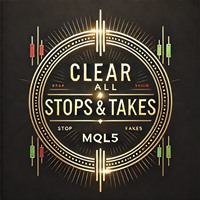
Eliminar Todos los Stop Loss y Take Profit — Una solución sencilla para eliminar niveles de SL/TP al instante ¡Elimina todos los niveles de Stop Loss y Take Profit con un solo clic! Eliminar Todos los Stop Loss y Take Profit es un script práctico diseñado para traders que desean eliminar rápida y eficientemente los niveles de SL y TP en todas sus posiciones abiertas. Su operación simple y ejecución instantánea lo convierten en una herramienta indispensable para condiciones de mercado dinámicas.
FREE

El asesor comercial, que es un panel comercial intuitivo, se creó para simplificar el proceso de negociación en los mercados financieros y aumentar la eficiencia comercial. Esta poderosa herramienta permite a los operadores abrir operaciones con solo unos pocos clics, lo que reduce significativamente el tiempo necesario para completar las transacciones. Join our cozy Discord server ️
️ https://discord.gg/JSFt2xKTau
Utilizando el sistema martingala incorporado, el panel de operacion

Indicador AVWAP Plus Shadow Line para MT4 y MT5 Resumen:
El AVWAP Plus Shadow Line es un indicador avanzado diseñado para MetaTrader 4 (MT4) y MetaTrader 5 (MT5), ideal para traders que buscan herramientas avanzadas de análisis de VWAP (Precio Promedio Ponderado por Volumen). Este indicador permite colocar hasta seis líneas VWAP ancladas y una línea única "Shadow Line" para un seguimiento preciso de tendencias y análisis del mercado. Con una interfaz completamente personalizable, botones intui

Middle Line: ¡La clave para gestionar tus posiciones con precisión! Este exclusivo script para MetaTrader 5 calcula automáticamente dos niveles clave de precio promedio para ayudarte a gestionar tus posiciones de manera fácil y eficiente: Precio promedio total: considera todas las posiciones abiertas, mostrando el punto de equilibrio de tus operaciones. Precio promedio sin la mejor operación: te ayuda a identificar dónde optimizar el volumen para minimizar riesgos. Los niveles promedio se muestr

Quick Trade Manager — a fast and easy-to-use trading manager. The QTM trading manager expands the possibilities of fast trading on the chart. More convenient and comfortable one-click trading. Full support for custom (synthetic) symbols.
For example, it can be used on a seconds chart built using the " Seconds Chart " utility, which helps to build seconds chart in the MT5 terminal. Hot keys Hold down CTRL+SHIFT keys and click on a chart — pending order. Hold down SHIFT key — drag the Stop Limit p
FREE
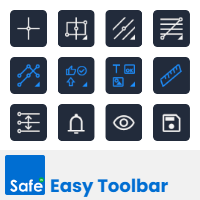
Easy Toolbar is a user-friendly toolkit that provides fundamental tools and utilities which can helps you analyze market , get notifications and calculate trade factors faster, more accurate and much easier.
Easy Toolbar is born with the mission to make analysis tools of MT5 really work & provide more useful utilities .
If you are not fully depend on EAs and do your own work to analyze market, this tool is for you! Main features New way to use market analysis tools Introduce new important object

Exact Countdown Timer — shows the remaining time before the current bar closes and a new bar forms. A fast and exact countdown timer will help you find the best moment to open a position. For example, it can be used on a seconds chart built using the " Seconds Chart " utility, which helps to build seconds chart in the MT5 terminal. Inputs Base corner — the chart corner to which an timer Is attached. X distance — the horizontal distance from the chart corner. Y distance — the vertical distance fr
FREE

This is an EA designed to support manual trading. It can accurately calculate risk, automatically enter trades, set stop loss, and perform trailing stop loss using buttons on the chart. There are many features for risk calculation, setting stop loss, and trailing stop loss to suit various trading styles. It can also automatically manage prop firms by closing trades when reaching the target profit level or maximum daily loss. Additionally, it can perform manual backtesting using the strategy test
FREE

This is a tool that helps you calculate potential slippage you may encounter in real trading. This is quite important to understand how slippage can affect your strategy. It helps you gain a better understanding of your trading system and compare slippage levels among different brokers. Simply add it to the chart of the symbol you wish to estimate slippage for.
FREE
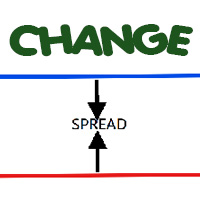
Most current tick data does not accurately reflect the actual spread levels. To achieve more precise backtest results, we need to adjust it to a higher value to account for slippage that may occur when Expert Advisors (EAs) execute orders in real trading.
This tool is used to change the Spread value in custom symbols created from tick data for backtesting purposes. Simply select the desired Spread value and wait for the tool to adjust it accordingly.
FREE

This tool helps you calculate the ratio of slippage and current spread compared to the average price movement over the timeframe of a specific symbol. It can indicate whether you should trade on that timeframe or not. If the ratio is too high, it will be very challenging to make a profit. Typically, this ratio should be less than 15%.. Simply add it to the chart of the timeframe for the symbol you wish to estimate.
FREE

Эксперт собирает данные из биржевого стакана, суммируя отложенные ордера на покупку или продажу. Далее, по сумме ордеров определяется общее направление, куда смотрят участники рынка. Если суммарные покупки/продажи превышают определенный коэффициент, то производится сигнал. Настройки: Timer=5 // указывается как часто обновлять данные по рынку в секундах. Чаще чем раз в 10 секунд ставить не рекомендуется. X-size =700 // размер окна по оси Х. Y-size=650// размер окна по оси Y. Only "Market Watch"?=

Este Asesor Experto (EA) utiliza una estrategia simple de "Tendencia de Tres Velas" para determinar señales de trading basadas en patrones consecutivos de velas alcistas o bajistas. Cuando aparecen tres velas bajistas consecutivas, el EA abre una posición larga, mientras que tres velas alcistas consecutivas activan una posición corta. El EA utiliza parámetros predefinidos para el tamaño del lote, el deslizamiento, el stop loss y el take profit, con operaciones ejecutadas utilizando el modo de ej
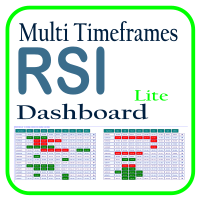
Optimice su análisis de trading con el Panel de Control de RSI Multitemporal, una herramienta potente diseñada para monitorear el RSI en tiempo real en todos los marcos temporales y símbolos en su lista de mercado. Este panel le proporciona información instantánea y alertas, lo que lo convierte en esencial para los traders que confían en el RSI para identificar posibles entradas y salidas del mercado. Las características clave incluyen: Visión Integral del RSI : Visualice instantáneamente los va
FREE

"BOLA 8 #2 Only Past" EXPERT ADVISOR EA BOLA 8 Trend and Rebounds - #8ball EA #expertadvisort TYPE TWO for the PAST CANDLES
Características principales y beneficios: Este ASESOR EXPERTO está diseñado para dibujar líneas y niveles ocultos desde el punto actual hacia el pasado con un solo clic tendrás acceso a un gran número de niveles y líneas de tendencia con señales que te ayudaran a comprender lo que está haciendo el mercado. para ayudar a encontrar puntos de rebote de las velas-p

Position Accelerator is an innovative solution for traders that helps maximize profits by capitalizing on trending market movements. The utility automatically increases the size of your trading positions once they reach a predefined profit level, significantly enhancing your profitability. This product is also available for MetaTrader 4 => https://www.mql5.com/en/market/product/126703 How does Position Accelerator work? 1. Acceleration through additional positions: When your open position reac

Master Notify via Telegram can help you perform some management tasks on MT4/MT5 remotely via your Telegram by one click, easy to set up & use. Especially now this tool can work with indicator & send alert to Telegram. Demo here (see more Master Close Master Control ) ************************************************************************************ LIST OF COMMANDS: info_acc - Get account info info_pos - Get positions details price - Get symbol price news - Get economic news noti_pri

"BOLA 8 #1 Only Present" EXPERT ADVISOR EA Características principales y beneficios: Este ASESOR EXPERTO está diseñado para dibujar líneas y niveles ocultos para ayudar a encontrar puntos de rebote de las velas-precio y tomar grandes movimientos. Los colores y las secuencias de las señales son claves para anticipar movimientos favorables del mercado, tanto en Forex , opciones binarias e índices sintéticos . Algunas combinaciones significan cierres de movimientos o cambios de tendencia. ¿Te
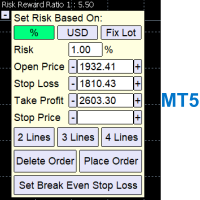
A Trading Assistant EA that can place order at user's desired open, stop loss, and take profit prices with automatically calculated lot size based on user's risk per trade
$30 for the next 25 downloaders, next price: $45 Try it out on demo account for free: Download Demo
Features: Smart Place Order : Automatically determine the Type of Order (Market/Stop/Limit/StopLimit & Buy/Sell) to be placed based on Open, and Stop Loss Price input, then execute it immediately Risk Manager : Set

All In One (AIO) A2 Trade Panel EA made for you that like SCALPING, HEDGING, or LONG TIME TRADING. TRIAL VERSION, FOR DEMO ACCOUNT ONLY Features : TRADING INFORMATION Profit / Loss information (Customizable information - See on Attached Pictures) Margin Level information Equity information Total Lots Information Time information (Customizable information - See on Attached Pictures) Daily Profit / Loss Information TRADE MANAGER Close Buy / Sell Trade Close Buy / Sell Profitable Trade Close Parti
FREE

¿Qué es Close Charts Now? ¿Tienes múltiples gráficos abiertos en MetaTrader 5 y necesitas cerrar todos en un solo clic? Close Charts Now es la solución ideal para traders que buscan ahorrar tiempo y mantener su espacio de trabajo limpio y organizado. Este script está diseñado para cerrar automáticamente todos los gráficos abiertos en tu terminal, simplificando tu flujo de trabajo y evitando tediosas tareas manuales. Características Simplicidad: Solo arrastra y suelta. Eficiencia: Optimiza tu ti
FREE

Script for quick updates (synchronization) up-to-date data in the SQLite database. Saves open positions and orders, current quotes.
Take advantage of SQLite's capabilities for intermediate data storage, analytics, and integrations of the MetaTrader platform. Keep all your data in one place.
Use the saved data in SQL analytical queries, from Python and other languages, to build dashboards
Parameters useDefaults true - use default parameters. Save data to the COMMON hierarchy, to the db/ram/{s
FREE
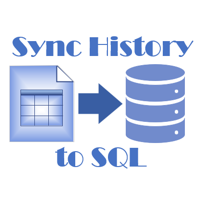
Script for quick updates (synchronization) trade history in the SQLite database. Saves closed positions and orders, symbols data.
Take advantage of SQLite's capabilities for intermediate data storage, analytics, and integrations of the MetaTrader platform. Keep all your data in one place.
Use the saved data in SQL analytical queries, from Python and other languages, to build dashboards
Parameters useDefaults true - use default parameters. Save data to the COMMON hierarchy, to the db/ram/{s
FREE

The script analyzes all trading instruments listed in the Market Watch of the MT5 platform to assess their suitability for trading on the timeframes specified in the settings. Based on the analysis, the script displays a table, where trading instruments deemed suitable and recommended for trading are marked in green, based on their compliance with the risk-to-reward ratio coefficient, including the spread (default 1:3). Instruments not recommended for trading are marked in red.
FREE
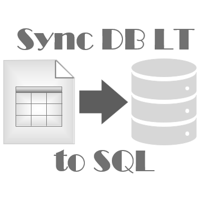
A service to keep the SQLite database up to date . Fast real -t ime operation . Saves open positions and orders , current quotes , and trading history . Take advantage of SQLite 's capabilities for intermediate data storage , analytics , and integration of the MetaTrader platform . Save all your data in one place . Use the saved data in SQL analytical queries , from Python and other la
FREE

The beautiful design of the trading chart makes trading more convenient and enjoyable. MyChart neatly marks out the time and price grid. Marks up the visual labels of the graph. Displays candlesticks of the older period, spread and stop-level levels. Flexible options allow you to customize the appearance to your taste. It looks good in any color theme of the terminal. Settings
TIME & PRICE grid - the appearance of the time and price grid. You can turn the grids on/off separately. Set fonts and
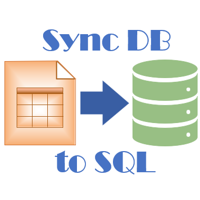
A service to keep the SQLite database up to date . Fast real - time operation . Saves open positions and orders , current quotes , and trading history . Take advantage of SQLite 's capabilities for intermediate data storage , analytics , and integration of the MetaTrader platform . Save all your data in one place . Use the saved data in SQL analytical queries , from Python and other languages , to build dashboards and integrate MetaTrader Parameters
SyncDB creates and maintains 2 databases at th
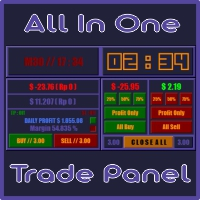
All In One (AIO) A2 Trade Panel EA made for you that like SCALPING, HEDGING, or LONG TIME TRADING. Features : TRADING INFORMATION Profit / Loss information (Customizable information - See on Attached Pictures) Margin Level information Equity information Total Lots Information Time information (Customizable information - See on Attached Pictures) Daily Profit / Loss Information TRADE MANAGER Close Buy / Sell Trade Close Buy / Sell Profitable Trade Close Partial (25%, 50%, 75%) Buy / Sell Trade C
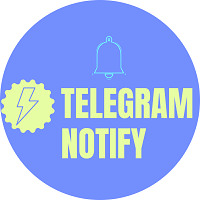
Tele Notify can help you send notifications for opened & closed trades to a Telegram channel or your personal Telegram. (see Master Notify for full options of notifications/alerts: indicator data, price, news, etc. Get more EAs here )
Update: Now you can check your account info anytime from your Telegram by simple command: /check. This option is only valid when you use your Telegram User ID on EA inputs *******************************************************************************************
FREE

This powerful tool ensures you never miss important trading signals by providing instant Alerts whenever specific indicators generate signals. With its sleek and user-friendly interface, you can effortlessly stay on top of market opportunities. Once an alert is received, you have the flexibility to decide your next move, putting you in full control of your trading decisions.
Does not work in the Strategy Tester!
Indicator Alert Features Automatically get alerted when a chosen indicator produce
FREE

El CSV News File Generator MT5 es un script diseñado específicamente para la plataforma MQL5. Permite generar archivos CSV con las noticias del calendario económico de forma automatizada, ideal para usarse en simuladores de estrategia o como datos para entrenar modelos de inteligencia artificial. ¿Cómo Funciona? El script recopila noticias económicas directamente del calendario de MQL5, organiza los datos en arrays y los convierte en archivos CSV para su uso posterior. Pasos para generar las no
FREE
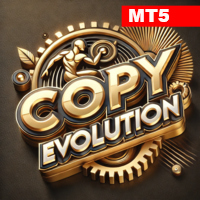
Join the Out of the Box Telegram Group
search for "Out of the Box" on Telegram or contact me
IMPORTANT:The MT5 version can copy MT5 to MT5 and MT5 to MT4(if you already have the MT4 utility)
This is not just a simple copier program that ONLY allows you to locally copy transactions between different MetaTrader 4 a accounts in any direction and quantity as quickly and easily as possible .Of course it does that. This copier DOES MUCH MUCH MORE!!! PLEASE READ BELOW AND SEE SCREENSHOTS.
Many of

Master Control via Telegram can help you perform some management tasks on MT4/MT5 remotely via your Telegram by one click, easy to set up & use. Demo here (see more Master Close Master Notify ) ************************************************************************************ LIST OF COMMANDS: info_acc - Get account info info_pos - Get positions details price - Get symbol price buy - Open a buy position sell - Open a sell position inst_set - Set parameters for instant trade

[YOU CAN CONTACT ME FOR INSTALLATION AND REAL TIME TESTING :)] Remote Master to Slave Trade Copier is a powerful trading tool designed to automatically replicate trades from a master trading account to one or more slave accounts in real-time. This system is ideal for traders, investors, or signal providers who want to mirror the trading actions of a professional or expert trader across multiple accounts without manual intervention. The Remote Master to Slave Trade Copier works by instantly copyi

Parameters Explained Algorithm Settings: magicNumber (int): Unique identifier for trades managed by the EA. Default value: 0 (manages manual trades). Note: Set this to the corresponding magic number of trades opened by other EAs or set it to 0 for manually executed trades. BreakEvenInPoints (bool): Activates the breakeven strategy based on profit in points. true: Moves Stop Loss to breakeven when the trade reaches the specified ProfitPointsForBreakeven . false: Disables this function. ProfitPoin

Maximize your trading efficiency with the Fibonacci Retracement Assistant for MetaTrader 5. This powerful tool automates the process of setting Buy Limit and Sell Limit orders as soon as you draw your Fibonacci retracement levels. Designed for traders seeking precision and speed, it eliminates the manual effort of order placement, letting you focus on market analysis. Key Features: Automatic Order Placement : Instantly set Buy Limit and Sell Limit orders when you drag Fibonacci retracement leve

MT5 to Discord Notification Hub is a user-friendly tool that connects MetaTrader 5 (MT5) with Discord, enabling seamless transmission of trade alerts, updates, and custom messages directly from MT5 to your Discord server. You can easily adjust and enable or disable specific parts of the notifications, making it ideal for signal providers and traders who want to keep their audience informed with real-time updates
Setup guide A setup guide is available here https://www.mql5.com/en/blogs/post/

Order Closer Manager for MetaTrader 5 The Order Closer Manager is a powerful and easy-to-use MetaTrader 5 (MT5) Expert Advisor designed to help traders efficiently manage their open orders. This EA is ideal for traders who want precise control over their trades with minimal manual intervention. It features an intuitive dashboard that allows for easy closing of positions, applying breakeven, and other order management functionalities. The EA supports FIFO and LIFO methods for added flexibility, m

Overview:
The WWImportExportGV is a versatile and efficient utility designed for MetaTrader 5 (MT5) users to manage global variables effortlessly. With this tool, traders can easily export all global variables from their terminal to a CSV file or import them into another terminal, ensuring seamless synchronization between trading environments. Features: Export Mode: Automatically extracts all global variables from the current MT5 terminal and saves them to a CSV file. This file can be shared o
FREE
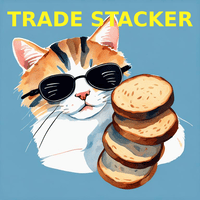
Presentamos Trade Stacker: Tu Multiplicador de Fuerza Comercial Definitivo ¡Transforma tu trading con el poder del apilamiento automatizado de posiciones! Trade Stacker EA convierte oportunidades comerciales individuales en posiciones estratégicas multinivel con un solo clic. Atención, la aplicación no funciona en el probador de estrategias. Descargue la demostración aquí: https://kevinafeku8.gumroad.com/l/avmxc Instructions for the demo: https://www.mql5.com/en/blogs/post/759785
Car

The Calendar News Indicator is your essential tool for informed trading, offering real-time updates on economic events and financial news. Here’s what it brings to your trading strategy: Real-Time Updates: Stay ahead with immediate notifications of key economic indicators, central bank announcements, and geopolitical events that impact the markets. Global Coverage: Track economic events from markets around the world. Whether you’re trading forex, stocks, or commodities, you’ll get the global
FREE
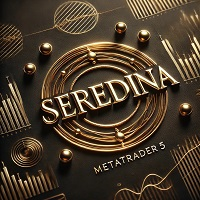
SEREDINA es su herramienta integral para la evaluación y el control de posiciones. Este script calcula automáticamente el precio promedio de posiciones abiertas de compra (BUY) y venta (SELL) para cualquier instrumento de negociación en la plataforma MetaTrader 5, mostrando no solo datos precisos, sino también niveles visuales en el gráfico que le ayudarán a ver instantáneamente el nivel promedio de entrada de sus posiciones. Con SEREDINA , podrá: Identificar el punto de "precio promedio" para ó

Coppy Master MT5 is a powerful and versatile copier for the MetaTrader 5 platforms, designed to support trade copying across different types of accounts: from MT5 to MT4, MT4 to MT5, as well as between MT4 and MT5 accounts. It ensures high-speed trade transfers, minimizing delay to 0.5 seconds, making it an ideal solution for synchronizing multiple trading accounts. [ DEMO ] [ Instruction ]
For the copier to work correctly, all terminals (MT4 / MT5) must be running on the same computer or V

LogEverything EA
The LogEverything EA is a comprehensive tool designed for logging and recording various trading metrics, account information, and market data. It is a robust solution for traders who want to track the performance of their trades, analyze historical data, and ensure accurate record-keeping.
Key Features: Logs trade executions, including details such as entry price, lot size, stop loss, take profit, and comments.
Tracks closed trades with detailed information on profit or loss.

The script calculates the rate of price change and its deviation. Displays a typical price movement channel. Transfer the script to the chart and it will automatically mark up the channels through which the price can move in the near future. Place orders according to the channel boundaries.
The script uses statistical methods to determine the rate and amplitude of the price. It calculates and displays channels and limits of further movement based on them. This version is intended for
FREE

https://www.mql5.com/en/market/product/125319
The Trend Catcher 101 is a powerful and reliable Expert Advisor that can help you to catch market trend movements after confirmation . This EA is based on the real market power movement method. it suppose to be under expert section but because some tricks causing the boot to avoid some trades when the market unstable so its unable to be validated , anyway the test showing a lot .
The Trend Catcher uses the market power to determine the optimal

Chart Service — improving the charts of the custom symbol. The service shows trading levels on the chart of a custom symbol. For example, it can be used when working on a seconds chart built using the " Seconds Chart " utility, which helps to build seconds chart in the MT5 terminal. Unlike Expert Advisors, indicators and scripts, services are not linked to a specific chart. Such applications run in the background and are launched automatically when the terminal is started (if they were previousl
FREE
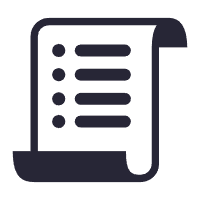
注意!!该程序的所有订单创建操作仅在用户点击“下单”按钮后产生,不会自动创建订单。用户下载后请先使用模拟账户熟悉操作习惯,验证订单创建是否符合要求再正式使用。任何修改建议或bug提交可联系我。
该工具提供: 1. 常用图形绘制功能:包括盈亏比工具,趋势线工具、斐波那契回撤工具、矩形工具、通道工具。绘制时可通过快捷键控制鼠标吸附K线或控制价格相同从而绘制水平线。 2. 快速的图表切换功能:使用快捷键在你的商品列表上快速滚动,让你可以专注于全屏模式。 3. 盈亏比计算及仓位控制功能:根据实时的点差及用户输入的手续费可以计算出计划的实际盈亏比,用户输入风险金额或风险比例后可立即根据该计划建仓。建仓成功后可以缩小止损,扩大止盈,止盈止损同样自动计算点差,无需担心误触止损。如果你是价格行为交易者,或者其他专注于盈亏比的交易者,这个功能将会大大提升你的效率,并且帮助你建立健康的交易习惯。 4.K线收盘倒计时提醒功能:提供K线收盘倒计时功能,并且可以自定义设置倒计时提前几秒发出提醒,帮助日内小周期交易者建立等待K线收盘的习惯,只需要在K线收盘时才盯盘,无需终日坐在电脑前。

The " MT5 to Telegram Copier " Expert Advisor (EA) is a powerful tool designed to setup your own trading channel by providing real-time notifications and comprehensive reporting through the Telegram messaging platform.If you are signal provider or trainer then this tool is a must have in your collection. This EA copies any manual or trades placed by any expert advisor in your account. Hey there, ready to supercharge your trading experience? Picture this: you're sending instant updates on your Te

This program is designed to download economic calendar news events for a specified country over a selected date range, allowing traders to analyze and incorporate important economic data into their trading strategies. By specifying both a start and end date, as well as a country code, the program retrieves relevant news events within the defined period and exports them to a CSV file for easy review and analysis. This tool helps traders stay informed about scheduled economic events that may impac
FREE

BRIEF INTRODUCTION :
This Panel is made for BTCUSD Cryptocurrency's pair. It offers an ultimate and complete auto trading with an optional money management Controls. This application is an automated panel who works on strategy tester. It is equiped with an automatic indicator attached on the bottom of the Panel. This panel possesses a reverse control to reverse all current positions to a multiple reverse position you desired with a customizable money management. There are another functionalit

BRIEF INTRODUCTION :
This Panel is made for BNBUSD Cryptocurrency's pair. It offers an ultimate and complete auto trading with an optional money management Controls. This application is an automated panel who works on strategy tester. It is equiped with an automatic indicator attached on the bottom of the Panel. This panel possesses a reverse control to reverse all current positions to a multiple reverse position you desired with a customizable money management. There are another functi
MetaTrader Market ofrece a todos los desarrollador de programas de trading una sencilla y cómoda plataforma para ponerlos a la venta.
Le ayudaremos con la presentación y explicaremos cómo preparar la descripción de su producto para el Market. Todos los programas que se venden a través del Market están protegidos por una codificación adicional y pueden ser iniciados sólo en el ordenador del comprador. La copia ilegal es imposible.
Está perdiendo oportunidades comerciales:
- Aplicaciones de trading gratuitas
- 8 000+ señales para copiar
- Noticias económicas para analizar los mercados financieros
Registro
Entrada
Si no tiene cuenta de usuario, regístrese
Para iniciar sesión y usar el sitio web MQL5.com es necesario permitir el uso de Сookies.
Por favor, active este ajuste en su navegador, de lo contrario, no podrá iniciar sesión.