Nuevas utilidades comerciales para MetaTrader 5 - 2

Tick Data Record is a multi-symbol multi- timeframe Expert Advisor that records tick data for later graphical representation and analysis . General Description Tick Data Record offers a(n) alternative/complement to the online/offline price charts displayed through the MT4/MT5 platform. The Expert Advisor permits to write and save the current/history values of Time, Bid, Ask, Spread, Last and Volume to a text file (“.txt”). The idea is to copy/open the obtained register to/in a spreadsheet, r

This utility solves the problem of Metatrader not having the capacity to create custom session times, all markets are displayed forcefully in a 24h format.
Lots of traders prefer to ignore the overnight action and focus only on NY session and use the overnight gaps as part of their trading strategy.
ICT teaches this as "opening range gap", it's the gap between NY session end (16:15) and NY session start (09:30).
The default setting in this utility reflects the RTH (Regular Trading Hours

If you want a reliable seconds chart that works properly, look no further.
This utility here uses tick data to create a precise seconds chart. You just need to load it on a M1 chart and choose how many seconds you want the chart to be.
The utility creates an offline chart that gets updated on every tick so it behaves as if it were a live chart. It receives tick data so you can load custom indicators on it.
It's not possible to trade from the seconds chart.
The screenshots below show

Environment State Info Print is a script to display the constants that describe the current runtime environment of a MQL5 program. General Description
The constants are divided into four groups in the Environment State section of the MQL5 documentation and each group is divided into enumerations/subgroups (with designations “Integer”, “Double” or “String”). The script displays constants in two ways: a single constant or all group constants. The constants are obtained by selecting the p

Double Trailing Stop is a multi-symbol multi-timeframe Expert Advisor that allows the Stop Loss and Take Profit trailing of positions. The EA offers multi-option through input parameters to configure the positions' stop orders. General Description
The Expert Advisor’s main purpose is to secure profit and minimize losses with the opened positions. Double Trailing Stop places stop orders (Stop Loss or Take Profit) at the Trailing Stop distance from the market price when the symbol's quote re

Position Selective Close is a multi-symbol multi-timeframe script used to close simultaneously various positions. The script offers multi-option through input parameters to define the positions to close. General Description
Position Selective Close possesses three operation modes (Intersection, Union and All) that control the way as four position features (symbol, magic number, type and profit) are used. The modes, available through the Selection Mode input parameter, relat

Order Selective Delete is a multi-symbol multi-timeframe script used to delete simultaneously various pending orders. The script offers multi-option through input parameters to define the pending orders to delete. General Description
Order Selective Delete possesses three operation modes (Intersection, Union and All) that control the way as three pending order features (symbol, magic number and type) are used. The modes, available through the Selection Mode input

Multiple Position Opening is a multi-symbol multi- timeframe script used to open simultaneously various positions . The script offers multi- option through input parameters to configure the positions. Risk Management
The volume used to open each of the positions is chosen between a fixed and a variable lot size, available through the Volume and Free Margin % input parameters, respectively. If there isn't enough money in the account for the chosen volume, this is reduce

This Expert Advisor (EA) for MetaTrader 5 implements a trailing stop functionality. The EA monitors all open positions and, if the price moves in favor of the position by more than the set TrailingStop value, then the EA will move the stop loss to a distance of TrailingStop from the current price. Key Features: Trailing Stop : The user can set the trailing stop distance in points. When the price moves in favor of the position by more than this distance, the stop loss is adjusted.
FREE

El "FVG Screener" es una herramienta de utilidad GRATUITA diseñada para identificar y alertar sobre "brechas de valor razonable" (FVG), un concepto popularizado por las TIC. Este EA está destinado a operadores que utilizan brechas de valor razonable en sus operaciones. El panel proporciona una interfaz simple e intuitiva para seleccionar los marcos de tiempo deseados, lo que permite a los operadores centrarse en marcos de tiempo específicos independientemente del marco de tiempo en el que se
FREE
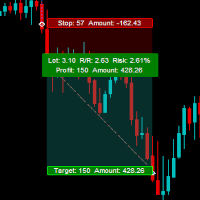
The GHistoryView tool is designed to visualize the trades history and its information, such as the entry and exit points, sizes of the trades, Reward to risk ratio, Risk percent, Profit, Target and stop-loss on the chart. it makes showing trades history on the chart more informative and easier to use. it's a strategic tool that enhances your trading experience on MT5 platforms. By providing a clear visual representation of your trading history and customizable settings, it empowers traders to ma

Introducing TradingBoost : Revolutionize your trading experience with TradingBoost, an innovative software utility seamlessly integrated into the MetaTrader platform. TradingBoost empowers traders with advanced analytics, real-time insights, and predictive tools to enhance decision-making and optimize trading strategies.
There is a version WITH AI: https://www.mql5.com/en/market/product/115276 Version for MetaTrader 4: https://www.mql5.com/en/market/product/117046 Functionality 15+ Trading Too
FREE

"Hukan" is a Japanese word meaning hawk's eye, and this system is software that allows you to monitor the entire MT5 with a hawk's eye.
You can check the real-time chart of the system by clicking the link. (Forex, commodities, Bitcoin, stock CFDs, etc.) Short period Long period Stock CFD
This product enables all the functions that I felt necessary while trading in one system. If you attach it to a single chart with a tool based on the Dow theory, it will calculate the Dow theory of the cha

Enhance Your Trading with the Exit Manager Elevate your trading strategy with the Exit Manager, designed to ensure optimal closure of your trades at precisely the right moments. Once you've placed an order, our Exit Manager steps in and starts monitoring the order based on YOUR predetermined conditions, and can even trail your stop loss to mitigate risk.
Key Features: Set & Forget Functionality
With the Exit Manager, simply place your trade and let the tool do the rest. It continuously monito

Scientific Calculator is a script designed to compute expressions of science, engineering and mathematics. General Description
The expression to calculate must obey syntax rules and precedence order, being constituted by the following elements: Integer and real numbers. Mathematical operators for addition (+), subtraction (-), multiplication (*), division (/) and exponentiation (^). Mathematical and trigonometric functions . Curved parentheses (()) to define the precedence and contai
FREE
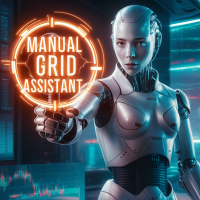
Welcome, we introduce the Manual Grid Assistant, which can be an excellent complement to your manual grid trading! The Manual Grid Assistant is an efficient and sophisticated trading tool that perfectly complements manual grid trading strategies. This tool allows you to manage manually opened positions on your behalf while ensuring maximum profit and controlling risk. One of its main advantages is that it automatically closes all open positions when a predefined total pip reach or a specified p

MP Close By Loss Or Profit for MT5 The Reason I made this Expert is because I want traders who already found out how to be profitable in the market use an easier tool throughout their trading days. This Expert will consider your exposure of trades and close them based on profit targets and losses you set for your own Risk Management. I want to thank my friend who helped me on this Expert, and his brilliant work is now shared here with you. A bit of advice after running the expert on your platfo

This Smart Stop Loss EA (Set & Forget) is for who is sick of Stop Loss Widening and Orders hitting SL during Asia and then moving in your favor.
Also this EA will allow you to "forget" about your order (will also force you to not move the SL once set) so that you will not change your Risk and will follow your plan.
In addition you can choose at what RR take Profit (default is 2 and means Half) and move to BE (so by default 2RR).
How to use it:
- Apply to the Chart you want to use it and s

"Telegram Notification EA for MetaTrader 5 with ThreadID Mode" Description: Introducing our advanced Expert Advisor (EA) tailor-made for MetaTrader 5, delivering seamless notifications for trade openings and closures, along with comprehensive profit and drawdown tracking. Stay ahead of the market curve with timely updates, empowering you to make informed decisions and optimize your trading strategy effortlessly. Key Features: Instant Trade Notifications: Receive real-time updates directly from y

Trade with Confidence using the MT5 Trendline Trading ATM (Advanced Trade Management)! Master entries, exits, and trade management with the powerful tools of MetaTrader Trendline Trading ATM. This expert advisor utility equips you with a comprehensive suite of tools to trade smarter, not harder. Take control of your trading. Capture profitable pullback entries, let your winners run, and maximize your reward-to-risk ratio.
This innovative Trade Entry/Exit and Risk Management utility empow

This EA help you for
1. Auto set the TP & SL by default parameter
2. Auto trailing stop & step for any order that you place from any device
3. Easy way to close all orders with button "Close All" for the Current Symbol
How to use :
1. Add this EA for any symbol
2. Set the variable value that you need to TP, SL, Trailing & Closing the orders action
3. This EA not based for specific Magic Number, then if you place the order on Mobile Device the order will be modify (SL,TP & Tra

UR_TradeManager para MetaTrader 5 Maximice su potencial de trading con UR_TradeManager, la herramienta definitiva de mejora de trading diseñada específicamente para la plataforma MetaTrader 4. Creada con precisión y funcionalidad en mente, esta herramienta integral es esencial para los traders que buscan elevar sus habilidades de análisis de mercado, ejecución y gestión. Características Clave: Panel de Trading Visual : Gestione sus operaciones directamente desde un panel sofisticado que se integ

"Notificaciones comerciales" es una herramienta de utilidad destinada a informarle, ya sea con notificaciones móviles o alertas de terminal, sobre cada operación abierta o cerrada, así como el resultado de ganancias/pérdidas en dólares de cada operación. Es una herramienta que he estado usando durante mucho tiempo y decidí compartirla gratis.
Parámetros de entrada: (cada entrada es de tipo verdadero/falso , haga doble clic en ella para cambiar su valor) Notificar para posiciones
FREE

Nombre del EA: FXGAIN Genius Masaniello Descripción: FXGAIN Genius Masaniello es un Asesor Experto exclusivo para el mercado Forex, desarrollado para optimizar los rendimientos y mitigar los riesgos mediante la aplicación del renombrado sistema de gestión de capital, Masaniello. Este EA combina estrategias avanzadas de trading con un enfoque progresivo de gestión de capital, proporcionando a los traders una herramienta poderosa para alcanzar consistentemente sus objetivos financieros. ¡ATENCIÓN

It's a trading dashboard appears on strategy tester, allows you to backtest your own strategies, testing them on multiple symbols and timeframes. It is equipped with useful features such as risk management, trailing stops, breakeven points, and more, enabling you to evaluate and refine your strategies effectively. Trading panels are typically designed to facilitate real-time trading and may not function properly on a strategy tester. However, this particular trading panel is specifically designe

Esta herramienta no funciona con el Probador de estrategias. Test version: https://www.mql5.com/en/blog/post/753244 Esta herramienta le permite visualizar el rendimiento de la cuenta mostrando métricas clave basadas en el saldo de su cuenta.
Puede seleccionar las líneas, arrastrarlas y soltarlas para ver instantáneamente métricas clave en diferentes precios.
Si alguna vez desea volver a la posición original después de mover las líneas, simplemente haga doble clic y volverán a sus parámetro
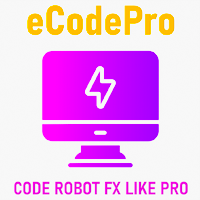
eCodePro - Robot de código FX como pro (profesional) eCodePro es un marco que ayuda a los comerciantes a automatizar todas las estrategias.
Con eCodePro, no es necesario que conozcas ningún lenguaje de programación antes. Gracias a mí, que he estudiado por mi cuenta, sabía qué era más difícil al usar mql5 para automatizar el comercio.
Entonces, arreglé lo más difícil en la codificación para los comerciantes. Hoy en día, los comerciantes no tienen que dedicar tiempo a encontrar error

Presentamos nuestro Expert Advisor (EA), una herramienta avanzada diseñada para ayudar a los traders a administrar sus posiciones abiertas de manera eficiente. Basado en tres variables principales, nuestro EA asegura una gestión óptima de las operaciones, adaptándose a las configuraciones personalizadas del usuario. Variables Principales Spread o Start Point: Define los puntos necesarios para cubrir la comisión o el spread inicial. Es crucial para determinar el umbral de rentabilidad de cada op
FREE

Product introduction : Trade Manager Tool for MT5 Trade Manager Tool will help trader calculate almost exactly the risk based on your account automatically. Along with that, there are features to support capital preservation with Trailing Stop, BreakEven, Risk Limit such as Daily Limit Profit/Loss,etc.. helps you avoid overtrading.In particular, the panel is simply designed with many interactive buttons inside the panel and outside the chart to help trader interact more easily.These features re
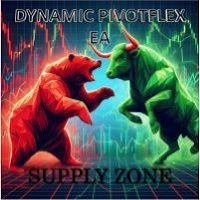
Introducing the DYNAMIC PIVOTFLEX SUPPLY EA – your ultimate trading companion that brings the power of flexibility and dynamic strategy right to your fingertips. Designed for the modern trader who demands control and adaptability, this Semi-Automated Expert Advisor is a game-changer in the world of Forex trading. Key Features: Semi-Automated Precision : Open sell positions and hedge with buystop orders (user preferred price) seamlessly, leveraging the robust Martingale principle for consistent
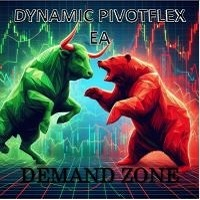
Introducing the DYNAMIC PIVOTFLEX DEMAND EA – your ultimate trading companion that brings the power of flexibility and dynamic strategy right to your fingertips. Designed for the modern trader who demands control and adaptability, this Semi-Automated Expert Advisor is a game-changer in the world of Forex trading. Key Features: Semi-Automated Precision : Open buy positions and hedge with sellstop orders (user preferred price) seamlessly, leveraging the robust Martingale principle for consis

Ladies and gentlemen, let me explain a simple tool that can help adjust stop-loss positions based on historical data and customized distance. Tool Name: Trailing Stop Pro Description: A trailing stop is a risk management tool commonly used in trading. It allows traders to set a dynamic stop-loss level that automatically adjusts as the price moves in their favor. Here’s how it works: Initial Stop-Loss: When you enter a trade, you set an initial stop-loss level. This is the price at which you’re
FREE

Certainly! Let me provide descriptions for the News Filter tools available on both MetaTrader 4 (MT4) and MetaTrader 5 (MT5) platforms: News Filter for MT4 : Description : The News Filter for MT4 is an expert advisor (EA) template that allows traders to manage their positions during news events. It downloads news data from investing.com without using any external DLLs (Dynamic Link Libraries). Traders can customize their actions based on news releases. Features : Automatic News Detection : The

Indicador de sincronización de gráficos: diseñado para sincronizar objetos gráficos en ventanas de terminal. Para trabajar, instale el indicador en el gráfico del que desea copiar objetos. Los objetos gráficos creados en este gráfico serán copiados automáticamente por el indicador a todos los gráficos con el mismo símbolo. El indicador también copiará cualquier cambio en los objetos gráficos. Parámetros de entrada: exception : prefijo del nombre de un objeto gráfico que no necesita copiarse. Pue
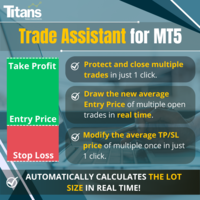
️ ¿Estás buscando una forma de operar en el mercado financiero de manera más eficiente y rentable? Permítenos presentarte una solución que cambiará la forma en que abordas el trading. Con nuestro innovador bot de trading en MQL5, te ofrecemos una herramienta que va más allá de la simple automatización: te proporcionamos un sistema inteligente que se adapta y optimiza en tiempo real, llevando tus operaciones al siguiente nivel. ¿Cóm o funciona? Imagina poder calcular automáticamente el tam

Welcome to Drawdown Manager MT5, an equity protector - a robust MetaTrader 5 Expert Advisor crafted to manage trades and safeguard your trading account. This tool is designed with enhanced features to elevate your trading journey and secure your investments, making it especially beneficial for proprietary trading firms. You can download the MT5 demo version here
MT4 version is available here
Detailed documentation Features: General Settings : Configure essential parameters such as th

Introducing TradingBoost AI : Revolutionize your trading experience with TradingBoost AI, an innovative software utility seamlessly integrated into the MetaTrader platform. Leveraging the cutting-edge capabilities of OpenAI and ChatGPT technologies, TradingBoost AI empowers traders with advanced analytics, real-time insights, and predictive tools to enhance decision-making and optimize trading strategies. Experience the future of trading with TradingBoost AI - where artificial intelligence meets

For MT4: TP SL Calculator for MT4 This tool helps you to automatically calculate profit at Take - Profit price and loss at Stop - Loss price. Feature: - Calculate profit at TP price. Apply to all operators (BUY / BUY LIMIT / BUY STOP / SELL / SELL LIMIT / SELL STOP), with TP price is greater than 0. Profit is expressed in money and points. - Calculate loss at SL price. Apply to all operators (BUY / BUY LIMIT / BUY STOP / SELL / SELL LIMIT / SELL STOP), with SL price is greater than 0. Loss is

XAUUSD H1 OR H4 low risk with high profit Backtest with 100% data 1000$ required If you have any question. After Purchase message me The "Highest-Lowest Trend" indicator helps traders identify trends based on the highest and lowest values within a specified period . It provides visual cues to understand potential trend changes, making it a valuable tool for technical analysis.
https://www.mql5.com/en/code/2030
FREE

Introducing "PropFirm Consistency Analyst" — your dynamic companion for achieving consistency in proprietary trading. This innovative Expert Advisor operates seamlessly, continuously calculating consistency metrics between two specified dates, providing real-time insights throughout the trading month.
Tailored specifically for prop traders, this tool serves as a dedicated ally in meeting the stringent consistency requirements set by some proprietary firms. By evaluating trading performance on
FREE
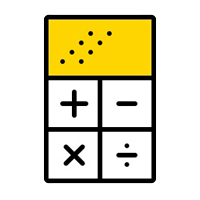
Elevate your trading with this Metatrader 5 expert – the Position Volume Calculator. This tool takes the guesswork out of risk management and profit optimization. Simply input your desired stop-loss points with dragging the stop-loss line, and let the expert advisor compute the optimal position volume for your trade. Plus, with customizable reward ratios, it's easier than ever to set your take-profit points for maximum gains. Trade with confidence and precision. Try the Position Volume Calculat
FREE

This script exports the economic calendar from MT5 as a .csv-file into the common directory of the terminal (...\Terminal\Common\Files). The generated file news.csv is necessary for using the news filter in back testing the Range Breakout Day Trader EA.
Input parameters: Country 1: First country from which the news will be exported Country 2: Second country from which the news will be exported
Date from: Start date from which the calendar data will be exported Date to: End date to which the
FREE

Pips Keeper is a sophisticated Forex trade manager expert advisor designed to enhance trading efficiency and optimize profit-taking strategies. With its intuitive functionality, this EA empowers traders to automate the process of closing profitable positions at predefined profit thresholds, thereby maximizing returns and minimizing risks.
Key Features:
1. Threshold-based Profit Closure: Pips Keeper enables traders to set customizable profit thresholds, allowing for the automatic closure
FREE

Every trader knows the drill: we place positions in the market, and gauging their profit potential can be a challenge. But even more critical is understanding the risk we’re taking on. This is where the "RiskVisualizer" EA excels, calculating not just for a single set but for multiple Take-Profit (TP) and Stop-Loss (SL) levels concurrently. With this innovative feature, RiskVisualizer provides a comprehensive risk assessment for your entire portfolio in real-time. Why the 30€ investment pays off

The "CorrelationMatrix" for MetaTrader 5: Why This Tool is Crucial: The Forex market is dynamic, demanding traders not only to assess the profit potential of their positions but also to understand the associated risks deeply. The "CorrelationMatrix" enables real-time analysis of correlations between various currency pairs, providing valuable insights ranging from -1 to 1: +1 indicates a perfect positive correlation, meaning the price movements of two currency pairs are identical—useful for strat

Set price targets, and leave everything else to HINN Lazy Trader! This tool is designed for automatic position sizing from specified levels to designated targets. Using a VPS is recommended (*). The demo version limited in functionality, be sure to watch this video before using --> https://youtu.be/2NE8COr9-Bk and this --> https://youtu.be/Yv9gid3bMxE A community for users, product discussion, update news, and first line of support are organized in a free Discord: https://discord.gg/zFhEZc

VR Color Levels es una herramienta útil para quienes aplican análisis técnico utilizando elementos como línea de tendencia, rectángulo y texto. Es posible agregar texto directamente al gráfico y tomar capturas de pantalla. Las configuraciones, archivos de configuración, versiones de demostración, instrucciones y resolución de problemas se pueden obtener en [Blog]
Puedes leer o escribir reseñas en [enlace]
Versión para [MetaTrader 4] El trabajo con el indicador se realiza con un clic . Para h
FREE

¿Tienes demasiados gráficos que son difíciles de encontrar? ¿No puedes ubicar el gráfico en el que se está ejecutando tu programa? ¿Experimentas errores de programa después de cada reinicio del terminal? Si te enfrentas a estos desafíos, ¡EA Manager está aquí para ayudarte! EA Manager ofrece una solución integral: Muestra una lista de información de gráficos, que se puede ordenar cómodamente por nombre de símbolo, período de tiempo y nombre de programa. Guarda todas las configuraciones de tus gr

Filter Trader es una potente herramienta de optimización de copy trading que se distingue de otras herramientas por utilizar un enfoque de copy trading "basado en estrategias". Puedes elegir libremente las estrategias que quieres seguir, y cada estrategia se puede configurar individualmente con su propio tamaño de lote y marcos de tiempo operativos personalizados. La herramienta también te ayuda automáticamente a filtrar los períodos de trading potencialmente perjudiciales basándose en los dato

The account manager has a set of functions necessary for trading, which take into account the results of the entire account in total, and not for each individual open position: Trailing stop loss. Take profit. Break-even on the amount of profit. Breakeven by time. Stop Loss Typically, each of these options can be applied to each individual trade. As a result, the total profit on the account may continue to increase, and individual positions will be closed. This does not allow you to get the maxi

AIP – TradeManagement (Telegram Contact: @AutoInvestorPro) The main functions of Ea TradeManagement 1. General management: o Management based on Symbol, manually orders , orders from the EA, and orders from other EAs o User-friendly trade interface with the ability to drag and drop SL,TP,Entry o Support backtest
2. Stoploss management o Automatic placement of Stoploss based on fixed Pips number o Automatic placement of Stoploss at the highest and lowest price in x ca
FREE

The Position Control is an intuitive yet powerful trading tool that facilitates risk management from entry to exit. It includes automatic lot sizing, fixed stop loss and take profit features, or determines them using the ATR indicator. After opening a position, you can set automatic break-even points, trailing stops, and choose from three types of partial closures. Moreover, if you open a 0.01 lot position from your phone, the expert will automatically close it and open a risk-managed position

SX Theme Setter is intended for changing chart appearance in 2 modes: - Gradient background mode:
In this mode, the indicator creates a gradient background for your chart. Colors, steps and gradient type can be selected by user. - Color theme:
Color theme mode provides more than 50 built-in different color themes which can be selected from a list. Most of these themes are converted from official color themes of real trading platforms of the past and present. Try them out and see if they sui
FREE

Are you tired of creating each course notification individually ?
Simply let yourself be permanently notified of the current location of the course. Just set a value once, and the system will subsequently notify you via your smartphone. The system will provide you with the current course, the distance from the set course, and the set course itself. This way, you'll always stay informed without needing to constantly check the market or create manual notifications. Furthermore, the system provid
FREE

This utility copies Market orders, Limit orders, and Stop orders with a focus on high speed and easy setup. The utility works by setting up a Master and one or more Slaves. The setup is quite simple: you just need to define which account is the Master and which account is the Slave, and then set up the same Copy Trade Id for both.
For the Slave to recognize the Master's orders, the Copy Trade Id parameter must be the same. Do not use numbers or special characters when setting the Copy Trade I

¡Deje una calificación de 5 estrellas si le gusta esta herramienta gratuita! Muchas gracias :) La colección de asesores expertos "Asistente de gestión de riesgos" es un conjunto completo de herramientas diseñadas para mejorar las estrategias comerciales mediante la gestión eficaz del riesgo en diversas condiciones del mercado. Esta colección consta de tres componentes clave: asesores expertos en promedios, cambios y cobertura, cada uno de los cuales ofrece distintas ventajas adaptadas a diferen
FREE

OneClick Online Account Manager is a powerful utility that helps you to manage all your accounts from a centralized panel. It is suitable for all single account traders and specially for multiple accounts traders.
The utility help you to : Monitor status of all accounts on a private web page. Some information such as account connection status, account profit, DD, Balance, Equity, Margin Level, Number of positions and orders, Daily and Weekly profit/loss and also overall summation of all these

¡Deje una calificación de 5 estrellas si le gusta esta herramienta gratuita! Muchas gracias :) La colección de asesores expertos "Asistente de gestión de riesgos" es un conjunto completo de herramientas diseñadas para mejorar las estrategias comerciales mediante la gestión eficaz del riesgo en diversas condiciones del mercado. Esta colección consta de tres componentes clave: asesores expertos en promedios, cambios y cobertura, cada uno de los cuales ofrece distintas ventajas adaptadas a diferen
FREE

¡Deje una calificación de 5 estrellas si le gusta esta herramienta gratuita! Muchas gracias :) La colección de asesores expertos "Asistente de gestión de riesgos" es un conjunto completo de herramientas diseñadas para mejorar las estrategias comerciales mediante la gestión eficaz del riesgo en diversas condiciones del mercado. Esta colección consta de tres componentes clave: asesores expertos en promedios, cambios y cobertura, cada uno de los cuales ofrece distintas ventajas adaptadas a diferen
FREE

Unleash the Power of Precision Trading with XScalpGenesis Experience a new era of trading with XScalpGenesis, the ultimate expert advisor designed to revolutionize your trading experience. With its cutting-edge features and intuitive interface, XScalpGenesis empowers you to navigate the markets with unparalleled precision and efficiency.
Exclusive Launch Offer Seize the opportunity to acquire XScalpGenesis at an unbeatable introductory price. As an early adopter, you can secure this groundbr

Introducing Grid Master MT5, your ultimate trading utility designed to revolutionize the management of single or multiple orders with unparalleled ease and effectiveness.
Evaluation version of Grid Master MT5 Some limitations are applied: - Maximum of 3 open positions and 1 pending order per side (Buy/Sell) - Trailing Stop feature disabled - Economic calendar and news protection disabled - Trade event push notifications disabled Features: Clean and user friendly UI: With the benefits of fellow
FREE

Keyboard Trader es una herramienta diseñada para operar en MetaTrader 5 (MT5) de manera ultrarrápida utilizando atajos de teclado . Aquí tienes una descripción resumida de sus características: Operación Veloz : Keyboard Trader te permite ejecutar órdenes rápidamente sin necesidad de hacer clics. Puedes utilizar atajos de teclado para abrir y cerrar posiciones de manera eficiente. Ideal para Noticias : Dado que es crucial actuar rápidamente durante eventos de noticias, esta herramienta es

The Tick Flow Meter, also known as Tick Density Meter or Tick Counter, is an innovative indicator designed to provide deep insights into market dynamics down to the second.
It is a cutting-edge indicator crafted to measure the intensity and frequency of ticks within specific time intervals. By focusing on tick flow, this indicator offers traders a unique perspective on market liquidity, momentum, and volatility, empowering them to make informed trading decisions.
Key Features: Granular Tim
FREE

Introducing the "Automated Stop Loss Placement" Script for MetaTrader 5 The "Automated Stop Loss Placement" script is a powerful tool designed to streamline your trading experience within the MetaTrader 5 platform. By automating the placement of stop loss orders, this script offers efficiency and convenience for traders of all levels. Key Features: Seamless Automation: Stop loss orders are placed automatically, moments after trade execution, saving you time and effort while ensuring consistent r
FREE

This utility keeps a watchful eye on your trading terminals and ensures that you are notified if any of them are disconnected. Simply attach the utility to a chart and connect to a monitoring service who can notify you.
We use UptimeRobot for both VPS and terminal monitoring; however, any service supporting heartbeat monitoring can be employed.
Many such services offer free plans and various notification methods, such as Cronitor.io
FREE

XFChart simplifies trading strategies with customizable options for informed decision-making across various styles, from scalping to position trading.
1. Risk Management: - XFChart offers automatic breakeven and trailing stop features to protect profits and reduce emotional decisions. - Auto Breakeven is disabled by default and can be enabled through the indicator properties window. - The "Auto Trailing Stop Loss" adjusts the stop loss based on market movement, facilitating profit loc
FREE

La herramienta de protección del valor neto de la cuenta es una herramienta esencial diseñada para proteger el valor neto de su cuenta. Cuando su cuenta ejecuta múltiples programas de trading automático al mismo tiempo, especialmente mientras duerme por la noche, puede sufrir pérdidas inesperadas debido a eventos imprevistos o fallas en los programas de trading. Esta herramienta le ayudará eficazmente a evitar estos problemas.
Su configuración es muy sencilla, solo necesita ingresar la cantid
FREE

La herramienta de protección del capital de la cuenta es una herramienta esencial y práctica diseñada para proteger el valor neto de su cuenta contra pérdidas inesperadas.
Esta herramienta está diseñada específicamente para traders que utilizan programas de trading automatizados. Cuando tiene varios programas de trading automatizados ejecutándose en su cuenta, especialmente mientras duerme por la noche, existe el riesgo de sufrir pérdidas imprevistas debido a eventos impredecibles o fallas en

Keyboard Trading MT5 es una utilidad de teclas de acceso rápido MT5
El gráfico en el que está cargado el EA debe ser el gráfico activo (en el que se hace clic con el mouse) para poder operar con las teclas de acceso rápido. Si se abren muchas posiciones, el stoploss movido es el de la primera operación, pero el resto debe ajustarse. con el ratón.
Entradas a elegir:
1. Agregue las notas 1 y 2 para mostrarlas en la parte superior izquierda.
1. Tamaño del lote (mínimo 0,01)

Dominate the Market with Accurate Insights: Meet Cluster Viewer V2 for Metatrader 5! Have you ever wondered how the most successful traders identify the best trading opportunities? With Cluster Viewer V2, you will have access to a comprehensive set of analytical tools designed to provide accurate and in-depth insights into financial markets. Developed for the Metatrader 5 platform, our EA takes your trading strategy to the next level. Features:
Purchase and Sale Volumes by Price Range: View
MetaTrader Market ofrece a todos los desarrollador de programas de trading una sencilla y cómoda plataforma para ponerlos a la venta.
Le ayudaremos con la presentación y explicaremos cómo preparar la descripción de su producto para el Market. Todos los programas que se venden a través del Market están protegidos por una codificación adicional y pueden ser iniciados sólo en el ordenador del comprador. La copia ilegal es imposible.
Está perdiendo oportunidades comerciales:
- Aplicaciones de trading gratuitas
- 8 000+ señales para copiar
- Noticias económicas para analizar los mercados financieros
Registro
Entrada
Si no tiene cuenta de usuario, regístrese
Para iniciar sesión y usar el sitio web MQL5.com es necesario permitir el uso de Сookies.
Por favor, active este ajuste en su navegador, de lo contrario, no podrá iniciar sesión.