Смотри обучающее видео по маркету на YouTube
Как купить торгового робота или индикатор
Запусти робота на
виртуальном хостинге
виртуальном хостинге
Протестируй индикатор/робота перед покупкой
Хочешь зарабатывать в Маркете?
Как подать продукт, чтобы его покупали
Новые торговые утилиты для MetaTrader 5 - 5

This utility copies the trading activity from MT5 to Binance Futures USD-M . Manual or trades from EAs.
- Can handle multiple orders with different SL and TP. Can handle partial closes.
- In the parameters, you can establish a mutliplier between the size on MT5 and the size to open on Binance.
- You can filter the symbols to monitor on metatrader, and also the magic number range.
- The EA uses hedge mode on binance, and for decrease risk exposure uses isolate margin mode on each binance

Индикатор Perfect Seconds позволяет конвертировать минутные свечи в секунды.
1. Выберите любое количество секунд, чтобы закрыть бар на 100% с точным временем.
2. Это данные на основе ставок. Они работают, даже если тики недоступны.
3. Никакая внешняя DLL не требуется, на VPS работает без проблем.
4. Быстрый и оптимизированный код
5. Поддерживает криптопары, такие как Binance, Kucoin и все другие биржи, где график фьючерсов можно легко конвертировать в секунды.
6. Поддержка всех

Версия MT4: https://www.mql5.com/en/market/product/91169.
Версия MT5: https://www.mql5.com/en/market/product/110193
Представляем советника-помощника по торговле «Smart Trader» — идеальный инструмент, которому доверяют профессиональные трейдеры во всем мире благодаря его беспрецедентной адаптируемости и передовым стратегиям управления рисками.
В основе «Smart Trader» лежит революционная система переключения управления рисками, тщательно разработанная для динамической адаптации к постоянн

Инструмент «Менеджер соотношения риска и вознаграждения» представляет собой комплексный инструмент для визуального отображения торговых ордеров и калькулятора размера позиции (лота), который предоставляет интуитивно понятную панель для эффективного и обоснованного принятия решений. Он универсален и без проблем работает с различными символами, включая валютные пары, индексы, металлы, сырьевые товары и криптовалюты. Инструмент управления соотношением риска и вознаграждения оптимизирует торговый пр

Регистратор экспорта тиковых и 1-минутных данных в реальном времени
К сожалению, исторические данные о ценах от вашего брокера неточны, а это означает, что данные отсутствуют (пробелы), цены неверны, что приводит к неверным результатам тестирования на истории.
Регистратор данных сохраняет дополнительные данные за тик/1 минуту или и то, и другое в режиме реального времени отдельно в файле CSV. Один файл в месяц.
Все в формате MT5, поэтому эти данные можно легко импортировать для создания

Anti Grid Position Protector — это служебный инструмент, предназначенный для защиты вас от искушения добавить к убыточной позиции в надежде на восстановление просадки или попытаться подстраховаться, когда вы этого не хотите.
--------------------------Входы----------------------- ---- Разрешить хеджирование убыточных позиций? - Это ввод «истина/ложь» (двойной щелчок, чтобы переключить его значение), который разрешает/запрещает открытие сделки (отложенного ордера или рыночного исполнени
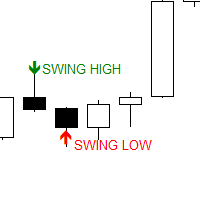
The Swing Point scanner scans for Swing High and Swing Low in real time and on the strategy Tester. It works on all time frames. Swing High is a candlestick High that has a Lower High on both side. Swing Low is a candlestick Low that has a Higher Low on both side.
Past Swing points are area where buy-side and sell-side liquidity can be found. This are areas where most traders place their buy and sell stops.
FREE
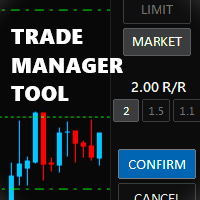
Trade Manager Tool uses adjustable lines displayed on your chart to let you prepare and visualize your order's entry, stop loss and take profit levels before you open a position. It will then use these levels along with your choice of maximum risk preset in order to calculate your optimal position size before sending the order to your broker. While providing an invaluable advantage to manual traders looking to control their risk and simplify their trading process, it also informs their deci

This Expert Advisor is used to send messages from the PCT Multi indicator to Telegram.
The EA has 5 settings: - Channel name: The name of the Telegram channel. - Token: Your bot's Token. - Entries: Entry messages will be sent. - Results: Entry results will be sent. - Alerts: Alerts will be sent.
How to set up: In the Tools -> Options menu, in the "Expert Advisors" tab: - Check the "Allow WebRequest for listed URL:" option. - Click "add new URL" and add " https://api.telegram.org " (without t
FREE
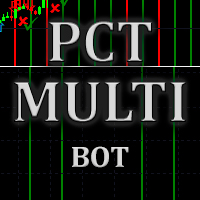
This indicator is to be used in bot connectors for automation of Pct Multi indicator entries.
How to use: Configure the bot connector with the following information: Indicator name: pctmultibot Call buffer: 0 Put buffer: 1
Do not add this indicator to the chart, just configure it in the bot connector!
Pct Multi indicator:
https://www.mql5.com/en/market/product/111091
FREE

Maximize Your Trading Precision and Risk Management This unparalleled plugin ensures you trade at your desired risk level with automated precision, setting a new standard in efficient trading execution.
Exclusive Offer for Early Adopters Act now to secure your copy of 'Risk Autopilot Buttons' at an exclusive introductory price. Early adopters will receive this cutting-edge plugin for only $89 – a significant saving from the regular price of $149. Enhance your MetaTrader5 experience and manag

US 30 BOT This is a simple quantitative model that trades US30 Index from NASDAQ top 30 American stocks It uses volatility contraction and expansion as a basic theory. Place it on US30 chart ,any timeframe. Hedging accounts are advised. NB: Standard accounts are preferred and well regulated brokers eg ICMarkets are advised to avoid unnecessary losses eg slippage ones, commissions and large spreads. Minimum account balance ADVISED : USD 100 set activate to true in inputs section NB: These
FREE
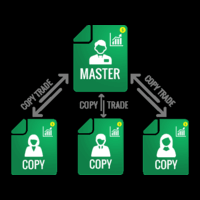
Forex Trade copier MT4/MT5. It copies forex trades, positions, orders from any accounts to any other account, Be it MT4 or MT5 even multiple accounts. The unique copying algorithm exactly copies all trades from the master account to your client account. It is also noted for its high operation speed and Tough error handling. It also can copy from demo account to live account too. It is one of the best free trade copiers that can do , MT4 to another MT4 or MT5 or to multiple accounts ( МТ4 => МТ4
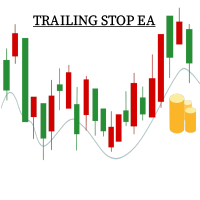
Maximize Your Trading Potential with Our Trailing Stop Expert Advisor! Are you tired of watching potential profits slip away due to unpredictable market fluctuations? Say goodbye to missed opportunities and hello to consistent gains with our revolutionary Trailing Stop EA, designed to safeguard your profits and minimize losses during your trading journey.
Why Choose Our Trailing Stop EA? 1. Flexible Trailing Stop Methods : Whether you prefer a fixed distance in pips or a percentage-based appr

Утилита для считывания новостей с сайта investing.com
Для доступа к сайту в меню терминала Options на закладке Expert Advisors необходимо добавить WebRequest: https://sslecal2.investing.com
В случае успешного считывания выводится сообщение о записи файла.
Файл INV_week_this.txt записывается в папку MQL5\Files терминала и поддерживается в актуальном состоянии, обновляя данные по своему таймеру. Присоединить утилиту можно к любому графику с любым таймфреймом, достаточно к одному чтобы поддер

TradeCopier allows you to locally copy transactions between different MetaTrader 5 accounts on the same computer or vps with very little input from the user. Features One Chart Setup you only need one chart to trade all available symbols Multiple currency pairs support Very easy to use - minimal input from the user is required Has a very high refresh rate - it can refresh every 1 millisecond and in doing so reduce the lag between the transmitter account and receiver account Inputs Mode :
FREE

Trading panel for manual trading. Has a fairly wide functionality. Allows you to automatically calculate the order size, open both market and pending orders. It has a wide range of options for closing orders, it is possible to partially close orders, close orders after reaching a certain profit or loss, separately close profitable and unprofitable, buy and sell, as well as pending orders. The panel also contains a simple implementation of a grid of pending orders, reverse and lock functions, tr
FREE

Netting Strategy: Implements a netting strategy for managing multiple positions, optimizing trade efficiency. Flexible Order Distances: Allows users to customize order distances in pips, providing adaptability to various market conditions. Dynamic Take Profit Method: Utilizes a dynamic take profit mechanism, adjusting profit targets based on evolving market dynamics. Adaptive Take Profit Ratio: Users can customize take profit ratios in accordance with the lot size, allowing for precise profit o

Risk-o-meter is a Risk calculator Panel designed to help people who are new to trading, better understand how much they are risking for potential profit or loss. And also place future orders. Premium Fetaure: 1. Set pending order 2. Set Profit in Cash (RR)
Inputs: 1. Enter your Risk in % or currency 2. Enter your Return Ratio 3. Enter your Lot Size
Results: 1. SL line 2. TP Line
Features: 1. By moving the SL line, lot size will adjust to keep Risk fixed. 2. By moving the TP line, Risk Rat

The program is use to copy trading from MT5 to MT4 and MT5 on local PC or copy over the Internet . Now you can easy copy trades to any where or share to friends. Only run one Flash Server on VPS, also need allow the apps if you turn on Windows Firewall. Can not add more than 20 account copier to server at same time, include both MT4 and MT5 Get free Copier EA for MT4 and MT5 (only receive signal), download here Instants copy, speed smaller 0.1 seconds, easy to setup How to setup and guide

Мультисимвольный сканер точек разворота сканирует все символы, доступные в обзоре рынка, на предмет точек разворота пола, Вуди, Камарильи, Демарка или Фибоначчи.
Вы можете выбрать любой таймфрейм для расчета точек разворота и получения оповещений, когда цена касается этих уровней поддержки и сопротивления.
Для визуальных точек разворота. Вас может заинтересовать этот продукт: https://www.mql5.com/en/market/product/110072.
Имеет опции для выбора различных типов оповещений.
Вы можете
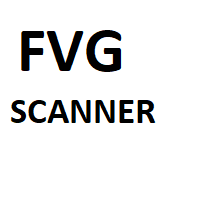
The FVG scanner scans the Daily timeframe, the 4-Hour Timeframe and the 1-Hour Timeframe for FVGs and iFVGs in real time and on the strategy Tester. FVG stands for Fair value Gaps, This are said to be areas of market ineffieciency where price would have to return to in the near future Different colors are available for different FVGs. It highlights both the FVG and iFVG
FREE

Introducing Mini Orders Executor , your powerful and efficient trading companion designed to seamlessly execute orders directly from a user-specified text file . This innovative trading tool streamlines your trading process, providing a convenient and automated solution for executing trades with precision and speed.
Key Features :
**Text File Integration:** Mini Orders Executor is designed to effortlessly read and interpret orders from a plain text file, eliminating the ne
FREE

Мультивалютная торговля на одном графике!
Создание и управление позициями с трейлингом и безубытком, риск менеджмент и другие полезные функции. Для фиксации прибыли предусмотрен параметр Target profit, если он больше нуля все позиции будут закрыты при превышении установленного значения. Все позиции и ордера имеют установленные Stop Loss и Take profit.
Для мультивалютной торговли, учета влияния новостей и переключения символа на графике полезно использовать индикатор News impact . Индикатор N
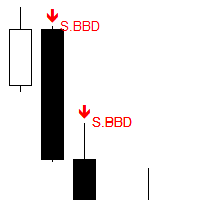
Works on live charts and strategy tester. Scans the charts for the following candlestick patterns
SINGLE Hammer formation PB Doji BB Doji Black Crow : Displacement/Momentum DOUBLE Engulfing: This formation completely engulfs the high/low of the previous candlestick. Ws Hidden :This reversal formation would appear as a double top/bottom on the lower timeframe. Ws Regular TRIPLE Morning/Evening Star
FREE

Откройте для себя новую стратегию волновой торговли - Подходит для валютных пар, таких как AUDUSD.s Особенности стратегии : Специально разработанные графики индикаторов тренда : Наша стратегия предлагает уникальный графический интерфейс, который помогает трейдерам определять и использовать рыночные колебания. Проверка на исторических данных : Трейдерам рекомендуется тестировать валютные пары, такие как AUDUSD.s, для подтверждения эффективности нашей стратегии. Гибкие временные рамки : П

The EA supports closing orders based on the preset amount. It can close all orders on all pairs, or it can close orders based on Magic ID. Button "Close All" manual Input - Magic Number: Magic Number = 0: Close All pairs Magic Number diffrent 0: Close All with Magic - Money TP: Profitable in money. the EA will close all orders - Money SL: Loss in money. the EA will close all orders Contact: t.me/nguyenvanbo128
FREE
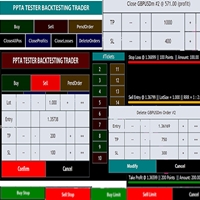
TESTER BACK TESTING AND TRADING MANAGER THE ONLY MT5 TOOL YOU CAN USE FOR BOTH LIVE TRADING AND BACKTESTING All functions can be used in both live trading and backtesting in MT5 Strategy Tester. This is one tool with many functionalities. Your ONLY tool for both trade management (live trading) and Backtesting in MQL5 Strategy Tester. The Tester Backtesting and Trading Manager can help you: 1. Trade Orders: a. Open Market Execution Orders (Buy or Sell)
b. Open Pending Orders (Buy Limit, Buy Sto

KopierMaschine - локальный копировщик сделок между различными счетами MetaTrader 4 и MetaTrader 5 в любом направлении расположенных на одном компьютере с интуитивно понятным интерфейсом.
Направления копирования: MT4 --> MT5 MT4 --> MT4 MT5 --> MT5 MT5 --> MT4 для копирования между терминалами MetaTrader 4 и MetaTrader 5 необходимо приобрести версию продукта KopierMaschine для MetaTrader 4 Особенности
Программа работает в двух режимах Master и Slave На один подчиненный счет можно коп

ATTENTION the expert does not work in strategy tester, for a trial version visit my profile. " Launch offer : throughout the month of June, purchase our product for only 100 USD instead of 150 USD!"
Manual RiskGuard Management
RiskGuard management was born with the idea of helping traders from their initial journey to becoming expert and aware traders. Written completely with native MetaTrader 5 functions without any use of external libraries, it is perfectly compatible with any operatin

Торговый инструмент Binance для MT5
1. Этот продукт включает в себя живую диаграмму из веб-сокета, историческую диаграмму,
автоматические обновления при перезапуске терминала mt5, обеспечивающие его бесперебойную работу без ручного вмешательства, что позволяет вам беспрепятственно торговать на Binance.
Торговля, живые графики и исторические данные доступны для спотовых и фьючерсных контрактов.
Как использовать :
1. Вам необходимо добавить свой ключ API и секрет в поле ввода этой ути

Мультивалютный сканер предыдущей свечи или предыдущего бара позволяет сканировать многосимвольные графики с любым пользовательским таймфреймом, который вы выбираете в настройках индикатора.
В зависимости от продукта: https://www.mql5.com/en/market/product/78657.
Его можно использовать для сканирования нескольких символов для определения максимума-минимума предыдущего дня, максимума-минимума предыдущей недели, максимума-минимума предыдущего месяца или любого пользовательского таймфрейма, н

Представляем Order Executor, вашего мощного и эффективного торгового помощника, предназначенного для беспрепятственного выполнения ордеров непосредственно из указанного пользователем текстового файла. Этот инновационный торговый инструмент оптимизирует ваш торговый процесс, предоставляя удобное и автоматизированное решение для точного и быстрого совершения сделок.
Ключевая особенность:
**Интеграция текстовых файлов:** Orders Executor предназначен для легкого чтения и интерпретации приказ

The Wall Street Player (Master version). This EA tailored as a Discipline, Money and Risk Management tool is a powerful Trade Station utility designed for Forex, Cryptos, Commodities, Shares, Deriv synthetic pairs and any CFDs Market. It is designed to fit your strategy as a winner, and take your Edge of the market to the NEXT-LEVEL. The only thing to do is to get It on your chart and appreciate the possibilities and chart management abilities it has to offer for realizing that discipline and a

The Wall Street Player (Ultimatum version). This EA tailored as a Discipline, Money and Risk Management tool is a powerful Trade Station utility designed for Forex, Cryptos, Commodities, Shares, Deriv synthetic pairs and any CFDs Market. It is designed to fit your strategy as a winner, and take your Edge of the market to the NEXT-LEVEL. The only thing to do is to get It on your chart and appreciate the possibilities and chart management abilities it has to offer for realizing that discipline and
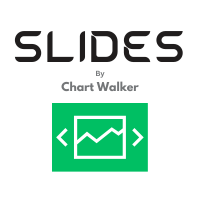
Slides by Chart Walker "Slides" is a MetaTrader 5 (MT5) utility designed to streamline chart navigation by facilitating automatic chart switching. With "Slides," users can preset specific time intervals for chart rotation, enabling automatic transitions between different financial instruments or timeframes. This utility proves invaluable for traders who monitor multiple charts simultaneously, as it optimizes workflow efficiency and ensures that relevant data is consistently accessible.
FREE

Just a panel for drawing levels. Minimal but very useful thing. This is a reimagining of Color Levels Pro. ---- 4 types of customized levels. support for rectangle and line levels. The indicator parameters are very simple and are divided into blocks. For any update idea please contact me here. ---- Extension version " Levels tool pro " ---- don't suffer don't suffer ---- Enjoy your work!!!!!!!! ----
FREE

Revolutionize Your Trading Experience with Our Advanced Management Panel Maximize efficiency and control with our cutting-edge Management Trades Panel, exclusively designed for discerning traders. Our innovative panel is a game-changer in the realm of financial trading, offering unparalleled functionality and user-friendly features. Key Features: Automated Daily Profit/Loss Closure : Set your desired profit or loss thresholds, and let our panel automatically close all current trades when these
FREE
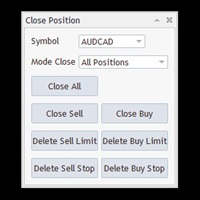
Customer support : https://t.me/MeToolTrading
The free version will be published at the end of 2024.
Close All With Just One Click MT4: https://www.mql5.com/en/market/product/110795 Close orders with just one click, quickly and neatly. Supported order types: Market order, limit order, stop order .
Note: This software is very fast, there is no warning every time you press the button, please use caution when using, or use it proficiently in a demo account first, I am not responsible for an

Just a panel for drawing levels. Minimal but very useful thing. This is a further development of the free version. This is the version that I use myself and it has many behavior adjustments. ---- 12 types of customized levels. Support for rectangle and line levels. If you need to prevent a level from extending, add "noext" to the end of the name level object. For any update idea please contact me here. ---- This is not an indicator, don't download the demo, it doesn't work For test see free ver

MT4: https://www.mql5.com/zh/market/product/109262 MT5: https://www.mql5.com/zh/market/product/109258 Описание использования: https://www.mql5.com/zh/blogs/post/755183
Обзор EA: EA использует двух брокеров A и B для хеджирования. Когда ASK брокера A меньше, чем ASK брокера B, брокер A покупает, а брокер B продает, а затем наблюдает за прибылями и убытками на обоих счетах. Когда общая прибыль достигает цели, счета A и B одновременно закрываю

[Description] Panel Anywhere is a groundbreaking EA panel, being the first in the market to support browser operations. It addresses a pain point for all MT5 traders, offering a solution that has been lacking in the past. Additionally, the EA itself provides a comprehensive interface to meet all regular operational needs. The original price of this product is $30 / 6 months, but because we currently want to accumulate more reviews, we are offering it for free to download. If you like our produc
FREE

Утилита для автоматического определения смещения GMT вашего брокера
Чтобы воспользоваться утилитой, поместите ее в папку Scripts каталога данных терминала, разрешите WebRequest в настройках терминала и добавьте адрес https://www.worldtimeserver.com/ в список разрешенных.
Запустите скрипт Check GMT на графике с любой валютной парой В скрипте только одна настройка: site = https://www.worldtimeserver.com/ просто для вашего удобства. Скопируйте этот адрес из настройки ск
FREE

Supercharge Your Trading with HF TradeCopier !
Are you tired of manual trade execution and missed opportunities? Take your trading efficiency to new heights with the HF TradeCopier ! This cutting-edge solution empowers traders like you to effortlessly copy transactions between different MetaTrader 4 and MetaTrader 5 accounts, saving you time and maximizing your profit potential . With lightning-fast copying speeds of under 0.5 seconds , you can seize market opportunities instantly and

Baby Shark Pro EA works using a series of indicators, mainly the RSI. This is an EA that uses martingale, so use with caution. But Baby Shark Pro EA gives you the ability to change the multiplier parameter, which allows it to decrease the martingale level. Thus, you determine the risk level you want. Unlike most of the other martingale, EA’s This doesn’t place random entries, rather it is riding on market movement RSI > 50. If the market moved the opposite direction after the first entry, th

Trade simplifier premium is a trade panel that simplifies trade opening. It is simple and easy to understand, with key features to ease trading. Features include:
Order type selection Fixed lot entry from the chart user interface Easy Take profit entry field on the chart user interface Visual take profit selection and adjustment via the line that appears when you click the Take Profit button Easy Stop loss entry field in points on the chart user interface Visual Stop Loss selection and adjust

Smart Lot-Size Calculator And Trade Assistant for Mobile Trading Overview: This is the tool every trader in the market must have no matter if you are scalper, swing traders, day trader, or long term trader. This On-The-Go trading tool will help you stay disciplined and also stay free from daily trade management chores, Most traders face common problems like 1. Calculation of proper lot-size of a position to take controlled risk 2. Managing every trade and trailing stop-loss if trades goes in
FREE

This script deletes all objects attached to all open charts. It's a bulk operation that can save a lot of time, avoiding the need to open the Objects List (Ctrl+B), pressing "List all", then manually selecting the objects and hitting "Delete" (for each single chart)... If you've tried "Delete all objects from chart", this script does the same thing, but to all open charts . So beware! You'll have to add all those Fibonacci retracements, trendlines, etc. back to your charts if you run this script
FREE

This is a utility panel to assist closing of open Deals. The panel has input filters to assist one select the right trades. The tool displays the number of trades to be closed as well as profits to be realized. One click close, Filter trades to be closed by: symbol, (Filter by a particular symbol in the trade terminal). magic number (If your orders are from particular EA with unique magic numbers). whether in profit, loss or All. (P/L=all trades, profiting = trades in profit, loosing = trades

Графики криптовалют для MT5.
Функции :
1. Диаграмма OHLC в реальном времени через Websocket (wss)
2. Обновить историю баров из API
3. Автоматическое обновление истории на графиках при перезапуске MT5, чтобы убедиться в отсутствии недостающих данных в барах и всегда обновляться, как и в родном графике.
4. Обновление истории по расписанию через API. В случае отключения от Интернета на миллисекунду значение bar ohlc может быть неправильным, поскольку веб-сокет является протоколом пот

Этот небольшой инструмент поможет вам определить управление рисками с помощью простого перетаскивания линии на графике. Он показывает фактический размер лота, рассчитанный на основе % счета или фиксированной суммы денег непосредственно на линии.
Все, что вам нужно сделать, это активировать линию, нажав клавишу «t» на клавиатуре, и перетащить линию к точке стоп-лосса. Вот и все.
В настройках вы можете определить цвет и толщину линии и текста, а также расстояние от текста до строки и справа,
FREE

If you prefer manual trading and open multiple trades then this utility is just made for you. This is a simple utility which will close all your open trades at TP1, TP2 and TP3 by the given input percentage. NOTE: - This utility is helpful for multiple trades only (not for a single trade). You can set three Take Profit levels/targets at three Percentages to close trades partially. Inputs Explained: 1. TP 1 Pips - here you can set the first Take Profit Target in Pips for all trades combined. 2.
One of the most helpful information a trader can look at is sentiment data. Not to follow the crowd, but to fade it. Retail sentiment is the best contrarian indicator for you trading. If 95% of people are always wrong and losing money in the markets, you don't want to be bullish when the majority of people are bearish, and you don't wanna be bearish when the majority of people are bullish. You want to be a contrarian.
It does NOT mean simply buy or sell according to sentiment numbers BUT conf
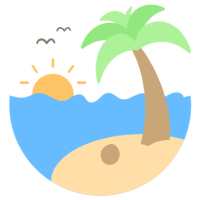
Achieve peace of mind with our EA companion! Simply set it and let it roll. Safeguard your trades on sluggish market days and holidays. Get updates on your balance and EA status every Friday evening, for example. Stay in the loop even if your terminal or VPS decides to take a break. Trading made easy – enjoy the tranquility! This EA has several functionalities
Closing of pending or open positions during pre-configured holidays. Automatic closing and reopening of pending positions during the ni
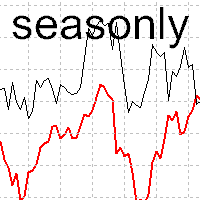
The tool for exploring seasonal patterns. It compares the chart with charts of other years and compares with the average for other years. Allows you to shift charts if necessary. Explore any year by specifying the zero point. Up to 10 charts in one tool. Works only on the daily chart ! The best for you! Enjoy your work! (It's not indicator - do not download demo it not work) for mt4 Seasonly MT4

Simply deletes all objects from a chart, at once.
Q: Shouldn't I remove the indicator(s) from the chart instead, if I want to get rid of those objects? A: Absolutely. There are rare cases though, when you might end up with residual objects that don't programatically get removed from your chart, due to bugs or some other reason.
Q: Why use this script, when I can press Ctrl+B, list all objects, then manually select and delete each one? A: To save time, really. Maybe you have too many unwanted
FREE

EquitySafe V1.0 is a powerful risk management tool designed for MetaTrader 5 . It enables traders to effectively manage their risk by setting maximum loss limits based on custom time frames. With this tool, you have the flexibility to define your own time intervals and allocate specific risk thresholds accordingly. This helps you maintain control over your trading account and minimize potential losses. By utilizing EquitySafe, you can ensure that your trading strategy aligns with your risk tole
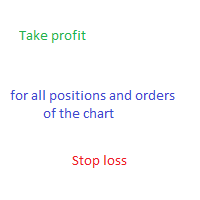
Expert for setting stop loss and take profit simultaneously for all orders or positions of a currency pair Once attached to the graph, the expert panel will appear on which there are buttons for setting and a green horizontal line, if you click on the line you can move it on the graph and choose the stop loss or take profit threshold with it, move the cursor over the panel and the value will be set where you have positioned the horizontal green line, press the button for the setting you want t

Cheers, traders! In today's video, dive into the world of advanced trading with our exclusive Trade Panel. This Cyber Monday, we're offering a special deal – get access for only $27 instead of the usual $60!
In this tutorial, we explore a semi-automated trading system that empowers manual traders to seize opportunities effectively. Watch as we demonstrate using real market scenarios, showing you how to set up trades, manage risk, and maximize profits.
Key Features of the Trade P

«Панель торговли свечными моделями» — это идеальный инструмент для трейдеров, которые торгуют свечными моделями и хотят, чтобы процесс определения модели и совершения сделки был быстрым и легким . Благодаря различным, но ключевым параметрам ввода, этот инструмент подходит людям, которые хотят автоматизировать ручную торговлю по моделям свечей, или помочь им заключать сделки вручную, но быстрее, чем раньше, или просто информировать их о моделях, которые они хотят видеть.
Давайте пройдемся

Здравствуйте друзья
Инвестирование считается сложным и рискованным бизнесом в глазах людей. Но если вы инвестируете, приобретая знания и навыки, рынок никогда не причинит вам вреда. Написание фильтров на рынке капитала — одно из действий, которые предпринимают профессионалы в этой области для повышения производительности и экономии времени. Из-за активности большого количества символов объем хранимой информации и данных очень велик. Людям, работающим на этом рынке, иногда требуется ряд информ

Здравствуйте друзья
Инвестирование считается сложным и рискованным бизнесом в глазах людей. Но если вы инвестируете, приобретая знания и навыки, рынок никогда не причинит вам вреда. Написание фильтров на рынке капитала — одно из действий, которые предпринимают профессионалы в этой области для повышения производительности и экономии времени. Из-за активности большого количества символов объем хранимой информации и данных очень велик. Людям, работающим на этом рынке, иногда требуется ряд информ

Эмулируйте процесс рисования TradingView с помощью магнитной привязки к ближайшей цене.
Удобный инструмент точного рисования для торговли: ICT SMC (Smart Money Concept) Demand & Supply FVG (Fair Value Gap) Breakout Trend Following Reversal MTF (Multiple Timeframe) Price Action Support & Resistance Elliott Wave
Поддерживаемые инструменты рисования: Вертикальная линия Горизонтальная линия Линия тренда Горизонтальный луч (угловая линия тренда) Ретрейсмент Фибоначчи Прямоугольник
Вход: Thr
FREE

Trade Manager 5 Lite is trading panel developed with a goal to make manual trading in some (routine) task easier.
Version for Meta Trader 4 is here: Trade Manager 4 Lite . (MT4 version also works in Strategy Tester)
Main features of Trade Manager 5 Lite Trading for Forex and CFDs Support for 4 and 5 digit brokers 65 combinations to set order Set Take Profit, Stop Loss and entry level for Pending Order with lines positioned on the chart Break Even Trailing Stop Loss Multiple Orders at on

Description: - BidAskLine Indicator is very simple and easy, but each utility can be important in the probability that we will win in our trade. This utility Indicator shows lines and prices of the Bid, Ask and Spread. Input Parameters: - Visual Aspect Options : Select between 2 options with Box or Simple Style. - Parameters Bid Price : Select between show or hide line or box objects, change color, style or width line. - Parameters Ask Price : Select between show
FREE

Introducing the BlackWing Signal Provider—an advanced EA designed to enhance your trading experience by facilitating seamless communication between your MetaTrader 5 platform and Telegram channels, groups, or individual users.
Key Features:
1. Real-Time Event Notifications: Receive instant alerts on new trades, modified orders, closed positions, and deleted orders. Stay informed and make well-timed decisions.
2. Interactive Chart Snapshots: Share chart snapshots along with new trades and

A very usefull EA helps you control Trailing Stop and Break even point for single order
it works seperately for Buy side and Sell side
the EA displays some information useful when you load to your chart
all you need to do is to change the name of the pair you want to control TP and BEP
it works with all pairs and all types of accounts
if you have any questions you can always write to us at info@auranos.me

By using the News Filter EA , you can equip your expert with a forex economic news filter, even if you do not have access to the source code of your expert. In addition to the news filter, you can add specific trading days and trading hours to your expert. The News Filter EA also has a risk management option. News Filter EA will stop your expert for a certain time, before and after the news, and will not open a new trade. After the specified time period , your main expert will start again auto

With this free tool, you can easily visualize your trades on the chart, view take profit and stop loss values in points and percentages, and enter trades based on percentage of your account balance or specific amounts of money, among many other features. How does it work? Simply fill out the Start Price, TP (Take Profit), SL (Stop Loss), and Volume parameters, and click on the "Open Trade" button to immediately place the order/trade. The "Long" button allows you to select whether you want to Buy
FREE

Introducing the Zone Recovery EA, a powerful tool for traders who seek precise control over their Zone Recovery strategies. This manual version operates similarly to the Zone Recovery mode in ManHedger but some distinctive features – the Stop Loss (SL) cannot be modified during the strategy execution, and no pending orders are opened, when the StartPrice is reached. There are no input parameters. Zone Recovery strategies can only be executed on accounts that allow hedging. Key Features: Hedging
FREE
А знаете ли вы, почему MetaTrader Market - лучшее место для продажи торговых стратегий и технических индикаторов? Разработчику у нас не нужно тратить время и силы на рекламу, защиту программ и расчеты с покупателями. Всё это уже сделано.
Вы упускаете торговые возможности:
- Бесплатные приложения для трейдинга
- 8 000+ сигналов для копирования
- Экономические новости для анализа финансовых рынков
Регистрация
Вход
Если у вас нет учетной записи, зарегистрируйтесь
Для авторизации и пользования сайтом MQL5.com необходимо разрешить использование файлов Сookie.
Пожалуйста, включите в вашем браузере данную настройку, иначе вы не сможете авторизоваться.