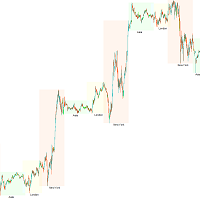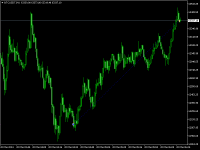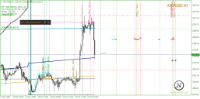2 new signals now available for subscription:
| Growth: | 107.13 | % |
| Equity: | 28 406.16 | USD |
| Balance: | 28 406.16 | USD |
New publications in CodeBase
- iForexSessions Highlights the Forex Market Sessions (Sydney, Tokyo, London, New York).
- Correlation Gaps Trading AUDJPY CADJPY NZDJPY Short description.
Published article "Neural networks made easy (Part 65): Distance Weighted Supervised Learning (DWSL)".

In this article, we will get acquainted with an interesting algorithm that is built at the intersection of supervised and reinforcement learning methods.
Published article "MQL5 Wizard Techniques you should know (14): Multi Objective Timeseries Forecasting with STF".

Spatial Temporal Fusion which is using both ‘space’ and time metrics in modelling data is primarily useful in remote-sensing, and a host of other visual based activities in gaining a better understanding of our surroundings. Thanks to a published paper, we take a novel approach in using it by examining its potential to traders.
Published article "Population optimization algorithms: Spiral Dynamics Optimization (SDO) algorithm".

The article presents an optimization algorithm based on the patterns of constructing spiral trajectories in nature, such as mollusk shells - the spiral dynamics optimization (SDO) algorithm. I have thoroughly revised and modified the algorithm proposed by the authors. The article will consider the necessity of these changes.
The most downloaded free products:
Bestsellers in the Market:
3 new signals now available for subscription:
The most popular forum topics:
The most downloaded free products:
Bestsellers in the Market:
Most downloaded source codes this week
- Slope Entry Points Indicator based on basic slope moving average and cloud around. Indicator shows two types of signals: prepearing - dot and entry - arrow.
- Buy Sell Close Manual trading EA for trading newbies [@Buy_Sell_Close] Manual trading EA for trading newbies, EA can be used in backtesting visual mode, EA can also be used in live trading. You can practice your own trading system in backtesting.
- Examples from the book "Neural networks for algorithmic trading with MQL5" The book "Neural networks in algorithmic trading with MQL5" is a comprehensive guide, covering both the theoretical foundations of artificial intelligence and neural networks and practical aspects of their application in financial trading using the MQL5 programming language.
Most read articles this week

How to purchase a trading robot from the MetaTrader Market and to install it?
A product from the MetaTrader Market can be purchased on the MQL5.com website or straight from the MetaTrader 4 and MetaTrader 5 trading platforms. Choose a desired product that suits your trading style, pay for it using your preferred payment method, and activate the product.

In this article, we demonstrate an easy way to install MetaTrader 5 on popular Linux versions — Ubuntu and Debian. These systems are widely used on server hardware as well as on traders’ personal computers.
How to Test a Trading Robot Before Buying
Buying a trading robot on MQL5 Market has a distinct benefit over all other similar options - an automated system offered can be thoroughly tested directly in the MetaTrader 5 terminal. Before buying, an Expert Advisor can and should be carefully run in all unfavorable modes in the built-in Strategy Tester to get a complete grasp of the system.
New publications in CodeBase
- Close_on_PROFIT_or_LOSS_inAccont_Currency Close_on_PROFIT_or_LOSS_inAccont_Currency
- Hedge_Dollar_Index_Against_Forex_Pairs_V1 Hedge Dollar index USIDX against its constitutive FOREX pairs EURUSD GBPUSD USDJPY USDCAD USDSEK USDCHF
- Error_Break_Script_V2 - This script is a general example of using error brake in any strategy - Break on Code Error Sample Strategy Break on Code Error ! This script is a general example of using error brake in any strategy.
- Trail SL simple trail stop loss code example.
2 new signals now available for subscription:
The most downloaded free products:
19 new topics on forum:
- How do you drag 2 Bollinger Bands from the navigator onto the same indicator window?
- would you please help me to implement a mechanism in my code to maximize profits and minimize loses in challenging market condions
- All indicators purchased on MQL5 today stopped to work due to what seems a new install and update of Meta Trader 4 on the same pc.
Bestsellers in the Market:
The most popular forum topics:
- AI 2023. Meet ChatGPT. 28 new comments
- Questions from Beginners MQL5 MT5 MetaTrader 5 20 new comments
- What to feed to the input of the neural network? Your ideas... 20 new comments
The most downloaded free products:
Bestsellers in the Market:
3 new signals now available for subscription:
Published article "Data Science and Machine Learning (Part 21): Unlocking Neural Networks, Optimization algorithms demystified".

Dive into the heart of neural networks as we demystify the optimization algorithms used inside the neural network. In this article, discover the key techniques that unlock the full potential of neural networks, propelling your models to new heights of accuracy and efficiency.
The most downloaded free products:
Bestsellers in the Market:
Published article "Seasonality Filtering and time period for Deep Learning ONNX models with python for EA".

Can we benefit from seasonality when creating models for Deep Learning with Python? Does filtering data for the ONNX models help to get better results? What time period should we use? We will cover all of this over this article.
The most downloaded free products:
The most popular forum topics:
- installation problem. 47 new comments
- AI 2023. Meet ChatGPT. 42 new comments
- Machine learning in trading: theory, models, practice and algo-trading 32 new comments
3 new signals now available for subscription:
Bestsellers in the Market:
Published article "Master MQL5 from beginner to pro (Part I): Getting started with programming".

This article is an introduction to a series of articles about programming. It is assumed here that the reader has never dealt with programming before. So, this series starts from the very basics. Programming knowledge level: Absolute Beginner.
Published article "Population optimization algorithms: Intelligent Water Drops (IWD) algorithm".

The article considers an interesting algorithm derived from inanimate nature - intelligent water drops (IWD) simulating the process of river bed formation. The ideas of this algorithm made it possible to significantly improve the previous leader of the rating - SDS. As usual, the new leader (modified SDSm) can be found in the attachment.
The most downloaded free products:
Bestsellers in the Market:
Most downloaded source codes this month
- Trade Sessions Indicator This indicator is based on DRAW_FILLING buffers. The input parameters are absent, the TimeTradeServer(), TimeGMT() functions are used.
- Indices Testing The EA only trades buy positions and does not use SL and TP.
- Candle Time End and Spread The indicator displays the current spread and the time till closing the bar (candlestick) at the same time.
Most read articles this month

How to purchase a trading robot from the MetaTrader Market and to install it?
A product from the MetaTrader Market can be purchased on the MQL5.com website or straight from the MetaTrader 4 and MetaTrader 5 trading platforms. Choose a desired product that suits your trading style, pay for it using your preferred payment method, and activate the product.

In this article, we demonstrate an easy way to install MetaTrader 5 on popular Linux versions — Ubuntu and Debian. These systems are widely used on server hardware as well as on traders’ personal computers.
How to Test a Trading Robot Before Buying
Buying a trading robot on MQL5 Market has a distinct benefit over all other similar options - an automated system offered can be thoroughly tested directly in the MetaTrader 5 terminal. Before buying, an Expert Advisor can and should be carefully run in all unfavorable modes in the built-in Strategy Tester to get a complete grasp of the system.