I just updated MT5 and now it will not start. Both on my local PC and at the remote VPS.
BUG REPORT FOR MQL5 AND MQL4:
Using a template function on a private/protected class method causes the method to be public.
class CPerson { private: template <typename T> void Speak(T str) {Print(str);} }; void OnStart() { CPerson p; p.Speak("Bugged"); //--- compiles, should be an access to private method error }
BUG REPORT
Mql5, CopyBuffer keeps giving error 4807 while no compilation errors and warnings.
Bug:
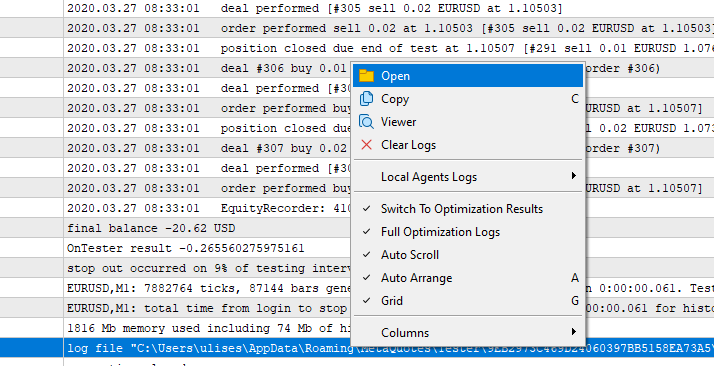

The path open (C:\Users\ulises\AppData\Roaming\MetaQuotes\Terminal\9EB2973C469D24060397BB5158EA73A5\Tester\Logs ) is different to inform log (2022.06.15 19:39:39.319 Core 1 log file "C:\Users\ulises\AppData\Roaming\MetaQuotes\Tester\9EB2973C469D24060397BB5158EA73A5\Agent-127.0.0.1-3000\logs\20220615.log" written )
Hello, I got a problem with my MT5 displaying new candles.
Some times in some instruments, there only display the price line following the tick change, but no new candle stick or bars displaying.
Old candles are still there in the bar chart, seems there are errors in a certain time and then the bars are stop showing.
While I can confirm there are still enough disk space to store the history value, and the problem always can be solved via restart the MT5 terminal.
I have been using MT5 for several years and never meet such kind of problem, not sure if is the problem caused by the new version of MT5 terminal.
Is there any one had the same problem and how to solve it in a automatic way? This can cause EA running error as it have problem to get the new bar information.
Thanks very much!
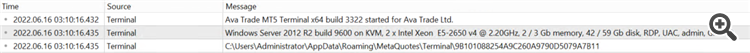
Hello, I got a problem with my MT5 displaying new candles.
Some times in some instruments, there only display the price line following the tick change, but no new candle stick or bars displaying.
Old candles are still there in the bar chart, seems there are errors in a certain time and then the bars are stop showing.
While I can confirm there are still enough disk space to store the history value, and the problem always can be solved via restart the MT5 terminal.
I have been using MT5 for several years and never meet such kind of problem, not sure if is the problem caused by the new version of MT5 terminal.
Is there any one had the same problem and how to solve it in a automatic way? This can cause EA running error as it have problem to get the new bar information.
Thanks very much!
Provide information. An example of what to provide:
Forum on trading, automated trading systems and testing trading strategies
Vladimir Karputov, 2021.03.16 04:20
If you have a question, first of all you should show the first three lines from the 'Journal' tab
(select these lines, copy to the clipboard and paste into the message using the button ![]() ). It should look like this:
). It should look like this:
2021.03.16 05:13:07.133 Terminal MetaTrader 5 x64 build 3003 started for MetaQuotes Software Corp. 2021.03.16 05:13:07.134 Terminal Windows 10 build 19042, Intel Core i7-9750H @ 2.60GHz, 26 / 31 Gb memory, 842 / 947 Gb disk, IE 11, UAC, GMT+2 2021.03.16 05:13:07.134 Terminal C:\Users\barab\AppData\Roaming\MetaQuotes\Terminal\D0E8209F77C8CF37AD8BF550E51FF075
- Free trading apps
- Over 8,000 signals for copying
- Economic news for exploring financial markets
You agree to website policy and terms of use
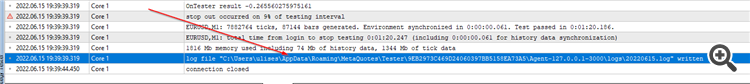

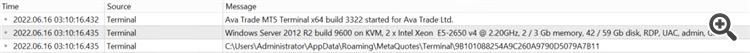
The MetaTrader 5 platform update will be released on Thursday, June 2, 2022. The update provides improvements and fixes based on the feedback we have received after the previous MetaTrader 5 build 3300 release, which included many new features.
These new features, along with other changes, are described in detail below.
Similar tooltips are available for the lines joining entry and exit trades.
The update will be available through the Live Update system.