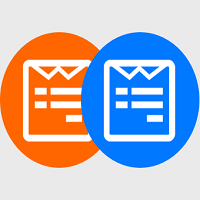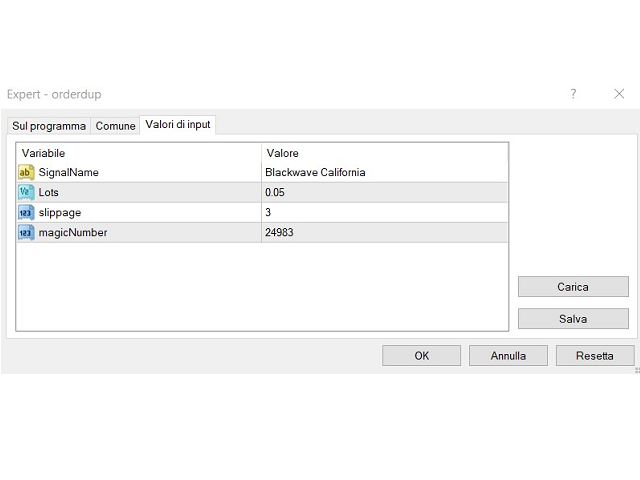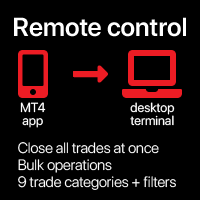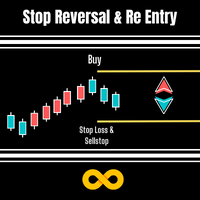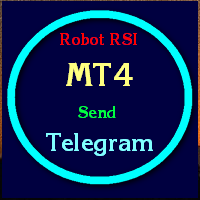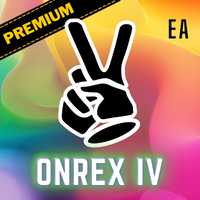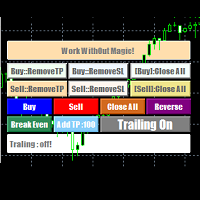OrderDup
- Utilities
- Emanuele Vazzoler
- Version: 1.1
- Activations: 5
This EA allows you to duplicate any order coming from a signal provider with a specified lot size, opening and closing accordingly, included stop loss and take profit.
The EA must be connected to a graph and works automatically on all orders, independently from the symbol.
It can work also on Hosting.
Please consider that duplicating signals will rise your risk! Take it into account.