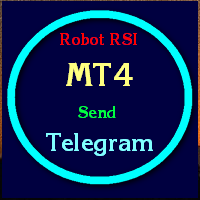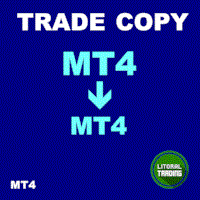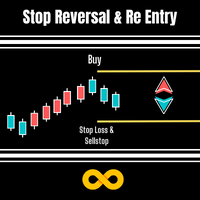Robot sends image signal to telegram
- Utilities
- Van Hoi Ha
- Version: 1.0
- Activations: 5
from this moment, RSI traders will have 95% less time and health using this Robot Robot
Instructions for using Robot RSI sent to Telegram
0 put the robot in MT4 >> ok
1 Create Telegram Robot " Rsi_Testbot " >> ok
2 Save Tokens "1706277467:AAEntyiMli3ZN6uWrMch-uz704OGWO5snOM" >> ok
3 Create Telegram Channel ,Get telegram id = -1001243242869 " RSI Test Bot " + grant admin rights for bots
https://api.telegram.org/<token>/getUpdates
4 Create Telegram group nhóm => ok
5 Link Telegram Channels & Telegram Groups >> ok
6 Import Web https://api.telegram.org into MT4
7 Enter token and id into robot
8 Tests
The Tutorial has ended. thanks
+ Max send is that every time a new candle is created, one image will be sent,
in case there are many five candles in the area > 70 and < 30, it will send many times.
+ Min send is that each time there is a signal, only 1 image is sent
The Tutorial has ended. thanks
Watch the detailed video tutorial : https://www.youtube.com/watch?v=bHs2huOFThc