Email Drawdown Alert
- Indicators
- Roman Starostin
- Version: 1.65
- Updated: 16 June 2021
Free informative Indicator-helper. It'll be usefull for traders who trade many symbols or using grid systems (Averaging or Martingale). Indicator counts drawdown as percent and currency separate.
It has a number of settings:
- Count deposite drawdown according equity value and send e-mail or notifications to user if DD more than set;
- Sending e-mail when max open orders reached;
- Shows price and remaining pips amount before MarginCall on current chart and Account generally;
- Display summary trade lot on current chart and Account generally;
- Shows distance to nearest TakeProfit on current chart.
For details on how to configure sending e-mails from the terminal please read here
Parameters
====== Main Options =====
- Choose Symbol to Send Notification - select orders for calculating the drawdown and the number of open orders (of the current pair or all symbols).
- Send Notification: Send Max Drawdown % - send a notification when the specified drawdown percentage is reached. At 0 - off.
- Send Notification: Send Max Drawdown Currency - send a notification when the specified drawdown is reached in the deposit currency. At 0 - off.
- Send Notification: Max Open Orders Symbol - the maximum allowable number of open orders for the current currency pair, upon reaching which a notification will be sent. At 0 - off.
- Send Notification: Max Open Orders Total - the maximum allowable number of open orders on the entire trading account, upon reaching which a notification will be sent. At 0 - off.
- Count Pending Orders - take into account pending orders in the calculation
- Show Margin Call - if true, then the MarginCall line and its value will be displayed on the chart.
- Show Orders Info - displays the value of the total trading lot and the number of orders for the current pair and the account as a whole.
- Show Near TP & SL - displays information about the remaining number of points by Take Profit / Stop Loss of the nearest order.
====== Notification Options =====
- Show Alert - display an alert on the chart when the specified drawdown or the number of open orders is reached
- Send E-mail - send e-mail to mail if an SMTP server is configured.
- Send Notification - sending a notification to mobile terminals, whose MetaQuotes ID are specified in the settings window on the "Notifications" tab.
====== Design Options =====
- Label Corner Position - setting the location of information at the corners of the screen;
- DrawdownColor, LotsInfoColor, TPInfoColor, MarginCallColor - text labels color settings.
- Show lable on chart - displays the text label on the chart above the candles.






























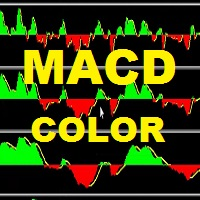
































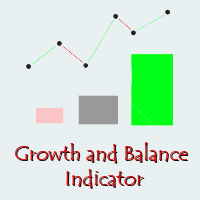
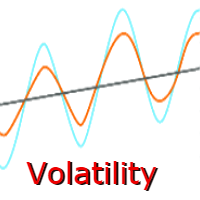




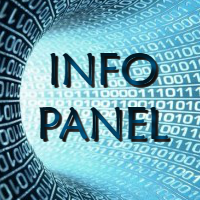
love it! need to add option to send email when cumulative lot size has been placed. ie 2.94 email alert! lot size has reach 2.94. TIA