Version 6.113
2024.10.25
- Add option open multi orders when signal have one TP level
- Add option only cancel pending order when signal delete message
- Add option to Filter signal have small Stoploss
Version 6.112
2024.10.16
- Add unit % price for SL, TP, Trailing
- Fixed bug v6.110 calculate wrong profit
Version 6.110
2024.10.11
- Change to work some format signal
- Fixed bug with maximum daily trades, price of pending order.
Version 6.109
2024.10.09
- Change with some format signal.
- Option to show comment with TP level again
Version 6.107
2024.10.07
- Add option to auto Close partial orders base on % of balance
- change with some format signal
Version 6.106
2024.09.30
- change with some format signal
- change log with breakeven to show price
Version 6.105
2024.09.27
- Add Multiplier for Slippage
- Fixed bug with some format and breakeven
Version 6.104
2024.09.24
- Optimize code.
Version 6.103
2024.09.19
- Allow change time interval
Version 6.102
2024.09.18
- New option for Active Trailing Signal
- Fixed bug with Reverse mode
Version 6.101
2024.09.11
- Fixed bug with load data of v6.100
Version 6.100
2024.09.04
- New option for signal have not order type
- Fixed bug with select wrrong symbol
Version 6.99
2024.08.27
- Fixed bug with some format
Version 6.98
2024.08.23
- Add option to only close/modify order with reply message
- Add option to get ticket number
- Add option to not allow signal from Forward message - need apps v3.3
- Allow disable open order with reply message
- Fixed bug with some signal format
Version 6.97
2024.08.09
- Fixed bug zero divide when use risk $/%
Version 6.96
2024.08.07
- Add new option allow convert SL/TP from signal price to points
- Fixed bug with Reverse trade and simple format
Version 6.95
2024.08.06
- Add option for Martingale strategy: Auto distance = X% of price to stop loss
- Allow reverse signal with SL/TP.
- Fixed bug with some channel signal.
Version 6.94
2024.08.01
- Fixed bug with Martingale orders
Version 6.93
2024.07.26
- Fixed bug with "Cancel Order Signal"
Version 6.92
2024.07.25
- Add option for Daily limit target , Martingale TP points
- Fixed bug with addition SL/TP
Version 6.91
2024.07.24
- Add new option for Breakeven
- Fixed bug with some signal format , BE at signal price, TP of Martingale strategy
Version 6.90
2024.07.05
- Add Martingale strategy
- Allow empty order comment
- Update new ticket when close partial signal
- Fixed bug with daily limit , addition SL/TP and signal use same ticket number
Version 6.88
2024.05.29
- Fixed wrong symbol with broker have multi name
Version 6.86
2024.05.23
- Fixed bug with some format signal
- Fixed bug with manual TP
Version 6.85
2024.03.17
- Fix bug with close orders when news release
- Fix bug with some signal format
Version 6.83
2024.02.17
- Add options close order in News time
- Fixed bugs
Version 6.82
2024.02.05
- Fixed bug with channel post double signal BE or reaction
Version 6.81
2024.02.04
- Fixed bug v6.80 - not detect TP with some signal format
Version 6.80
2024.02.02
- New option "Allow one direction active" - when Buy open, not allow Sell
- New option "Close alls when reach % money"
- Fixed bug with some signal format
Version 6.79
2024.01.07
- New option allow active pending order at market order now
- Fixed bug with close signal ( include ticket number )
Version 6.77
2023.12.07
- New option to use second channel for closing orders
- Fixed bug with use ticket
Version 6.75
2023.10.26
- Add option allow sort price in zone
- Fixed bug with backtest: remove non-printing character from signal
Version 6.73
2023.10.11
- Fixed bug with "Re-open Order Signal" and signal post wrong SL / TP
Version 6.72
2023.10.09
- Fixed bug with "Close Open Order when signal delete"
Version 6.71
2023.09.24
- Fixed error v6.70: connect to Telegram apps
Version 6.70
2023.09.22
- Update to work with new apps v3.0
- Add new option use small multiplier
Version 6.65
2023.09.11
- New option delay to close the orders
- New option to get Expire Hours from signal
- New option to close order at target profit in money or %
- Change to input multi prefix and suffix of trading symbol
- Fixed bug with wrong tick value of CFD symbols
Version 6.63
2023.07.20
- Fixed bug with lot size
- Change with move SL to previous TP
Version 6.62
2023.06.29
- Fixed bug with all TP in one line
Version 6.60
2023.06.22
- Fixed bugs: Close opposite orders, Trade time out, delay open order with TP 2, 3
Version 6.58
2023.06.08
- Add option to filter price
- Fixed bug with some signal
Version 6.57
2023.05.11
- Add option to use Comment from signal
- Change with Use ticket
- Fixed bug with signal "Use Pending Price 2"
Version 6.56
2023.04.27
- Change with "Time to close all orders", allow input multi time
- Fixed bug for update new version
Version 6.54
2023.04.26
- Fixed bug to work with new app v2.9
Version 6.53
2023.04.26
- Update to work with new app v2.9
Version 6.52
2023.04.25
- Add option "Separate Multi Signal by Symbol"
Version 6.51
2023.04.24
- Fixed bug with some format signal
Version 6.50
2023.04.21
- Change about Breakeven signal options
- Change with "Delay open order with TP 2, 3"
- Fixed bugs
Version 6.49
2023.04.16
- Update to work with new apps 2.8
Version 6.48
2023.04.10
- Fixed bug with some signal have Emoji
Version 6.47
2023.03.30
*** Note: need apps v2.7 to work with the version
- Add option Delay open order ( random seconds if input range )
- Split text - add space before text (ex: EURUSDBuy -> EURUSD Buy)
- Remove SL, TP
- Fixed bug
Version 6.46
2023.03.27
- Fixed bug with connecting with apps v2.5
Version 6.45
2023.03.24
- Note: from v6.45 EA only work with Apps Telegram2MetaTrader 2.5 or higher
- Fixed bug with symbol filter
- Allow use space as decimal separator
- Change with remove text from signal
Version 6.44
2023.03.17
- Add option for MA Filter only reverse orders when opposite trend
- Add special decimal separator
Version 6.43
2023.03.15
- Change about Hidden SL / TP
Version 6.42
2023.03.10
- Add option "Use Daily range Filter"
- Add option "Maximum daily loss ( % of balance or fixed money ) "
Version 6.41
2023.02.22
- Add option to use Risk money from signal
- Fixed bug with filter symbol, use symbol from last signal, backtest
Version 6.40
2023.02.20
- Note: from v6.40 EA only work with Apps Telegram2MetaTrader 2.2 or higher
- Fixed bug with update orders without symbol
Version 6.33
2023.02.16
- Add option to close all orders at time
- Add option to Only creat Global Variable Signal ( do not open order)
- Fixed bug with update orders
Version 6.32
2023.02.08
- Fixed bug with Signal edited
Version 6.31
2023.02.05
- Add option to Partial close when profit X points or reward/risk
Version 6.30
2023.02.01
- Add option for Trailing Stop based on percent risk
- Fixed bug with make data for Tester
Version 6.29
2023.02.01
- Add option news filter ( news from forexfactory )
- Add option MA trend filter
- New option to make data for Strategy Tester
- Fixed bugs
Version 6.28
2023.01.10
- Fixed bug with option Breakeven to signal price
Version 6.27
2023.01.10
- Add option for Breakeven to signal price
Version 6.26
2022.12.29
- Fixed bug with use last symbol
Version 6.25
2022.12.21
- Fixed bug v6.24
Version 6.24
2022.12.21
- Fixed bug with signal
Version 6.23
2022.12.20
- Change for Addition price buy and sell
- Update with Addition SL/ TP
- Fixed bugs
Version 6.22
2022.12.05
- Allow update Signal without symbol - use symbol of last Signal
- Change about small fixed lots
- Continue Trailing SL when Hidden TP
- Add multiplier for Addition Price/SL/TP
Version 6.21
2022.11.21
- Allow "Close all Orders Signal" and "Cancel all pending Orders Signal " work without symbol
- Add option set manual SL at High/Low of candles
- Fixed bug
Version 6.20
2022.11.17
- Add Hidden SL/TP
- Add "Use fixed lots If signal include texts"
- Add Maximum Lots
- Add option "Use Lots base on Equity"
- Fixed bugs
Version 6.19
2022.11.07
- Add option "Change market to pending order when use Addition price"
- Add option "Breakeven signal but orders still lose"
- Add close opposite with profit
- Add minimum distance between 2 signal
- Allow close order when delete signal
- Fixed bugs
Version 6.18
2022.09.27
- Fix bug with signal have format open market order and pending order in one mesage
Version 6.17
2022.09.27
- Fixed bugs with some signal use Cyrillic alphabet
Version 6.16
2022.09.07
- Fixed bug with option "Copy Grid Signal"
Version 6.15
2022.09.07
- Fixed bug about "Breakeven at TP level"
Version 6.14
2022.09.06
- Fixed with "Update Open Order when signal edited"
Version 6.13
2022.08.27
- Add option allow "Copy Grid Signal - Layer "
- Change with "Breakeven when order closed at TP level"
- Fixed bugs
Version 6.12
2022.08.19
- Change code to get stop loss with some signal
- Fixed bug with report
Version 6.11
2022.08.14
- Allow set Strategy ID ( Magic number ), then can use more setting with same signal ID
- Add option "Close Opposite orders when open new signal"
- Add option "Allow close opposite orders"
- Add option "Update Open Order when signal edited"
- Add option to change price, sl, tp only Pending order
- Fixed bug when Signal price start with decimal point (.12xx -> 1.12x)
- Fixed bugs
*** Note: Only update the version when have not open orders.
Version 6.10
2022.08.07
- Add option "Re-open order signal"
- Add "% of price " for Addition type, and option Use Addition For Pending orders or Market orders
Version 6.8
2022.07.12
- Fixed bug with signal have value in next line
Version 6.7
2022.07.07
- Fixed bug with "Custom Points Value"
Version 6.6
2022.07.06
- Add "Spread" to options "Addition Type"
- Add "Reward based on risk" to option "Manual TP type"
- Add options "Signal include text after Stop loss"
- Add options "Custom Points Value"
- Fixed bugs
Version 6.5
2022.06.30
- Add "Maximum Daily open signals"
- Add option for trailing order when open with Slippage
- Fixed bugs
Version 6.4
2022.06.29
- Add option Lots base on Risk % of Equity
- Fixed bugs
Version 6.3
2022.06.27
- Fixed bug with signal have Emoji before symbol
- Add option with "Special Reply message with text"
Version 6.2
2022.06.22
- Add "Maximum trade for each Symbol"
- Add Trailing step
- Fixed bug when price in next line
- Fixed bug with One Order and use manual TP
Version 6.1
2022.06.15
- Fixed bug with signal have more than 9 TP levels
Version 6.0
2022.06.09
- Add text for Cancel all pending orders signal
- Fixed bug with Addition SL, TP
Version 5.9
2022.06.01
- Change to use Percent of Lotsize for open order signal
- Fixed bugs
Version 5.8
2022.05.31
- Add text for Close all orders signal
Version 5.7
2022.05.26
- Add Lots base on Risk Money
- Add Remove Text from Signal
- Fixed bugs
Version 5.6
2022.05.12
- Add Separator 1000 blank
- Fixed bug about header to not affect to order type , symbol or other
- Fixed bug with special symbol, BE signal
Version 5.5
2022.05.01
- Fixed bug for symbol have some special characters as EUR / USD
Version 5.4
2022.04.26
- New option to separate each Signal by unique Text
Version 5.3
2022.04.25
- Fixed for signal have text after price
Version 5.2
2022.04.13
- Change "Place pending at Average Price in Entry Zone" to "Place pending at % Range in Entry Zone"
- Fixed bug of v5.1
Version 5.1
2022.04.12
- Change input "Trailing Start after order closed at TP level"
- Fixed bug about multiplier of lots, modify orders, pips unit.
Version 5.0
2022.04.07
- Fixed bug about use manual TakeProfit
- Fixed bug about detect TP in pips
Version 4.9
2022.04.04
- Add option "Trailing Start after order closed at TP 1"
- Add option "Delay open order with TP 2, 3 after X profit (points)"
- Change to use all manual TP Level
- Fixed bugs about symbol filter
Version 4.8
2022.03.24
- Add option to use Margin for each order
- Fixed bugs
Version 4.7
2022.03.20
- Add option Trailing stoploss once when open order with Slippage
- Add option signal use 1000 separator (,)
- Fixed bugs
Version 4.6
2022.03.16
- Change about multiplier of lots for TP 1,2,3, allow set more options as : 0.6,0.4 | 0.5,0.3,0.2 . Signal have 2 TP, use 0.6,0.4 . Signal have 3 TP, use 0.5,0.3,0.2.
- Fixed bugs
Version 4.5
2022.03.13
- Add option to work with close signal base on open price.
- Fixed bug with multiplier lots
Version 4.4
2022.03.11
- New change allow signal close at take profit and move stop loss to entry.
- Fixed some bug
Version 4.3
2022.03.10
- Add Multiplier for Signal Lots
- Add Multiplier of SL/ TP for each symbol
- Fixed some bugs, remove more space on signal.
Version 4.2
2022.03.07
- Fixed bug about move SL to BE
- Add Mutiplier of Trailing and Breakeven
Version 4.1
2022.03.06
- Add option move SL to BE when profit = X risk
- Add option to use risk % from signal
- Fixed bug
Version 4.0
2022.03.01
- Fixed bug wrong order type of v3.9
Version 3.9
2022.03.01
- Fixed bug with wrong open signal, modify signal.
- Fixed bug with "Addition to Price"
Version 3.8
2022.02.25
- Add option Only copy symbol on Market Watch
- Fixed bug with broker have more type of trading symbol
Version 3.7
2022.02.25
- Add option to place order at Average price if signal have price in zone
- Change about Addition Price / SL / TP, allow select point or % of ATR
Version 3.6
2022.02.22
- Add option to place only ONE order, then partial close when TP 1, 2, 3 hit
- Add text is zero for "TP open"
- Addition points to Price of signal
- Optimize code
Version 3.5
2022.02.17
- Fixed bug with price in zone as price 1 - price 2
Version 3.4
2022.02.13
- Fixed bug of v3.3 about multiplier TP level
Version 3.3
2022.02.13
- Fixed bug with signal have "Pending Price 2"
Version 3.2
2022.02.08
- Add manual SL/TP base on % of ATR
- Fixed bug when find special symbol
Version 3.1
2022.02.04
- Fixed bug with some signal format
- Fixed bug when signal write number with comma as 1,1455
Version 3.0
2022.01.31
- Fixed bug when symbol of broker have '/' as ETH/USD
- Add option allow input Multiplier of Lots for special Symbol ( option to change lots of some symbol )
Version 2.9
2022.01.29
- Add "Replace characters by space" for some signal have no space
Version 2.8
2022.01.12
- Fixed bug with symbol - lower case
Version 2.7
2022.01.09
- Support for signal use VietNamese
Version 2.6
2022.01.05
- Fixed bug with action "Place pending order"
Version 2.5
2021.12.23
- Fixed bug for disable some options
Version 2.4
2021.12.14
- Add option "Prefix and suffix for trading Symbol"
Version 2.3
2021.12.14
Add option "Only open order if signal have Stop loss"
Version 2.2
2021.12.09
- Add option "Lots base on % Balance"
Version 2.1
2021.11.26
- Trailing stop loss to previous take profit level when one take profit reached.
Version 2.0
2021.10.04
- Correct SL/TP when signal post wrong value or detect wrong value, use manual SL/TP
- Allow delete Pending order when price touched SL/TP of the order
- Allow close order at TP 1 , 2 or 3
- Allow set breakeven when order closed at TP 1
Version 1.9
2021.09.30
- Fixed bug about "Addition to TP of Signal"
Version 1.8
2021.09.30
- Fixed bug about Slippage and Symbol
Version 1.7
2021.09.24
- Allow partial close and modify orders in one signal
- Fixed bug with pending order: no detect price.
Version 1.6
2021.09.19
- Optimize the code
Version 1.5
2021.09.15
- fixed bugs of v1.4
Version 1.4
2021.09.15
- allow to modify signal with only SL or TP
Version 1.3
2021.07.27
- add input "Text before symbol" to work faster if signal have it.
- allow work with pair have space between two currency
- add input about "Signal Expiration Time"
Version 1.2
2021.07.26
v1.2 - optimize code for detect symbol, new input prefix, suffix, symbol length.
- dot not trade with TP level if Multipiler of Lots for the TP Level = 0
Version 1.1
2021.07.22
v1.1 upgrade and fix error when MT4 disconnected.

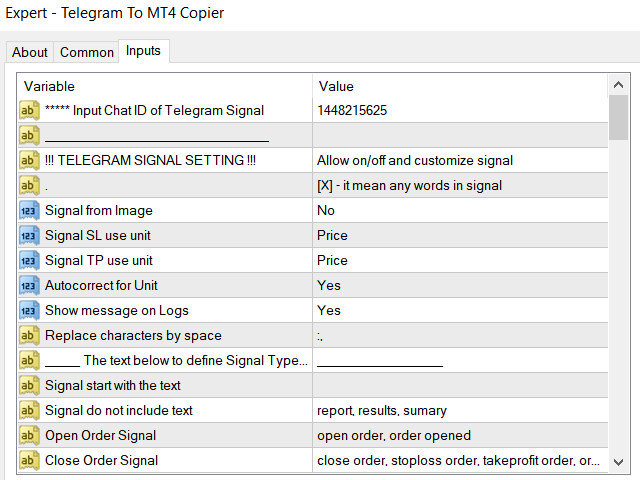
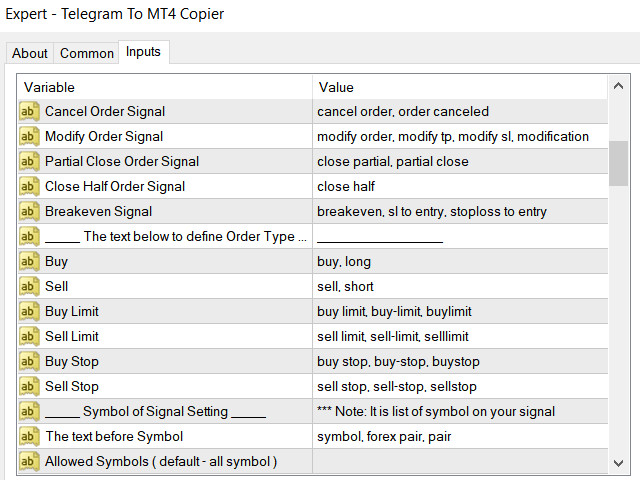
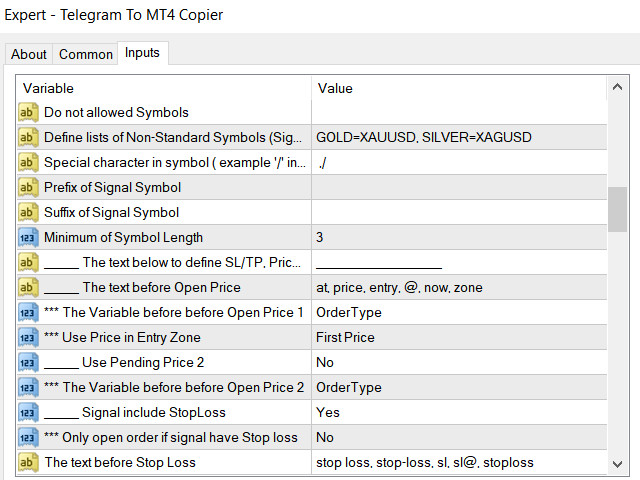


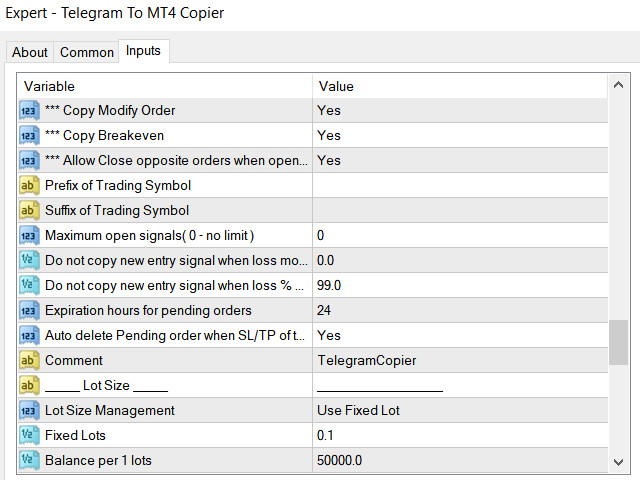
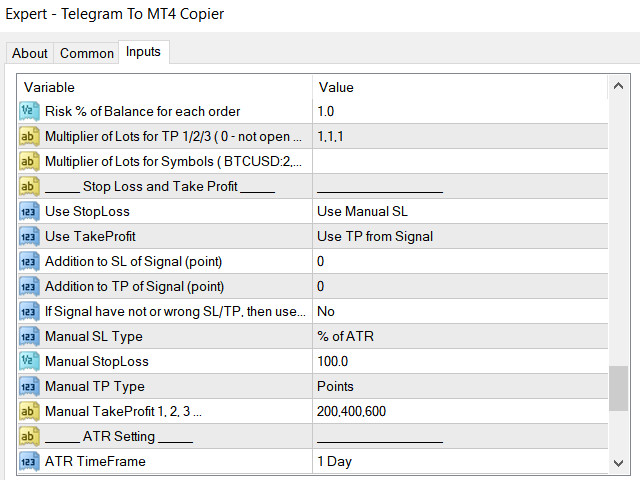
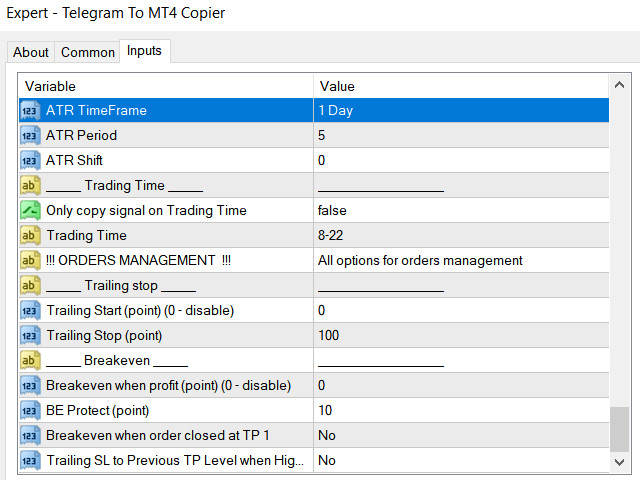









































































J'ai loué l'ea pendant 1 mois pour le tester sur un compte démo, il est de loin le meilleur copier telegram, il faut bien comprendre tous les réglage et l'auteur répond rapidement à toutes les questions, il met régulièrement à jour son produit, bravo pour ce travail, je reviendrai vers ce produit des que j'aurai du capital à investir 😍👍