You are missing trading opportunities:
- Free trading apps
- Over 8,000 signals for copying
- Economic news for exploring financial markets
Registration
Log in
You agree to website policy and terms of use
If you do not have an account, please register
Forum on trading, automated trading systems and testing trading strategies
How to Start with MT5, a summary !
Alain Verleyen, 2013.03.15 16:12
How to start with MT5 platform : summary.
As our topic about "How to start with Metatrader 5" is going to be huge, here you find a summary, with main links.
For developpers.
Work in progress, stay tuned :-)
MetaTrader 5 Platform Beta Build 1625: Custom financial instruments
Форум по трейдингу, автоматическим торговым системам и тестированию торговых стратегий
Custom symbols and custom datafeeds in Metatrader 5
Renat Fatkhullin, 2017.04.07 21:45
We began to open access to the history in the beta version in 1578 build beta version on MetaQuotes-Demo:
This is still a beta version.
What we will do step by step:
Custom symbols will be nominally available in the strategy tester. Perhaps we will allowed it in MQL5 Cloud Network.
Форум по трейдингу, автоматическим торговым системам и тестированию торговых стратегий
Custom symbols and custom datafeeds in Metatrader 5
Renat Fatkhullin, 2017.04.08 12:47
It is important that the custom history can not be imported onto standard symbols because the synchronization of the standard symbols history is controlled by the server.
To work in your custom history - It is better to creared your custom sets such as EURUSD.my, EURUSD.ticks
Форум по трейдингу, автоматическим торговым системам и тестированию торговых стратегий
Custom symbols and custom datafeeds in Metatrader 5
Renat Fatkhullin, 2017.06.16 00:22
Custom symbols will be available in beta version soon:
The article was created about this subject:
Forum on trading, automated trading systems and testing trading strategies
Something Interesting
Sergey Golubev, 2017.09.21 14:22
The other new and interesting article -
============
Creating and testing custom symbols in MetaTrader 5
Custom symbols in MetaTrader 5 offer new opportunities for developing trading systems and analyzing any financial markets. Now traders are able to plot charts and test trading strategies on an unlimited number of financial instruments. To do this, they only need to create their custom symbol based on a tick or minute history. Custom symbols can be used to test any trading robot from the Market or the free source code library.
Apart from your own agents, you are able to use agents from a local network and remote agents to optimize trading strategies on custom symbols. This is yet another advantage of the MetaTrader 5 strategy tester allowing you to shorten the time spent searching for optimal parameters of your trading system.
Updated: New MetaTrader 5 Build 1730: Projects in MetaEditor and Synthetic financial instruments
----------------
Updated (02nd of November 2020):
Please help with custom symbols! (some decision about HowTo was explained).
----------------
Updated (30th of November 2020):
Custom symbols: Practical basics - the articleMQL5 VPS
(MQL5 is the name of this portal, and MQL5 VPS can be used for MT4 and MT5 as well).
Forum on trading, automated trading systems and testing trading strategies
Attention: Windows 10 Creators Update to make saved MetaTrader passwords invalid
MetaQuotes Software Corp., 2017.04.10 14:11
Attention: Windows 10 Creators Update to make saved MetaTrader passwords invalid
On the 11th of April, Microsoft will release the Windows 10 Creators Update, after which the Windows version will be completely updated. In fact, this update is similar to installing a new operating system, because it will change configurations and encryption keys. The MetaTrader platform uses data binding to an operating system and hardware, in order to protect traders' data. This binding means that even if the platform files are stolen, thieves will not be able to connect to the trader's account or use products purchased from the Market.
Unfortunately, after the operating system change caused by the installation of the Windows 10 Creators Update, all the trading account passwords stored on your computer will become invalid. We highly recommend that you prepare for the new Windows release and save your passwords in a safe place, in order to be able to connect to your accounts after the update.
In addition, due to the change of encryption keys, one activation of applications purchased from the Market will be lost, because all products are bound to an operating system. We will automatically add one activation for each purchased product, regardless of the operating system, similar to the activations that we added after the Windows 10 update from version 1511 to 1607. It means that you will not lose your product activations after the release of the Windows 10 Creators Update.
Activations of demo products will also be lost, you will need to re-download such applications from the Market.
Tips for Selecting a Trading Signal to Subscribe. Step-By-Step Guide
Trading on financial markets is a pretty large sphere which involves a lot of people and a lot of valuable assets. Successful trading in your preferred market sector requires its deep analysis, further development of your own trading system and, of course, acquisition of steel hard discipline and composure. Some people do not have time for this, but they have an aspiration to make their financial means work and provide a benefit. The Signals service of the MQL5.com site helps to solve this problem. This article is dedicated to the system approach to the search of a required signal which would satisfy criteria of profitability, risk, trading ambitions, working on various types of accounts and financial instruments.
===========
Tips for Purchasing a Product on the Market. Step-By-Step GuideIt's no secret that MetaTrader Market offers a wide choice of all sorts of products: from Expert Advisors and indicators to panels and utilities for convenient trading. When entering such kind of a shop a purchaser often encounters the problem of choice and needs to be able to search for products by various parameters such as price, functionality, user-friendliness, efficiency, mode of application. This article makes an attempt to puzzle out different methods of searching for an appropriate product, sorting out unwanted products, determining product efficiency and essentiality for you.
Forum on trading, automated trading systems and testing trading strategies
New MetaTrader 5 Platform Build 1595: Access to the price history
MetaQuotes Software Corp., 2017.04.19 17:10
New MetaTrader 5 Platform Build 1595: Access to the price history
The MetaTrader 5 platform update will be released on April 20, 2017. The update will feature the following changes:
To download the data, open the symbol management dialog from the context menu of the "Market Watch" window:
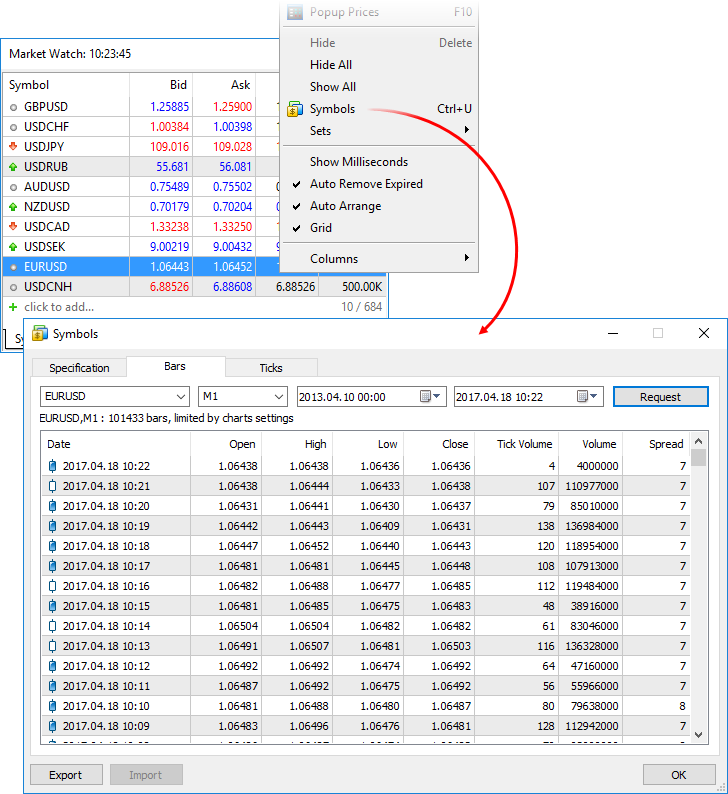
The dialog features two new tabs: "Bars" and "Ticks". Select the symbol, the desired time interval and click "Request". The platform will request from the server all available data, and will immediately display the data if they have already been downloaded. Saved price data can be exported to a CSV file.The update will be available through the LiveUpdate system.
Forum on trading, automated trading systems and testing trading strategies
The first MetaTrader 5 broker in Germany — FXFlat
MetaQuotes Software Corp., 2017.04.21 10:54
The advent of MetaTrader 5 is going full speed with FXFlat becoming the first German broker to offer an alternative for MetaTrader 4. The company is a full-fledged STP broker regulated by the Federal Financial Supervisory Authority (BaFin) with the FXFlat Wertpapierhandelsbank GmbH license. CapTrader – which is a part of the company – offers stocks, options and futures trading since 2009. According to Rafael Alexander Neustadt, CEO of FXFlat, the oneZero Hub gateway for interaction with Interactive Brokers is an additional argument in favor of MetaTrader 5 since it allows trading on major stock exchanges around the world.
"FXFlat is the first Germany based broker offering MetaTrader 5 including the Web and Mobile Terminal solution", — says Rafael Neustadt. "Since our huge success in the last few years with MetaTrader 4, this is a logical step to expand the product offering. We will utilize the Multi Asset capabilities of MetaTrader 5 and the Interactive Brokers API to offer Futures and Stocks trading on MetaTrader 5 along with the CFDs and Forex we just launched within 2017".
Rafael Alexander Neustadt, FXFlat
“Although MetaTrader 4 is still one of the most popular trading platforms in Germany, I see a definitive uptick in traders looking for MetaTrader 5 brokers", — adds Sebastian Hell, trader and owner of meta-trader-5.de, a blog about MetaTrader 5 in Germany. "Many traders I know like to use both platforms nowadays. I am sure that MetaTrader 5 has a very bright future amongst German traders because it offers more possibilities for traders to build and create complex trading systems as well as more markets like CFDs, FX and on-exchange products".
Forum on trading, automated trading systems and testing trading strategies
MetaQuotes Software opens its new office in Bulgaria
MetaQuotes Software Corp., 2017.05.02 13:18
We have opened a representative office in Bulgaria. Metapenta Software Ltd will offer its services to regional brokers. The main tasks of our office in Sofia are raising the offered services to a qualitatively new level as well as attracting brokers and financial organizations from the neighboring Balkan countries.
"The decision for this investment was based on personal observations of the parent company that Bulgaria's economy is actively developing", — says Emre Peser, Head of Metapenta Software. "There are several brokers using MetaTrader 4 and MetaTrader 5 in Bulgaria at the moment. But I also see a lot of potential opportunities to expand the market share of MetaQuotes Software Corp. products. This will be our main objective. The company will work as an agent of MetaQuotes and as such should serve to implement the business strategy and tasks set by its parent company".
Emre Peser, Metapenta Software Ltd
"We are pleased to offer such a high-tech product as MetaTrader 5 as we are constantly trying to provide the best trading conditions for our customers", — notes Petar Krustev, Executive Director of Benchmark Finance. "We launched the platform as early as 2012, and so far we have implemented all the additional applications, such as mobile versions for iOS and Android. This year, we have switched to the updated MetaTrader 5 featuring hedging. Besides, we are the first ones who offered the Web-based MetaTrader 5 application in Bulgaria".
"Our customers also prefer the MetaTrader 5 platform", — adds Pavel Nikolov, Manager of the International financial markets department at EuroFinance. "The ability to trade in different financial instruments across a platform is always an advantage, therefore the transition from the MetaTrader 4 to the MetaTrader 5 multi-asset platform is a great idea. After the new platform with the hedging option was offered on the Bulgarian market, the last advantage of MetaTrader 4 has disappeared".
Forum on trading, automated trading systems and testing trading strategies
MetaTrader 5 trading platform is now available for AMP Futures clients wanting to trade futures
MetaQuotes Software Corp., 2017.05.03 15:29
AMP Futures has officially announced the launch of the MetaTrader 5 platform for trading futures. AMP Futures is a US regulated Chicago-based Futures Commission Merchant (FCM) providing access to the global electronic futures markets for individual traders, as well as US and foreign Introducing Brokerages from 150+ countries around the world.
AMP Futures offers over a 100 regulated futures contracts on the following futures exchanges:
If you would like to try for free, real-time demo of futures markets trading using MetaTrader 5, sign up here.
Metatrader 5 with OpenGL:
Форум по трейдингу, автоматическим торговым системам и тестированию торговых стратегий
Вот что можно сделать с OpenCL прямо в терминале MetaTrader 5 без всяких DLL
Renat Fatkhullin, 2016.12.10 01:10
It demonstrates not only the calculations on the GPU in MQL5 code, but also the graphics capabilities of the terminal:
Full source code in the form of a script is attached. The bug on OpenCL 1.2 was fixed.
This video was created by MetaQuotes. The script is attached to the original post here.
The articles: