New release 1595 has a serious bug in the function HistorySelect (I'm already post it in service desk).
Here is the sample of Expert that freeze when the date changed from one day to another.
Just start it in the tester in any pair since 2016.01.01 on OHLC M1 and any timeframe. When the day changed - tester freezed permanently.
I have a bad feeling that it has same problem on the real trade account's Experts that using HistorySelect.
Code:
//+------------------------------------------------------------------+ //| bug1595.mq5 | //| Copyright 2017, MetaQuotes Software Corp. | //| https://www.mql5.com | //+------------------------------------------------------------------+ #property copyright "Copyright 2017, MetaQuotes Software Corp." #property link "https://www.mql5.com" #property version "1.00" #include <Trade\Trade.mqh> //+------------------------------------------------------------------+ //| Expert initialization function | //+------------------------------------------------------------------+ int OnInit() { //--- //--- return(INIT_SUCCEEDED); } //+------------------------------------------------------------------+ //| Expert deinitialization function | //+------------------------------------------------------------------+ void OnDeinit(const int reason) { //--- } //+------------------------------------------------------------------+ //| Expert tick function | //+------------------------------------------------------------------+ void OnTick() { //--- if (PositionsTotal() == 0) { CTrade trd; CSymbolInfo s; s.Name(_Symbol); s.Refresh(); s.RefreshRates(); trd.PositionOpen(_Symbol, ORDER_TYPE_BUY, s.LotsMin(), s.Ask(), s.Ask() - 1000 * s.Point(), s.Ask() + 1000 * s.Point()); } datetime dt_from = D'2016.01.01', dt_to = TimeCurrent(); if (HistorySelect(dt_from, dt_to)) { printf("OK"); Sleep(1000); } } //+------------------------------------------------------------------+
New release 1595 has a serious bug in the function HistorySelect (I'm already post it in service desk).
Here is the sample of Expert that freeze when the date changed from one day to another.
Just start it in the tester in any pair since 2016.01.01 on OHLC M1 and any timeframe. When the day changed - tester freezed permanently.
I have a bad feeling that it has same problem on the real trade account's Experts that using HistorySelect.
Code:
It works without problem for me.
It's a bad idea to load all history on each tick.
It works without problem for me.
It's a bad idea to load all history on each tick.
Really, it just a sample for showing the problem. I'm not asking the history each tick in the real Expert :)
But my tester freeze when the TimeCurrent() changing one day to another. I'm check it on the Alpari Build and clean MT5 build from site.
By the way, freeze happen on debugging from MetaEditor (Ctrl+F5).
Really, it just a sample for showing the problem. I'm not asking the history each tick in the real Expert :)
But my tester freeze when the TimeCurrent() changing one day to another. I'm check it on the Alpari Build and clean MT5 build from site.
By the way, freeze happen on debugging from MetaEditor (Ctrl+F5).
New release 1595 has a serious bug in the function HistorySelect (I'm already post it in service desk).
Here is the sample of Expert that freeze when the date changed from one day to another.
Just start it in the tester in any pair since 2016.01.01 on OHLC M1 and any timeframe. When the day changed - tester freezed permanently.
I have a bad feeling that it has same problem on the real trade account's Experts that using HistorySelect.
Code:
Tom Clayson: What can be done, is it possible to revert back to the previous version?
|
|
- Free trading apps
- Over 8,000 signals for copying
- Economic news for exploring financial markets
You agree to website policy and terms of use
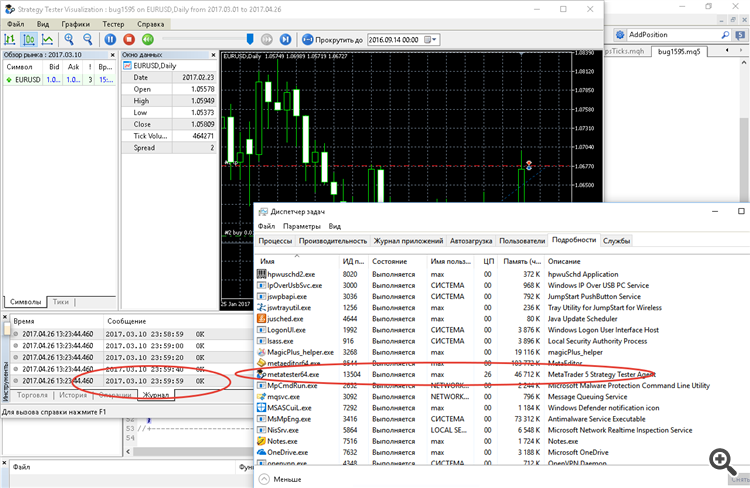
New MetaTrader 5 Platform Build 1595: Access to the price history
The MetaTrader 5 platform update will be released on April 21, 2017. The update will feature the following changes:
To download the data, open the symbol management dialog from the context menu of the "Market Watch" window:
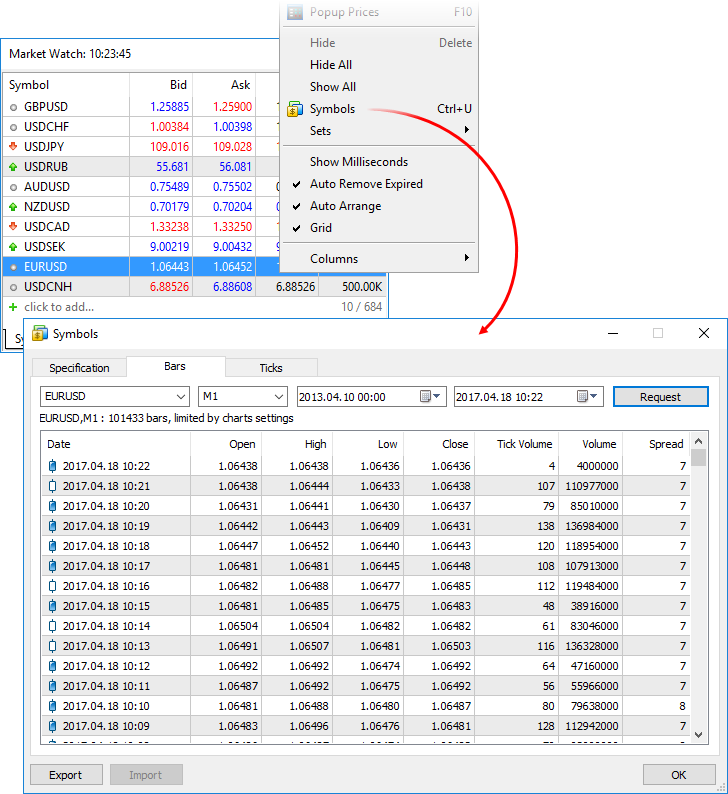
The dialog features two new tabs: "Bars" and "Ticks". Select the symbol, the desired time interval and click "Request". The platform will request from the server all available data, and will immediately display the data if they have already been downloaded. Saved price data can be exported to a CSV file.The update will be available through the LiveUpdate system.