Thanks Iron, been waiting for this.
Just one question, how does this differ from the Blessing version you coded please ?
Neil
4 vs 5 decimal broker
All,
This version of Pipmaker..Piplite doesn't care if you have a 4 decimal or 5 decimal broker. None of the settings requires you to enter "pips", that is, unless you personally like a stop loss. There is code in Piplite that takes into account a stoploss of 0 (zero). Since this is an equity based trader, it only cares about the money in your account. Therefore, MM doesn't need 5 decimal configuration. I put the broker decimal set in Blessing and Blessing needs it for its grid, Piplite doesn't.
If you really want a stop loss, just add a trailing zero to your pip entry if you are trading with a 5 decimal broker (not for 4 decimal!), i.e: 50 pip stop loss, 500 in the SL menu set option.
As far as backtesting goes, the set files I added were the only pairs that backtested without losing. If you set up your initial account balance properly and leave your equity protection set at 50%, you will NEVER drain your account because Piplite will stop trading when it hits the 50% level.
Please read the doc file attached to this thread so you completely understand how equity protection works and know that, unlike Pipmaker, Piplite will never drain your account.
v/r
where is the ea?
can i test it?i don't think that any martingale system will profit.
thanks
where is the ea?
can i test it?i don't think that any martingale system will profit.
thanksThe EA is attached on the first post "last file" !
The EA is attached on the first post "last file" !
that is a note pad,,not an expert
EurGbp Invalid lots amount
Hello,
I'm getting error with MIG investment DEMO 10k
EurGbp Invalid lots amount for OrderSend function.
Any ideas?
Thanks,
J
- Free trading apps
- Over 8,000 signals for copying
- Economic news for exploring financial markets
You agree to website policy and terms of use
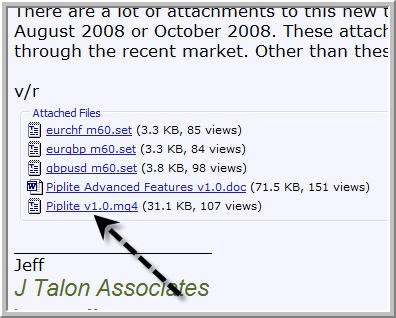
All,
There are a lot of attachments to this new thread so take your time and digest it. None of our previous set files made it through August 2008 or October 2008. These attached set files have. Have fun and go out and test. I'm still trying to find pairs that made it through the recent market.
For ease of use of this thread, anytime the version changes, the thread version will indicate the latest version. Additionally, all of the latest set files, advanced features document and latest Piplite version will always be found in this first post!
v2.1 to v3.0 Changes:
Portion Control good to the decimal (2, 2.1, 2.2, etc...)
Low Balance Alert is now a Message Box...cleaner
Penny a Pip account set with IBFXmicro set to true, else leave false
GMT Offset now available
POSL function has tighter detection of pipvalue
Autodetection of broker decimal during initilization
Removed unused right side label objects
Improved Chart Overlays (better eye candy)
Forced Cycle Restart feature is removed..unused
Removed debug file creation, errors output to journal
GBPUSD set file built in for 30 minute chart
Trendprotect code fixed
v3.1 changes:
Autolot calculation moved to accurately display correct lot size on initialization
v/r