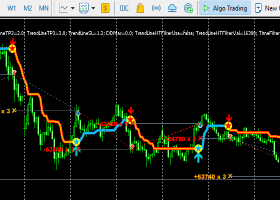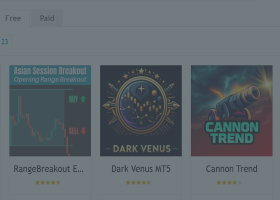All Blogs
Amazon AI : Nothing is impossible, it’s just a matter of making it happen! This is a fully automated trading advisor that, using the power of neural networks, specializes in trading the most popular currency pair — EUR/USD...
RU ZH ES DE Demo version of Trade panel MT4/MT5 Full version for MT4 Full version for MT5 Table of Contents List of main functions Installation instructions Toolbar Panel for Trade "Open" tab Volume calculation method Virtual Stop Loss and Take Profit How to open a position How to open a pending...
How to Set Up Telegram Alerts for Daily PnL Notifier on MT5 🛠️ Step-by-Step Setup Guide 🔗 Step 1 – Allow Telegram access in MetaTrader 5 Open your MT5 terminal . Go to Tools > Options > “Expert Advisors” tab . Check the box “Allow WebRequest for listed URL”...
Technical indicators represent modified price data, which allows us to see new patterns. But the way we see and perceive the indicator data can completely change the picture...
You install a bot. It looks good. You feel excited. Then it loses a trade… or two. You panic. You delete it. Sound familiar? It’s a pattern I call “bot burnout” — and it ruins more traders than bad strategies ever will. In this post, I’m not going to give you a new system...
Gold Flux Signal – Non-Repainting Trade Signal for XAUUSD Designed for Clean Signal Execution – The Gold Flux Signal was created to deliver clear and stable entries on XAUUSD , without repainting or backpainting – It was specifically designed for trend-following and breakout-style strategies, avo...
Introducing STEADFAST FOREX BOT, a groundbreaking MQL5 Expert Advisor developed by experienced traders for consistent Forex profits across major/minor pairs...
Hello Traders, Today, I used 'Supply Demand EA ProBot' to trade Forex markets.After the EA was placing a trade i was getting a push notification and i was checking it on the chart and i was adjusting TP and SL manually if needed...
The softening of trade relations between the United States and China has contributed to the strengthening of risky assets on the American stock market. U.S...
Ghost Entry Signal is a non-repainting trend-following indicator designed for high-precision trade entries. It combines dynamic momentum detection, price action filters, and a proprietary alternation logic to avoid false positives and deliver clean BUY/SELL signals...
Tired of Guesswork in Trading? Let AI Do the Heavy Lifting! Check out this verified result — Turned $1,000 into $4,800...
1. Troubleshooting Guide Issue Possible Cause Solution / Fix EA not visible in Navigator You may have purchased an EA for MT5 but are running MT4, or vice versa. Double-check whether your EA is designed for MT4 or MT5 and make sure you are using the correct platform...
Congrats on getting the FxS Moving Average Pro EA from MQL5.com! Now it’s time to get it up and running on your MetaTrader 5 (MT5) platform...
Gold has resumed its upward movement as investors analyzed trade-related comments from U.S. Treasury Secretary Scott Bessent while awaiting the Federal Reserve's decision on interest rates...
📰 Stay Informed & In Control with the News Calendar Utility Timing is critical in trading — and economic news can trigger major market moves within seconds...
Extracting Specific Data from JSON Responses in MetaTrader 5 When working with financial markets and automated trading systems, MetaTrader 5 (MT5) provides powerful tools to analyze data and perform various functions...
Sniper Flip Zones – Smart Buy/Sell Signal System For a fast reply, message me on Tel. User: forexnewadvisor Join the channel to stay updated: https://www.mql5...
The Swiss National Bank (SNB) has declared its readiness to take decisive measures to prevent inflation from falling below the target level necessary to ensure price stability...
I got many requests to release the TPSL Bounding Box that works in Demo Account, So here we go, let me share the indicator here . Don't forget to support me if you like this indicator...
1234567891011121314151617181920212223242526272829303132333435363738394041424344454647484950515253545556575859606162636465666768697071727374757677787980818283848586878889909192939495969798991001011021031041051061071081091101111121131141151161171181191201211221231241251261271281291301311321331341351361371381391401411421431441451461471481491501511521531541551561571581591601611621631641651661671681691701711721731741751761771781791801811821831841851861871881891901911921931941951961971981992002012022032042052062072082092102112122132142152162172182192202212222232242252262272282292302312322332342352362372382392402412422432442452462472482492502512522532542552562572582592602612622632642652662672682692702712722732742752762772782792802812822832842852862872882892902912922932942952962972982993003013023033043053063073083093103113123133143153163173183193203213223233243253263273283293303313323333343353363373383393403413423433443453463473483493503513523533543553563573583593603613623633643653663673683693703713723733743753763773783793803813823833843853863873883893903913923933943953963973983994004014024034044054064074084094104114124134144154164174184194204214224234244254264274284294304314324334344354364374384394404414424434444454464474484494504514524534544554564574584594604614624634644654664674684694704714724734744754764774784794804814824834844854864874884894904914924934944954964974984995005015025035045055065075085095105115125135145155165175185195205215225235245255265275285295305315325335345355365375385395405415425435445455465475485495505515525535545555565575585595605615625635645655665675685695705715725735745755765775785795805815825835845855865875885895905915925935945955965975985996006016026036046056066076086096106116126136146156166176186196206216226236246256266276286296306316326336346356366376386396406416426436446456466476486496506516526536546556566576586596606616626636646656666676686696706716726736746756766776786796806816826836846856866876886896906916926936946956966976986997007017027037047057067077087097107117127137147157167177187197207217227237247257267277287297307317327337347357367377387397407417427437447457467477487497507517527537547557567577587597607617627637647657667677687697707717727737747757767777787797807817827837847857867877887897907917927937947957967977987998008018028038048058068078088098108118128138148158168178188198208218228238248258268278288298308318328338348358368378388398408418428438448458468478488498508518528538548558568578588598608618628638648658668678688698708718728738748758768778788798808818828838848858868878888898908918928938948958968978988999009019029039049059069079089099109119129139149159169179189199209219229239249259269279289299309319329339349359369379389399409419429439449459469479489499509519529539549559569579589599609619629639649659669679689699709719729739749759769779789799809819829839849859869879889899909919929939949959969979989991000100110021003100410051006100710081009101010111012101310141015101610171018101910201021102210231024102510261027102810291030103110321033103410351036103710381039104010411042104310441045104610471048104910501051105210531054105510561057105810591060106110621063106410651066106710681069107010711072107310741075107610771078107910801081108210831084108510861087108810891090109110921093109410951096109710981099110011011102110311041105110611071108110911101111111211131114111511161117111811191120112111221123112411251126112711281129113011311132113311341135113611371138113911401141114211431144114511461147114811491150115111521153115411551156115711581159116011611162116311641165116611671168116911701171117211731174117511761177117811791180118111821183118411851186118711881189119011911192119311941195119611971198119912001201120212031204120512061207120812091210121112121213121412151216121712181219122012211222122312241225122612271228122912301231123212331234123512361237123812391240124112421243124412451246124712481249125012511252125312541255125612571258125912601261126212631264126512661267126812691270127112721273127412751276127712781279128012811282128312841285128612871288128912901291129212931294129512961297129812991300130113021303130413051306130713081309131013111312131313141315131613171318131913201321132213231324132513261327132813291330133113321333133413351336133713381339134013411342134313441345134613471348134913501351135213531354135513561357135813591360136113621363136413651366136713681369137013711372137313741375137613771378137913801381138213831384138513861387138813891390139113921393139413951396139713981399140014011402140314041405140614071408140914101411141214131414141514161417141814191420142114221423142414251426142714281429143014311432143314341435143614371438143914401441144214431444144514461447144814491450145114521453145414551456145714581459146014611462146314641465146614671468146914701471147214731474147514761477147814791480148114821483148414851486148714881489149014911492149314941495149614971498149915001501150215031504150515061507150815091510151115121513151415151516151715181519152015211522152315241525152615271528152915301531153215331534153515361537153815391540154115421543154415451546154715481549155015511552155315541555155615571558155915601561156215631564156515661567156815691570157115721573157415751576157715781579158015811582158315841585158615871588158915901591159215931594159515961597159815991600160116021603160416051606160716081609161016111612161316141615161616171618161916201621162216231624162516261627162816291630163116321633163416351636163716381639164016411642164316441645164616471648164916501651165216531654165516561657165816591660166116621663166416651666166716681669167016711672167316741675167616771678167916801681168216831684168516861687168816891690169116921693169416951696169716981699170017011702170317041705170617071708170917101711171217131714171517161717171817191720172117221723172417251726172717281729173017311732173317341735173617371738173917401741174217431744174517461747174817491750175117521753175417551756175717581759176017611762176317641765176617671768176917701771177217731774177517761777177817791780178117821783178417851786178717881789179017911792179317941795179617971798179918001801180218031804180518061807180818091810181118121813181418151816181718181819182018211822182318241825182618271828182918301831183218331834183518361837183818391840184118421843184418451846184718481849185018511852185318541855185618571858185918601861186218631864186518661867186818691870187118721873187418751876187718781879188018811882188318841885188618871888188918901891189218931894189518961897189818991900190119021903190419051906190719081909191019111912191319141915191619171918191919201921192219231924192519261927192819291930193119321933193419351936193719381939194019411942194319441945194619471948194919501951195219531954195519561957195819591960196119621963196419651966196719681969197019711972197319741975197619771978197919801981198219831984198519861987198819891990199119921993199419951996199719981999200020012002200320042005200620072008200920102011201220132014201520162017201820192020202120222023202420252026202720282029203020312032203320342035203620372038203920402041204220432044204520462047204820492050205120522053205420552056205720582059206020612062206320642065206620672068206920702071207220732074207520762077207820792080208120822083208420852086208720882089209020912092209320942095209620972098209921002101210221032104210521062107210821092110211121122113211421152116211721182119212021212122212321242125212621272128212921302131213221332134213521362137213821392140214121422143214421452146214721482149215021512152215321542155215621572158215921602161216221632164216521662167216821692170217121722173217421752176217721782179218021812182218321842185218621872188218921902191219221932194219521962197219821992200220122022203220422052206220722082209221022112212221322142215221622172218221922202221222222232224222522262227222822292230223122322233223422352236