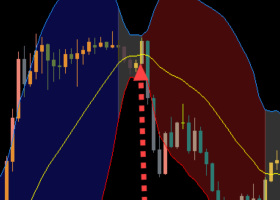KingSniper EA - https://www.mql5.com/en/market/product/124990
Use KingSniper EA at GBPUSD, timeframe M15
News Filter by default not use (can use if want)
Use VPS for low ping (good ping 0-5 ms/ normal 5-20ms, higher not so good)
The basic settings are ready (use default). Pay attention to the Risk/ WinterGMT Offset value
EA Parameters:
Show EA Comments - Show EA comments
Magic Number – EA magic number
EA Comment – commentary for EA
Lot calculation mode
- Use Risk for AutoLot (Risk from balance for full SL, lot based on SL)
- Use fix lot
Lots (if Use Fix Lot)
Risk (if Use Risk for AutoLot) - safest risk size 5-15
Take Profit (in pips) – TP 4 Digits (10 = 100 (5 Digits))
StopLoss MODE
- AutoSL MODE 1 – based on ATR + additional indicators (400-1000 point (5 Digits)) at average
- AutoSL MODE 2– based on dayly ATR (800-1300 point (5 Digits)) at average
- Fix SL – SL from (Stop Loss (in pips))
Stop Loss (in pips)
Buy Pending Shift (in pips) - shift relative to the base level to place a pending order
Sell Pending Shift (in pips) - shift relative to the base level to place a pending order
Winter GMT Offset - GMT shift (winter time is used, on main brokers +2), to check compare terminal time with Greenwich time (terminal time 15, GMT time 13, 15-13=2, use +2).
DST terminal (broker) MODE (US/EUROPE) use carefully - Daylight saving time mode, depends on broker, on IC/Tickmill/Vantge and many others use US DST
EA Start Hour - Advisor start time (current value + Winter GMT Offset )
EA End Hour - Advisor end time (current value + Winter GMT Offset )
EA End Hour (minutes) – mistake its minutes stop
Trailing Stop (in pips) - Trailing Stop (4 Digits)
Trailing Step (in pips) - Trailing Step (4 Digits)
The news filter (enable/disable)
For the news filter to work you need to add “https://ec.forexprostools.com” to Tools/Option/ExpertAdvisor/Allow WebRequest for listed URL: and click the allow checkbox
Trade Only Between News- in the period before and after the news pending orders are deleted
Indent after News, minutes- period after the news do not place orders for minutes
Indent before News, minutes- period before the news do not place orders for minutes
Enable light news
Enable medium news
Enable hard news
List of events for the news filter (separated by commas ( , ) - list of events when orders will be canceled