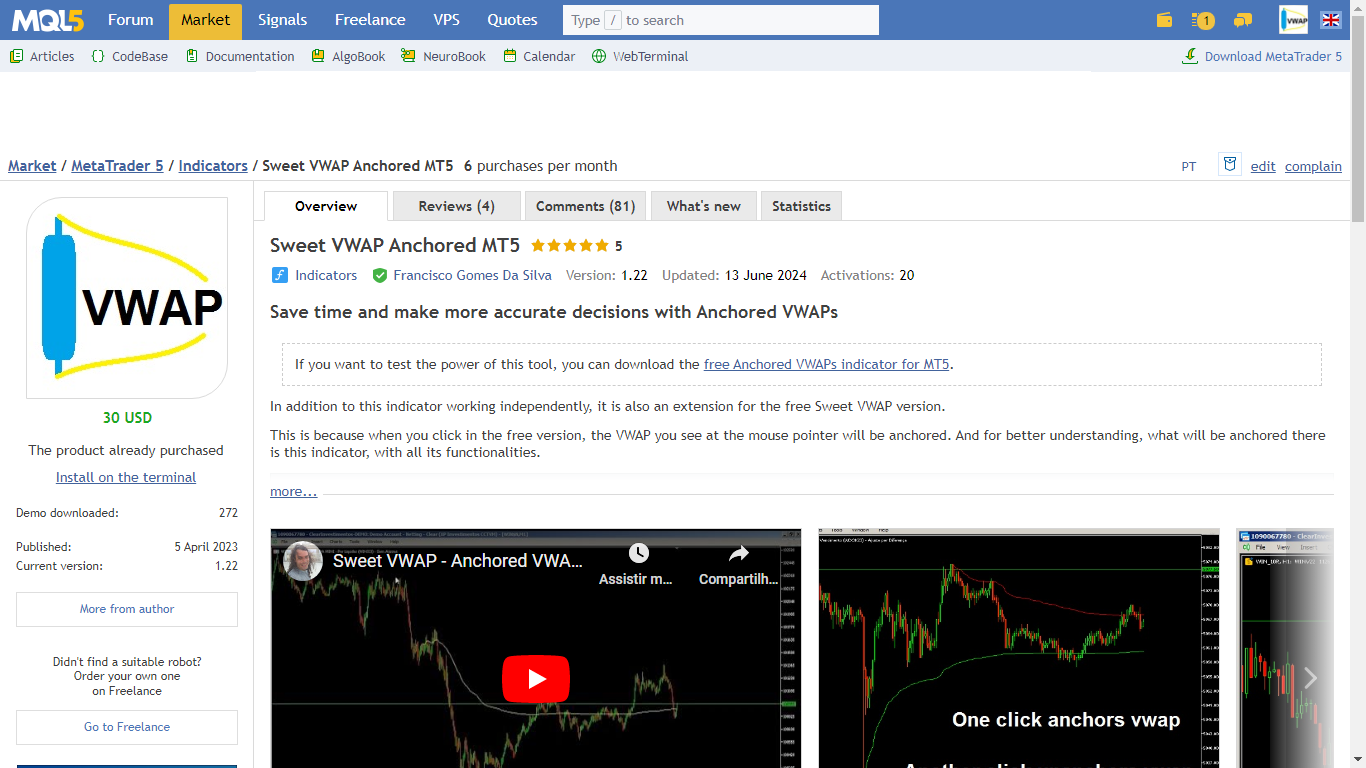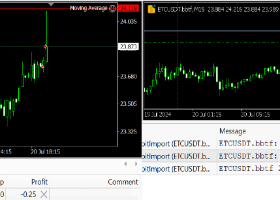How to Install the Sweet VWAP Demo Version on MetaTrader
The Sweet VWAP is an system that helps traders anchor VWAPs to their charts, saving time on manual configuration of MIDAS VWAPs, also known as AVWAPs. This step-by-step guide will show you how to install the Sweet VWAP demo version on your MetaTrader.
This demo version allows you to insert VWAPs, but the click feature is disabled. To unlock all functionalities, purchase the full version of Sweet VWAP.
Step 1: Download the Attached File in this Post
First, download the Sweet VWAP demo version file attached to this post:
Step 2: Open the MetaTrader Data Folder
Open your MetaTrader data folder and navigate to the MQL5/Indicators/ folder. Paste the Sweet VWAP demo version file into this folder.
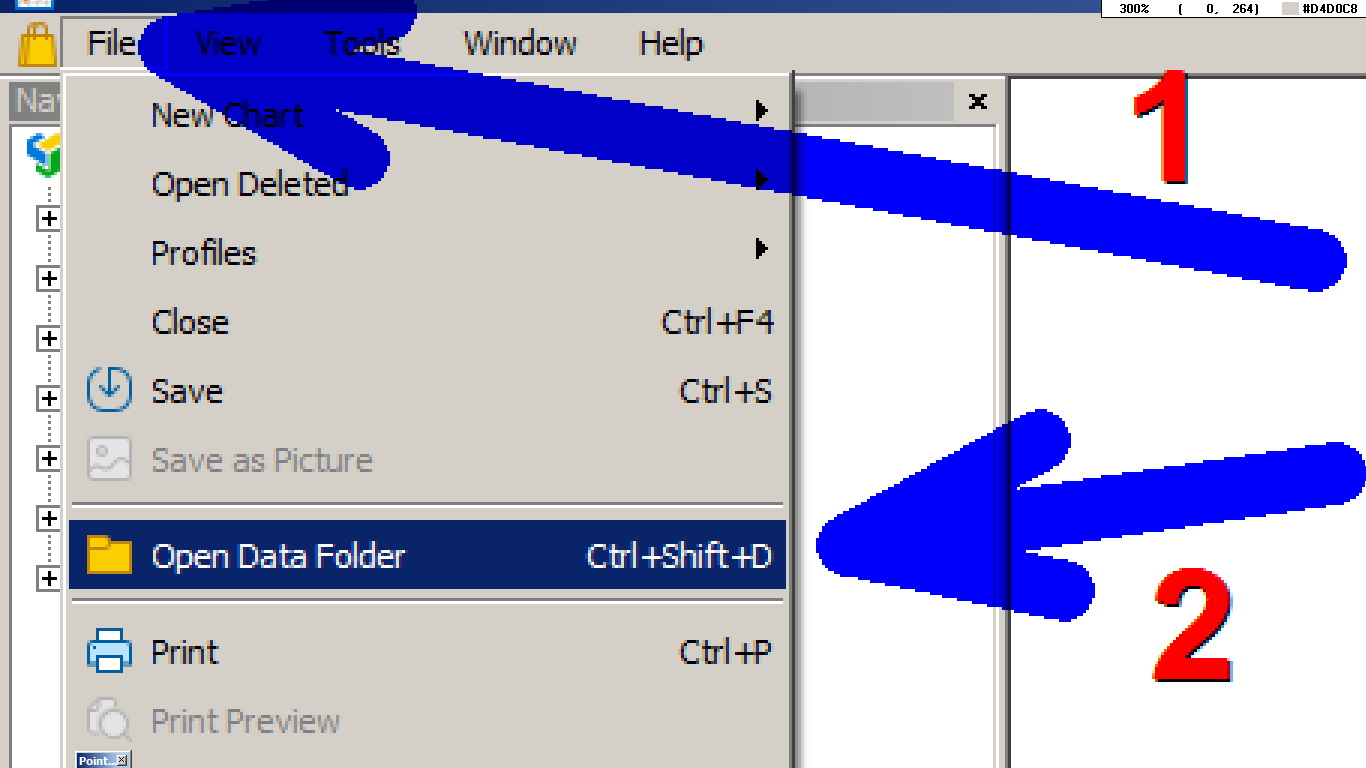
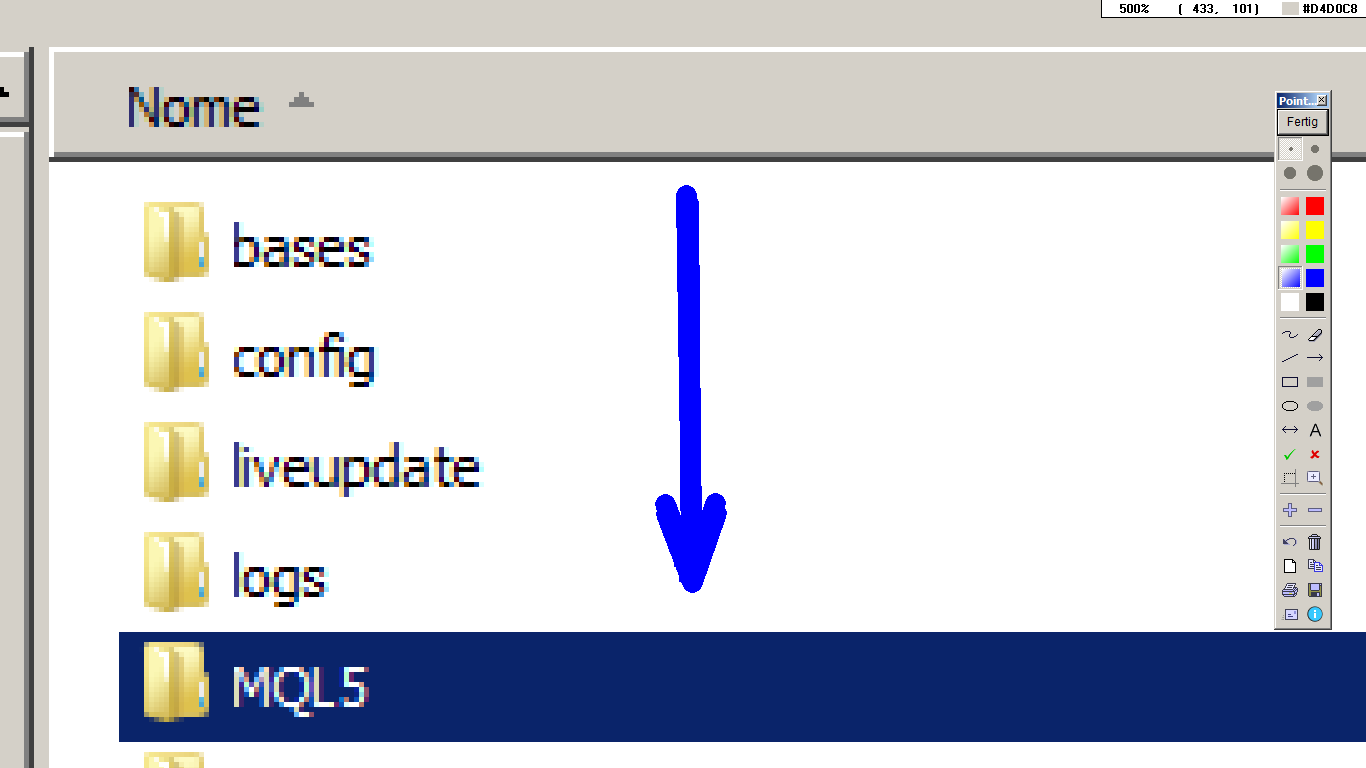
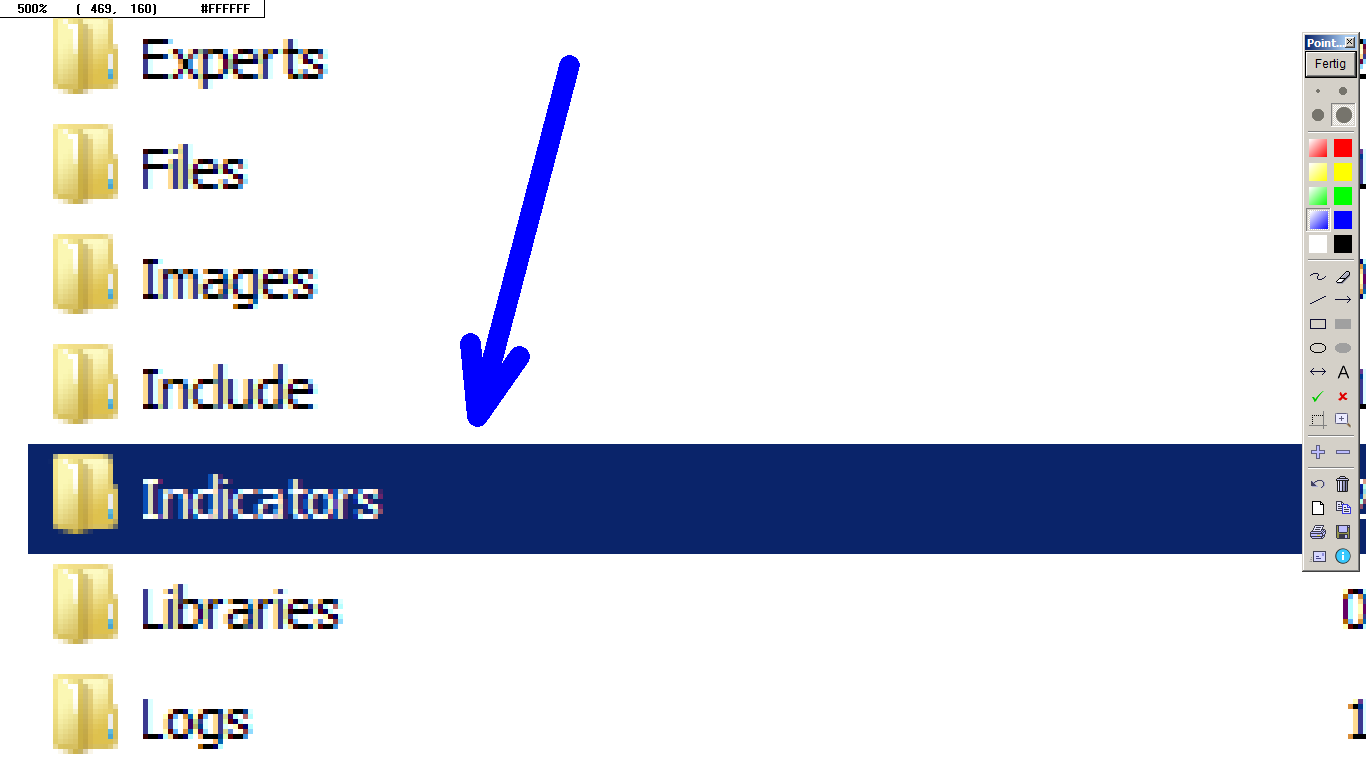

Step 3: Refresh the Indicators Folder
Refresh the indicators folder in your MetaTrader so that the new indicator appears.
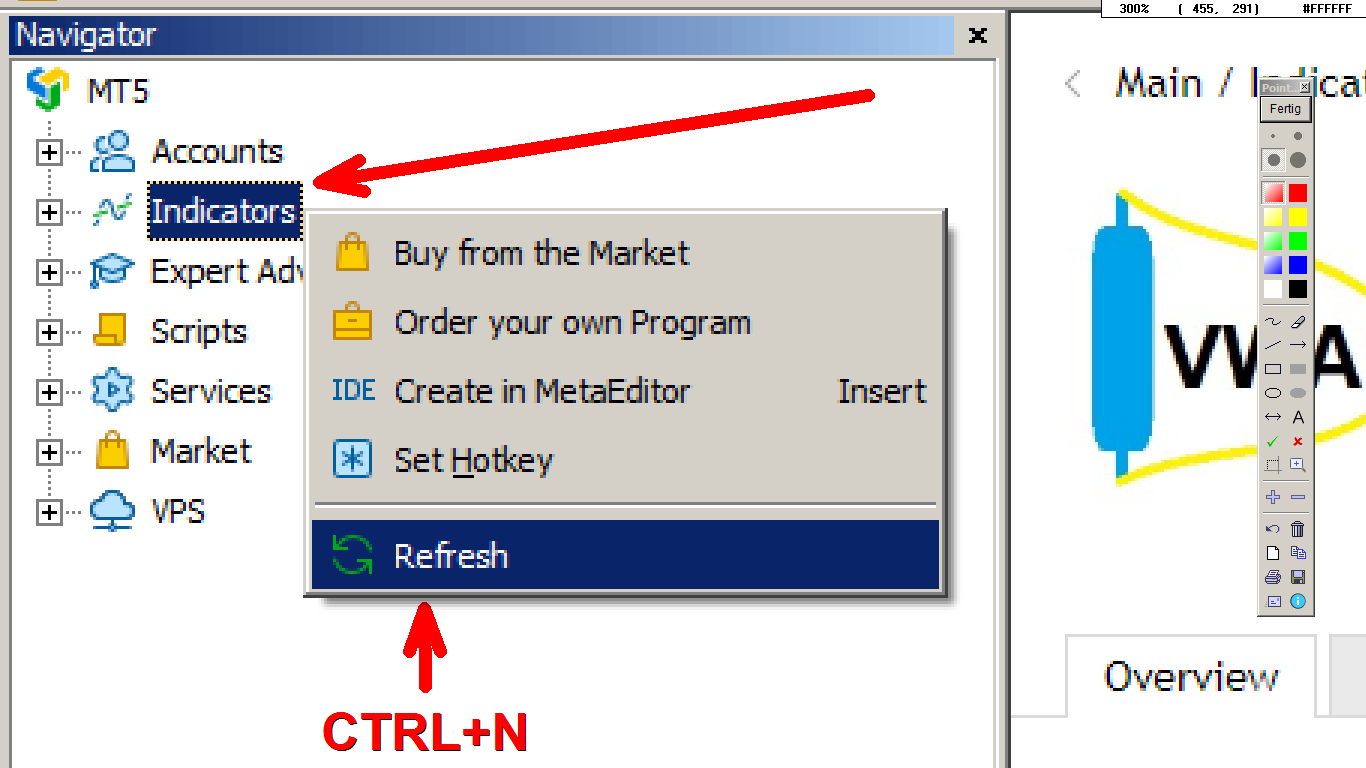
Step 4: Insert Sweet VWAP into Your Chart
Insert the Sweet VWAP into your chart. You will now be able to see the real-time calculation of the anchored VWAP (MIDAS) on your mouse pointer.
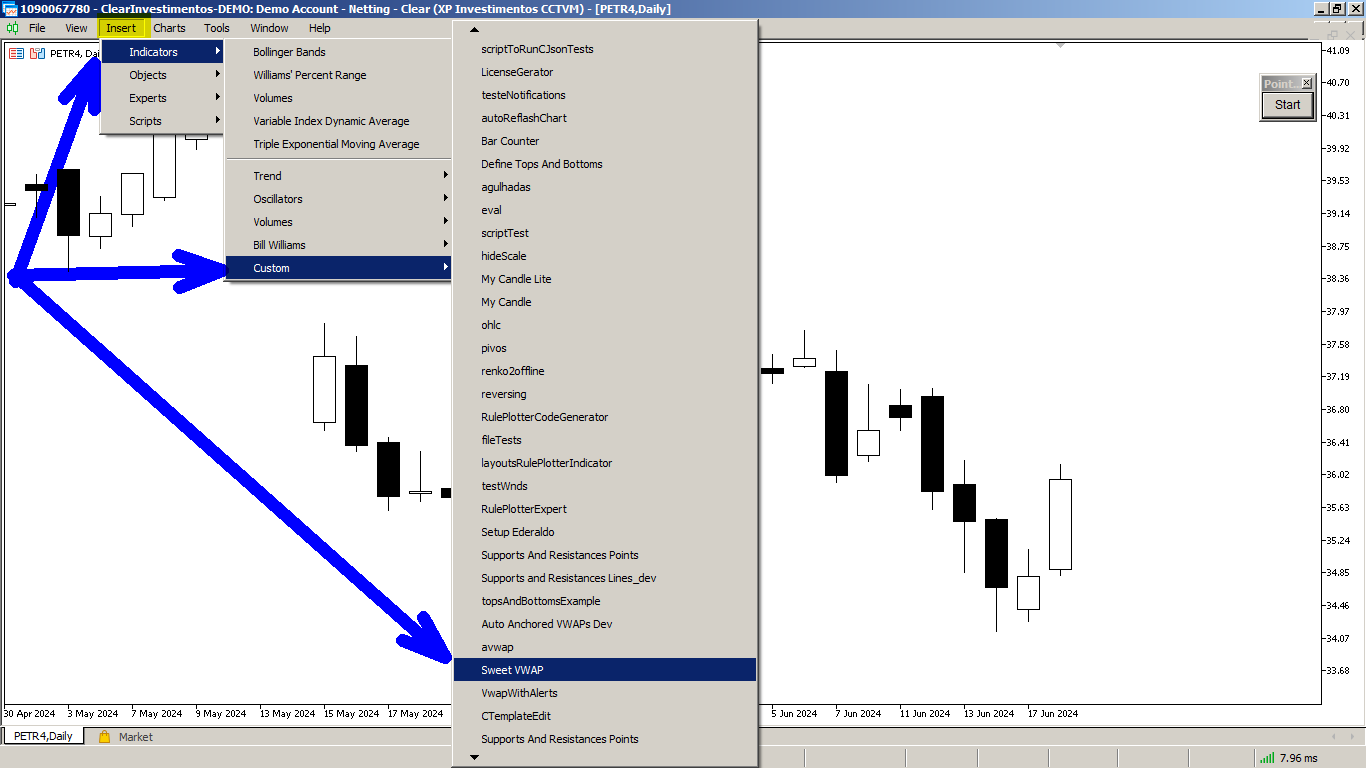
Step 5: Unlock Click Features
To anchor VWAPs with a click, purchase the full version of Sweet Anchored VWAP through this link. After inserting the full version into your chart, the mouse click feature will be unlocked, allowing you to anchor as many VWAPs as you want to your chart with a single click.