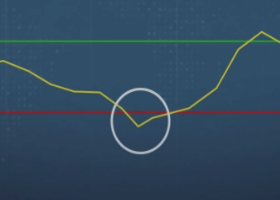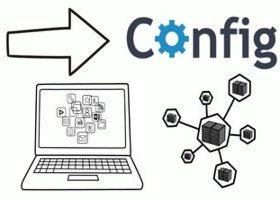+1,550 Daily Profit Using "Supply Demand EA ProBot" (19/7/2024)
Hello traders,
Today i traded Forex Markets using the Supply Demand EA ProBot. The EA places trades automatically on Supply and Demand Zones
I prefer to select the trading direction manually according to the bias of a specific pair and create a price range that the EA i want to place trades.
This way the winning ratio has increased at more than 80-90%.
Since i am a DAY TRADER i am checking Daily and 4hr timeframes to spot the bias of the specific pair.
If you are a SWING TRADER you can check the bias on Weekly or Monthly timeframe, and try to place trades on 4hr timeframes and above.
NOTE: On the trading panel i select to trade on SuperNarrow, Narrow and Medium zones, and i select the EA to stop the trading on a specific pair
after 1 Winning or after 1 Losing trade. This is just my personal preference, there are many ways to use the settings on the Trading Panel.
You can experiment an see what works best according to your personal trading style.
On USDCAD i spotted a bullish bias on 4hr timeframe , i selected Buy Direction and i created a price range as you see on the following chart.
After some time the EA ProBot placed a long trade on 1hr timeframe. It was a very nice trade and on this specific setup i moved my TP level even higher.
Below you can see the price range that i created, and the trade that EA placed automatically. Also you can see the setting on the Trading Panel.
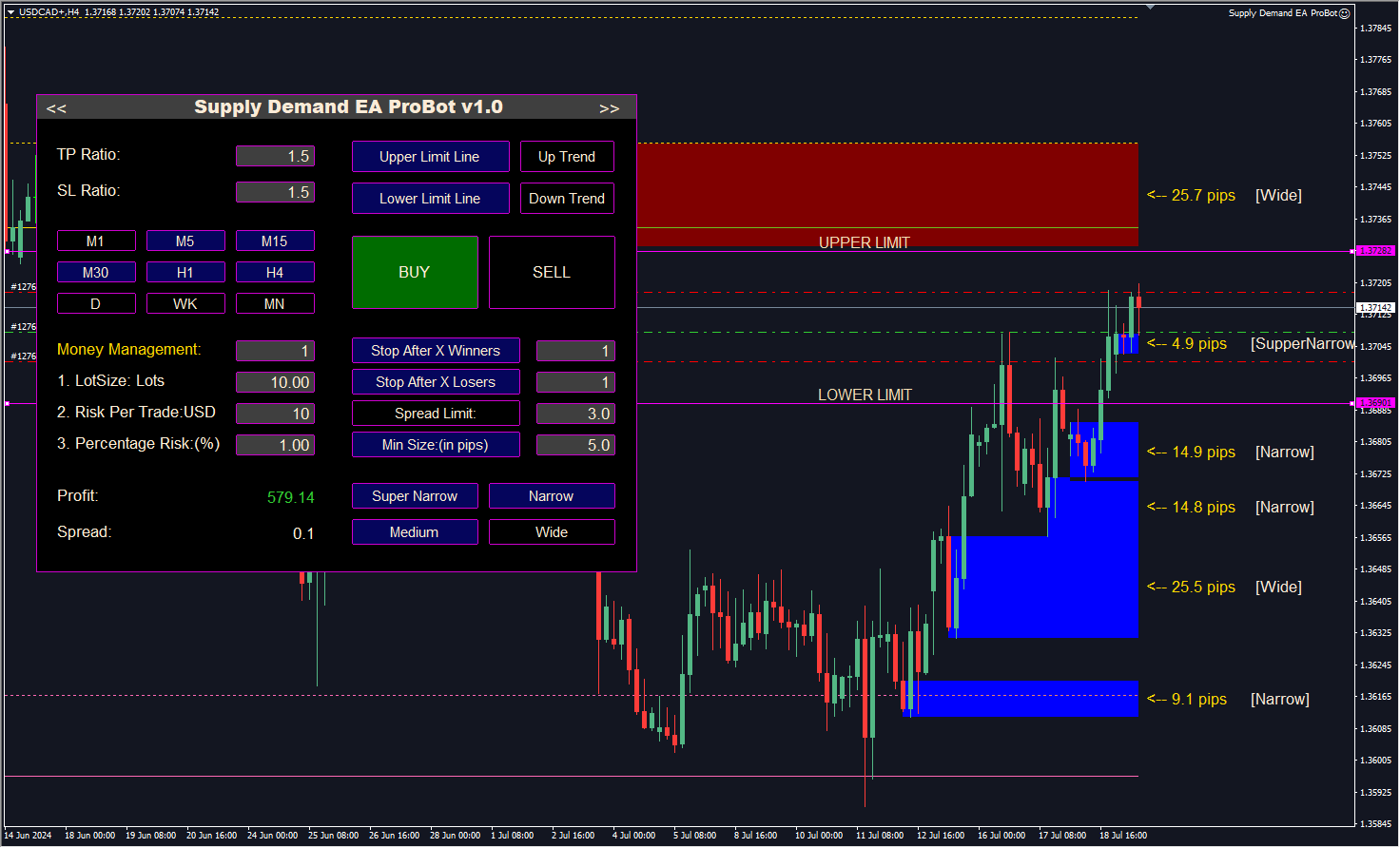
On GBPJPY i spotted a Bullish Bias on 4hr timeframe i created a price range and i selected Buy direction.Below you can see the price range that i created on 4hr timeframe and the long trade that EA ProBot placed on 5min timeframe.
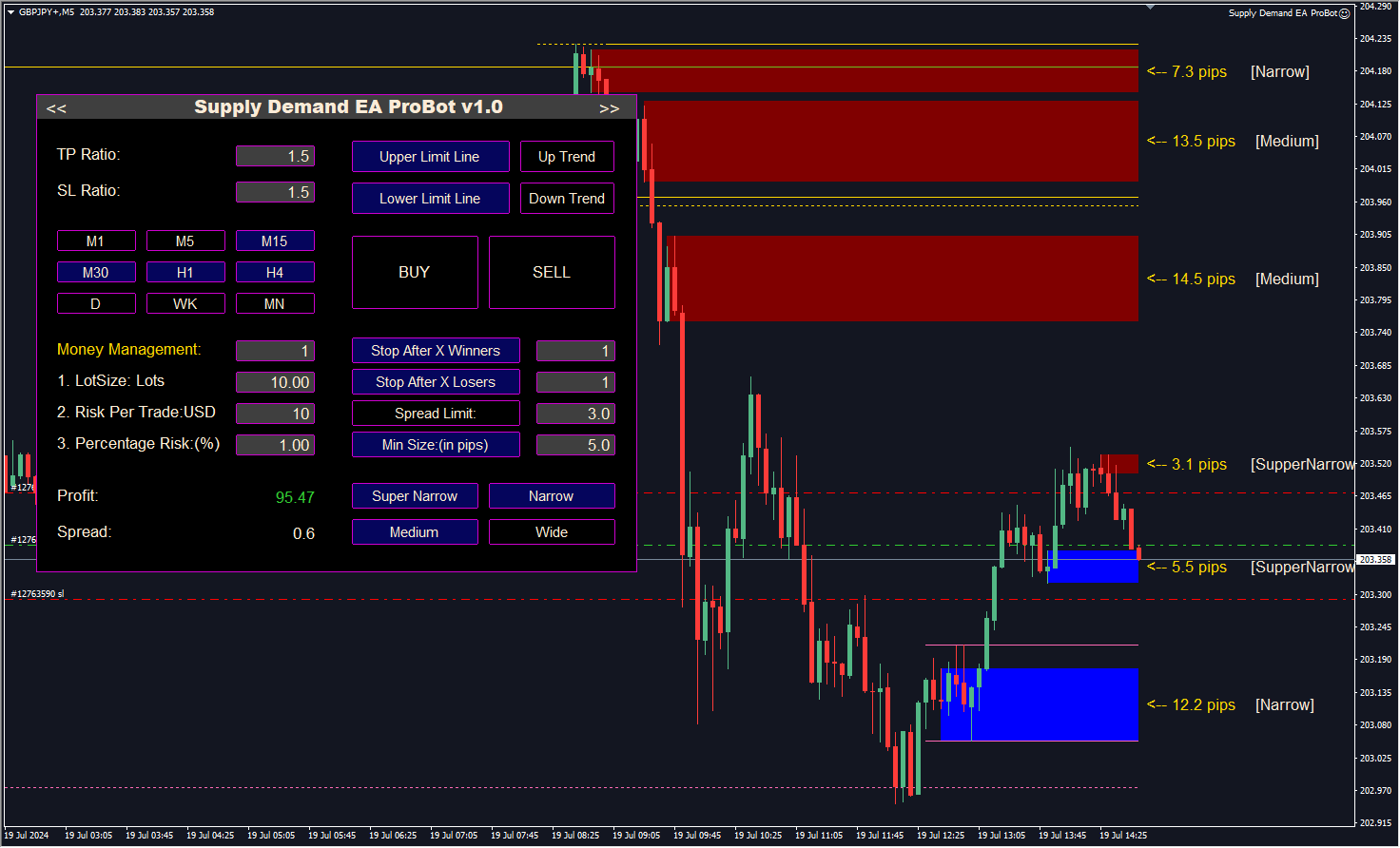
On Dow Jones Index i spotted that the market had a Bearish Bias so i selected Sell Direction and i created a price range that i want the EA to place short trades on Supply Zones only within this area.
Below you can see the price range that i created, and the trade that EA placed on 5min timeframe on a SuperNarrow Supply Zone.
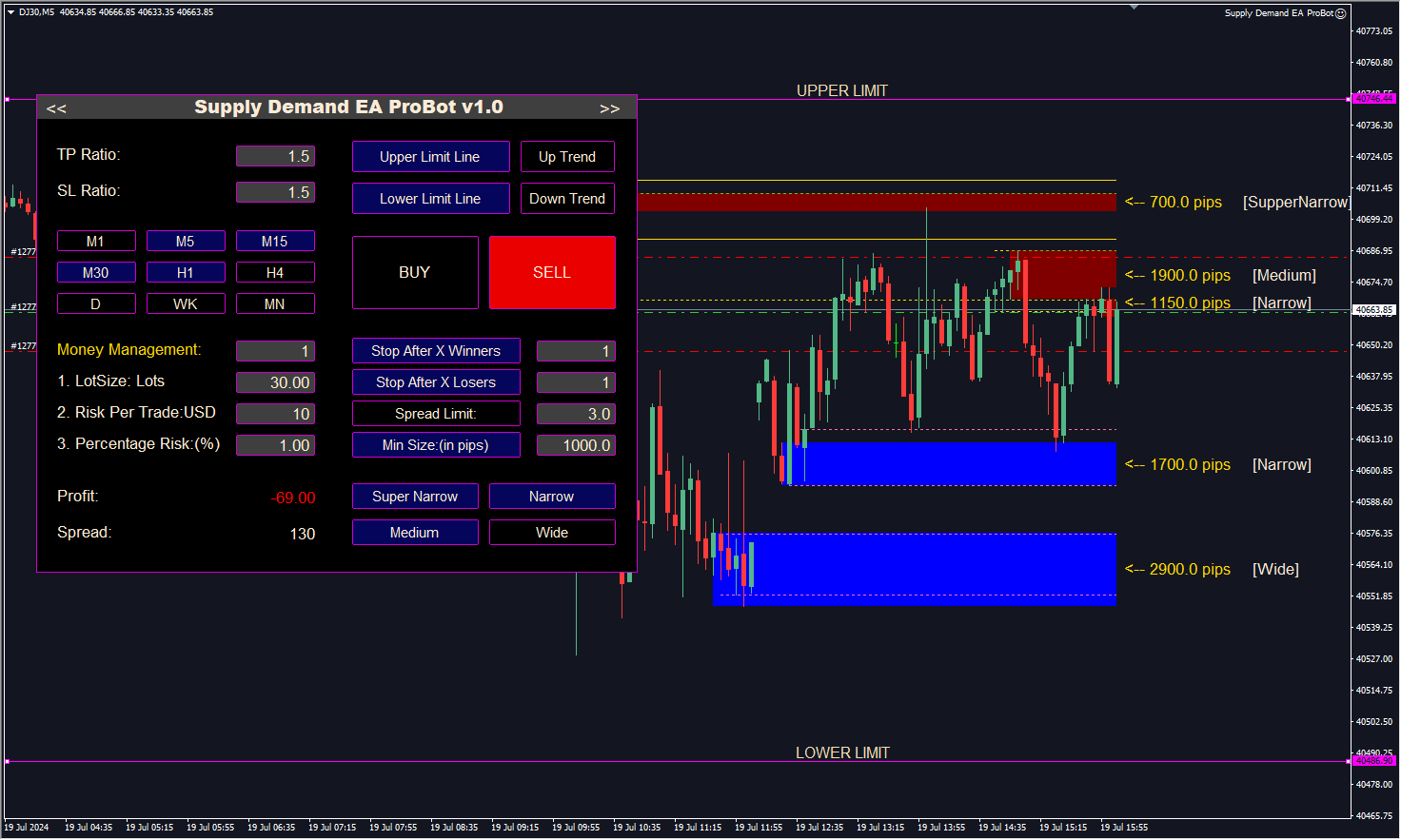
Every time the Supply Demand EA ProBot places a new trade i get an Alert and also when a trade closes i get an Alert with profit/loss the trade was closed.
Below you can see all the Alerts that i got every time the EA placed a new trade and the alerts when each trade was closed.
After i got 3 winning trades i disabled the Auto-trading and i closed the platform .
Trading was done for the day and i will come back tomorrow for a new trading session.
Check the photo below to check all the alerts that i received from Supply Demand EA ProBot and Daily Trading Results.
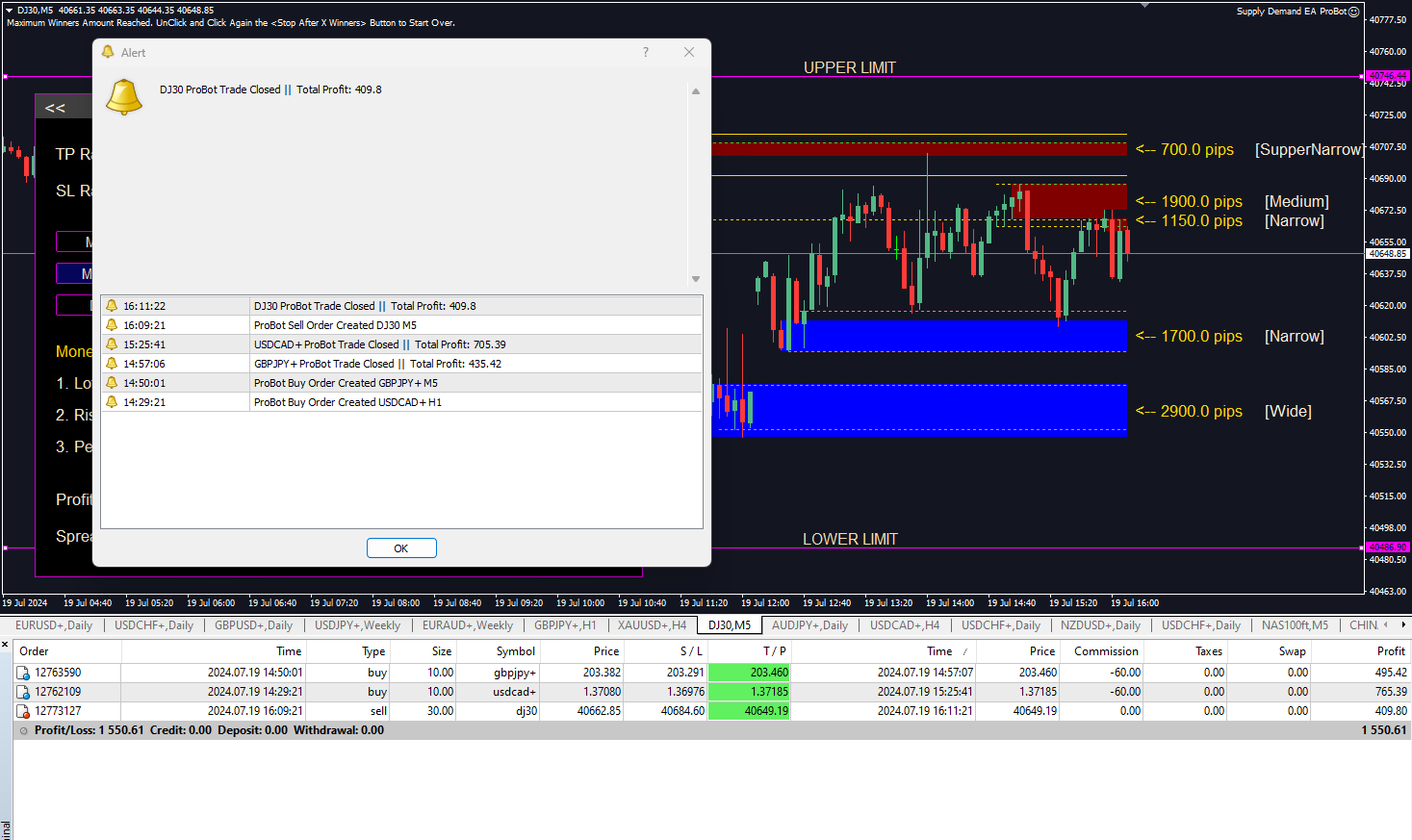
If you select the right direction it will be difficult to see losing trades, It is crucial to place trades according to the bias of the market.
This way the trades that are placed are very high probability and most of the times you can aim for bigger profits as i did on USDCAD trade.
I hope all of you had an amazing trading day and if you have any question i would be glad to assist you.
You can check the "Supply Demand EA ProBot" on the following links.
MT4 Version: https://www.mql5.com/en/market/product/116645
MT5 Version: https://www.mql5.com/en/market/product/117023