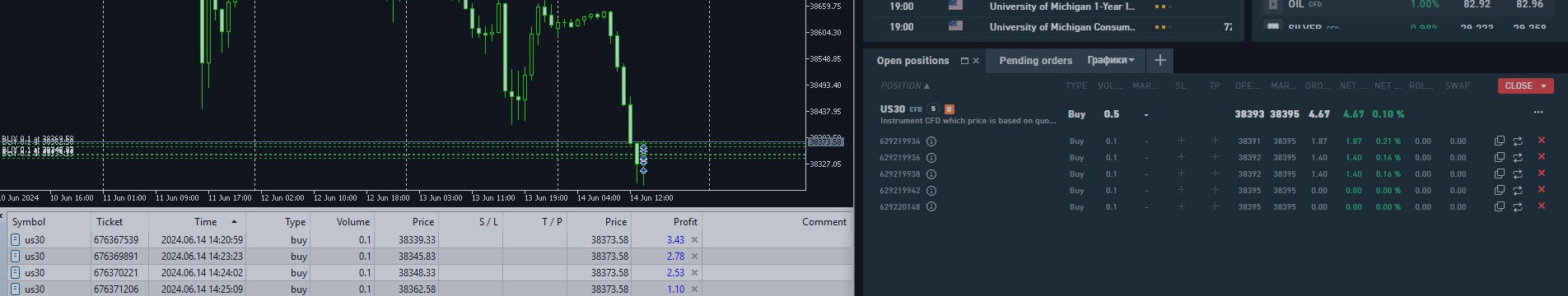Copy to xStation utility created for copying deals from MetaTrader to the xStation platform.
🎦 YouTube: https://youtu.be/b-tbvccnXdE
To copy from MT5 to xStation, you will need CopyToxStation utility and SlavexStation module.
How to configure the utility and SlavexStation module?
1. Download SlavexStation module to your PC or VPS: https://t.me/c/2227309905/3
2. Install CopyToxStation utility: https://www.mql5.com/en/market/product/117226
3. Set up and run the utility on any MT5 chart.
Note: Specify MT5 account and xStation account data, copied pairs and other utility parameters:
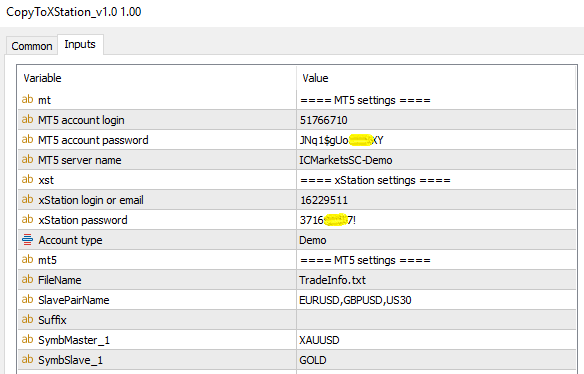
If necessary, you can also specify performance (copying) time, days of the week and the traded lot coefficient.
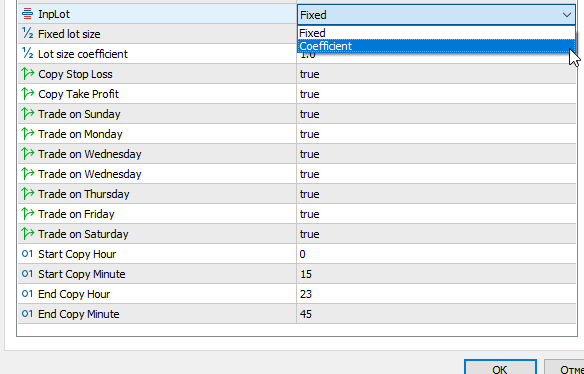
To start continuous copying, we recommend using standard VPS, where you need to run SlavexStation together with MT5.
When running SlavexStation for the first time, specify the path to MQL5/Files folder.
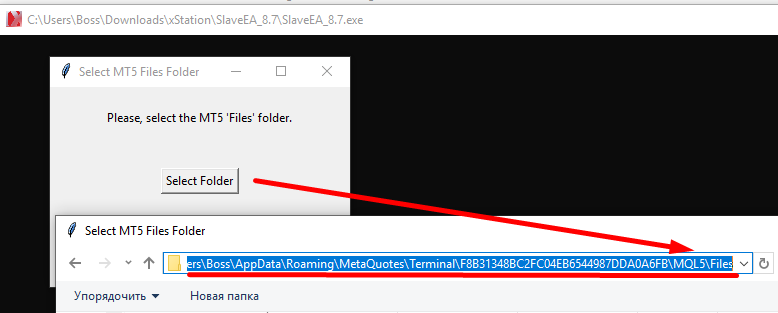
You can find the path to the folder on MT5.
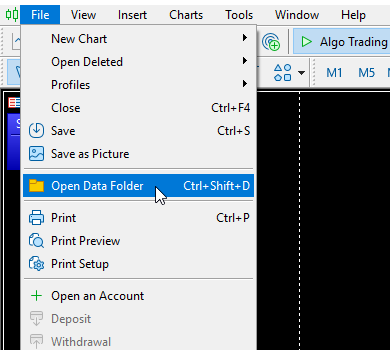
If you run CopyToxStation and SlavexStation correctly, you’ll see a notification that MT5 and xStation are connected and the utility is ready to copy.
Don’t close SlavexStation program throughout the utility performance. Otherwise terminal connection will be cut.
When changing CopyToxStation settings, restart SlavexStation.
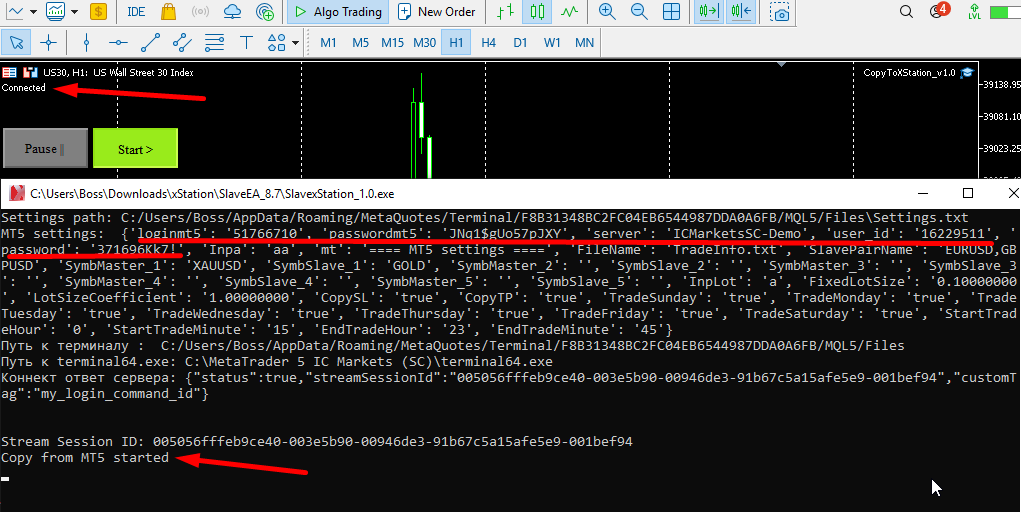
You can also copy from MT4 terminal using additional CopyMaster MT4/MT5 utility.
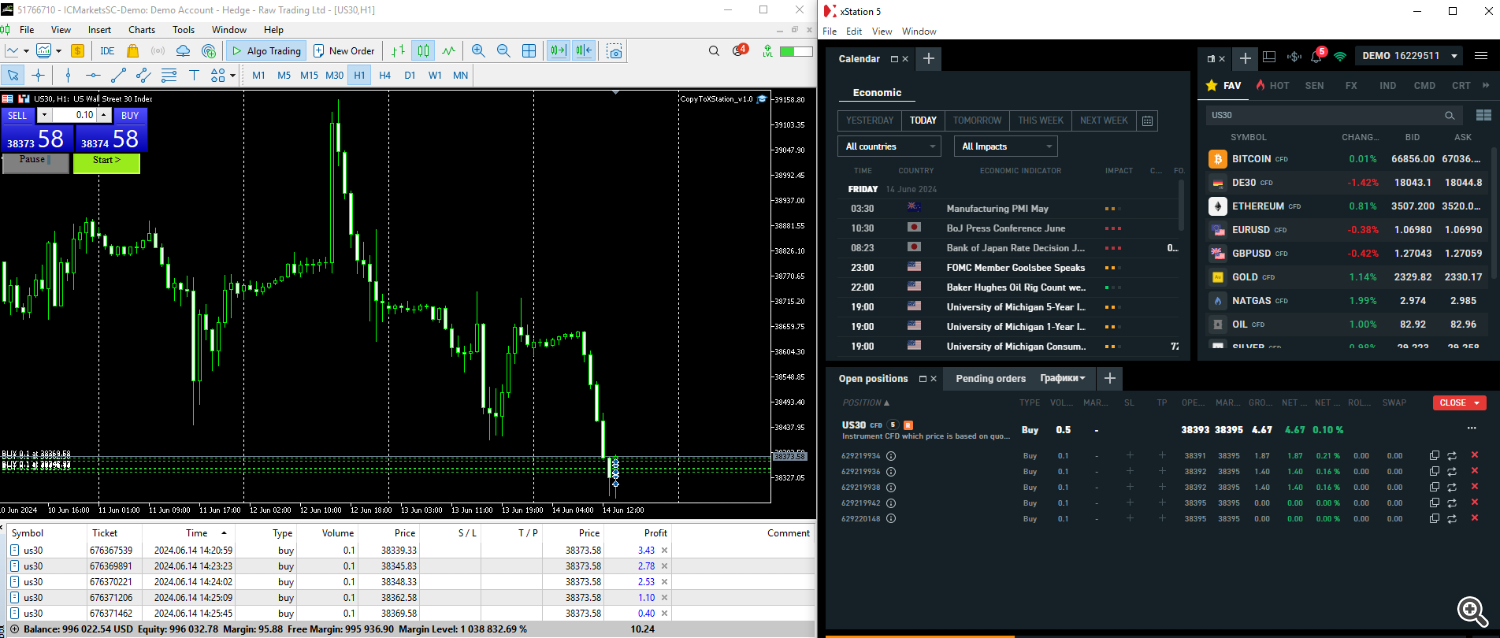
There may be slight delay in copying from PC to xStation. To reduce the delay, use VPS.