Introduction
Grid trading is a powerful Forex strategy that places buy and sell orders at predefined intervals to profit from market fluctuations. However, traditional grid systems often fail to adapt to changing market conditions, leading to excessive drawdowns during strong trends.
Our next-generation Grid EA solves this problem by integrating smart, customizable constraints—including EMA, ADX, RSI, MACD, and Volume filters—that can be activated or deactivated independently. This gives traders precise control over trade execution while minimizing unnecessary risks.
The Problem with Unfiltered Grid Trading
Standard grid EAs open trades mechanically, ignoring critical market signals. This can result in:
-
Massive losses during strong trends (grid trades against momentum)
-
Over-trading in low-volatility or choppy markets
-
Margin calls from unchecked position expansion
By adding conditional filters, our EA ensures trades are only executed when market conditions align with the strategy’s rules.
Key Custom Constraints in Our Smart Grid EA
Each constraint acts as an independent filter, allowing traders to fine-tune their strategy.
1. EMA Constraint (Trend Filter)
-
Function: Prevents trades against the dominant trend.
-
How It Works:
-
If price is below EMA (e.g., 200-period), only sell grid orders are allowed.
-
If price is above EMA, only buy grid orders are permitted.
-
-
Benefit: Avoids counter-trend trades, reducing drawdowns.
2. ADX Constraint (Trend Strength Filter)
-
Function: Blocks trades in weak or ranging markets.
-
How It Works:
-
If ADX < 25 (weak trend), the EA pauses new trades.
-
If ADX > 25, grid trading continues.
-
-
Benefit: Prevents over-trading in sideways markets.
3. RSI Constraint (Overbought/Oversold Filter)
-
Function: Avoids opening trades at extreme RSI levels.
-
How It Works:
-
If RSI > 70, no new buy orders are opened.
-
If RSI < 30, no new sell orders are opened.
-
-
Benefit: Reduces risk of entering trades before reversals.
4. MACD Constraint (Momentum Filter)
-
Function: Confirms trade direction with momentum.
-
How It Works:
-
Only allows buy trades if MACD is bullish (above signal line).
-
Only allows sell trades if MACD is bearish (below signal line).
-
-
Benefit: Adds an extra layer of trend confirmation.
5. Volume Constraint (Liquidity Filter)
-
Function: Ensures trades are taken only in high-liquidity conditions.
-
How It Works:
-
If volume is below average, the EA skips new trades.
-
If volume is strong, trading continues.
-
-
Benefit: Avoids false breakouts and low-volume traps.
Why Traders Love This EA
✅ Flexible & Customizable – Enable/disable any constraint with one click.
✅ Adaptive Risk Control – Avoids reckless trades in unfavorable conditions.
✅ Reduced Drawdowns – Filters out high-risk setups.
✅ Works in All Market Phases – Adjusts to trends, ranges, and volatility shifts.
Conclusion
A grid strategy doesn’t have to be risky. By integrating EMA, ADX, RSI, MACD, and Volume filters, our EA ensures trades are only taken when probabilities are favorable. Each constraint can be turned on or off, allowing traders to customize their risk approach.
🚀 Want a Grid EA that trades smarter? Try ours today!
📌 Contact us for a free demo or purchase options.
MT5 variant for Syntrix Trader Grid EA - https://www.mql5.com/en/market/product/136322
MT4 variant for Syntrix Trader Grid EA - https://www.mql5.com/en/market/product/137200