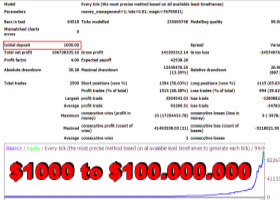-----------------------------------------------------------
TRENDMASTER FX-Instructions for use
-----------------------------------------------------------
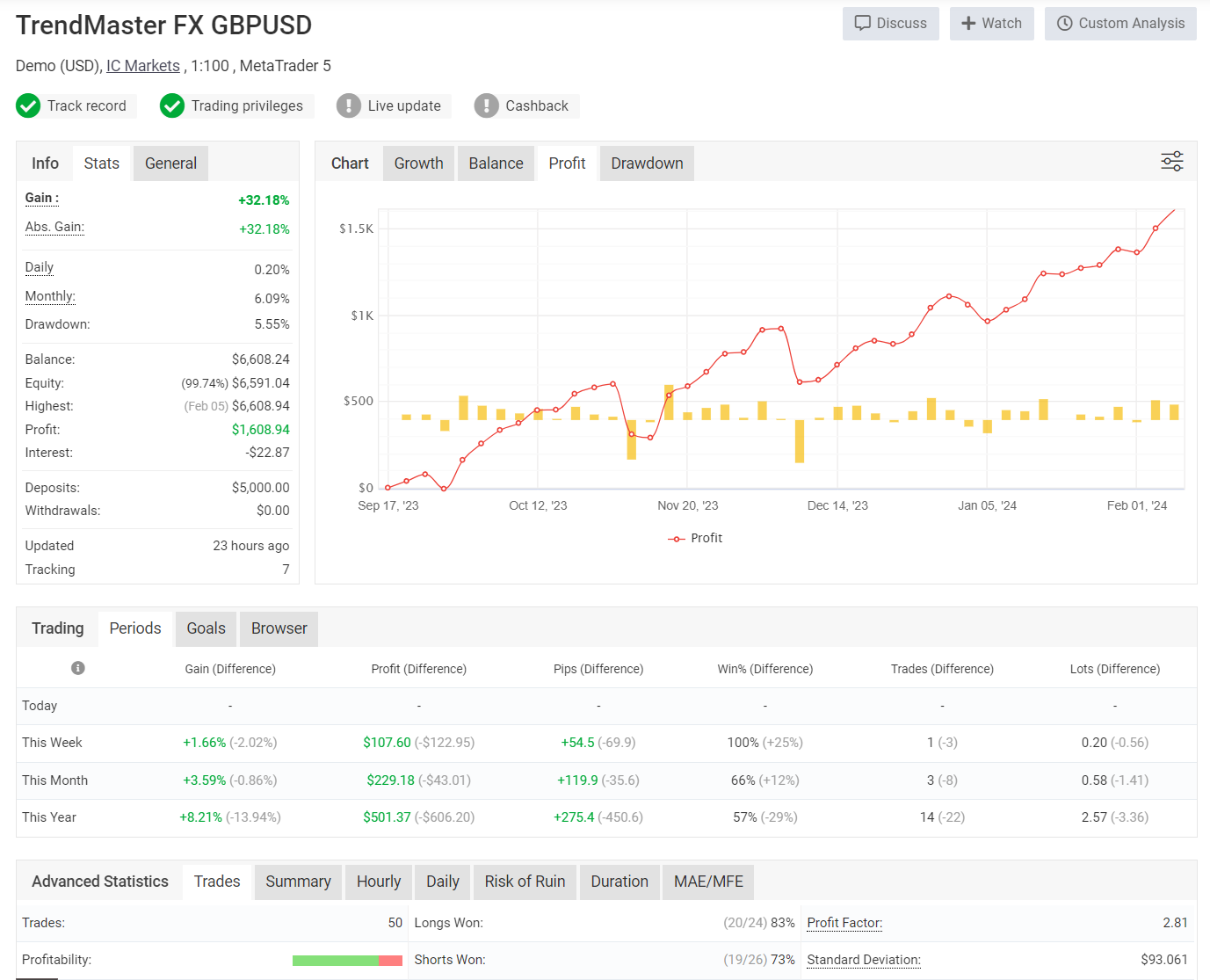
Our EA requires weekly timeframe information,you need to click on the weekly timeframe to allow the trading software to obtain the weekly data,Once more than 30 candlesticks are displayed,then switch back to the M15 time period.When applying it to other VPS, you also need to take this step.
Our EA is not a high-frequency scalping strategy. It may span fluctuations of several hundred or even a thousand points, so the lot size for placing orders doesn't need to be too large.EA trading is not affected by greed and fear. So, all you need to do is use a lower risk value and confidently hand it over for trading; you will also be free from greed and fear. Long-term, stable profits are the mainstream method in market trading. it's advised to start with a risk value of 0.01 or on a demo account to become familiar with how the EA operates first.
If you are currently using multiple currency pairs on the same account with default risk values, we recommend that you reduce the risk values for each currency. Although the risk is not entirely cumulative, it will still significantly increase. In our new account, we are using four currency pairs, each with a risk value set at 0.01, which is roughly equivalent to the previous 0.05 risk value for a single currency pair.
The combined risk value for all currency pairs should be around 0.05 for lower risk. However, please note that if the capital is minimal, such as $100, even setting it at 0.01 would be equivalent to a 0.1 risk, since the minimum lot size is 0.01. So, if you have a small amount of capital and are using multiple currency pairs, you should still be cautious. For example, using 5 currency pairs with $100 could simply be considered as having a 0.5 risk value. The risk is very high.
Our current risk calculation formula is: with a ACCOUNT_MARGIN_FREE of $1000, a risk of 0.01 corresponds to an order size of 0.01 lots.If the calculated lot size is less than the minimum lot size, the system will use the minimum lot size, for example, 0.01 lot.(the calculation formula is:Lots=ACCOUNT_MARGIN_FREE/1000×Risk. Risk= Lots/(ACCOUNT_MARGIN_FREE/1000) )
According to the formula, we know the minimum risk value is linked to the account balance. The larger the available funds in the account, the smaller risk value can be used. It is not a fixed 0.01 risk value. If you need to control the drawdown within 5% like some users, you can also try 0.003 or even smaller risk values.
When updating the EA with open positions, as long as the MAGIC identifier remains unchanged, the EA will continue to manage the positions, so there's no need to worry. Therefore, if you are not using the default magic number when updating, please make sure to keep the magic number consistent. It's essentially an identifier.
We newly added a trend judgment system. This will filter out some operations that may be against the trend. It may also filter out some valid operations at the same time. This will inevitably reduce trading opportunities, but increase accuracy. We recommend using adaptive mode to reduce concerns caused by drawdowns. Of course, this also depends on your personal preference.
Our EA requires weekly timeframe information,you need to click on the weekly timeframe to allow the trading software to obtain the weekly data,Once more than 30 candlesticks are displayed, then switch back to the M15 time period .When applying it to other VPS, you also need to take this step.
Currently recommended currency pairs:GBPUSD
Second option : USDCAD
We use IC Markets RAW account data to train and test models. There are slight differences in data from different brokers. Using the same broker account avoids getting different results from our test account.
If you don't need a detailed explanation, reading up to here is enough. Below is a detailed explanation.
You can also join our channel on mql5 for updates: Click to Join
2.Risk value Control the trading volume for each order.
If you are a cautious trading style, please set it below 0.06(Recommend less than 0.06),Especially for those with large capital.For example, 0.03( Predicted Maximum Drawdown 25%) or 0.06 ( Predicted Maximum Drawdown 45%) . Predicted values are only the possible values evaluated during our training and are for reference only.
Risk grading (for reference only): Low risk: 0.03, medium risk: 0.06, high risk: 0.1, maximum risk limit is 0.15, and if the value exceeds this limit, it will be automatically set to 0.15.
If you are using multiple currency pairs, please calculate them cumulatively, although the risk may not be entirely additive. Due to the complexity, it has become unpredictable.
3.The EA contains two sets of training data with different weights. Balance represents the long-term profitability. Recent data is given more weight to better adapt to the current market. However, when the market changes, it may not be as well adapted with the balanced weights.It is recommended to use the default balanced weights.
4.It is not recommended to change any parameters other than Risk and Trade_Magic .
5.It is recommended that you familiarize yourself with EA through backtesting and simulation before going live.
6.The news filter is not as useful as you might imagine. It is not possible for it to intelligently recognize whether the news is good or bad or how long it will last. Only those EAs that add positions and hard resistance need to be shut down for a period of time during major news to avoid a margin call. Our EA has no risk of a margin call. Even if it loses 50%, as long as the profit doubles, the funds will come back. Most importantly, the benefits and drawbacks of news to the EA are theoretically 50%. This time the news may be bad for the EA, but when the next news is good, it will make a profit. We will continue to evaluate whether to add a news filter.
7.Added hedging protection function, which is enabled by default. This function can protect the account in various major events and market situations, and automatically activate when the algorithm misjudges the opposite direction of the market with a large increase. This function will open a lock on some orders in the opposite direction, which can better protect the account than a hard stop loss. This function is only enabled when the account supports hedging. Although this method may not significantly increase the profit potential and may even cause small losses, it can still generate profits overall, and the main function is capital protection.
8.To protect the interests of our users, we have decided to separate the risk value. Many users tend to use the default value without changing the risk value according to their own situation, so we need to set a safer risk value. When the default value is lowered, some old users find that the backtesting results become worse after upgrading the EA, and some customers cannot understand this situation. Therefore, we have decided to use a separate approach to set different risk values for backtesting and live/demo trading, in order to meet the needs of different users.
This EA does not have a news control module, so you will need to pay attention to news events on your own.
Our EA uses a trend strategy. Therefore, it needs to look for entry opportunities, and it is normal to not place orders for two or three days sometimes. Usually, when the graduation cap in the upper right corner of the chart turns blue, it means that the EA is running normally. If you are still not sure, you can open the TestTrade testing environment built into the EA. If there is proof of trading with the minimum trading volume generated, then the EA is running normally and you just need to wait.
------------------------------------------
Description of parameters
------------------------------------------
1. `TestTrade`: This is used to test the trading environment. If you are not sure if the EA is running correctly. Turn it on. It will generate a trade with a minimum lot size. Generally 0.01 lots. It opens a position and immediately closes it to complete the test. If you are sure that the EA is already working correctly, you do not need to open it.
2. ` MT5 configuration check `: A boolean value for checking MT5 configuration.
3. `Trade_MAGIC`: Unique identifier for the Expert Advisor.
4. `commentbuy`: Comment for buy trades.
5. `commentsell`: Comment for sell trades.
------------------------------------------
6. `maximum_spread`: The maximum allowed spread value.
7.Using hedging protection: This function can protect the account in various major events and market situations, and automatically activate when the algorithm misjudges the opposite direction of the market with a large increase. This function will open a lock on some orders in the opposite direction, which can better protect the account than a hard stop loss. This function is only enabled when the account supports hedging. Although this method may not significantly increase the profit potential and may even cause small losses, it can still generate profits overall, and the main function is capital protection.
8.Using additional filters : This function can improve the accuracy of algorithm judgment, and the overall algorithm score is improved.
9., maxDrawdown does not place orders (%): Orders will not be placed when the maximum drawdown exceeds this value. However, the EA will continue to wait for opportunities to close positions.
10,maxDrawdown does not place orders and closes all positions(%): Orders will not be placed when the maximum drawdown exceeds this value. Moreover, all positions generated by this EA will be forcibly closed.
If the drawdown exceeds 70%, no new orders will be placed; if the drawdown exceeds 80%, no further orders will be made and existing positions will be forcibly closed. Additionally, there is a date set to reset the maximum drawdown. Beyond this date, the drawdown calculation will be automatically reset to zero, and orders will continue to be executed. This time setting is provided for user verification. If you do not check your account for an extended period, you may consider increasing this time setting.------------------------------------------
11, ` allowed trading direction `: Allows manually limiting the trading direction of the EA.
12, `stop_loss`: There are two modes. The default mode is automatic adaptation based on the currency pair, and the other mode is fixed at 300 pips (3000 points).
13. ` Training data weights `: Using training data with different weights.
Balanced means using a relatively balanced profit curve weight for several years of data. Recent means using the best performing profit curve within the recent few months for weighting. Theoretically, a balanced weight can achieve more stable profits, but recent weighting may achieve better profits. We're exploring this issue.------------------------------------------
14. `In risk mode, each order will calculate the lot size based on the available margin.
The initial capital risk mode is similar, but it only calculates once each time the EA is loaded. After that, it won't calculate again, regardless of profit or loss.
Min lot mode will place orders using the minimum lot size, which is generally 0.01.
In the custom lot size mode, the custom lot size below will take effect when this mode is selected, and orders will be placed according to this lot size.
15. ` Risk value used for backtesting (The max risk) ` : During backtesting,EA will use this Risk value.
16. ` Risk value used for Live trading and simulated trading ` : During live trading and simulated trading ,EA will use this Risk value.
Risk value Control the trading volume for each order. Using different risk coefficients according to your trading style, it is recommended to use a coefficient less than 0.1 in live trading and a maximum of 0.15,The default value is 0.05.
17. ` Fix Lots `: The number of lots to trade. Takes effect when using RiskMode false
18. ` Maximum lot size limit allowed to be breached `: Each broker has a maximum single trade limit. When the maximum trading volume is reached, the EA uses repetitive orders to meet the order quantity.
------------------------------------------
29. ` Allow manual settings (Not recommended) ` :By default, this option is turned off. When you turn on this option, the two options below can be manually adjusted and take effect. However, we do not recommend doing so as we have already preset the optimal values during training. It will repeat for a maximum of 300 times.
20. ` Take Profit (in Pips) ` : The take profit value only takes effect when the "Allow manual settings" option is set to True. 1Pip=10Point.
21. ` Trailing Stop Level (in Pips) ` : The trailing stop loss value only takes effect when the "Allow manual settings" option is set to True.1Pip=10Point.
------------------------------------------
For M15 timeframes USDCAD ,GBPUSD , you can currently use the default settings as they are.
| Symbol | GBPUSD USDCAD |
| Type of account Leverage | Classic, ECN, PRO. Any Leverage |
| Timeframe | M15 |
| Settings | Default |
| Minimal/Recommended Deposit | 200$/1000$ |
| Can work with other EAs | Yes |
------------------------------------------
Regarding feedback
We hope that if customers encounter any issues, they can first directly contact our customer service team or describe the situation in the comments. This will help us better understand the problems and provide solutions. The practice of directly giving negative feedback and poor ratings will not only fail to solve problems effectively, but also bring great pressure to the team and affect work efficiency and morale.If you are satisfied with or looking forward to this EA, please give us positive feedback. A five-star rating is the best encouragement for us. If you have any questions please contact us first. Thank you.