
SQLite: Native handling of SQL databases in MQL5
Contents
- Modern algorithmic trading in MetaTrader 5
- Functions for working with databases
- Simple query
- Debugging SQL queries in MetaEditor
- Auto reading of query results into the structure using DatabaseReadBind()
- Accelerating transactions by wrapping them into DatabaseTransactionBegin()/DatabaseTransactionCommit()
- Handling trading history deals
- Portfolio analysis by strategies
- Analyzing deals by symbols
- Analyzing deals by entry hours
- Convenient data output to the EA log in DatabasePrint()
- Data import/export
- Saving optimization results to the database
- Optimizing query execution using indices
- Integrating database handling into MetaEditor
Modern algorithmic trading in MetaTrader 5
MQL5 is a perfect solution for algorithmic trading since it is as close to C++ as possible in terms of both syntax and computation speed. The MetaTrader 5 platform offers its users the modern specialized language for developing trading robots and custom indicators allowing them to go beyond simple trading tasks and create analytical systems of any complexity.
In addition to asynchronous trading functions and math libraries, traders also have access to the network functions, importing data to Python, parallel computing in OpenCL, native support for .NET libraries with "smart" function import, integration with MS Visual Studio and data visualization using DirectX. These indispensable tools in the arsenal of modern algorithmic trading currently allow users to solve a variety of tasks without leaving the MetaTrader 5 trading platform.Functions for working with databases
The development of trading strategies is associated with handling large amounts of data. A trading algorithm in the form of a reliable and fast MQL5 program is no longer sufficient. To obtain reliable results, traders also need to carry out a huge number of tests and optimizations on a variety of trading instruments, save and handle the results, conduct an analysis and decide on where to go next.
Now, you are able to work with databases using a simple and popular SQLite engine directly in MQL5. The test results on the developers' website show high speed of executing SQL queries. In most tasks, it outperformed PostgreSQL and MySQL. In turn, we compared the speeds of these test executions on MQL5 and LLVM 9.0.0 and showed them in the table. The execution results are given in milliseconds — the less the better.
| Name |
Description |
LLVM |
MQL5 |
|---|---|---|---|
| Test 1 |
1000 INSERTs |
11572 |
8488 |
| Test 2 |
25000 INSERTs in a transaction |
59 |
60 |
| Test 3 |
25000 INSERTs into an indexed table |
102 |
105 |
| Test 4 |
100 SELECTs without an index |
142 |
150 |
| Test 5 |
100 SELECTs on a string comparison |
391 |
390 |
| Test 6 |
Creating an index |
43 |
33 |
| Test 7 |
5000 SELECTs with an index |
385 |
307 |
| Test 8 |
1000 UPDATEs without an index |
58 |
54 |
| Test 9 |
25000 UPDATEs with an index |
161 |
165 |
| Test 10 |
25000 text UPDATEs with an index |
124 |
120 |
| Test 11 | INSERTs from a SELECT |
84 |
84 |
| Test 12 |
DELETE without an index |
25 |
74 |
| Test 13 |
DELETE with an index |
70 |
72 |
| Test 14 | A big INSERT after a big DELETE |
62 |
66 |
| Test 15 | A big DELETE followed by many small INSERTs |
33 |
33 |
| Test 16 | DROP TABLE: finished |
42 |
40 |
You can find the test details in the attached SqLiteTest.zip file. Specifications of the computer the measurements were taken on — Windows 10 x64, Intel Xeon E5-2690 v3 @ 2.60GHz.
The results show that you can be sure of maximum performance when working with databases in MQL5. Those who have never encountered SQL before will see that the language of structured queries allows them to solve many tasks quickly and elegantly without the need for complex loops and samplings.
Simple query
Databases store information in the form of tables, while receiving/modifying and adding new data is done using queries in SQL
language. Let's have a look at the creation of a simple database and obtaining data from it.
//+------------------------------------------------------------------+ //| Script program start function | //+------------------------------------------------------------------+ void OnStart() { string filename="company.sqlite"; //--- create or open the database in the common terminal folder int db=DatabaseOpen(filename, DATABASE_OPEN_READWRITE | DATABASE_OPEN_CREATE |DATABASE_OPEN_COMMON); if(db==INVALID_HANDLE) { Print("DB: ", filename, " open failed with code ", GetLastError()); return; } ... working with the database //--- close the database DatabaseClose(db); }
Creating and closing a database is similar to working with files. First, we create a handle for a database, then we check it and, finally, we close it.
Next, we check the presence of a table in the database. If the table already exists, the attempt to insert the data from the above example ends in an
error.
//--- if the COMPANY table exists, delete it if(DatabaseTableExists(db, "COMPANY")) { //--- delete the table if(!DatabaseExecute(db, "DROP TABLE COMPANY")) { Print("Failed to drop table COMPANY with code ", GetLastError()); DatabaseClose(db); return; } } //--- create the COMPANY table if(!DatabaseExecute(db, "CREATE TABLE COMPANY(" "ID INT PRIMARY KEY NOT NULL," "NAME TEXT NOT NULL," "AGE INT NOT NULL," "ADDRESS CHAR(50)," "SALARY REAL );")) { Print("DB: ", filename, " create table failed with code ", GetLastError()); DatabaseClose(db); return; }
The table is created and deleted using queries, and the execution result should be checked at all times. The COMPANY table features only five fields: entry ID, name, age, address and salary. The ID field is a key, i.e. a unique index. Indices allow for reliable definition of each entry and can be used in different tables to link them together. This is similar to how a position ID links all deals and orders related to a particular position.
Now the table should be filled with data. This is done using the INSERT query:
//--- enter data to the table if(!DatabaseExecute(db, "INSERT INTO COMPANY (ID,NAME,AGE,ADDRESS,SALARY) VALUES (1,'Paul',32,'California',25000.00); " "INSERT INTO COMPANY (ID,NAME,AGE,ADDRESS,SALARY) VALUES (2,'Allen',25,'Texas',15000.00); " "INSERT INTO COMPANY (ID,NAME,AGE,ADDRESS,SALARY) VALUES (3,'Teddy',23,'Norway',20000.00);" "INSERT INTO COMPANY (ID,NAME,AGE,ADDRESS,SALARY) VALUES (4,'Mark',25,'Rich-Mond',65000.00);")) { Print("DB: ", filename, " insert failed with code ", GetLastError()); DatabaseClose(db); return; }
As we can see, four entries are added to the COMPANY table. The sequence of fields and the values to be inserted to these fields are
specified for each entry. Each entry is inserted by a separate "INSERT...." query combined into a single query. In other words, we could
insert each entry into the table by a separate DatabaseExecute()
call.
Since, upon completion of the script operation, the database is saved to the company.sqlite file, we would try to write the same data to the COMPANY table having the same ID during the next launch of the script. This would result in an error. This is why we deleted the table first so that to start the work from scratch every time the script is launched.
Now let's get all the entries from the COMPANY table where SALARY field > 15000. This is done using the DatabasePrepare()
function, which compiles the query text and returns the handle for it for subsequent use in DatabaseRead()
or DatabaseReadBind().
//--- create a query and get a handle for it int request=DatabasePrepare(db, "SELECT * FROM COMPANY WHERE SALARY>15000"); if(request==INVALID_HANDLE) { Print("DB: ", filename, " request failed with code ", GetLastError()); DatabaseClose(db); return; }
After the query has been successfully created, we need to obtain its execution results. We will do this using DatabaseRead(), which executes the query during the first call and moves to the first entry in the results. With each subsequent call, it simply reads the next entry until it reaches the end. In this case, it returns 'false', which means "no more entries".
//--- print all entries with the salary greater than 15000 int id, age; string name, address; double salary; Print("Persons with salary > 15000:"); for(int i=0; DatabaseRead(request); i++) { //--- read the values of each field from the obtained entry if(DatabaseColumnInteger(request, 0, id) && DatabaseColumnText(request, 1, name) && DatabaseColumnInteger(request, 2, age) && DatabaseColumnText(request, 3, address) && DatabaseColumnDouble(request, 4, salary)) Print(i, ": ", id, " ", name, " ", age, " ", address, " ", salary); else { Print(i, ": DatabaseRead() failed with code ", GetLastError()); DatabaseFinalize(request); DatabaseClose(db); return; } } //--- remove the query after use DatabaseFinalize(request);
The execution result is as follows:
Persons with salary > 15000: 0: 1 Paul 32 California 25000.0 1: 3 Teddy 23 Norway 20000.0 2: 4 Mark 25 Rich-Mond 65000.0Find the complete sample code in the DatabaseRead.mq5 file.
Debugging SQL queries in MetaEditor
All functions for working with the database return the error code in case of an unsuccessful code. Working with them should not cause any issues if you follow four simple rules:
- all query handles should be destroyed after use by DatabaseFinalize();
- the database should be closed with DatabaseClose() before completion;
- query execution results should be checked;
- in case of an error, a query is destroyed first, while the database is closed afterwards.
The most difficult thing is to understand what the error is if the query has not been created. MetaEditor allows opening *.sqlite files and
work with them using SQL queries. Let's see how this is done using the company.sqlite file as an example:
1. Open the company.sqlite file in the common terminal folder.
2. After opening the database, we can see the COMPANY table in the Navigator. Double-click on it.
3. The "SELECT * FROM COMPANY" query is automatically created in the status bar.
4. The query is executed automatically. It can also be executed by pressing F9 or clicking Execute.
5. See the query execution result.
6. If something is wrong, the errors are displayed in the editor’s Journal.
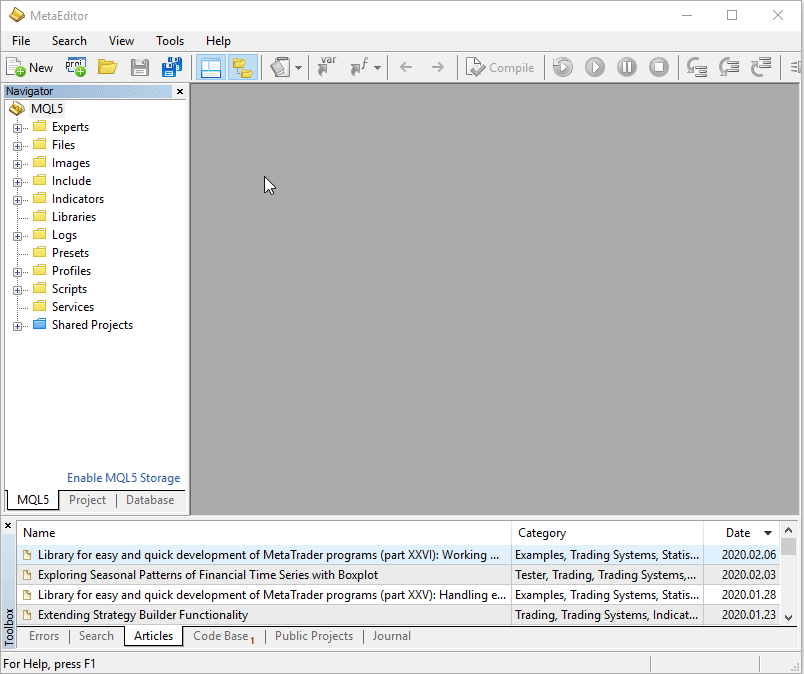
SQL queries allow obtaining statistics on table fields, for example, the sum and the average. Let's make the queries and check if they work.
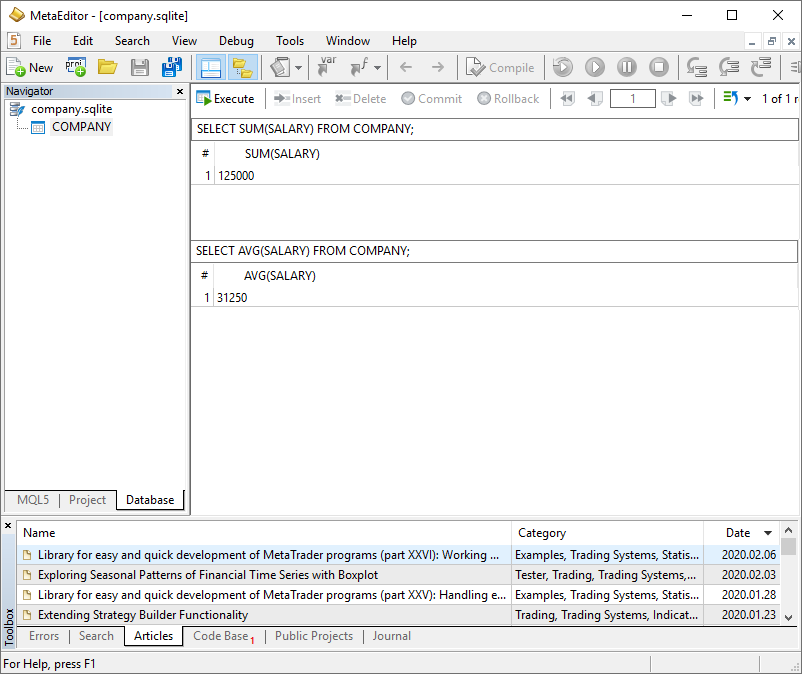
Now we can implement these queries in the MQL5 code:
Print("Some statistics:"); //--- prepare a new query about the sum of salaries request=DatabasePrepare(db, "SELECT SUM(SALARY) FROM COMPANY"); if(request==INVALID_HANDLE) { Print("DB: ", filename, " request failed with code ", GetLastError()); DatabaseClose(db); return; } while(DatabaseRead(request)) { double total_salary; DatabaseColumnDouble(request, 0, total_salary); Print("Total salary=", total_salary); } //--- remove the query after use DatabaseFinalize(request); //--- prepare a new query about the average salary request=DatabasePrepare(db, "SELECT AVG(SALARY) FROM COMPANY"); if(request==INVALID_HANDLE) { Print("DB: ", filename, " request failed with code ", GetLastError()); ResetLastError(); DatabaseClose(db); return; } while(DatabaseRead(request)) { double aver_salary; DatabaseColumnDouble(request, 0, aver_salary); Print("Average salary=", aver_salary); } //--- remove the query after use DatabaseFinalize(request);
Compare the execution results:
Some statistics: Total salary=125000.0 Average salary=31250.0
Auto reading of query results into the structure using DatabaseReadBind()
The DatabaseRead() function allows going through all the query result entries and obtain full data on each column in the resulting table:
- DatabaseColumnName — name,
- DatabaseColumnType — data type,
- DatabaseColumnSize — data size in bytes,
- DatabaseColumnText — read as a text,
- DatabaseColumnInteger — get int type value,
- DatabaseColumnLong — get long type value,
- DatabaseColumnDouble — get double
type value,
- DatabaseColumnBlob — get data array.
These functions allow working with any query results in a unified manner. However, this benefit is counterbalanced by an excessive code. If the
structure of query results is known in advance, it is better to use the DatabaseReadBind()
function allowing you to immediately read the entire entry into the structure. We can redo the previous example the following way — first, declare the
Person structure:
struct Person { int id; string name; int age; string address; double salary; };
Next, each entry is read from the query results using DatabaseReadBind(request, person):
//--- display obtained query results Person person; Print("Persons with salary > 15000:"); for(int i=0; DatabaseReadBind(request, person); i++) Print(i, ": ", person.id, " ", person.name, " ", person.age, " ", person.address, " ", person.salary); //--- remove the query after use DatabaseFinalize(request);
This allows us to obtain the values of all fields from the current entry right away with no need to read them separately.
Accelerating transactions by wrapping them into
DatabaseTransactionBegin()/DatabaseTransactionCommit()
When working with a table, it may be necessary to use the INSERT, UPDATE or DELETE commands en masse. The best way to do this is using transactions. When conducting transactions, the database is first blocked (DatabaseTransactionBegin). The bulk change commands are then performed and saved (DatabaseTransactionCommit) or canceled in case of an error (DatabaseTransactionRollback).
The DatabasePrepare function description features an example of using transactions:
//--- auxiliary variables ulong deal_ticket; // deal ticket long order_ticket; // a ticket of an order a deal was executed by long position_ticket; // ID of a position a deal belongs to datetime time; // deal execution time long type ; // deal type long entry ; // deal direction string symbol; // a symbol a deal was executed for double volume; // operation volume double price; // price double profit; // financial result double swap; // swap double commission; // commission long magic; // Magic number (Expert Advisor ID) long reason; // deal execution reason or source //--- go through all deals and add them to the database bool failed=false; int deals=HistoryDealsTotal(); // --- lock the database before executing transactions DatabaseTransactionBegin(database); for(int i=0; i<deals; i++) { deal_ticket= HistoryDealGetTicket(i); order_ticket= HistoryDealGetInteger(deal_ticket, DEAL_ORDER); position_ticket=HistoryDealGetInteger(deal_ticket, DEAL_POSITION_ID); time= (datetime)HistoryDealGetInteger(deal_ticket, DEAL_TIME); type= HistoryDealGetInteger(deal_ticket, DEAL_TYPE); entry= HistoryDealGetInteger(deal_ticket, DEAL_ENTRY); symbol= HistoryDealGetString(deal_ticket, DEAL_SYMBOL); volume= HistoryDealGetDouble(deal_ticket, DEAL_VOLUME); price= HistoryDealGetDouble(deal_ticket, DEAL_PRICE); profit= HistoryDealGetDouble(deal_ticket, DEAL_PROFIT); swap= HistoryDealGetDouble(deal_ticket, DEAL_SWAP); commission= HistoryDealGetDouble(deal_ticket, DEAL_COMMISSION); magic= HistoryDealGetInteger(deal_ticket, DEAL_MAGIC); reason= HistoryDealGetInteger(deal_ticket, DEAL_REASON); //--- add each deal to the table using the following query string request_text=StringFormat("INSERT INTO DEALS (ID,ORDER_ID,POSITION_ID,TIME,TYPE,ENTRY,SYMBOL,VOLUME,PRICE,PROFIT,SWAP,COMMISSION,MAGIC,REASON)" "VALUES (%d, %d, %d, %d, %d, %d, '%s', %G, %G, %G, %G, %G, %d, %d)", deal_ticket, order_ticket, position_ticket, time, type, entry, symbol, volume, price, profit, swap, commission, magic, reason); if(!DatabaseExecute(database, request_text)) { PrintFormat("%s: failed to insert deal #%d with code %d", __FUNCTION__, deal_ticket, GetLastError()); PrintFormat("i=%d: deal #%d %s", i, deal_ticket, symbol); failed=true; break; } } //--- check for transaction execution errors if(failed) { //--- roll back all transactions and unlock the database DatabaseTransactionRollback(database); PrintFormat("%s: DatabaseExecute() failed with code %d", __FUNCTION__, GetLastError()); return(false); } //--- all transactions have been performed successfully - record changes and unlock the database DatabaseTransactionCommit(database);
Transactions allow accelerating bulk table operations hundreds of times as shown in the DatabaseTransactionBegin example:
Result: Deals in the trading history: 2737 Transations WITH DatabaseTransactionBegin/DatabaseTransactionCommit: time=48.5 milliseconds Transations WITHOUT DatabaseTransactionBegin/DatabaseTransactionCommit: time=25818.9 milliseconds Use of DatabaseTransactionBegin/DatabaseTransactionCommit provided acceleration by 532.8 times
Handling trading history deals
The power of SQL queries lies in the fact that you can easily sort, select and modify source data without writing code. Let's continue analyzing the example from the DatabasePrepare function description showing how to obtain trades from deals via a singe query. A trade features data on position entry/exit dates and prices, as well as symbol, direction and volume info. If we have a look at the deal structure, we can see that entry/exit deals are linked by the common position ID. Thus, if we have a simple trading system on a hedging account, we can easily combine two deals into a single trade. This is done using the following query:
//--- fill in the TRADES table using an SQL query based on DEALS table data ulong start=GetMicrosecondCount(); if(DatabaseTableExists(db, "DEALS")) { //--- fill in the TRADES table if(!DatabaseExecute(db, "INSERT INTO TRADES(TIME_IN,TICKET,TYPE,VOLUME,SYMBOL,PRICE_IN,TIME_OUT,PRICE_OUT,COMMISSION,SWAP,PROFIT) " "SELECT " " d1.time as time_in," " d1.position_id as ticket," " d1.type as type," " d1.volume as volume," " d1.symbol as symbol," " d1.price as price_in," " d2.time as time_out," " d2.price as price_out," " d1.commission+d2.commission as commission," " d2.swap as swap," " d2.profit as profit " "FROM DEALS d1 " "INNER JOIN DEALS d2 ON d1.position_id=d2.position_id " "WHERE d1.entry=0 AND d2.entry=1")) { Print("DB: fillng the TRADES table failed with code ", GetLastError()); return; } } ulong transaction_time=GetMicrosecondCount()-start;
The existing DEALS table is used here. The entries are created out of the deals with the identical DEAL_POSITION_ID using internal
combination via INNER JOIN. The result of the example operation from DatabasePrepare
on a trading account:
Result: Deals in the trading history: 2741 The first 10 deals: [ticket] [order_ticket] [position_ticket] [time] [type] [entry] [symbol] [volume] [price] [profit] [swap] [commission] [magic] [reason] [0] 34429573 0 0 2019.09.05 22:39:59 2 0 "" 0.00000 0.00000 2000.00000 0.0000 0.00000 0 0 [1] 34432127 51447238 51447238 2019.09.06 06:00:03 0 0 "USDCAD" 0.10000 1.32320 0.00000 0.0000 -0.16000 500 3 [2] 34432128 51447239 51447239 2019.09.06 06:00:03 1 0 "USDCHF" 0.10000 0.98697 0.00000 0.0000 -0.16000 500 3 [3] 34432450 51447565 51447565 2019.09.06 07:00:00 0 0 "EURUSD" 0.10000 1.10348 0.00000 0.0000 -0.18000 400 3 [4] 34432456 51447571 51447571 2019.09.06 07:00:00 1 0 "AUDUSD" 0.10000 0.68203 0.00000 0.0000 -0.11000 400 3 [5] 34432879 51448053 51448053 2019.09.06 08:00:00 1 0 "USDCHF" 0.10000 0.98701 0.00000 0.0000 -0.16000 600 3 [6] 34432888 51448064 51448064 2019.09.06 08:00:00 0 0 "USDJPY" 0.10000 106.96200 0.00000 0.0000 -0.16000 600 3 [7] 34435147 51450470 51450470 2019.09.06 10:30:00 1 0 "EURUSD" 0.10000 1.10399 0.00000 0.0000 -0.18000 100 3 [8] 34435152 51450476 51450476 2019.09.06 10:30:00 0 0 "GBPUSD" 0.10000 1.23038 0.00000 0.0000 -0.20000 100 3 [9] 34435154 51450479 51450479 2019.09.06 10:30:00 1 0 "EURJPY" 0.10000 118.12000 0.00000 0.0000 -0.18000 200 3 The first 10 trades: [time_in] [ticket] [type] [volume] [symbol] [price_in] [time_out] [price_out] [commission] [swap] [profit] [0] 2019.09.06 06:00:03 51447238 0 0.10000 "USDCAD" 1.32320 2019.09.06 18:00:00 1.31761 -0.32000 0.00000 -42.43000 [1] 2019.09.06 06:00:03 51447239 1 0.10000 "USDCHF" 0.98697 2019.09.06 18:00:00 0.98641 -0.32000 0.00000 5.68000 [2] 2019.09.06 07:00:00 51447565 0 0.10000 "EURUSD" 1.10348 2019.09.09 03:30:00 1.10217 -0.36000 -1.31000 -13.10000 [3] 2019.09.06 07:00:00 51447571 1 0.10000 "AUDUSD" 0.68203 2019.09.09 03:30:00 0.68419 -0.22000 0.03000 -21.60000 [4] 2019.09.06 08:00:00 51448053 1 0.10000 "USDCHF" 0.98701 2019.09.06 18:00:01 0.98640 -0.32000 0.00000 6.18000 [5] 2019.09.06 08:00:00 51448064 0 0.10000 "USDJPY" 106.96200 2019.09.06 18:00:01 106.77000 -0.32000 0.00000 -17.98000 [6] 2019.09.06 10:30:00 51450470 1 0.10000 "EURUSD" 1.10399 2019.09.06 14:30:00 1.10242 -0.36000 0.00000 15.70000 [7] 2019.09.06 10:30:00 51450476 0 0.10000 "GBPUSD" 1.23038 2019.09.06 14:30:00 1.23040 -0.40000 0.00000 0.20000 [8] 2019.09.06 10:30:00 51450479 1 0.10000 "EURJPY" 118.12000 2019.09.06 14:30:00 117.94100 -0.36000 0.00000 16.73000 [9] 2019.09.06 10:30:00 51450480 0 0.10000 "GBPJPY" 131.65300 2019.09.06 14:30:01 131.62500 -0.40000 0.00000 -2.62000 Filling the TRADES table took 12.51 milliseconds
Launch this script on your hedging account and compare the results with the positions in history. Previously, you may have had not enough
knowledge or time to code the loops to obtain such a result. Now you can do that by a single SQL query. You are able to view the script operation
result in MetaEditor. To do that, open the attached trades.sqlite file.
Portfolio analysis by strategies
The results of the DatabasePrepare script operation shown above make it clear that trading is conducted on multiple currency pairs. Besides, the [magic] column shows the values from 100 to 600. This means that the trading account is managed by several strategies each of them having its own Magic Number to identify its deals.
An SQL query allows us to analyze trading in context of magic values:
//--- get trading statistics for Expert Advisors by Magic Number request=DatabasePrepare(db, "SELECT r.*," " (case when r.trades != 0 then (r.gross_profit+r.gross_loss)/r.trades else 0 end) as expected_payoff," " (case when r.trades != 0 then r.win_trades*100.0/r.trades else 0 end) as win_percent," " (case when r.trades != 0 then r.loss_trades*100.0/r.trades else 0 end) as loss_percent," " r.gross_profit/r.win_trades as average_profit," " r.gross_loss/r.loss_trades as average_loss," " (case when r.gross_loss!=0.0 then r.gross_profit/(-r.gross_loss) else 0 end) as profit_factor " "FROM " " (" " SELECT MAGIC," " sum(case when entry =1 then 1 else 0 end) as trades," " sum(case when profit > 0 then profit else 0 end) as gross_profit," " sum(case when profit < 0 then profit else 0 end) as gross_loss," " sum(swap) as total_swap," " sum(commission) as total_commission," " sum(profit) as total_profit," " sum(profit+swap+commission) as net_profit," " sum(case when profit > 0 then 1 else 0 end) as win_trades," " sum(case when profit < 0 then 1 else 0 end) as loss_trades " " FROM DEALS " " WHERE SYMBOL <> '' and SYMBOL is not NULL " " GROUP BY MAGIC" " ) as r");
Result:
Trade statistics by Magic Number [magic] [trades] [gross_profit] [gross_loss] [total_commission] [total_swap] [total_profit] [net_profit] [win_trades] [loss_trades] [expected_payoff] [win_percent] [loss_percent] [average_profit] [average_loss] [profit_factor] [0] 100 242 2584.80000 -2110.00000 -33.36000 -93.53000 474.80000 347.91000 143 99 1.96198 59.09091 40.90909 18.07552 -21.31313 1.22502 [1] 200 254 3021.92000 -2834.50000 -29.45000 -98.22000 187.42000 59.75000 140 114 0.73787 55.11811 44.88189 21.58514 -24.86404 1.06612 [2] 300 250 2489.08000 -2381.57000 -34.37000 -96.58000 107.51000 -23.44000 134 116 0.43004 53.60000 46.40000 18.57522 -20.53078 1.04514 [3] 400 224 1272.50000 -1283.00000 -24.43000 -64.80000 -10.50000 -99.73000 131 93 -0.04687 58.48214 41.51786 9.71374 -13.79570 0.99182 [4] 500 198 1141.23000 -1051.91000 -27.66000 -63.36000 89.32000 -1.70000 116 82 0.45111 58.58586 41.41414 9.83819 -12.82817 1.08491 [5] 600 214 1317.10000 -1396.03000 -34.12000 -68.48000 -78.93000 -181.53000 116 98 -0.36883 54.20561 45.79439 11.35431 -14.24520 0.94346
4 out of 6 strategies have turned out to be profitable. We have received statistical values for each strategy:
- trades — number of trades by strategy,
- gross_profit — total profit by strategy (the sum of all positive profit values),
- gross_loss — total loss by strategy (the sum of all negative profit values),
- total_commission — sum of all commissions by strategy trades,
- total_swap — sum of all swaps by strategy trades,
- total_profit — gross_profit and gross_loss sum,
- net_profit — sum (gross_profit + gross_loss + total_commission + total_swap),
- win_trades — number of trades where profit>0,
- loss_trades — number of trades where profit<0,
- expected_payoff — expected payoff for the trade excluding swaps and commissions = net_profit/trades,
- win_percent — percentage of winning trades,
- loss_percent — percentage of losing trades,
- average_profit — average win = gross_profit/win_trades,
- average_loss — average loss = gross_loss /loss_trades,
- profit_factor — Profit factor = gross_profit/gross_loss.
Statistics for calculating profit and loss does not consider swaps and commissions accrued on the position. This allows you to see the net costs. It
may turn out that a strategy yields a small profit but is generally unprofitable due to swaps and commissions.
Analyzing deals by symbols
We are able to analyze trading by symbols. To do this, make the following query:
//--- get trading statistics per symbols int request=DatabasePrepare(db, "SELECT r.*," " (case when r.trades != 0 then (r.gross_profit+r.gross_loss)/r.trades else 0 end) as expected_payoff," " (case when r.trades != 0 then r.win_trades*100.0/r.trades else 0 end) as win_percent," " (case when r.trades != 0 then r.loss_trades*100.0/r.trades else 0 end) as loss_percent," " r.gross_profit/r.win_trades as average_profit," " r.gross_loss/r.loss_trades as average_loss," " (case when r.gross_loss!=0.0 then r.gross_profit/(-r.gross_loss) else 0 end) as profit_factor " "FROM " " (" " SELECT SYMBOL," " sum(case when entry =1 then 1 else 0 end) as trades," " sum(case when profit > 0 then profit else 0 end) as gross_profit," " sum(case when profit < 0 then profit else 0 end) as gross_loss," " sum(swap) as total_swap," " sum(commission) as total_commission," " sum(profit) as total_profit," " sum(profit+swap+commission) as net_profit," " sum(case when profit > 0 then 1 else 0 end) as win_trades," " sum(case when profit < 0 then 1 else 0 end) as loss_trades " " FROM DEALS " " WHERE SYMBOL <> '' and SYMBOL is not NULL " " GROUP BY SYMBOL" " ) as r");
Result:
Trade statistics by Symbol [name] [trades] [gross_profit] [gross_loss] [total_commission] [total_swap] [total_profit] [net_profit] [win_trades] [loss_trades] [expected_payoff] [win_percent] [loss_percent] [average_profit] [average_loss] [profit_factor] [0] "AUDUSD" 112 503.20000 -568.00000 -8.83000 -24.64000 -64.80000 -98.27000 70 42 -0.57857 62.50000 37.50000 7.18857 -13.52381 0.88592 [1] "EURCHF" 125 607.71000 -956.85000 -11.77000 -45.02000 -349.14000 -405.93000 54 71 -2.79312 43.20000 56.80000 11.25389 -13.47676 0.63512 [2] "EURJPY" 127 1078.49000 -1057.83000 -10.61000 -45.76000 20.66000 -35.71000 64 63 0.16268 50.39370 49.60630 16.85141 -16.79095 1.01953 [3] "EURUSD" 233 1685.60000 -1386.80000 -41.00000 -83.76000 298.80000 174.04000 127 106 1.28240 54.50644 45.49356 13.27244 -13.08302 1.21546 [4] "GBPCHF" 125 1881.37000 -1424.72000 -22.60000 -51.56000 456.65000 382.49000 80 45 3.65320 64.00000 36.00000 23.51712 -31.66044 1.32052 [5] "GBPJPY" 127 1943.43000 -1776.67000 -18.84000 -52.46000 166.76000 95.46000 76 51 1.31307 59.84252 40.15748 25.57145 -34.83667 1.09386 [6] "GBPUSD" 121 1668.50000 -1438.20000 -7.96000 -49.93000 230.30000 172.41000 77 44 1.90331 63.63636 36.36364 21.66883 -32.68636 1.16013 [7] "USDCAD" 99 405.28000 -475.47000 -8.68000 -31.68000 -70.19000 -110.55000 51 48 -0.70899 51.51515 48.48485 7.94667 -9.90563 0.85238 [8] "USDCHF" 206 1588.32000 -1241.83000 -17.98000 -65.92000 346.49000 262.59000 131 75 1.68199 63.59223 36.40777 12.12458 -16.55773 1.27902 [9] "USDJPY" 107 464.73000 -730.64000 -35.12000 -34.24000 -265.91000 -335.27000 50 57 -2.48514 46.72897 53.27103 9.29460 -12.81825 0.63606
Statistics shows that the net profit was received on 5 out of 10 symbols (net_profit>0), while the profit factor was positive on 6 out of 10 symbols
(profit_factor>1). This is exactly the case when swaps and commissions make the strategy unprofitable on EURJPY.
Analyzing deals by entry hours
Even if trading is performed on a single symbol and a single strategy is applied, analyzing deals by market entry hours may still be useful. This is done by the following SQL query:
//--- get trading statistics by market entry hours request=DatabasePrepare(db, "SELECT r.*," " (case when r.trades != 0 then (r.gross_profit+r.gross_loss)/r.trades else 0 end) as expected_payoff," " (case when r.trades != 0 then r.win_trades*100.0/r.trades else 0 end) as win_percent," " (case when r.trades != 0 then r.loss_trades*100.0/r.trades else 0 end) as loss_percent," " r.gross_profit/r.win_trades as average_profit," " r.gross_loss/r.loss_trades as average_loss," " (case when r.gross_loss!=0.0 then r.gross_profit/(-r.gross_loss) else 0 end) as profit_factor " "FROM " " (" " SELECT HOUR_IN," " count() as trades," " sum(volume) as volume," " sum(case when profit > 0 then profit else 0 end) as gross_profit," " sum(case when profit < 0 then profit else 0 end) as gross_loss," " sum(profit) as net_profit," " sum(case when profit > 0 then 1 else 0 end) as win_trades," " sum(case when profit < 0 then 1 else 0 end) as loss_trades " " FROM TRADES " " WHERE SYMBOL <> '' and SYMBOL is not NULL " " GROUP BY HOUR_IN" " ) as r");
Result:
Trade statistics by entry hour [hour_in] [trades] [volume] [gross_profit] [gross_loss] [net_profit] [win_trades] [loss_trades] [expected_payoff] [win_percent] [loss_percent] [average_profit] [average_loss] [profit_factor] [ 0] 0 50 5.00000 336.51000 -747.47000 -410.96000 21 29 -8.21920 42.00000 58.00000 16.02429 -25.77483 0.45020 [ 1] 1 20 2.00000 102.56000 -57.20000 45.36000 12 8 2.26800 60.00000 40.00000 8.54667 -7.15000 1.79301 [ 2] 2 6 0.60000 38.55000 -14.60000 23.95000 5 1 3.99167 83.33333 16.66667 7.71000 -14.60000 2.64041 [ 3] 3 38 3.80000 173.84000 -200.15000 -26.31000 22 16 -0.69237 57.89474 42.10526 7.90182 -12.50938 0.86855 [ 4] 4 60 6.00000 361.44000 -389.40000 -27.96000 27 33 -0.46600 45.00000 55.00000 13.38667 -11.80000 0.92820 [ 5] 5 32 3.20000 157.43000 -179.89000 -22.46000 20 12 -0.70187 62.50000 37.50000 7.87150 -14.99083 0.87515 [ 6] 6 18 1.80000 95.59000 -162.33000 -66.74000 11 7 -3.70778 61.11111 38.88889 8.69000 -23.19000 0.58886 [ 7] 7 14 1.40000 38.48000 -134.30000 -95.82000 9 5 -6.84429 64.28571 35.71429 4.27556 -26.86000 0.28652 [ 8] 8 42 4.20000 368.48000 -322.30000 46.18000 24 18 1.09952 57.14286 42.85714 15.35333 -17.90556 1.14328 [ 9] 9 118 11.80000 1121.62000 -875.21000 246.41000 72 46 2.08822 61.01695 38.98305 15.57806 -19.02630 1.28154 [10] 10 206 20.60000 2280.59000 -2021.80000 258.79000 115 91 1.25626 55.82524 44.17476 19.83122 -22.21758 1.12800 [11] 11 138 13.80000 1377.02000 -994.18000 382.84000 84 54 2.77420 60.86957 39.13043 16.39310 -18.41074 1.38508 [12] 12 152 15.20000 1247.56000 -1463.80000 -216.24000 84 68 -1.42263 55.26316 44.73684 14.85190 -21.52647 0.85227 [13] 13 64 6.40000 778.27000 -516.22000 262.05000 36 28 4.09453 56.25000 43.75000 21.61861 -18.43643 1.50763 [14] 14 62 6.20000 536.93000 -427.47000 109.46000 38 24 1.76548 61.29032 38.70968 14.12974 -17.81125 1.25606 [15] 15 50 5.00000 699.92000 -413.00000 286.92000 28 22 5.73840 56.00000 44.00000 24.99714 -18.77273 1.69472 [16] 16 88 8.80000 778.55000 -514.00000 264.55000 51 37 3.00625 57.95455 42.04545 15.26569 -13.89189 1.51469 [17] 17 76 7.60000 533.92000 -1019.46000 -485.54000 44 32 -6.38868 57.89474 42.10526 12.13455 -31.85813 0.52373 [18] 18 52 5.20000 237.17000 -246.78000 -9.61000 24 28 -0.18481 46.15385 53.84615 9.88208 -8.81357 0.96106 [19] 19 52 5.20000 407.67000 -150.36000 257.31000 30 22 4.94827 57.69231 42.30769 13.58900 -6.83455 2.71129 [20] 20 18 1.80000 65.92000 -89.09000 -23.17000 9 9 -1.28722 50.00000 50.00000 7.32444 -9.89889 0.73993 [21] 21 10 1.00000 41.86000 -32.38000 9.48000 7 3 0.94800 70.00000 30.00000 5.98000 -10.79333 1.29277 [22] 22 14 1.40000 45.55000 -83.72000 -38.17000 6 8 -2.72643 42.85714 57.14286 7.59167 -10.46500 0.54408 [23] 23 2 0.20000 1.20000 -1.90000 -0.70000 1 1 -0.35000 50.00000 50.00000 1.20000 -1.90000 0.63158
It is clear that the largest number of trades is performed in the interval from 9 to 16 hours inclusive. Trading during other hours gives fewer
trades and is mostly unprofitable. Find the full source code with these three query types in the example for the DatabaseExecute()
function.
Convenient data output to the EA log in DatabasePrint()
In the previous examples, we had to read every entry into the structure and display entries one by one to display query results. It may often be
inconvenient to create a structure only to see the table or query result values. The DatabasePrint()
function has been added for such cases:
long DatabasePrint( int database, // database handle received in DatabaseOpen string table_or_sql, // a table or an SQL query uint flags // combination of flags );
It allows to print out not only an existing table but also query execution results that can be represented as a table. For example, display the DEALS table values using the following query:
DatabasePrint(db,"SELECT * from DEALS",0);
Result (the first 10 table rows are displayed):
#| ID ORDER_ID POSITION_ID TIME TYPE ENTRY SYMBOL VOLUME PRICE PROFIT SWAP COMMISSION MAGIC REASON ---+---------------------------------------------------------------------------------------------------------------- 1| 34429573 0 0 1567723199 2 0 0.0 0.0 2000.0 0.0 0.0 0 0 2| 34432127 51447238 51447238 1567749603 0 0 USDCAD 0.1 1.3232 0.0 0.0 -0.16 500 3 3| 34432128 51447239 51447239 1567749603 1 0 USDCHF 0.1 0.98697 0.0 0.0 -0.16 500 3 4| 34432450 51447565 51447565 1567753200 0 0 EURUSD 0.1 1.10348 0.0 0.0 -0.18 400 3 5| 34432456 51447571 51447571 1567753200 1 0 AUDUSD 0.1 0.68203 0.0 0.0 -0.11 400 3 6| 34432879 51448053 51448053 1567756800 1 0 USDCHF 0.1 0.98701 0.0 0.0 -0.16 600 3 7| 34432888 51448064 51448064 1567756800 0 0 USDJPY 0.1 106.962 0.0 0.0 -0.16 600 3 8| 34435147 51450470 51450470 1567765800 1 0 EURUSD 0.1 1.10399 0.0 0.0 -0.18 100 3 9| 34435152 51450476 51450476 1567765800 0 0 GBPUSD 0.1 1.23038 0.0 0.0 -0.2 100 3 10| 34435154 51450479 51450479 1567765800 1 0 EURJPY 0.1 118.12 0.0 0.0 -0.18 200 3
Data import/export
To simplify data import/export, the DatabaseImport() and DatabaseExport() functions have been added. These functions allow working with CSV files and data within ZIP archives.
DatabaseImport() imports data to a specified table. If no table with the specified name exists, it is created automatically. Names and field types in the created table are also defined automatically based on the file data.
DatabaseExport() allows saving the table or query results to the file. If the query results are exported, the SQL query should begin with "SELECT" or
"select". In other words, the SQL query cannot alter the database status, otherwise DatabaseExport() fails with an error.
See the full description of the functions in the MQL5 Documentation.
Saving optimization results to the database
The functions for working with databases can also be used for handling optimization results. Let's use the MACD Sample EA from the standard delivery to illustrate the obtaining of test results using frames and saving the values of all optimization criteria into a single file afterwards. To do this, create the CDatabaseFrames class, in which we define the OnTester() method for sending trading statistics:
//+------------------------------------------------------------------+ //| Tester function - sends trading statistics in a frame | //+------------------------------------------------------------------+ void CDatabaseFrames::OnTester(const double OnTesterValue) { //--- stats[] array to send data to a frame double stats[16]; //--- allocate separate variables for trade statistics to achieve more clarity int trades=(int)TesterStatistics(STAT_TRADES); double win_trades_percent=0; if(trades>0) win_trades_percent=TesterStatistics(STAT_PROFIT_TRADES)*100./trades; //--- fill in the array with test results stats[0]=trades; // number of trades stats[1]=win_trades_percent; // percentage of profitable trades stats[2]=TesterStatistics(STAT_PROFIT); // net profit stats[3]=TesterStatistics(STAT_GROSS_PROFIT); // gross profit stats[4]=TesterStatistics(STAT_GROSS_LOSS); // gross loss stats[5]=TesterStatistics(STAT_SHARPE_RATIO); // Sharpe Ratio stats[6]=TesterStatistics(STAT_PROFIT_FACTOR); // profit factor stats[7]=TesterStatistics(STAT_RECOVERY_FACTOR); // recovery factor stats[8]=TesterStatistics(STAT_EXPECTED_PAYOFF); // trade mathematical expectation stats[9]=OnTesterValue; // custom optimization criterion //--- calculate built-in standard optimization criteria double balance=AccountInfoDouble(ACCOUNT_BALANCE); double balance_plus_profitfactor=0; if(TesterStatistics(STAT_GROSS_LOSS)!=0) balance_plus_profitfactor=balance*TesterStatistics(STAT_PROFIT_FACTOR); double balance_plus_expectedpayoff=balance*TesterStatistics(STAT_EXPECTED_PAYOFF); double balance_plus_dd=balance/TesterStatistics(STAT_EQUITYDD_PERCENT); double balance_plus_recoveryfactor=balance*TesterStatistics(STAT_RECOVERY_FACTOR); double balance_plus_sharpe=balance*TesterStatistics(STAT_SHARPE_RATIO); //--- add the values of built-in optimization criteria stats[10]=balance; // Balance stats[11]=balance_plus_profitfactor; // Balance+ProfitFactor stats[12]=balance_plus_expectedpayoff; // Balance+ExpectedPayoff stats[13]=balance_plus_dd; // Balance+EquityDrawdown stats[14]=balance_plus_recoveryfactor; // Balance+RecoveryFactor stats[15]=balance_plus_sharpe; // Balance+Sharpe //--- create a data frame and send it to the terminal if(!FrameAdd(MQLInfoString(MQL_PROGRAM_NAME)+"_stats", STATS_FRAME, trades, stats)) Print("Frame add error: ", GetLastError()); else Print("Frame added, Ok"); }
The second important method of the class is OnTesterDeinit(). After the optimization, it reads all obtained frames and saves statistics to the database:
//+------------------------------------------------------------------+ //| TesterDeinit function - read data from frames | //+------------------------------------------------------------------+ void CDatabaseFrames::OnTesterDeinit(void) { //--- take the EA name and optimization end time string filename=MQLInfoString(MQL_PROGRAM_NAME)+" "+TimeToString(TimeCurrent())+".sqlite"; StringReplace(filename, ":", "."); // ":" character is not allowed in file names //--- open/create the database in the common terminal folder int db=DatabaseOpen(filename, DATABASE_OPEN_READWRITE | DATABASE_OPEN_CREATE | DATABASE_OPEN_COMMON); if(db==INVALID_HANDLE) { Print("DB: ", filename, " open failed with code ", GetLastError()); return; } else Print("DB: ", filename, " opened successful"); //--- create the PASSES table if(!DatabaseExecute(db, "CREATE TABLE PASSES(" "PASS INT PRIMARY KEY NOT NULL," "TRADES INT," "WIN_TRADES INT," "PROFIT REAL," "GROSS_PROFIT REAL," "GROSS_LOSS REAL," "SHARPE_RATIO REAL," "PROFIT_FACTOR REAL," "RECOVERY_FACTOR REAL," "EXPECTED_PAYOFF REAL," "ON_TESTER REAL," "BL_BALANCE REAL," "BL_PROFITFACTOR REAL," "BL_EXPECTEDPAYOFF REAL," "BL_DD REAL," "BL_RECOVERYFACTOR REAL," "BL_SHARPE REAL );")) { Print("DB: ", filename, " create table failed with code ", GetLastError()); DatabaseClose(db); return; } //--- variables for reading frames string name; ulong pass; long id; double value; double stats[]; //--- move the frame pointer to the beginning FrameFirst(); FrameFilter("", STATS_FRAME); // select frames with trading statistics for further work //--- variables to get statistics from the frame int trades; double win_trades_percent; double profit, gross_profit, gross_loss; double sharpe_ratio, profit_factor, recovery_factor, expected_payoff; double ontester_value; // custom optimization criterion double balance; // Balance double balance_plus_profitfactor; // Balance+ProfitFactor double balance_plus_expectedpayoff; // Balance+ExpectedPayoff double balance_plus_dd; // Balance+EquityDrawdown double balance_plus_recoveryfactor; // Balance+RecoveryFactor double balance_plus_sharpe; // Balance+Sharpe //--- block the database for the period of bulk transactions DatabaseTransactionBegin(db); //--- go through frames and read data from them bool failed=false; while(FrameNext(pass, name, id, value, stats)) { Print("Got pass #", pass); trades=(int)stats[0]; win_trades_percent=stats[1]; profit=stats[2]; gross_profit=stats[3]; gross_loss=stats[4]; sharpe_ratio=stats[5]; profit_factor=stats[6]; recovery_factor=stats[7]; expected_payoff=stats[8]; stats[9]; balance=stats[10]; balance_plus_profitfactor=stats[11]; balance_plus_expectedpayoff=stats[12]; balance_plus_dd=stats[13]; balance_plus_recoveryfactor=stats[14]; balance_plus_sharpe=stats[15]; PrintFormat("VALUES (%d,%d,%.2f,%.2f,%.2f,%.2f,%.2f,%.2f,%.2f,%G,%.2f,%.2f,%2.f,%.2f,%.2f,%.2f,%.2f)", pass, trades, win_trades_percent, profit, gross_profit, gross_loss, sharpe_ratio, profit_factor, recovery_factor, expected_payoff, ontester_value, balance, balance_plus_profitfactor, balance_plus_expectedpayoff, balance_plus_dd, balance_plus_recoveryfactor, balance_plus_sharpe); //--- write data to the table string request=StringFormat("INSERT INTO PASSES (PASS,TRADES,WIN_TRADES, PROFIT,GROSS_PROFIT,GROSS_LOSS," "SHARPE_RATIO,PROFIT_FACTOR,RECOVERY_FACTOR,EXPECTED_PAYOFF,ON_TESTER," "BL_BALANCE,BL_PROFITFACTOR,BL_EXPECTEDPAYOFF,BL_DD,BL_RECOVERYFACTOR,BL_SHARPE) " "VALUES (%d, %d, %.2f, %.2f, %.2f, %.2f, %.2f, %.2f, %.2f, %G, %.2f, %.2f, %.2f, %.2f, %.2f, %.2f, %.2f)", pass, trades, win_trades_percent, profit, gross_profit, gross_loss, sharpe_ratio, profit_factor, recovery_factor, expected_payoff, ontester_value, balance, balance_plus_profitfactor, balance_plus_expectedpayoff, balance_plus_dd, balance_plus_recoveryfactor, balance_plus_sharpe); //--- execute a query to add a pass to the PASSES table if(!DatabaseExecute(db, request)) { PrintFormat("Failed to insert pass %d with code %d", pass, GetLastError()); failed=true; break; } } //--- if an error occurred during a transaction, inform of that and complete the work if(failed) { Print("Transaction failed, error code=", GetLastError()); DatabaseTransactionRollback(db); DatabaseClose(db); return; } else { DatabaseTransactionCommit(db); Print("Transaction done successful"); } //--- close the database if(db!=INVALID_HANDLE) { Print("Close database with handle=", db); DatabaseClose(db); }
In the MACD Sample EA, include the DatabaseFrames.mqh file and declare the CDatabaseFrames class variable:
#define MACD_MAGIC 1234502 //--- #include <Trade\Trade.mqh> #include <Trade\SymbolInfo.mqh> #include <Trade\PositionInfo.mqh> #include <Trade\AccountInfo.mqh> #include "DatabaseFrames.mqh" ... CDatabaseFrames DB_Frames;
Next, add three functions at the end of the EA to be called only during optimization:
//+------------------------------------------------------------------+ //| TesterInit function | //+------------------------------------------------------------------+ int OnTesterInit() { return(DB_Frames.OnTesterInit()); } //+------------------------------------------------------------------+ //| TesterDeinit function | //+------------------------------------------------------------------+ void OnTesterDeinit() { DB_Frames.OnTesterDeinit(); } //+------------------------------------------------------------------+ //| Tester function | //+------------------------------------------------------------------+ double OnTester() { double ret=0; //--- create a custom optimization criterion as the ratio of a net profit to a relative balance drawdown if(TesterStatistics(STAT_BALANCE_DDREL_PERCENT)!=0) ret=TesterStatistics(STAT_PROFIT)/TesterStatistics(STAT_BALANCE_DDREL_PERCENT); DB_Frames.OnTester(ret); return(ret); } //+------------------------------------------------------------------+
Launch optimization and get the database file with trading statistics in the common terminal folder:
CDatabaseFrames::OnTesterInit: optimization launched at 15:53:27
DB: MACD Sample Database 2020.01.20 15.53.sqlite opened successful
Transaction done successful
Close database with handle=65537
Database stored in file 'MACD Sample Database 2020.01.20 15.53.sqlite'
The newly created database file can be opened in MetaEditor or used in another MQL5 application for further work.
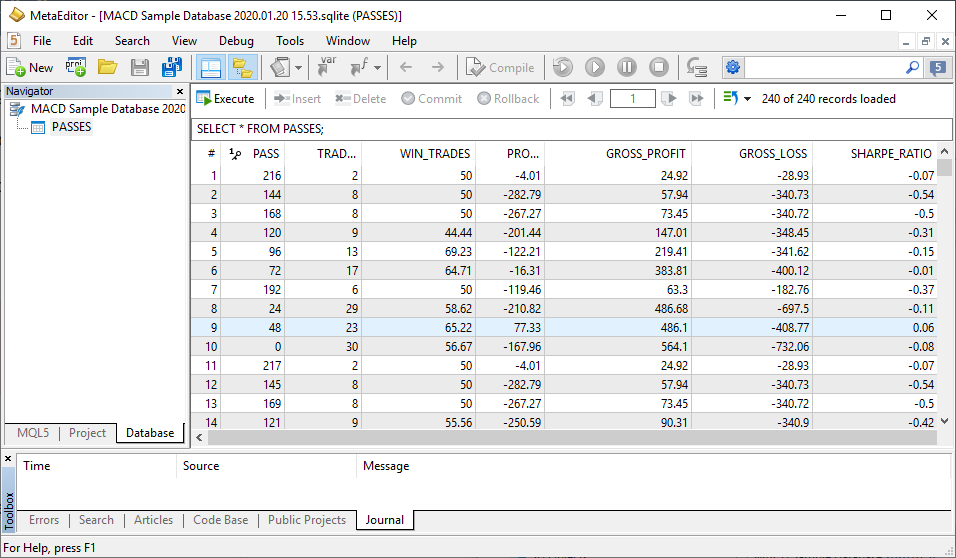
Thus, you can prepare any data in the necessary form for further analysis or exchange with other traders. Find the source code, the ini file with
the optimization parameters and the execution result in the MACD.zip archive attached below.
Optimizing query execution using indices
The best feature of SQL (in all its implementations, not just SQLite) is that it is a declarative language, not a procedural language. When
programming in SQL, you tell the system WHAT you want to compute, not HOW to compute it. The task of figuring out the 'how' is delegated to the
query planner subsystem within the SQL database engine.
For any given SQL statement, there might be hundreds or thousands of
different algorithms of performing the operation. All of these algorithms will get the correct answer, though some will run faster than
others. The query planner tries to pick the fastest and most efficient algorithm for each SQL statement.
Most of the time, the query planner in SQLite does a good job. However, the query planner needs indices to do its best. These indices should normally be added by programmers. Sometimes, the query planner will make a suboptimal algorithm choice. In those cases, programmers may want to provide additional hints to help the query planner do a better job.
Lookup without indices
Suppose that we have the DEALS table containing the specified 14 fields. Below are the first 10 entries of this table.
| rowid |
ID | ORDER_ID | POSITION_ID | TIME | TYPE | ENTRY | SYMBOL | VOLUME | PRICE | PROFIT | SWAP | COMMISSION | MAGIC | REASON |
| 1 | 34429573 | 0 | 0 | 1567723199 | 2 | 0 | 0 | 0 | 2000 | 0 | 0 | 0 | 0 | |
| 2 | 34432127 | 51447238 | 51447238 | 1567749603 | 0 | 0 | USDCAD | 0.1 | 1.3232 | 0 | 0 | -0.16 | 500 | 3 |
| 3 | 34432128 | 51447239 | 51447239 | 1567749603 | 1 | 0 | USDCHF | 0.1 | 0.98697 | 0 | 0 | -0.16 | 500 | 3 |
| 4 | 34432450 | 51447565 | 51447565 | 1567753200 | 0 | 0 | EURUSD | 0.1 | 1.10348 | 0 | 0 | -0.18 | 400 | 3 |
| 5 | 34432456 | 51447571 | 51447571 | 1567753200 | 1 | 0 | AUDUSD | 0.1 | 0.68203 | 0 | 0 | -0.11 | 400 | 3 |
| 6 | 34432879 | 51448053 | 51448053 | 1567756800 | 1 | 0 | USDCHF | 0.1 | 0.98701 | 0 | 0 | -0.16 | 600 | 3 |
| 7 | 34432888 | 51448064 | 51448064 | 1567756800 | 0 | 0 | USDJPY | 0.1 | 106.962 | 0 | 0 | -0.16 | 600 | 3 |
| 8 | 34435147 | 51450470 | 51450470 | 1567765800 | 1 | 0 | EURUSD | 0.1 | 1.10399 | 0 | 0 | -0.18 | 100 | 3 |
| 9 | 34435152 | 51450476 | 51450476 | 1567765800 | 0 | 0 | GBPUSD | 0.1 | 1.23038 | 0 | 0 | -0.2 | 100 | 3 |
| 10 | 34435154 | 51450479 | 51450479 | 1567765800 | 1 | 0 | EURJPY | 0.1 | 118.12 | 0 | 0 | -0.18 | 200 | 3 |
It features data from the Deal
Properties section (except for DEAL_TIME_MSC, DEAL_COMMENT and DEAL_EXTERNAL_ID) necessary for analyzing trading history. Apart
from the stored data, each table always features the rowid integer key followed by entry fields. rowid key values are
created automatically and are unique within the table. They are increased when adding new entries. Deleting entries may cause numbering
gaps but table rows are always stored in rowid ascending order.
If we need to find deals related to a certain position, for example, ID=51447571, we should write the following query:
SELECT * FROM deals WHERE position_id=51447571
In this case, a full table scan is performed — all rows are viewed and the POSITION_ID is checked for equality to the value of 51447571 at each row. Rows that satisfy this condition are displayed in the query execution results. If the table contains millions or tens of millions of records, the search may take a long time. If we did the search by the rowid=5 condition rather than position_id=51447571, the search time would be reduced by thousands or even millions of times (depending on the table size).
SELECT * FROM deals WHERE rowid=5
The query execution result would be the same since the row with rowid=5 stores position_id=51447571. Acceleration is achieved due to the
fact that the rowid values are sorted in ascending order, and the binary search is used to get the result. Unfortunately, the search by rowid
is not suitable for us since we are interested in entries having the necessary position_id value.
Lookup by index
To make a query execution more time efficient, we need to add the POSITION_ID field index using the following query:
CREATE INDEX Idx1 ON deals(position_id)
In this case, a separate table with two columns is generated. The first column consists of POSITION_ID values sorted in ascending order, while the second column consists of rowid.
| POSITION_ID | rowid |
| 0 | 1 |
| 51447238 | 2 |
| 51447239 | 3 |
| 51447565 | 4 |
| 51447571 | 5 |
| 51448053 | 6 |
| 51448064 | 7 |
| 51450470 | 8 |
| 51450476 | 9 |
| 51450479 | 10 |
The rowid sequence may already be violated, although it is preserved in our example, since POSITION_ID is increased as well when opening
a position by time.
Now that we have the POSITION_ID field index, our query
SELECT * FROM deals WHERE position_id=51447571
is performed differently. First, a binary search in the Idx1 index is performed by the POSITION_ID column and all rowids
matching the condition are found. The second binary search in the original DEALS table looks for all entries by the known rowid values. Thus, a
single full scan of the large table is now replaced with two consecutive lookups — first, by index and then by table row numbers. This allows
reducing the execution time of such queries by thousands or more times in case of a large number of rows in the table.
General rule: If some of the table fields are often used for searching/comparing/sorting, it is recommended to create
indices by these fields.
The DEALS table also features SYMBOL, MAGIC (EA ID) and ENTRY (entry direction) fields. If you need to take samples in these fields, then it is reasonable to create the appropriate indices. For example:
CREATE INDEX Idx2 ON deals(symbol) CREATE INDEX Idx3 ON deals(magic) CREATE INDEX Idx4 ON deals(entry)
Keep in mind that creating indices requires additional memory, and each entry addition/deletion entails re-indexing. You can also create multi-indices based on multiple fields. For example, if we want to select all deals performed by the EA having MAGIC= 500 on USDCAD, we can create the following query:
SELECT * FROM deals WHERE magic=500 AND symbol='USDCAD'
In this case, you can create a multi-index by MAGIC and SYMBOL fields
CREATE INDEX Idx5 ON deals(magic, symbol)
and the following index table is created (the first 10 rows are shown schematically)
| MAGIC | SYMBOL | rowid |
| 100 | EURUSD | 4 |
| 100 | EURUSD | 10 |
| 100 | EURUSD | 20 |
| 100 | GBPUSD | 5 |
| 100 | GBPUSD | 11 |
| 200 | EURJPY | 6 |
| 200 | EURJPY | 12 |
| 200 | EURJPY | 22 |
| 200 | GBPJPY | 7 |
| 200 | GBPJPY | 13 |
In the newly created multi-index, the entries are first sorted in blocks by MAGIC and then – by SYMBOL field. Therefore, in case of AND queries, the search in the index is first performed by the MAGIC column. The value of the SYMBOL column is checked afterwards. If both conditions are met, rowid is added to the result set to be used in the original table search. Generally speaking, such a multi-index is no longer suitable for queries where SYMBOL is checked first
SELECT * FROM deals WHERE symbol='USDCAD' AND magic=500
Although the query planner understands how to act correctly and performs the search in the right order in such cases, it would still be unwise to hope
that it will always automatically fix your errors in table and query design.
OR queries
Multi-indices are only suitable for AND queries. For example, suppose that we want to find all deals performed by the EA having MAGIC=100 or on EURUSD:
SELECT * FROM deals WHERE magic=100 OR symbol='EURUSD'
In this case, two separate lookups are implemented. All found rowids are then combined into a common selection for the final search by row
numbers in the source table.
SELECT * FROM deals WHERE magic=100 SELECT * FROM deals WHERE symbol='EURUSD'
But even in this case, it is necessary that both fields of the OR query have indices, otherwise the search will cause the full table scan.
Sorting
To speed up sorting, it is also recommended to have an index by the fields used to arrange query results. For example, suppose that we need to
select all deals on EURUSD sorted by deal time:
SELECT * FROM deals symbol='EURUSD' ORDER BY time
In this case, you should consider creating an index by TIME field. The need for indices depends on the table size. If the table has few entries,
then indexing can hardly save any time.
Here we examined only the very basics of query optimization. For better understanding, we recommend that you study the subject starting from
the Query
Planning section on the SQLite developers' website.
Integrating database handling into MetaEditor
The MetaTrader 5 platform is in constant development. We have added the native support for SQL queries to the MQL5 language and integrated the
new functionality for handling databases into MetaEditor, including creating a database, inserting and deleting data and performing
bulk transactions. Creating a database is standard and involves MQL5 Wizard. Simply specify file and table names, and add all the necessary
fields indicating the type.
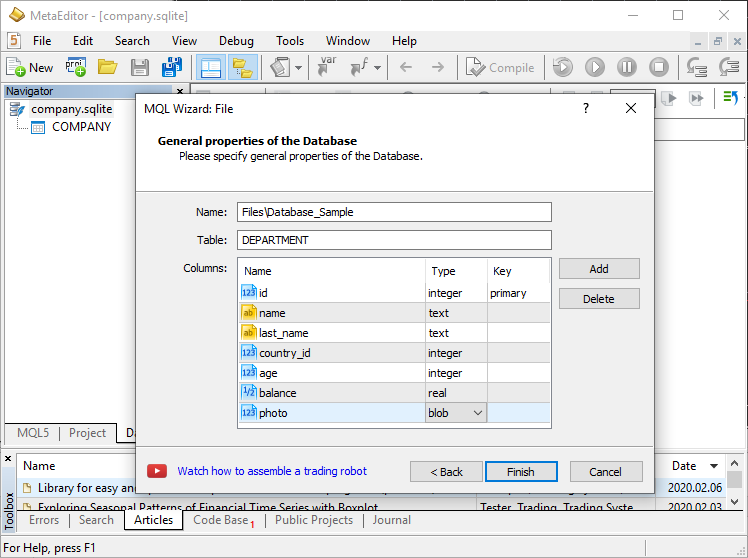
Next, you can fill the table with data, perform a search and selection, introduce SQL queries, etc. Thus, you can work with databases not only from MQL5 programs, but also manually. No third-party browsers are needed for that.
The introduction of SQLite in MetaTrader opens up new opportunities for traders in terms of handling large data amounts both programmatically and manually. We have done our best to make sure that these functions are most convenient to use and are on equal footing with other solutions in terms of speed. Study and apply the language of SQL queries in your work.
Translated from Russian by MetaQuotes Ltd.
Original article: https://www.mql5.com/ru/articles/7463
 Neural Networks Made Easy
Neural Networks Made Easy
- Free trading apps
- Over 8,000 signals for copying
- Economic news for exploring financial markets
You agree to website policy and terms of use
In MetaEditor, the maximum number of database table columns to show is only 23.
Is it possible to remove the limitation?
not successful -
I would like to point out, translating an integer to a string does not produce an error when writing to a table.
Dear developers, please tell me why it is not possible to attach an existing database from a file (ATTACH DATABASE)?
Then how is it possible to attach a base from the RAM...?
I have attached the code.
The create_databases.mq5 script creates a database. The attach_mem_db.mq5 script attaches the database from the RAM. But the attach_other_db.mq5 script fails to attach an existing database.
At the moment the MT5's SQLite has a max worker threads set to 8 in the binaries and cannot be increased. How to get the MT5 developers to have this increased in the next update? Ideally the max limit should be a high number like 50, and we can set the threads in the code.
Insert Delete Commit Rollback all are greyed out. May i know how to enable these when editing db