Roman Podpora / Verkäufer
Veröffentlichte Produkte

VERSION MT4 — ИНСТРУКЦИЯ RUS — INSTRUCTIONS ENG
Hauptfunktionen: Präzise Eingangssignale OHNE RENDERING! Wenn ein Signal erscheint, bleibt es relevant! Dies ist ein wichtiger Unterschied zu Redraw-Indikatoren, die ein Signal liefern und es dann ändern können, was zu einem Verlust des eingezahlten Geldes führen kann. Jetzt können Sie mit größerer Wahrscheinlichkeit und Genauigkeit in den Markt eintreten. Es gibt auch eine Funktion zum Einfärben der Kerzen nach dem

Umkehrzonen / Spitzenvolumina / Aktive Zonen eines Hauptakteurs = TS TPSPROSYSTEM ANLEITUNG RUS / ANWEISUNGEN ENG / Version MT4 Jeder Käufer dieses Indikators erhält zusätzlich KOSTENLOS: 6 Monate Zugriff auf Handelssignale vom Dienst RFI SIGNALS – vorgefertigte Einstiegspunkte gemäß dem TPSproSYSTEM-Algorithmus. Schulungsmaterialien mit regelmäßigen Updates – tauchen Sie in die Strategie ein und steigern Sie Ihr berufliches Niveau. 24/5-Support an Wochentagen u

VERSION MT5 — ИНСТРУКЦИЯ RUS — INSTRUCTIONS ENG
Hauptfunktionen: Präzise Eingangssignale OHNE RENDERING! Wenn ein Signal erscheint, bleibt es relevant! Dies ist ein wichtiger Unterschied zu Redraw-Indikatoren, die ein Signal liefern und es dann ändern können, was zu einem Verlust des eingezahlten Geldes führen kann. Jetzt können Sie mit größerer Wahrscheinlichkeit und Genauigkeit in den Markt eintreten. Es gibt auch eine Funktion zum Einfärben der Kerzen nach de

Umkehrzonen / Spitzenvolumina / Aktive Zonen eines Hauptakteurs = TS TPSPROSYSTEM ANLEITUNG RUS / ANWEISUNGEN ENG / Version MT5 Jeder Käufer dieses Indikators erhält zusätzlich KOSTENLOS:
6 Monate Zugriff auf Handelssignale vom Dienst RFI SIGNALS – vorgefertigte Einstiegspunkte gemäß dem TPSproSYSTEM-Algorithmus. Schulungsmaterialien mit regelmäßigen Updates – tauchen Sie in die Strategie ein und steigern Sie Ihr berufliches Niveau. 24/5-Support an

Dieser Informationsindikator ist nützlich für diejenigen, die immer über die aktuelle Situation auf dem Konto informiert sein möchten.
- Weitere nützliche Indikatoren Der Indikator zeigt Daten wie Gewinn in Punkten, Prozentsatz und Währung sowie den Spread für das aktuelle Paar und die Zeit bis zum Schließen des Balkens im aktuellen Zeitrahmen an. Für die Platzierung der Informationslinie im Diagramm gibt es mehrere Möglichkeiten: Rechts vom Preis (läuft hinter dem Preis); Als Kommentar (in d
FREE

Ein Tool, das die Positionsgröße oder das Risiko basierend auf einem bestimmten Stop-Loss-Level sofort berechnen kann, ist sowohl für professionelle als auch für unerfahrene Händler von entscheidender Bedeutung. Das Handelsdienstprogramm TRADE PRO bietet schnelle und genaue Berechnungen und hilft Ihnen bei der Entscheidungsfindung in zeitkritischen und volatilen Märkten. Zusätzliches Installationsmaterial
Anwendungshandbuch – Laden Sie die Testversion herunter für MT4 -

Ein Tool, das die Positionsgröße oder das Risiko basierend auf einem bestimmten Stop-Loss-Level sofort berechnen kann, ist sowohl für professionelle als auch für unerfahrene Händler von entscheidender Bedeutung. Das Handelsdienstprogramm TRADE PRO bietet schnelle und genaue Berechnungen und hilft Ihnen bei der Entscheidungsfindung in zeitkritischen und volatilen Märkten. Zusätzliches Installationsmaterial
Anwendungshandbuch – Laden Sie die Testversion herunter für MT4 -

Dieser Informationsindikator ist nützlich für diejenigen, die immer über die aktuelle Situation auf dem Konto informiert sein möchten. Der Indikator zeigt Daten wie Gewinn in Punkten, Prozentsatz und Währung sowie den Spread für das aktuelle Paar und die Zeit bis zum Schließen des Balkens im aktuellen Zeitrahmen an. VERSION MT5 - Weitere nützliche Indikatoren
Für die Platzierung der Informationslinie im Diagramm gibt es mehrere Möglichkeiten: Rechts vom Preis (läuft hinter dem Preis); Als Kom
FREE

Color Levels is a convenient tool for traders using a Trendline and a Rectangle in their technical analysis. It allows setting two empty rectangles, three filled ones, and two tredlines. The indicator parameters are very simple and divided into numbered blocks: The ones beginning with 1 and 2 - empty rectangle (frame) parameters; 3, 4, and 5 - filled rectangle parameters; 6 and 7 - trendline parameters. Simply click a desired object and it will appear in the upper left corner. Main Adjustable Pa
FREE
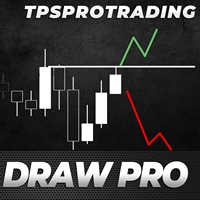
The TPSproDraW indicator allows to draw continuous zigzag lines on the chart. This handy tool will strike fancy of those traders who trade using technical analysis and need visual expression to forecast the price movement.
A drawn continuous zigzag line can be removed as easily as it is drawn - just aim a mouse cursor to the zigzag line and press the Shift key. How it helps:
The Z key - double press to enable the mode of drawing patterns, press one time to disable the mode, Esc - cancel drawn ob
FREE

The Terminal indicator is a substitution for the standard Terminal tab. The indicator is displayed as a kind of table consisting of several elements: A row with column descriptions; Open orders; Summary information of open orders; Summary information of current day closed orders. The indicator settings: Graph corner for attachment - the corner of the chart where the table will be positioned Font - font type Fontsize - font size Text color - display settings
Profit color - display settings Loss c
FREE

TPSpro Risk Manager Panel is a convenient tool for anyone who wants to keep track of the current account state. The panel is part of our risk management system, and is included into our more powerful product TPSpro Risk Manager . The panel has three columns containing useful information. The first column contains the information about the account state as of the beginning of the month, i.e. the overall result is shown as a percentage and in the deposit currency. The second column shows the daily
FREE

TPSpro Screenshot is an indicator that screenshots the chart workspace and saves it to a folder you specify on your computer with a specified resolution and at a specified time interval. The following configurable parameters are available: Screenshot Width - Screenshot width Screenshot Height -Screenshot height The name of the folder for screenshots (by pressing "]") - The name of the folder for screenshots Rewritable File Name - Name of the file being rewritten Step in seconds for a photo - Ste
FREE

Diese PRO-Version des Handelspanels vereinfacht den Handel für diejenigen, die sich an das Money Management halten, basierend auf der Größe des Stop-Loss und der Belastung der Einlage. Ein praktisches Tool für diejenigen, die Bestellungen eröffnen müssen, ohne Zeit mit Losberechnungen zu verschwenden. Risikowerte und Stop-Loss-Größen können in den Feldern des Panels selbst eingestellt werden, wodurch die Zeit für die Einrichtung des gewünschten Loses verkürzt wird. Der in den Einstellungen visue

TPSpro Risikomanager ist ein einzigartiges System zur professionellen Risikokontrolle für Händler jeder Ausbildung und jedes Kapitals. Ermöglicht Ihnen, Handelsverluste und schwerwiegende Fehler bei Transaktionen zu vermeiden.
TPSpro Risk Manager ist für das Risikomanagement vor allem für Scalper und Daytrader notwendig, wird aber von Händlern aller Handelsstile erfolgreich eingesetzt. Das Panel verfügt über 3 Spalten, von denen jede nützliche Informationen enthält.
In der ersten Spalte

This copier was originally developed for the professional order management of a team of traders and therefore, first of all, a risk manager was built into it.
For simple operation, you need to configure the following settings:
For the master!
1. Select the program type ''Program mode'' - master 2. Enter a new name for the ''Folder name'' folder, in which the EA will record information on working with orders. The name must be the same for both master and slave!!! 3. In the ''Feedback from the