Version 24.14
2024.10.06
Die neue Version enthält zahlreiche Änderungen und Verbesserungen.
Version 24.13
2024.07.29
Die neue Version enthält zahlreiche Änderungen und Verbesserungen. Übersetzung von Tooltips und Nachrichten in die brasilianische Sprache hinzugefügt.
Version 24.12
2024.07.20
Kleinere Verbesserungen, Korrekturen und andere Änderungen. Das Wechseln der Anwendungsfarbthemen wurde aus den externen Einstellungen entfernt und im Hauptanwendungsfenster platziert. Den Einstellungen wurde die Möglichkeit hinzugefügt, das Diagrammfarbschema für das ausgewählte Farbthema der Anwendung zu speichern.
Version 24.11
2024.07.12
Kleinere Verbesserungen, Korrekturen und andere Änderungen. Ein Tool zum Festlegen ausstehender Stop-Limit-Orders wurde hinzugefügt.
Version 24.10
2024.06.13
Die neue Version enthält zahlreiche Änderungen und Verbesserungen.
Version 24.9
2024.04.23
Die neue Version enthält zahlreiche Änderungen und Verbesserungen.
Version 24.8
2024.04.14
Mehrere kleinere Fehler behoben. Jetzt funktioniert die Anwendung noch besser.
Version 24.7
2024.03.28
Die neue Version enthält zahlreiche Änderungen und Verbesserungen.
Version 24.6
2024.03.09
Die neue Version enthält zahlreiche Änderungen und Verbesserungen.
Version 24.5
2024.02.09
Ein paar lästige Fehler wurden behoben.
Version 24.4
2024.02.01
Fehler behoben, Leistung verbessert.
Version 24.3
2024.01.11
Fehler behoben, Leistung verbessert.
Version 24.2
2024.01.05
Die neue Version enthält zahlreiche Änderungen und Verbesserungen.
Version 24.1
2024.01.01
Neuer Code wurde hinzugefügt, Fehler behoben – alles ist wie gewohnt, nur noch besser. Das Tool zur Risikobewertung und Kennzeichnung von Auftragserteilungsstufen wurde optimiert.
Version 23.24
2023.12.26
Die Hauptsache ist, was drin ist. Daher dieses Mal ohne äußere Veränderungen: Ich arbeite an der Stabilität, Geschwindigkeit und Qualität der Anwendung.
Version 23.23
2023.12.04
Der Code wurde optimiert. Verbesserte Stabilität und Geschwindigkeit der Anwendung.
Version 23.22
2023.11.29
Die Schnittstellenskalierung wurde optimiert. Fehler im MultiCharts-Tool behoben.
Version 23.21
2023.11.25
Die neue Version enthält zahlreiche Änderungen und Verbesserungen.
Version 23.20
2023.11.21
Die Algorithmen des Risikobewertungstools und der Markierung der Handelsstufen wurden optimiert.
Version 23.19
2023.11.19
Die neue Version enthält zahlreiche Änderungen und Verbesserungen.
Version 23.18
2023.11.11
Verbesserungen und Korrekturen basierend auf Benutzerfeedback.
Version 23.17
2023.11.09
Der Code wurde optimiert und kleinere Fehler wurden behoben.
Version 23.16
2023.11.03
Der Code wurde optimiert und kleinere Fehler wurden behoben. Ein leichtes Thema hinzugefügt.
Version 23.15
2023.10.16
Die neue Version enthält zahlreiche Änderungen und Verbesserungen.
Version 23.14
2023.09.09
Die neue Version enthält zahlreiche Änderungen und Verbesserungen. Die Algorithmen zur Generierung von Handelsstatistiken und der Pending-Order-Manager wurden aktualisiert und verbessert.
Version 23.13
2023.07.31
Die neue Version enthält zahlreiche Änderungen und Verbesserungen. Das MultiCharts-Tool wurde aktualisiert. Fehler in MultiCharts-Steuerelementen behoben;
Version 23.12
2023.07.26
Verbesserungen und Korrekturen basierend auf Benutzerfeedback.
Version 23.11
2023.04.22
Die neue Version enthält zahlreiche Änderungen und Verbesserungen. Das MultiCharts-Tool wurde aktualisiert. Möglichkeit hinzugefügt, Listen mit Handelssymbolen zu erstellen.
Version 23.8
2023.03.23
Die neue Version enthält zahlreiche Änderungen und Verbesserungen.
Version 23.7
2023.03.22
Die neue Version enthält zahlreiche Änderungen und Verbesserungen.
Version 23.6
2023.03.15
Die neue Version enthält zahlreiche Änderungen und Verbesserungen.
Version 23.5
2023.03.13
Die neue Version enthält zahlreiche Änderungen und Verbesserungen.
Version 23.4
2023.03.08
Algorithmen wurden optimiert. Aktualisiertes MultiCharts-Tool.
Version 23.3
2023.02.23
Kleinere Fehler behoben, Arbeit an der UI-Skalierung abgeschlossen. Aktualisiertes MultiCharts-Tool.
Version 23.2
2023.01.31
Aktualisiertes MultiCharts-Tool.
Version 23.1
2023.01.05
Aktualisiertes MultiCharts-Tool.
Version 22.19
2022.12.27
Verbesserte Stabilität, verbesserte interne Algorithmen. Das MultiCharts-Tool und das Trading-Level-Markup-Tool wurden aktualisiert.
Version 22.18
2022.12.07
Fehler behoben. Neue Befehle zum Hotkey-Set hinzugefügt.
Version 22.17
2022.12.03
Fehler behoben. Aktualisiertes Tool zum Markieren von Handelsebenen.
Version 22.16
2022.11.29
Fehler behoben. Aktualisiertes Tool zum Markieren von Handelsebenen.
Version 22.15
2022.11.24
Kleinere interne Änderungen und Verbesserungen.
Version 22.14
2022.11.16
Fehler behoben. Aktualisiertes Tool zum Markieren von Handelsebenen.
Version 22.13
2022.11.14
Fehler behoben, Algorithmusoptimierung durchgeführt.
Version 22.12
2022.11.10
Das Tool zur Markierung der Orderstufen wurde aktualisiert.
Version 22.11
2022.11.08
Dem Linienmarkierungstool wurde eine neue Option zum Platzieren von Pending Orders hinzugefügt.
Version 22.10
2022.10.31
Tool zur Bewertung von Risiken und möglichen Gewinnen bei der Platzierung von Marktaufträgen hinzugefügt.
Version 22.9
2022.09.19
Kleinere interne Änderungen und Verbesserungen.
Version 22.7
2022.07.01
Kleinere interne Änderungen und Verbesserungen.
Version 22.6
2022.06.29
Fehler behoben. Verbesserte interne Algorithmen. Die externen Einstellungen des Panels wurden geändert - ein Parameter, der den algorithmischen Handel ermöglicht, wurde hinzugefügt, die Parameter zum Einstellen eines Netzwerks von Pending Orders wurden entfernt. An der grafischen Benutzeroberfläche des Panels wurden Änderungen vorgenommen – beim Ändern des algorithmischen Handelsmodus werden die Parameter und der Zeitplan des algorithmischen Handels in den Panel-Einstellungen angezeigt oder ausgeblendet.
Version 22.4
2022.04.21
Kleinere interne Änderungen.
Version 22.3
2022.03.07
Kleinere interne Änderungen.
Version 22.2
2022.02.23
Kleinere interne Änderungen.
Version 22.1
2022.01.11
Verbesserte interne Algorithmen. Es wurde die Möglichkeit hinzugefügt, ein Raster von Aufträgen festzulegen, wenn Signale erscheinen. Unterstützung für Deutsch, Französisch, Italienisch, Spanisch, Portugiesisch, Türkisch, Koreanisch, Japanisch, Chinesisch hinzugefügt.
Version 21.10
2021.10.22
Verbesserte interne Algorithmen. Fehler behoben.
Version 20.16
2020.12.21
Changes have been made to the trade statistics module. Now you can create HTML reports.
Version 20.15
2020.11.05
Fixed bugs.
Version 20.14
2020.11.04
Fixed bugs.
Version 20.13
2020.10.29
Changes made with the release of new terminal builds. Optimized trading algorithms.
Version 20.12
2020.10.21
Updated the MultiCharts indicator. Updated the graphical interface of the panel - changed the form of panel settings.
There is a new option in the settings - Tracking orders and positions with different expert IDs.
Version 20.11
2020.10.10
Changes have been made to the pending order manager
Version 20.10
2020.10.06
Added a new module for managing pending orders. Updated the panel's GUI. Fixed bugs.
Updated the panel GUI.
Version 20.9
2020.09.11
Fixed bugs. Optimized the code.
Version 20.8
2020.08.25
Changes made with the release of new terminal builds
Version 20.7
2020.06.05
Changes made with the release of new terminal builds
Version 20.6
2020.06.03
With the update of the built-in MultiCharts indicator, automatic trading and managing of positions on several trading symbols has been added.
Added a scheduler for automatic trading with which you can create a trading schedule for each day.
Added an information module for reviewing trading statistics, information about the trading symbol, and information about the trading account.
Added new operations in the hotkey Manager for managing trading.
Updated the panel GUI.
Version 16.3
2016.04.01
Fixed errors reported by users.
Version 15.13
2015.10.06
Fixed errors reported by users.
Version 15.12
2015.09.24
Added the new tool called MultiCharts allowing traders to view and quickly switch between working symbols.
You can select several working symbols, for example: USDJPY,M30; USDCHF,H4; AUDUSD,H12... or a single symbol on multiple timeframes, for example: EURUSD,M1; EURUSD,H1; EURUSD,Weekly...
Added small changes in the panel interface. Fixed errors reported by users.
Version 15.9
2015.05.13
Fixed errors connected with users messages.
Version 15.8
2015.02.20
Added 'Maximal volume position' property allowing you to define the maximum position volume. When the specified value is reached, users receive the appropriate notifications. If set to 0 (by default), the value set by a broker is used.
Fixed user reported errors.
Version 15.6
2015.01.30
Optimized algorithm, made some fixes according to users' reports.
Version 15.4
2015.01.29
Fixed errors.
Version 15.3
2015.01.26
- Fixed setting Stop Loss/Take Profit levels for accounts with market order execution type.
Version 15.2
2015.01.12
Added requests for confirming trade operations. Added new property to the EA parameters - Confirm operations. It allows you to define what operations are to be confirmed, as well as to disable confirmations:
Off - confirmations are disabled;
Open position - provide confirmation for opening a position;
Close position - provide confirmation for closing a position;
Reverse position - provide confirmation for reversing a position;
All operations - provide confirmation for all operations.
Version 15.1
2015.01.06
Minor interface changes and bug fixes.
Version 14.12
2014.11.17
Minor changes in the interface. Fixed minor errors.
Version 14.11
2014.10.10
Fixed minor bugs
Version 14.10
2014.09.09
Fixed minor bugs
Version 14.9
2014.09.03
1. Added ability to send PUSH notifications in case of the following events:
- opening/closing positions;
- changing position's volume (In/Out);
- activating trailing stop functions;
- activating the function for moving to the breakeven area;
- trading session start/end;
*sending PUSH notifications should be allowed in the terminal settings.
2. Slight changes in the interface elements' operation:
- Added ability to navigate through the list of hotkeys using a keyboard (Up and Down keys). Also, these keys are used to change the value of the volume field.
- Added dialog windows.

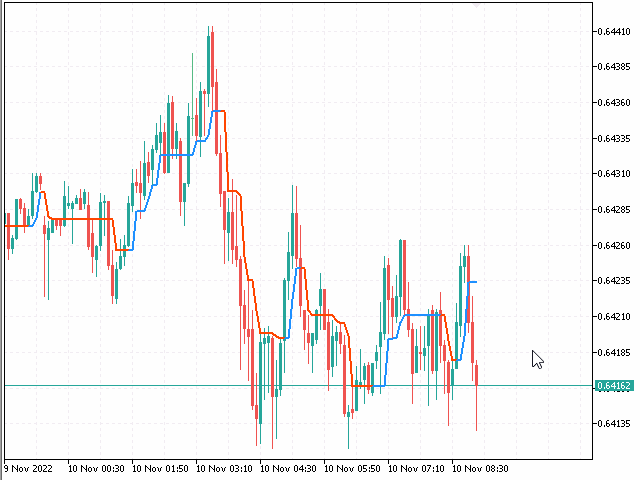
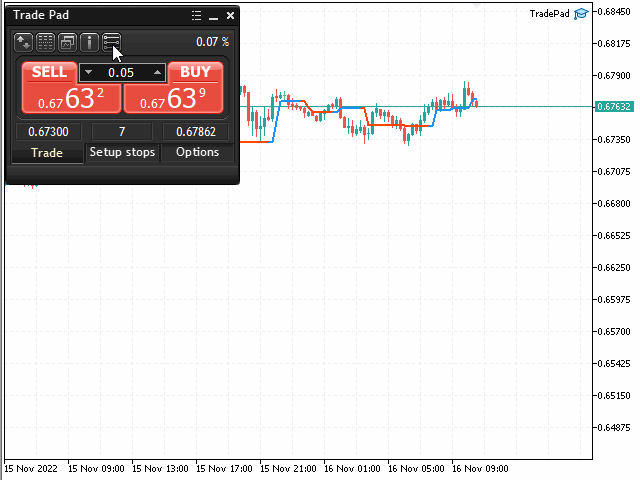
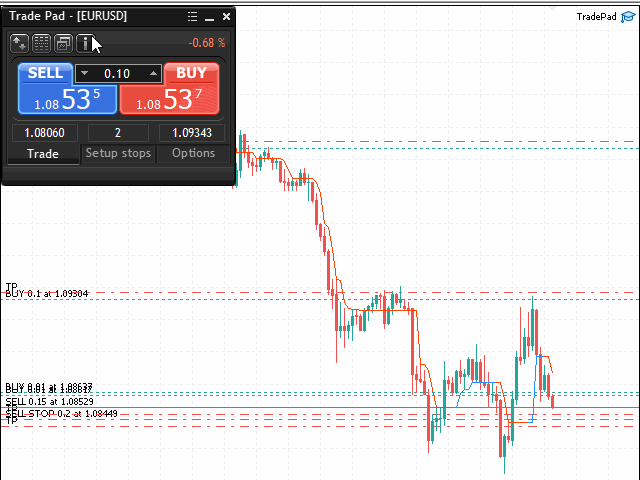
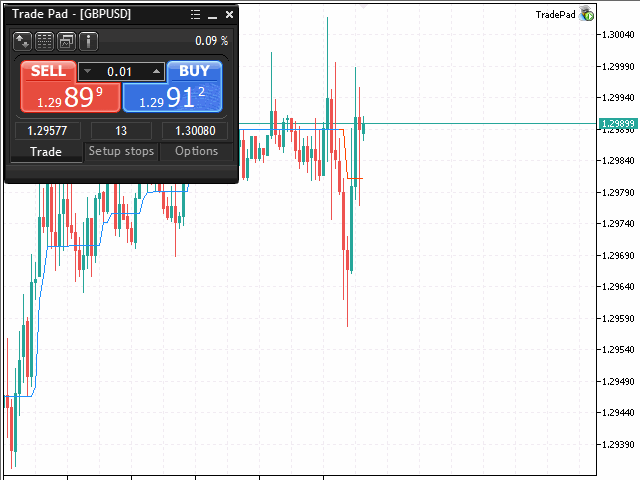

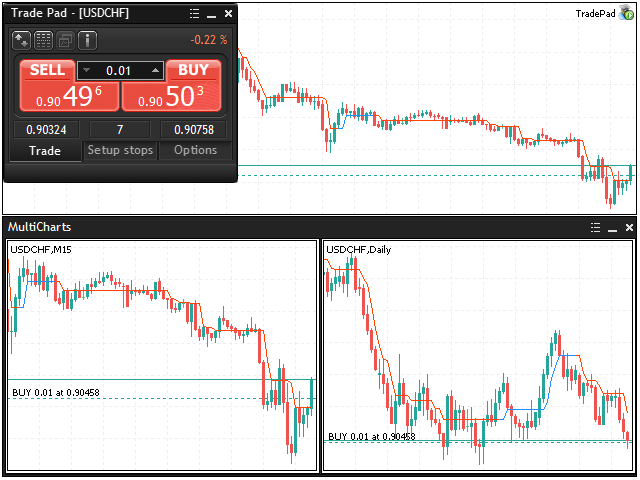




























































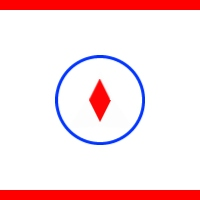
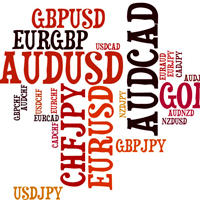

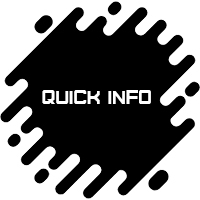

Great support!