Versione 24.14
2024.10.06
La nuova versione contiene numerose modifiche e miglioramenti.
Versione 24.13
2024.07.29
La nuova versione include numerose modifiche e miglioramenti. Aggiunta la traduzione di tooltip e messaggi in lingua brasiliana.
Versione 24.12
2024.07.20
Piccoli miglioramenti, correzioni e altre modifiche. Il cambio dei temi colore delle applicazioni è stato rimosso dalle impostazioni esterne e posizionato nel pannello principale dell'applicazione. Alle impostazioni è stata aggiunta la possibilità di salvare la combinazione di colori del grafico per il tema di colori dell'applicazione selezionata.
Versione 24.11
2024.07.12
Piccoli miglioramenti, correzioni e altre modifiche. Aggiunto uno strumento per impostare ordini Stop Limit in sospeso.
Versione 24.10
2024.06.13
La nuova versione contiene numerose modifiche e miglioramenti.
Versione 24.9
2024.04.23
La nuova versione contiene numerose modifiche e miglioramenti.
Versione 24.8
2024.04.14
Risolti diversi bug minori. Ora l'applicazione funziona ancora meglio.
Versione 24.7
2024.03.28
La nuova versione contiene numerose modifiche e miglioramenti.
Versione 24.6
2024.03.09
La nuova versione contiene numerose modifiche e miglioramenti.
Versione 24.5
2024.02.09
Risolti un paio di bug fastidiosi.
Versione 24.4
2024.02.01
Bug risolti, prestazioni migliorate.
Versione 24.3
2024.01.11
Bug risolti, prestazioni migliorate.
Versione 24.2
2024.01.05
La nuova versione contiene numerose modifiche e miglioramenti.
Versione 24.1
2024.01.01
È stato aggiunto un nuovo codice, i bug sono stati risolti: tutto è come al solito, solo ancora meglio. Lo strumento per la valutazione dei rischi e la marcatura dei livelli di collocamento degli ordini è stato ottimizzato.
Versione 23.24
2023.12.26
La cosa principale è cosa c'è dentro. Quindi questa volta senza modifiche esterne: sto lavorando sulla stabilità, velocità e qualità dell’applicazione.
Versione 23.23
2023.12.04
Il codice è stato ottimizzato. Stabilità e velocità di applicazione migliorate.
Versione 23.22
2023.11.29
Il ridimensionamento dell'interfaccia è stato ottimizzato. Risolti bug nello strumento MultiCharts.
Versione 23.21
2023.11.25
La nuova versione contiene numerose modifiche e miglioramenti.
Versione 23.20
2023.11.21
Gli algoritmi dello strumento di valutazione del rischio e la marcatura dei livelli di negoziazione sono stati ottimizzati.
Versione 23.19
2023.11.19
La nuova versione contiene numerose modifiche e miglioramenti.
Versione 23.18
2023.11.11
Miglioramenti e correzioni basati sul feedback degli utenti.
Versione 23.17
2023.11.09
Il codice è stato ottimizzato e i bug minori sono stati risolti.
Versione 23.16
2023.11.03
Il codice è stato ottimizzato e i bug minori sono stati risolti. Aggiunto un tema leggero.
Versione 23.15
2023.10.16
La nuova versione include numerose modifiche e miglioramenti.
Versione 23.14
2023.09.09
La nuova versione include numerose modifiche e miglioramenti. Gli algoritmi per la generazione delle statistiche di trading e il gestore degli ordini pendenti sono stati aggiornati e migliorati.
Versione 23.13
2023.07.31
La nuova versione contiene numerose modifiche e miglioramenti. Lo strumento MultiCharts è stato aggiornato. Risolti bug nei controlli MultiCharts;
Versione 23.12
2023.07.26
Miglioramenti e correzioni basati sul feedback degli utenti.
Versione 23.11
2023.04.22
La nuova versione contiene numerose modifiche e miglioramenti. Lo strumento MultiCharts è stato aggiornato. Aggiunta la possibilità di creare liste di simboli commerciali.
Versione 23.8
2023.03.23
La nuova versione contiene numerose modifiche e miglioramenti.
Versione 23.7
2023.03.22
La nuova versione contiene numerose modifiche e miglioramenti.
Versione 23.6
2023.03.15
La nuova versione contiene numerose modifiche e miglioramenti.
Versione 23.5
2023.03.13
La nuova versione contiene numerose modifiche e miglioramenti.
Versione 23.4
2023.03.08
Gli algoritmi sono stati ottimizzati. Strumento MultiCharts aggiornato.
Versione 23.3
2023.02.23
Bug minori risolti, lavoro sul ridimensionamento dell'interfaccia utente completato. Strumento MultiCharts aggiornato.
Versione 23.2
2023.01.31
Strumento MultiCharts aggiornato.
Versione 23.1
2023.01.05
Strumento MultiCharts aggiornato.
Versione 22.19
2022.12.27
Stabilità migliorata, algoritmi interni migliorati. Aggiornato lo strumento MultiCharts e lo strumento di markup del livello di trading.
Versione 22.18
2022.12.07
Bug risolti. Aggiunti nuovi comandi al set di tasti di scelta rapida.
Versione 22.17
2022.12.03
Bug corretti. Strumento aggiornato per contrassegnare i livelli di trading.
Versione 22.16
2022.11.29
Bug corretti. Strumento aggiornato per contrassegnare i livelli di trading.
Versione 22.15
2022.11.24
Piccole modifiche e miglioramenti interni.
Versione 22.14
2022.11.16
Bug corretti. Strumento aggiornato per contrassegnare i livelli di trading.
Versione 22.13
2022.11.14
Bug corretti, ottimizzazione dell'algoritmo eseguita.
Versione 22.12
2022.11.10
Aggiornato lo strumento per la marcatura dei livelli di immissione degli ordini.
Versione 22.11
2022.11.08
Una nuova opzione per effettuare ordini in sospeso è stata aggiunta allo strumento di marcatura delle linee.
Versione 22.10
2022.10.31
Aggiunto uno strumento per valutare i rischi e i possibili profitti quando si effettuano ordini di mercato.
Versione 22.9
2022.09.19
Piccole modifiche e miglioramenti interni.
Versione 22.7
2022.07.01
Piccole modifiche e miglioramenti interni.
Versione 22.6
2022.06.29
Bug corretti. Algoritmi interni migliorati. Sono state modificate le impostazioni esterne del pannello - è stato aggiunto un parametro che consente il trading algoritmico, sono stati rimossi i parametri per impostare una rete di ordini pendenti. Sono state apportate modifiche all'interfaccia grafica del pannello: quando si cambia la modalità di trading algoritmico, i parametri e la pianificazione del trading algoritmico verranno mostrati o nascosti nelle impostazioni del pannello.
Versione 22.4
2022.04.21
Piccole modifiche interne.
Versione 22.3
2022.03.07
Piccole modifiche interne.
Versione 22.2
2022.02.23
Piccole modifiche interne.
Versione 22.1
2022.01.11
Algoritmi interni migliorati. Aggiunta la possibilità di impostare una griglia di ordini quando vengono visualizzati i segnali. Aggiunto supporto per tedesco, francese, italiano, spagnolo, portoghese, turco, coreano, giapponese, cinese.
Versione 21.10
2021.10.22
Improved internal algorithms. Bugs fixed.
Versione 20.16
2020.12.21
Changes have been made to the trade statistics module. Now you can create HTML reports.
Versione 20.15
2020.11.05
Fixed bugs.
Versione 20.14
2020.11.04
Fixed bugs.
Versione 20.13
2020.10.29
Changes made with the release of new terminal builds. Optimized trading algorithms.
Versione 20.12
2020.10.21
Updated the MultiCharts indicator. Updated the graphical interface of the panel - changed the form of panel settings.
There is a new option in the settings - Tracking orders and positions with different expert IDs.
Versione 20.11
2020.10.10
Changes have been made to the pending order manager
Versione 20.10
2020.10.06
Added a new module for managing pending orders. Updated the panel's GUI. Fixed bugs.
Updated the panel GUI.
Versione 20.9
2020.09.11
Fixed bugs. Optimized the code.
Versione 20.8
2020.08.25
Changes made with the release of new terminal builds
Versione 20.7
2020.06.05
Changes made with the release of new terminal builds
Versione 20.6
2020.06.03
With the update of the built-in MultiCharts indicator, automatic trading and managing of positions on several trading symbols has been added.
Added a scheduler for automatic trading with which you can create a trading schedule for each day.
Added an information module for reviewing trading statistics, information about the trading symbol, and information about the trading account.
Added new operations in the hotkey Manager for managing trading.
Updated the panel GUI.
Versione 16.3
2016.04.01
Fixed errors reported by users.
Versione 15.13
2015.10.06
Fixed errors reported by users.
Versione 15.12
2015.09.24
Added the new tool called MultiCharts allowing traders to view and quickly switch between working symbols.
You can select several working symbols, for example: USDJPY,M30; USDCHF,H4; AUDUSD,H12... or a single symbol on multiple timeframes, for example: EURUSD,M1; EURUSD,H1; EURUSD,Weekly...
Added small changes in the panel interface. Fixed errors reported by users.
Versione 15.9
2015.05.13
Fixed errors connected with users messages.
Versione 15.8
2015.02.20
Added 'Maximal volume position' property allowing you to define the maximum position volume. When the specified value is reached, users receive the appropriate notifications. If set to 0 (by default), the value set by a broker is used.
Fixed user reported errors.
Versione 15.6
2015.01.30
Optimized algorithm, made some fixes according to users' reports.
Versione 15.4
2015.01.29
Fixed errors.
Versione 15.3
2015.01.26
- Fixed setting Stop Loss/Take Profit levels for accounts with market order execution type.
Versione 15.2
2015.01.12
Added requests for confirming trade operations. Added new property to the EA parameters - Confirm operations. It allows you to define what operations are to be confirmed, as well as to disable confirmations:
Off - confirmations are disabled;
Open position - provide confirmation for opening a position;
Close position - provide confirmation for closing a position;
Reverse position - provide confirmation for reversing a position;
All operations - provide confirmation for all operations.
Versione 15.1
2015.01.06
Minor interface changes and bug fixes.
Versione 14.12
2014.11.17
Minor changes in the interface. Fixed minor errors.
Versione 14.11
2014.10.10
Fixed minor bugs
Versione 14.10
2014.09.09
Fixed minor bugs
Versione 14.9
2014.09.03
1. Added ability to send PUSH notifications in case of the following events:
- opening/closing positions;
- changing position's volume (In/Out);
- activating trailing stop functions;
- activating the function for moving to the breakeven area;
- trading session start/end;
*sending PUSH notifications should be allowed in the terminal settings.
2. Slight changes in the interface elements' operation:
- Added ability to navigate through the list of hotkeys using a keyboard (Up and Down keys). Also, these keys are used to change the value of the volume field.
- Added dialog windows.

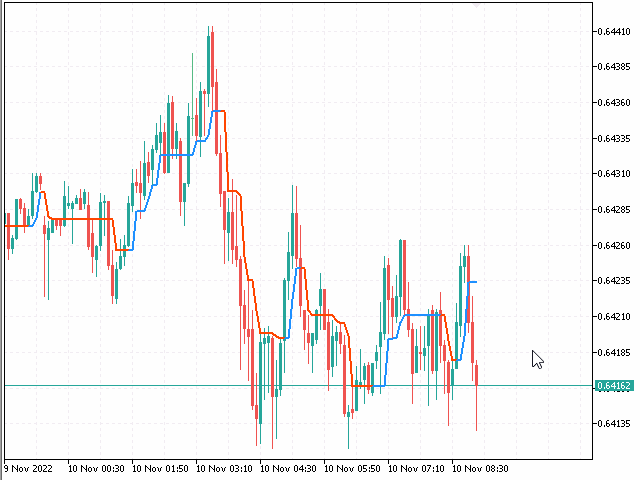
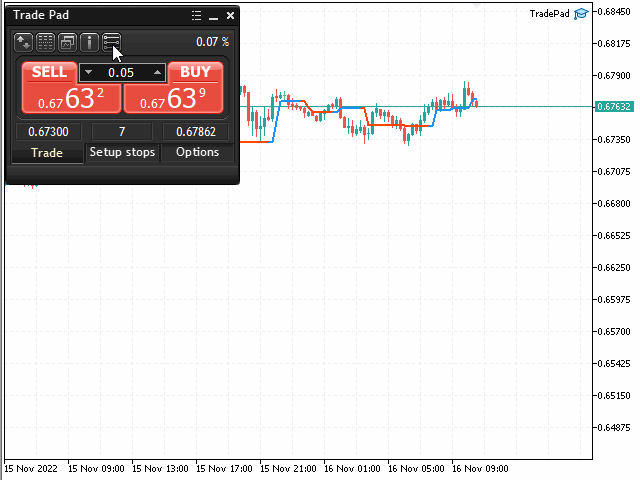
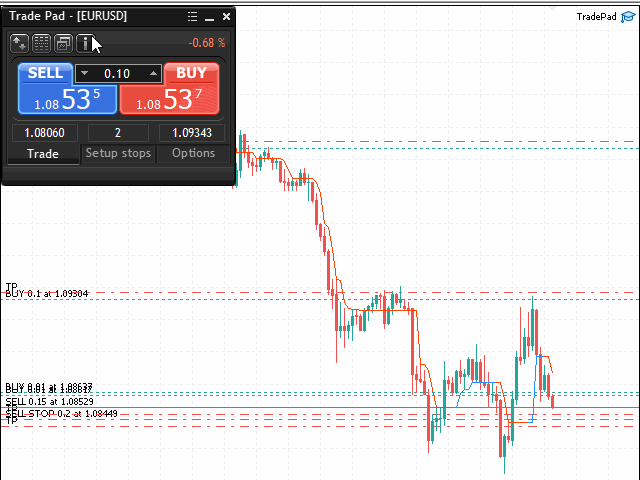
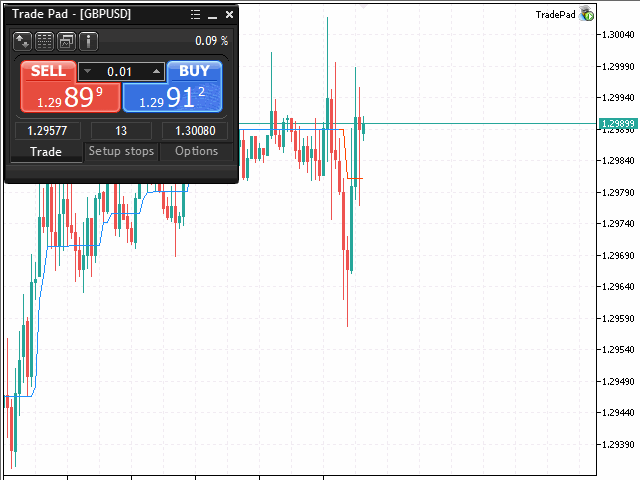

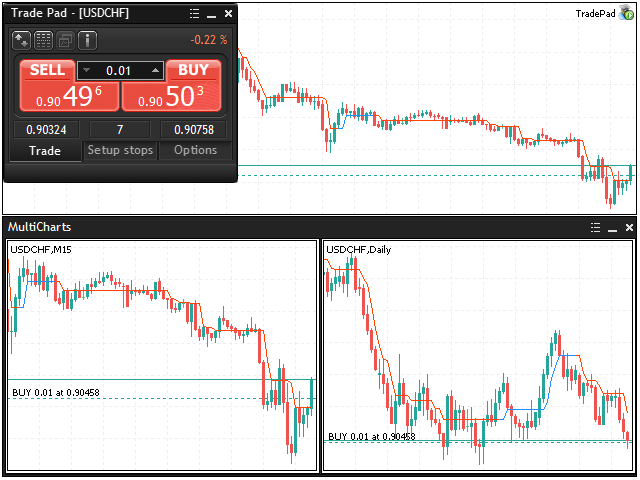





























































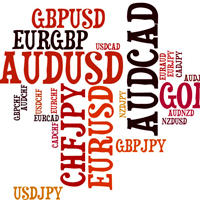

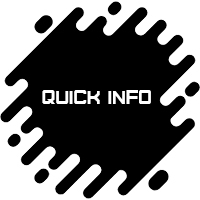

Great support!