Sürüm 24.14
2024.10.06
Yeni sürüm çok sayıda değişiklik ve iyileştirme içeriyor.
Sürüm 24.13
2024.07.29
Yeni sürüm çok sayıda değişiklik ve iyileştirme içeriyor. Araç ipuçlarının ve mesajların Brezilya diline çevirisi eklendi.
Sürüm 24.12
2024.07.20
Küçük iyileştirmeler, düzeltmeler ve diğer değişiklikler. Uygulama renk temalarını değiştirme özelliği harici ayarlardan kaldırılarak ana uygulama paneline yerleştirildi. Ayarlara, seçilen uygulama renk teması için grafik renk şemasını kaydetme özelliği eklendi.
Sürüm 24.11
2024.07.12
Küçük iyileştirmeler, düzeltmeler ve diğer değişiklikler. Bekleyen Stop Limit emirlerini ayarlamak için bir araç eklendi.
Sürüm 24.10
2024.06.13
Yeni sürüm çok sayıda değişiklik ve iyileştirme içeriyor.
Sürüm 24.9
2024.04.23
Yeni sürüm çok sayıda değişiklik ve iyileştirme içeriyor.
Sürüm 24.8
2024.04.14
Birkaç küçük hata düzeltildi. Artık uygulama daha da iyi çalışıyor.
Sürüm 24.7
2024.03.28
Yeni sürüm çok sayıda değişiklik ve iyileştirme içeriyor.
Sürüm 24.6
2024.03.09
Yeni sürüm çok sayıda değişiklik ve iyileştirme içeriyor.
Sürüm 24.5
2024.02.09
Birkaç sinir bozucu hata düzeltildi.
Sürüm 24.4
2024.02.01
Hatalar düzeltildi, performans iyileştirildi.
Sürüm 24.3
2024.01.11
Hatalar düzeltildi, performans iyileştirildi.
Sürüm 24.2
2024.01.05
Yeni sürüm çok sayıda değişiklik ve iyileştirme içeriyor.
Sürüm 24.1
2024.01.01
Yeni kod eklendi, hatalar düzeltildi; her şey her zamanki gibi, hatta daha da iyi. Riskleri değerlendirmeye ve sipariş verme seviyelerini işaretlemeye yönelik araç optimize edildi.
Sürüm 23.24
2023.12.26
Önemli olan içeride olandır. Bu nedenle bu sefer harici değişiklikler olmadan: Uygulamanın kararlılığı, hızı ve kalitesi üzerinde çalışıyorum.
Sürüm 23.23
2023.12.04
Kod optimize edildi. Uygulamanın kararlılığı ve hızı iyileştirildi.
Sürüm 23.22
2023.11.29
Arayüz ölçeklendirmesi optimize edildi. MultiCharts aracındaki hatalar düzeltildi.
Sürüm 23.21
2023.11.25
Yeni sürüm çok sayıda değişiklik ve iyileştirme içeriyor.
Sürüm 23.20
2023.11.21
Risk değerlendirme aracının algoritmaları ve işlem seviyelerinin işaretlenmesi optimize edilmiştir.
Sürüm 23.19
2023.11.19
Yeni sürüm çok sayıda değişiklik ve iyileştirme içeriyor.
Sürüm 23.18
2023.11.11
Kullanıcı geri bildirimlerine dayalı iyileştirmeler ve düzeltmeler.
Sürüm 23.17
2023.11.09
Kod optimize edildi ve küçük hatalar düzeltildi.
Sürüm 23.16
2023.11.03
Kod optimize edildi ve küçük hatalar düzeltildi. Hafif bir tema eklendi.
Sürüm 23.15
2023.10.16
Yeni sürüm çok sayıda değişiklik ve iyileştirme içeriyor.
Sürüm 23.14
2023.09.09
Yeni sürüm çok sayıda değişiklik ve iyileştirme içeriyor. Ticaret istatistiklerini ve bekleyen emir yöneticisini oluşturmaya yönelik algoritmalar güncellendi ve geliştirildi.
Sürüm 23.13
2023.07.31
Yeni sürüm çok sayıda değişiklik ve iyileştirme içeriyor. MultiCharts aracı güncellendi. MultiCharts kontrollerindeki hatalar düzeltildi;
Sürüm 23.12
2023.07.26
Kullanıcı geri bildirimlerine dayalı iyileştirmeler ve düzeltmeler.
Sürüm 23.11
2023.04.22
Yeni sürüm çok sayıda değişiklik ve iyileştirme içeriyor. MultiCharts aracı güncellendi. Ticaret sembollerinin listelerini oluşturma yeteneği eklendi.
Sürüm 23.8
2023.03.23
Yeni sürüm çok sayıda değişiklik ve iyileştirme içeriyor.
Sürüm 23.7
2023.03.22
Yeni sürüm çok sayıda değişiklik ve iyileştirme içeriyor.
Sürüm 23.6
2023.03.15
Yeni sürüm çok sayıda değişiklik ve iyileştirme içeriyor.
Sürüm 23.5
2023.03.13
Yeni sürüm çok sayıda değişiklik ve iyileştirme içeriyor.
Sürüm 23.4
2023.03.08
Algoritmalar optimize edildi. MultiCharts aracı güncellendi.
Sürüm 23.3
2023.02.23
Küçük hatalar düzeltildi, UI ölçeklendirme çalışması tamamlandı. MultiCharts aracı güncellendi.
Sürüm 23.2
2023.01.31
MultiCharts aracı güncellendi.
Sürüm 23.1
2023.01.05
MultiCharts aracı güncellendi.
Sürüm 22.19
2022.12.27
Geliştirilmiş kararlılık, geliştirilmiş dahili algoritmalar. MultiCharts aracı ve ticaret seviyesi işaretleme aracı güncellendi.
Sürüm 22.18
2022.12.07
Hatalar düzeltildi. Kısayol tuşu grubuna yeni komutlar eklendi.
Sürüm 22.17
2022.12.03
Hatalar düzeltildi. Ticaret seviyelerini işaretlemek için güncellenmiş araç.
Sürüm 22.16
2022.11.29
Hatalar düzeltildi. Ticaret seviyelerini işaretlemek için güncellenmiş araç.
Sürüm 22.15
2022.11.24
Küçük dahili değişiklikler ve iyileştirmeler.
Sürüm 22.14
2022.11.16
Hatalar düzeltildi. Ticaret seviyelerini işaretlemek için güncellenmiş araç.
Sürüm 22.13
2022.11.14
Hatalar düzeltildi, algoritma optimizasyonu yapıldı.
Sürüm 22.12
2022.11.10
Sipariş verme seviyelerini işaretleme aracı güncellendi.
Sürüm 22.11
2022.11.08
Çizgi işaretleme aracına bekleyen siparişler vermek için yeni bir seçenek eklendi.
Sürüm 22.10
2022.10.31
Piyasa emirleri verirken riskleri ve olası karları değerlendirmek için bir araç eklendi.
Sürüm 22.9
2022.09.19
Küçük dahili değişiklikler ve iyileştirmeler.
Sürüm 22.7
2022.07.01
Küçük dahili değişiklikler ve iyileştirmeler.
Sürüm 22.6
2022.06.29
Hatalar düzeltildi. Geliştirilmiş dahili algoritmalar. Panelin harici ayarları değiştirildi - algoritmik ticarete izin veren bir parametre eklendi, bekleyen emirler ağı oluşturma parametreleri kaldırıldı. Panelin grafik arayüzünde değişiklikler yapıldı - algoritmik ticaret modunu değiştirirken, algoritmik ticaretin parametreleri ve programı panel ayarlarında gösterilecek veya gizlenecektir.
Sürüm 22.4
2022.04.21
Küçük dahili değişiklikler.
Sürüm 22.3
2022.03.07
Küçük dahili değişiklikler.
Sürüm 22.2
2022.02.23
Küçük dahili değişiklikler.
Sürüm 22.1
2022.01.11
Geliştirilmiş dahili algoritmalar. Sinyaller göründüğünde bir siparişler tablosu belirleme yeteneği eklendi. Almanca, Fransızca, İtalyanca, İspanyolca, Portekizce, Türkçe, Korece, Japonca, Çince için destek eklendi.
Sürüm 21.10
2021.10.22
Improved internal algorithms. Bugs fixed.
Sürüm 20.16
2020.12.21
Changes have been made to the trade statistics module. Now you can create HTML reports.
Sürüm 20.15
2020.11.05
Fixed bugs.
Sürüm 20.14
2020.11.04
Fixed bugs.
Sürüm 20.13
2020.10.29
Changes made with the release of new terminal builds. Optimized trading algorithms.
Sürüm 20.12
2020.10.21
Updated the MultiCharts indicator. Updated the graphical interface of the panel - changed the form of panel settings.
There is a new option in the settings - Tracking orders and positions with different expert IDs.
Sürüm 20.11
2020.10.10
Changes have been made to the pending order manager
Sürüm 20.10
2020.10.06
Added a new module for managing pending orders. Updated the panel's GUI. Fixed bugs.
Updated the panel GUI.
Sürüm 20.9
2020.09.11
Fixed bugs. Optimized the code.
Sürüm 20.8
2020.08.25
Changes made with the release of new terminal builds
Sürüm 20.7
2020.06.05
Changes made with the release of new terminal builds
Sürüm 20.6
2020.06.03
With the update of the built-in MultiCharts indicator, automatic trading and managing of positions on several trading symbols has been added.
Added a scheduler for automatic trading with which you can create a trading schedule for each day.
Added an information module for reviewing trading statistics, information about the trading symbol, and information about the trading account.
Added new operations in the hotkey Manager for managing trading.
Updated the panel GUI.
Sürüm 16.3
2016.04.01
Fixed errors reported by users.
Sürüm 15.13
2015.10.06
Fixed errors reported by users.
Sürüm 15.12
2015.09.24
Added the new tool called MultiCharts allowing traders to view and quickly switch between working symbols.
You can select several working symbols, for example: USDJPY,M30; USDCHF,H4; AUDUSD,H12... or a single symbol on multiple timeframes, for example: EURUSD,M1; EURUSD,H1; EURUSD,Weekly...
Added small changes in the panel interface. Fixed errors reported by users.
Sürüm 15.9
2015.05.13
Fixed errors connected with users messages.
Sürüm 15.8
2015.02.20
Added 'Maximal volume position' property allowing you to define the maximum position volume. When the specified value is reached, users receive the appropriate notifications. If set to 0 (by default), the value set by a broker is used.
Fixed user reported errors.
Sürüm 15.6
2015.01.30
Optimized algorithm, made some fixes according to users' reports.
Sürüm 15.4
2015.01.29
Fixed errors.
Sürüm 15.3
2015.01.26
- Fixed setting Stop Loss/Take Profit levels for accounts with market order execution type.
Sürüm 15.2
2015.01.12
Added requests for confirming trade operations. Added new property to the EA parameters - Confirm operations. It allows you to define what operations are to be confirmed, as well as to disable confirmations:
Off - confirmations are disabled;
Open position - provide confirmation for opening a position;
Close position - provide confirmation for closing a position;
Reverse position - provide confirmation for reversing a position;
All operations - provide confirmation for all operations.
Sürüm 15.1
2015.01.06
Minor interface changes and bug fixes.
Sürüm 14.12
2014.11.17
Minor changes in the interface. Fixed minor errors.
Sürüm 14.11
2014.10.10
Fixed minor bugs
Sürüm 14.10
2014.09.09
Fixed minor bugs
Sürüm 14.9
2014.09.03
1. Added ability to send PUSH notifications in case of the following events:
- opening/closing positions;
- changing position's volume (In/Out);
- activating trailing stop functions;
- activating the function for moving to the breakeven area;
- trading session start/end;
*sending PUSH notifications should be allowed in the terminal settings.
2. Slight changes in the interface elements' operation:
- Added ability to navigate through the list of hotkeys using a keyboard (Up and Down keys). Also, these keys are used to change the value of the volume field.
- Added dialog windows.

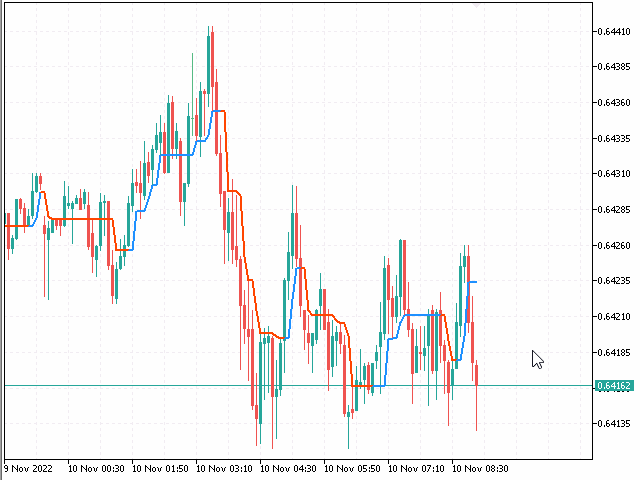
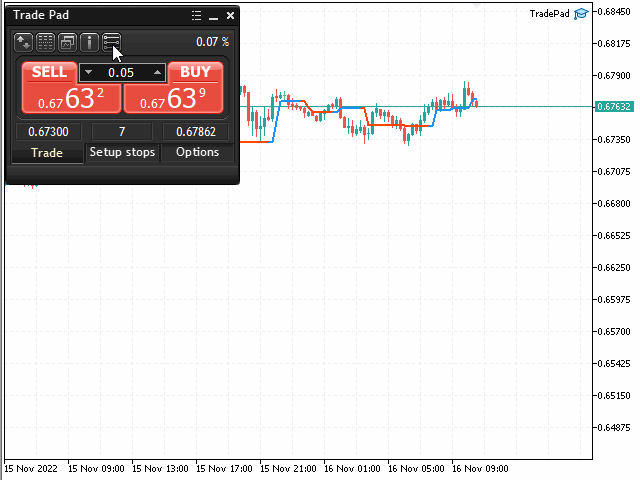
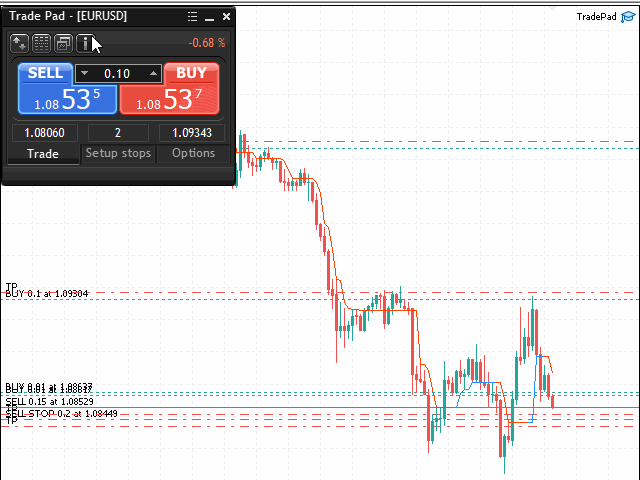
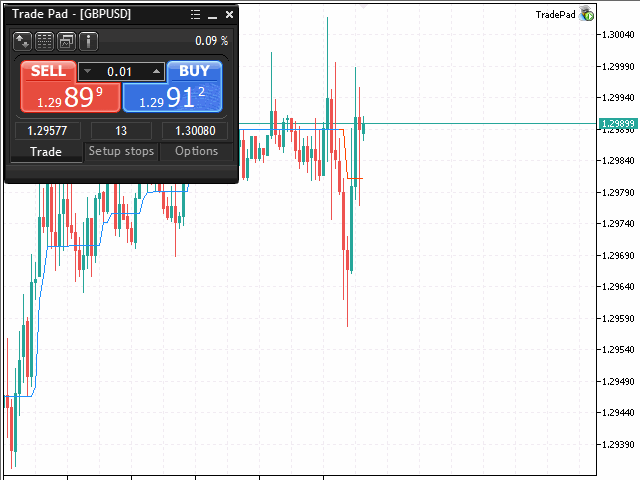

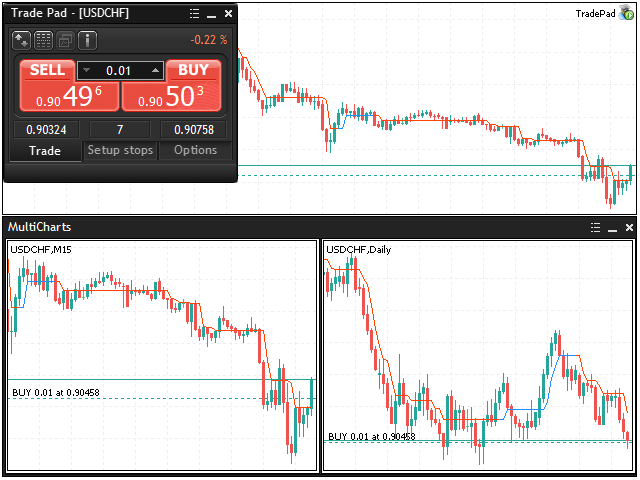





























































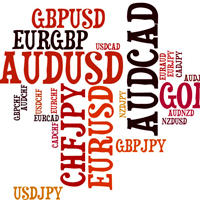

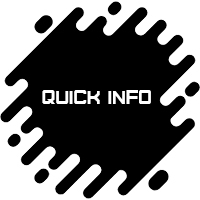

Great support!