TPSpro Trade PRO
- Utilitys
- Roman Podpora
- Version: 1.1
- Aktualisiert: 5 April 2024
- Aktivierungen: 10
An instrument capable of instantly calculating position size or risk based on a specified stop-loss level is critically important for both professional traders and beginners. Trading utility TRADE PRO provides fast and accurate calculations, helping you make decisions in conditions of limited time and increased market volatility.
Main functions:
- Original. Simple. Effective.
Original and convenient opening of the main trading panel: Simply hover your mouse over the right part of the chart and click in the corresponding direction to place a future order.
- Quick placement of market orders.
- Place multiple limit orders, dividing the TOTAL RISK (Grid Mode). Regardless of whether you are making multiple buy or sell trades or following a grid strategy, the trading panel provides the ability to place multiple limit orders, allowing you to distribute the main risk across each of their parts, which can also be adjusted.
Adjust the percentage risk level from your balance or capital using TRADE PRO, or specify a specific risk amount. Visually determine the stop-loss level on the chart, allowing the tool to automatically calculate the optimal position size for each currency pair. The tool is also capable of automatically setting profit targets (take-profit) based on the specified risk-reward ratio.
- Adding additional limit orders to an existing market order.
For your convenience, if you already have an open order, we have added a feature that allows you to quickly add additional limit orders with a common stop-loss and take-profit.
- Setting additional take-profit levels with the ability to quickly adjust the volume. The new feature allows you to quickly set additional take-profits with the ability to adjust the volume rapidly.
- Three modes for trailing stop. (Coming soon) Thanks to the three types of trailing stop options provided by TRADE PRO, your stop-loss dynamically adjusts according to price movement, maximizing potential profit. You have the option to choose from the following types of trailing stop: 'Min/Max', 'MA', and 'ATR'.
- Virtual take-profit and stop-loss mode.
- Two types of panels (Standard/Minimized).
For visual convenience, we have included a mode for virtual take-profits and stop-losses. When the price reaches the specified take-profit level, the advisor will automatically close a portion or the entire volume of the order.
For those who appreciate simplicity and a concise style, a simplified version of the panel (Minimized) has been developed in parallel.
- Displaying the history of the current order with preservation of stop-loss and take-profit levels, as well as all orders in the history. This is a highly useful function that allows you to visually track all closed trades in the Forex market with the display of stop-loss and take-profit changes. Such a tool enables real-time analysis of your trading and identification of the strengths and weaknesses of your trading strategy.
Hotkeys:
- The 'Q' key is used to activate the panel for opening BUY orders.
- The 'A' key is used to activate the panel for opening SELL orders.

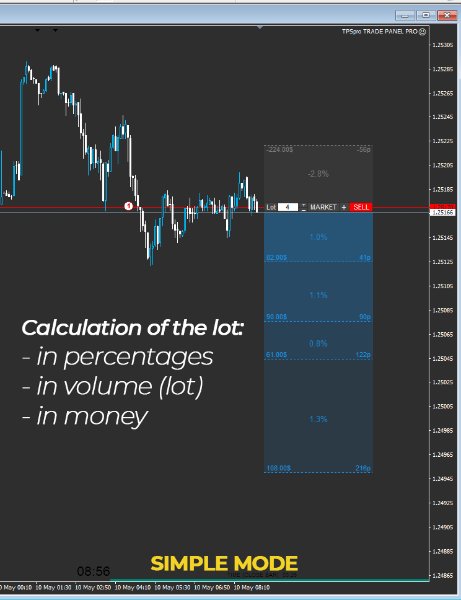
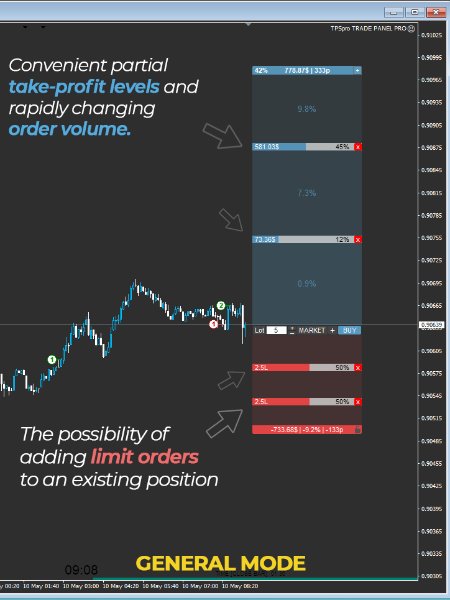
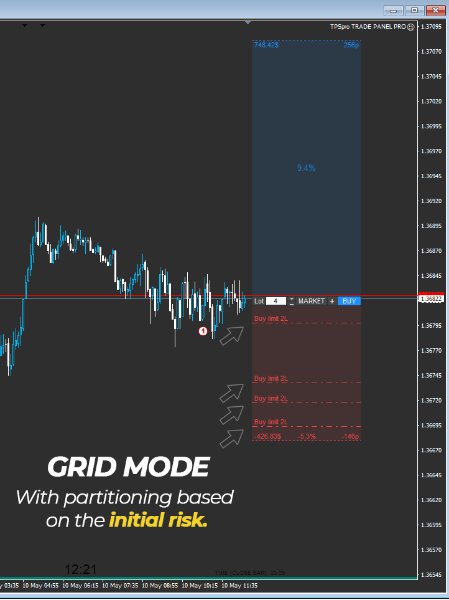
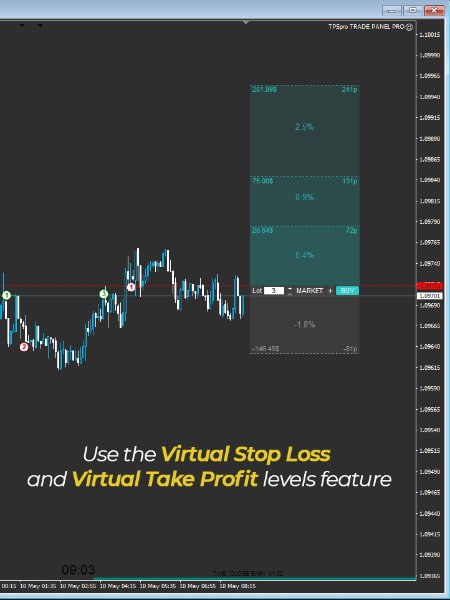


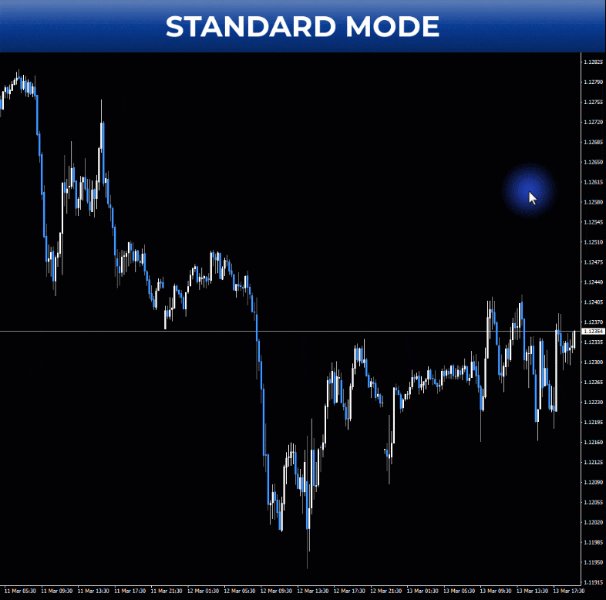
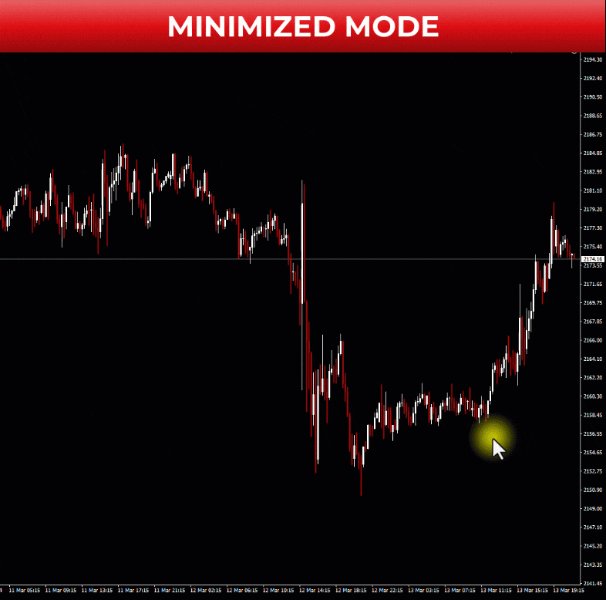



































































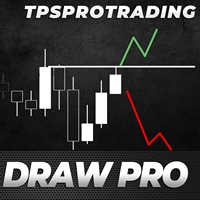




Excellent tool. Exactly what I was after. Easy to use and visually clean and simple.