Trading Utilitys für den MetaTrader 5 - 32

Indicador "MR BEAST - Detectador de Mejores Spikes" para el Índice CRASH 300(M1) El indicador "MR BEAST - Detectador de Mejores Spikes" es una herramienta especializada y altamente precisa diseñada exclusivamente para operar en el índice CRASH 1000, con un enfoque específico en el marco temporal de 1 minuto (M1). Desarrollado por el reconocido trader Mr. Beast, este indicador ha sido meticulosamente diseñado para identificar únicamente los mejores spikes, permitiendo a los operadores capitalizar

Indicador "MR BEAST - Detectador de Mejores Spikes" para el Índice BOOM1000 (M1) El indicador "MR BEAST - Detectador de Mejores Spikes" es una herramienta especializada y altamente precisa diseñada exclusivamente para operar en el índice CRASH 1000, con un enfoque específico en el marco temporal de 1 minuto (M1). Desarrollado por el reconocido trader Mr. Beast, este indicador ha sido meticulosamente diseñado para identificar únicamente los mejores spikes, permitiendo a los operadores capitalizar

Indicador "MR BEAST - Detectador de Mejores Spikes" para el Índice BOOM 500 (M1) El indicador "MR BEAST - Detectador de Mejores Spikes" es una herramienta especializada y altamente precisa diseñada exclusivamente para operar en el índice CRASH 1000, con un enfoque específico en el marco temporal de 1 minuto (M1). Desarrollado por el reconocido trader Mr. Beast, este indicador ha sido meticulosamente diseñado para identificar únicamente los mejores spikes, permitiendo a los operadores capitalizar

Indicador "MR BEAST - Detectador de Mejores Spikes" para el Índice BOOM 300 (M1) El indicador "MR BEAST - Detectador de Mejores Spikes" es una herramienta especializada y altamente precisa diseñada exclusivamente para operar en el índice CRASH 1000, con un enfoque específico en el marco temporal de 1 minuto (M1). Desarrollado por el reconocido trader Mr. Beast, este indicador ha sido meticulosamente diseñado para identificar únicamente los mejores spikes, permitiendo a los operadores capitalizar

```html Handeln Sie bequem mit der Trading Console! Diese Anwendung kann nicht im Strategietester getestet werden.
Laden Sie die Demoversion (für Demo-Konten) über den folgenden Link herunter und testen Sie sie. DEMO-Version herunterladen
1. Nützliche Funktionen während des Handels: (1) Anzeige/Benachrichtigung von Wirtschaftsindikatoren: Sie werden einige Minuten vor der Veröffentlichung von Wirtschaftsindikatoren über Warnungen, Push-Benachrichtigungen und E-Mails informiert. Bei einer Warnun

You can now have your own forex position sizing calculator ! There's no need to go to other websites just to compute for the exact lot size. It also opens the trade with a click of a button. All inputs on the calculator can be edited. So if you want to change the SL or TP or the lot size, you can do so before placing an order. ========================================== STOP LOSS . Stop loss in pips (not points). Click on the stop loss text and it will change from green to red or red to green.

The utility is useful for those who are looking for an opportunity not to be present in front of the monitor while a pending order is being processed and closed. Using this utility, you can enter a pending order ticket, set a stop loss and calmly leave the terminal until its logical conclusion. If an order is opened, it will have 2 paths to profit or loss, and if the order is not opened and the scenario does not go according to plan, then upon reaching the price level where the stop loss of the

The script in the form of an expert is created for the possibility of automatic installation of pending orders of the Stop Close Only type, which are not in MT5 by default. This type of order implies entering a long position in case the price closes above a given price level and opening a short position if the price closes below the price set by the trader. At the same time, level breakouts are not taken into account. The expert indicates the levels on the chart with lines, overcoming which will

The Real Ticks Recording Indicator for MetaTrader 5 backtesting is a powerful tool designed to enable traders to simulate their trading strategies with utmost accuracy and realism. This indicator captures and stores real market ticks, allowing you to replay past market conditions with extreme fidelity, thereby enhancing the precision and reliability of strategy tests. Key Features: Real-Time Tick Capture: The indicator records each market price movement in real-time, ensuring an accurate represe
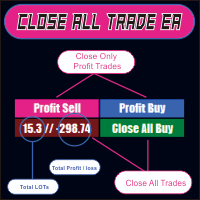
CLOSE ALL TRADE EA is made to make easy the traders instantly close the trades. FEATURES :
- CLOSE ALL TRADES : Traders can close ALL TRADES manually when reaching an AVERAGE PROFIT. Separated button for BUY and SELL trades. - CLOSE PROFIT TRADES : Traders can close PROFITABLE TRADES manually for increase the EQUITY and let the loss trade to reach a PROFIT. Separated button for BUY and SELL trades. - SHOW TOTAL LOSS / PROFIT : Traders will be informed about total LOSS / PROFIT for each BUY /
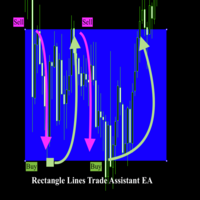
Rectangle line Trade Execution Assistant Rectangle Line Trade Assistant EA Semi-Automated Trading Assistant IMPORTANT : On the main/purchased program a user can click on the Rectangle line and move/ drag it around the chart, by double clicking on it. Please keep in mind that this option is not available on demo version, due to some restrictions/limitations of Strategy Tester, some Object related operations are not available in the Strategy Tester. But, it will not prevent you from Test
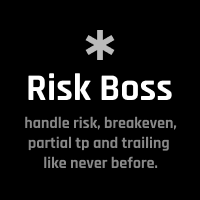
Vorstellung von Risk Boss - Beherrschen Sie Ihr Trading mit Präzision und Leichtigkeit! Steigern Sie Ihre Handelsstrategie mit Risk Boss, dem effizientesten Werkzeug, das entwickelt wurde, um Ihren Ansatz im Risikomanagement zu revolutionieren. Mit seinem intuitiven Design geht es darum, Sie für den Erfolg einzustellen und dann zu vergessen. Sie können sich wieder auf das konzentrieren, was Ihnen am wichtigsten ist .
Merkmale auf einen Blick:
Nahtlose Auftragserstellung: Initiieren Sie Pending

HYT (Help Your Trading) is a tool designed to help you average down your losing positions using two main techniques: Standard averaging . Hedging with subsequent opening of positions in the direction of the trend . Buy 1 and 1 get FREE This tool allows you to manage multiple positions opened in different directions, both for buying and selling. HYT automatically calculates the size of the next position , order price, direction for averaging, and closing the position with a specified take-profit

The script opens charts of all trading instruments that are listed in the Market Watch.
Convenient to use for choosing a trading instrument for intraday trading (and not only). MT4-version: https://www.mql5.com/en/market/product/113504 You can attach a pre-created template to each chart you open.
For an example of work, see the video for this post.
There are only two settings: Selection of timeframe; Template name. If you do not need to attach a template, you must leave the Name field empt
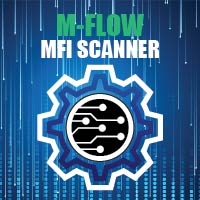
The M-Flow MFI (Money Flow Index) Scanner for MT5 is like having a super-smart buddy who keeps an eye on the markets for you, flagging up those overbought (>80) and oversold (<20) opportunities in real-time. It can also be used to spot divergences,which warn of a trend change in price.With the M-Flow Scanner, traders can swiftly identify potential trading opportunities.The scanner continuously monitors up to fifteen financial instruments in real-time,on five different timeframes, providing ins

Like you when I first started trading, It was overwhelming...learning about indicators, about lotsize, leverage and many more things. Its been almost 3 years. I am more knowledgeable in trading. My trading continues to improve as I work on my strategy, technical analysis, trading psychology and trade management. One thing I am not worried about though is being able to close my trades quicky if a trade goes against me or if the trade has reached my take profit level with the help of my Close Trad
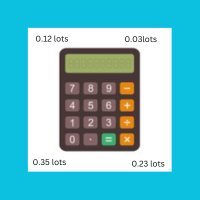
I started of as a complete novice in trading not understanding what a pip was, not understanding leverage or how to factor in risk to manage my trades. Its been almost 3 years. I am more knowledgeable in trading. My trading continues to improve as I work on my strategy, technical analysis, trading psychology and risk management. One thing I am not worried about though is getting the right volume to match the risk for each trade. Not too long after I began trading, I learned how to code to make m

Ultra-short-term trading assistant
One-click quick trading(Preset types orders)
base lot: minimum lot placed
Market buy/sell: base lot * level1 times
Spread free buy/sell: base lot * level2 times
Custom distance buy/sell limit: base lot * level3 times
Shortcut key: Q - Market buy W - Bid price linked to buy limit E - Specify the distance to hang the buy limit R - Close buy order A - Sell at market price S - Ask price linked to sell limit D - Specify the distance to hang the sale F - Cl

Introducing Trade Terminator EA Achieve unparalleled trading efficiency with Trade Terminator EA, the ultimate tool for ensuring your trades close out profitably. This powerful Expert Advisor (EA) automatically closes trades once a profit position has been achieved, safeguarding your gains with precision and reliability. Featuring the optional use of a magic number, this EA can seamlessly

This is the best and easiest program for risk management and trading All you have to do: 1. Specify the amount of RISK per trade 2. Select the position of the STOP LOSS in chart 3. Press the button. DONE ... Inputs: 1. Last TP Default: -> You can choose the default reward you want, which the expert will show you when you decide to trade. 2. Max Risk %: -> This option is to avoid your possible mistake in entering the risk amount. (This means that the maximum value that can be set per trade will b

This is Professional Version of Trade Manage , In addition to having all the feature of simple version, this program also has the ability to adjust TP1, TP2 and Risk Free. This is the best and easiest program for risk management and trading
" Common items with the simple version " All you have to do: 1. Specify the amount of RISK per trade 2. Select the position of the STOP LOSS in chart 3. Press the button. DONE ... Inputs: 1. Last TP Default: -> You can choose the default rewa

A2 TRADE MANAGER EA is made to make easy the traders instantly close the trades and be informed about total profit, equity and another trade information.
FEATURES : - AUTO CLOSE TRADES : Auto close trades when reached LOSS LIMIT - CLOSE ALL TRADES : Traders can close ALL TRADES manually when reaching an AVERAGE PROFIT. Both for BUY and SELL trades. - CLOSE ALL BUY TRADES : Traders can close ALL BUY TRADES manually when reaching an AVERAGE PRO

Programm funktioniert auf Zeitebenen von M1 (1 Minute) bis MN1 (monatlich). Sie haben die Möglichkeit, die RSI-Einstellungen einfach anzupassen. Ich empfehle die Verwendung eines Virtual Private Servers (VPS), um dieses Programm auszuführen. Um dieses Programm zu verwenden: Öffnen Sie das Terminal und gehen Sie zu den Service-Einstellungen, dann zum Bereich "Experts" (Experten). Erlauben Sie die WebRequest-Berechtigungen und fügen Sie die Adresse https://api.telegram.org hinzu. Klicken Sie auf O
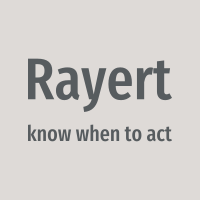
Rayert - утилита, позволяющая расставлять уведомления на необходимых уровнях. Уведомления происходят как в самом терминале, так и на мобильныйх устройствах путем Push уведомлений. Варианты использования Разметка ликвидности на графике и реагирование при сборе ликвидности. Устанвока уведомлений на уровнях приняти решений. Настройка Можно указать различные цвета линий выше и ниже свечи, до пересечения ценой и после пересечения соответственно. Рисование линий на переднем или заднем фоне. Примагничи

The Trade Condition Logger is an essential tool in every trader's arsenal, offering crucial insights into: Current swap and spread values Automatic logging of fluctuations in swap values Spread value range logging over time Decisions regarding optimal spread values This indispensable utility displays a comprehensive summary on the chart, providing traders with deep insights into trade condition

Introducing our advanced MT5 Trade Manager – an indispensable tool tailored for astute traders employing the martingale strategy and executing multiple trades on a single chart. Key Features:
Effortless Lot Size Management: Streamline your trading process with intuitive and rapid lot size adjustments through simple mouse clicks. One-Click Trade Management: Close all trades or selectively close profitable ones with unparalleled ease, enhancing efficiency and saving valuable time. Comprehensive S

Automated Report Generator for the Spanish Treasury
This utility allows you to generate automated reports for the Spanish treasury with several advantages: A detailed report is generated in an HTML file in the MetaTrader 5 base directory. This report includes all operations individually. For accounts nominated in another currency, the report will automatically generate a profit column in euros using the same broker data. Profits in other currencies will be accounted for as indicated by the Spa
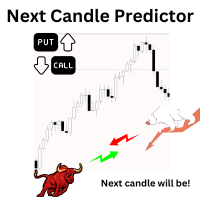
Introduction Our system is more than just a tool—it’s your personal guide in the dynamic trading landscape. Expertly developed and optimized using advanced strategies, this groundbreaking predictor gives traders a powerful edge. It’s not just about the features; it’s about a trading journey that stands out from the crowd. Get ready for an enhanced trading experience like never before! What It Does Next Candle Prediction: Imagine gaining insights into the market’s next move before it happens. Our
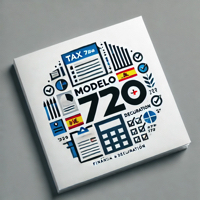
Automated Report Generator for the Spanish Treasury. Modelo 720.
This utility allows you to generate a panel report with the information necessary to fill out the Spanish tax form 720 form.
You just have to load this utility on any graph and timeframe, once the report and panel have been generated, the EA will close automatically.
This includes: Current account balance in the reference currency Calculated balance as of December 31, 2024 in the reference currency Total movements between Octob

This tool will help you calculate position size based on the lines that you draw on the chart. It will automatically create the trading setup in the background and provide adaptive buttons for market and pending order confirmation. The design is very simple and straightforward, with just a single click you will be able to place the trading setup. Features Set your risk based on your predefined amount or percent of your account balance. Drag the lines to define the entry, take profit target and s

Easy EA for closing positions with profit or loss. All positions of chart's symbol are counted separately.
Settings: TPforSymbol — set profit amount to indicate when to close every positions for the symbol of the chart. Swap and commission are decreasing your profit. SLforSymbol — set SL amount to indicate SL for every positions for the symbol of the chart. Swap and commission are increasing your loss. SLforSyblol is always below/equal zero.
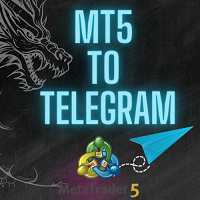
"Coding and setting up automated processes can be complex and time-consuming. However, with our tool, you can streamline this process effortlessly. Once set up, it seamlessly integrates with MetaTrader 5, enabling automatic transmission of all your positions to your designated Telegram channel. This means you can focus on your trading strategies without the hassle of manually updating your positions on Telegram. Whether you're managing multiple positions or executing trades frequently, our tool

DYJ Game Device is an EA , It has a graphical interface operation,It includes manual opening and quick closing buttons or mobile opening buttons. that follows the virtual transaction record of any dyj indicator to actually open and close positions. You can follow orders according to 5 major strategies Trend mode: Accept the profit and loss ratio assigned to each trader by the market at the close of each day. The actual operation is 1 order each time, with a fixed number of lots each time, such

The ultimate assistant to help you customize your risk per position, open multiple orders with different distance and sizes, manage and track your positions automatically with 5 types of Trailing Stops, Breakeven and Conditional Close functions, stop overtrading or exceeding various drawdown limits, stay safe from possible broker manipulation and many other easy-to-use functionalities. Suitable for both beginner and professional traders of all financial markets.
NOTICE
Trade Guardian applic

This expert basically copies all trades from a prop trading account to a private live account (Master Slave Copier). USP! What it makes unique is the fact, that this EA can revert the trades and calculate orignal lots in way, that you earn money for every lost prop firm challange trade. For example: If you lose a 100K challange and you paid 500$ for it, the EA recovers those losses on your private live account. If you win the challange, sure, you lost around 500$ on your private live account b

GLX1 Renko Builder Expert Advisor (EA) can create the Renko bar charts on any symbol. The Renko charts are generated as real-time custom symbol charts which can be further used for technical analysis with any MT5 compatible indicator.
Find the free GLX1 Renko Euro Expert Advisor from here. https://www.mql5.com/en/market/product/115074
Included Features:
Truly responsive Renko Charting on a custom symbol chart Accurate automatic live chart update Ability to attach any MT5 indicator Abi
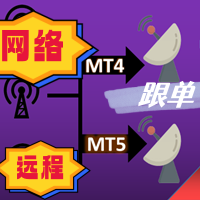
The most friendly interactive interface for ordering, the most abundant easy-to-use functions, and the best ordering plan. \
Remote copying version!!!!! You need to ask the author for the server ID
EASY : Easy to use, just load and select the signal source or receiver to use. FAST: Fast copy of orders, algorithm-optimized order-following mechanism, priority calculation of new signals, priority queue processing for special signals received Multiple: 1. Support multiple signals to be sen

Утилита работает на основе двух индикаторов Moving Average 100 и Stochastic (10/3/3). Как только сформировался выгодный сигнал, данный утилита пришлет сигнал в телеграм, который будет содержать актуальный скриншот, тип сделки, а так же две кнопки с возможностью войти в сделку или же отклонить сигнал. Утилита анализирует сразу все валютные пары. Помимо всего прочего утилита открывает сделку исходя из основ манименеджмента, устанавливает стоп лосс и тейк профит.
Подробнее смотрите в нашем телегр
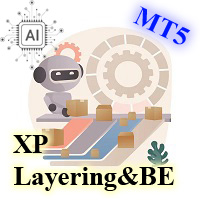
Smart Trade Manager for Layering & BE This AI-powered trading tool automates trade management by handling entry positions, Break-Even (BE), and Take Profit (TP) dynamically. It allows traders to layer trades and protect their profits without manual intervention. Key Features: Secure profits automatically by setting BE once a trade reaches profit. Distribute trade volume across multiple entries to average the price. Set multiple TP targets to scale out of positions efficientl

Expert Description: Equity Profits EA ( Mt5 Version )
Overview: Hello everyone, I am back with a new and updated version of " Equity Profits EA ", but this time for MetaTrader 5.
Yes, the same utility Expert Advisor has been created before for MetaTrader 4.
You can find the explanation of how the Expert Advisor works and all the details in the following link: [Link] https://www.mql5.com/en/market/product/105174?source=Site +Market+Product+Page
Inputs Parameter:
input autoEquity_profits =

Description: Dimatis Sniper is a convenient tool designed to simplify order placement and risk evaluation for traders. By displaying the risk amount directly on the screen, this tool allows traders to assess risk in real-time, facilitating informed decision-making before executing transactions. Key Features: Real-Time Risk Assessment: Evaluate the risk associated with each transaction instantly on your screen, facilitating informed decision-making. Visual Representation of Risks: Use intuitive v

Keyboard Trading MT5 ist ein Hotkey-MT5-Dienstprogramm
Der Chart, in den der EA geladen ist, muss der aktive Chart sein (mit der Maus angeklickt), um mit den Hotkeys handeln zu können. Wenn viele Positionen eröffnet werden, entspricht der verschobene Stoploss dem des ersten Handels, der Rest muss jedoch mit der Maus angepasst werden.
Eingaben zur Auswahl:
1. Fügen Sie die Notizen 1 und 2 hinzu, um sie oben links anzuzeigen
1. Losgröße (mindestens 0,01)
2. StopLoss und TakeProfit i
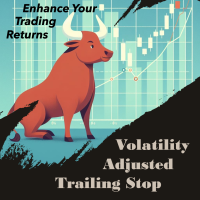
VATS, short for Volatility-Adjusted Trailing Stop, is a dynamic trailing stop loss system for Manual Traders, engineered to adapt to price movements and market volatility. Its primary objective is to optimize risk management intelligently, setting and adjusting stops as price moves favorably while also recalibrating during periods of changing volatility. This feature allows traders to stay focused on their trading strategies without the need for constant manual intervention. In essence, VATS s

Haben Sie zu viele Charts, die schwer zu finden sind? Können Sie den Chart nicht finden, auf dem Ihr Programm läuft? Treten nach jedem Neustart des Terminals Programmfehler auf? Wenn Sie mit diesen Herausforderungen konfrontiert sind, ist EA Manager hier, um Ihnen zu helfen! EA Manager bietet eine umfassende Lösung: Zeigt eine Liste mit Chart-Informationen an, die bequem nach Symbolname, Zeitrahmen und Programmname sortiert werden kann. Speichert alle Ihre Chart-Konfigurationen. Unabhängig von N

Entfesseln Sie die Macht des Präzisionshandels mit XScalpGenesis Erleben Sie eine neue Ära des Tradings mit XScalpGenesis , dem ultimativen Expert Advisor, der Ihre Handelserfahrung revolutionieren wird. Navigieren Sie durch die Märkte mit unvergleichlicher Präzision dank modernster Funktionen und einer intuitiven Benutzeroberfläche.
Exklusives Einführungsangebot Zeitlich begrenztes Angebot! Sichern Sie sich XScalpGenesis für nur 30$ statt 79$. Steigern Sie jetzt Ihr Handelspotenzial. Dieser So

Keyboard Trader ist ein Tool, das für den ultraschnellen Handel in MetaTrader 5 (MT5) mithilfe von Tastenkombinationen entwickelt wurde. Hier ist eine kurze Beschreibung seiner Funktionen: Schnelle Ausführung : Mit Keyboard Trader können Sie Aufträge schnell ausführen, ohne zu klicken. Sie können Tastenkombinationen verwenden, um Positionen effizient zu eröffnen und zu schließen. Ideal für den Nachrichtenhandel : Da es wichtig ist, während von Nachrichtenereignissen schnell zu hand

This utility copies Market orders, Limit orders, and Stop orders with a focus on high speed and easy setup. The utility works by setting up a Master and one or more Slaves. The setup is quite simple: you just need to define which account is the Master and which account is the Slave, and then set up the same Copy Trade Id for both.
For the Slave to recognize the Master's orders, the Copy Trade Id parameter must be the same. Do not use numbers or special characters when setting the Copy Trade Id

The account manager has a set of functions necessary for trading, which take into account the results of the entire account in total, and not for each individual open position: Trailing stop loss. Take profit. Break-even on the amount of profit. Breakeven by time. Stop Loss Typically, each of these options can be applied to each individual trade. As a result, the total profit on the account may continue to increase, and individual positions will be closed. This does not allow you to get the maxi

The Position Control is an intuitive yet powerful trading tool that facilitates risk management from entry to exit. It includes automatic lot sizing, fixed stop loss and take profit features, or determines them using the ATR indicator. After opening a position, you can set automatic break-even points, trailing stops, and choose from three types of partial closures. Moreover, if you open a 0.01 lot position from your phone, the expert will automatically close it and open a risk-managed position

For MT4: TP SL Calculator for MT4 This tool helps you to automatically calculate profit at Take - Profit price and loss at Stop - Loss price. Feature: - Calculate profit at TP price. Apply to all operators (BUY / BUY LIMIT / BUY STOP / SELL / SELL LIMIT / SELL STOP), with TP price is greater than 0. Profit is expressed in money and points. - Calculate loss at SL price. Apply to all operators (BUY / BUY LIMIT / BUY STOP / SELL / SELL LIMIT / SELL STOP), with SL price is greater than 0. Loss is

It's a trading dashboard appears on strategy tester, allows you to backtest your own strategies, testing them on multiple symbols and timeframes. It is equipped with useful features such as risk management, trailing stops, breakeven points, and more, enabling you to evaluate and refine your strategies effectively. Trading panels are typically designed to facilitate real-time trading and may not function properly on a strategy tester. However, this particular trading panel is specifically designe
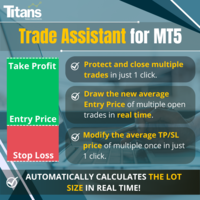
Suchen Sie nach einer Möglichkeit, effizienter und profitabler auf dem Finanzmarkt zu agieren? Wir präsentieren Ihnen eine Lösung, die Ihre Herangehensweise an den Handel verändern wird. Mit unserem innovativen MQL5-Trading-Bot bieten wir Ihnen ein Tool, das über die einfache Automatisierung hinausgeht: Wir stellen Ihnen ein intelligentes System zur Verfügung, das sich in Echtzeit anpasst und optimiert und so Ihre Abläufe auf die nächste Stufe hebt. Wie funktioniert es? Stellen Sie sich vo
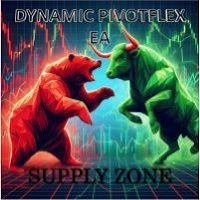
Introducing the DYNAMIC PIVOTFLEX SUPPLY EA – your ultimate trading companion that brings the power of flexibility and dynamic strategy right to your fingertips. Designed for the modern trader who demands control and adaptability, this Semi-Automated Expert Advisor is a game-changer in the world of Forex trading. Key Features: Semi-Automated Precision : Open sell positions and hedge with buystop orders (user preferred price) seamlessly, leveraging the robust Martingale principle for consistent
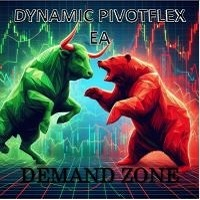
Introducing the DYNAMIC PIVOTFLEX DEMAND EA – your ultimate trading companion that brings the power of flexibility and dynamic strategy right to your fingertips. Designed for the modern trader who demands control and adaptability, this Semi-Automated Expert Advisor is a game-changer in the world of Forex trading. Key Features: Semi-Automated Precision : Open buy positions and hedge with sellstop orders (user preferred price) seamlessly, leveraging the robust Martingale principle for consis

UR_TradeManager für MetaTrader 5 Maximieren Sie Ihr Handelspotenzial mit dem UR_TradeManager, dem ultimativen Werkzeug zur Verbesserung des Handels, das speziell für die MetaTrader 4-Plattform entwickelt wurde. Dieses präzise und funktionale, umfassende Werkzeug ist unerlässlich für Händler, die ihre Fähigkeiten in Marktanalyse, Ausführung und Verwaltung verbessern möchten. Hauptmerkmale: Visuelles Handels-Dashboard : Verwalten Sie Ihre Trades direkt von einem ausgeklügelten Dashboard, das in Ih

Dieses Tool funktioniert nicht mit dem Strategietester. Test version: https://www.mql5.com/en/blogs/post/753244 Mit diesem Tool können Sie die Kontoleistung visualisieren, indem wichtige Kennzahlen basierend auf Ihrem Kontostand angezeigt werden.
Sie können die Linien auswählen und per Drag-and-Drop verschieben, um sofort wichtige Kennzahlen zu verschiedenen Preispunkten anzuzeigen.
Wenn Sie nach dem Verschieben der Linien jemals zur ursprünglichen Position zurückkehren möchten, doppelklicken

Manage Positions is an MT5 script designed with five distinct options for efficiently managing open positions. It offers versatile functionality, allowing for both global impact across all currency pairs and localized influence on specific pairs of interest. Additionally, users can target particular currency pairs to tailor their actions accordingly. For instance, leaving the "LEAVE BLANK to Manage Positions for ALL Symbols" field empty enables closing all positions universally, while specifyin
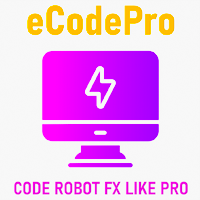
eCodePro – Code-Roboter FX wie Pro (Profi) eCodePro ist ein Framework, das Händlern hilft, alle Strategien zu automatisieren.
Mit eCodePro müssen Sie sich vorher nicht mit einer Programmiersprache auskennen. Wegen mir, der ich selbst gelernt habe und wusste, was bei der Verwendung von mql5 zur Automatisierung des Handels am schwierigsten war.
Also habe ich das Schwierigste bei der Codierung für Händler behoben. Heutzutage müssen sich Händler keine Zeit mehr nehmen, um Bugs (Fehler) zu fin

Certainly! Let me provide descriptions for the News Filter tools available on both MetaTrader 4 (MT4) and MetaTrader 5 (MT5) platforms: News Filter for MT4 : Description : The News Filter for MT4 is an expert advisor (EA) template that allows traders to manage their positions during news events. It downloads news data from investing.com without using any external DLLs (Dynamic Link Libraries). Traders can customize their actions based on news releases. Features : Automatic News Detection : The

This Smart Stop Loss EA (Set & Forget) is for who is sick of Stop Loss Widening and Orders hitting SL during Asia and then moving in your favor.
Also this EA will allow you to "forget" about your order (will also force you to not move the SL once set) so that you will not change your Risk and will follow your plan.
In addition you can choose at what RR take Profit (default is 2 and means Half) and move to BE (so by default 2RR).
How to use it:
- Apply to the Chart you want to use it and select

"Hukan" is a Japanese word meaning hawk's eye, and this system is software that allows you to monitor the entire MT5 with a hawk's eye.
You can check the real-time chart of the system by clicking the link. (Forex, commodities, Bitcoin, stock CFDs, etc.) Short period Long period Stock CFD
This product enables all the functions that I felt necessary while trading in one system. If you attach it to a single chart with a tool based on the Dow theory, it will calculate the Dow theory of the chart

This EA help you for
1. Auto set the TP & SL by default parameter
2. Auto trailing stop & step for any order that you place from any device
3. Easy way to close all orders with button "Close All" for the Current Symbol
How to use :
1. Add this EA for any symbol
2. Set the variable value that you need to TP, SL, Trailing & Closing the orders action
3. This EA not based for specific Magic Number, then if you place the order on Mobile Device the order will be modify (SL,TP & Trailing) by

Trade with Confidence Using the Trendline Trading ATM (Advanced Trade Management)! Master entries, exits, and risk management with the powerful tools of the MetaTrader Trendline Trading ATM. This expert advisor equips you with a comprehensive suite of tools to trade consistently smarter, not harder. Take control of your trading risk and drawdown, capture profitable entries, and let your winners run. This innovative Trade Entry/Exit and Risk Management utility empowers you to: Precision Entr

"Telegram Notification EA for MetaTrader 5 with ThreadID Mode" Description: Introducing our advanced Expert Advisor (EA) tailor-made for MetaTrader 5, delivering seamless notifications for trade openings and closures, along with comprehensive profit and drawdown tracking. Stay ahead of the market curve with timely updates, empowering you to make informed decisions and optimize your trading strategy effortlessly. Key Features: Instant Trade Notifications: Receive real-time updates directly from y

Enhance Your Trading with the Exit Manager Elevate your trading strategy with the Exit Manager, designed to ensure optimal closure of your trades at precisely the right moments. Once you've placed an order, our Exit Manager steps in and starts monitoring the order based on YOUR predetermined conditions, and can even trail your stop loss to mitigate risk.
Key Features: Set & Forget Functionality
With the Exit Manager, simply place your trade and let the tool do the rest. It continuously monitors
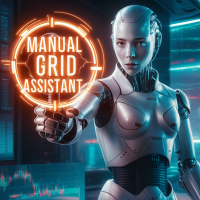
Welcome, we introduce the Manual Grid Assistant, which can be an excellent complement to your manual grid trading! The Manual Grid Assistant is an efficient and sophisticated trading tool that perfectly complements manual grid trading strategies. This tool allows you to manage manually opened positions on your behalf while ensuring maximum profit and controlling risk. One of its main advantages is that it automatically closes all open positions when a predefined total pip reach or a specified p

The Environment State Info Print is a script to display the constants that describe the current runtime environment of a MQL5 program. General Description
The constants are divided into four groups in the Environment State section of the MQL5 documentation and each group is divided into enumerations/subgroups (with designations “Integer”, “Double” or “String”). The script displays constants in two ways: a single constant or all group constants. The constants are obtained by selecting the
FREE

The Double Trailing Stop is a multi-symbol multi-timeframe Expert Advisor that allows the Stop Loss and Take Profit trailing of positions. General Description
The Double Trailing Stop’s purpose is to secure profit and minimize losses of the opened positions. The Expert Advisor places stop orders (Stop Loss or Take Profit) at the Trailing Stop distance from the market price when the symbol's quote reaches/overcomes the Trailing Start distance from the position’s opening price (a single-time
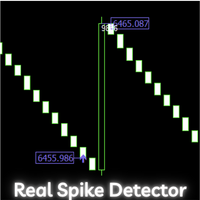
Boom and Crash Range Detector: Your Secret Weapon for Trading Spikes! Introducing the Boom and Crash Range Detector , a powerful tool designed to revolutionize your trading experience. Developed using a strategy composed and optimized with the help of a machine learning model, the system is built on vast amounts of historical data that have been analyzed to perfection. The result? A highly accurate system that identifies where those lucrative spikes are likely to occur. Here’s why this needs to

The Multiple Position Opening is a multi-symbol multi-timeframe script used to open simultaneously various positions. Risk Management
The volume used to open a position is chosen between a fixed and a variable lot size, available through the Volume and Free Margin % input parameters, respectively. If there isn't enough money in the account for the chosen volume, this is reduced to the highest possible value (corresponding to free margin). If this reduction leads to a correct volume (if the
Ist Ihnen bekannt, warum der MetaTrader Market die beste Plattform für den Verkauf von Handelsstrategien und technischer Indikatoren ist? Der Entwickler braucht sich nicht mit Werbung, Programmschutz und Abrechnung mit Kunden zu beschäftigen. Alles ist bereits erledigt.
Sie verpassen Handelsmöglichkeiten:
- Freie Handelsapplikationen
- Über 8.000 Signale zum Kopieren
- Wirtschaftsnachrichten für die Lage an den Finanzmärkte
Registrierung
Einloggen
Wenn Sie kein Benutzerkonto haben, registrieren Sie sich
Erlauben Sie die Verwendung von Cookies, um sich auf der Website MQL5.com anzumelden.
Bitte aktivieren Sie die notwendige Einstellung in Ihrem Browser, da Sie sich sonst nicht einloggen können.