Trading Utilitys für den MetaTrader 5 - 29

Easy Dashboard MT5 is more than just a trade management tool - it's a powerful solution designed to help you manage risk and make better trading decisions in less time. With its sleek design and user-friendly interface, Easy Dashboard MT5 makes trading on the Meta Trader 5 platform a breeze. Best MT5 Dash Board for manual traders to boost their performance.
One of the key features of Easy Dashboard MT5 is its ability to buy, sell, and manage limit and stop orders with a fixed lot or by using ris
FREE
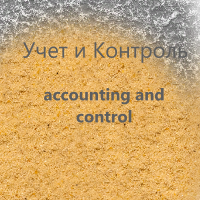
Индикатора группирует исторические и актуальные данные по наименованиям инструментов. Индикатор работает с любыми инструментами. Сортировка по наименованию инструмента и прибыли, убытку. Движение средств (ввод / вывод), прибыльность за последние две недели. Информация сведена в таблицы с возможностью настройки формата таблиц. В одном окне информация по всем инструментам с которыми вы когда - либо работ работали.

Aufgrund der Vielzahl von Strategien, die von Tradern und Investoren über einen langen Zeitraum entwickelt wurden, stechen quantifizierte, auf Statistiken basierende Strategien über einen langen Zeitraum heraus. Statistische Strategien beruhen nicht wie von manchem erwartet auf der Grundlage der technischen Analyse oder ähnlichen Mustern, sondern auf dem Ansatz, wiederkehrende Muster im Markt, herbeigeführt, zum Beispiel durch Liquiditäts-Effekte, auf Basis eines zeitraumbasierten Einstieges un
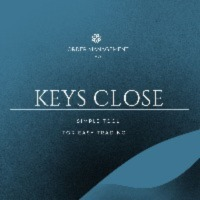
The E.A listens for keyboard events and performs specific actions based on the keys that are pressed. When the "C" key is pressed, the script iterates through all open positions and closes them. When the "D" key is pressed, the script iterates through all pending orders and deletes them. This E.A could be useful for traders who want to quickly close all open positions or delete all pending orders with a single keystroke. and specially in times of strong news. if you are SCALPER facing many Prof

Wir stellen den MQL5-Utility-Button vor - die ultimative Lösung für müheloses Handelsmanagement! Mit nur einem Klick können Sie alle offenen Positionen sofort schließen und Ihr Handelserlebnis reibungsloser und effizienter als je zuvor gestalten.
Dieses innovative Tool wurde mit Blick auf Einfachheit entwickelt und stellt sicher, dass es für Händler aller Ebenen einfach zu bedienen ist. Egal, ob Sie ein erfahrener Profi oder ein Anfänger sind, die MQL5-Utility-Taste bietet eine problemlose Mög

MQL5 Trading Panel SL TP — это мощный инструмент, призванный помочь трейдерам эффективно управлять своими позициями на платформе MetaTrader 5. Эта торговая панель предоставляет простой в использовании интерфейс для установки уровней Stop Loss (SL) и Take Profit (TP) для открытых позиций. MQL5 Trading Panel SL TP обладает широкими возможностями настройки и может быть адаптирована к конкретным потребностям отдельных трейдеров. Панель можно изменять в размере, перемещать и настраивать с помощью ра

--- StudentK Strategy EA --- 1. Various strategies available 2. Private channel for discussion 3. Keep going improvements for opportunities
4. Adapt StudentK's Indicators for advanced usage
5. ** Price must be increased from time to time (old 1-year members will get discount) **
--- Context --- StudentK is not indicated as a master or K Sir for knowledgeable person who claims for winning all the time. (But lots of traders should know the fact that it is rarely truth, especially in fluctuated p

Produktvideo: https://vimeo.com/824742776?share=copy Trade Assistent, Trade Manager, Trade Panel für den MetaTrader 5 mit den folgenden Funktionen:
- Anzeige der verbleibenden Kerzenzeit und der aktuellen Uhrzeit
- Long- und Short- Positionen ohne SL und TP zum aktuellen Marktpreis eröffnen - Anzeige des aktuellen Ask, Bid und Spreads
- Long- und Short- Positionen mit vordefinierter Lotsize, SL und TP zum aktuellen Marktpreis eröffnen - Schnellauswahl der Lotsize (frei wählbare Lotsizes)
- Order
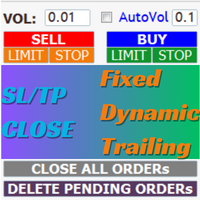
AIP – TradeManagement The main functions of Ea TradeManagement 1. GUI o Interact with running EAs o GUI for placing orders o Closing orders by Ticket o Closing orders by MagicNumber o Closing all orders o Delete Pending orders 2. General management: o Management based on Symbol, manually orders , orders from the EA, and orders from other EAs o User-friendly trade interface with the ability to drag and drop SL,TP,Entry o Support backtest
3. Stoploss man

Instead of sticking to the Charts,let's use OneKey.
Welcome to our new product - OneKey ! This is a great product written in MQL5, a streamlined version of the ALL IN ONE Keylevel product with the only feature removed being Algo trading. Other features of the product are kept intact and not affected. OneKey integrates many notable functions, including trend determination and Kelevel drawing, detecting Engulfing candle signals, Pinbar, Sideway breakout patterns, BOS, CHOCH, along with profession
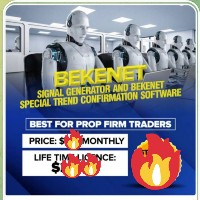
Bekenet-Signalgenerator. Diese Software ist ein Expertenberater, aber sie platziert keinen Handel, sondern sendet nur ein profitables Signal an die mobile MT5-App des Benutzers, sobald die Metaqote-ID aktiviert ist. Diese Software gibt ein Kauf- und Verkaufssignal mit einem gegebenen Stop-Loss. . Die Software funktioniert mit MT5 und einem Zeitrahmen von 15 Minuten. Der Bekenet-Signalgenerator basiert ausschließlich auf Preisaktionen. Er berechnet das Schlüsselniveau im täglichen, wöchentlichen

Breaking TrendLine This Forex Expert Advisor is a semi-automated trading system that utilizes trend lines and support/resistance levels to execute buy and sell orders in the foreign exchange market. The system automatically places stop-loss and take-profit orders based on predefined parameters set by the user. The Expert Advisor operates on an algorithmic approach to trading, allowing for precise and timely execution of trades without the need for human intervention. This system provides traders

Telegram Bot EA This Expert Advisor (EA) is a powerful tool that allows traders to receive Telegram notifications, manage Drawdown alerts, set up charts, and much more, all directly from the MetaTrader 5 platform.
The Expert Advisor (EA) tool, integrated with Telegram, offers extensive customizable options to enhance your trading activities. The product allows you to display the signal name in the messages for easy tracking. It further provides the feature of sending the MQL5 link, either with
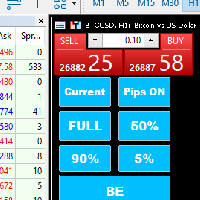
Introducing our MT5 Expert Advisor (EA) with advanced functionality to optimize your trading strategy: Current/All Button: Choose between closing trades on the current chart or all running trades across multiple charts. Enjoy flexibility in managing your positions with a single click. Pips Display Toggle: Easily view or hide your running pips and total pips. Stay informed about your trade progress with real-time updates. Full Close Button: Close all active trades swiftly and efficiently. Streaml

Introducing KML Grid: Maximize Your Trading Potential with the Grid Strategy
KML Grid is the ultimate tool to take your trading to the next level with the Grid strategy. Designed for ambitious traders, KML Grid provides you with an innovative way to capitalize on market fluctuations and maximize your profit potential.
Empower Your Trading with the Grid Strategy: The Grid strategy is known for its ability to harness market conditions within a range. KML Grid intelligently utilizes this strateg

Introducing our Trailing Stop Tool, a powerful solution designed to enhance your trading strategy by trailing your trades based on a selected number of candles. This tool provides an advanced feature that allows you to dynamically adjust your stop loss level as the market moves in your favor, aiming to lock in profits while minimizing potential losses. With the Trailing Stop Tool, you have the flexibility to choose the number of candles you want the tool to trail. Whether you prefer a conservat

This EA automatically moves SL to Entry Price (i.e. Breakeven), after your specified condition i.e. Market Price or Profit is achieved. Example Suppose, you want to move your trade’s SL to Breakeven i.e. same as its entry price, on fulfilling certain condition. But you don’t want to sit in front of PC or mobile for long time, waiting for market to fulfill your desired condition. Then this EA is for you, as Meta Trader has no option to automatically move SL to Breakeven. Just enter Ticket Numbe

Monitoring your trades over time helps you build up your account balance and shows when you miss your goals. Viewing the closed trades of a symbol on the chart can help you adjust your strategy for better results. Maintaining a trade book allows you to record the applied strategy and note the reason for taking each trade. It helps you to evaluate and refine strategies based on its profitability. A possibility to download the Account history as a text file with delimited fields, allows upload to
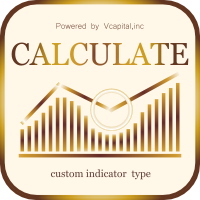
Mit dem Handelsrechner können Sie die Parameter eines Geschäfts vor der Eröffnung berechnen und die Werte der Marge, des Geschäftsvolumens und des Risikos ermitteln, wodurch Sie das Geschäft sowohl hinsichtlich des möglichen Verlusts als auch des Gewinns ziemlich genau bewerten können. Außerdem werden die Berechnungsmethode für das aktuelle Instrument, die Gewinnwährung, der Umrechnungskurs, die Basiswährung, die Aktiengröße, das Positionsvolumen, das Risiko in Prozent, die Stop-Loss- und Take-

Advanced harmonic filter is a reliable and smart utility that uses an author's algorithm to process continuous data and present them in the form of harmonic oscillations. The utility can identify regularities and patterns in the input data, which are then used to generate output data that is most similar to the input data. This makes it a powerful tool to use with other indicators to predict future trends and identify Elliott waves on selected intervals. The utility is most effective when us

Pro Minimalist Trade Assistant : Focusing on Risk Management and Strict Trade Discipline for Each Trading Style The benefits of this Utility: 1.Intuitive Graphical Interface: Take control with an excellent graphical dashboard featuring outstanding parameters for swift order execution. Enjoy a sleek and customizable interface with the option to switch between dark and light themes. 2.Support for Cultivating Trading Discipline Habits Adhering to your trading style is essential. Each Trading styl

This EA is made for manual trading. It cannot open orders by itself. But it can help close orders according to the conditions that are placed, for example, the profit meets the target or the loss reaches the specified value. so that after opening the order manually, you don't have to waste time watching Don't worry that the investment will be damaged too much . The EA can display an identity message after finishing the job as well. It can display both numbers and letters, but if you don't want t

Close Partial: You can close half of your opened positions (Close Partial). If, for example, you set a predefined number of 100 points, the system will immediately close half of your position when it reaches that profit level. Risk-Free: All your positions in various symbols. For example, when your profit reaches 120 points, the system will automatically adjust your stop loss to secure your profits and minimize risk. Trail Stop: All your positions in various symbols. For example, when your prof

一款实时显示点差的工具.非常好用. 是日常看价格的好帮手. 一款实时显示点差的工具.非常好用. 是日常看价格的好帮手. 一款实时显示点差的工具.非常好用. 是日常看价格的好帮手. 一款实时显示点差的工具.非常好用. 是日常看价格的好帮手. 一款实时显示点差的工具.非常好用. 是日常看价格的好帮手. 一款实时显示点差的工具.非常好用. 是日常看价格的好帮手. 一款实时显示点差的工具.非常好用. 是日常看价格的好帮手. 一款实时显示点差的工具.非常好用. 是日常看价格的好帮手. 一款实时显示点差的工具.非常好用. 是日常看价格的好帮手. 一款实时显示点差的工具.非常好用. 是日常看价格的好帮手. 一款实时显示点差的工具.非常好用. 是日常看价格的好帮手.

Phoenix MT5 Telegram Notifier is a trading utility that integrates with both MetaTrader5 and Telegram. The utility publishes all your trades as signals in your channels or groups. This allows you to track in real time what is happening with your account via Telegram.
Notifications for :
Opened order Closed order Modified order
Parameters :
Telegram Bot Token - create a bot on Telegram and get a token Telegram Chat Id - input your Telegram group/channel Id Notify for opened order - notifies wh

Phoenix MT5 Discord Notifier is a trading utility that integrates with both MetaTrader5 and Discord. The utility publishes all your trades as signals in your channels or groups. This allows you to track in real time what is happening with your account via Discord .
Notifications for :
Opened order Closed order Modified order
Parameters :
Discord Webhook - Discord webhook which will be used for receiving the info
Discord Bot name - Bot name in Discord server/channel Notify for opened order - no
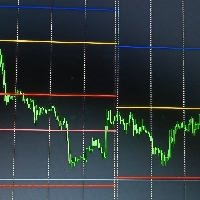
Key levels are psychological price levels on the forex chart where many traders base their technical analyses on. These traders are likely to place their bullish or bearish entries, and exit points around these levels. And as a result, key levels tend to be crowded with a high trading volume.
Key levels also attract so much trading volume because that is where institutional traders make their trades as well. And thanks to their big-money moves, key levels are often resilient and lasting.
How t
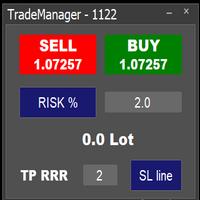
Easy to use trade manager/lotsize calculator. You can chose if you want to risk exact percentage of your account or exact amount of money. You can chose your risk to reward based on stoploss. Then you click on SL line and you can move where exactly you want to have stoploss. When you click on buy or sell, manager will calculate lotsize for you and opens trade. :) :)

Don't want to risk or loose your personal trading account or prop trading firm account because of a simple Margin Call or exceeded Loss Limit?
Then this Utility Expert Advisor is the solution for you! This Expert Advisor monitors your account Equity or Balance or even both! If the Equity and/ or Balance fall under your defined stop limits, the EA closes all of your positions and keeps you so on track.
Options and Variables: Monitored Values: Choose which values should get monitored Equity: if

TradePad Light, auch bekannt als TradePadLite und von Trading Toolkit präsentiert, ist eine dynamische Kombination aus fortgeschrittenen Orderfunktionen und Echtzeit-Nachrichtenbenachrichtigungen. Dieses innovative Handelstool wurde entwickelt, um Ihren Handelsprozess zu optimieren und Sie mit dem Puls des Marktes in Einklang zu bringen. Was ist TradePadLite? TradePadLite ist ein vielseitiges Handelstool, das sechs unterschiedliche Orderfunktionen bietet - Market Buy, Market Sell, Buy Limit, Sel

TradePad Pro ist ein dynamisches Handelstool mit vielfältigen Auftragsfunktionen und fortschrittlichen Features ausgestattet. Es bietet acht verschiedene Auftragsarten - Marktkauf, Markverkauf, Limitkauf, Limitverkauf, Stop-Kauf, Stop-Verkauf sowie zwei zusätzliche Funktionen (Pro Sell & Pro Buy), die in unserem YouTube-Tutorial demonstriert werden. Das NewsAlert-System liefert Echtzeit-Marktnachrichten und stellt sicher, dass Sie stets über wichtige Marktverschiebungen auf dem Laufenden sind.
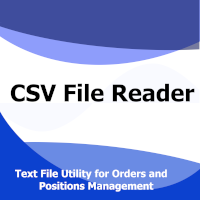
The CSV File Reader Utility executes commands received by text files of type "csv" (Comma Separated Values). This type of utility is ideal for those who process signals in other applications, and want to manage signals and positions based on text files . To read signal commands from the text file, the file must contain a header with column names and the column names must match the input parameter settings . The utility also has some extra functions, such as the possibility of filtering commands

The Portfolio Trailing Stop is a simple tool that track your profit and adjust a Stop Loss for all positions if conditions of the tool are met.
Input Parameters:
Activation: The minimum profit amount to the tool track and move the Profit Stop Loss. The minimum activation value is 0.10
Percent to Save: How much of the top profit percent the tool should save (after activated). Must be higher than 0 and smaller than 1 Close Open Orders: Close all open orders if the profit reaches the Portfolio S
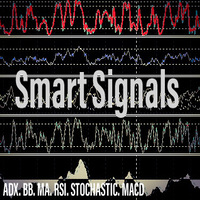
Introducing Smart Signals - Your Ultimate Expert Advisor for Precise Market Analysis and Trading Automation
Are you tired of spending countless hours analyzing market charts, looking for profitable trading opportunities? Look no further! Smart Signals is the expert advisor you've been searching for. With its advanced features and user-friendly interface, Smart Signals empowers traders to make informed decisions and automate their trading strategies effortlessly.
Key Features:
1. Multiple In
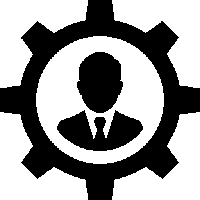
The EA is a supervisor that is offering monitoring and control at the account level. It is working even when market is closed.
Here are the main functionalities: set an account stoploss level set an account takeprofit level send notifications ( push, email, telegram ) about new opened / closed trades send notifications ( push, email, telegram ) about daily's performance at the end of day shows today's profit percent shows current live profit percent shows total positions shows today's calenda
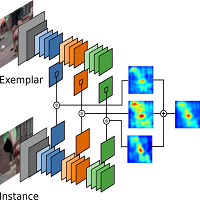
The TradeMetrics Pro indicator enhances trade analysis and performance evaluation by presenting trade history and metrics directly on the chart. It accomplishes this through three key features:
Summary Trade Panel: The Summary Trade Panel provides a concise overview of open and closed trades. It organizes trade summaries by symbol, lots traded, pips gained or lost, profit, and advanced statistics. This panel enables quick assessment and comparison of trade performance across different symbols.

Equity Defense ist ein leistungsstarkes Risikomanagement-Tool, das von Trading Toolkit entwickelt wurde, um Ihr Handelskonto vor erheblichen Verlusten zu schützen. Dieses Tool überwacht Ihr Kontoeigenkapital genau und schließt automatisch alle offenen Trades, wenn ein vorab festgelegter Prozentsatz des Eigenkapitalverlusts während eines Handelstages erreicht wird. Das Equity Defense-Tool stellt sicher, dass Ihre täglichen Verluste Ihren vordefinierten Verlustschwellenwert nicht überschreiten und

This all-purpose trade utility enables any user remotely or locally duplicate trades between Meta Trader terminals quickly and effortlessly. It works with any machine or server running on Windows. Copying of trade entries between different terminal types (i.e. Meta Trader 4 and Meta Trader 5) is fully supported. Trade copying functionality coves all MetaTrader scenarios - MetaTrader 4 - MetaTrader 4 MetaTrader 4 - MetaTrader 5 MetaTrader 5 - MetaTrader 5 MetaTrader 5 -

What is this indicator? This indicator synchronizes the chart position of multiple charts with hotkey, drag and drop or date input. If you synchronize with hotkeys, the common vertical line will be drawn at the chart shift position.
Prameter 1: Alignment line properties
- Color:
The color of the common vertical line. - Width:
The width of the common vertical line. - Style:
The style of the common vertical line. - Draw as background:
If the value is true, draw the common vertical line a
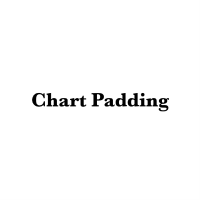
What is this indicator? This indicator changes the height of the top and bottom padding of the chart. The padding you set does not change even if you scroll the chart. Even if you manually change the price scale of the chart, you can also restore the padding to its original height using the hotkey.
Prameter 1: Padding properties - Enable:
If the value is true, the padding setting is enabled. - Percentage:
The value of the padding height.
The value is relative to the height of the chart.

What is this indicator? This indicator always displays a gauge on the chart that is at the height of the specified value in pips. You can set the height, style and display position of the gauge. The width of the gauge is equal to the width of the candlestick on the chart.
Prameter: Gauge properties - Enable: If the value of this variable is true, the gauge will be displayed on the chart. - Height (in pips):
The height of the gauge in pips. - Color:
The color of the gauge. - Base corner
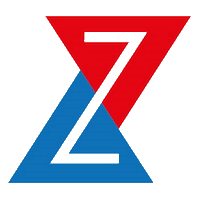
Простая утилита для быстрого копирования сделок с ведущего счета (Master) из терминала МТ5 в терминал/ы МТ5 через Интернет. Копирование на подчиненный счет происходит в реальном времени с помощью бесплатной утилиты Z Internet Copy Client . Важно: В меню терминала необходимо добавить сервер для копирования: "Tools" - "Options" - "Expert Advisor" - "Allow WebRequest for listed URL:" - "mt5copy.ru"! Настройки: Если на счете имеется суффикс в наименовании инструментов, то его необходимо добавить
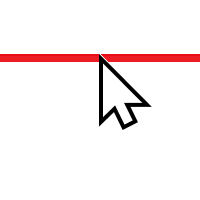
"One Click Trade" is the most faster risk manager of times! With Auto Mode, I don't even need clicks, only TWO keys to activate trades and send my order. Mouse movement does it ALL, with Auto Mode enabled!
Basic instruccions: ''Tools/Options/Experts Advisor/Allow automated trading'' box should be checked In ''Common'' tab, check ''Allow live trading'' box
In ''Inputs'' tab, set ''Money Risk'', set ''Risk/Reward Ratio'', click on ''Accept''
Press ''A'' and move the mouse on chart (to have Stop

Hi everyone im pleasure to give you an EA who can get economic news
- U can choose ur Timezone in GMT - Prevent Paused trading before news economic Setting how many minutes u want Prevent paused before and after news
- U can choose what news u want
Filter by Low , Medium or Hight impact.
Very good if u have a prop firm with a restriction of the news economic for hight impact

EA Summary If you are a scalping trader who wants to place and close trades quickly and efficiently, you need a powerful tool that can help you achieve your goals. That's why we created the Deriv Scalp Manager EA, a smart and easy-to-use expert advisor that automates your trading process and saves you time and money. With the Deriv Scalp Manager , you don't have to worry about calculating your stop loss or take profit levels, or manually closing your trades. All you have to do is enter th

Hello :') I am a trader who trades many currency pairs: Forex, Metals, Indices. And I trade multiple timeframes using demand supply zones. As a result, each trade I have to recalculate lot sizes because my stop loss distance is not the same depending on the zone size.
So I created this EA to help calculate each of my trades. By choosing whether to set the risk as a dollar amount or Percent Risk and then drag Entry line, SL line, TP line to the desired prices. The EA will automatically calculat
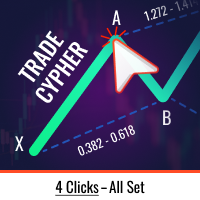
Trade Cypher Bot führt und verwaltet Cypher Harmonic Pattern Trades mit Präzision, spart Ihnen wertvolle Zeit und ermöglicht es Ihnen, sich auf gut informierte und profitable Entscheidungen zu konzentrieren.
Wie man den Trade Cypher Roboter verwendet | Cypher-Strategie-Tutorial
Bitte beachten Sie, dass der Roboter nicht im Strategy Tester funktioniert.
Mit nur vier Klicks auf Ihrem Chart kümmert sich der Trade Cypher Bot um alle wichtigen Aufgaben des Handelsmanagements. Er sorgt für die Validi
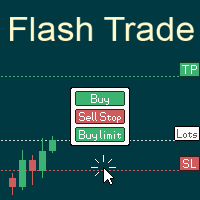
# If you have any other requirements or are interested in collaboration, please contact dev.quantech.london@gmail.com . Flash Trade (FT) Most friendly manual trading tool. Easy operation to secure your funds.
Features of FT Click the chart to trade fast FT supports market orders and pending orders Click twice to complete the order and set SL and TP Click trice to complete the pending order and set SL and TP Automatically set the stop-loss amount of each order to a fixed percentage of the bala

Our selling bot envisions a seamless and efficient selling experience for clients. We understand the importance of optimizing the selling process and maximizing sales potential. With our bot, clients can effortlessly list their products, services, or assets, and attract buyers through intelligent pricing strategies and targeted promotions. Our vision is to provide clients with a user-friendly interface where they can easily input all the necessary details for their listings. We aim to simplify t

This utility is capable of closing trades automatically when profit % or loss % set by the user is reached. There are two options for the funtionality 1. Close trades when all open trades in the account reaches the desired %Profit or % Loss 2. Close trades when each trade reaches the desired %Profit or %Loss This should be helpful to traders who prefer to use this method in managing their positions. NOTE: Extra modifications can always be added based on request.
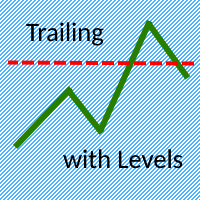
The Trailing with Levels utility is designed for trailing a profitable position with different coefficients, depending on the degree of deviation of the current trading symbol from the opening price of the transaction.
The closer the current price is to the trade opening price, the further the stoploss is set from the current price, and vice versa, if the current price is far from the trade opening price, the closer the stoploss is.
Advisor options:
TrailingStart - minimum distance as a pe

Big Boss EA Der Expert Advisor in der MQL5-Plattform ist ein leistungsstarkes Tool, das dazu entwickelt wurde, mehrere Charts innerhalb eines Kontos zu verwalten. Es bietet die Möglichkeit, Gewinnziele und Verlustgrenzen für einzelne Charts sowie für das gesamte Konto festzulegen. Darüber hinaus kann es schwebende Gewinne/Verluste, Drawdowns und tägliche, wöchentliche und monatliche Gewinne berechnen. Das Utility bietet eine benutzerfreundliche Oberfläche, die einen einfachen Vergleich verschied
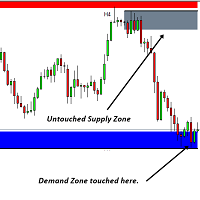
Dieses Softwaretool wurde entwickelt, um den Prozess der Erstellung horizontaler Trendlinien und Rechtecke in fünf anpassbaren Farben Ihrer Wahl zu optimieren.
Das Zeichnen präziser horizontaler Trendlinien in MT5 kann eine Herausforderung sein, aber mit diesem Indikator können Sie sie mühelos in den Farben erstellen, die Ihren Vorlieben entsprechen.
Darüber hinaus bietet unser Tool eine klare Anzeige der Preisniveaus, die mit den von Ihnen gezeichneten horizontalen Linien verbunden sind.
Wi

Introducing the Ultimate Market Panel: Revolutionizing Order Management on MT5
The Ultimate Market Panel is a groundbreaking marketplace designed to provide you with a seamless and efficient experience for selling your products. This innovative panel offers a comprehensive range of functions, empowering you to execute various trading strategies effortlessly. Let's delve into its exceptional features:
1. Comprehensive Order Options: With the Ultimate Market Panel, you have complete control ove

Attention All ICT Students! This indispensable tool is a must-have addition to your trading arsenal...
Introducing the ICT PD Arrays Trader: Empower your trading with this innovative utility designed to enhance and simplify your ICT trading strategy and maximize your potential profits.
How does it work? It's simple yet highly effective. Begin by placing a rectangle on your trading chart and assigning it a name like 'ict' or any preferred identifier. This allows the system to accurately ident

Global crosshair for spotting levels and positions on multiple chart (timeframes). Features: Toggle with middle click (replace default MT5 crosshair). Toggle with HotKey shortcut and on chart button. Multi instance feature. (every chart can draw separate instance). Customizable Display Style. (color / line style / ex.) Global crosshair for spotting levels and positions on multiple chart (timeframes).

Clean Any Chart Script Hides or Shows all Drawings And Indicators
--------------------------------------------------------------------- Traders use objects and indicators to analyze any chart. This process makes chart look messy and hides price action. Unfortunately, MT5 Platform doesn't have the option to hide and show drawing and indicator. That's why, I created this tool to help you clean your chart quickly and easily. When you buy this product, you get: 3 scripts: 1st- Hide Drawings only |

This utility is capable of opening multiple positions at once based on the users input. There is also an inbuilt feature to close all trades at once. The panel is user-friendly, minimizable and moveable. This will allow users open and manage all their positions quickly. For more information on the bot, you can reach out to the developer NOTE: Extra modifications can be added based on request
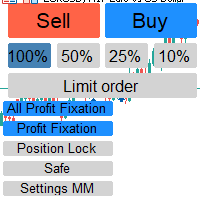
Отличный помощник для тех кто грамотно распоряжается своими рисками. Данный помощник просто не заменим если у вас всегда должен быть фиксированный риск на сделку. Помогает автоматически высчитывать лот в зависимости от вашего риска. Теперь можно не беспокоиться о том каким будет ваш Stoploss, риск всегда будет одинаковый. Считает объем сделок как для рыночных ордеров так и для отложенных. Удобный и интуитивно понятный интерфейс, так же есть некоторые дополнительные функции для упрощения вашей то
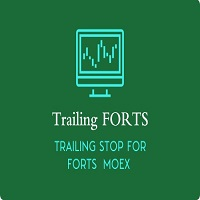
У стандартного трейлинга на FORTS две проблемы и обе связанны с клирингом. 1. Во первых при клиринге закрываются/открываются позиции, после чего цена открытия позиции становится каждый раз равной цене клиринга. Это можно исправить двумя способами. a) Сохранить цену открытия позиции в трейлинге, для этого нужно просто установить утилиту Trailing FORTS до клиринга. b) Но если цена уже изменилась после клиринга, то можно задать цену вручную. 2. Во вторых во время клиринга может происход

Expert advisor that automatically closes all open positions when a specific profit amount or loss amount is reached. The profit and loss amounts are configurable inputs and can be set when attaching the EA to a chart. This EA has proven to be useful in high quantity trading strategies to control and minimize risk. The EA works for all account currencies and is designed to close out all trades once the desired profit or loss is hit.

Revolutionieren Sie Ihre Diagrammanpassung mit dem Chart Customizer-Dienstprogramm. Dieses leistungsstarke Tool wurde entwickelt, um Ihr Handelserlebnis zu verbessern und bietet eine Vielzahl von Funktionen und Vorteilen.
Mit dem Multichart-Modus können Sie Ihre gewünschten Chart-Einstellungen mühelos auf alle geöffneten Charts anwenden. Verabschieden Sie sich von der mühsamen Aufgabe, jedes Diagramm manuell anzupassen. Mit einem einzigen Klick können Sie mehrere Diagramme gleichzeitig anpasse

Dedicated for FTMO and other Prop Firms Challenges 2020-2024
Trade only GOOD and checked PROP FIRMS Default parameters for Challenge $100,000 Best results on GOLD and US100 Use any Time Frame Close all deals and Auto-trading before US HIGH NEWS, reopen 2 minutes after
Close all deals and Auto-trading before Weekend at 12:00 GMT+3 Friday Recommended time to trade 09:00-21:00 GMT+3 For Prop Firms MUST use special Protector https://www.mql5.com/en/market/product/94362 --------------------

Pending orders system is a small trading panel created for quick setting of hidden pending stop orders.
Its functionality is simple and at the same time very necessary in the day-to-day work of a trader. The main function of this panel is to set hidden pending stop orders with one click of the mouse at the desired place on the chart. If necessary, the user can pre-register lot, stop loss and take profit in the corresponding fields. If the lot is not specified, it will be set at the level of the

Orion Telegram Notifier Bot allows the trader to receive trade notifications in his Telegram whenever a position is opened or closed.
The EA sends notifications showing the Symbol, Magic Number, Direction, Lot (Volume), Entry Price, Exit Price, Take Profit, Stop-Loss and Profit of the position. How to setup Orion Telegram Notifier? Open Telegram and Search for “BotFather” Click or Type “/newbot” Create a nickname and username (Example: nickname: MT5trades - username: MT5TelegramBot) *The use

Signals Executor for Telegram is a Utility that allows you to execute and manage positions from messages sent in Telegram Chats. Chat messages are processed to check for the existence of commands, and the command will be executed if its parameters are valid. You need the Telegram Bot Token and Chat Id to configure the input parameters. It is possible to restrict the sending of commands through the User Id, which must be configured in the input parameters. Valid Commands: Buy and Sell: Market or

It is a utility that posts customized messages on Telegram based on account trading activity. Once the utility is on the chart, with each new position opened from the same chart symbol the utility is added, a customized message will be sent to the Telegram group defined in the input parameters. The utility will post to the Telegram group if a new position is opened and if it is the same symbol as the chart the utility is running on. If you are using an Expert Advisor for Buy and Sell and want to

Allgemeine Verwendung:
Sie können diesen Indikator als zuverlässige Bestätigung für Umkehrsysteme verwenden und auch als leistungsstarkes eigenständiges Handelssystem. Es ermöglicht Ihnen, die Wahrscheinlichkeit einer Umkehr zu analysieren, wenn der Preis auf jede Pivot- oder Unterstützungs-/Widerstandsebene trifft. Es spielt eine ähnliche Rolle wie Divergenz oder Trendfortsetzungsbremsen. Das Risiko-Ertrags-Verhältnis dieses Tools beträgt mindestens 1 zu 2 und im besten Fall kann es mit geeigne

Vice Trading Panel ist ein umfassendes Handelstool, das das Handelserlebnis innerhalb der MetaTrader 5-Plattform verbessern soll. Es bietet eine breite Palette an Features und Funktionalitäten, die Händler bei der Ausführung von Trades, der Verwaltung von Positionen und der Überwachung der Kontoaktivität unterstützen. Zu den Hauptmerkmalen des Vice TradingPanel gehören: Handelsausführung: Das Panel bietet eine benutzerfreundliche Oberfläche zur Ausführung von Handelsgeschäften. Händler können a

Mit unserem Expert Advisor für die Positionsgröße, der für nahtlose Auftragseingaben und automatische Losgrößenberechnungen entwickelt wurde, meistern Sie erfolgreich alle Herausforderungen der Prop-Firm. Sie werden uns später dankbar sein!
Der EA ist kein Handelsroboter, und er funktioniert nicht im Strategietester! Hauptmerkmale:
Risikomanagement auf institutionellem Niveau: Erzielen Sie Konsistenz, indem Sie bei jedem Handel nur 1% Ihres Guthabens riskieren. Schützen Sie Ihr Konto vor verhee
MetaTrader Market - Handelsroboter und technische Indikatoren stehen Ihnen direkt im Kundenterminal zur Verfügung.
Das MQL5.community Zahlungssystem wurde für die Services der MetaTrader Plattform entwickelt und steht allen registrierten Nutzern der MQL5.com Webseite zur Verfügung. Man kann Geldmittel durch WebMoney, PayPal und Bankkarten einzahlen und sich auszahlen lassen.
Sie verpassen Handelsmöglichkeiten:
- Freie Handelsapplikationen
- Über 8.000 Signale zum Kopieren
- Wirtschaftsnachrichten für die Lage an den Finanzmärkte
Registrierung
Einloggen
Wenn Sie kein Benutzerkonto haben, registrieren Sie sich
Erlauben Sie die Verwendung von Cookies, um sich auf der Website MQL5.com anzumelden.
Bitte aktivieren Sie die notwendige Einstellung in Ihrem Browser, da Sie sich sonst nicht einloggen können.