

Testing Features and Limits in MetaTrader 4
This article allows to find out more about features and limits of Strategy Tester in MetaTrader 4.

Optimization management (Part II): Creating key objects and add-on logic
This article is a continuation of the previous publication related to the creation of a graphical interface for optimization management. The article considers the logic of the add-on. A wrapper for the MetaTrader 5 terminal will be created: it will enable the running of the add-on as a managed process via C#. In addition, operation with configuration files and setup files is considered in this article. The application logic is divided into two parts: the first one describes the methods called after pressing a particular key, while the second part covers optimization launch and management.


Optimizing a strategy using balance graph and comparing results with "Balance + max Sharpe Ratio" criterion
In this article, we consider yet another custom trading strategy optimization criterion based on the balance graph analysis. The linear regression is calculated using the function from the ALGLIB library.

MQL5 Cookbook: Multi-Currency Expert Advisor - Simple, Neat and Quick Approach
This article will describe an implementation of a simple approach suitable for a multi-currency Expert Advisor. This means that you will be able to set up the Expert Advisor for testing/trading under identical conditions but with different parameters for each symbol. As an example, we will create a pattern for two symbols but in such a way so as to be able to add additional symbols, if necessary, by making small changes to the code.


Studying candlestick analysis techniques (part I): Checking existing patterns
In this article, we will consider popular candlestick patterns and will try to find out if they are still relevant and effective in today's markets. Candlestick analysis appeared more than 20 years ago and has since become quite popular. Many traders consider Japanese candlesticks the most convenient and easily understandable asset price visualization form.

Extract profit down to the last pip
The article describes an attempt to combine theory with practice in the algorithmic trading field. Most of discussions concerning the creation of Trading Systems is connected with the use of historic bars and various indicators applied thereon. This is the most well covered field and thus we will not consider it. Bars represent a very artificial entity; therefore we will work with something closer to proto-data, namely the price ticks.
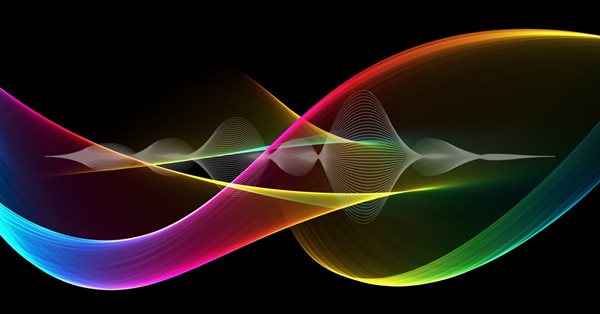
Continuous Walk-Forward Optimization (Part 5): Auto Optimizer project overview and creation of a GUI
This article provides further description of the walk-forward optimization in the MetaTrader 5 terminal. In previous articles, we considered methods for generating and filtering the optimization report and started analyzing the internal structure of the application responsible for the optimization process. The Auto Optimizer is implemented as a C# application and it has its own graphical interface. The fifth article is devoted to the creation of this graphical interface.

Controlled optimization: Simulated annealing
The Strategy Tester in the MetaTrader 5 trading platform provides only two optimization options: complete search of parameters and genetic algorithm. This article proposes a new method for optimizing trading strategies — Simulated annealing. The method's algorithm, its implementation and integration into any Expert Advisor are considered. The developed algorithm is tested on the Moving Average EA.

Continuous Walk-Forward Optimization (Part 2): Mechanism for creating an optimization report for any robot
The first article within the Walk-Through Optimization series described the creation of a DLL to be used in our auto optimizer. This continuation is entirely devoted to the MQL5 language.

Color optimization of trading strategies
In this article we will perform an experiment: we will color optimization results. The color is determined by three parameters: the levels of red, green and blue (RGB). There are other color coding methods, which also use three parameters. Thus, three testing parameters can be converted to one color, which visually represents the values. Read this article to find out if such a representation can be useful.


Mini Market Emulator or Manual Strategy Tester
Mini Market Emulator is an indicator designed for partial emulation of work in the terminal. Presumably, it can be used to test "manual" strategies of market analysis and trading.

Continuous Walk-Forward Optimization (Part 7): Binding Auto Optimizer's logical part with graphics and controlling graphics from the program
This article describes the connection of the graphical part of the auto optimizer program with its logical part. It considers the optimization launch process, from a button click to task redirection to the optimization manager.
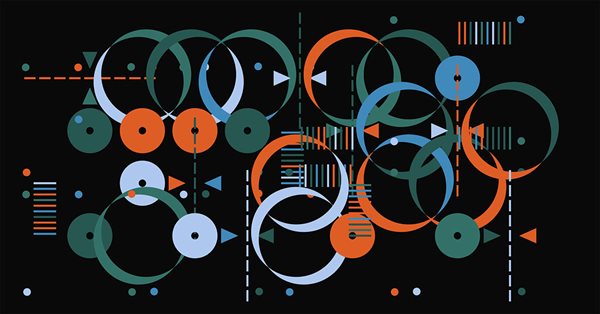
Combinatorics and probability theory for trading (Part I): The basics
In this series of article, we will try to find a practical application of probability theory to describe trading and pricing processes. In the first article, we will look into the basics of combinatorics and probability, and will analyze the first example of how to apply fractals in the framework of the probability theory.
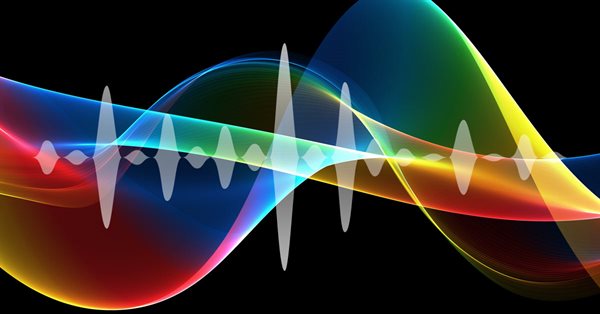
Continuous Walk-Forward Optimization (Part 3): Adapting a Robot to Auto Optimizer
The third part serves as a bridge between the previous two parts: it describes the mechanism of interaction with the DLL considered in the first article and the objects for report downloading, which were described in the second article. We will analyze the process of wrapper creation for a class which is imported from DLL and which forms an XML file with the trading history. We will also consider a method for interacting with this wrapper.


Break Through The Strategy Tester Limit On Testing Hedge EA
An idea of testing the hedge Expert Advisors using the strategy tester.


Using indicators for optimizing Expert Advisors in real time
Efficiency of any trading robot depends on the correct selection of its parameters (optimization). However, parameters that are considered optimal for one time interval may not retain their effectiveness in another period of trading history. Besides, EAs showing profit during tests turn out to be loss-making in real time. The issue of continuous optimization comes to the fore here. When facing plenty of routine work, humans always look for ways to automate it. In this article, I propose a non-standard approach to solving this issue.

Optimization management (Part I): Creating a GUI
This article describes the process of creating an extension for the MetaTrader terminal. The solution discussed helps to automate the optimization process by running optimizations in other terminals. A few more articles will be written concerning this topic. The extension has been developed using the C# language and design patterns, which additionally demonstrates the ability to expand the terminal capabilities by developing custom modules, as well as the ability to create custom graphical user interfaces using the functionality of a preferred programming language.

Dealing with Time (Part 1): The Basics
Functions and code snippets that simplify and clarify the handling of time, broker offset, and the changes to summer or winter time. Accurate timing may be a crucial element in trading. At the current hour, is the stock exchange in London or New York already open or not yet open, when does the trading time for Forex trading start and end? For a trader who trades manually and live, this is not a big problem.


LifeHack for trader: "Quiet" optimization or Plotting trade distributions
Analysis of the trade history and plotting distribution charts of trading results in HTML depending on position entry time. The charts are displayed in three sections - by hours, by days of the week and by months.


TradeObjects: Automation of trading based on MetaTrader graphical objects
The article deals with a simple approach to creating an automated trading system based on the chart linear markup and offers a ready-made Expert Advisor using the standard properties of the MetaTrader 4 and 5 objects and supporting the main trading operations.


Testing Visualization: Manual Trading
Testing manual strategies on history. Check how your trading algorithm works turning a deaf ear to programming niceties!

Useful and exotic techniques for automated trading
In this article I will demonstrate some very interesting and useful techniques for automated trading. Some of them may be familiar to you. I will try to cover the most interesting methods and will explain why they are worth using. Furthermore, I will show what these techniques are apt to in practice. We will create Expert Advisors and test all the described techniques using historic quotes.


Genetic Algorithms vs. Simple Search in the MetaTrader 4 Optimizer
The article compares the time and results of Expert Advisors' optimization using genetic algorithms and those obtained by simple search.


Finding Errors and Logging
MetaEditor 5 has the debugging feature. But when you write your MQL5 programs, you often want to display not the individual values, but all messages that appear during testing and online work. When the log file contents have large size, it is obvious to automate quick and easy retrieval of required message. In this article we will consider ways of finding errors in MQL5 programs and methods of logging. Also we will simplify logging into files and will get to know a simple program LogMon for comfortable viewing of logs.

MQL5 Cookbook: Using Indicators to Set Trading Conditions in Expert Advisors
In this article, we will continue to modify the Expert Advisor we have been working on throughout the preceding articles of the MQL5 Cookbook series. This time, the Expert Advisor will be enhanced with indicators whose values will be used to check position opening conditions. To spice it up, we will create a drop-down list in the external parameters to be able to select one out of three trading indicators.
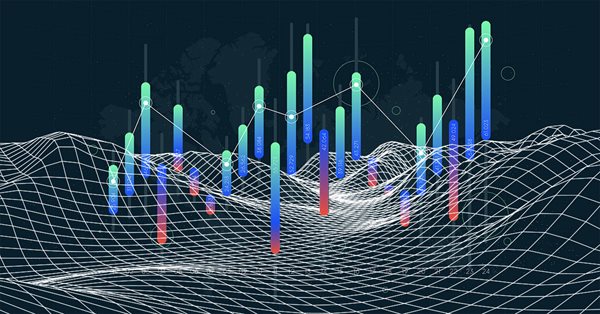
Practical application of neural networks in trading. It's time to practice
The article provides a description and instructions for the practical use of neural network modules on the Matlab platform. It also covers the main aspects of creation of a trading system using the neural network module. In order to be able to introduce the complex within one article, I had to modify it so as to combine several neural network module functions in one program.


Visualizing optimization results using a selected criterion
In the article, we continue to develop the MQL application for working with optimization results. This time, we will show how to form the table of the best results after optimizing the parameters by specifying another criterion via the graphical interface.


Genetic Algorithms: Mathematics
Genetic (evolutionary) algorithms are used for optimization purposes. An example of such purpose can be neuronet learning, i.e., selection of such weight values that allow reaching the minimum error. At this, the genetic algorithm is based on the random search method.


How to Evaluate the Expert Testing Results
The article gives formulas and the calculation order for data shown in the Tester report.


Processing optimization results using the graphical interface
This is a continuation of the idea of processing and analysis of optimization results. This time, our purpose is to select the 100 best optimization results and display them in a GUI table. The user will be able to select a row in the optimization results table and receive a multi-symbol balance and drawdown graph on separate charts.


Testing (Optimization) Technique and Some Criteria for Selection of the Expert Advisor Parameters
There is no trouble finding the Holy Grail of testing, it is however much more difficult to get rid of it. This article addresses the selection of the Expert Advisor operating parameters with automated group processing of optimisation and testing results upon maximum utilisation of the Terminal performance capabilities and minimum end user load.

Custom Walk Forward optimization in MetaTrader 5
The article deals with the approaches enabling accurate simulation of walk forward optimization using the built-in tester and auxiliary libraries implemented in MQL.


Resolving entries into indicators
Different situations happen in trader’s life. Often, the history of successful trades allows us to restore a strategy, while looking at a loss history we try to develop and improve it. In both cases, we compare trades with known indicators. This article suggests methods of batch comparison of trades with a number of indicators.

Evaluating the effectiveness of trading systems by analyzing their components
This article explores the effectiveness of complex trading systems by analyzing the efficiency of its individual components. Any analysis, whether it is graphic, based on indicators, or any other, is one of the key components of successful trading in financial markets. This article is to some extent a research of few simple and independent trading systems for analyzing their effectiveness and usefulness of the joint application.

Custom symbols: Practical basics
The article is devoted to the programmatic generation of custom symbols which are used to demonstrate some popular methods for displaying quotes. It describes a suggested variant of minimally invasive adaptation of Expert Advisors for trading a real symbol from a derived custom symbol chart. MQL source codes are attached to this article.


Studying candlestick analysis techniques (Part II): Auto search for new patterns
In the previous article, we analyzed 14 patterns selected from a large variety of existing candlestick formations. It is impossible to analyze all the patterns one by one, therefore another solution was found. The new system searches and tests new candlestick patterns based on known candlestick types.


Modeling time series using custom symbols according to specified distribution laws
The article provides an overview of the terminal's capabilities for creating and working with custom symbols, offers options for simulating a trading history using custom symbols, trend and various chart patterns.

MQL5 Cookbook: Saving Optimization Results of an Expert Advisor Based on Specified Criteria
We continue the series of articles on MQL5 programming. This time we will see how to get results of each optimization pass right during the Expert Advisor parameter optimization. The implementation will be done so as to ensure that if the conditions specified in the external parameters are met, the corresponding pass values will be written to a file. In addition to test values, we will also save the parameters that brought about such results.

MQL5 Cookbook: How to Avoid Errors When Setting/Modifying Trade Levels
In continuation of our work on the Expert Advisor from the previous article of the series called "MQL5 Cookbook: Analyzing Position Properties in the MetaTrader 5 Strategy Tester", we will enhance it with a whole lot of useful functions, as well as improve and optimize the existing ones. The Expert Advisor will this time have external parameters that can be optimized in the MetaTrader 5 Strategy Tester and will in some ways resemble a simple trading system.

Multibot in MetaTrader: Launching multiple robots from a single chart
In this article, I will consider a simple template for creating a universal MetaTrader robot that can be used on multiple charts while being attached to only one chart, without the need to configure each instance of the robot on each individual chart.