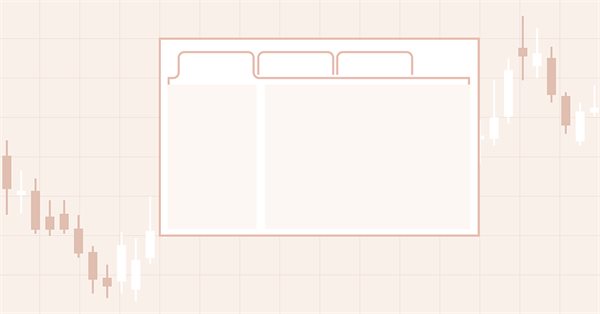
DoEasy. Controls (Part 22): SplitContainer. Changing the properties of the created object
Contents
Concept
The SplitContainer control in the library is created with default values. We can change the properties of an object after creating it, but its appearance will not change. To prevent this from happening, redraw the object with new values of its properties after changing its property.
In the current article, which is relatively small, we will finalize the methods for setting the properties of a control so that all changes to its properties can immediately change its appearance.
Improving library classes
In \MQL5\Include\DoEasy\Defines.mqh, add two new events to the list of possible events for WinForms controls:
//+------------------------------------------------------------------+ //| List of possible WinForms control events | //+------------------------------------------------------------------+ enum ENUM_WF_CONTROL_EVENT { WF_CONTROL_EVENT_NO_EVENT = GRAPH_OBJ_EVENTS_NEXT_CODE,// No event WF_CONTROL_EVENT_CLICK, // "Click on the control" event WF_CONTROL_EVENT_CLICK_CANCEL, // "Canceling the click on the control" event WF_CONTROL_EVENT_MOVING, // "Control relocation" event WF_CONTROL_EVENT_STOP_MOVING, // "Control relocation stop" event WF_CONTROL_EVENT_TAB_SELECT, // "TabControl tab selection" event WF_CONTROL_EVENT_CLICK_SCROLL_LEFT, // "Clicking the control left button" event WF_CONTROL_EVENT_CLICK_SCROLL_RIGHT, // "Clicking the control right button" event WF_CONTROL_EVENT_CLICK_SCROLL_UP, // "Clicking the control up button" event WF_CONTROL_EVENT_CLICK_SCROLL_DOWN, // "Clicking the control down button" event }; #define WF_CONTROL_EVENTS_NEXT_CODE (WF_CONTROL_EVENT_CLICK_SCROLL_DOWN+1) // The code of the next event after the last graphical element event code //+------------------------------------------------------------------+
Some controls should respond to their movement and send events to the program or to the parent control they operate in. For example, when a slider in the scroll area is captured by the mouse and moved, it should send an event about its movement and the values, by which it was moved. Similarly, the separator in the SplitContainer control should respond to its movement.
In its current implementation, it changes its appearance when the mouse cursor is hovered over it. When it is moved, it sends an event to the parent element, which reacts to this event by resizing its panels. Subsequently, I will finalize this behavior, and the object, when hovering the mouse, will be outlined by a rectangle drawn with a dotted line. When captured by the mouse, it will be filled with a hatched area. When releasing the mouse (completing the move), the separator will get back its original appearance.
I have added two new events in order to respond to such events (moving a control and completing its movement) correctly and in time. I have removed the very last event WF_CONTROL_EVENT_SPLITTER_MOVE from the list, since now it can be replaced with the WF_CONTROL_EVENT_MOVING event, which is universal for all controls. Since the last event on the list is now the WF_CONTROL_EVENT_CLICK_SCROLL_DOWN event, enter it into the calculation of the next event code value.
If we run the EA from the previous article and start moving the main panel, then its separator will not be visible on the SplitContainer control. This is correct since it should be hidden until the mouse cursor is hovered over it. But if the separator object is moved at least once, then after that any movement of the main panel will cause this hidden control to be displayed.
This is a logic error that was hard to find. But now I have the solution. The BringToTop() method works so that it first hides the object and then shows it, thereby bringing it to the foreground. It was in this method that the hidden separator object became visible, since the method does not take into account the state of the flag indicating the need to draw the element.
In \MQL5\Include\DoEasy\Objects\Graph\Form.mqh, namely in the method setting the object above all the rest, add checking the flag indicating the necessity of drawing the element. If the object should not be displayed, then just leave the method:
//+------------------------------------------------------------------+ //| Set the object above all the rest | //+------------------------------------------------------------------+ void CForm::BringToTop(void) { //--- If the object should not be displayed, leave if(!this.Displayed()) return; //--- If the shadow usage flag is set if(this.m_shadow) { //--- If the shadow object is created, move it to the foreground if(this.m_shadow_obj!=NULL) this.m_shadow_obj.BringToTop(); } //--- Move the object to the foreground (the object is located above the shadow) CGCnvElement::BringToTop(); //--- In the loop by all bound objects, int total=this.m_list_elements.Total(); for(int i=0;i<total;i++) { //--- get the next object from the list CGCnvElement *obj=this.m_list_elements.At(i); if(obj==NULL) continue; //--- and bring it to the foreground if the object should be displayed if(!obj.Displayed()) continue; obj.BringToTop(); } } //+------------------------------------------------------------------+
Add the same check to the list of all attached objects — skip the objects, for which the drawing necessity flag is disabled to prevent bringing the object to the foreground.
In the handler of the last mouse event, add checking the object drawing necessity flag:
//+------------------------------------------------------------------+ //| Last mouse event handler | //+------------------------------------------------------------------+ void CForm::OnMouseEventPostProcessing(void) { if(!this.IsVisible() || !this.Enabled() || !this.Displayed()) return; ENUM_MOUSE_FORM_STATE state=this.GetMouseState(); switch(state) { //--- The cursor is outside the form, the mouse buttons are not clicked //---... //---...
Previously, the last mouse event was not handled for hidden and inactive objects. Currently, the objects that are not to be displayed are not handled as well.
In the SplitContainer control panel object class in \MQL5\Include\DoEasy\Objects\Graph\WForms\Helpers\SplitContainerPanel.mqh, add checking the object drawing necessity flag in the element clearing methods:
//+------------------------------------------------------------------+ //| Clear the element filling it with color and opacity | //+------------------------------------------------------------------+ void CSplitContainerPanel::Erase(const color colour,const uchar opacity,const bool redraw=false) { //--- If the element should not be displayed (hidden inside another control), leave if(!this.Displayed()) return; //--- Fill the element having the specified color and the redrawing flag CGCnvElement::EraseNoCrop(colour,opacity,false); //--- If the object has a frame, draw it if(this.BorderStyle()!=FRAME_STYLE_NONE) this.DrawFrame(); //--- Update the element having the specified redrawing flag this.Crop(); this.Update(redraw); } //+------------------------------------------------------------------+ //| Clear the element with a gradient fill | //+------------------------------------------------------------------+ void CSplitContainerPanel::Erase(color &colors[],const uchar opacity,const bool vgradient,const bool cycle,const bool redraw=false) { //--- If the element should not be displayed (hidden inside another control), leave if(!this.Displayed()) return; //--- Fill the element having the specified color array and the redrawing flag CGCnvElement::EraseNoCrop(colors,opacity,vgradient,cycle,false); //--- If the object has a frame, draw it if(this.BorderStyle()!=FRAME_STYLE_NONE) this.DrawFrame(); //--- Update the element having the specified redrawing flag this.Crop(); this.Update(redraw); } //+------------------------------------------------------------------+
These checks also serve to prevent the panel from being unintentionally displayed if it is hidden (collapsed) in the SplitContainer control.
If the SplitContainer control separator has the fixed separator flag set, then it should not interact with the mouse in any way. Accordingly, if the mouse cursor is hovered over the panel (the cursor left the separator and entered the panel), then it is not necessary to handle such an event for the fixed separator.
Add checking the fixed separator flag in 'The cursor is inside the active area, the mouse buttons are not clicked' event handler:
//+------------------------------------------------------------------+ //| 'The cursor is inside the active area, | //| no mouse buttons are clicked' event handler | //+------------------------------------------------------------------+ void CSplitContainerPanel::MouseActiveAreaNotPressedHandler(const int id,const long& lparam,const double& dparam,const string& sparam) { //--- Get the pointer to the base object CSplitContainer *base=this.GetBase(); //--- If the base object is not received, or the separator is non-movable, leave if(base==NULL || base.SplitterFixed()) return; //--- Get the pointer to the separator object from the base object CSplitter *splitter=base.GetSplitter(); if(splitter==NULL) { ::Print(DFUN,CMessage::Text(MSG_ELM_LIST_ERR_FAILED_GET_GRAPH_ELEMENT_OBJ),": ",this.TypeElementDescription(GRAPH_ELEMENT_TYPE_WF_SPLITTER)); return; } //--- If the separator is displayed if(splitter.Displayed()) { //--- Disable the display of the separator and hide it splitter.SetDisplayed(false); splitter.Hide(); } } //+------------------------------------------------------------------+
Such a check, in fact, simply restricts us from unnecessary actions. There is no need to get a separator object and hide it if it is already hidden from the beginning.
All major changes and improvements will be made in the \MQL5\Include\DoEasy\Objects\Graph\WForms\Containers\SplitContainer.mqh file of the SplitContainer WinForms objects.
Declare the new methods for collapsing/expanding the control panels in the private section of the class:
//--- Set the panel parameters bool SetsPanelParams(void); //--- (1) Collapse and (2) expand the panel 1 void CollapsePanel1(void); void ExpandPanel1(void); //--- (1) Collapse and (2) expand the panel 2 void CollapsePanel2(void); void ExpandPanel2(void); public:
Implement declared methods outside the class body.
The collapsed panel will be hidden, while its display necessity property will be set to false:
//+------------------------------------------------------------------+ //| Collapse the panel 1 | //+------------------------------------------------------------------+ void CSplitContainer::CollapsePanel1(void) { CSplitContainerPanel *panel=this.GetPanel1(); if(panel==NULL) return; panel.SetDisplayed(false); panel.Hide(); } //+------------------------------------------------------------------+ //| Collapse the panel 2 | //+------------------------------------------------------------------+ void CSplitContainer::CollapsePanel2(void) { CSplitContainerPanel *panel=this.GetPanel2(); if(panel==NULL) return; panel.SetDisplayed(false); panel.Hide(); } //+------------------------------------------------------------------+
For the expanded panel, set the display necessity, show the panel and bring it to the foreground:
//+------------------------------------------------------------------+ //| Expand the panel 1 | //+------------------------------------------------------------------+ void CSplitContainer::ExpandPanel1(void) { CSplitContainerPanel *panel=this.GetPanel1(); if(panel==NULL) return; panel.SetDisplayed(true); panel.Show(); panel.BringToTop(); } //+------------------------------------------------------------------+ //| Expand the panel 2 | //+------------------------------------------------------------------+ void CSplitContainer::ExpandPanel2(void) { CSplitContainerPanel *panel=this.GetPanel2(); if(panel==NULL) return; panel.SetDisplayed(true); panel.Show(); panel.BringToTop(); } //+------------------------------------------------------------------+
Some of the methods for setting properties on objects in the library can either simply set a value to a property, or set a value to a property together with setting it to a graphical object. Let's implement the same feature for the class methods — either simply write the value to the property of the object, or, after writing the value to the property, redraw the entire object, since changing the property should lead to a change in the appearance of the SplitContainer control.
Add the flag indicating the necessity to set a value to the object property to the method formal parameters and move the implementation of the method outside the class body removing it here:
//--- (1) set and (2) return the separator distance from the edge void SetSplitterDistance(const int value,const bool only_prop); int SplitterDistance(void) const { return (int)this.GetProperty(CANV_ELEMENT_PROP_SPLIT_CONTAINER_SPLITTER_DISTANCE); } //--- (1) set and (2) return the separator non-removability flag void SetSplitterFixed(const bool flag) { this.SetProperty(CANV_ELEMENT_PROP_SPLIT_CONTAINER_SPLITTER_FIXED,flag); } bool SplitterFixed(void) const { return (bool)this.GetProperty(CANV_ELEMENT_PROP_SPLIT_CONTAINER_SPLITTER_FIXED); } //--- (1) set and (2) return the separator width void SetSplitterWidth(const int value,const bool only_prop); int SplitterWidth(void) const { return (int)this.GetProperty(CANV_ELEMENT_PROP_SPLIT_CONTAINER_SPLITTER_WIDTH); } //--- (1) set and (2) return the separator location void SetSplitterOrientation(const ENUM_CANV_ELEMENT_SPLITTER_ORIENTATION value,const bool only_prop); ENUM_CANV_ELEMENT_SPLITTER_ORIENTATION SplitterOrientation(void) const { return(ENUM_CANV_ELEMENT_SPLITTER_ORIENTATION)this.GetProperty(CANV_ELEMENT_PROP_SPLIT_CONTAINER_SPLITTER_ORIENTATION); }
In order for the class object to independently handle the removal of the mouse cursor from the separator area, we need to add a virtual handler for the last mouse event. Let's declare it in the public section of the class:
//--- Event handler virtual void OnChartEvent(const int id,const long& lparam,const double& dparam,const string& sparam); //--- 'The cursor is inside the active area, the mouse buttons are not clicked' event handler virtual void MouseActiveAreaNotPressedHandler(const int id,const long& lparam,const double& dparam,const string& sparam); //--- Last mouse event handler virtual void OnMouseEventPostProcessing(void); //--- Constructor CSplitContainer(const long chart_id, const int subwindow, const string descript, const int x, const int y, const int w, const int h); }; //+------------------------------------------------------------------+
In the class constructor, set the default value for the fixed separator property as "movable":
//+------------------------------------------------------------------+ //| Constructor indicating the chart and subwindow ID | //+------------------------------------------------------------------+ CSplitContainer::CSplitContainer(const long chart_id, const int subwindow, const string descript, const int x, const int y, const int w, const int h) : CContainer(GRAPH_ELEMENT_TYPE_WF_SPLIT_CONTAINER,chart_id,subwindow,descript,x,y,w,h) { this.SetTypeElement(GRAPH_ELEMENT_TYPE_WF_SPLIT_CONTAINER); this.m_type=OBJECT_DE_TYPE_GWF_CONTAINER; this.SetBorderSizeAll(0); this.SetBorderStyle(FRAME_STYLE_NONE); this.SetPaddingAll(0); this.SetMarginAll(3); this.SetOpacity(0,true); this.SetBackgroundColor(CLR_CANV_NULL,true); this.SetBackgroundColorMouseDown(CLR_CANV_NULL); this.SetBackgroundColorMouseOver(CLR_CANV_NULL); this.SetBorderColor(CLR_CANV_NULL,true); this.SetBorderColorMouseDown(CLR_CANV_NULL); this.SetBorderColorMouseOver(CLR_CANV_NULL); this.SetForeColor(CLR_DEF_FORE_COLOR,true); this.SetSplitterFixed(false); this.CreatePanels(); } //+------------------------------------------------------------------+
After object creation, the separator will be movable by default. If the separator should be made no-movable later, just set the property to true using the same method.
The method that sets the panel parameters has been changed.
Now the size equal to the size of the non-hidden panel will be set for all hidden panels. The panel, which at the same time remains visible, becomes equal to the size of its container, i.e. for the entire size of the SplitContainer object:
//+------------------------------------------------------------------+ //| Set the panel parameters | //+------------------------------------------------------------------+ bool CSplitContainer::SetsPanelParams(void) { switch(this.SplitterOrientation()) { //--- The separator is positioned vertically case CANV_ELEMENT_SPLITTER_ORIENTATION_VERTICAL : //--- If both panels are not collapsed, if(!this.Panel1Collapsed() && !this.Panel2Collapsed()) { //--- set the panel1 coordinates and size this.m_panel1_x=0; this.m_panel1_y=0; this.m_panel1_w=this.SplitterDistance(); this.m_panel1_h=this.Height(); //--- set the panel2 coordinates and size this.m_panel2_x=this.SplitterDistance()+this.SplitterWidth(); this.m_panel2_y=0; this.m_panel2_w=this.Width()-this.m_panel2_x; this.m_panel2_h=this.Height(); //--- write separator coordinates and size this.m_splitter_x=this.SplitterDistance(); this.m_splitter_y=0; this.m_splitter_w=this.SplitterWidth(); this.m_splitter_h=this.Height(); } //--- If panel1 or panel2 is collapsed, else { //--- write the coordinates and sizes of panel1 and panel2 this.m_panel2_x=this.m_panel1_x=0; this.m_panel2_y=this.m_panel1_y=0; this.m_panel2_w=this.m_panel1_w=this.Width(); this.m_panel2_h=this.m_panel1_h=this.Height(); //--- write separator coordinates and size this.m_splitter_x=0; this.m_splitter_y=0; this.m_splitter_w=this.SplitterWidth(); this.m_splitter_h=this.Height(); } break; //--- The separator is located horizontally case CANV_ELEMENT_SPLITTER_ORIENTATION_HORISONTAL : //--- If both panels are not collapsed, if(!this.Panel1Collapsed() && !this.Panel2Collapsed()) { //--- set the panel1 coordinates and size this.m_panel1_x=0; this.m_panel1_y=0; this.m_panel1_w=this.Width(); this.m_panel1_h=this.SplitterDistance(); //--- set the panel2 coordinates and size this.m_panel2_x=0; this.m_panel2_y=this.SplitterDistance()+this.SplitterWidth(); this.m_panel2_w=this.Width(); this.m_panel2_h=this.Height()-this.m_panel2_y; //--- write separator coordinates and size this.m_splitter_x=0; this.m_splitter_y=this.SplitterDistance(); this.m_splitter_w=this.Width(); this.m_splitter_h=this.SplitterWidth(); } //--- If panel1 or panel2 is collapsed, else { //--- write the coordinates and sizes of panel1 and panel2 this.m_panel2_x=this.m_panel1_x=0; this.m_panel2_y=this.m_panel1_y=0; this.m_panel2_w=this.m_panel1_w=this.Width(); this.m_panel2_h=this.m_panel1_h=this.Height(); //--- write separator coordinates and size this.m_splitter_x=0; this.m_splitter_y=0; this.m_splitter_w=this.Width(); this.m_splitter_h=this.SplitterWidth(); } break; default: return false; break; } //--- Set the coordinates and sizes of the control area equal to the properties set by the separator this.SetProperty(CANV_ELEMENT_PROP_CONTROL_AREA_X,this.m_splitter_x); this.SetProperty(CANV_ELEMENT_PROP_CONTROL_AREA_Y,this.m_splitter_y); this.SetProperty(CANV_ELEMENT_PROP_CONTROL_AREA_WIDTH,this.m_splitter_w); this.SetProperty(CANV_ELEMENT_PROP_CONTROL_AREA_HEIGHT,this.m_splitter_h); return true; } //+------------------------------------------------------------------+
The method that sets the collapsed flag for panel 1:
//+------------------------------------------------------------------+ //| Set the flag of collapsed panel 1 | //+------------------------------------------------------------------+ void CSplitContainer::SetPanel1Collapsed(const int flag) { //--- Set the flag, passed to the method, to the object property this.SetProperty(CANV_ELEMENT_PROP_SPLIT_CONTAINER_PANEL1_COLLAPSED,flag); CSplitContainerPanel *p1=this.GetPanel1(); CSplitContainerPanel *p2=this.GetPanel2(); if(p1==NULL || p2==NULL) return; //--- Set the parameters of the panels and the separator this.SetsPanelParams(); //--- If panel1 should be collapsed if(this.Panel1Collapsed()) { //--- If panel1 is shifted to new coordinates and its size is changed, hide panel1 if(p1.Move(this.CoordX()+this.m_panel1_x,this.CoordY()+this.m_panel1_y) && p1.Resize(this.m_panel1_w,this.m_panel1_h,false)) { p1.SetCoordXRelative(p1.CoordX()-this.CoordX()); p1.SetCoordYRelative(p1.CoordY()-this.CoordY()); this.CollapsePanel1(); } //--- set the expanded flag for panel2 this.SetProperty(CANV_ELEMENT_PROP_SPLIT_CONTAINER_PANEL2_COLLAPSED,false); //--- If panel2 is shifted to new coordinates and its size is changed, display panel2 if(p2.Move(this.CoordX()+this.m_panel2_x,this.CoordY()+this.m_panel2_y) && p2.Resize(this.m_panel2_w,this.m_panel2_h,true)) { p2.SetCoordXRelative(p2.CoordX()-this.CoordX()); p2.SetCoordYRelative(p2.CoordY()-this.CoordY()); this.ExpandPanel2(); } } //--- If panel1 should be expanded, else { //--- set the collapsed flag for panel2 this.SetProperty(CANV_ELEMENT_PROP_SPLIT_CONTAINER_PANEL2_COLLAPSED,true); //--- If panel2 is shifted to new coordinates and its size is changed, hide panel2 if(p2.Move(this.CoordX()+this.m_panel2_x,this.CoordY()+this.m_panel2_y) && p2.Resize(this.m_panel2_w,this.m_panel2_h,false)) { p2.SetCoordXRelative(p2.CoordX()-this.CoordX()); p2.SetCoordYRelative(p2.CoordY()-this.CoordY()); this.CollapsePanel2(); } //--- If panel1 is shifted to new coordinates and its size is changed, display panel1 if(p1.Move(this.CoordX()+this.m_panel1_x,this.CoordY()+this.m_panel1_y) && p1.Resize(this.m_panel1_w,this.m_panel1_h,true)) { p1.SetCoordXRelative(p1.CoordX()-this.CoordX()); p1.SetCoordYRelative(p1.CoordY()-this.CoordY()); this.ExpandPanel1(); } } } //+------------------------------------------------------------------+
The logic of the method is commented in the code. Depending on the flag value passed to the method, either hide panel1 (the flag passed to the method is equal to true) and display panel2 expanding it to the full size of the container. If false is passed to the method, hide panel2, while panel1 is expanded to the full size of the container.
The method that sets the collapsed flag for panel 2:
//+------------------------------------------------------------------+ //| Set the flag of collapsed panel 2 | //+------------------------------------------------------------------+ void CSplitContainer::SetPanel2Collapsed(const int flag) { //--- Set the flag, passed to the method, to the object property this.SetProperty(CANV_ELEMENT_PROP_SPLIT_CONTAINER_PANEL2_COLLAPSED,flag); CSplitContainerPanel *p1=this.GetPanel1(); CSplitContainerPanel *p2=this.GetPanel2(); if(p1==NULL || p2==NULL) return; //--- Set the parameters of the panels and the separator this.SetsPanelParams(); //--- If panel2 should be collapsed, if(this.Panel2Collapsed()) { //--- If panel2 is shifted to new coordinates and its size is changed, hide panel2 if(p2.Move(this.CoordX()+this.m_panel2_x,this.CoordY()+this.m_panel2_y) && p2.Resize(this.m_panel2_w,this.m_panel2_h,false)) { p2.SetCoordXRelative(p2.CoordX()-this.CoordX()); p2.SetCoordYRelative(p2.CoordY()-this.CoordY()); this.CollapsePanel2(); } //--- set the expanded flag for panel1 this.SetProperty(CANV_ELEMENT_PROP_SPLIT_CONTAINER_PANEL1_COLLAPSED,false); //--- If panel1 is shifted to new coordinates and its size is changed, display panel1 if(p1.Move(this.CoordX()+this.m_panel1_x,this.CoordY()+this.m_panel1_y) && p1.Resize(this.m_panel1_w,this.m_panel1_h,true)) { p1.SetCoordXRelative(p1.CoordX()-this.CoordX()); p1.SetCoordYRelative(p1.CoordY()-this.CoordY()); this.ExpandPanel1(); } } //--- If panel2 should be expanded, else { //--- set the collapsed flag for panel1 this.SetProperty(CANV_ELEMENT_PROP_SPLIT_CONTAINER_PANEL1_COLLAPSED,true); //--- If panel1 is shifted to new coordinates and its size is changed, hide panel1 if(p1.Move(this.CoordX()+this.m_panel1_x,this.CoordY()+this.m_panel1_y) && p1.Resize(this.m_panel1_w,this.m_panel1_h,false)) { p1.SetCoordXRelative(p1.CoordX()-this.CoordX()); p1.SetCoordYRelative(p1.CoordY()-this.CoordY()); this.CollapsePanel1(); } //--- If panel2 is shifted to new coordinates and its size is changed, display panel2 if(p2.Move(this.CoordX()+this.m_panel2_x,this.CoordY()+this.m_panel2_y) && p2.Resize(this.m_panel2_w,this.m_panel2_h,true)) { p2.SetCoordXRelative(p2.CoordX()-this.CoordX()); p2.SetCoordYRelative(p2.CoordY()-this.CoordY()); this.ExpandPanel2(); } } } //+------------------------------------------------------------------+
The logic of the method is similar to the logic of the above method, but the flags are set for panel2, while panel1 is hidden/displayed in accordance with whether panel2 is collapsed or expanded.
The method that sets the distance of the separator from the edge:
//+------------------------------------------------------------------+ //| Set the separator distance from the edge | //+------------------------------------------------------------------+ void CSplitContainer::SetSplitterDistance(const int value,const bool only_prop) { //--- Set the value, passed to the method, to the object property this.SetProperty(CANV_ELEMENT_PROP_SPLIT_CONTAINER_SPLITTER_DISTANCE,value); //--- Depending on the direction of the separator (vertical or horizontal), //--- set the values to the coordinates of the object control area switch(this.SplitterOrientation()) { case CANV_ELEMENT_SPLITTER_ORIENTATION_VERTICAL : this.SetProperty(CANV_ELEMENT_PROP_CONTROL_AREA_X,this.SplitterDistance()); this.SetProperty(CANV_ELEMENT_PROP_CONTROL_AREA_Y,0); break; //---CANV_ELEMENT_SPLITTER_ORIENTATION_HORISONTAL default: this.SetProperty(CANV_ELEMENT_PROP_CONTROL_AREA_X,0); this.SetProperty(CANV_ELEMENT_PROP_CONTROL_AREA_Y,this.SplitterDistance()); break; } //--- If only setting the property, leave if(only_prop) return; //--- If there are no panels or separator, leave CSplitContainerPanel *p1=this.GetPanel1(); CSplitContainerPanel *p2=this.GetPanel2(); CSplitter *sp=this.GetSplitter(); if(p1==NULL || p2==NULL || sp==NULL) return; //--- Set the parameters of the panels and the separator this.SetsPanelParams(); //--- If the size of the separator object has been successfully changed if(sp.Resize(this.m_splitter_w,this.m_splitter_h,false)) { //--- Shift the separator if(sp.Move(this.CoordX()+this.m_splitter_x,this.CoordY()+this.m_splitter_y)) { //--- Set new relative separator coordinates sp.SetCoordXRelative(sp.CoordX()-this.CoordX()); sp.SetCoordYRelative(sp.CoordY()-this.CoordY()); //--- If panel 1 is resized successfully if(p1.Resize(this.m_panel1_w,this.m_panel1_h,true)) { //--- If panel 2 coordinates are changed to new ones if(p2.Move(this.CoordX()+this.m_panel2_x,this.CoordY()+this.m_panel2_y,true)) { //--- if panel 2 has been successfully resized, if(p2.Resize(this.m_panel2_w,this.m_panel2_h,true)) { //--- set new relative coordinates of panel 2 p2.SetCoordXRelative(p2.CoordX()-this.CoordX()); p2.SetCoordYRelative(p2.CoordY()-this.CoordY()); } } } } } } //+------------------------------------------------------------------+
If the passed only_prop flag (set the property only) is false, we need to set new coordinates and sizes for the panels and the separator and rebuild the panels according to the new separator distance value apart from setting a new value to the "separator distance" property.
Method that sets the separator thickness:
//+------------------------------------------------------------------+ //| Set the separator width | //+------------------------------------------------------------------+ void CSplitContainer::SetSplitterWidth(const int value,const bool only_prop) { //--- Set the value, passed to the method, to the object property this.SetProperty(CANV_ELEMENT_PROP_SPLIT_CONTAINER_SPLITTER_WIDTH,value); //--- Depending on the direction of the separator (vertical or horizontal), //--- set the values to the object control area width and height switch(this.SplitterOrientation()) { case CANV_ELEMENT_SPLITTER_ORIENTATION_VERTICAL : this.SetProperty(CANV_ELEMENT_PROP_CONTROL_AREA_WIDTH,this.SplitterWidth()); this.SetProperty(CANV_ELEMENT_PROP_CONTROL_AREA_HEIGHT,this.Height()); break; //---CANV_ELEMENT_SPLITTER_ORIENTATION_HORISONTAL default: this.SetProperty(CANV_ELEMENT_PROP_CONTROL_AREA_WIDTH,this.Width()); this.SetProperty(CANV_ELEMENT_PROP_CONTROL_AREA_HEIGHT,this.SplitterWidth()); break; } //--- If only setting the property, leave if(only_prop) return; //--- If there are no panels or separator, leave CSplitContainerPanel *p1=this.GetPanel1(); CSplitContainerPanel *p2=this.GetPanel2(); CSplitter *sp=this.GetSplitter(); if(p1==NULL || p2==NULL || sp==NULL) return; //--- Set the parameters of the panels and the separator this.SetsPanelParams(); //--- If the size of the separator object has been successfully changed if(sp.Resize(this.m_splitter_w,this.m_splitter_h,false)) { //--- If the separator is shifted to new coordinates if(sp.Move(this.CoordX()+this.m_splitter_x,this.CoordY()+this.m_splitter_y)) { //--- Set new relative separator coordinates sp.SetCoordXRelative(sp.CoordX()-this.CoordX()); sp.SetCoordYRelative(sp.CoordY()-this.CoordY()); //--- If panel 1 is resized successfully if(p1.Resize(this.m_panel1_w,this.m_panel1_h,true)) { //--- If panel 2 coordinates are changed to new ones if(p2.Move(this.CoordX()+this.m_panel2_x,this.CoordY()+this.m_panel2_y,true)) { //--- if panel 2 has been successfully resized, if(p2.Resize(this.m_panel2_w,this.m_panel2_h,true)) { //--- set new relative coordinates of panel 2 p2.SetCoordXRelative(p2.CoordX()-this.CoordX()); p2.SetCoordYRelative(p2.CoordY()-this.CoordY()); } } } } } } //+------------------------------------------------------------------+
The logic of the current method refinement is similar to the logic of the refinement of the method considered above.
The method that sets the location of the separator:
//+------------------------------------------------------------------+ //| set the separator location | //+------------------------------------------------------------------+ void CSplitContainer::SetSplitterOrientation(const ENUM_CANV_ELEMENT_SPLITTER_ORIENTATION value,const bool only_prop) { this.SetProperty(CANV_ELEMENT_PROP_SPLIT_CONTAINER_SPLITTER_ORIENTATION,value); //--- If only setting the property, leave if(only_prop) return; //--- If there are no panels or separator, leave CSplitContainerPanel *p1=this.GetPanel1(); CSplitContainerPanel *p2=this.GetPanel2(); CSplitter *sp=this.GetSplitter(); if(p1==NULL || p2==NULL || sp==NULL) return; //--- Set the parameters of the panels and the separator this.SetsPanelParams(); //--- If panel 1 is resized successfully if(p1.Resize(this.m_panel1_w,this.m_panel1_h,true)) { //--- If panel 2 coordinates are changed to new ones if(p2.Move(this.CoordX()+this.m_panel2_x,this.CoordY()+this.m_panel2_y,true)) { //--- if panel 2 has been successfully resized, if(p2.Resize(this.m_panel2_w,this.m_panel2_h,true)) { //--- set new relative coordinates of panel 2 p2.SetCoordXRelative(p2.CoordX()-this.CoordX()); p2.SetCoordYRelative(p2.CoordY()-this.CoordY()); } } //--- If the size of the separator object has been successfully changed, //--- set new values of separator coordinates if(sp.Resize(this.m_splitter_w,this.m_splitter_h,false)) this.SetSplitterDistance(this.SplitterDistance(),true); } } //+------------------------------------------------------------------+
The logic of the method is identical to the logic of the above methods. First, set the values, passed to the method, to the object property. If the only_prop flag is false, set the panel and separator parameters and rearrange the location of the panels and the separator depending on the set properties of their sizes and coordinates.
Since now the methods that change the properties of the object can immediately rebuild the location of the panels and the separator, the event handler has become a little shorter:
//+------------------------------------------------------------------+ //| Event handler | //+------------------------------------------------------------------+ void CSplitContainer::OnChartEvent(const int id,const long &lparam,const double &dparam,const string &sparam) { //--- Adjust subwindow Y shift CGCnvElement::OnChartEvent(id,lparam,dparam,sparam); //--- If the event ID is moving the separator if(id==WF_CONTROL_EVENT_MOVING) { //--- Get the pointer to the separator object CSplitter *splitter=this.GetSplitter(); if(splitter==NULL || this.SplitterFixed()) return; //--- Declare the variables for separator coordinates int x=(int)lparam; int y=(int)dparam; //--- Depending on the separator direction, switch(this.SplitterOrientation()) { //--- vertical position case CANV_ELEMENT_SPLITTER_ORIENTATION_VERTICAL : //--- Set the Y coordinate equal to the Y coordinate of the control element y=this.CoordY(); //--- Adjust the X coordinate so that the separator does not go beyond the control element //--- taking into account the resulting minimum width of the panels if(x<this.CoordX()+this.Panel1MinSize()) x=this.CoordX()+this.Panel1MinSize(); if(x>this.CoordX()+this.Width()-this.Panel2MinSize()-this.SplitterWidth()) x=this.CoordX()+this.Width()-this.Panel2MinSize()-this.SplitterWidth(); break; //---CANV_ELEMENT_SPLITTER_ORIENTATION_HORISONTAL //--- horizontal position of the separator default: //--- Set the X coordinate equal to the X coordinate of the control element x=this.CoordX(); //--- Adjust the Y coordinate so that the separator does not go beyond the control element //--- taking into account the resulting minimum height of the panels if(y<this.CoordY()+this.Panel1MinSize()) y=this.CoordY()+this.Panel1MinSize(); if(y>this.CoordY()+this.Height()-this.Panel2MinSize()-this.SplitterWidth()) y=this.CoordY()+this.Height()-this.Panel2MinSize()-this.SplitterWidth(); break; } //--- If the separator is shifted by the calculated coordinates, if(splitter.Move(x,y,true)) { //--- set the separator relative coordinates splitter.SetCoordXRelative(splitter.CoordX()-this.CoordX()); splitter.SetCoordYRelative(splitter.CoordY()-this.CoordY()); //--- Depending on the direction of the separator, set its new coordinates this.SetSplitterDistance(!this.SplitterOrientation() ? splitter.CoordX()-this.CoordX() : splitter.CoordY()-this.CoordY(),false); } } } //+------------------------------------------------------------------+If the separator is fixed, the element move event should not be handled, therefore this value is checked and the handler exits if the separator is fixed. The SetSplitterDistance() method performs a double function here: it sets a new value of the separator coordinates and rebuilds the object's panels, since the since the only_prop flag is specified as false when calling the method.
"The cursor is inside the active area, the mouse buttons are not clicked" event handler receives the pointer to the separator object and displays it in a hatched form. If the separator of the SplitContainer control is fixed, then the separator object should not appear.
Therefore, at the very beginning of the handler, add the following check: if the separator is fixed, leave the method:
//+------------------------------------------------------------------+ //| 'The cursor is inside the active area, | //| no mouse buttons are clicked' event handler | //+------------------------------------------------------------------+ void CSplitContainer::MouseActiveAreaNotPressedHandler(const int id,const long& lparam,const double& dparam,const string& sparam) { //--- If the separator is non-movable, leave if(this.SplitterFixed()) return; //--- Get the pointer to the separator CSplitter *splitter=this.GetSplitter(); if(splitter==NULL) { ::Print(DFUN,CMessage::Text(MSG_ELM_LIST_ERR_FAILED_GET_GRAPH_ELEMENT_OBJ),": ",this.TypeElementDescription(GRAPH_ELEMENT_TYPE_WF_SPLITTER)); return; } //--- If the separator is not displayed if(!splitter.Displayed()) { //--- Enable the display of the separator, show and redraw it splitter.SetDisplayed(true); splitter.Show(); splitter.Redraw(true); } } //+------------------------------------------------------------------+
In all graphical elements, we can always see what was the last mouse event for the object. To achieve this, the form object class has the virtual OnMouseEventPostProcessing() method, which we can override in derived classes if the logic of the parent class method is not suitable for handling the last mouse event. This is exactly what I did in this class.
Last mouse event handler:
//+------------------------------------------------------------------+ //| Last mouse event handler | //+------------------------------------------------------------------+ void CSplitContainer::OnMouseEventPostProcessing(void) { if(!this.IsVisible() || !this.Enabled() || !this.Displayed()) return; ENUM_MOUSE_FORM_STATE state=this.GetMouseState(); switch(state) { //--- The cursor is outside the form, the mouse buttons are not clicked //--- The cursor is outside the form, any mouse button is clicked //--- The cursor is outside the form, the mouse wheel is being scrolled case MOUSE_FORM_STATE_OUTSIDE_FORM_NOT_PRESSED : case MOUSE_FORM_STATE_OUTSIDE_FORM_PRESSED : case MOUSE_FORM_STATE_OUTSIDE_FORM_WHEEL : case MOUSE_FORM_STATE_NONE : if(this.MouseEventLast()==MOUSE_EVENT_INSIDE_ACTIVE_AREA_NOT_PRESSED || this.MouseEventLast()==MOUSE_EVENT_INSIDE_FORM_NOT_PRESSED || this.MouseEventLast()==MOUSE_EVENT_OUTSIDE_FORM_NOT_PRESSED || this.MouseEventLast()==MOUSE_EVENT_INSIDE_SPLITTER_AREA_NOT_PRESSED || this.MouseEventLast()==MOUSE_EVENT_INSIDE_SPLITTER_AREA_PRESSED || this.MouseEventLast()==MOUSE_EVENT_INSIDE_SPLITTER_AREA_WHEEL || this.MouseEventLast()==MOUSE_EVENT_NO_EVENT) { //--- Get the pointer to the separator CSplitter *splitter=this.GetSplitter(); if(splitter==NULL) { ::Print(DFUN,CMessage::Text(MSG_ELM_LIST_ERR_FAILED_GET_GRAPH_ELEMENT_OBJ),": ",this.TypeElementDescription(GRAPH_ELEMENT_TYPE_WF_SPLITTER)); return; } splitter.SetDisplayed(false); splitter.Hide(); this.m_mouse_event_last=ENUM_MOUSE_EVENT(state+MOUSE_EVENT_NO_EVENT); } break; //--- The cursor is inside the form, the mouse buttons are not clicked //--- The cursor is inside the form, any mouse button is clicked //--- The cursor is inside the form, the mouse wheel is being scrolled //--- The cursor is inside the active area, the mouse buttons are not clicked //--- The cursor is inside the active area, any mouse button is clicked //--- The cursor is inside the active area, the mouse wheel is being scrolled //--- The cursor is inside the active area, left mouse button is released //--- The cursor is within the window scrolling area, the mouse buttons are not clicked //--- The cursor is within the window scrolling area, any mouse button is clicked //--- The cursor is within the window scrolling area, the mouse wheel is being scrolled //--- The cursor is within the window resizing area, the mouse buttons are not clicked //--- The cursor is within the window resizing area, the mouse button (any) is clicked //--- The cursor is within the window resizing area, the mouse wheel is being scrolled //--- The cursor is within the window resizing area, the mouse buttons are not clicked //--- The cursor is within the window resizing area, the mouse button (any) is clicked //--- The cursor is within the window separator area, the mouse wheel is being scrolled case MOUSE_FORM_STATE_INSIDE_FORM_NOT_PRESSED : case MOUSE_FORM_STATE_INSIDE_FORM_PRESSED : case MOUSE_FORM_STATE_INSIDE_FORM_WHEEL : case MOUSE_FORM_STATE_INSIDE_ACTIVE_AREA_NOT_PRESSED : case MOUSE_FORM_STATE_INSIDE_ACTIVE_AREA_PRESSED : case MOUSE_FORM_STATE_INSIDE_ACTIVE_AREA_WHEEL : case MOUSE_FORM_STATE_INSIDE_ACTIVE_AREA_RELEASED : case MOUSE_FORM_STATE_INSIDE_SCROLL_AREA_NOT_PRESSED : case MOUSE_FORM_STATE_INSIDE_SCROLL_AREA_PRESSED : case MOUSE_FORM_STATE_INSIDE_SCROLL_AREA_WHEEL : case MOUSE_FORM_STATE_INSIDE_RESIZE_AREA_NOT_PRESSED : case MOUSE_FORM_STATE_INSIDE_RESIZE_AREA_PRESSED : case MOUSE_FORM_STATE_INSIDE_RESIZE_AREA_WHEEL : case MOUSE_FORM_STATE_INSIDE_SPLITTER_AREA_NOT_PRESSED: case MOUSE_FORM_STATE_INSIDE_SPLITTER_AREA_PRESSED : case MOUSE_FORM_STATE_INSIDE_SPLITTER_AREA_WHEEL : break; //--- MOUSE_EVENT_NO_EVENT default: break; } } //+------------------------------------------------------------------+
If the last event is the removal of the mouse cursor from the object area, get the pointer to the separator object, set the non-display flag to it, hide the separator and set the current mouse state as the previous one.
Now when moving the mouse away from the SplitContainer control, its separator object is hidden. Later, I will add handling of moving the mouse cursor from the separator area - so as not to do it in the panel objects of the SplitContainer control.
In the \MQL5\Include\DoEasy\Collections\GraphElementsCollection.mqh file of the graphical elements collection class, add checking the object non-display flag to the FormPostProcessing() method since the objects not to be displayed also should not be handled by the handler:
//+------------------------------------------------------------------+ //| Post-processing of the former active form under the cursor | //+------------------------------------------------------------------+ void CGraphElementsCollection::FormPostProcessing(CForm *form,const int id, const long &lparam, const double &dparam, const string &sparam) { //--- Get the main object the form is attached to CForm *main=form.GetMain(); if(main==NULL) main=form; //--- Get all the elements attached to the form CArrayObj *list=main.GetListElements(); if(list==NULL) return; //--- In the loop by the list of received elements int total=list.Total(); for(int i=0;i<total;i++) { //--- get the pointer to the object CForm *obj=list.At(i); //--- if failed to get the pointer, move on to the next one in the list if(obj==NULL || !obj.IsVisible() || !obj.Enabled() || !obj.Displayed()) continue; obj.OnMouseEventPostProcessing(); //--- Create the list of interaction objects and get their number int count=obj.CreateListInteractObj(); //--- In the loop by the obtained list for(int j=0;j<count;j++) { //--- get the next object CWinFormBase *elm=obj.GetInteractForm(j); if(elm==NULL || !elm.IsVisible() || !elm.Enabled() || !elm.Displayed()) continue; if(elm.TypeGraphElement()==GRAPH_ELEMENT_TYPE_WF_TAB_CONTROL) { CTabControl *tab_ctrl=elm; CForm *selected=tab_ctrl.SelectedTabPage(); if(selected!=NULL) elm=selected; } //--- determine the location of the cursor relative to the object //--- and call the mouse event handling method for the object elm.MouseFormState(id,lparam,dparam,sparam); elm.OnMouseEventPostProcessing(); } } ::ChartRedraw(main.ChartID()); } //+------------------------------------------------------------------+
These are all the improvements for now. Let's check the results.
Test
To perform the test, I will use the EA from the previous article and save it in \MQL5\Experts\TestDoEasy\Part122\ as TestDoEasy122.mq5.
The EA creates the panel TabControl is built on. Let's create a SplitContainer control on each of the first five tabs. The separator will be vertical on even indices and horizontal on odd ones. On the third tab, make the separator fixed, and on the fourth and fifth tabs, collapse panel2 and panel1, respectively.
The OnInit() EA handler will now look like this:
//+------------------------------------------------------------------+ //| Expert initialization function | //+------------------------------------------------------------------+ int OnInit() { //--- Set EA global variables ArrayResize(array_clr,2); // Array of gradient filling colors array_clr[0]=C'26,100,128'; // Original ≈Dark-azure color array_clr[1]=C'35,133,169'; // Lightened original color //--- Create the array with the current symbol and set it to be used in the library string array[1]={Symbol()}; engine.SetUsedSymbols(array); //--- Create the timeseries object for the current symbol and period, and show its description in the journal engine.SeriesCreate(Symbol(),Period()); engine.GetTimeSeriesCollection().PrintShort(false); // Short descriptions //--- Create the required number of WinForms Panel objects CPanel *pnl=NULL; for(int i=0;i<1;i++) { pnl=engine.CreateWFPanel("WinForms Panel"+(string)i,(i==0 ? 50 : 70),(i==0 ? 50 : 70),410,200,array_clr,200,true,true,false,-1,FRAME_STYLE_BEVEL,true,false); if(pnl!=NULL) { pnl.Hide(); Print(DFUN,"Panel description: ",pnl.Description(),", Type and name: ",pnl.TypeElementDescription()," ",pnl.Name()); //--- Set Padding to 4 pnl.SetPaddingAll(3); //--- Set the flags of relocation, auto resizing and auto changing mode from the inputs pnl.SetMovable(InpMovable); pnl.SetAutoSize(InpAutoSize,false); pnl.SetAutoSizeMode((ENUM_CANV_ELEMENT_AUTO_SIZE_MODE)InpAutoSizeMode,false); //--- Create TabControl pnl.CreateNewElement(GRAPH_ELEMENT_TYPE_WF_TAB_CONTROL,InpTabControlX,InpTabControlY,pnl.Width()-30,pnl.Height()-40,clrNONE,255,true,false); CTabControl *tc=pnl.GetElementByType(GRAPH_ELEMENT_TYPE_WF_TAB_CONTROL,0); if(tc!=NULL) { tc.SetTabSizeMode((ENUM_CANV_ELEMENT_TAB_SIZE_MODE)InpTabPageSizeMode); tc.SetAlignment((ENUM_CANV_ELEMENT_ALIGNMENT)InpHeaderAlignment); tc.SetMultiline(InpTabCtrlMultiline); tc.SetHeaderPadding(6,0); tc.CreateTabPages(15,0,56,20,TextByLanguage("Вкладка","TabPage")); //--- Create a text label with a tab description on each tab for(int j=0;j<tc.TabPages();j++) { tc.CreateNewElement(j,GRAPH_ELEMENT_TYPE_WF_LABEL,322,120,80,20,clrDodgerBlue,255,true,false); CLabel *label=tc.GetTabElement(j,0); if(label==NULL) continue; //--- If this is the very first tab, then there will be no text label.SetText(j<5 ? "" : "TabPage"+string(j+1)); } for(int n=0;n<5;n++) { //--- Create a SplitContainer control on each tab tc.CreateNewElement(n,GRAPH_ELEMENT_TYPE_WF_SPLIT_CONTAINER,10,10,tc.Width()-22,tc.GetTabField(0).Height()-22,clrNONE,255,true,false); //--- Get the SplitContainer control from each tab CSplitContainer *split_container=tc.GetTabElementByType(n,GRAPH_ELEMENT_TYPE_WF_SPLIT_CONTAINER,0); if(split_container!=NULL) { //--- The separator will be vertical for each even tab and horizontal for each odd one split_container.SetSplitterOrientation(n%2==0 ? CANV_ELEMENT_SPLITTER_ORIENTATION_VERTICAL : CANV_ELEMENT_SPLITTER_ORIENTATION_HORISONTAL,true); //--- The separator distance on each tab will be 50 pixels split_container.SetSplitterDistance(50,true); //--- The width of the separator on each subsequent tab will increase by 2 pixels split_container.SetSplitterWidth(4+2*n,false); //--- Make a fixed separator for the tab with index 2, and a movable one for the rest split_container.SetSplitterFixed(n==2 ? true : false); //--- For a tab with index 3, the second panel will be in a collapsed state (only the first one is visible) if(n==3) split_container.SetPanel2Collapsed(true); //--- For a tab with index 4, the first panel will be in a collapsed state (only the second one is visible) if(n==4) split_container.SetPanel1Collapsed(true); //--- On each of the control panels... for(int j=0;j<2;j++) { CSplitContainerPanel *panel=split_container.GetPanel(j); if(panel==NULL) continue; //--- ...create a text label with the panel name if(split_container.CreateNewElement(j,GRAPH_ELEMENT_TYPE_WF_LABEL,4,4,panel.Width()-8,panel.Height()-8,clrDodgerBlue,255,true,false)) { CLabel *label=split_container.GetPanelElementByType(j,GRAPH_ELEMENT_TYPE_WF_LABEL,0); if(label==NULL) continue; label.SetTextAlign(ANCHOR_CENTER); label.SetText(TextByLanguage("Панель","Panel")+string(j+1)); } } } } } } } //--- Display and redraw all created panels for(int i=0;i<1;i++) { pnl=engine.GetWFPanelByName("Panel"+(string)i); if(pnl!=NULL) { pnl.Show(); pnl.Redraw(true); } } //--- return(INIT_SUCCEEDED); } //+------------------------------------------------------------------+
The handler logic is fully commented in the code.
In the loop by the number of tabs for building the SplitContainer controls, create a new object on each tab. After creating it, get the pointer to it and set new parameters for it.
Compile the EA and launch it on the chart:
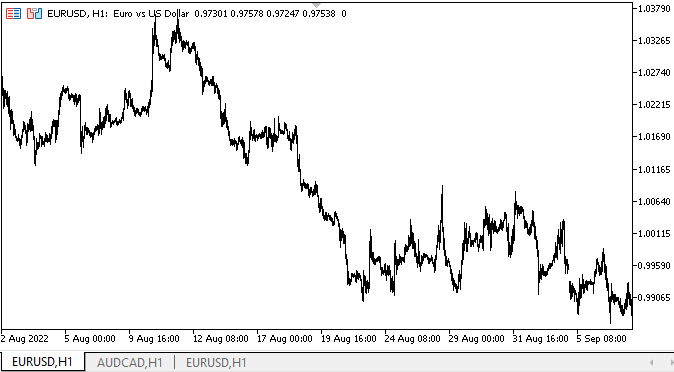
As you can see, all new properties set to the object after its creation make changes to its appearance correctly.
As for the shortcomings, we can see a fuzzy trigger of hiding the separator object after moving the mouse cursor away from it. But I will change the behavior and display logic in order to more closely match the behavior logic in MS Visual Studio. This will allow us to delve into this issue.
What's next?
In the next article, I will continue my work on the SplitContainer control.
*Previous articles within the series:
DoEasy. Controls (Part 13): Optimizing interaction of WinForms objects with the mouse, starting the development of the TabControl WinForms object
DoEasy. Controls (Part 14): New algorithm for naming graphical elements. Continuing work on the TabControl WinForms object
DoEasy. Controls (Part 15): TabControl WinForms object — several rows of tab headers, tab handling methods
DoEasy. Controls (Part 16): TabControl WinForms object — several rows of tab headers, stretching headers to fit the container
DoEasy. Controls (Part 17): Cropping invisible object parts, auxiliary arrow buttons WinForms objects
DoEasy. Controls (Part 18): Functionality for scrolling tabs in TabControl
DoEasy. Controls (Part 19): Scrolling tabs in TabControl, WinForms object events
DoEasy. Controls (Part 20): SplitContainer WinForms object
DoEasy. Controls (Part 21): SplitContainer control. Panel separator
Translated from Russian by MetaQuotes Ltd.
Original article: https://www.mql5.com/ru/articles/11601
 Developing an Expert Advisor from scratch (Part 30): CHART TRADE as an indicator?
Developing an Expert Advisor from scratch (Part 30): CHART TRADE as an indicator?
 Neural networks made easy (Part 30): Genetic algorithms
Neural networks made easy (Part 30): Genetic algorithms
- Free trading apps
- Over 8,000 signals for copying
- Economic news for exploring financial markets
You agree to website policy and terms of use