版本 2.1
2024.08.27
*** Please always make a backup of the existing indicator (the .ex5 file) before you make an update ***
Change log:
- added the possibility to set the item height and font size in the panel
- added drawing of the trend MA line also when the trend MA time frame <> scanned time frame
版本 2.0
2024.01.07
*** Please always make a backup of the existing indicator (the .ex5 file) before you make an update ***
Change log:
- bug fix for the panel which in some cases got minimized
- new additional input for symbols
版本 1.9
2023.03.01
*** Please always make a backup of the existing indicator (the .ex5 file) before you make the update ***
Change log:
- added the possibility in the triple MA strategy to allow the third MA to be above/below the second MA by setting the value in the new Strict input parameter to 'false'. Example: We have a triple MA setup with MA 5, 13 and 20. In the normal situation, for a bullish signal to be valid, MA 5 must be above both MA 13 and MA 20 and MA 13 must be above MA 20. In the non strict mode MA 20 is allowed to be above MA 13. Vice verse for a bearish signal.
- added an option to write the signals as global variables instead of to a file
- an arrow showing trade direction will now be drawn on the chart which opens up when clicking on a signal in the panel
- added a possibility to use the indicator in single chart mode (checking only the current chart symbol and time frame). It will then draw the MA lines, MACD and an arrrow at each cross on the chart where the indicator is running. This option is in some ways limited though. More information in the product's blog.
- added the possibility to set the colors in the panel
版本 1.8
2020.09.23
- added the possibility to add the MA lines and well as the MACD indicator on the chart which opens up when you click on a signal in the panel
版本 1.7
2020.09.05
*** Please always make a backup of the existing indicator (the .ex5 file) before you make an update ***
This is not a mandatory update if everything is already working as it should.
- added the possibility to add a custom text to the pop-up, push and mail alerts.
- minor improvements
版本 1.6
2019.11.20
- added the possibility to write the signals in the panel to a file. Could for instance be used by an Expert Advisor for automatical trading. For instance this product: https://www.mql5.com/en/market/product/43820
版本 1.5
2019.09.16
Please always make a backup of the current indicator (the .ex4 file) before you make the update.
The following changes have been made in this version:
- added the possibility to enable a moving average major trend filter
- added the possibility to scan for cases when the price has reached the second (slow) MA
版本 1.2
2019.02.27
- corrected the pop-up alert text for bounce alerts. Was showing the slow MA instead of fast MA.
版本 1.1
2019.02.19
- added a candle shift option for selecting the alert delay
- added support for the Strategy tester
Added MACD scanning:
- alert at lines crossover (main line crosses signal line)
- alert at zero(0) line cross
- upon customer request I have changed the alert text to show it like fast MA/slow MA instead of slow MA/fast MA. For example 8/21 instead of 21/8.
- added a smiley in the upper right corner of the chart showing that the indicator is up and running properly
- added the possibility to set a custom panel title
- added the possibility to scan for triple MA crosses
- added 2 different possibilities to scan for cases when the price has reached a single MA
- added an option to use symbols from the Market Watch window instead of the symbols written in the Symbols parameter
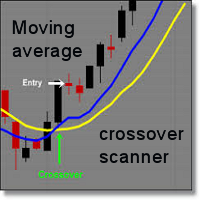
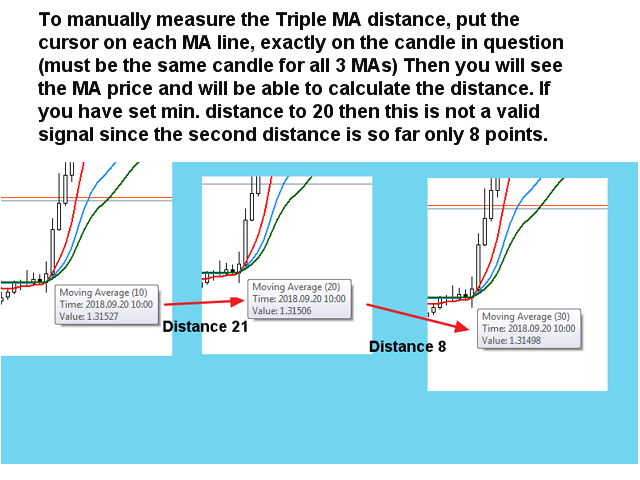
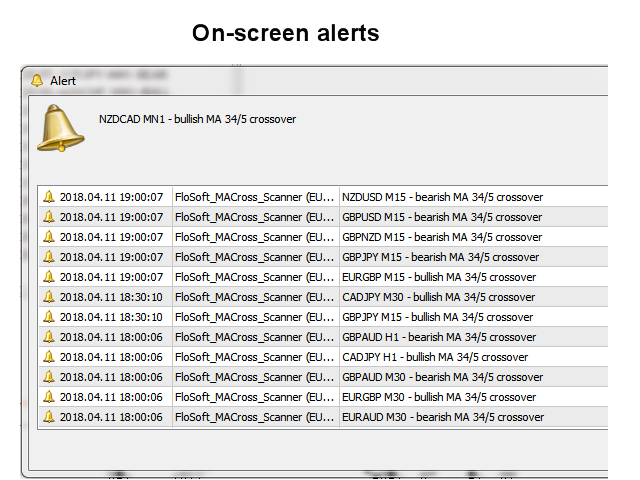
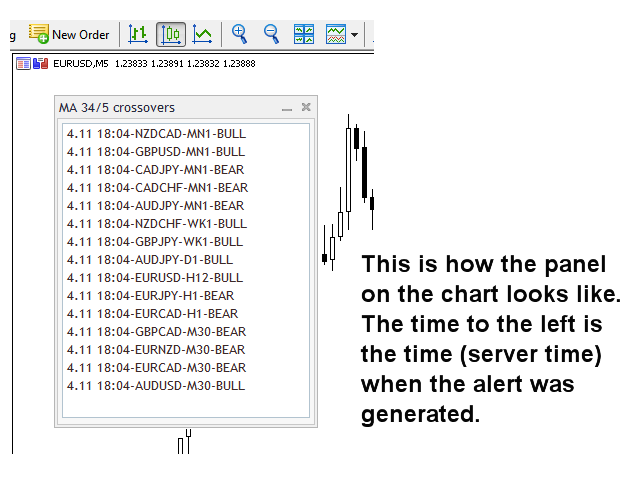
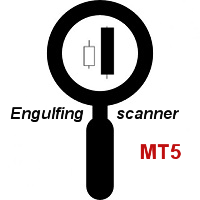
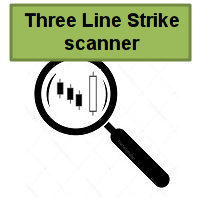



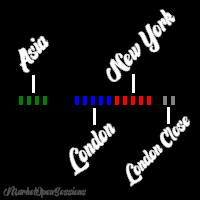

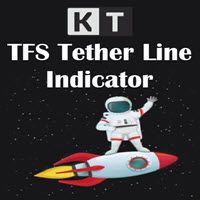
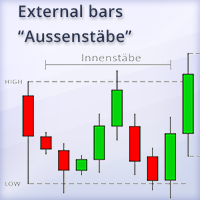

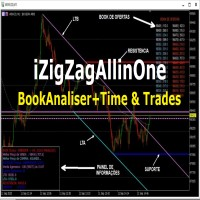




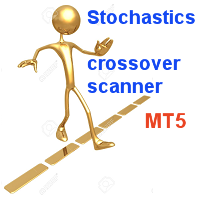
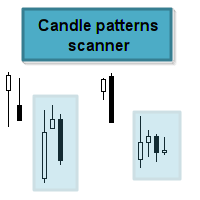
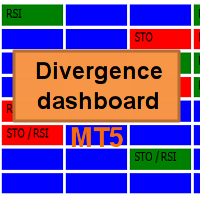

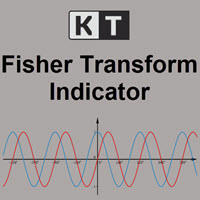


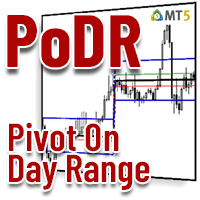
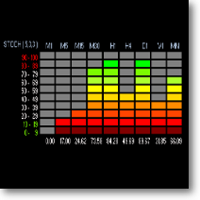
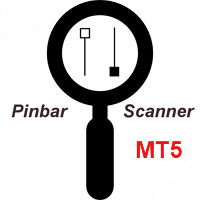
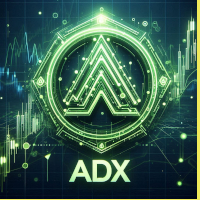

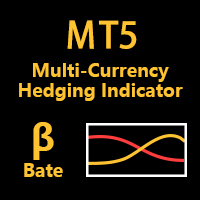
































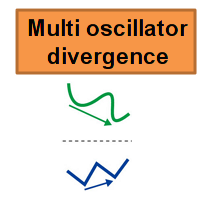
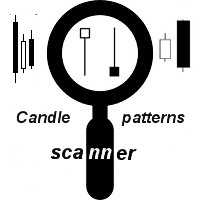

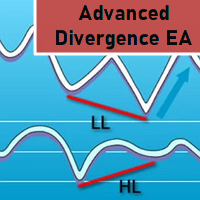
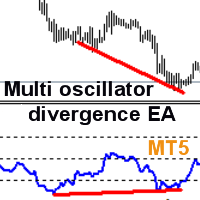
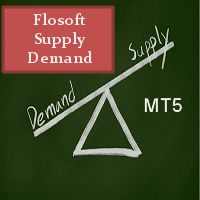

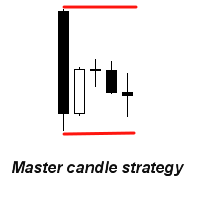
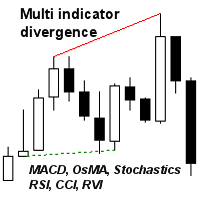

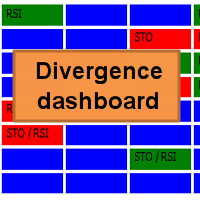
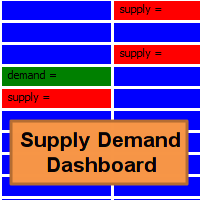
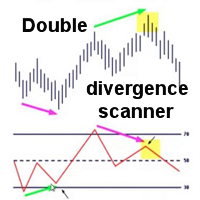
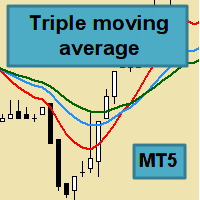
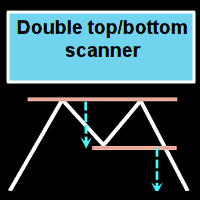
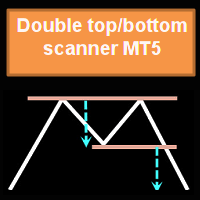
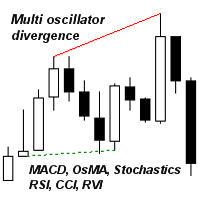


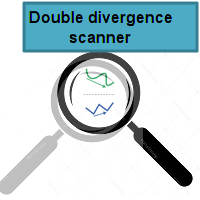
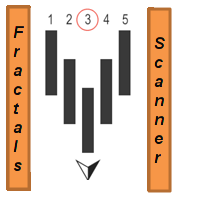
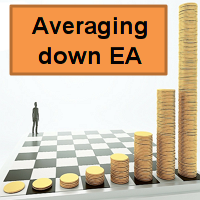


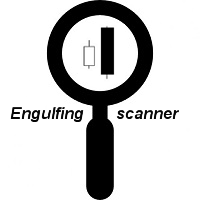
Outstanding MA crossover indicator, very versatile and reliable, highly recommended!