
交易规划师和查看器(Trade Planner and Viewer)是一款功能强大且多功能的MetaTrader工具,可帮助您更有效地规划和监控交易。它提供了许多功能,使其成为任何交易者的必备工具,包括: 风险分析:交易规划师和查看器计算每笔交易的风险比率,让您在进入仓位之前评估潜在的风险和回报。 交易跟踪:该工具提供了一个用户友好的显示已触发交易的界面,方便您追踪持仓的表现。 视觉定制:交易规划师和查看器可以根据您的喜好定制,以匹配任何交易风格和颜色方案,创造一个既视觉吸引又功能齐全的交易环境。 灵活性:交易规划师和查看器可以与实时、离线或回测图表一起使用。这种灵活性使交易者能够在各种环境和目的下使用该工具。 总体而言,交易规划师和查看器是一款功能强大且多功能的工具,可以帮助您提高交易绩效。它易于使用、可定制和灵活,是任何交易者工具包中宝贵的补充。 以下是使用交易规划师和查看器的一些额外好处: 提高效率:交易规划师和查看器可以通过自动化规划和监控交易中的许多任务,帮助您节省时间和精力。 改善决策:通过为您提供全面的交易视图,交易规划师和查看器可以帮助您更明智地决定何时进入和退出仓

这款 2 合 1 交易经理非常适合交易蜡烛突破。它可以通过在回调上放置额外的限价订单来平均交易成本。这可确保您在所有头寸上获得最优惠的价格,并在获胜时获得更高的 RR。风险是根据最近收盘的蜡烛高度来计算的。交易助手按钮有助于管理所有手动下达的订单。
与任何输入方法一起使用;价格行为或指标以及任何交易方式;剥头皮交易、盘中交易或波段交易。 特征: 使用限价订单交易蜡烛突破。 特殊成本平均功能增加了获胜交易的 RR。 限制一次接受的订单数量 - 减少过度交易。 计算风险和按蜡烛时间范围设置止损的一种功能。 通过 RR 设置止盈并确保部分利润。 一键将止损移至入场。 一键关闭部分头寸。 当达到每日收益或损失百分比时,自动关闭所有未平仓交易。 警告!!! 如果您不能或不想阅读用户手册,请勿购买。用户手册仅提供英文版本。 在购买之前,请在策略测试器上测试免费版本,并熟悉每个设置及其工作原理。 我强烈建议租用 1 个月并进行广泛测试,看看它是否适合您的交易风格。 在使用真实账户之前,您必须在模拟账户上测试此交易管理器至少两周。 重要的!!! 购买后请在mql5私信索要用户手册。 默认设置旨在最

Note: After installation, please go to Tools>Options>Expert Advisors and add https://porsaj.com to 'Allow WebRequest for listed URL'. Still Problem?! Please check Internet connection!
An economic calendar in the context of forex refers to a tool or resource that provides information about upcoming economic events, indicators, and data releases that can potentially impact the financial markets, particularly the foreign exchange market. It helps traders stay informed about key economic announce

Firstly , the script estimates how many Mx bars of the chart (on which this script is applied) the future trend will most likely continue and what is its quality. Secondly (and most importantly), the script is an auxiliary tool for the extremely mathematically advanced and extremely effective ScientificTrade indicator in trading. The script calculates the optimal averaging period, which is also equal to Mx, of the ScientificTrade indicator, which gives the maximum profit according to the strate

Telegram MetaTrader Manager Pro Manage your account using this tool from Telegram.
Features: Get currently open orders with optional filtering Close orders with optional filtering Track orders and get notified when orders open or close Open new buy/sell orders with optional parameters Limit the execution of telegram commands to specific users, so it can be used in groups safely
How to use: To use Telegram API you have to add " https://api.telegram.org " in your MT4 Tools -> Options -> Expert A

This all-purpose copytrade utility enables any user remotely or locally duplicate trades between Meta Trader terminals quickly and effortlessly. It works with any machine or server running on a Windows OS. Copying of trade entries between different terminal types (i.e. Meta Trader 4 and Meta Trader 5) is fully supported. Trade copying functionality coves all MetaTrader scenarios - MetaTrader 4 - MetaTrader 4 MetaTrader 4 - MetaTrader 5 MetaTrader 5 - MetaTrader 5 MetaTrade

Доброго времени суток уважаемые трейдеры и инвесторы.
Вашему вниманию удобная утилита - закрыватель. Алгоритм может разделять закрытие по всем открытым ордерам и только по указанному символу. Установлена функция закрытия по: магическому номеру, комментарию, по результату позиции ( положительные и отрицательные ), по общему профиту или по общему убытку, в случае просадки большей чем задано в настройках. Balance - вводите свой изначальный для расчета максимальной просадки. PercentOfDD - максималь

Доброго времени суток уважаемые инвесторы и коллеги трейдеры!
Вашему вниманию утилита, которая следит за тем, есть ли связь с сервером у торговой платформы и если нет - посылается 1 или несколько сигналов в зависимости от того что вам нужно - Алерт, уведомление на телефон или уведомление на почту. Напоминаю, что прежде чем включить советник нужно настроить необходимые данные в сервис - настройки - Push или Почта. Советник построен по таймеру, а не по тику, поэтому вы не зависите от поступающих

Dedicated for FTMO and other Prop Firms Challenges 2020-2024
Trade only GOOD and checked PROP FIRMS Default parameters for Challenge $100,000 Best results on GOLD and US100 Use any Time Frame Close all deals and Auto-trading before US HIGH NEWS, reopen 2 minutes after
Close all deals and Auto-trading before Weekend at 12:00 GMT+3 Friday Recommended time to trade 09:00-21:00 GMT+3 For Prop Firms MUST use special Protector https://www.mql5.com/en/market/product/94887 ---------------------

Account Protector Meta Trader 4 This utility prevents risk of ruin per trading cycle. Retail forex trading accounts are designed with stop out levels that make it impossible to quickly restore lost trading capital (to initial levels) in the event of a human or algorithm trader " blowing" an account. This hampers the efforts of a trader who after growing an account investment to a multiple of its initial value, suddenly suffers irreparable loss because of several trade entry mishaps.

Limit Order Assistant EA This Expert Advisors will help us to put multiple stop order with single one click. This is an EA which can assist our first Order. ex. if we do instant Order Buy then EA will place multiple Buy Limit Pending Order if we do Sell Order then it will place muliple Sell Limit It also can set up Multiply in Lot size every position.
Main Feature 1. Put Multiple Limit Order 2. Specify how much stop orders will make 3. Set distance from current price 4. Set distance for each
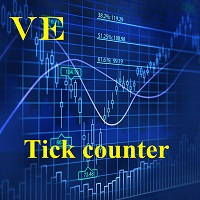
Программа при запуске в тестере выполняет подсчет количества пришедших тиков и пишет количество в строке комментариев. Программа может быть использована для сравнения качества исторических данных из разных источников в тестере. При запуске на счете онлайн тики будут считаться с момента запуска программы. При запуске на разных терминалах можно сравнивать разных брокеров на предмет объема предоставленных ценовых данных.

We offer: - Every day signals on EURUSD, XAUUSD (Gold), XAGUSD, GBPUSD, CADJPY, USDJPY, USDCHF, AUDUSD, AUDNZD, NZDUSD, USDCAD, ... - We offer evaluated signals and you can see the signals with rank of signal providers based on their history
Note: After installation, please go to Tools>Options>Expert Advisors and add https://porsaj.com to 'Allow WebRequest for listed URL'. Still Problem?! Please check Internet connection!
More explanation: Forex and crypto signals are tools used by traders to
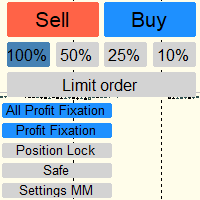
Отличный помощник для тех кто грамотно распоряжается своими рисками. Данный помощник просто не заменим если у вас всегда должен быть фиксированный риск на сделку. Помогает автоматически высчитывать лот в зависимости от вашего риска. Теперь можно не беспокоиться о том каким будет ваш Stoploss, риск всегда будет одинаковый. Считает объем сделок как для рыночных ордеров так и для отложенных. Удобный и интуитивно понятный интерфейс, так же есть некоторые дополнительные функции для упрощения вашей то

此工具不能与策略测试器一起使用。 Test version: https://www.mql5.com/en/blogs/post/753244 该工具允许您根据账户余额显示关键指标,从而可视化账户绩效。
您可以选择线条,拖放它们以立即查看不同价格点的关键指标。
如果您想在移动线条后返回到原始位置,只需双击,它们就会恢复到原始参数。
当当前价格达到指定线时,该工具可以通知您。
主要特征:
显示盈亏平衡线 以指定的百分比或金额显示线条 根据账户余额计算并显示百分比 将百分比转换并显示为金额 根据指定金额计算并显示百分比 选择并拖动线条以查看百分比、金额和点/点 双击移动的线将其返回到原始位置 支持在PIPS中设置和查看 当价格触及指定线时接收通知 综合计算,包括信用考虑
参数:
请参阅屏幕截图以获取参数列表。
参数说明:
TYPE 参数指定根据指定的账户余额计算的百分比、金额或 PIPS/点值。
VALUE 参数指定由 TYPE 参数指定的值的类型。
请注意,“TYPE”参数决定计算方法,而“VALUE”参数根据所选类型设置具体值。

The Semiautomatic DCA Robot is a medium support robot that averages the price if manual orders go against your analysis. The EA will average the price with lots increased by a multiplier factor. The Semiautomatic EA will calculate and provide buy/sell order signals and draw arrows on the chart. When arrows appear at Supply/Demand zones, you will decide to place buy/sell orders. The buy/sell arrows is not repaint. The Supply/Demand zones will be repaint when the price breaks out.
*Additionall

使用图表定制器实用程序彻底改变您的图表定制。这款强大的工具旨在增强您的交易体验,提供广泛的功能和优势。
使用多图表模式,您可以轻松地将所需的图表设置应用于所有打开的图表。告别手动调整每个图表的繁琐任务。只需单击一下,您就可以同时自定义多个图表,从而节省您宝贵的时间和精力。
能够更改图表类型(例如烛台图、条形图或折线图),完全控制图表外观。调整前景选项以优先考虑价格图表并使其更加突出。尝试不同的图表转换,使价格图表从右边框缩进,从而提供更好的数据视图。
图表定制超越了美观。图表定制器实用程序提供自动滚动和固定比例模式等高级选项。通过自动移动到正确的边界,让您的图表保持最新状态,确保您不会错过重要的市场信息。利用固定比例模式,在不同图表之间保持一致的比例,提供统一的视觉体验。
使用可定制的配色方案个性化您的图表分析。从背景、轴、比例、OHLC 线、体积等的多种颜色选项中进行选择。根据您的喜好定制图表,并创建一个具有视觉吸引力的工作空间,以增强您的交易决策。
图表定制器实用程序的多功能性扩展到重要信息的显示。显示 OHLC 值、买入线和卖出线、最后值、周期分隔符、网格、交易量和交

标记当前符号的BUY订单和SELL订单的平均价格和LOT数量 -------------------------------------------------------------------------------------------------------------- 你可以在这里联系我 https://www.mql5.com/zh/users/chaoping0326 可以承接MT4,MT5的指标,EA定制 长期从事编程项目(MT4从2012年,MT5从2016年), 有很好的编程能力,参数设置合理,能很好地理解客户的要求。 请联系我,根据你的要求进行报价。 我对程序的逻辑负责,如果程序有问题,我可以免费修复,如果我不能修复,我可以全额退款。 增加和调整逻辑需要额外收费。 免费提供全英文或中文源代码。

Monitoring your trades over time helps you build up your account balance and shows when you miss your goals. Viewing the closed trades of a symbol on the chart can help you adjust your strategy for better results. Maintaining a trade book allows you to record the applied strategy and note the reason for taking each trade. It helps you to evaluate and refine strategies based on its profitability. A possibility to download the Account history as a text file with delimited fields, allows upload to

对当前货币设置追踪止损和成本保护 -------------------------------------------------------------------------------------------------------------- 你可以在这里联系我 https://www.mql5.com/zh/users/chaoping0326 可以承接MT4,MT5的指标,EA定制 长期从事编程项目(MT4从2012年,MT5从2016年), 有很好的编程能力,参数设置合理,能很好地理解客户的要求。 请联系我,根据你的要求进行报价。 我对程序的逻辑负责,如果程序有问题,我可以免费修复,如果我不能修复,我可以全额退款。 增加和调整逻辑需要额外收费。 免费提供全英文或中文源代码。

ZAI TRADING MANAGER
Enhance Your Trading Experience with Our User-Friendly Trade Manager! Say goodbye to manual calculations and cumbersome processes when it comes to determining your win-loss ratio. Our revolutionary trade manager offers a seamless solution that simplifies your trading journey. Here's what you can expect from our product: Effortless Lotsize Calculation: Our trade manager automatically calculates the appropriate lotsize based on the level of risk you're comfortable with. No mor

MultiLayer is order management tool for opening trades based on pending orders. It will open multiple trades in a layer based on the number you chose. If you put 10 it will place 10 pending orders in a layer and with gap distance. You have to make sure that you set all price, tp and sl values. Click the buttons Attention, the application does not work in the strategy tester . Orders management
The panel supports pending orders only(Buy Limit, Sell Limit, Buy Stop, Sell Stop). Gap - The gap betwe
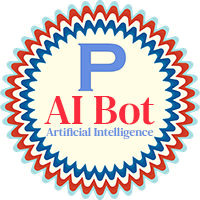
Note: After installation, please go to Tools>Options>Expert Advisors and add https://porsaj.com to 'Allow WebRequest for listed URL'. Still Problem?! Please check Internet connection!
Unlock the power of cutting-edge technology with Porsaj Artificial Intelligence Bot, your trusted Expert Advisor for MT4. Designed to revolutionize your trading experience, this advanced bot combines sentiment analysis, technical analysis, and harmonic patterns, all driven by the incredible capabilities of art

Light Protector is a cutting-edge Expert Advisor designed for the MetaTrader 4 (MT4) trading platform. This powerful yet lightweight application is specifically developed to safeguard trading accounts from excessive losses by implementing multiple protective mechanisms.
One of the key advantages of Light Protector is its lightweight nature. The Expert Advisor is designed to have minimal impact on system resources, ensuring optimal performance and swift execution of trades. It operates seamless

这款自动化辅助交易系统旨在帮助交易者更加高效地管理和优化交易操作。系统不仅提供全面的风险控制功能,包括灵活的止损止盈设置和风险限制,帮助交易者在市场波动中保持稳定,还具备批量开仓、批量修改止损止盈、批量平仓的功能,让你在执行策略时更加迅速、精准。
此外,系统实时显示当日波动、开仓量和实时盈利情况,帮助交易者随时掌握市场动态和自己账户的表现。无论你是新手还是有经验的交易者,都可以通过这款系统来提升交易效率,减少人为操作失误,同时能够精准执行个人交易策略。
风险管理: 开仓量设置 止损、止盈设置 面板包括5个区域: 区域 1: 当天波动百分比 区域 2: 多周期rsi指标 多周期多空信号 区域 3: 开仓 批量调整止损止盈 区域 4: 批量平仓 显示订单数 区域 5: 当前周期剩余时间 设置的最大损失 参数及使用的具体介绍请观看该系统的YouTube 视频 https://youtu.be/3DZ9AyiyEDM ,谢谢。
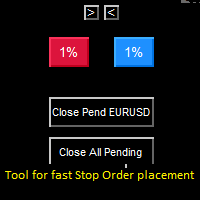
Stop Order placement tool (single click buttons) for faster trading. It places Stop Entry Order on the last bar possible break and places stop loss on the opposite side of that bar. Who knows Al Brooks or other price action traders, they enter on last bars high/low break, so when watching low timeframe and multiple pairs this tool speeds up stop order placement and helps to avoid mistakes. You get your setup candle and press buy or sell button and EA places stop order on setup candle with some

Coral History displays information about your trading account and a summary of your history for the day, week, month and all time in a convenient, lightweight window. NEW : You can now set daily / weekly / monthly goals. Coral History can notify you when reaching a goal. If set the goal will be displayed in the History section row header; and if you've reached the goal the row will be highlighted in green. Account Information Balance Equity Free Margin (amount, percent or drawdown) Marin Leve

Welcome to the ultimate trading assistant EA!
================ Manage Equity ===============
Gain full control over your trading equity with Manage Equity Pro. This powerful EA empowers you to optimize your trading performance and achieve consistent profits.
CloseAllOrdersIfProfit: Maximize your gains by automatically closing all open orders when reaching a profit threshold.
PositiveEquity: Set the desired positive equity target to trigger the closure of orders and secure your profits.
CloseA

常规用法:
您可以将该指标用作反转系统的可靠确认工具,也可以将其用作强大的独立交易系统。它允许您在价格遇到每个枢轴点或支撑/阻力位时分析反转的概率。它起到了类似于背离或趋势延续的作用。该工具的风险收益比至少为1比2,在最佳情况下,通过适当的追踪,它可以达到1比10。
MT5 版本
优势:
• 提高成功率
• 是交易方法或自给自足策略的出色补充
• 可以提供任何方向(上升、下降或横盘)的信号
• 多时间框架
• 无重绘
• 轻量级和优化的代码库
• 手机、电子邮件、声音和视觉警报
• 可应用于任何金融资产
• 面向专家和初学者
工具原理:
它使用神奇数字(例如9、26、52等)作为输入,并基于一目均衡表云进行多时间框架分析。它为每个蜡烛赋予特定的分数,基于其反转强度。分数越高,反转的可能性就越高。
该工具的策略适用于1分钟和5分钟时间框架,涉及将简单的Tenkan-sen(9期移动平均线)添加到图表中,在1分钟时间框架中,寻找值为6的直方图,或在5分钟时间框架中,寻找值为5的直方图。数值为5表示当前时间框架和四个更高时间框架中满足反转条件。例如,如果您在1分钟时间框架中看到数字5,

This is a Semi Automated OTE EA based on the free teachings of ICT. One of the biggest challenges in trading is related to executing and managing trades. After analyzing charts, draw an OTE Fibonacci and turn on the EA. It will automatically execute orders based on the Fibonacci level of your placement and protect any open positions when in profit. Please review the documentation that accompanies this product. *PLUS VERSION REMOVES LOT SIZE LIMIT THAT IS IN THE FREE VERSION*
Auto Lot Calculat

DepoControl – Full Control Over the Deposit Closers Expert Advisor controls the overall account status and closes ALL market orders on the account when certain conditions occur. The trading robot closes ALL orders on the account in the following cases (by profit): Close ALL orders by a total profit on the account in monetary terms . For example, suppose that the settings specify that positions should be closed when profit of 100 is reached. In this case, the Expert Advisor closes all mark

将信号符号转换为 Expert Advisor (EA)! 【智能交易系统特点】 该 Expert Advisor 是一个读取指标信号符号并启用自动交易的系统。 如果市场上的好指标能转化为EA,那岂不是痴人说梦? 此外,它还具有先进的功能。
【重要说明】 ・箭头符号自动输入功能(真实符号、确认符号) ・手数自动调整功能(设为自动时,购买量与剩余保证金成正比) ・两阶段双轨迹功能(轨迹功能的进阶版) ・传播限制系统(自动限制系统) ・滑点设定 ・星期几、秒为基础的交易时间限制系统 ・手结算时间平仓功能(可仅平仓+、仅平仓-、或全部仓位) ・减轻负荷措施&可同时操作9种货币 ・无货币限制,适用于所有货币对 ・调试支持(由调试器验证任何问题) ・客户支持(即使在您购买后我们也提供支持!)
【九头蛇解说】 HYDRA 是一款配备两阶段双追踪功能的 EA 交易。 它自动设置限价单和止损单(TP/SL)并根据市场波动而变化。 支持多条目,无币种限制,每条条目触发两阶段双踪。
根据不同的用例假设有两种模式: 第二阶段风险最小化,利润保证,目标利润最大化。 初期承担风险,获利后第二阶段以市

This expert advisor was developed for professional traders, who want to have better results and have perfect risk management, avoiding falling into overtrading and always staying updated on the progress of their trading through the notifications that will arrive on their smartphone.
CHARACTERISTICS
"Safe Trading Management" has 7 functions:
1. Chart closing function : select the time slot in which you want to trade, as soon as the time goes out of range all the charts will close giving you a
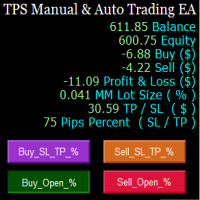
"TPS Manual & Auto Trading EA: Your Ultimate Trading Partner
This is Plug on Play to enjoy Manual Trading Management ,
Mobile Trading :- install on vps after Use this ea work with mobile .
Take your trading experience to the next level with the TPS Manual & Auto Trading EA – the perfect blend of human expertise and automated precision.
Seamless Transition: Seamlessly switch between manual and automated trading modes to match your preferred trading style and market conditions. Retain contro

在金融市场领域,熟练的资本管理至关重要。它不仅仅是为了保护你的初始投资,还要增加它。手工计算的时代已经过去。最大化你的回报,最小化你的风险,以前所未有的方式释放金融市场的潜力。通过交易面板掌控你的交易旅程。 如果你是一名高频交易者,需要快速执行交易,我们的交易管理面板提供了所有必要的工具。通过简单点击“买入”或“卖出”按钮,设置固定的订单参数并迅速执行交易。你可以通过一个按键关闭所有头寸,或选择特定类型的挂单,或仅平仅盈利或亏损交易。 体验一种新的便捷、高效和盈利的水平。
如何使用Trade Panel MGH MT5 version
设施:
• 跟随止损 - 当你的交易获利时,程序会保护利润的另一部分
• 部分平仓 - 当价格向有利方向移动,你的交易达到更多中间目标时,程序会通过平仓来实现利润
• 保本 - 你的交易既不赚也不亏的点位
• 无风险 - 如果你选择了止损位为零,将是无风险的
• 3个精确的手数选项
• 在图表的角落看到有关TP、SL、买入盈利、卖出盈利、交易品种和时间框架的信息
• 一键下挂单
• 点数设定的获利
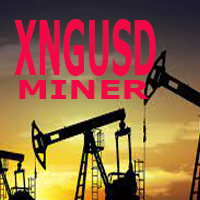
Automatic Trade Long term US Natural Gas (xngusd) Im use expert advisor (automatic trade) Us Natural Gas robot is a metatrader 4 safe investment robot. This robot uses a strategy with hedge definite calculations, so that when it closes it is definitely profitable. how the robot works: 1. the first time the robot will open a buy position, - if the profit position is according to the target it will be closed automatically and re-open a buy position again - if a loss position the robot will open a

A trader's assistant that closes positions in parts with a simple trail to take the optimal profit size when the price of the symbol moves towards the position (s). Initially, the stop loss is moved to breakeven + (the so-called breakeven greed level) - this is when the price closes the stop-loss position during the reverse movement and as a result some profit will still be received. Further, while maintaining the movement in the direction of the position, it is closed in parts on price rollback

SMA5_SMA10_SMA55三均线系统,均线相互交叉,发送通知到手机 MT4 APP, 同时电脑桌面客户端也会发出警报通知。 注意:这个EA不会帮你下单交易,只会在均线交叉,即关键位置转向的时候给你发出警告,特别是手机通知,方便没时间盯盘的交易员放心出门,同时不会错过关键位置的转向,收到通知,打开手机APP就能处理头寸。是否变动头寸仓位,依然是要由自己判断。 均线的交叉往往意味着趋势的转向和启动,震荡的关键位置,请结合自我经验,以及趋势位置形态,多方位判断操作。 比如: MA5从下往上穿插MA10,则会向手机MT4 APP发出通知,提示多头有启动迹象,若有空单在手提示减仓。 MA5从上往下穿插MA10,则会向手机MT4 APP发出通知,提示空头有启动迹象,若有多单在手提示减仓。 -- MA10从下往上穿插MA55,则会向手机MT4 APP发出通知,提示多头启动,若有空单在手必须清仓,并且开多头。 MA10从上往下穿插MA55,则会向手机MT4 APP发出通知,提示空头启动,若有多单在手必须清仓,并且开空头。 -- MA5穿插MA55同理 -- 预祝:交易之路长虹! SMA5_SMA

使用革命性的交易时间管理器轻松控制您的交易程序。这个强大的工具可以在指定时间自动执行订单,从而改变您的交易方式。 为不同的交易行为(从购买到设置订单)制定个性化任务列表,所有这些都无需人工干预。 交易时间管理器安装和输入指南 如果您想获取有关 EA 的通知,请将我们的 URL 添加到 MT4/MT5 终端(参见屏幕截图)。 MT4版本 https://www.mql5.com/en/market/product/103716 MT5版本 https://www.mql5.com/en/market/product/103715 告别人工监控,拥抱精简效率。直观的界面允许您设置精确的参数,包括交易品种、执行时间、价格、止损 (SL)、止盈 (TP) 点和手数大小。 该工具的灵活性通过与市场行为相匹配的适应性重复选项来凸显。通过视觉主题个性化您的体验,并减少长时间交易期间的眼睛疲劳。 摆脱手动交易程序,拥抱“交易时间管理器”的强大功能。提高交易的准确性、组织性和自由度。简化您的日常工作并重新体验交易。
主要特点:
自动订单执行:按指定时间间隔无缝自动执行订单,从而节省您的

Jarfac Mt4ToTelegram Introduction Jarfac Mt4ToTelegram is an MT4 system designed to facilitate real-time communication between the MetaTrader 4 platform and Telegram. This script allows traders to receive customizable instant notifications based on different trade types, ensuring optimal responsiveness without having to constantly monitor the trading platform. main Features Real-time notifications : Receive notifications directly on Telegram as soon as an action occurs on MT4. Emoji suppor

隆重推出 Zaap - MT4 经纪商监控工具! 使用 Metatrader 4 平台的交易者必备的经纪商监控工具来保护您的账户!
检测不值得信赖的经纪商并有效识别 MetaTrader 4 问题。 告别猜测并获得事实见解,以确保经纪人可靠。 Zaap 是一款专门为新手和经验丰富的交易者打造的工具,体现了用户友好性和高级功能的独特结合。 其主要目的是保护用户免受欺诈经纪人和技术故障的侵害,防止潜在损失。
主要特征:
可疑活动检测:Zaap 努力识别并通知用户各种可疑行为,包括: 重新报价 价格下滑 执行时间延迟 平均请求时间 保证金调整 交易期间异常点差 服务器断开连接 1. 详细报告: Zaap 生成综合报告,总结检测到的问题。 当您向经纪商解决有关任何可疑账户活动的疑虑时,这些报告是非常宝贵的工具。
2. 管理 Metatrader 4 日志 :Zaap 通过监控 Metatrader 4 日志来确保您计算机的安全。 它可以防止潜在的风险,例如失控的专家顾问消耗过多的存储空间并可能导致系统崩溃。
3. 冲突解决 :检测 Metatrader 4 实例(同时运行多个实例)

Click here to see my best trading robot: Prosperity MT5 !
Prosperity MT4 version
Some EAs we use are great, but sometimes they don't have built-in drawdown limiters internally that just affect the EA. Other DD limiters operate on the whole account, this one is designed specifically so one EA (designated by the magic numbers it uses) can be monitored and closed off if it reaches a certain DD limit.
1. Find the magic numbers the EA uses. Normally (including for martingale / grid EAs) they sta

An MT4 Expert advisor for finding Break-Even point of open position, especially grid or hedge orders. also, you can close all open orders, or delete all pending orders , and set your desire Take Profit how far from Break Even point. All traders that using Grid strategy, or Hedge strategy should use this ea. it shows you break-even point by drawing a line and also automatically set your Take profit and stop loss.

Note: After installation, please go to Tools>Options>Expert Advisors and add https://porsaj.com to 'Allow WebRequest for listed URL'. Still Problem?! Please check Internet connection!
Unveiling the Porsaj Scalper: Your Cutting-Edge MetaTrader 4 Utility for Precision Scalping Are you ready to take your forex trading to the next level? Look no further than the revolutionary Porsaj Scalper – a MetaTrader 4 utility designed to empower scalpers with the tools they need to thrive in the fast-pac

This is MT4 Trade panel manager which use Automatic and Manual mode which can be selected in settings. With this you can determine how much can you profit from each trade and what is the profit to risk ratio? Before you set the lot size, you need to do the necessary calculations to get an answer to the question of what the lot size should be. This is based on RSI Signal and Candlesticks to determine volume currency strength and indicate the amount of percentage. Blue % is for buy trades and red

Questo EA è ha lo scopo di automatizzare lo spostamento dello stop loss a Breakeven e la presa di 2 parziali al raggiungimento di un certo numero di pips di guadagno. Si tratta solo di un assistente al proprio trading manuale, non apre ordini da solo. Dovrai solo preoccuparti di inserire gli ordini con lo stop loss. L'EA si occuperà di gestire l'ordine una volta attivato. Puoi anche non impostare il TP, come faccio io, e una volta presi i 2 parziali cercare di piramidare più posizioni nella dire
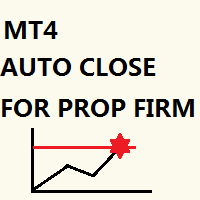
Just key in your equity target
step 1: drag/ Double click ''Auto Close EA for Prop Firm "
step 2: Allow modification of signals settings, Allow DLL imports, Allow import of external experts & Allow LiveTrading
step 3: Key in your equity target
step 4: Turn on AutoTrading
*you can add some buffer, example: 8% for 10,000 acc, key in 10805 / 10801 / 10810 and etc
"Disclaimer:
The information provided in this communication is for informational purposes only and does not constitute financial ad

Better Risk Management. Smart Limit Order will replace your limit order with the correct lot size.
Input Variables : Risk — The risk calculation function calculates the volume for the limit order based on entry price & stop loss price. T he percentage amount that will be. lost if hit by a stop loss Reward1 — Risk Reward Ratio 1; Reward2 — Risk Reward Ratio 2, set value to 0 if not used; Reward3 — Risk Reward Ratio 3, set value to 0 if not used; Reward4 — Risk Reward Ratio 4, set value to

Risk management primarily involves minimizing the potential losses without affecting the upside potential gain. The RandoFx Order Manager application is designed to help the trader achieve the minimum risk while trading. The trading panel has several buttons that allow the user to select and send orders to the broker. inputs: for the trader to be able to send orders there are various inputs that are required. The first input is the Risk%, which is the percentage of the equity of the account th

Openings of trades is one of the important thing in the market. The easiness of opening the order give the trader an easier way of trading especially in the high volatile market. The multiple trader opener can be used to make work easier in the forex market. The tool allows you to chose the percentage risk per trade, stop loss and the take profits in pips. The the rest is calculated automatically and the order is send to the broker server. it also allows the user to choose different kind of tps.

大家好 “Trader Assistant Mini”是一款方便的工具,可通过流畅的 R:R 面板计算每笔交易的风险。 风险回报率加上交易面板: 每个交易者都可以方便地根据利润大小计算损失大小,并管理每个交易者的风险,以便他可以判断这是否是一笔好交易。此外,它还以点数和百分比显示损失和利润以及损失和利润。 如何安装演示版+演示文件: Trader Assistant Mini MT4 Demo 您可以看到 “交易助手专业版” 。 专业风险管理面板 MT5
希望能享受其中。 终于: 我强烈鼓励您分享您的想法和反馈。 提供您认为交易者可能需要的任何信息至关重要。 作者: 我是一名 MQL 语言程序员,三年来我一直在做各种项目。 我是一名电气工程师,我喜欢解决难题。


“Time Sessions MT4”是外汇交易者的另一个便捷工具,显示全球主要的四个交易时段。
时间场次: 该工具中的时间会根据您的当地时间自动设置。 它有一个移动时间标志,每秒向左移动并向您显示实时时间。 该面板包含漂亮的图形,引人注目。
此外,您可以将面板移动到图表上的任何位置。
更多解释...
希望能享受其中。
终于:
我强烈鼓励您分享您的想法和反馈。
提供您认为交易者可能需要的任何信息至关重要。
作者:
我是一名 MQL 语言程序员,三年来我一直在做各种项目。
我是一名电气工程师,我喜欢解决难题。
加入我的小组一起讨论;)
赛佩尔外汇。 微量润滑集团 .....................................

Цена годовой аренды договорная. Загрузчик файлов с сервера, необходимые для работы наших советников. Если вы являетесь пользователем наших роботов, то вам может понадобиться эта утилита. Практически все наши советники имеют встроенную систему удаленной настройки под текущие рыночные условия, этот процесс также называется оптимизацией. Настройки передаются посредством файлов, которые мы получаем в результате оптимизации своих советников. Именно эти файлы мы используем в торговле на своих счетах,

ZIWOX TRADE LIST Description:
Feeling weary with your small screen? and you need to close your trade list tab to have a larger perspective of chart? Require better management of your trade list? such as win rate, risk/reward ratio? Its a simple tools, but usefull. consolidate your trade list, active positions, opened positions and pending orders onto a distinct chart embellished with refined visuals. It contains with a lots of usefull information.
Feautures: List your trades and positions sort

DOWNLOAD FREE DEMO VERSION FROM HERE
**TradeMonitorPro Expert Advisor**
The TradeMonitorPro Expert Advisor is a powerful tool designed to help you effectively monitor and manage your trading activities in the forex market. This EA offers a range of useful features that allow you to keep track of your open trades, floating daily gains and losses (floating drawdown), as well as margin levels and the volume of open lots. For a correct counting of the Trading Volume, enable the complete history in

This EA will automatically close all open and pending order when profit or loss is reached according to users setting. Profit or loss can be set by percentage or by amount. When inputting amount for loss make sure to put " - " (minus) sign before the amount. The color of text displayed on the chart can be change in the user input. The text position can also be changed: - left top corner - right top corner - left bottom corner - right bottom corner

DOWNLOAD FREE DEMO VERSION FROM HERE
The SmartCloseFX Expert Advisor, is a powerful tool designed for traders seeking efficient trade management in the MetaTrader platform. This EA is specifically built to manage trades by automatically closing all open positions except pending orders under specific conditions. The EA monitors the opening of a 0.01 lot pending order (eg. buy stop, sell stop, buy limit, sell limit) on a selected asset. When such an order is placed, SmartCloseFX takes action by c
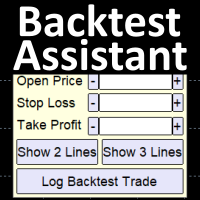
Simplify backtesting by automatically calculate trade outcomes (Profit or Loss) and estimated swap cost based on user-provided open, stop loss, and take profit prices, while also write the data into CSV file and capture before-and-after chart pictures automatically This Backtest Assistant tool is an Indicator, so it works well in coexistence with other expert advisor on the same chart
$30 for the next 25 downloaders, next price: $45 Try Free Trial Version Here: Download Free Trial
Features:

一鍵交易
點擊交易者是專家顧問,使得訂單非常快處決。
第一個選項卡使您可以:
打開團購訂單
開賣單
開放的賣出止損
開賣極限
打開團購站
開放購買限制
第二個選項卡,您可以:
把止損和止盈
第三個選項卡允許你把:
位置地塊面積
下面的指示燈顯示你:
通過機器人製作平倉浮盈。
應用特點:
適用於任何類型的賬戶和經紀
凍不會需要特定的技能
簡單,直觀的界面
只有最重要的功能
在任何命令快速反應 接口: 很多-選擇了很多位置 購買開買入頭寸 賣開賣位置 止損,止盈選擇了止損和止贏的每一個位置 利潤:顯示浮盈
關於EA:
一鍵交易是為了打開速度非常快而不reqoting專家顧問。
選擇了止損和止盈由專家顧問執行的每一個位置
下面的指示燈顯示你的浮動盈虧頭寸由專業顧問執行
使用非常簡單。 一鍵交易享受到非常快執行職務

DEMO VERSION DOWNLOAD HERE Update
In Version 1.4 it is possible to set the amount of profit or loss in currency for martingale trades, by setting the profit or loss value for 0.01 lots the expert advisor will automatically multiply it if the starting base lot of the martingale increases or decreases
youtube: https://youtu.be/xn6TG8tyEfM
**EquityGuardEA - Equity Management Expert Advisor**
EquityGuardEA is a powerful Expert Advisor (EA) developed for the MetaTrader 4 (MT4) platform, provid

Introducing Trade Assistant, your ultimate companion in the world of trading. Designed for traders, by traders, Trade Assistant is a cutting-edge tool that revolutionizes the way you manage your positions. Whether you're a seasoned pro or just starting out, our trade manager will empower you to make informed decisions and enhance your trading strategies.
Key Features:
Trade Manager Extraordinaire: Trade Assistant acts as your trusted trade manager, meticulously tracking all of your positions

A fundamental component to have within your trading arsenal is the ability to properly control and manage risk effectively. This tool offers a basic but comprehensive means to manage each and every trade position appropriately.
It can be used across different markets that require percentage-based calculations as opposed to simply measuring the difference in pip or point size i.e. the method for calculating take profit and stop loss in FX currency markets is usually a fixed point/pip size vs. p

The robot allows you to copy orders from different MT4 on a computer. It automatically open and close order that from master on clients. There are some options that allow you to customize your requests. Configuring server : Drag the robot on each pair you want then choose server in TypeOfCopy. Configuring Clients : As the same as server just choose client in TypeOfCopy then add the server account number in its field. AppendSymbolName: If a broker add extra letters after the pair name you can a

Coral Rescue will help save an account with trades in drawdown. Do you have losing trades that are just too large to deal with? They reduce your available margin and can be accumulating swap costs, but the loss would be too great to just accept closing the trades. Just hoping that price will eventually come back is not an effective strategy, you need a disciplined, consistent and preferably automatic way to dig yourself out of the hole. Coral Rescue is not an EA that places trades on its own.

News Protector Tool for Traders: As a trader, understanding the importance of microeconomic news is crucial. Passive traders face the challenge of managing news and pending orders efficiently. Repeatedly setting pending orders at the same price level after news events can be tedious. Introducing the News Protector Tool: News Protector is designed to simplify your trading experience. It removes pending orders before news events and automatically reopens them afterward. During news releases, if t

This adds an easy to use trading panel to your MetaTrader4 chart, enabling you to enter the market at lightning speed with your risk automatically calculated. Plus, it will help you automate your trade management with automatic & one click partial profits, stop loss to breakeven and more. Click here for the full Trade Buddy user guide If you want to test Trade Buddy before you purchase, please message us by visiting our profile and we will provide you with a 7 day free trial. Best of all, it’s c
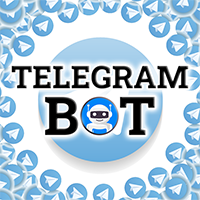
Telegram Alert for Universal Indicator serves as an automated trading tool. It takes screenshots of the current chart when buy or sell signals are generated by a custom indicator and sends these screenshots to a designated Telegram channel. This feature allows traders to visually monitor their trading signals, enhancing their decision-making process and overall trading experience.
Inputs: Telegram BOT API: Input your BOT API Telegram Telegram Chat ID: Input your CHAT ID (Telegram channel/g

A tool for logging personal and downloaded MQL5 trade history data between specified date range into a CSV file and capturing open trade and close trade chart pictures
This History Capturer and Writer tool is an Indicator, so it works well in coexistence with other expert advisor on the same chart
$30 for the next 25 downloaders, next price: $30 Try Free Trial Version Here: Download Free Trial
Features: Trade History Chart Screenshot : Capture the opening and closing charts for each hist
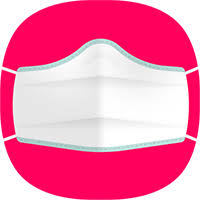
It is MoneyMaker from Morteza Soorakhi Strategy based on price and volume action. Fixed risdk per trade. Using Stoploss and Trailing.
100% automated trading Averaging+MARTINGALE money management (Using Fibonacci Increment) Recommended leverage 1:500 Min deposit $250 This signal trade GBPUSD only Target 0-3 Open position per day, 15%-30% per Month CUT LOSS AT 25% DRAW DOWN
MetaTrader市场是 出售自动交易和技术指标的最好地方。
您只需要以一个有吸引力的设计和良好的描述为MetaTrader平台开发应用程序。我们将为您解释如何在市场发布您的产品将它提供给数以百万计的MetaTrader用户。
您错过了交易机会:
- 免费交易应用程序
- 8,000+信号可供复制
- 探索金融市场的经济新闻
注册
登录