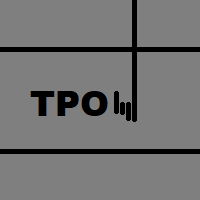
TRAIL PENDING ORDER
WHAT IS IT? - It is a utility that creates pending orders at the click of a button based on predefined settings by the user. - It is not a bot, this utility requires someone to trigger it.
WHY WAS IT CREATED? - It was created to take advantage of highly volatile conditions in the market caused by high impact news events.
SETTINGS: - PriceLevel *- Amount of points away from current price to create orders. - TrailOrders *- Pending orders will trail the price (on or off).

NOTE: DEMO VERSION CANNOT WORK IN STRATEGY TESTER. If you want to use Demo please contact to me. ______________________________________________________________ Trading Tookit MT4 has various functions: - Calculate position size - Create unlimited price alerts, notifications will be sent to your phone and Telegram account - Calculate position size based on risk amount or risk as a percentage of account - Quick entry through price lines: Entry line, take profit line, stop loss line - Automatic

Open Or Close All Currency pairs in single click
A very Using tool that every trader wish to have in his tool box. For the Traders who are Trading multiple currencies this is a most needed tool. Much of time is saved by using this tool. Open all currency pairs in a single click with the time frame we wish. Closes all charts in a single click. Input Parameters: Open All Symbol : Open All Chart symbols from the broker
Symbols To Open : Open All Major Pairs and Cross Pairs

EXTREME PRICE ACTION DASHBOARD
Make your trades professionally using advanced statistics and price action. Manages 29 pairs simultaneously. It has Buy and Sell buttons, close buy and close sell separately for each pair. Stop Gain and Stop Gain programmable in Pips automatically. Dynamically calculates 5 regions where statistically the most assertive sales and 5 more assertive shopping regions are found. Indicates the total lots, buy balance and sell balance for each pair. Change the graph's
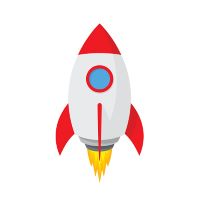
A rocket (from Italian : rocchetto , lit. 'bobbin/spool') [nb 1] [1] is a projectile that spacecraft , aircraft or other vehicles use to obtain thrust from a rocket engine . Rocket engine exhaust is formed entirely from propellant carried within the rocket. [2] Rocket engines work by action and reaction and push rockets forward simply by expelling their exhaust in the opposite direction at high speed, and can therefore work in the vacuum of space. In
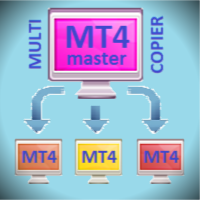
Fast and relible, low CPU usage, optimized code. Can copy from single master to few clients or from few masters to single client. Do not affect to other EAs or manual trading, just specific magics orders. Can use few methods of lots size for copying trades. And a lot of other features. Thanks for using!
Installation: Master -> Client(s). Install copier for every terminal at a single chart. Few Masters -> Client. Install copier for every master terminal at a single chart. Install client copier

Trailing Stop toolbox, better and friendly. Trailing Stop tool box using Moving Average, Parabolic SAR, Ichimoku Kijun-sen, trailing stop normal, trailing stop by candle, trailing stop by targets and trailing stop by lowest, highest candle numbers. Manage orders by currency pairs and comments, trailing one or many orders at same time. MQL5 versition: https://www.mql5.com/en/market/product/87245
Workflow: Set your comment, profit, stoploss, lotsize, t imeframes and chose indicator for begin. C
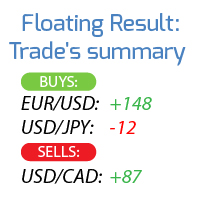
Calculates the profit / loss of all open trades, grouping them into 2 categories: Buys and Sells.
The trading symbol and the floating result are displayed. My #1 Utility : includes 65+ functions | Contact me if you have any questions Due to the different monitor resolutions, some users may encounter the fact that the labels will be displayed with an overlay or be too small. If you encounter such a problem, you can adjust the font size: the 1st parameter in the input variables. The ty

Trade Manager is a powerful tool for M anaging Your Trades and provides a unique M oney Management system. What trade manager do for you: In Panel: - Current Time-Frame Title - Remaining time to close candle - Current Spread - Maximum Allowed Order Volume in Lot - Daily Profit Report - Weekly Profit Report - Monthly Profit Report - Total Profit Report - Show Profits in percentage /Dollar/Pips - in-panel input for set in profit Stop-Loss When Risk-Free Your Order - in-panel input for order
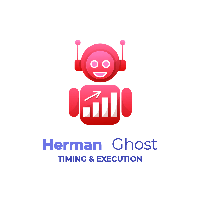
" A successful trading means being able to master the art of timing, the art of execution and the art of protecting your capital in a very simple and faster way ". HermanGhost Manager is the most powerful tool that's actually designed to help you win in terms of executing different operations BUY,BUY STOP, BUY LIMIT, SELL,SELL STOP, SELL LIMIT, STOP LOSS, TAKE PROFIT, BREAKEVEN, TRAILING STOPS, all can be executed in seconds. features : The intuitive interface One time configuration One click b

Elliott Wave Helper - a panel for making elliott wave and technical analysis. Includes all known wave patterns, support and resistance levels, trend lines and cluster zones. Manual (Be sure to read before purchasing) | Version for MT5 Advantages
1. Making wave analysis and technical analysis in a few clicks 2. All Elliott wave patterns available, including triangle and combinations 3. All nine wave display styles, including a special circle font 4. E lements of technical analysis : trend lines

This is an EA that automatically sets the Stoploss of the order to the entry price. This EA works for most currency pairs and Gold. For simplicity, I set the input: - Auto Entry: Yes || No: You type Yes or No for the EA to work or not. - tral_stop: The distance between the current price and the entry price. If enough and greater than the required distance of the Server, Stoploss will move to entry. - Entry + Fix Point: For example, if you type 10 Points, the Stoploss will be translated by 10 Poi

A versatile tool for: " viewing trading records ", " trading management ", " risk management" and "calculator " For $ 30, get 3 versatile tools. Each tool is only $ 10. With just one purchase, use several commonly used tools for a trader. In the first section, view your trading history in detail for each trade, In the second part, perform and manage all types of transactions with accurate and convenient profit and loss limits, And in the last part, use a professional and complete calculator.

Switch & Refresh Charts This Script shows all the charts open on your MT4 platform in sequence with a delay of the second you specify, and refreshes the displayed charts if desired.
When it comes to the first chart you started, it waits for the minute you specify and starts the same cycle again.
The file you downloaded is located in the 'Scripts' section and when you come to the graphic you started to finalize, it should be removed from the chart as seen in the screenshot.
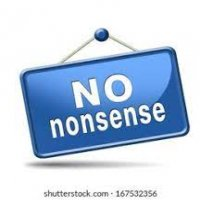
Then the script will take the necessary action: 1. Finds out how volatile is the pair and saves value for future calculation. 2. By implementing risk management strategy, it calculates how much money to risk on one trade. 3. Then it calculates lot size to trade after getting volatility value and risk amount. 4. Furthermore, it calculates take profit and stop loss level. 5. Finally, it sends order to take trade with optimum lot size risking given risk percentage and putting st

This is a simple mt4 advisor that monitors the drawdown levels Features:
Easy to use Useful for money managers How to Use Load the EA once a single chart Type the maximum drawdown desired in inputs
Leave the EA alone and never close that chart The EA monitors all trades and magic numbers in your account.
Input Parameter Drawdown Percent: Maximum drawdown in percentage terms allowable in the account. When the drawdown level is surpassed, the EA will close all trades and delete all pendin
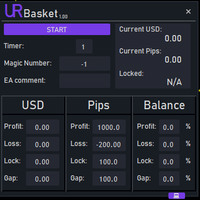
The best you can do is to protect your orders from turning into losses. You can now relax and let UR Basket take care of it. Advantages of using UR Basket: All parameters are dynamically changeable in the graphic panel on your chart - You DON'T need to restart the EA to change the parameters or recall what settings you used! You can track your orders through:
- Magic Number -1
- EA Comment
- Both of the above
- All of your trades at once UR Basket can track your profits through your C
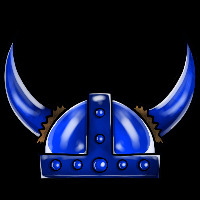
A simple Utilitie/Indicator that will show Profit in percentacge and actual for the following; Today Total profit for the day. The past 4 days. The current Week and For the current Month.
Total Live Current Profit/Loss is also displayed.
Please refer to the images that have been attached. If any further help is requred regarding setting the Indicator up or sugestions for further updates please send an email over to oskarqscac@gmail.com and I'll be happy to help.

Trading Control Pad is a useful tool for all traders. To send BUY/SELL, pending order, modify and automatic setting SL and TP in one click by the current symbol. The Trading Control Pad can help you being comfortable and quickly trading. Pad can help you automatic and manual partially close some lot at the target, breakeven and trailing stop.
The Trading Control Pad features / Functionality Showing the currency pair, the total positions, the number of buy and sell orders. Standard tools for o
i just finished a robot that allows me to quickly monitor the entire market through my phone. In the past , I often clicked on currency pais, so it took a lot of time . watch my video and you will see how simple it í to monitor the whole market now. I believe it wil help you .The robot is only responsible for sending images from the chart you have set up to telegram for quick tracking instead of having to click each currency pair. i would like to add that each mt4 can only send 11 images at th

VIRTUALL ASSISTANT = MAKE YOUR TP AND SL VIRTUAL! Tool meant to control your stop loss and take profit. Main idea of this program is to convert all SL and TP to virtual so your exits on trades are hidden from your broker. Run this EA on any graph, choose 1MIN timeframe (VA is autosaving data only on new bar detected, so graph TF equals to VA autosave period) !!! When using virtual trade exits, stable connection is needed for order execution! Best works with VPS! Developed with ECN accounts.

NEWS Telegram is an U tility can get NEWS from Website " http://calendar.fxstreet.com " and send to yours Telegram Chanel
Only attach to Chart then do this step as bellow: In the terminal, open Tools ---> Options ---> Expert Advisors ---> add " http://calendar.fxstreet.com " to the "Allow WebRequest for listed URL list" field.
SETTING UP THE UTILITY: Tools -> Settings -> Advisers -> Allow WebRequest for the following URLs (Add URL: https://api.telegram.org ); Create your own bot in Teleg
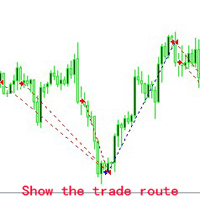
还在烦恼观摩 ea 多空双开,单多,单乱,策略复杂看不清楚吗? Show the trade route 解决你的一切烦恼! Show the trade route 通过读取账户做单历史记录数据(包括实盘,模拟,回测),通过箭头和虚线在面板上标示出来,这样使得进场点,出场点,盈亏点数直观显示出来,为 ea爱好者提供一个可视化小工具。 不管是趋势、马丁还是突破、头皮, Show the trade route 让你一目了然 从此告别不良商家这些骗局: 1. 高风险马丁 ea,楞是给你说成是趋势,稳赚,不抗单,月化多少多少。 2. 头皮 ea被吹成铠甲勇士,看起来是稳赚躺赢那种。 3. 鉴别虚假外汇实盘。(假外汇实盘看着有做单历史记录,但是不能标记出做单路径的) 4. Show the trade route , Let the trade be seen
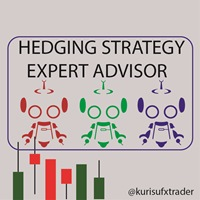
================== FULL VERSION ===================== Automatically hedge the open order after initially opening a trade. Important Notes: - Hedging account is required.(Check on your broker) - Magic no./Expert ID should be set upon placing an order. Magic# is set per currency pair. Use a Script/Indicator. Try this. Download the 'Order Management Script Tool' Trading Utility for MetaTrader 4 in MetaTrader Market (mql5.com) - Auto Trade >>> should be disabled on live account. It
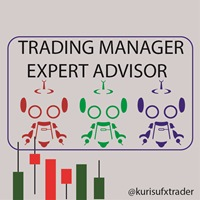
=============================== FULL VERSION ==================================== >>>>> PRICE DROP from $99 to $49 limited time only <<<<<< BTMM TRADING MANAGER Objective: Trading Manager EA Robot helps manage your multiple orders specially with BTMM Strategy with proper risk reward ratio. It will lessen your time to monitor your multiple trades from time to time. Trade hassle free using this tool. Important Notes: - Auto Trade will automatically send order if shift candle closed above/below th

Custom showing your MT4 account information Indicators add account information to chart. Profit, Balance, Equity, Free Margin, Margin and Margin Level %. Hide account information: Click anywhere on account information text.
The hide/show response is dependent on incoming ticks or chart refresh. In tick scarce or closed markets the indicator hide/show click will appear not to function while waiting for a tick or chart refresh. It is only necessary to attach the autorefresh timer to one ch

The DrawdownCutter EA provides you with the option to close all trades in your MT4 account, if the drawdown amount is reached, you set in the EA settings. This EA works with MT4 accounts in any currency. Simply attach the DrawdownCutter 2.0 EA to any clean chart. This EA also works while other EAs are running on the account - if attached to a separate chart. Please note that due to market execution delays and broker executions times, the amount of the trades closed automatically by the DrawdownC

MT4 To Telegram With Screenshot; - This EA will send all open orders signals, close orders, pending orders (PO) or modication of orders to your Telegram Channel. -This EA will screenshot any pair when you open new order or put the PO. Only attach to 1 chart. -This EA very suitable to signal provider, who want share their signal or analysis to their clients. -Freely can manual entry or use the Expert Advisor (EA) , this EA will send the signals to Telegram Channel. -For more details , you can joi
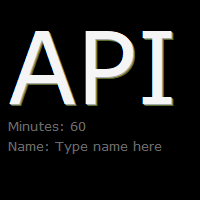
API - Account Push Info is a Tool for "EVERYONE", who want to get the Live Statistics of an MT4 Trading Account, independent if you trade live or demo or automaticly or manual.
It send the Report periodly to the Mobile Device with Push Message or to your Mail Account.
The Report includes many important kind of Data, like:
- a Specified Name for the Account / System - its a Live or Demo Account - Balance, Equity, - Drawdown in Currency and Percent, - Sum of Deposits, - Active Positions - Ac

Show Your Trades Information
Show all your trades with profit; stop loss .. risk percentage.. on chart
Custom showing your MT4 account information Indicators add account information to chart. Profit, Balance, Equity, Free Margin, Margin and Margin Level %. Hide account information: Click anywhere on account information text.
The hide/show response is dependent on incoming ticks or chart refresh. In tick scarce or closed markets the indicator hide/show click will appear not to function

I am glad to welcome you. Here is a current real-time broker trading conditions informer. All parameters are shown on the image. They are swap, price, lot margin, lot point value, spread, stop level, freeze level, leverage, margin stop out level. Informer may be useful for everyone. Especially during strong market movements when broker can change trading conditions in a second.

The automatic size calculator (MK01) is a tool that the trader adds on the MT4 chart of each chart and calculates the right lot to enter for each trade while maintaining a certain capital risk for example of 2% (percentage that can be modified from the settings), therefore allows you to manage the capital for each trade executed on the market and allows you to keep the total of possible losses / gains under control, as it updates in real time the total risk that would be lost if all operations g
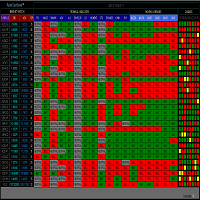
RADAR DASHBOARD
The Radar Dashboard shows the current "Trend Feeling" of each symbol based on the key indicators from the Classic Technical Analysis. As more indicators shift from Sell to Buy, it is suggested that the Trend is now Up (buy). As more indicators change from Buy to Sell, it is suggested that the Trend is now Bearish (sell). The interpretation by the columns of "CANDLES" can also show us possible reversals or pullbacks. For example: A large amount of red squares in H4 (bear candle

Its best to have Money and Risk management strategy than not to have any. Those strategy helps to risk low amount in any trade and helps to manage money so that few loosing trade wont have significant impact in your trading balance. The best part is it does all the calculations and places order accordingly. Other things that it does are: Makes sure that only 2% of total balance is risked per trade. Manges money by investing high in low volatile pairs and invest less in high volatile pairs Places

MT4 Auto Trade Management Pro is an EA help you manage all open orders in MT4 platform. This tool help you get more advantages when you trade by manually or by other EA.
FEATURES:
A lot of functions Auto Close all Opposite Orders Auto Close all Orders: By total win/loss. By time Auto Close all Buy/Sell Orders of all Symbols: By total win/loss Auto Close an Order: By win/loss Auto Close Partially an Order: After reaching pip value or reward/risk ratio Auto Break-Even: After reaching pips o

交易者的最佳伙伴!
助手详细说明文档,点击阅读 基本使用设置 基本: 支持语言的选择切换(目前支持中文和英文) 自动识别语言 支持 热键开平仓 绑定, 使用快捷键进行快速开平仓...... 快捷键平仓. 解锁支持大部分功能 复盘 操作,可以在 测试环境下使用 开仓平仓区域: 一键开仓( 包含止盈止损的便捷设置,手数自动计算等便捷功能) 一键平仓 (锁仓),极简的风格设计,可以自由选择平仓品种,平仓类型(多单,空单,或者挂单),是否平仓盈利大于0的订单,是否平仓亏损订单,平仓比例的设置(0~100%),且是否平仓反向,以及锁仓功能,均在选项中可以直接实现操作. 多键平仓 划线开单控件 计算出多单或者空单的 平均持仓价格 并划线 止盈止损等自动 设置 多品种,多,空,分类平仓 .. 挂单区: 批量间隔挂单 功能。
批量挂单删除 功能 设置区: 开平仓消息框提示再确认开关 语言切换 热键设置 点数校正 自动化功能区: 划线交易 自动止盈止损 账户保盈 保护止损 移动止损 账户风控 影子订单功能 万向加仓模块 ①逆势加仓多
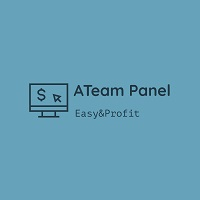
This is best control panel for trader who trade with Supply and Demand Zone. Easy to calculate entry lotsize by %risk/money risk/money target/fixed lot
And support Half-Kelly feature: calculate the best Risk percentage for each trade follow Kelly criterion . Auto Change chart feature Exposure and Position manager Currencies Strength Meter And more features waiting you

Trading Helper - Program for trading and money management. It works with pending and immediate orders, and is equipped with trailing stop, breakeven and take profit functions.
Manual (Be sure to read before purchasing)
Advantages
1. Comfortable trading in a few clicks. Immediate and pending orders are available in the panel
2. Fixed percent method. The panel can select the lot size based on a predetermined risk 3. Trading with a fixed lot. In a few clicks, select a lot and open a Trade
4.
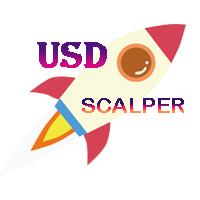
USD EASY SCALPER USD Easy Scalper?
Hola Traders. USD Easy Scalper ? This is my new a indicator. It will help you trade for easy . EA will check signal EMA cross 2 line. and check signal all currency of USD.
EURUSD, GBPUSD, AUDUSD, NZDUSD, USDCAD, USDCHF
and you can trade all symbols just ONE CLICK. and TAKE PROFIT just ONE CLICK too.
I will always help you if you have any questions. Best regards, Nantakan.
"FIND YOUR WAY" ENJOY.

Introducing RabihFx Trade Manager New vesrion 2022
Update at 15/11/2022 and 100 activations now
Rabihfx Trade Manager V2 is here with added Features click here Rabihfx Trade Manager is a trading utility tool (EA) allow you to place 3 orders with 3 take profit levels with custom lot size for each trade with a stop loss If your signal provider give you 3 take profit levels and a stop loss you will place these levels in rabihfx trade manager with custom lot size for each level and you choo

Virtual Exchange Reserve In an environment where exchanges offer increasingly high leverage ratios, it is all the more important for traders to tightly regulate their level of equity . This software is designed to be run in the background on any virtual private server that can run Meta Trader 4/5. It implements basic equity control functions ahead of the broker---allowing users to set their own equity trailing stop, an equity limit to lock-in a certain profit margin, and a universal stop tha
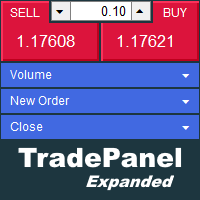
The trade panel supports discretionary traders in trading. Panel Description The windows can be opened and closed and moved. Expert Advisor Input Magic: - Unique ID, is necessary if you use several Expert Advisors (EA) One Click Trading Button The buttons work in a similar way to "One Click Trading" in Metatrader.
The values in the volume edit can be set individually for each instrument and remain saved even after changing charts or restarting Metatrader.
Caution! Check which volume is set be

RISK CALCULATOR We've all been there where you're not sure what lot size to enter. This can be a hassle, especially if you're a scalper and you need to move fast. This is a very simple and quick risk calculator that automatically puts in the the correct lot size for any market (including Gold, US30, etc... it doesn't matter). Simply drag it onto your chart in MT4 and place your trade. I just remove it once the trade is placed and move onto the next trade. 1. Make sure you save it to Expert A
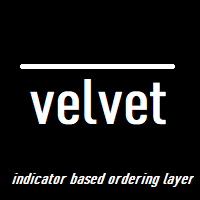
velvet is an advanced ordering layer designed with MQL4 for use on a virtual private server to allow users to place orders with graphical objects placed onto compatible indicator charts displayed in the user session. The current version of velvet supports ordering from trendlines placed on price charts and ordering from trendlines on the compatible version of the RSI indicator found here . For compatible indicators to function they must be installed to the "velvet" (case-sensitive) directory
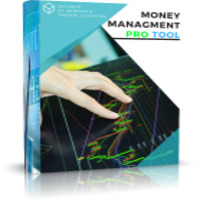
Reward Risk PRO TOOL, its the ultimate tool for your trading money managment, stop wasting time calculating your reward risk percentaje , just making some clicks you can get your ideal distance for your stop loss, and next to it will get your corresponded Take profit point for your stop loss, for example if you set an 100 ticks stop loss and want to get an equivalent reward just make your next click were the text offers 1/1 reward risk, if you want to get a reward/risk relation more profitly jus
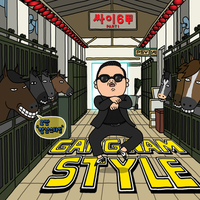
Evon is a great way of utility and performing well in the forex markets and giving us an unpredictable profits.Evon works on a different strategy of comparison model and it also helps us predict the market movement and takes the perfect entry and exit of the market. default settings EURUSD CHART AUTO LOT:ENABLE AUTO LOT:0.001 PAIRS TO COMPARE:EURJPY PAIRS TO COMPARE:USDJPY

Size Calculator allow you to calculate the size you need for your position giving two parametres: the number of pips risked and the money risked, for example if you want to risk 20 USD on 200 pips, then you will need to input 200 in the case reserved for pips and 20 in the case reserved for risk, the size will appear in left top carner of the chart in your metatrader 4 platform, Size Calculator support the following symbols : EURUSD GBPUSD AUDUSD NZDUSD GOLD WTI EURJPY GBPJPY USDJPY AUDJPY C

This is a utility that helps you close market orders and pending orders (optional), using keyboard shortcuts. For me, it's more convenient and faster than clicking a button on the chart. You can set: Keyboard Shortcut Hotkey: You can change and use most of the keys on the keyboard.
Key combination (Ctrl, Shift) also available in case you want to use (Note that not all combinations work). Magic Number Symbol: select Symbol or All Close Pending orders: True/False Confirmation Box Is Re

If you are looking for a utility that can help you : - Taking a prop firm challenge that are based on daily drawdown and max loss, this utility is set to meet the prop firm requirement. It will close all trades automatically according your set of drawdown and max loss. - If you are trading based on Smart Money Concept, Support and Resistance, Supply and Demand, opening trade ( market or limit/pending order) on a certain object, or your drawn object. this utility can help you. You can use the obj

You can always keep the market variation under control by setting the time frame you prefer.
Once applied to a chart, such as EUR/USD or SP500, we can choose different parameters for our utility. The parameters that can be set are:
back_periods_1 back_periods_2 years_back align
by default these parameters are set to 30, 120, 0, left.
THE FIRST TWO PARAMETERS(1, 2): Allow you to set the two time periods that refer to the chart, so if we have set the parameters as default, that is 30 and

A Boleta Profit é a solução completa e ideal de controle de ordens visualmente pelo gráfico.
Com a Boleta Profit você pode:
- Criar estratégias - Definir ordens OCO - Definir lotes por estratégia - Definir gain / take profit em ticks por estratégia - Definir gain / take profit em moeda base da conta por estratégia - Definir gain / take profit em percentual do saldo da conta por estratégia - Definir loss / stop loss em ticks por estratégia - Definir loss / stop loss em moeda base da conta po

Possibilities: Provides the opening of an order with a specified% risk of the deposit Automatic calculation of lot and other parameters of a trade for a given% risk, StopLoss and TakeProfit levels Transaction support. You can accompany an order opened by another robot. It is possible to transfer the order to breakeven and carry out a step trailing profit Graphic information panel, can be converted into a minimalistic look. Displays information about the current spread, swap, deposit load, profit

This indicator shows the Profit of the operation in Percentage and number of pips of the same, as well as the number of operation to which it is monitoring and the protection status of the same. It also allows you to select the number of the operation you want to track. It is very useful since it disconnects the operator from the profit defined in the local currency.

EA 按时打开和关闭新订单。它可用于通过创建任务列表来实现任何复杂性的交易场景。 完成任务有两种选择 任务在指定的日期和时间执行 - 它执行一次并从列表中删除。 任务在指定的星期几和时间重复执行 - 重复的任务不会从列表中删除。 面板设置 Symbol - 选择交易功能的交易品种。 Time - 交易函数执行的日期和时间。输入格式:日期和时间“yyyy.mm.dd hh:mi:ss”或时间“hh:mi:ss”。 Trade - 贸易功能列表。 Lot - 交易量。 Price - 挂单的开盘价。 Stop Loss - 以点为单位设置止损订单的距离。 0 - 禁用。 Take Profit - 以点为单位放置止盈订单的距离。 0 - 禁用。 Repeat - 按星期几重复。 Add - 添加到列表中。 交易功能: Buy, Buy Stop, Buy Limit, Sell, Sell Stop, Sell Limit. 关闭功能 Close Buy - 关闭所有买入交易。 Close Sell - 关闭所有卖出交易。 Close Buy/Sell -

This Expert Advisor must be placed on a second graph; placing on a second chart it will automatically modify your orders placed without StopLoss and TakeProfit. Editable parameter; updates will be available shortly to improve its efficiency. It only has two editable entries in its parameter: (Stoploss and Takeprofit). A trailing stop function will soon be added to it.

iZTrade Panel Control multi Order, Position and Multi Symbol Special for Gold trading and Scalping Trading. Panel can run with MT4 and MT5. Support Fibonnaci for Support and Resistance with value 1. One Click Order. 2. One Click Modify. 3. One Click Close Profit Position. 4. One Click Close Lose Position. 5. One Click Delete Order Pending. 6. One Click Set Take Profit and Stoploss. 7. One Click Set Active Trailing Stop for All Position. 8. One Click Set Buy/Sell Limit Stop. 9. Control multi st

Pro Minimalist Trade Assistant : Focusing on Risk Management and Strict Trade Discipline for Each Trading Style The benefits of EA: 1.Intuitive Graphical Interface: Take control with an excellent graphical dashboard featuring outstanding parameters for swift order execution. Enjoy a sleek and customizable interface with the option to switch between dark and light themes 2.Support for Cultivating Trading Discipline Habits Adhering to your trading style is essential. Each Trading style is tailor
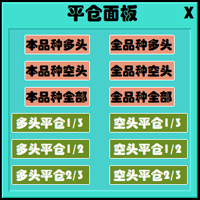
这是一个专门用于平仓的面板。 在交易当中,我们时常会有把当前订单全部平仓,或者分门别类平仓的需求。 但是有时候订单的种类,订单的数量,订单的杂乱都让我们短时间内难以理清。 而交易机会又是转瞬即逝的,仅仅几秒钟的时间,就有可能出现不一定的结果。 所以我们需要一个专门用于平仓的小工具。 可以一键平仓多头,空头,不同种类的多头,空头。以及精准的减仓需求。 本面板主要有3个区域: 针对当前载入品种整体平仓的区域。 针对全部持仓品种整体平仓的区域。 针对当前载入品种按照百分比平仓的区域。 上面3点前面2点还好理解,第3点按照百分比平仓,可以理解为“减仓”的操作。 因为绝大部分时候,行情走势并不是非黑即白,加仓减仓要灵活的运用起来。
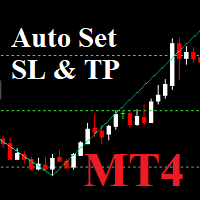
Auto SLTP Maker MT4 is an assistant for all those who forget to set Stop Loss and Take Profit in deal parameters, or trade on a very fast market and fail to place them in time. This tool automatically tracks trades without Stop Loss and Take Profit and checks what level should be set in accordance with the settings. Input Parameters: Set Take Profit: True is On. Take Profit points: Number Point. Set Stop Loss: True is On. Stop Loss points: Number Point.

Questa utility di base non agisce in automatico, ma supporterà il trader, ti aiuterà nella gestione dei lotti tramite:
possibilità di impostare la size possibilità di impostare TP e SL (in pip) Consiglio: Questo EA ti aiuterà nella gestione dei tuoi ordini ed è ottimo abbinarlo a delgi indicatori (trovate nel nostro store molti indicatori utili, fra cui il RaysFX Strategy )
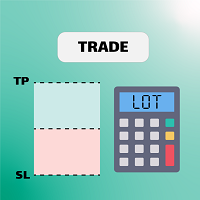
Let us increase your profit and decrease your loss. One of the most important part of trading is choosing correct lot size. With this expert you needn’t to calculate your lot size because it’ll pick the best lot size automatically based on your trading performance, initial deposit, reward to risk ratio and your psychological risk acceptance. By using this expert, you protect your account against margin call and makes it to have minimum loss and minimum drawdown on each position which makes your

这个软件是用于任何仪器的实时数据导出工具,它将数据导出为CSV文件。
使用说明: 在任何仪器上部署,并在提示时将间隔变量更改为您喜欢的持续时间(默认设置为30秒)。间隔设置了导出程序捕获数据并导出之前的秒数(最小秒数可以为1秒,但这将导致生成一个大文件,并可能在Python或其他软件中处理时出现问题)。建议的最小间隔时间为15秒。 从您的MQL4数据文件夹中找到导出的文件(在终端中点击文件 -> 打开数据文件夹)。在这个数据文件夹中,找到FILES文件夹,您的导出的CSV文件应该在那里。
特点和功能: 导出的数据包括:日期、时间、开盘价、最高价、最低价、收盘价、成交量。 导出器将自动包括在导出文件中的所有可用数据。 数据始终以最新的蜡烛数据在第一行进行排序。这样做是为了使第三方后处理软件能够轻松找到最新的数据。 在使用Python或其他数值处理软件进一步处理文件时,您可以在间隔之间使用该文件。 该导出器经过质量测试,并按预期工作。然而,如果您发现任何错误、问题或有需要实现的想法,请与我联系,我们可以进一步讨论。
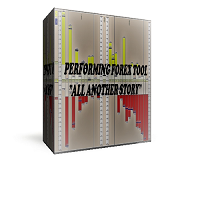
注意力强大的工具!!!。 该版本适用于 28 种最知名的货币对,我重复一遍,仅适用于货币。
如果你在这里,那是因为你对外汇工具感到好奇。
该工具是基于外汇市场的实际运动,使用基于百分比变化的真实数学计算。
因为外汇是数学。
好吧,你想要证据。
联系我。
数学不是一种观点。
外汇工具的执行是基于各种货币对之间存在的这种非常数学化的关系。
你会在眨眼间提前知道你可以关注哪种货币对以获得最大利润。
大多数交易者在图表上看同样的东西,研究同样的信息,这就是为什么90%的人在外汇市场上输
我开发的工具不是基于大多数人的想法,而是基于支配外汇市场的真正基础知识。
该工具是一个可视化工具,易于理解,使用简单。
对于那些购买的人,如果你愿意,你可以通过我的电子邮件与我联系,在完成并签署保密协议(NDA)后,在购买7天后,我将给你机会进入Telegram上的私人聊天作为礼物,他们可以通过视频和PDF了解如何使用它的最大功率,此外,它可以获得,与那些已经使用它的人有持续的支持。 我提醒你,我不出售业绩,成功取决于使用该工具的交易员,因为管理是你的责任。

VSAsGradient это утилита предназначена компенсировать ограниченные возможности оформления рабочей области терминала МТ4. Позволяет задать цвет окон графика (индикатора) в виде цветового градиента, установить классические обои или фотографию любимой девушки, семьи. Предварительных настроек, которые имеют значение только две: Set Gradients- выбераем насколько настройки будут индивидуальны. Default Set- только для данного типа инструмента. Individual Set- инструмент+ период графика. Hide Panel- сво

自動計算交易手數,同時考慮止損(以點為單位)和賬戶餘額的風險百分比。 “EA 交易”面板位於圖表左上角。在顧問面板上,您可以選擇以點為單位的止損大小和余額中的風險百分比。您可以為掛單設置與當前價格的偏差(以點為單位)。紅色表示觸發止損時您可以損失的存款貨幣金額,該金額不包括佣金、掉期和稅金。
建議將此顧問用於主要外匯貨幣對,XAUUSD(黃金)、BTCUSD、ETHUSD!對於其他儀器,考慮到計算的特殊性,可能會出現錯誤!對於大多數外匯工具,我們建議使用點後 5 位數字的帳戶。
描述
- 損失風險。存款貨幣的風險金額在顧問的信息面板上以紅色表示。此值將對應於未結訂單(或掛單),前提是該工具的保證金足以應對此風險,並且您已在 SL 字段中正確指定點數大小(SL 大小不得小於經紀人允許的一種)!
- 止損(點或點)。經紀商可能在點值、小數位數等方面有所不同......因此,為了正確輸入止損,我們建議您首先在經紀商的模擬賬戶或掛單上檢查並選擇合適的值.例如,您必須選擇值 1 ..., 15, 150 或 1500, 15000 ...
- 錯誤。計算中允許

外匯專家顧問(實用程序)“虛擬止損、追踪止損”允許您設置虛擬(隱藏)止損和追踪止損。 同時,不使用標準止損和追踪止損單。 因此,當顧問開啟交易時,您的經紀商和 Meta Trader 終端不會看到或設置止損或追踪止損,但顧問將控制您指定的 TP SL TSL 參數並在圖表上繪製相應的線條。 ...當工具的價格達到這些水平之一時,交易就會結束。 請小心,如果 Meta Trader 和經紀商服務器之間沒有連接,或者您的賬戶沒有遠程託管服務,顧問將無法執行其功能,因此您的交易將不受虛擬止損的保護。 許多交易者需要並且正在尋找虛擬止損功能進行交易! 描述 - 很多。 它顯示在顧問的菜單中。 默認是0.01! - 止損、追踪起始、追踪規模(點或點)。 它位於圖表上的 EA 面板上。 經紀商的點值、小數位數等可能會有所不同...因此,為了正確輸入止損,我們建議您首先在經紀商的模擬賬戶上檢查並選擇適當的值或待定訂單。 例如,您必須選擇值 1 ...、15、150 或 1500、15000 ... 無法在測試器中打開交易。

EasyTradePad 是用于手动/半自动交易的交易面板。 处理仓位和订单,一键计算资金管理!
该小组肯定会帮助您:
以您自己指定的百分比或存款货币指定的确切风险开立交易 通过将止损移至无损失来节省利润 通过平滑市场波动来平均交易 如果交易朝着您的方向发展,则沿趋势添加头寸 使用各种追踪止损设置挤压最大利润 更改已打开交易的参数 执行部分关闭盈利头寸 主要功能: 打开和关闭订单 以点数计算 SL 和 TP 以存款的百分比计算SL和TP 以美元计算 SL 和 TP 金字塔式 平均 转移到盈亏平衡点 自动计算利润风险比(Ratio) 点和烛台阴影的追踪止损 金字塔
随着交易接近最初指定的目标价,小组将分阶段开启额外的交易。同时,您可以为每个下一个订单设置风险降低百分比,从而降低每笔新交易的风险,并沿着趋势构建正确的金字塔。在设置中可以轻松设置额外交易的数量。
平均
通过启用平均功能,已开仓位将以平均价格平仓。此外,在图表上,您可以独立选择用于下平均订单的级别。
转移到盈亏平衡点
此设置允许您将 SL 转移到头寸开仓价格的水平,同时考虑点差和掉期,SL 在价格

Rewards Taker Utility EA
Rewards Taker Utility EA is a portable semi-automated utility expert advisor which can close profitable trades when the amount set as a
profit target by the user is reached on a single currency pair.
The idea comes from the fact that, forex profit does not stay forever in the account, your trade(s) many be in profits now and be in losses
in the next minutes or hour but by this method, you will detain already made profits by closing the profitable trades to inc

Rewards Taker Utility EA PLUS
Rewards Taker Utility EA PLUS is a portable semi-automated utility expert advisor which can close profitable trades when the amount set as a
profit target by the user is reached while trading.
The idea comes from the fact that, forex profit does not stay forever in the account, your trade(s) many be in profits now and be in losses
in the next minutes or hour but by this method, you will detain already made profits by closing the profitable trades to incre

Power Trends System Utility EA
Power Trends System Utility EA is a semi-automated Expert advisor. The user can only open trades manually but it has signal board
where it informs the trader of any trade signals forming according to the current market's states. Many features were combined
together to make up this versatile ONE-in-ALL Utility EA:
1. Trade system that has signals provision:
It has in-built trade system that gives timely trade signals for the trader for profitable trades.
MetaTrader市场是您可以下载免费模拟自动交易,用历史数据进行测试和优化的唯一商店。
阅读应用程序的概述和其他客户的评论,直接下载程序到您的程序端并且在购买之前测试一个自动交易。只有在MetaTrader市场可以完全免费测试应用程序。
您错过了交易机会:
- 免费交易应用程序
- 8,000+信号可供复制
- 探索金融市场的经济新闻
注册
登录