适用于MetaTrader 4的新EA交易和指标 - 302
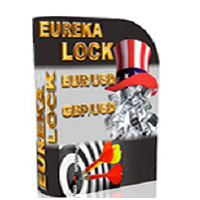
Eureka Lock Eureka Lock - EA 确定相对于指定设置的价格变动的平坦区域。交易是通过从指定平面的边界挂单 BUY STOP 和 SELL STOP 进行的。使用增加的交易量锁定亏损头寸,而不是限制损失。还使用了虚拟利润水平。
设置说明: TF_flet = 15 - 将确定平台的图表周期 Bars_flet = 25 - 确定平盘的柱数 extern int Size_flet = 30 - 限制平面(高度)上下边界之间的距离,以磅为单位 otstyp = 5 - 用于放置挂单的平面边界的偏移量 手数 = 0.1 - 订单量 koef_lot = 2 - 锁定订单的乘数 TakeProfit = 100 - 为设置的手数设置计算虚拟利润水平,以点为单位 MagicNumber = 1975 - 订单的幻数 NumberOfTry = 5 - 经纪人重新报价的交易尝试次数 滑点 = 3 - 滑点水平,以点为单位

Bands Jazz Bands Jazz - EA 交易基于对 布林带 指标信号的分析。 Expert Advisor 的算法很简单,它使用 SL、TP 和未平仓头寸的拖网。
设置说明 TimeBeginHour - 数字,设置交易开始时间的小时。值从 0 - 24。 TimeBeginMinute - 数字,设置交易开始时间的分钟数。值从 0 - 60。 TimeEndHour - 数字,设置交易结束的小时。值从 0 - 24。 TimeEndMinute - 数字,设置交易结束时间的分钟数。值从 0 - 60。 period - 计算布林带指标的平均周期。 偏差 - 布林带指标主线的标准偏差数。 band_shift - 指标相对于布林带指标价格图表的移动。 Applied_price - 布林带指标的应用价格。 shift - 从指标缓冲区接收的值的索引(相对于当前柱向回移动指定的周期数),用于布林带指标。 SL - 损失水平限制,以点为单位 TP - 预期利润水平,以点为单位 MN - 订购幻数。用作用户定义的标识符。 L

This oscillator takes into account the data from a number of standard indicators. Using this data, it forms its own (more accurate) signals. Prise Reversal helps to identify reversal points during the flat and the price extremums during the trend. At these points, you can enter a counter-trend with a short take profit. Besides, they indicate the time intervals when you cannot open a trend-following deal. After a few days of using the indicator, it will become an integral part of your trading sys

Introduction to Smart Renko The main characteristics of Renko Charting concern price movement. To give you some idea on its working principle, Renko chart is constructed by placing a brick over or below when the price make the movement beyond a predefined range, called brick height. Therefore, naturally one can see clear price movement with less noise than other charting type. Renko charting can provide much clearer trend direction and it helps to identify important support and resistance level

The indicator MilkyWay is calculating and draws a blue or red ribbon as a trend and as a filter. In case the price is moving inside the ribbon you should not enter the market. In case you see a blue trend and the current price is above the blue ribbon than this is a good time to go Long. In case you see a red trend and the current price is below the red ribbon than this is a good time to go Short. Only 1 input parameter: nBars = 500; - number of Bars where the ribbon will appears.

The idea for indicator is using multi-SuperTrend line to define market trend and Multi Moving Average line to find good entry point. The signal doesn't repaint, wait until the bar closed to make sure the signal is confirmed. Lowest RoyalBlue line is used for Buy stoploss. Highest Magenta line is used for Sell stoploss. Indicator supports alert when signal is coming (sends email, push notifications, sound alert). High Timeframe is better for using.
Indicator parameters:
CountBars = 500 — How man

All Pending Orders with StopLoss opens any combination of Buy Stop, Sell Stop, Buy Limit and Sell Limit pending orders and closes all existing pending orders. If boolSL = true then this Script will calculate one common StopLoss value as the StopLoss for a first/last orders and put this value in all pending orders.
Input Parameters Before placing all pending orders, the input window is opened allowing you to modify all input parameters: DeleteAllPendings : if true , then all pending orders (for

This is a great indicator to find an exit point. We never know when the market is going to change its trend. Many indicators give you a good entry point, but not good to use opposite signal as an exit point, because the signal always comes too late. This indicator will protect your profit as soon as possible when a signal to exit is found! Don't use this signal to enter, it may not be good for making an entry. The signal doesn't repaint, wait until a bar closes to make sure it is confirmed. Indi
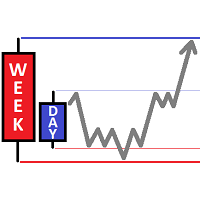
The indicator places levels on the chart: day and week high, day and week low. When the price crosses the high's level upwards or the low's level downwards, the indicator beeps and send a notification (Alert and Push-notification on mobile phone ) indicating a direction and an instrument by which crossing has occurred, and also draws arrows. Visual parameters: Day_Width - daily level width. Days_Alerts - enabling Alerts. Days_Arrows - enabling drawing arrows. Day_High - color of daily high

The indicator has been developed as a trading system component. It has proven to be an efficient technical tool when following a trend. The indicator shows the most suitable market entry points. It can be especially useful to those who add to positions after corrections in the trend direction. When a signal appears, the indicator generates an alert.
The settings contain the depth of the indicator display history and ability to disable alerts. The signal is generated upon closing of the current

The indicator automatically sets trendlines on the really important points directly on the chart. Timeframe, color and style of the lines can be adjusted. Notification of a breakout above or below the line via a smartphone is possible.
Inputs Timeframe - Choose timeframe TrendlineColor - Choose line color TrendlineStyle - Line styles (solid, dash, dot, dash dot, dash dot dot) Alerts - True = alert SendNotifications - True = Notification via a smartphone

Simply breakout EA on highest and lowest point of choosen period of time. EA works on H1. This is not full EA. You need to set your strategy and know profitability. I am using it for London breakout 08:00 to 09:00 (set for UTG+1, if you want to used it too, change time to fit your timezone), picture of setting are below.
Parameters Start of timezone - When your zone start (xx:xx) - minutes must be 00 End of timezone - When your zone end (xx:xx) - minutes must be 00 Max width of zone - Max allow
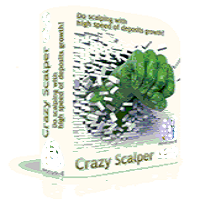
Crazy Scalper Crazy Scalper 是一种非指标交易机器人,它使用剥头皮系统同时在两个方向进行交易(买入和卖出)。同时,多向仓位无法盈利,其中一个仓位必然会亏损。如果有亏损仓位,则使用锁(lock)。反过来,如果锁定头寸没有完成其作用并且报价反转,则根据平均系统,使用挂单无损失地使用提款。
MT5 终端 智能交易系统 设置说明 止盈 = 3; - 以点为单位的利润水平; Lock_Level = 22; - 下锁订单的距离,以点为单位; coef_l = 1.8; - 大量锁定订单的乘数; 止盈_Av = 10; - 所有未结订单的总利润水平; AV_Level = 50; - 触发平均顺序的距离,以点为单位; OR_Level = 24; - 从当前价格到放置平均挂单水平的距离; coef_av = 2.0; - 很多平均订单的乘法系数; 手数 = 0; - 订单量,如果= 0,MM有效; 风险 = 0.3; - MM 工作的百分比水平; Choice_method = false; - MM的工作方法,来自免费资金或
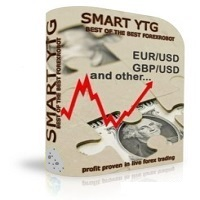
Smart YTG MT5 终端的顾问版本。 | 所有产品 Smart YTG 用于处理 GBPUSD 货币对,图表周期 H1。从本质上讲,该系统具有趋势并且在带有 STOP 订单的价格变动趋势部分完美运行,趋势是通过分析 内置于 EA 内部的价格通道 指标来确定的;无需额外安装该指标。在平盘区,当行情优柔寡断且行情进一步走势确定时,提现系统开始运行而不会亏损,如果市场上有与价格走势方向相反的头寸,则为价格变动方向与订单重叠,当达到总利润时平仓整个系列仓位,而Equity不下跌,保持平衡线,从测试结果可以看出。 代码中的大量计算,以及其中最大的一部分,恰好属于市场形成平台的时刻,您需要在没有回撤和亏损的情况下摆脱它进入趋势。为此,有一个用于动态平仓和静态平仓的块。 动态平仓 - 当强制平仓订单达到设定的总利润时平仓。 静态 - 计算价格水平,当达到该水平时,所有未平仓头寸将产生利润,并将所有未平仓头寸的止盈和止损修改为该水平。两个区块都有自己的设置,可以相互独立工作。使用 EA 交易时,可以同时使用这两个块,因为它们弥补了缺点并在工作中相互补充。 例如:假设由于各种原因,例
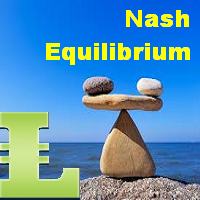
The Nash Equilibrium MT4 draws the channel as a Trend and as Envelopes or Bands. You may use these white lines as levels for overbought and oversold conditions. Inside Bands, this indicator draws dot white line as a median line between the two bands and Aqua or Orange line and you may use this change of colors as moment to enter the market. Parameters nPeriod = 13 - number of Bars for indicator's calculation. nBars = 500 - number of Bars where the indicator is to be shown. Attention : This indic

The "Market Profile" indicator displays the profiles and volumes of periods – weekly, daily, session (8-hour), 4-hour, hour, summary. The VAH/VAL price area is automatically highlighted by a dotted line for each profile (except for the summary). The indicator includes chroma Delta, which colors the profile areas. The areas of prevailing Buys is colored in green, that of Sells - in red. The intensity histogram features blue/red respectively. In the filter mode, the indicator displays the volume a

This is yet another non-parametric ZigZag. Its every upward edge continues until next bar's high is formed below highest low of its bars, and every downward edge continues until next bar's low is formed above lowest high of its bars. In addition to zigzag itself (shown in orange color), the indicator shows signal marks on those bars where zigzag direction changes. The blue arrow up denotes that new bullish edge is started (but not yet completed), whereas the red arrow down denotes that new beari
FREE
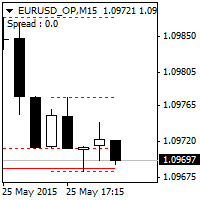
This indicator automatically draws Support and Resistance lines based on High and Low Candle at every timeframe. Support and resistance have a recurring nature as a trader goes through the process of building a strategy. Because of its importance, it is often reasonable for a trader to build object patterns for incorporating these prices into a strategy. When strong support and resistance levels are found, this can enable traders to effectively plot their approach, manage trades, and adjust risk

This indicator is customized for binary option trading like M1 timeframe or turbo option trading. The way a binary option works is from the traders perspective is that you choose whether or not a certain underlying asset (a stock, commodity, currency etc.) is going to go up or down in a certain amount of time. You essentially bet money on this prediction. You are shown how much money up front you will earn if your prediction is correct. If your prediction is wrong, you lose your bet and the mone

Fibox4 indicator displays Fibonacci Retracement, Pivot Point, and many other useful information for analysis. The interface is improved by providing clickable button on chart to switch on/off H4, daily, weekly, monthly swing retracement level.
In addition, fibox4 displays Current Daily Range and Weekly Range.
This version can be used for all pairs..
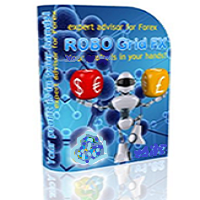
Robo Grid FX ROBO GRID FX 是一个网格专家顾问。 专为活跃市场和快速货币对的日内交易而设计。它是一个具有封闭平均系统的网格顾问。在快速和激进的货币对出现存款减少的情况下,闭环平均系统是一种稳定的盈亏平衡策略。 EA 在两个方向放置一个挂单网格,如果出现负仓位,则在价格波动突破 40-60 点走廊时将其锁定。并且它开始显示在网格内部(无需在两个方向移除暴露的网格)以达到盈亏平衡。并且报价在哪个方向(向上或向下)中断通道并不重要。 EA 不会让市场头寸回撤超过 25-40 点,止损和止盈会根据情况和报价的方向或反转不断修改。随着强劲的趋势运动,机器人只是跟随趋势。 所有计算都是根据专家核心内部的预定算法执行的。因此,“EA 交易”具有最少的设置集,这使其更易于使用。 EA 还具有针对浮动点差的保护,这使其运行更加稳定,并确保在浮动点差快速变化的情况下正确放置网格。智能交易系统显示反弹、强劲趋势和重要经济新闻的最佳结果。 设置说明: 批量 - 数量。 步骤 - 订单之间的步骤。 Steps Sell - 第一个村庄和第一个购买之间的距离。 TakeProfit -
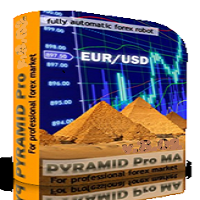
Pyramid MA 金字塔 MA - 顾问特性:它使用移动平均线 (MA) 指标。当趋势逆转时更改订单网格。主要交易网格的订单量相对于平均仓位增加的指数。处理挂单 BUYSTOP 和 SELLSTOP。使用损失平均系统来控制未平仓交易的余额并使它们达到收支平衡。有关未完成和已完成交易的声音通知。您可以基于 PYRAMID MA Expert Advisor 轻松创建自己的交易策略。
顾问设置说明: koef_grid = 0.5 - 大量网格订单的倍增因子 指标设置: tf_grid = 0 - 下单时接收指标信号的图表周期。可以是图表上的期间之一。 0 表示当前图表的周期。 1分钟。 5 - 5 分钟。 15-15 分钟。 30 - 30 分钟。 60 - 1 小时240 - 4 小时。 1440 - 1 天。 10080 - 1 周。 43200 - 1 个月。 tf_lock = 60 - 锁定订单时从指标接收信号的图表周期 tf_aw = 60 - 平均订单时从指标接收信号的图表周期 shift = 1 - 从指标缓冲区接收值的索引(相对于当前柱移动指定的周期数)。
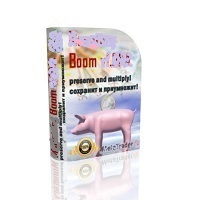
Boom 交易机器人基于指标分析。交易决策是根据移动平均线的读数做出的,指标可以使用外部变量进行配置: TF = 0 - 选择图表的工作周期。可以是图表上的期间之一。 0 表示当前图表的周期。 1分钟。 5 - 5 分钟。 15-15 分钟。 30 - 30 分钟。 60 - 1 小时240 - 4 小时。 1440 - 1 天。 10 080 - 1 周。 43,200 - 1 个月。 shift = 0 - 从指标缓冲区接收值的索引(相对于当前柱移动指定的周期数)。 period_fast = 5 - 快速移动平均线指标的周期。 period_slow = 12 - 缓慢移动平均线指标的周期。 mehod = 0 - 平均法。可以是任何移动平均法值。 0 - (SMA) 简单移动平均线。 1 - (EMA) 指数移动平均线。 SMMA 2 - (SMMA) 平滑移动平均线。 LWMA 3 - (LWMA) 线性加权移动平均线。 应用 = 0 - 应用价格。可以是任何价格常数。 0 - (CLOSE) 收盘价。 1 - (OPEN) 开盘价。 2 - (HIGH) 最高价。 3
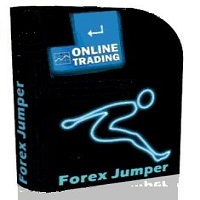
Forex Jumper Forex Jumper - 设计用于处理 EURJPY 货币对的智能交易系统。烛台形态分析是做出交易决策的信号。 EA 在交易时使用挂单 BUYSTOP 和 SELLSTOP。 设置: Lot = 0 - 手动设置已开订单的数量 Risk = 13 - MM 的风险百分比,适用于 Lot = 0 MagicNumber = 208 - 顾问的订单和仓位标识符,幻数 TP = 20 - 当市场上有一个单向未平仓头寸时的虚拟利润水平(以点为单位) TP2 = 20 - 当市场上有多个单向持仓时,以点为单位的虚拟利润水平 StopLoss = 500 - 以点为单位的损失水平,如果值为 0(零),则不设置该水平 count_BUY = 1 - 限制市场上同时存在的买单数量,0 时不下单 count_SELL = 1 - 限制市场中同时存在的卖单数量,0 时不下单 滑点 = 3 - 滑点水平,以点为单位 优化顾问外部设置的建议:
Start Step Stop TP 1 1 300 TP2 1 1 300 StopLoss 10 2 1000 count
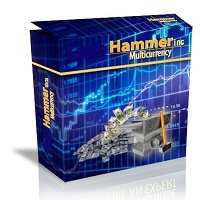
Hammering Hammering 是一种自动交易系统,旨在处理任何货币对。交易时,使用多币种和单币种模式。 为了做出交易决策,EA 使用来自 斜率方向线 指标的信号。 设置说明。 Profit_Percent_AccountEquity = 0.4; - 利润水平占可用资金的百分比 Fix_AccountEquity = 0; - 免费资金的强制性水平 FIX_PROFIT = 1000; - 强制利润水平 周期 = 55; - 指标期。 过滤器编号 = 2; - 指标过滤器。 ma_method = 3; - 指标的平均方法。 应用价格 = 0;是指标的使用价格。 TF = 15; - 指标的图表周期。 PAIRS = "EURUSD, GBPUSD, USDCHF, USDJPY"; - 一组用于多货币交易的货币对。 幻数 = 6; - 顾问的订单标识符 TrailingStart = 9.5; - 以点为单位的利润水平。拖网的起始水平,在此之后进行拖网,即开启拖网。 追踪止损 = 0.5; - 以存款货币为单位的固定拖网规模 尾随步长 = 0.5; - 存款货币的尾随步
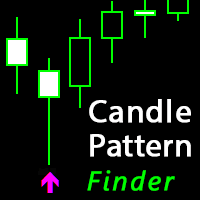
The indicator finds candlestick patterns based on Gregory L.' Morris "Candlestick Charting Explained: Timeless Techniques for Trading Stocks and Futures". If a pattern is detected, the indicator displays a message at a bar closure. If you trade using the MetaTrader 5 terminal, then you can download the full analogue of the " Candle Pattern Finder for MT5 " indicator It recognizes the following patterns: Bullish/Bearish (possible settings in brackets) : Hammer / Shooting Star (with or without con

The product combines a manual trade panel with the ability to perform actions automatically in a highly configurable way. Actions include capturing indicator values and then based on those values raising alerts, open/close or partially close trades, scale-in, setting up pending orders, adjusting stop loss, take profit and more. On-chart controls can be configured, such as tick boxes and buttons, so can be fully interactive. The EA also handles money management, news events, hidden stop loss, tak

This is a very simple script that will show you the following info about any symbol in your chart: Point, digits, spread, stop level, lot size, tick value, tick size, swap long, swap short, starting date (if future contract), expiration date (if future contract), trade allowed, minimum lot size, lot step, maximum lot size, swap type, profit calculation mode, margin calculation mode, initial margin, margin maintenance, margin when hedged, margin required, freeze level. All this info is extracted
FREE
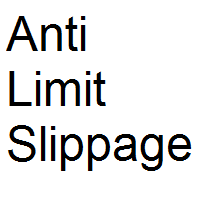
Most of brokers make slippage for your orders (stop orders or market orders). When you make limit orders (Buy or Sell), they don't make slippage for you. Because it is for your advantage. This EA will resolve limit slippage problem for you with any brokers. Slippage Problem Example: The price now is 1.31450, you put sell limit at 1.31500. If the price jumps to 1.31550. The Broker will execute your sell limit at 1.31500 NOT 1.31550. If you put buy stop, the Broker will execute it at 1.31550 (or m
FREE

The Trend Magic Alarm shows the direction of a trend and indicates when it changes with a sound, popup window, push or email notice. Blue dots in the chart indicate an uptrend, red dots indicate a downtrend. Levels of former highs + lows give orientation in a chart. Trend Magic Alarm can draw these levels as lines in the chart, see inputs.
Input Parameters Counter : number of bars used for calculation PowerSet : shows how near to the bars the trigger dots are placed DotSize : size of the shown
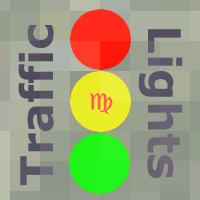
TrafficLight provides simple trading buy and sell signals. The indicator shows reversal points and ambiguous points on current chart using cross rates. Only completed bars are counted. Buys are denoted by green arrows, sells - by red arrows. Yellow diamonds denote bifurcation points. Distance to the arrows relatively to the current price is a measure of volatility on the cross rates, and can be used as future price movement estimate for the work symbol. Due to the fact that indicator is calculat

This Indicator will draw support and resistance (SR) in chart and give alert whenever there is a Support or Resistance Breakout. It has a variable to control SR line length (default 100) 500 is recommended. Support and resistance (SR) The concepts of support and resistance are undoubtedly two of the most highly discussed attributes of technical analysis and they are often regarded as a subject that is complex by those who are just learning to trade or even the expert traders. As we all know that

This indicator draws Fibonacci level automatically from higher high to lower low or from lower low to higher high. With adjustable Fibonacci range and has an alert function.
How to use Fibonacci Risk Reward Ration (R3) into trading strategy Forex traders use Fibonacci-R3 to pinpoint where to place orders for market entry, for taking profits and for stop-loss orders. Fibonacci levels are commonly used in forex trading to identify and trade off of support and resistance levels. Fibonacci retracem

How To Determine If The Market is Strong Or Weak?
Strength Meter uses an Adaptive Algorithm That Detect Price Action Strength In 4 Important Levels! This powerful filter gives you the ability to determine setups with the best probability.
Features Universal compatibility to different trading systems Advance analysis categorized in 4 levels Level 1 (Weak) - Indicates us to WAIT. This will help avoid false moves Weak Bullish - Early signs bullish pressure Weak Bearish - Early signs bearish press

The ProfileVolumesMarket indicator calculates tick volume on each price level in a selected range. Volume is vital when determining strength and therefore significance of price levels. The calculation range is set by a trader by means of moving two vertical lines. Thus the indicator allows to track important levels on different steps of a symbol price formation. A histogram of volume profile can be displayed on the chart (or removed from the chart) if you press "ON" ("OFF") button. When you chan

The indicator displays the moving average of all periods on one chart. It shows the MA of a one step lower timeframe and all the MAs equal to and higher than it.
Parameters Period moving average - Moving Average period (default is 34); Used to calculate price - price used for the MA calculation (default is the average price = (high+low)/2); The averaging method - default is linear-weighted; Moving average shift - MA shift (default is 0). Just enter the MA calculation period and its parameters,
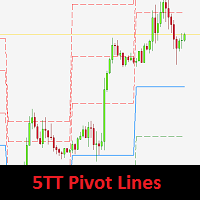
5TT Pivot Lines is a visual display of pivot lines. These are primarily support and resistance points with the 'Blue' Pivot Point. Pivot points are useful for determining key levels for entry or exits (setting targets and stop loss levels). Having these support & resistance lines visually displayed on the chart is very useful for intraday traders. 5TT Pivot Lines come with some user-friendly settings to decide if to display the lines or connectors on the chart Settings CandlesBack: This gives th

TraderTool is a tool/panel that will help any trader to perform trades quickly and easily. The product has been developed with user friendliness and ease of use in mind. It has the ability to manage multiple types of orders, either placed by an Expert Advisor, or manually. It also allows you to place orders in a single click. You can add stop loss and take profit, initiate a trailing stop or start break even operation, and all these with the simple panel. With the advanced panel (you can call it
FREE

The indicator is created for professional trading by Fibonacci levels. AutoFiboLevels plots Fibonacci retracement and extension levels on impulse and corrective wave. The indicator unambiguously interprets a market situation. Points of extremum for level plotting are calculated using fractal analysis. A trader can independently set retracement and extension levels and calculation time frame adjusting the indicator for various strategies.
Parameters: WorkTF - time frame for indicator calculation
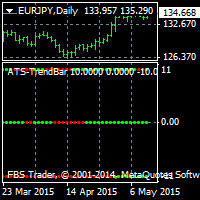
This indicator searches for the strongest trend and works on any timeframe. D1 timeframe is recomended. The product features three lines showing fast, medium and slow bars. If red bars appear at each of the three lines simultaneously, there is a strong bearish trend.
If green bars appear at each of the three lines simultaneously, there is a strong bullish trend. The indicator does not repaint and can be combined with other indicators. It is also suitable for binary option trading.

This script is to be used with the Market Patroller indicator as a constructor for a specialized list of symbols based in all the available symbols listed in your MT4's Market Watch window. You can reduce the list depending upon several considerations: List only some symbols that have some instrument, for example, if your broker have 5 EUR pairs (EURXXX or XXXEUR). Exclude some symbols, for example, if you do not want to trade today GBP related pairs, this will avoid any GBPXXX or XXXGBP symbol
FREE

This indicator is designed for H1 and H4 timeframes (TF) only. No input parameters because it is tuned to these two TF. It draws two step-like lines: a main Silver line and a signal Red line. These two lines are calculated so that to enhance the filtration of the market noise. Buy when the main line goes above the signal line. Sell when the main line goes below the signal line.
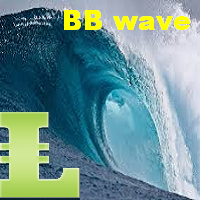
This indicator works on every currency pairs and time frames (TF). One input parameter: nPeriod - number of bars for histogram calculation. I recommend to optimize nPeriod value for each TF. If Green histogram poles are crossing the zero line from below then Long position may be opened. If Red histogram poles are crossing the zero line from above then Long position may be opened.

This is a well-known ZigZag indicator. But it differs by the fact that its plot is based on values of the middle line which is set by a user. It can display Andrews’ Pitchfork and standard or Bobokus Fibo levels. NO REPAINTING.
Parameters Period МА — middle line period. Default value is 34. Minimum value is 4. Maximum value is set at your discretion. Used to calculate price - base price to calculate the middle line. The averaging method - method of smoothing the middle line. Turning pitchfork —

The indicator generates early signals basing on ADX reading data combined with elements of price patterns. Works on all symbols and timeframes. The indicator does not redraw its signals. You see the same things on history and in real time. For better visual perception signals are displayed as arrows (in order not to overload the chart).
Features Easy to use. Filter configuration only requires selection of sensitivity in the " Sensitivity of the indicator " input.
Signals can be filtered using
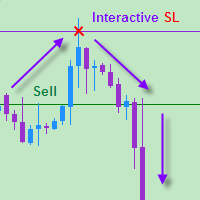
The EA allows a trader to place stop loss invisible for brokers and thereby prevent false breakthroughs and unwanted stop loss triggering. When you use standard stop loss, the price may break through stop loss before moving to the direction of an open order and therefore the orders is closed. Interactive Stop Loss removes standard stop loss of the open order and adds a horizontal line instead. After this it maintains the order until the line is crossed by the price. And then it finally closes th

Supplement for Alpha Trend Spotter (ATS) Indicator: https://www.mql5.com/en/market/product/8590 This indicator acts by price action. Use it when ATS shows clear Bullish or Bearish Trend for finding the strongest trend each day. Suitable for timeframes M5, H1, H4 and D1. Suitable for Binary Option 5 minutes signal. How to Use: RED Arrow means Sell
GREEN Arrow means Buy
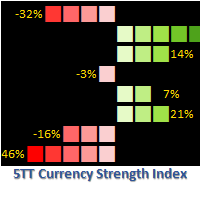
Want to know if to go long or short on any currency pair? 5TT Currency Strength Index is the answer! 5TT Currency Strength Index is a unique indicator for determining the short-term strength of any currency. Each currency strength is determined by an index of the currency with the strength of 7 other major currencies. The indicator is constantly monitoring price action across 28 currency pairs and 56 combinations; taking the following into consideration Price volatility. Short-term price range.

This is a must have tool for a serious trader. It saves your precious time spent for opening/closing trades, creating pending trades and modifying your TP/SL in bulk according to either pips or price. If you need to quickly open several pending orders (Buy Stop, Sell Stop) at a certain distance from each other, this script will do all the routine for you! The first time you use this handy tool, you will realize it has already paid for itself. Instructions: Drag and drop this script onto a chart.
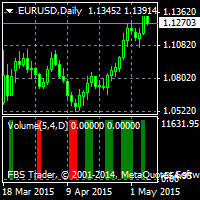
Alpha Trend Spotter (ATS) Volume Break Out This is an indicator that combines Volume breakout/breakdown and Moving Average Breakout/breakdown. It is able to predict further price changes. It is not repainted, not recalculated. All lines are shown at the open of a new candlestick, never winking or vanishing in the current candle. These lines are appeared at the beginning of the current candle. Suitable for M5 to D1 Timeframe. How to Use: If Green line appears, that shows the "oversold" area, so t

Simply drop the indicator on a chart, and you will always know when candlesticks form one of the Price Action patterns! The indicator automatically analyzes recently closed candles, and notifies if they form any of the Price Action patterns. The following classical patterns are analyzed: Pin bar Outer bar Pivot Point Reversal Double base Closing price reversal Force bar Mirror bars Move-congestion-move For each pattern, the indicator also shows trade direction in accordance with the classical Pr

The indicator determines Dragon pattern. It is based on the zigzag. There is buffer 0 which has no color located in the Colors tab. You will see the zigzag if you set it to some color. The indicator draws an up arrow when it detects a pattern which assumes further upward movement of the indicator. Similarly, the indicator draws a down arrow when it detects a pattern which assumes further downward movement of the indicator. Parameters: Alerts - show alert when an arrow appears. Push - send a pus
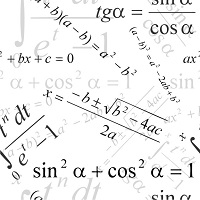
该EA是基于简单的数学。 该EA放置2多向订单进一步,无论价格去,一个订单总是在加号,第二个在减号. 如果我们平均,然后在价格的反向运动(只有少数利差),平均订单被关闭,只有有利可图的保持! 这是由于他的利润和交易。 当然,平均头寸本身也会以MinProfit为代价添加到利润银行,特别是如果您使用rebyte程序返回点差。
此外,EA有一个MA过滤器,但我通常禁用它。 了解EA的工作最简单的方法是将其放在可视化测试仪中,并以低速查看其工作。 我认为即使是初学者也不会很难做到。
特点
TF-timeframe蜡烛图确定趋势的方向,以分钟为单位1 5 15 30 60 240。.. MinStep-订单之间的最小步长(在终端与5和3位数的报价增加10倍) Lot-lot if=0,则该手数将按风险的可用保证金百分比计算 % 风险-可用资金的百分比 K_Martin-后续批次的乘法(可以设置为1禁用批次的增加,而不是加载存款) MA-按MA过滤(如果价格高于MA,则只购买,反之亦然0-禁用过滤器) 魔术-独特的顾问的订单数量 DrawInfo-在屏幕上显示信息 DigitsLot-舍入
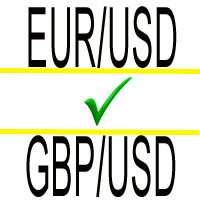
The Monday EA trades on Mondays depending on price movement on Fridays. Its aim is to take 10-20 points of profit and leave the market. This strategy works from March 2014. Currency pairs are EUR/USD and GBP/USD. For GBP / USD trading on the CCI indicator is recommended not to use Time frame is daily D1 Settings: Sig_Open1 = true; - if true, the EA trades on Mondays StartTime = "00:00"; time to start trading (applies only to "Sig_Open1")
Sig_Open2 = true; - enable only on EUR/USD (works only on
FREE

StarDust searches for divergences in the values of several indicators considering them as signs of flat and enters the market if a relatively steady trend is detected. The Expert Advisor trades "basic" symbols with a low spread. The best results are achieved on М15. The EA automatically adjusts to 4 and 5-digit quote flows.
Settings Comment_to_orders – comment to a placed order. The field can be left blank if no comment is required. MM – enable money management with automatic setting of a worki

The main aim of this indicator lies in determining entry and exit points, that is why the ExactArrow indicator does not draw nothing but arrows which show entry and exit points. In spite of apparent simplicity of the indicator, it has complicated analytic algorithms which determine entry and exit points. The indicator generates exact and timely entry and exit signals which appear on the current candle. The indicator generates an average of 1-2 candles before its analogues do. The indicator is ve

DSZ Smart ATR indicator displays the current and future values of the True Range . Indicator analyzes volatility statistically and create Average True Range distribution over day. Unique future is that time frame of indicator can be set freely from main window allowing to have different perspective. Bars are red if values are below average and green when above.
Benefits Gives true value of ATR filtered from data from non regular trading time. Indicates significant candles when they exceed expec
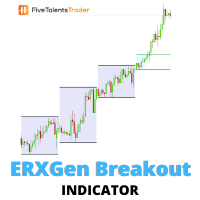
Without volatility, trading the financial market is close to impossible. Profit is made ONLY when the price is moving. The ERXGen (Early Riser Next Generation) system is a short-term trading technique built around the phenomenon that there are certain times during a trading day when the price volatility has the tendency to be high. In essence, ERXGen is based on the very popular London Open Breakout strategy, although with bespoke tried and tested rules that increase consistency and profitabilit

Pending Orders Grid Complete System opens any combination of Buy Stop, Sell Stop, Buy Limit and Sell Limit pending orders and closes all existing pending orders. You will be able to Drag-and-Drop the Script on the chart and it will pick up the start price for the first position in the grid from the "Drop" point. Usually it should be in the area of Support/Resistance lines.
Input Parameters Before placing all pending orders, the input window is opened allowing you to modify all input parameters:
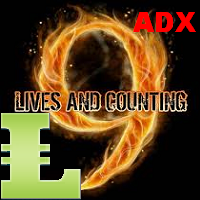
The Average Directional Index (ADX), Minus Directional Indicator (-DI) and Plus Directional Indicator (+DI) represent a group of directional movement indicators that form a trading system. This indicator shows ADX data from 9 currency pairs by your choice for all 9 Time Frames. Input parameters From Symb1 to Symb9 - you may change any of this Symbol to any legal currency pair existed on your platform. MainLine = false; - if TRUE then the ADX measures trend strength without regard to trend direct

This is a multi timeframe version of the Supply and Demand indicator . It allows you to analyze a chart using the law of supply and demand on three different timeframes at a time. You will see zones of sales and purchases and determine the most profitable points to open positions. The indicator is based on the principle of market fractality. Supply and demand zones show places where a strong buyer or seller has made the price reverse and change its direction. The indicator has several types of
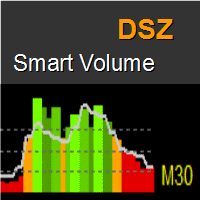
DSZ Smart Volume indicator displays the current and future values of the volume. Every instrument has its own personality which comes from events like market openings, lunch times, news releases and night. DSZ Smart Volume simply analyzes volume statistically to create volume distribution over day. Volume bars are red if values are below average and green when above. The line represents volume distribution over a day. Colored band in the bottom represents volume distribution.
Interpretation Red

The Expert Advisor forms a virtual representation of Renko chart (no indicators used) and then trades on predefined formations of Renko boxes. An order is opened when a predefined number ( SignalSize ) of unidirectional Renko bars are formed after reversal. The EA advantages: No more than one order on a symbol is opened in the market; No martingale, no drawdown, no averaging; Optional stop loss with trailing; Optional management of lot size according to deposit exposure or risk of losses with sp
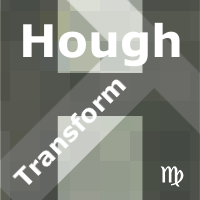
This indicator automatically builds an alternative set of resistance and support lines based on areas where price are concentrated (instead of extremum points). The algorithm utilizes Linear Hough Transform ( Wikipedia ). New lines are used for trading in the similar way as in the classical approach, that is they indicate points for possible reversal or breakthrough in the future price actions. Yet their main advantage is that they cover most populated and consistent price regions, discovering a
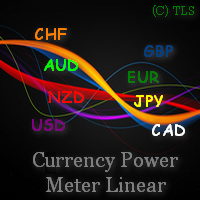
这是货币权力的线性指标,具有通过平滑值进行过滤的能力。它显示所选货币的当前力量(最大数量为 8),以及历史价值。计算取决于指标启动时所选的图表时间范围。 该指标将数据显示为所有货币的线条或当前货币对的直方图。当前货币对的货币强度指数的交集在图表上额外显示为箭头。当前趋势方向由条形图的颜色突出显示。 主要设置: iPeriod - 用于分析货币力量的柱数。 HistoryBars - 历史上计算的柱数。该参数影响第一次启动期间的执行时间。如果经纪人对历史长度有限制,还需要减少必要的历史数据。 SmoothingPeriod - 数据平滑周期(要启用平滑,设置为 1)。 SmoothingMethod - 数据平滑方法。 ShowPairLabels - 在指标窗口的左侧启用/禁用带有货币名称的显示标签。 LabelsFontSize - 货币标签字体大小。 ShowRatio1-8 - 要显示的货币名称。 UsePairs - 货币权力计算的符号列表。 PairPrefix - 货币对的附加前缀。例如,在 EURUSD.e 符号中,“.e”是一个前缀。 ShowWarningCommen

"Nice Forex Pro" 特別適用於 EUR/USD 貨幣對,這是外匯市場上最受歡迎和流動性最高的貨幣對之一。此 EA 可以針對該貨幣對進行優化,原因如下: 為什麼 "Nice Forex Pro" 是 EUR/USD 的最佳選擇: 高流動性 : EUR/USD 是全球交易量最大的貨幣對,這意味著它具有極高的流動性。這使得點差(spread)較小,滑點(slippage)較少,非常適合像 Nice Forex Pro 這樣依賴準確執行的自動交易系統,以最大化利潤。 市場條件穩定 : EUR/USD 貨幣對的市場條件通常比其他波動性較大的貨幣對更穩定。這種穩定性使 Nice Forex Pro 更容易識別可靠的進出場點,減少錯誤信號或異常波動的可能性。 經濟數據易得 : EUR/USD 貨幣對對來自歐元區和美國的重大經濟事件和新聞非常敏感。 Nice Forex Pro 可以被編程來利用經濟數據發布、央行決策和影響歐元及美元的地緣政治事件。 技術指標清晰 : EUR/USD 貨幣對的價格波動往往更具可預測性,這使得 Nice Forex Pro 能夠有效地使用技術分析工具。像移動

Pipfinite creates unique, high quality and affordable trading tools. Our tools may or may not work for you, so we strongly suggest to try the Demo Version for MT4 first. Please test the indicator prior to purchasing to determine if it works for you. We want your good reviews, so hurry up and test it for free...we hope you will find it useful.
Combo Swing Control with Energy Beam Strategy: Confirm swing pullback signals Watch Video: (Click Here)
Features Detects overall bias and waits for overb

This indicator shows bands (flexible corridor) for a current price movement and the change of trend. The indicator can be used on any time frames and currency pairs. The following input parameters can be easily changed for your needs: nPeriod = 13; - number of bars which the indicator will use for calculation Deviation = 1.618; - coefficient for bands distance from the middle line MaShift = 0; - shift from current bar
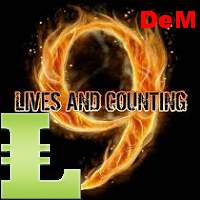
DeMarker (DeM) indicator is another member of the Oscillator family of technical indicators. Traders use the index to determine overbought and oversold conditions, assess risk levels, and time when price exhaustion is imminent. This indicator shows DeMarker data from 9 currency pairs of your choice for all 9 timeframes. If a digital value of DeM is less or equal to DnLevel = 0.3 (or whatever number you decided to put), Green square appears. This is potentially an oversold condition and may be a
您知道为什么MetaTrader市场是出售交易策略和技术指标的最佳场所吗?不需要广告或软件保护,没有支付的麻烦。一切都在MetaTrader市场提供。
您错过了交易机会:
- 免费交易应用程序
- 8,000+信号可供复制
- 探索金融市场的经济新闻
注册
登录