Смотри обучающее видео по маркету на YouTube
Как купить торгового робота или индикатор
Запусти робота на
виртуальном хостинге
виртуальном хостинге
Протестируй индикатор/робота перед покупкой
Хочешь зарабатывать в Маркете?
Как подать продукт, чтобы его покупали
Новые торговые утилиты для MetaTrader 4 - 30

Jealous about the colorful fibonacci tools in tradingview? Here is the solution for MT4! You can turn your existing charts into colorful masterpieces by adding this tool. Bring your presentations, webinars to the next level and attract more users when posting or sharing your analysis.
Simply add the indicator to the chart and your fibs will turned into the colorful ones. Don't loss your objects! They will turn back into "standard" objects when the indicator gets removed.
Watch this video t

(MT4 to Telegram) - Быстрая и моментальная публикация Вашей торговли в телеграмм-канал (чат или личным сообщением). Начиная с версии 1.77 отправляет Алерты любых индикаторов в телеграмм! Руководство пользователя !!!Внимание!!! Если вы хотите протестировать все функции данной утилиты пожалуйста свяжитесь со мной и получите этого советника на 1 месяц БЕСПЛАТНО! TTS может отправлять следующие сообщения на всех языках: Открытие новой позиции; Установка отложенного ордера; Активация отложенного ордер

Панель-калькулятор , которая позволяет высчитать необходимый лот для сделки от текущей цены. Вы задаете риск, указываете цену стоп лосс и получаете лот, которым нужно входить в сделку. Все просто.
Поддерживается как русский так и английский языки.
В панели присутствует дополнительная информация в виде: 1. Стоп лосс в пунктах; 2. Стоимость пункта рассчитанного лота; 3. Суммарное количество позиций по валютной паре; 4. Суммарный результат открытых позиций по валютной паре в пунктах.
А также

Информация о советнике:
EG Connection Alert FREE каждый час отправляет простые Push уведомления о наличии подключения терминала к серверу.
Утилита будет полезна Вам, если ведется автоматическая торговля на удаленной машине и нет возможности постоянно проверять работоспособность терминала. Просто установите советник на любой график с любым таймфреймом. Вам будут поступать уведомления о наличии подключения каждый час. Если же уведомления не поступают, следует проверить терминал, возможно по к
FREE

Информация о советнике:
EG Connection Alert с заданной Вами периодичностью отправляет Push уведомления о наличии подключения терминала к серверу и изменении баланса депозита.
Утилита будет полезна Вам, если ведется автоматическая торговля на удаленной машине или нескольких и нет возможности постоянно проверять работоспособность терминала. Просто установите советник на любой график с любым таймфреймом. Вы также можете устанавливать советник в несколько терминалов и задавать имя для каждого

PROFIT CALCULATIONS
Manual Trade floating minus $ 1 x 30 pip = - $ 30
The first EA transaction is floating minus $ 2 x 20 pip = - $ 40
The second EA transaction is floating minus $ 4 x 10 pip = - $ 40
Third EA transaction $ 8 x 0 pip = + $ 0
The fourth EA transaction is profit of $ 16 x 10 pip = + $ 160
Profit = -30 - 40 - 40 - 0 + 160 = profit + $ 50
PARAMETERS StarLotManual this is the first manual lot you trade, used to calculate the next lot from EA Multiplier Lot multipli

Install as an EXPERT ADVISOR for it to work. This product will not work in strategy tester because it requires trades to be opened first. Therefore, the 1 month rental option for $10 is included for you to test the product. That is the lowest price allowed by the website. The trailing stop loss (TSL) on MetaTrader 4 only works on set ranges. For example, if the TSL is set at 20 pips or 200 points, the trailing SL will move to sell/buy price only once 20 pips/200 points are gained. It does not

автоматически устанавливает предустановленные тейк-профит и стоп-лосс для всех ордеров, в которых отсутствует выбранный стоп (ордера без SL/TP или и того, и другого).
Это особенно позволяет быстрее открывать ордера, если вы используете общий тейк-профит, стоп-лосс или и то, и другое для всех ордеров текущей пары. Вам нужно только открывать ордера, не рассчитывая свои стопы, и независимо от того, сколько ордеров вы открыли, советник будет устанавливать стопы для вас, если вы прикрепили советни

Analysis of Orders History Зачастую требуется проанализировать историю открытия-закрытия ордеров на вашем реальном или на не реальном торговом счету, или сделать screenshot с графика терминала, просмотреть как ведётся торговля вами или советником, для этого и предназначена утилита "Analysis of Orders History". Утилита ищет в истории ордеров все ордера с магическим числом и выводит ордера на экран терминала, прорисовывая историю открытия и закрытия сделок соединяя их линиями, чтобы было понятно

The First Order Утилита предназначена для того, что бы самому можно было выставить первый ордер торговли с определённым вами magic который соответствует magic вашего торгующего советника. Вы определяете направление для открытия ордера и выставляете его с помощью "The First Order". Далее выключаете "The First Order" и включаете своего торгующего советника, который подхватывает выставленный вами ордер и считая его своим который он выставил управляет им. Торгующий опыт помогает трейдерам лучше оп
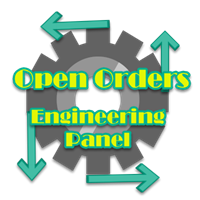
Open Orders Engineering Panel This Utility is NOT created to open any order or trade for Traders but to manage open orders in diverse ways with these 15 different functions On-chart BUTTONS features: Apply TP: Apply Take-Profit to any order without take-profit Apply SL: Apply Stop-loss to any order without stop-loss Apply TP and SL: Apply both Take-Profit and Stop-loss to any order without them Cancel TP: You can cancel your Take-profit Cancel SL: You can cancel your Stop-loss Cancel TP and SL

FFXMV Dashboard + CSM is a custom indicator combined with Currency Strength Meter . It is created to give the Traders a full view of what is going on in the market. It uses a real time data to access the market and display every bit of information needed to make a successful trading. Before attaching this Indicator to your window chart, go to your MT4's Market Watch panel and HIDE all the Currency pairs you don't need or trade and leave the rest there. The reason is that FFMV Dashboard will DISP

Basket trading is very interesting for those who are familiar with it. It is also very profitable if you know your way round BUT can be very destructive to anyone’s account if care is not taken. However, there are Basket traders all around making good incomes with it with ease. What it can do: This utility is created for them to remove the stress of opening trade on each of the currency symbol group. At just a click, it opens the symbol’s entire group of currency pair ORDERS in any of the direct

Managing Trades With Moving Average EA : Many Traders like using Moving Averages for trend confirmation , and timing Entry and Exits . With Semi- Automatic Moving Average EA we provide effective way to manage open trades as per your Moving average strategy and uses MA as trailing stop loss. EA considers only closing price of candle therefore avoids stop outs caused by sudden price fluctuations and helps to stay in trend longer. You can decide which MA to use and various settings of MA

Full Dashboard Trade Panel Utility is built to perform overall task of trades and order managements to make trading an easy task for every trader that bought and using it. It comprises of three sections with each having a shift setting for a convenient placement as desired: 1. Trades Managements Panel 2. Basket Trades Panel 3. Symbol and Time frame Changer Each of these three sections has its own unique functions and roles to perform for a complete enjoyable forex trading ex

Managing Trades With Trendline EA : Trendline EA is a very good tool for using trend at your advantage & can be used for managing both take profit & stop loss . Can be used in all time frames and uses close price of Candle as stop loss therefore it will close the trade only if candle closes above or below trendline , this function saves traders from wicks and market noise . Where as Take profit is by simple touch of trendline.
check link below for examples :
https://www.noemotionfx.co

Partial Close Wizard Script is a script created to execute a partial close on any already profitable order in order to permanently lock in some part of the profits and reduce the lot size in the process. It can also be used to reduce the loss presently incurring on a trading account by cutting part of the loss and reduce the lot size to save the account from being wiped out. How to use: It is easy to use; just attach it to the chart of the same currency pair you intend to close the part of the p

Простой инструмент для торговли по трендовым и горизонтальным линиям. Маленькая панель кнопок на графике позволяет в один клик устанавливать триггерные линии и отслеживает их состояние. Рыночные ордера открываются автоматически при касании линий. Направление ордера (Buy или Sell) задаётся цветом линии при её установке. Позволяет наносить неограниченное количество линий, они будут срабатывать по мере касания. Можно формировать любые графические паттерны: уровни, каналы, треугольники, флаги, сетк

Скрипт визуально отображает сделки из отчетов формата CSV на графиках терминала. Автоматически распознает популярные форматы: MQL5.com Trading Signals для платформ MT4 и MT5 MyFXBook сервис Скопируйте файл отчета в папку <папка данных терминала>\MQL4\Files и запустите скрипт на любом графике.
Скрипт анализирует CSV-файл, автоматически создает новые графики для всех инструментов, которые встречаются в отчете, и отрисовывает сделки каждого инструмента на отдельном графике.
Скрипт дополнительно
FREE

Orders Closing Wizard Script This is an embellishment of the Orders closing script. It will close all manners of orders and in several ways too. Here are the kinds of order closing it can execute according to their names: Close sell orders only: Close buy orders only Close orders with profits only Close orders with loss only Close all buy-stop pending orders only Close all sell-stop pending orders only Close all pending orders at once Close all buy and sell orders at once Close all opened and pe
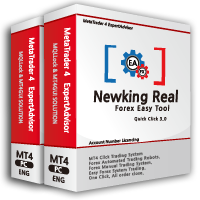
이 제품은 한국에서 개발되었습니다. 대한민국에서 개발 된 서비스 제공 제품입니다.
제품의 개요 기능을 설명합니다. 매수 예약 리밋, 스탑 주문 매도 예약 리밋, 스탑 주문 매수 예약 리밋, 스탑 주문 취소 매도 예약 리밋, 스탑 주문 취소 매수 포지션 모두 청산 매도 포지션 모두 청산 실시간 TP,SL 설정 실시간 추적손절매 핍 설정 추적손절매 기능 통화 손익 전체 화면 모니터링 기능
제품 사용 환경 메타트레이더 4
입력변수 설정 Language : English,Korean BUYRiskPercent : 기본 2% (증거금에 대한 계약수 메니지먼트 설정, 입력값 1 ~ 100 정수로만 입력) SELLRiskPercent : 기본 2% (증거금에 대한 계약수 메니지먼트 설정, 입력값 1 ~ 100 정수로만 입력) Temporary_GAP : 예약 주문시 갭 설정 HandBuyLot : 기본 셋팅 계약수 설정 매수 예약 0.01 lot(로딩시 기본으로 설정할 계약수를
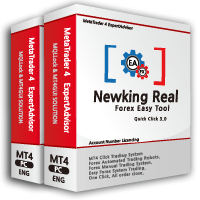
이 제품은 한국에서 개발되었습니다. 대한민국에서 개발 된 서비스 제공 제품입니다.
제품의 개요 기능을 설명합니다. 매수 예약 리밋, 스탑 주문 매도 예약 리밋, 스탑 주문 매수 예약 리밋, 스탑 주문 취소 매도 예약 리밋, 스탑 주문 취소 매수 포지션 모두 청산 매도 포지션 모두 청산 실시간 TP,SL 설정 실시간 추적손절매 핍 설정 추적손절매 기능 통화 손익 전체 화면 모니터링 기능
제품 사용 환경 메타트레이더 4
입력변수 설정 Language : English,Korean BUYRiskPercent : 기본 2% (증거금에 대한 계약수 메니지먼트 설정, 입력값 1 ~ 100 정수로만 입력) SELLRiskPercent : 기본 2% (증거금에 대한 계약수 메니지먼트 설정, 입력값 1 ~ 100 정수로만 입력) Temporary_GAP : 예약 주문시 갭 설정 HandBuyLot : 기본 셋팅 계약수 설정 매수 예약 0.01 lot(로딩시 기본으로 설정할 계약수를

This is Utility for bestseller indicator - SIGNAL AGGREGATOR . Utility OPEN/CLOSE all AUTOMATICALLY! For clients who give us 5 stars (*****)to SIGNAL AGGREGATOR we have ready GIFT - UTILITY SIGNAL AGGREGATOR . Contact us to private message with purchase number. But only clients with Lifetime version of SIGNAL AGGREGATOR. Utility will manage to you open positions base on Indicator rules. This is a program that automates the process of manual trading on the signals of the SIGNAL AGGREGATOR

TradeCopy is an efficient MT4, MT5 trade copy software,using as EA on MT4 real account. You can download the Demo unlimit version to test on Demo account: Trade Copy MT4 Demo Free Trade Copy MT5 Demo Free
Features: 1.Can achieve cross-MT4 and MT5 trade copy . 2. The Sender and the receiver are in the same file, which is convenient to use. 3.Can achieve cross-broker trade copy. 4.More trade copy style, you can copy by balance,equity, lot ratio or fixed lot . 5.Can enlarge or reduce the amount

TradeCopy is an efficient MT4, MT5 single system only works on MT4 demo account. Features: 1, can achieve cross-MT4 and MT5 each other. 2. The transmitting end and the receiving end are in the same file, which is convenient to use. 3, can achieve cross-platform follow-up. 4, more ways to follow the order, you can follow the balance, net worth, lot ratio or fixed lot. 5, can enlarge or reduce the amount of the single. 6, the currency has a different name, you can convert. Use the wizard: 1. You
FREE

OneClick Trades Panel - Standard Version 1.0 OneClick Trades Panel - Standard Version 1.0 is an higher grade of the basic Utility Software, this version includes several features that makes trading an exciting experience. It is created to open Buy, Sell, Buy-Stop, Sell-Stop, Buy-Limit and Sell-Limit orders. You can also manage the open orders by closing each trades or all trades accordingly right from your window charts. The speed is amazing and command is prompt without delay except your are ha

OneClick Trades Panel - Premium Version 1.0 OneClick Trades Panel - Premium Version 1.0 is an higher grade of the 3 Trades Panels created. This version includes a lot of features that makes trading an exciting experience. Although It has same features on the interface as that of the Standard version but it also has almost 30 features behind the window chart.
Interface Buttons Features: Buy button: This is a button used to open a buy trades Buy-Stop button: This is a button used to open buy stop

Send periodic (Health Check) notification from your MT4 terminal to your mobile phone to be sure that your MT4 terminal is still running. When you did not receive the notification, it means that your terminal is unavailable. Optional information like Account Equity and Trading Pairs are also available. Notification Period - 1 Hour, 2 Hours, 4 Hours, 8 Hours, 12 Hours, 24 Hours
Attach EA to any H1 chart

Order2Chart是一款在图表中显示历史订单轨迹的小工具。它可以让你方便的查看曾经开仓和平仓的位置。 首先,你要在“账户历史”中选择所要显示的订单的周期,只有在“账户历史”中显示出来的订单,才可以被统计到并且显示在图表中。在这里,我建议你选择显示“所有交易记录”。 账户历史中的订单包括很多类型,比如Buy、Sell、Buy Limit、Sell Limit、Buy Stop以及Sell Stop,Order2Chart仅显示Buy和Sell这两种订单,其余类型的订单均是未成交的订单,不会显示在图表中。 Buy类型的订单显示为蓝色箭头,Sell类型的订单显示为红色箭头。 此外,Order2Chart还会显示订单的止盈和止损。
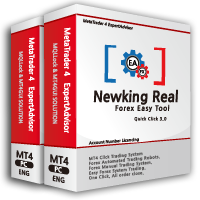
이 제품은 한국에서 개발되었습니다. 대한민국에서 개발 된 서비스 제공 제품입니다.
제품의 개요 기능을 설명합니다. 매수 포지션 올 청산 매도 포지션 올 청산 실시간 TP,SL 설정 실시간 추적손절매 핍 설정 추적손절매 기능 통화 손익 전체 화면 모니터링 기능
제품 사용 환경 메타트레이더 4
입력변수 설정 Language : English,Korean BUYRiskPercent : 기본 2% (증거금에 대한 계약수 메니지먼트 설정, 입력값 1 ~ 100 정수로만 입력) SELLRiskPercent : 기본 2% (증거금에 대한 계약수 메니지먼트 설정, 입력값 1 ~ 100 정수로만 입력) HandBuyLot : 기본 셋팅 계약수 설정 매수 0.01 lot(로딩시 기본으로 설정할 계약수를 입력) HandSellLot : 기본 셋팅 계약수 설정 매도 0.01 lot TakeprofitPIP : 기본 셋팅 익절 값 PIP단위로 입력 StopLossPIP : 기본 셋팅 손절 값

Эта утилита подает сигнал при пересечении графического объекта ценой. Также показывает дистанцию до объекта от цены Bid. Возможно использовать не только с построенными вручную но и с теми которые рисуют другие индикаторы. Использует фильтры по типу и имени. Работает с большинством доступных построений Trend Line, Horizontal Line, Vertical Line, Rectangle, Channel, Fibo Channel, Fibo, Expansion, Andrews Pitchfork, Gann Line, Trend By Angle, StdDev Channel, Regression Channel. Возможна установка н

Привет дорогой друг! Вот моя история. После долгих попыток торговать вручную решил использовать робота. Начал писать своего робота. Но тестирование занимало огромное время! Параллельно пробовал чужих роботов. И опять тратил много времени на тестирование. Ночные скальперы, новостные, интрадей и многие другие классы... Требовалось точно знать, когда робот торгует, когда в прибыль, а когда в убытке. У некоторых роботов есть не описанные особенности торговли по времени. В результате для себя напис

Выбор уровней StopLoss и TakeProfit может оказать очень сильное влияние на общую результативность торговли. Кроме очевидных параметров торговой сделки – размеров возможного выигрыша или вероятного проигрыша – уровни StopLoss и TakeProfit также влияют на ожидаемую продолжительность сделки, и на прибыльность торговли в целом. Если вы с помощью скрипта « AIS-ODT » уже определили оптимальные длительности сделок, то можно приступать к определению параметров, связанных с уровнями StopLoss и TakeProfit
FREE

Especially developed for users of signal providers in telegram groups and other,
This utility allows you to manage your multiple signals safety.
Indeed, the stoploss are automatically moved to maximize your profits and limit your losses in case of reversal.
This utility is also suitable for signals based on multiple take profit
Manual Open the graph of the currency pair on which you wish to place your order Drag the utility on the graph Click on the "inputs" tab Fill in the levels rep
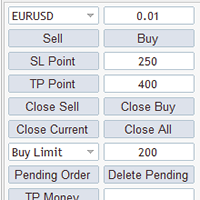
MG Panel The smart trader panel is very convenient to help users trading,it has a lot of features。
Introduction
The smart trader panel allow user to select difference symbol. The smart trader panel has Buy button and Sell button. The smart trader panel has Stoploss button and Takeprofit button. The smart trader panel has Close Orders buttons, Close Current button can close current symbol order, Close All button will close all orders. The smart trader panel can send BuyStop order and BuyLi

Telegram MT4 Bot
This EA is used to CONNECT Telegram BOT to MT4 and use Telegram in various mode for control MT4, This EA can be used in 3 different mode: As PERSONAL SERVER: use for your personal usage only, see your account, make order, check order... As SERVER: send message of order you make in your MT4 to a Chat in Telegram As CLIENT: copy order that receive from a Chat in Telegram with one or more of this EA as Server in your MT4 PERSONAL SERVER This mode let you use this EA with a graphi

Forex News Alert Forex News Alert is an Expert Advisor that shows calendar news on the current chart and lets you set an Alarm individually for each news and choose how many seconds before the alarm is activated. It downloads calendar news from Forex Factory. Thanks to Forex Factory Inc. for this! You can set alarm individually for each news! Attention! Set WebRequest function for the EA operation. Open MetaTrader 4, in Menu select Tools -> Options, go to the Expert Advisor tab and activate

This Expert Advisor will change how you manage your risk forever.
The EA automatically calculates your position size by either looking at your balance or equity. You need simply type in how much risk you want to have on that particular trade, move your TP line and SL line and it does the rest. Click buy or sell and it enters the position and places your TP/SL for you. It does the same thing for pending buy limits or sell stops. Feel confident knowing your risk before entering your trade! Mo
FREE

Этот скрипт для того, чтобы трейдер мог определиться со средней продолжительностью торговых сделок, при которой соотношение возможных прибыли и убытков будет оптимальным. Сначала давайте рассмотрим общий подход к определению оптимальной продолжительности торговых сделок. Введем следующие переменные: R – результат сделки; T – время, в течение которого сделка была открытой; W – время между закрытием предыдущей сделки и открытием следующей. Каждый трейдер стремится к тому, чтобы получить максимальн
FREE

Эта утилита автоматически чертит трендовый канал на графике цены. Для интервала времени от указанной даты и до текущего бара начерченный канал является почти оптимальным. Помещая начало канала у более отдаленного исторического экстремума цены, вы получаете визуализацию более долгосрочного тренда. Наклон канала не является непрерывной величиной, а принимает одно из дискретных значений (в формате AxB, где A - это количество пунктов цены (поинтов), а B - количество таймфреймов). Эта программа работ

Delete big amounts of orders, in just a few clicks. Drag the script to any chart to delete open and pending orders, you can delete all the orders from the account or delete a specific order groups, identifying them by magic number. You can modify the parameter MAGICN on the followay way: - Introduce the magic number that was used to place the orders you want to delete, the script will delete all pending and open orders that were placed with that magic number. - Also, introduce 0 (cero) to delete
FREE
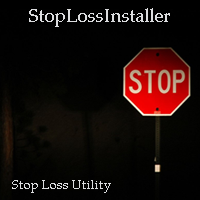
Automatic stoploss
Parameters: Stop Loss Size (pips) = Размер SL в пипсах. Delay before installation (seconds) = Задержка в секундах для установки SL. Set by possible value = "True" - Set by the possible value of the opening price of the order. "False" - Устанавливать по конкретному SL от цены открытия в зависимости от размера SL, указанного в первом пункте. (Не всегда будет срабатывать, так как у некоторых брокеров на парах стоит не нулевой стоп уровень.)
FREE
Use Forex Trading Profit Tracker to keep a record of your earnings across accounts. This indicator will show a dashboard in the Meta Trader chart to show for the profit or loss money in your account. It’s easy to see just how much money you’re making matched betting with the Forex Trading Profit Tracker. Key features: Track your profit over time Check out your stats. Track expected profits against actual profits. Export account history to Excel.
MT5 version(*): https://www.mql5.com/en/market
FREE
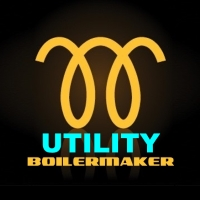
UTILITY BOILERMAKER is a semi-automatic Expert Advisor (utility), whose task is to close orders based on the signals of the BOILERMAKER and Keltner MTF indicators. How it works? The trader opens trades on the signals of the BOILERMAKER or Keltner MTF indicators UTILITY BOILERMAKER – independently closes these deals when there are conditions for their closure. The conditions for closing deals are: Achievement quotes of Keltner MTF central line (look at the picture below) The appearance of the o

Telegram Forwarder can forward all activities related to trades and position taking as a signal to Telegram messenger. It can also forward indicators' alert to Telegram if you modify indicator code (I can do it for you too) to hand over alerts to Telegram Forwarder. This EA is intended for business and professional usage. You can introduce your own Telegram bot and customize water mark in screenshots.
Telegram forwarder is able to forward signals for "new order", "modification of order", "Pendi

This an utility indicator which displays the most important information of the current account and position (*). Displayed information: Information about the current account (Balance, Equity, Free Margin). Current spread, current drawdown (DD), planned profit, expected losses, etc. Number of open position(s), volume (LOT), profit. Today’s and yesterday’s range. Remaining time to the next candle. Last day profit information (with integrated IceFX ProfitInfo indicator). Risk-based LOT of informati
FREE

Want automatically to put the pending order, take profit and stop loss? This EA will do it on your behalf! The Fibo Heart EA strategy will place limit order after the ‘check point’ breakout. The position will be triggered when the price make a successful retest. If not, the pending order will automatically deleted after price hit certain level. You also have option to enable market order (instant execution) and custom take profit in the inputs setting. This EA must be attached with Fibo Heart In

This indicator show the candle remaining time on the chart and/or in the corner of the window. It also display notificaton (popup and push) when a new candle is formed (optional). You configure the timer on candles and at chart corner. I don't need to explain the functions because are very simple. MT5 version: https://www.mql5.com/pt/market/product/38470 Any doubt or suggestion to a new feature please comment. Enjoy!
FREE

Simple indicator that draws the market hours on chart (broker, local and GMT). Functions: Horizontal distance - from border. Vertical distance - from border. Color - text color. Font - text font. Size - text size. Corner - which chart corner will be drawn. Show seconds - show or hide seconds. Draw as background - candles front or back. Label local - text before local time. Label broker - text before broker time. Label GMT - text before GMT time. Object ID - identification from object
FREE

This product can be used to synchronize multiple Charts, and each Chart can be set to a different sync mode. With this product you can better view and manipulate charts: different time frames for a single Symbol, the same time frame for multiple Symbols... and more. PS: The link below is the FreeDemo product, you can use it on EURUSD/XUAUSD/USDCNH symbol: https://www.mql5.com/en/market/product/38557
Feature: Chart settings can be synchronized, including : background, indentation, size, etc.

CloseProfit - э то утилита, созданная для автоматизации процесса установки стоп-лосса и закрытия ордеров при достижении определенного процента прибыли.
Утилита также имеет две кнопки Buy и Sell на графике для открытия ордеров.
Утилита может использоваться для закрытия ордеров, открытых другими советниками, со стоп-лоссом или процентом от увеличения депозита. Для этого вам необходимо установить в настройках магический номер, который совпадает с тем, который установлен в советнике при открыти
FREE

This is the ONLY Trade Copy EA that can copy TO and FROM many slave account. Trader can choose EA to work in ONE WAY (server => slaves) or TWO WAY (server <=> slaves) mode. The copy process is done without leaving magic number or any infomation in the comment field of the orders. Very clean. Order can be partialy closed on both server and slave account. EA only work with 28 currency pairs because CFD and metals sometime have different names on some brokers. EA has ability to protect account by s

Полуавтоматический торговый робот Booster Seven помогает трейдеру торговат, решения о торговле в направленнии Buy или Sell принимает трейдер. У робота на графике выведенны функции Buy, Sell, Buy Stop, Sell Stop, Buy Limit, Sell limit и AUTO S/L. Также статистические параметры торговли. При выборе функции Buy торговля начнется открытием позиции Buy начальным лотом, имеющим соответствующие Stop Loss и Take Profit. Новая позиция открывается, когда цена на указанный пункт превысит отметку предыдушег

This indicator draw a watermark on the chart, with the timeframe and symbol name. You can change everything, including add a aditional watermark. Functions: Symbol watermark: Size - text size. Font - text font. Color - text color. Background text - watermark at foreground or background mode. Horizontal correction - x correction in pixels. Vertical correction - y correction in pixels. Separator period X symbol - what will separate the period from symbol. Aditional watermark: Enable custom
FREE

Полнофункциональная торговая панель, имеющая минимальные размеры и делающая торговлю в один клик максимально информативной, быстрой и удобной. Поддерживаемые функции: открытие любых видов ордеров; безубыток; трейлинг-стоп; виртуальные тейкпрофит и стоплосс (не видны для брокера); показ панели общей торговой информации; показ на графике ранее закрытых ордеров; установка на график ценовых сигнальных линий; отправка push-уведомлений при пересечении ценой ценовых сигнальных линий; возможность исполь
FREE

Round numbers (or key levels) is an amazing strategy. These numbers are strong support and resistance levels. So what this indicator does is draw horizontal lines on the chart to help you find these levels. Configurations: 1St level: Color - lines color. Style - lines style. Width - lines width. 2Nd level: Second level lines? - turn off second level lines. Color - lines color. Style - lines style. Width - lines width. Space between lines in points - I don't need explain :) Display at backg
FREE

The Forex Trading Assistant is a trading utility that speeds up our execution of orders. The lot size is automatically computed based on the risk-on-balance you set in the input window. The pip value will be based on your risk-on-balance. Hence, the total stoploss is the actual risk computed based on your risk-on-balance per trade. Morever, you can drag your Order Line, Stoploss Line, and Takeprofit Line just like dragging a horizontal line on your chart. The following are the inputs. ( Click D
FREE

With the Bollinger band following system, you can get the most profit. In addition, detailed system settings are available. You can see how the system works by allowing the strategy test module to process at certain dates. The dual-channel Bollinger band system is more efficient than the normal following systems. You set the Bollinger Band deviation settings in this system Expert Settings. The most recommended is 2-4 and 5-1. This system is our invention and we offer it for the first time.
Exp

Предлагаю простое и надежное программное обеспечение, которое может копировать сделки между любыми счетами MT4.
Простой в использовании копир MetaTrader, который экономит драгоценное время Надежный, поэтому вы защищены от технических проблем Мощный, с множеством доступных функций Кто может использовать этот копир MT4? Forex Copier - это решение для индивидуальных трейдеров или менеджеров по счетам, которым необходимо выполнять торговые сигналы из внешних источников или которым необходимо упра

С помощью программного обеспечения для хранения анализа вы можете избежать потери анализа, который вы сделали на Форекс. Это пустая трата времени, и вы не потрудитесь анализировать это снова и снова. Вы можете записывать все часовые пояса и загружать их на экран в любое время. Он очень прост и удобен в использовании. Все, что вам нужно сделать, это нажать на фиолетовую кнопку и сохранить анализ. Затем часть записанного анализа будет отображаться зеленым цветом. При нажатии на зеленую кнопку Ново

This is a simple indicator that shows the spread in points. It is useful for those like trade scalper, in addition to be customizable. Functions: Color - I don't need to explain :) Font type - I don't need to explain :) Font size - I don't need to explain :) Aditional text - aditional text after the spread number. Corner - specify the corner where the spread will be written. X position - horizontal distance from the edge. Y position - vertical distance from the edge. Check out our others indicat
FREE

The characteristics of this exploit are that all forex transactions opened can be controlled with a single click according to the risk reward system. You can also take your stop loss level to the opening price at any time. You can change rates of buy or stop loss in two ways. You can close lots of opened trades in a single click. Everything will be calculated automatically. You can also see how many pips remain to the profit and stop loss levels. Your biggest assistant and a tool to manage your

This is a forex supporting tool for all manual traders.
You can close positions immediately at once on the MT4 Terminal by a single click. CLOSE SELL: You can close SHORT positions of the target currency pair (same as the chart you’re using this EA). CLOSE BUY: Same as above but LONG positions will be closed. CLOSE ALL: All opened positions will be closed (no matter of currency pairs). You can select the closing method from CLOSE ALL or CLOSE ONE BY ONE. You can choose the positions to be close
FREE

The ' Session Spreads ' indicator was created to show spreads, their instances and averages, over the seven main sessions. This shows the most average & useful spreads occurring the most on the seven main sessions on chart, and via/CSV files. Key Features 7 Sessions automatically adjusted to the broker GMT & DST for logging spreads. Spreads logged per session with overlays equally processed on all applicable. Instances of spreads logged per spread amount that shows the most average. Average spr
FREE

If you are looking for an easy use EA that helps you managing the risk and moving SL without spending your time in front of the computer, this EA is your answer. 1. First of all you will decide if you want to go with a fixed lot or a lot that adjusts your risk to a certain percent based on the difference between the opening price and SL. The best way to earn money is with good use of risk management and the power of compounding. 2. Then choose if it is a market order or pending order. 3. Then se

Магнит OHLC добавляет недостающие магнитные точки для горизонтальных линий, прямоугольников и ценовых этикеток. Если вам понравилась эта утилита, пожалуйста, оцените и комментарии.
Инструкции:
Просто перетащите один из вышеупомянутых объектов желаемого открытого, высокого, низкого, или закрыть, в пределах пикселей близость, и OHLC магнит будет автоматически прикрепить объект к точной цене вы выбрали.
Параметры:
Близость (пиксели): близость, в пикселях, к тому, насколько близко курсор мыши
FREE

Работа скрипта основана на моделировании торговых сделок с помощью генератора случайных чисел. Благодаря этому можно получить совершенно разные результаты, даже при одних и тех же входных параметрах. При запуске скрипта откроется диалоговое окно, в котором можно установить желаемые значения внешних переменных. В блоке Trading options определяются основные параметры, которые необходимы для моделирования торговли. Start Balance – устанавливает начальный размер торгового баланса. Number Trade – уст
FREE

Новый вариант торговой панели, в котором теперь имеется возможность раздельного закрытия ордеров Buy и Sell, показ на графике целей для всех ордеров, а также возможность использования панели для торговли с брокерами, работающими по правилу FIFO. Также в новой версии добавлены кнопки опций для раздельного управления открытыми ордерами. Имеет удобный визуализированный интерфейс и интуитивно понятное управление без массы дополнительных вкладок, на которые трейдерам приходится отвлекаться и перекл

Новый вариант торговой панели, в котором теперь имеется возможность раздельного закрытия ордеров Buy и Sell, показ на графике целей для всех ордеров, а также возможность использования панели для торговли с брокерами, работающими по правилу FIFO. Также в новой версии добавлены кнопки опций для раздельного управления открытыми ордерами. Имеет удобный визуализированный интерфейс и интуитивно понятное управление без массы дополнительных вкладок, на которые трейдерам приходится отвлекаться и пере
FREE
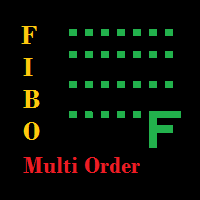
Советник ищет сетку Фибоначчи, наложенную пользователем на график, и открывает на уровнях 23.6, 38.2, 50.0, 61.8, 82.0, 100.0 лимитные или стоп ордера (в зависимости от нахождения текущей цены) с тейкпрофитами также на заданных уровнях фибоначчи - 123.0, 150.0, 161.8, 200.0, 261.9, 423.6. Добавочно открываются 6 ордеров по рынку с тейкпрофитами на тех же уровнях. Плюс мани менеджмент и перевод в безубыток.
MetaTrader Маркет - единственный магазин, где можно скачать демоверсию торгового робота и подвергнуть его проверке и даже оптимизации на исторических данных.
Прочитайте описание и отзывы других покупателей на заинтересовавший вас продукт, скачайте его прямо в терминал и узнайте, как протестировать торгового робота перед покупкой. Только у нас вы можете получить представление о программе, не заплатив за неё.
Вы упускаете торговые возможности:
- Бесплатные приложения для трейдинга
- 8 000+ сигналов для копирования
- Экономические новости для анализа финансовых рынков
Регистрация
Вход
Если у вас нет учетной записи, зарегистрируйтесь
Для авторизации и пользования сайтом MQL5.com необходимо разрешить использование файлов Сookie.
Пожалуйста, включите в вашем браузере данную настройку, иначе вы не сможете авторизоваться.